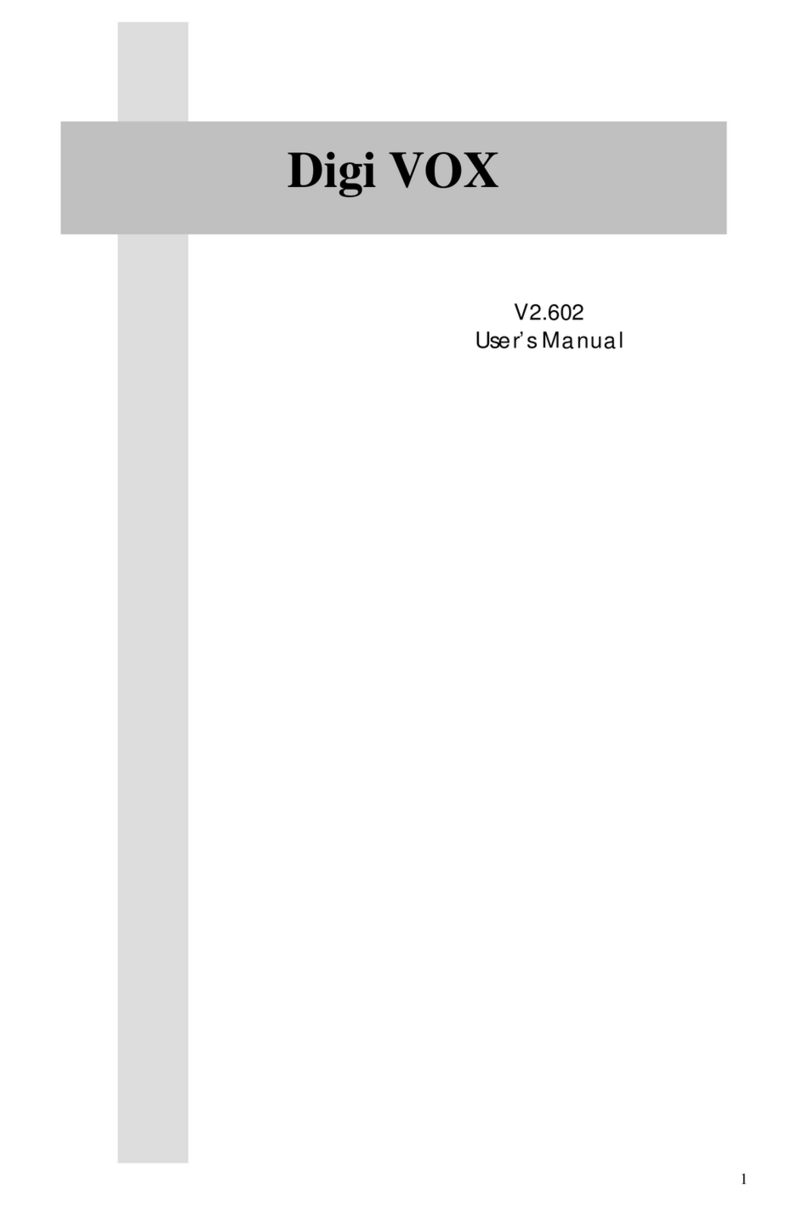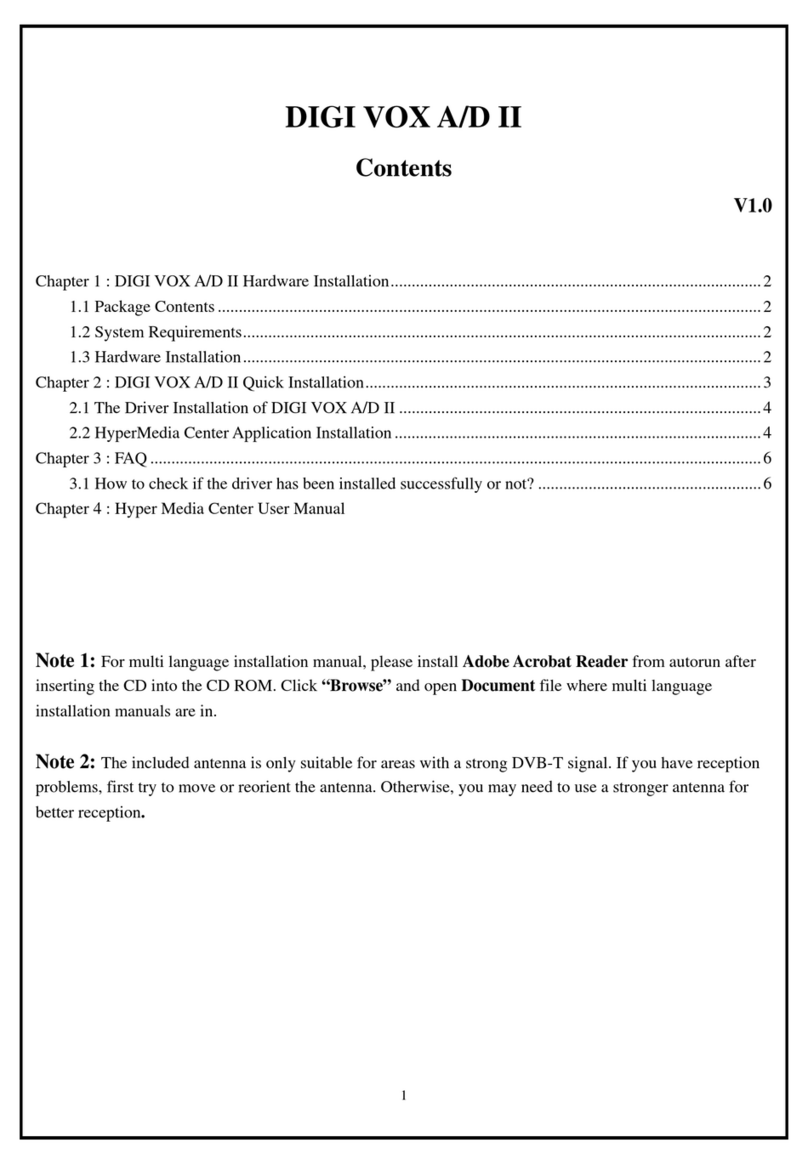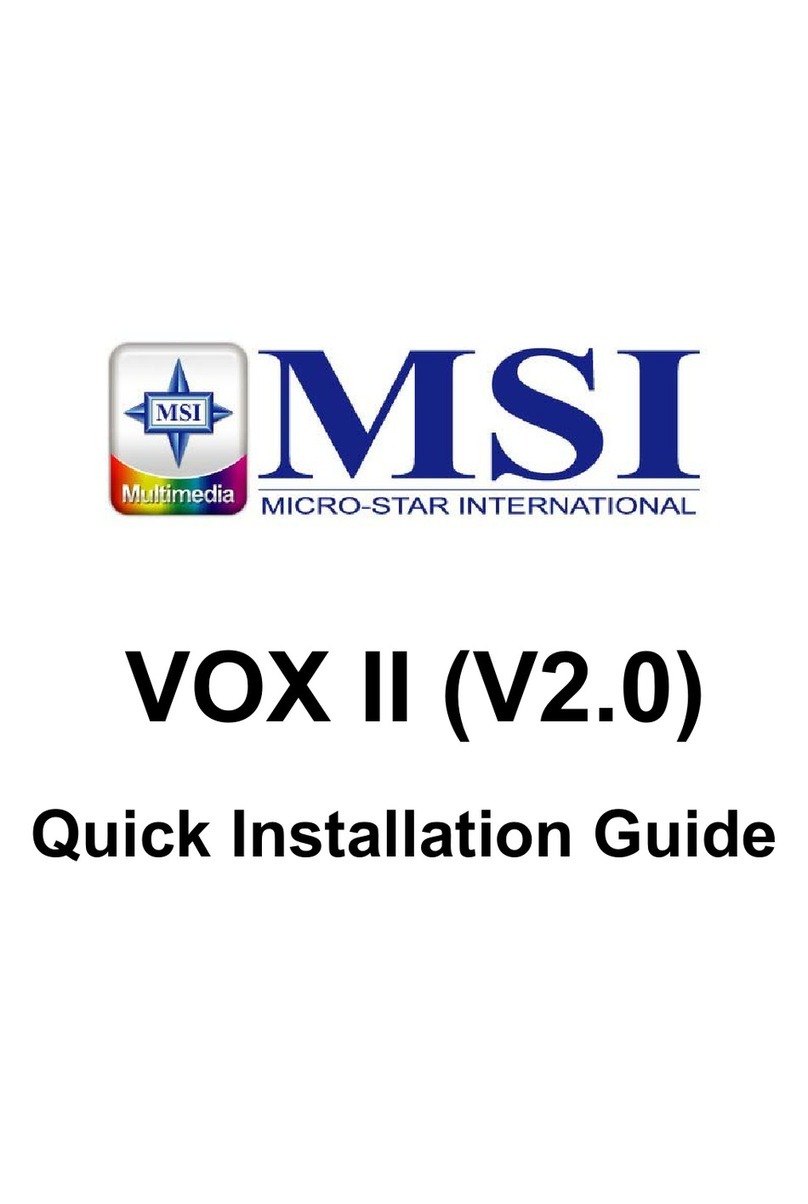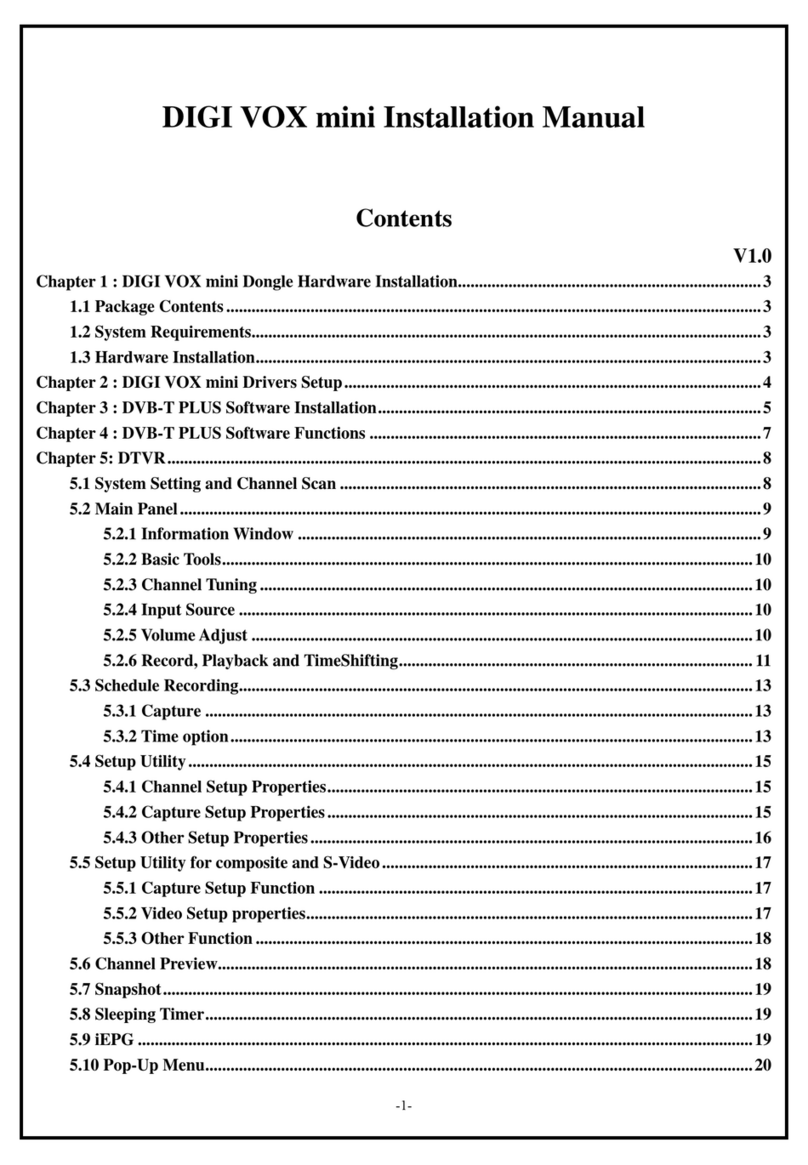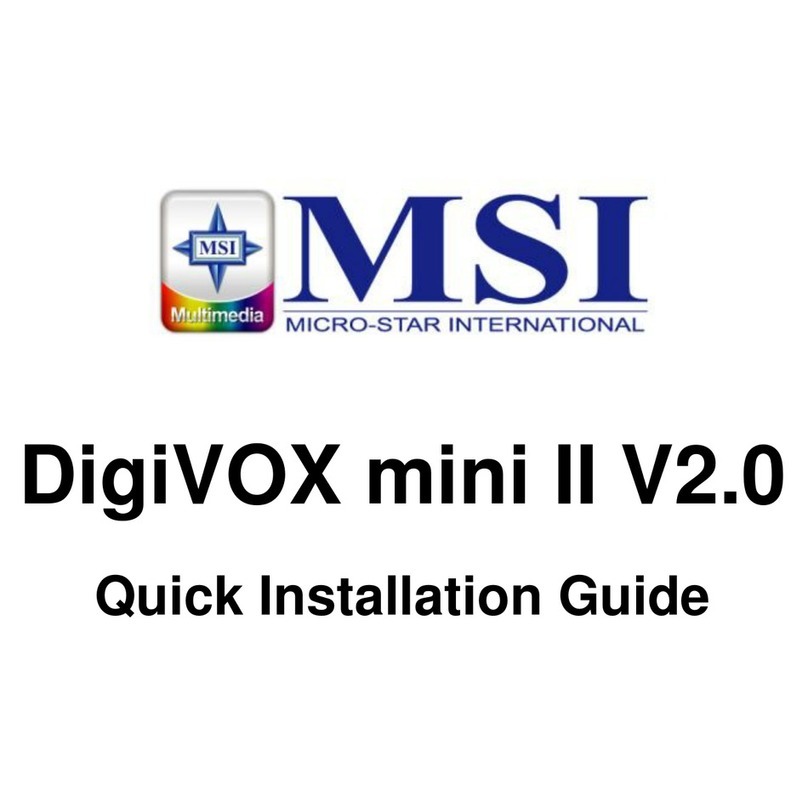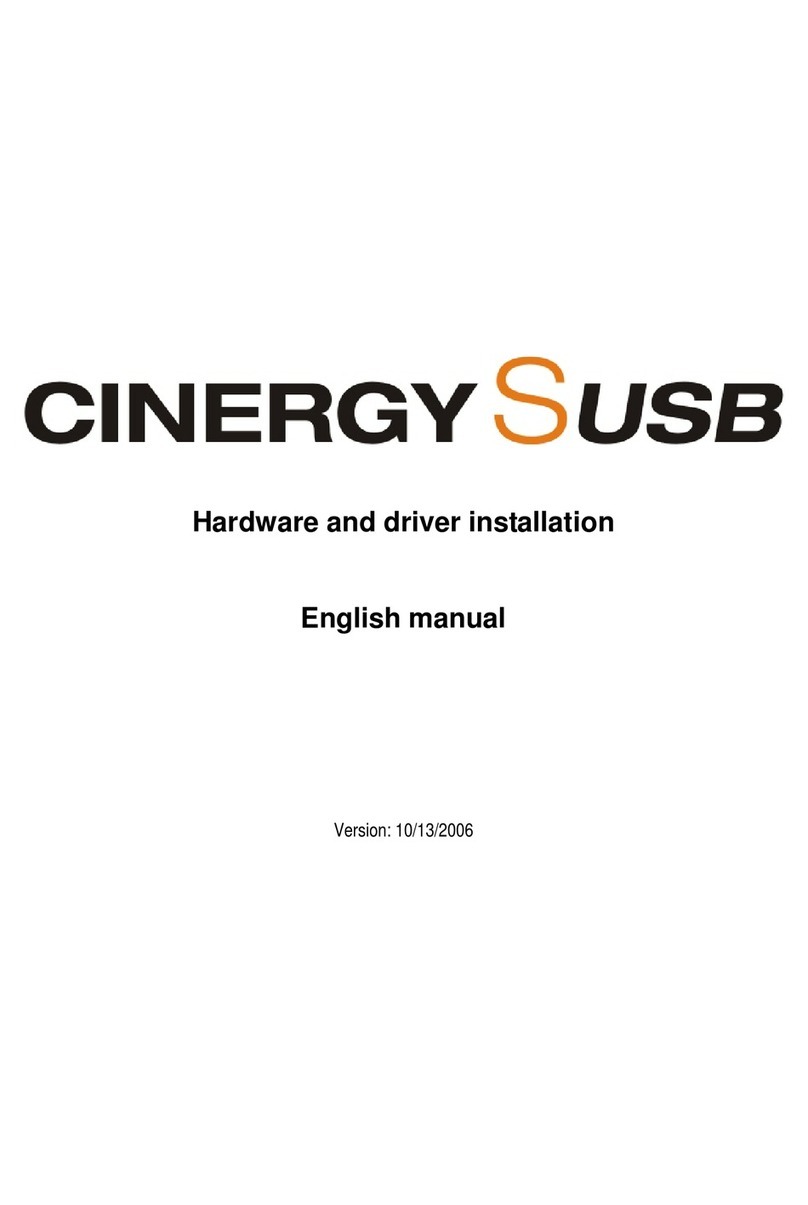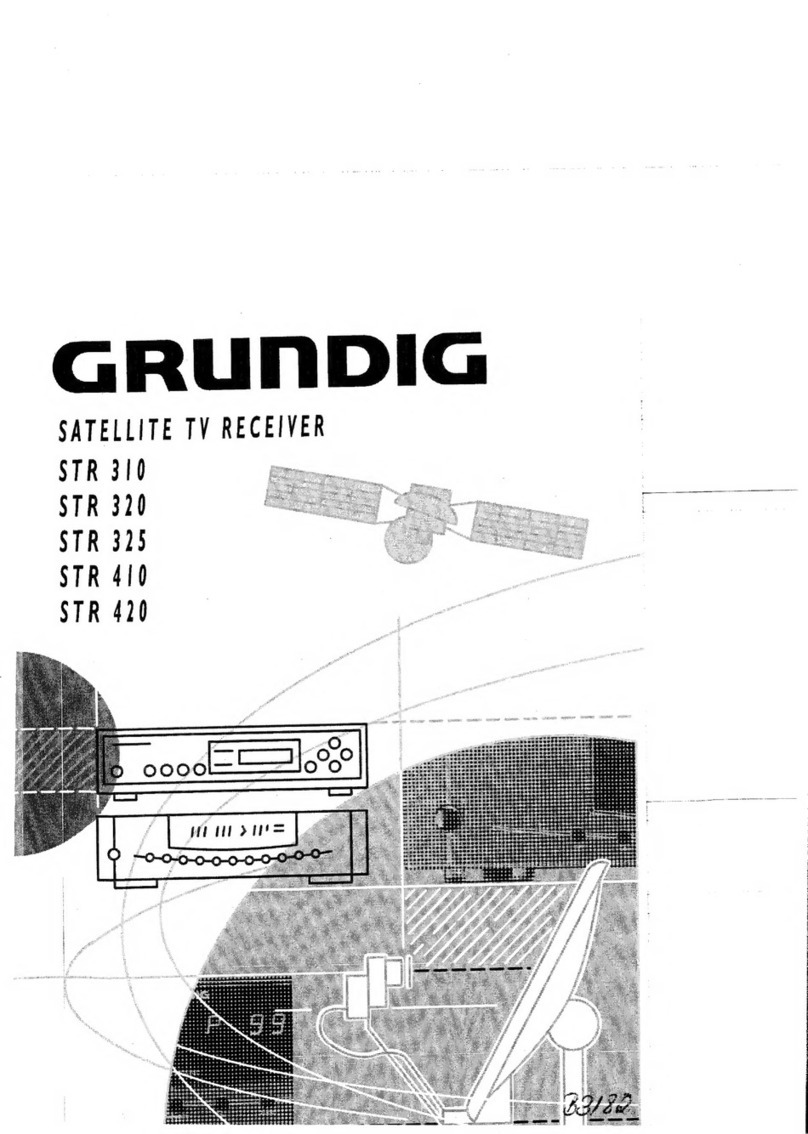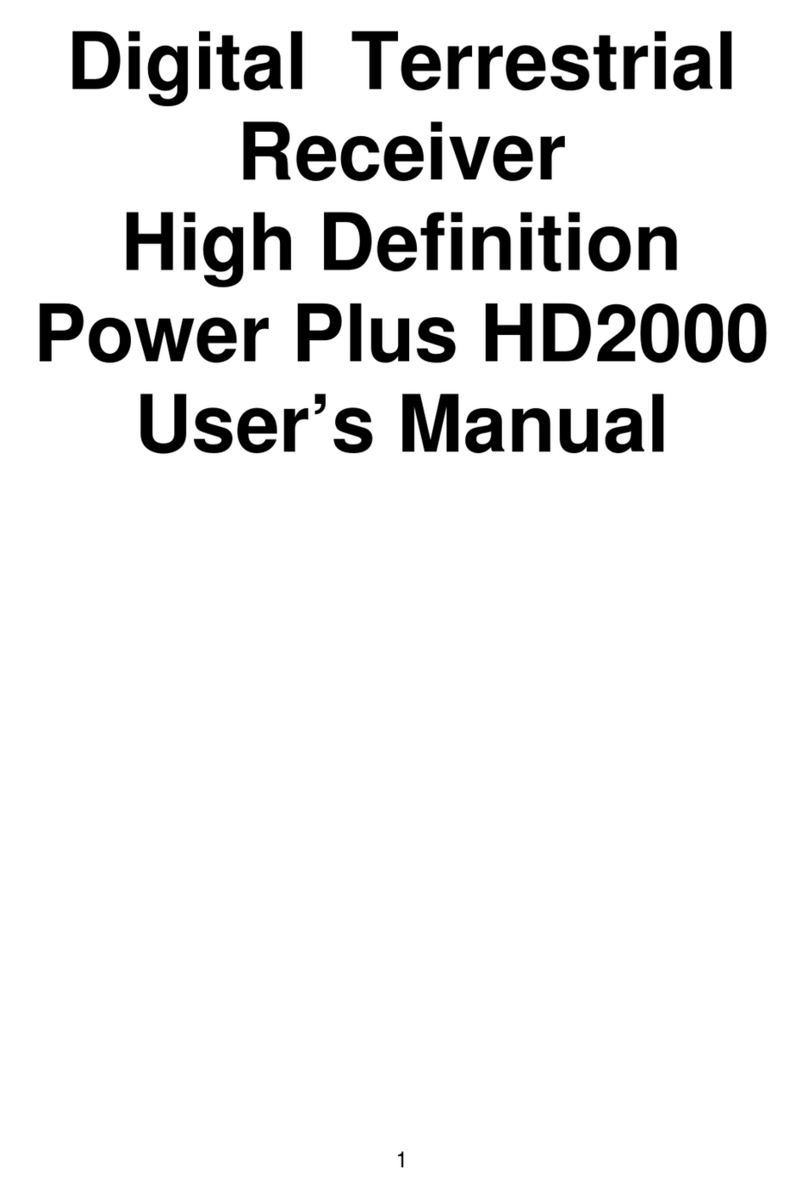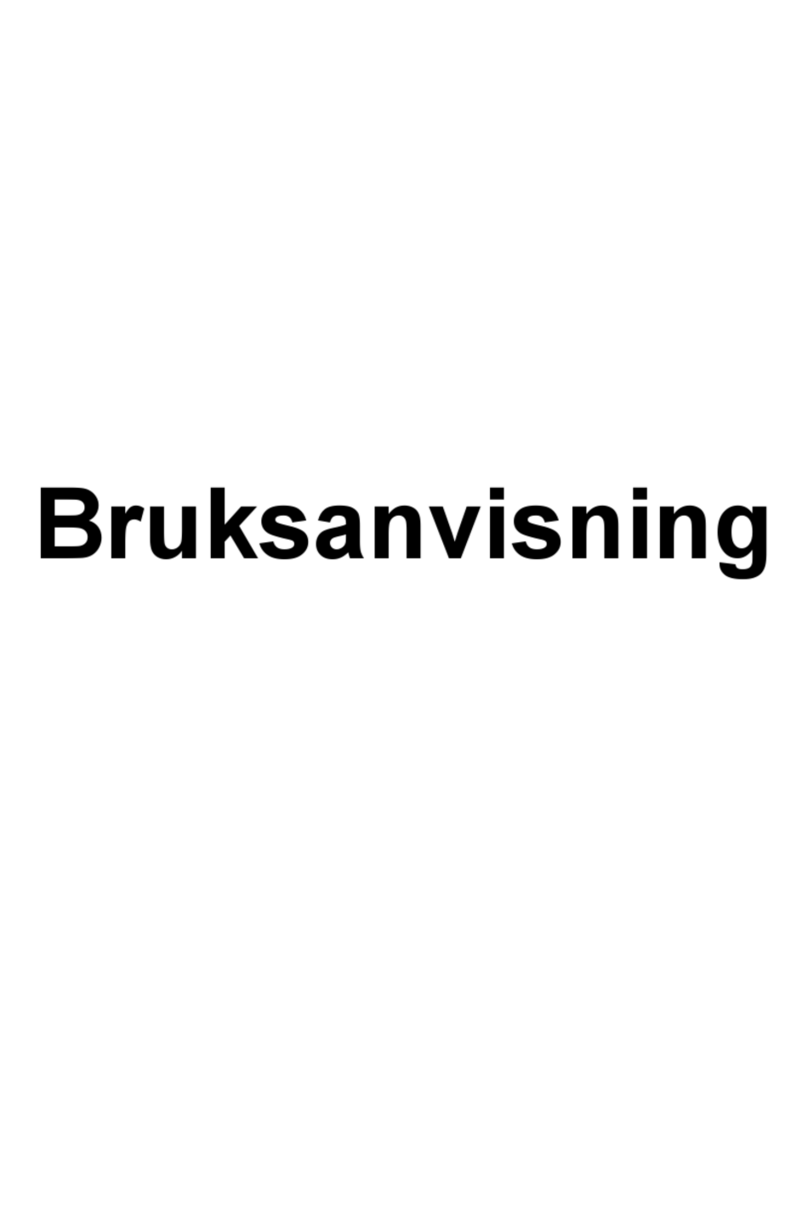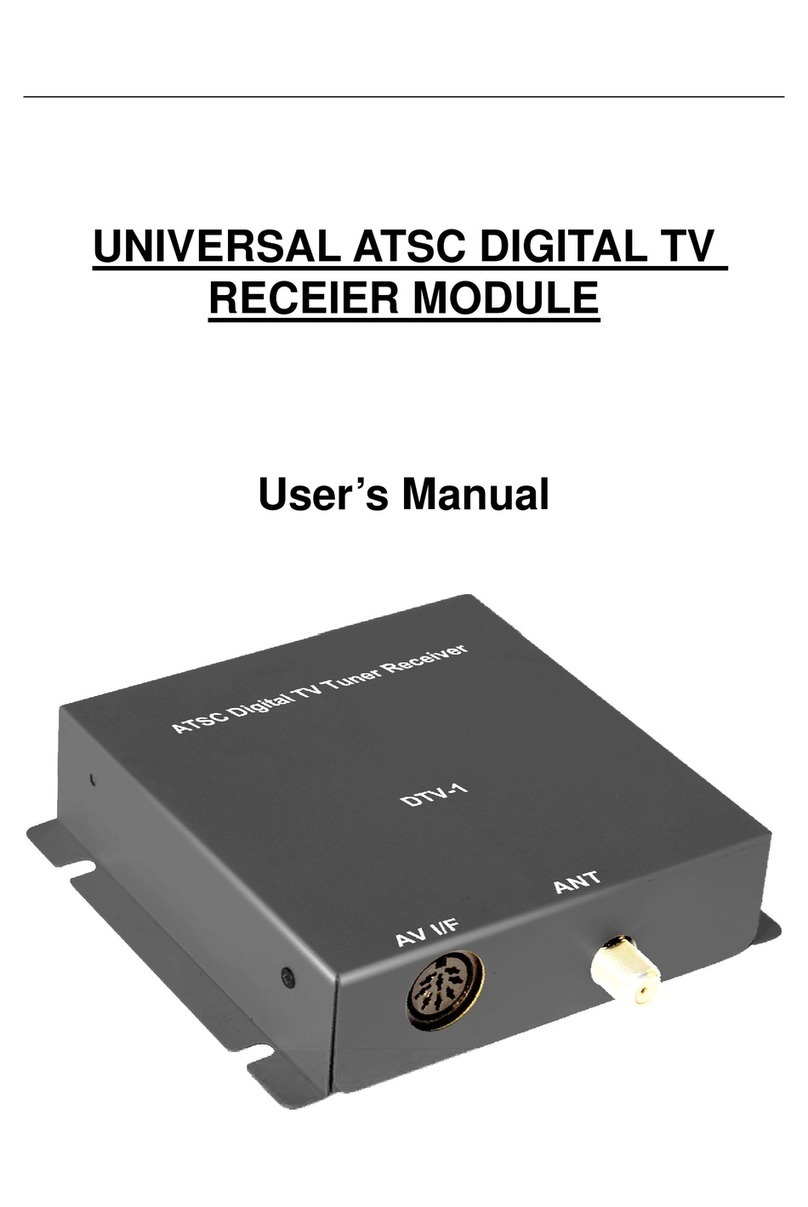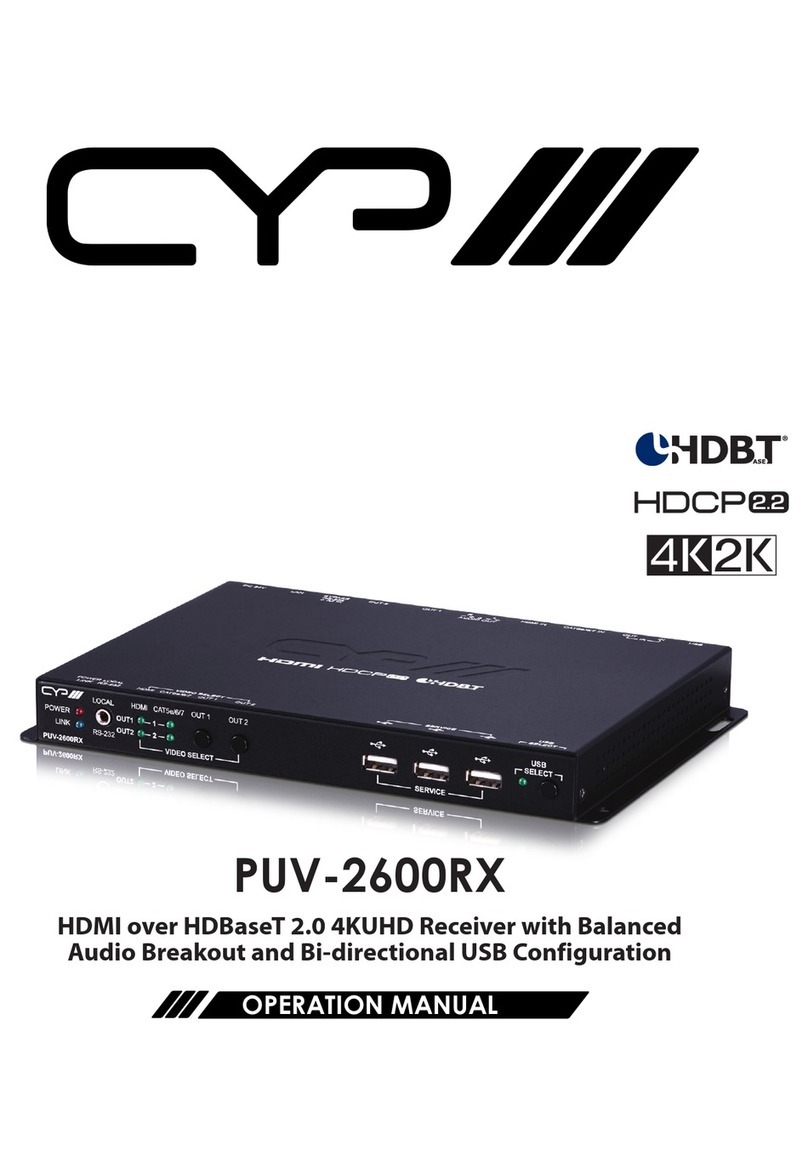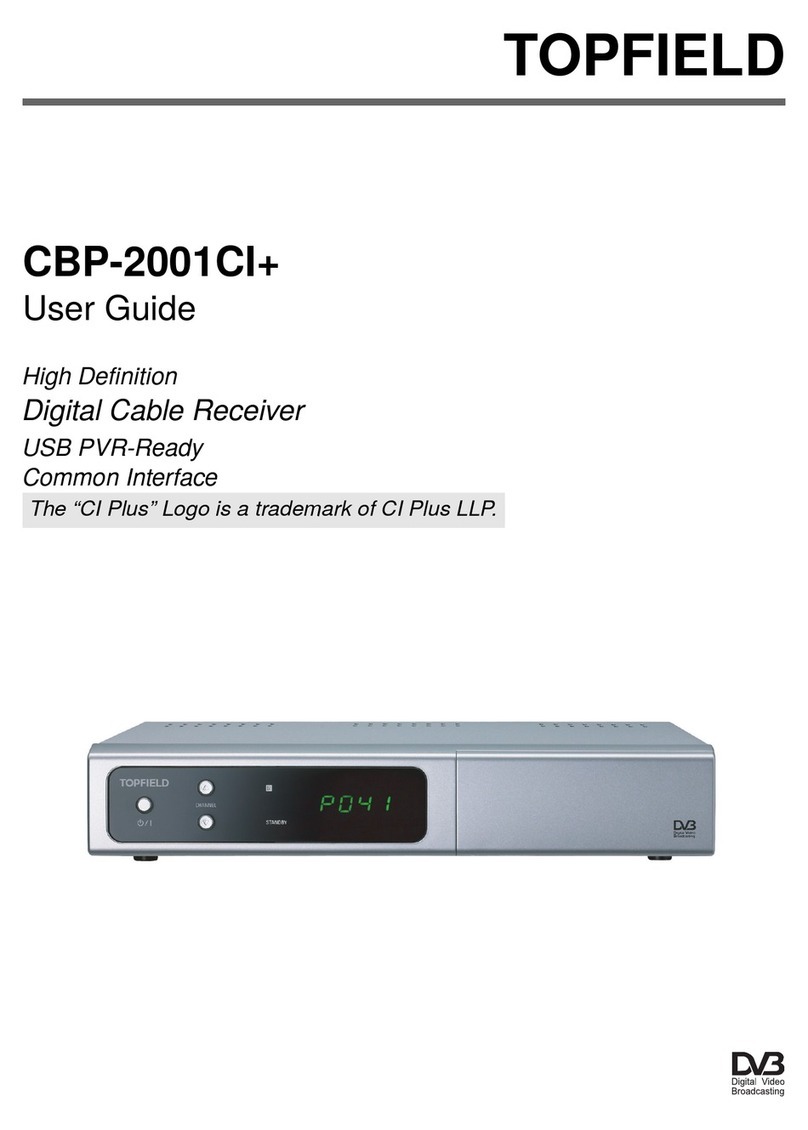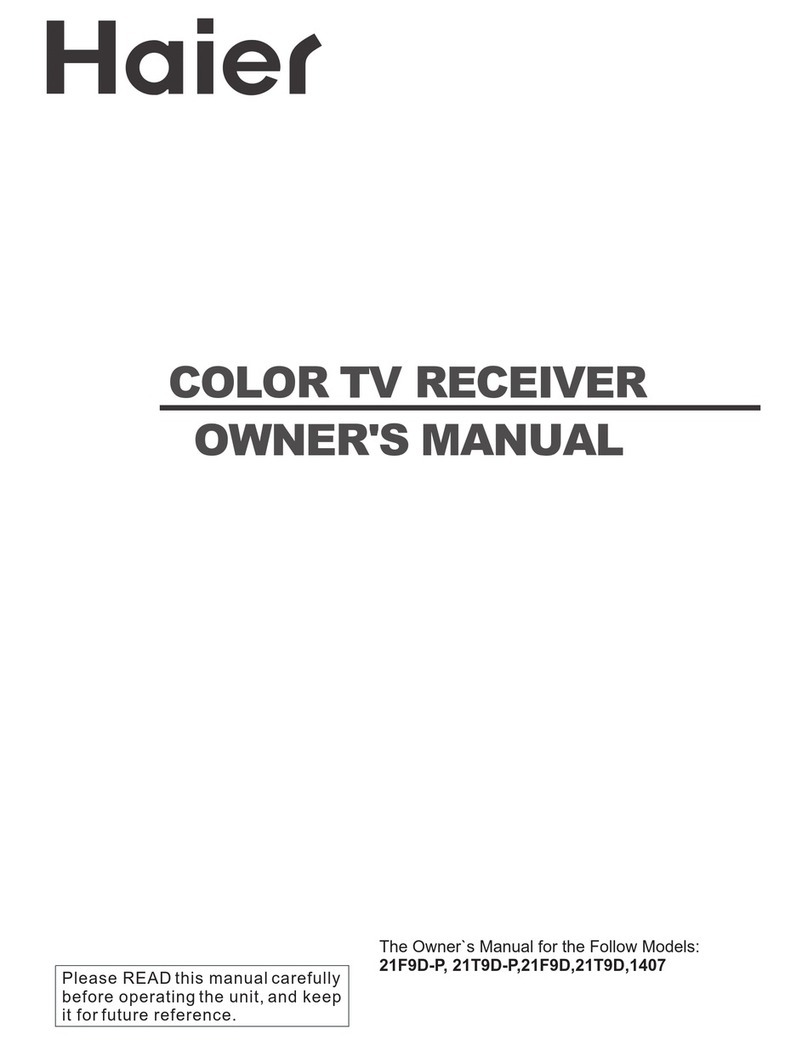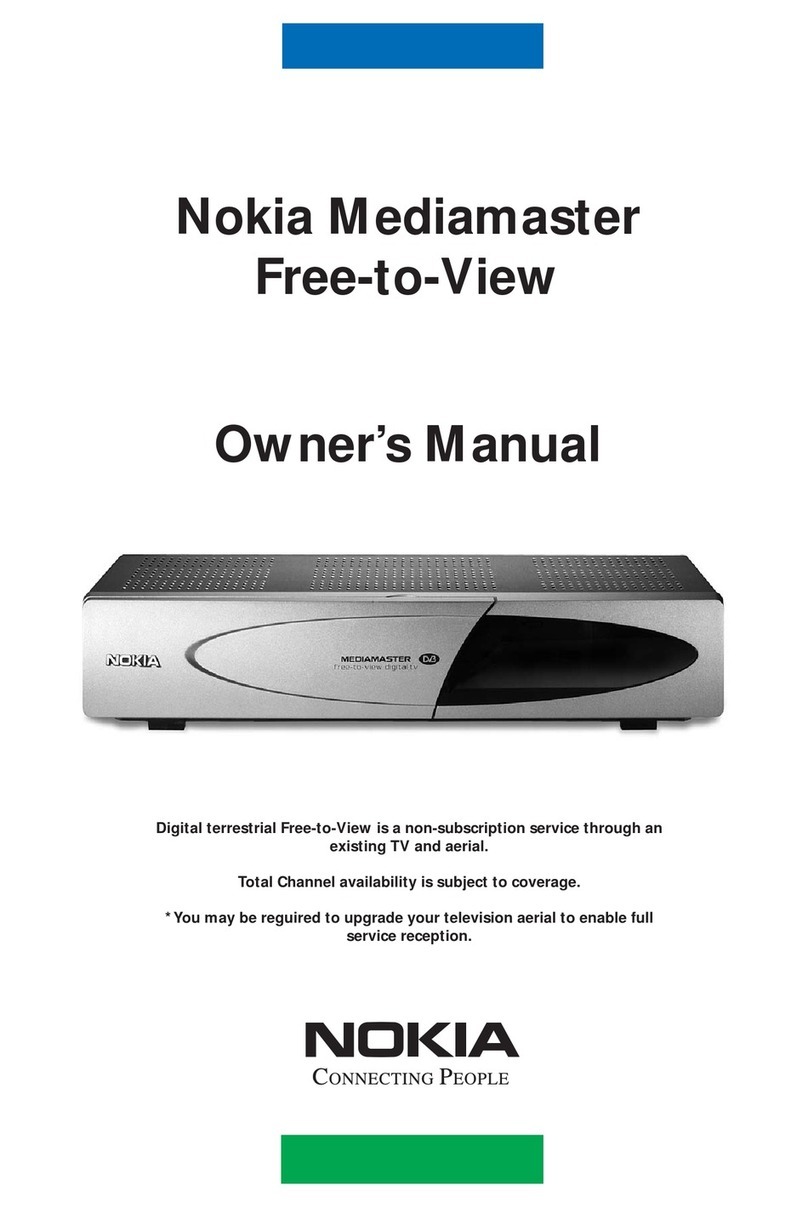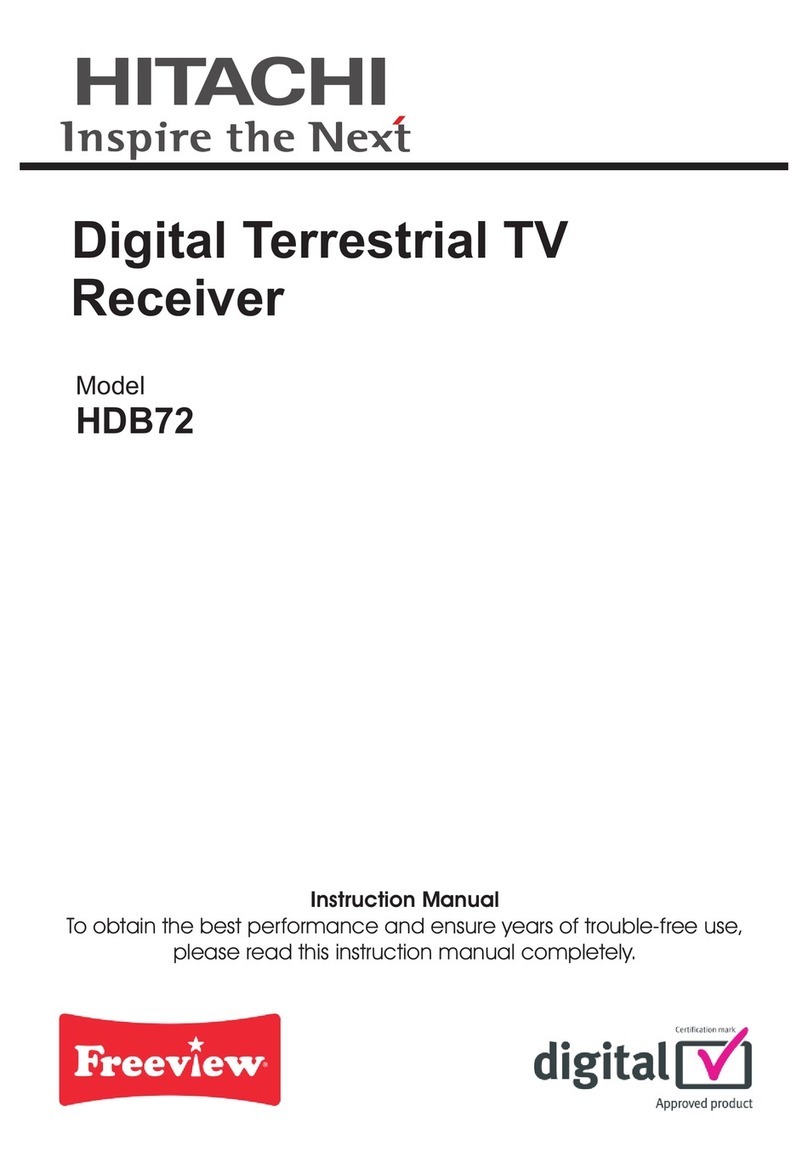MSI DigiVOX mini II User manual

DigiVOX mini II V2.0
User Manual


Copyright and Trademark Notice
©2007 by MSI. All rights reserved.
Information in this document is subject to change without notice. No part of this
document may be reproduced or transmitted in any form or by any means, electronic
or mechanical without prior written permission of MSI.
MSI makes no representation or warranties with respect to the contents hereof and
specifically disclaims any implied warranties of merchantability or fitness for any
particular purpose. MSI reserves the right to revise this manual and to make changes
in its content without obligation to notify any person or organization of such revision or
change. In no event shall MSI be liable to you or any third party for any consequential,
incidental, direct, indirect, special, punitive, or other damages (including without
limitation, damages forloss of profits, interruptions, loss of information, pecuniary loss,
etc.), even if MSI has been advised of the possibilityof such damages arisingfrom any
defect or error in this manual or product.
Windows®is a trademark of Microsoft Corporation. All other brand names used in this
document are registered trademarks of their respective companies.
CE Statement: This equipment has been tested and complies with EN 55022:
1998+A1: 2000+A2: 2003, Class B, EN55024: 1998+A1: 2001+A2: 2003 ( IEC
61000-4-2:2001, IEC 61000-4-3:2002+A1: 2002, IEC 61000-4-8: 2001 ) standards.
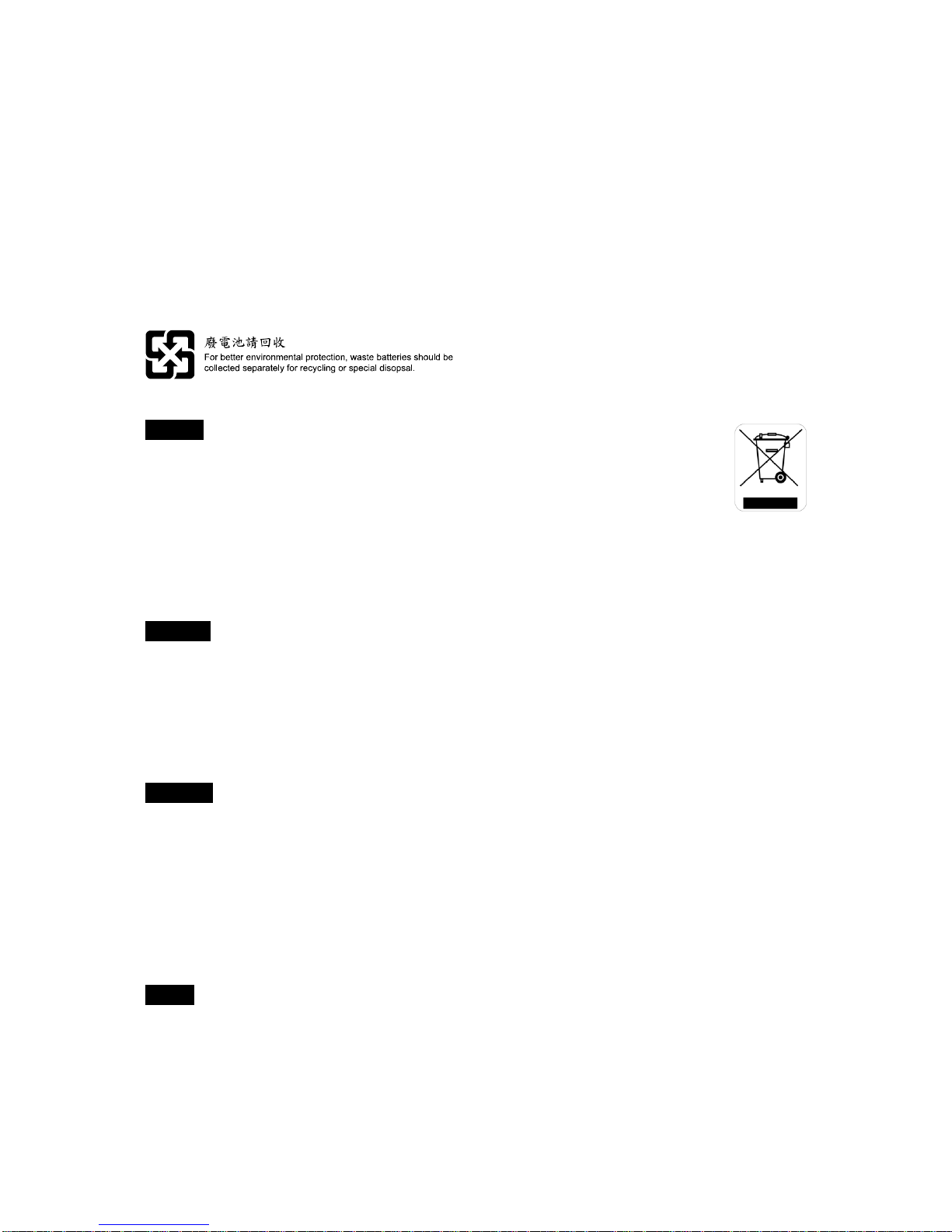
COPYRIGHT NOTICES
The material in this document is the intellectual property of MICRO-STAR
INTERNATIONAL. We take every care in the preparation of this document, but no
guarantee is given as to the correctness of its contents. Our products are under
continual improvement and we reserve the right to make changes without notice.
TRADEMARKS
All trademarks are the properties of their respective owners.
MICRO-STAR INTERNATIONAL Statement
All contents are subject to change without notice.
One year guarantee is for the device only. Warranty for accessories expired within
seven days of purchase date.
WEEE Statement
English: To protect the global environment and as an environmentalist,
MSI must remind you that...Under the European Union ("EU") Directive on
Waste Electrical and Electronic Equipment, Directive 2002/96/EC, which
takes effect on August 13, 2005, products of "electrical and electronic
equipment" cannot be discarded as municipal waste anymore and
manufacturers of covered electronic equipment will be obligated to take back such
products at the end of their useful life. MSI will comply with the product take back
requirements at the end of life of MSI-branded products that are sold into the EU. You
can return these products to local collection points.
Deutsch: Hinweis von MSI zur Erhaltung und Schutz unserer UmweltGemäß der
Richtlinie 2002/96/EG über Elektro- und Elektronik-Altgeräte dürfen Elektro- und
Elektronik-Altgeräte nicht mehr als kommunale Abfälle entsorgt werden. MSI hat
europaweit verschiedene Sammel- und Recyclingunternehmen beauftragt, die in die
Europäische Union in Verkehr gebrachten Produkte, am Ende seines Lebenszyklus
zurückzunehmen. Bitte entsorgen Sie dieses Produkt zum gegebenen Zeitpunkt
ausschliesslich an einer lokalen Altgerätesammelstelle in Ihrer Nähe.
Français: En tant qu’écologiste et afin de protéger l’environnement, MSI tient à
rappeler ceci...Au sujet de la directive européenne (EU) relative aux déchets des
équipement électriques et électroniques, directive 2002/96/EC, prenant effet le 13
août 2005, que les produits électriques et électroniques ne peuvent être déposés
dans les décharges ou tout simplement mis à la poubelle. Les fabricants de ces
équipements seront obligés de récupérer certains produits en fin de vie. MSI prendra
en compte cette exigence relative au retour des produits en fin de vie au sein de la
communauté européenne. Par conséquent vous pouvez retourner localement ces
matériels dans les points de collecte.
Srpski: Da bi zaštitili prirodnu sredinu, i kao preduzeće koje vodi računa o okolini i
prirodnoj sredini, MSI mora da vas podesti da…Po Direktivi Evropske unije ("EU") o
odbačenoj ekektronskoj i električnoj opremi, Direktiva 2002/96/EC, koja stupa na
snagu od 13. Avgusta 2005, proizvodi koji spadaju pod "elektronsku i električnu
opremu" ne mogu više biti odbačeni kao običan otpad i proizvoĎači ove opreme biće
prinuĎeni da uzmu natrag ove proizvode na kraju njihovog uobičajenog veka trajanja.
MSI će poštovati zahtev o preuzimanju ovakvih proizvoda kojima je istekao vek
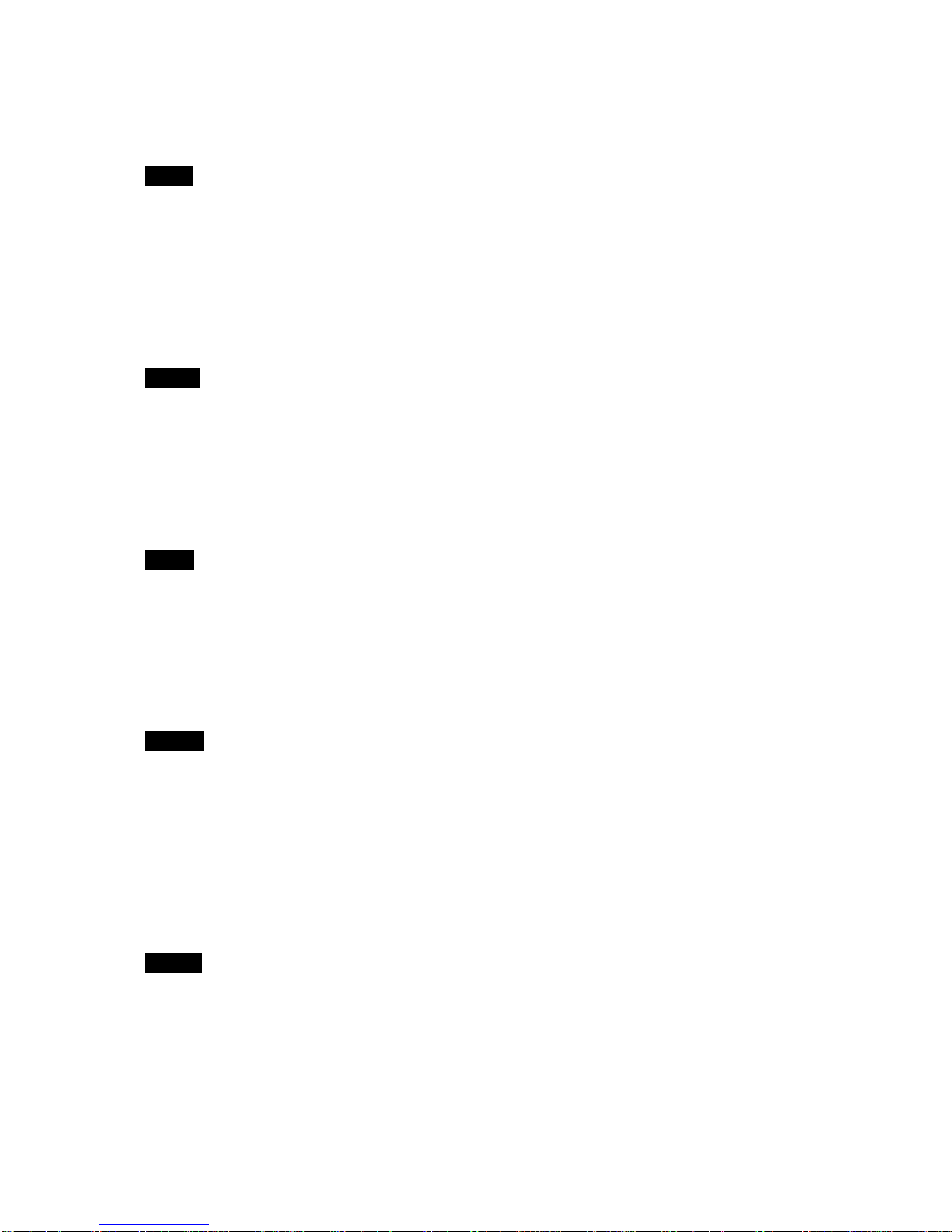
trajanja, koji imaju MSI oznaku i koji su prodati u EU. Ove proizvode možete vratiti na
lokalnim mestima za prikupljanje.
Polski: Aby chronić nasze środowisko naturalne oraz jako firma dbająca o ekologię,
MSI przypomina, że...Zgodnie z Dyrektywą Unii Europejskiej ("UE") dotyczącą
odpadów produktów elektrycznych i elektronicznych (Dyrektywa 2002/96/EC), która
wchodzi w życie 13 sierpnia 2005, tzw. “produkty oraz wyposażenie elektryczne i
elektroniczne " nie mogą być traktowane jako śmieci komunalne, tak więc producenci
tych produktów będą zobowiązani do odbierania ich w momencie gdy produkt jest
wycofywany z użycia. MSI wypełni wymagania UE, przyjmując produkty
(sprzedawane na terenie Unii Europejskiej) wycofywane z użycia. Produkty MSI
będzie można zwracać w wyznaczonych punktach zbiorczych.
Türkçe: Çevreci özelliğiyle bilinen MSI dünyada çevreyi korumak için hatırlatır:Avrupa
Birliği (AB) Kararnamesi Elektrik ve Elektronik Malzeme Atığı, 2002/96/EC
Kararnamesi altında 13 Ağustos 2005 tarihinden itibaren geçerli olmak üzere, elektrikli
ve elektronik malzemeler diğer atıklar gibi çöpe atılamayacak ve bu elektonik
cihazların üreticileri, cihazların kullanım süreleri bittikten sonra ürünleri geri toplamakla
yükümlü olacaktır. Avrupa Birliği’ne satılan MSI markalı ürünlerin kullanım süreleri
bittiğinde MSI ürünlerin geri alınması isteği ile işbirliği içerisinde olacaktır. Ürünlerinizi
yerel toplama noktalarına bırakabilirsiniz.
Česky: Záleží nám na ochraně životního prostředí - společnost MSI
upozorňuje...Podle směrnice Evropské unie ("EU") o likvidaci elektrických a
elektronických výrobků 2002/96/EC platné od 13. srpna 2005 je zakázáno likvidovat
"elektrické a elektronické výrobky" v běžném komunálním odpadu a výrobci
elektronických výrobků, na které se tato směrnice vztahuje, budou povinni odebírat
takové výrobky zpět po skončení jejich životnosti. Společnost MSI splní požadavky na
odebírání výrobků značky MSI, prodávaných v zemích EU, po skončení jejich
životnosti. Tyto výrobky můžete odevzdat v místních sběrnách.
Magyar: Annak érdekében, hogy környezetünket megvédjük, illetve
környezetvédőként fellépve az MSI emlékezteti Önt, hogy ...Az Európai Unió („EU")
2005. augusztus 13-án hatályba lépő, az elektromos és elektronikus berendezések
hulladékairól szóló 2002/96/EK irányelve szerint az elektromos és elektronikus
berendezések többé nem kezelhetőek lakossági hulladékként, és az ilyen elektronikus
berendezések gyártói kötelessé válnak az ilyen termékek visszavételére azok
hasznos élettartama végén. Az MSI betartja a termékvisszavétellel kapcsolatos
követelményeket az MSI márkanév alatt az EU-n belül értékesített termékek
esetében, azok élettartamának végén. Az ilyen termékeket a legközelebbi
gyűjtőhelyre viheti.
Italiano: Per proteggere l’ambiente, MSI, da sempre amica della natura, ti ricorda
che… In base alla Direttiva dell’Unione Europea (EU) sullo Smaltimento dei Materiali
Elettrici ed Elettronici, Direttiva 2002/96/EC in vigore dal 13 Agosto 2005, prodotti
appartenenti alla categoria dei Materiali Elettrici ed Elettronici non possono più essere
eliminati come rifiuti municipali: i produttori di detti materiali saranno obbligati a ritirare
ogni prodotto alla fine del suo ciclo di vita. MSI si adeguerà a tale Direttiva ritirando tutti
i prodotti marchiati MSI che sono stati venduti all’interno dell’Unione Europea alla fine
del loro ciclo di vita. È possibile portare i prodotti nel più vicino punto di raccolta.

Русский: Компания MSI предпринимает активные действия по защите
окружающей среды, поэтому напоминаем вам, что.... Всоответствии с
директивой Европейского Союза (ЕС) по предотвращению загрязнения
окружающей среды использованным электрическим иэлектронным
оборудованием (директива WEEE 2002/96/EC), вступающей всилу 13 августа
2005 года, изделия, относящиеся кэлектрическому иэлектронному
оборудованию, не могут рассматриваться как бытовой мусор, поэтому
производители вышеперечисленного электронного оборудования обязаны
принимать его для переработки по окончании срока службы. MSI обязуется
соблюдать требования по приему продукции, проданной под маркой MSI на
территории EC, впереработку по окончании срока службы. Вы можете вернуть
эти изделия вспециализированные пункты приема.
Español: MSI como empresa comprometida con la protección del medio ambiente,
recomienda: Bajo la directiva 2002/96/EC de la Unión Europea en materia de
desechos y/o equipos electrónicos, con fecha de rigor desde el 13 de agosto de 2005,
los productos clasificados como "eléctricos y equipos electrónicos" no pueden ser
depositados en los contenedores habituales de su municipio, los fabricantes de
equipos electrónicos, están obligados a hacerse cargo de dichos productos al termino
de su período de vida. MSI estará comprometido con los términos de recogida de sus
productos vendidos en la Unión Europea al final de su periodo de vida. Usted debe
depositar estos productos en el punto limpio establecido por el ayuntamiento de su
localidad o entregar a una empresa autorizada para la recogida de estos residuos.
Nederlands: Om het milieu te beschermen, wil MSI u eraan herinneren dat….De
richtlijn van de Europese Unie (EU) met betrekking tot Vervuiling van Electrische en
Electronische producten (2002/96/EC), die op 13 Augustus 2005 in zal gaan kunnen
niet meer beschouwd worden als vervuiling. Fabrikanten van dit soort producten
worden verplicht om producten retour te nemen aan het eind van hun levenscyclus.
MSI zal overeenkomstig de richtlijn handelen voor de producten die de merknaam MSI
dragen en verkocht zijn in de EU. Deze goederen kunnen geretourneerd worden op
lokale inzamelingspunten

Contents
1. Getting Started .................................................................1
1.1 Introduction...................................................................................................1
1.2 Features .......................................................................................................1
1.3 Package Contents ........................................................................................1
1.4 System Requirements ..................................................................................2
2. Installation ........................................................................3
2.1 DirectX (XP users only) ................................................................................3
2.2 Connecting the DigiVOX mini II V2.0............................................................4
2.3 Driver Installation..........................................................................................5
2.4 Installation of the TV application...................................................................5
2.5 Installation of MAGIX Goya Base .................................................................5
2.6 Setup of Media Center (MCE 2005)..............................................................6
2.7 Setup Media Center (Vista Premium Users).................................................9
3. DTV..................................................................................11
3.1 DTV Interface Overview..............................................................................11
3.2 Scanning for TV Channels..........................................................................12
3.3 Channel list.................................................................................................14
3.4 Volume controls..........................................................................................14
3.5 Signal Strength Meter.................................................................................14
3.6 Teletext.......................................................................................................15
3.7 EPG............................................................................................................16
3.8 Keyboard Shortcuts....................................................................................17
4. Settings...........................................................................18
4.1 Directory Settings .......................................................................................18
4.2 Schedule Recording ...................................................................................19
5. Recording .......................................................................20
5.1 The Recording Button.................................................................................20
5.2 The TimeShift Button..................................................................................21
5.3 Schedule Recording ...................................................................................22
5.4 Snapshots...................................................................................................23
5.5 Play Mode...................................................................................................23
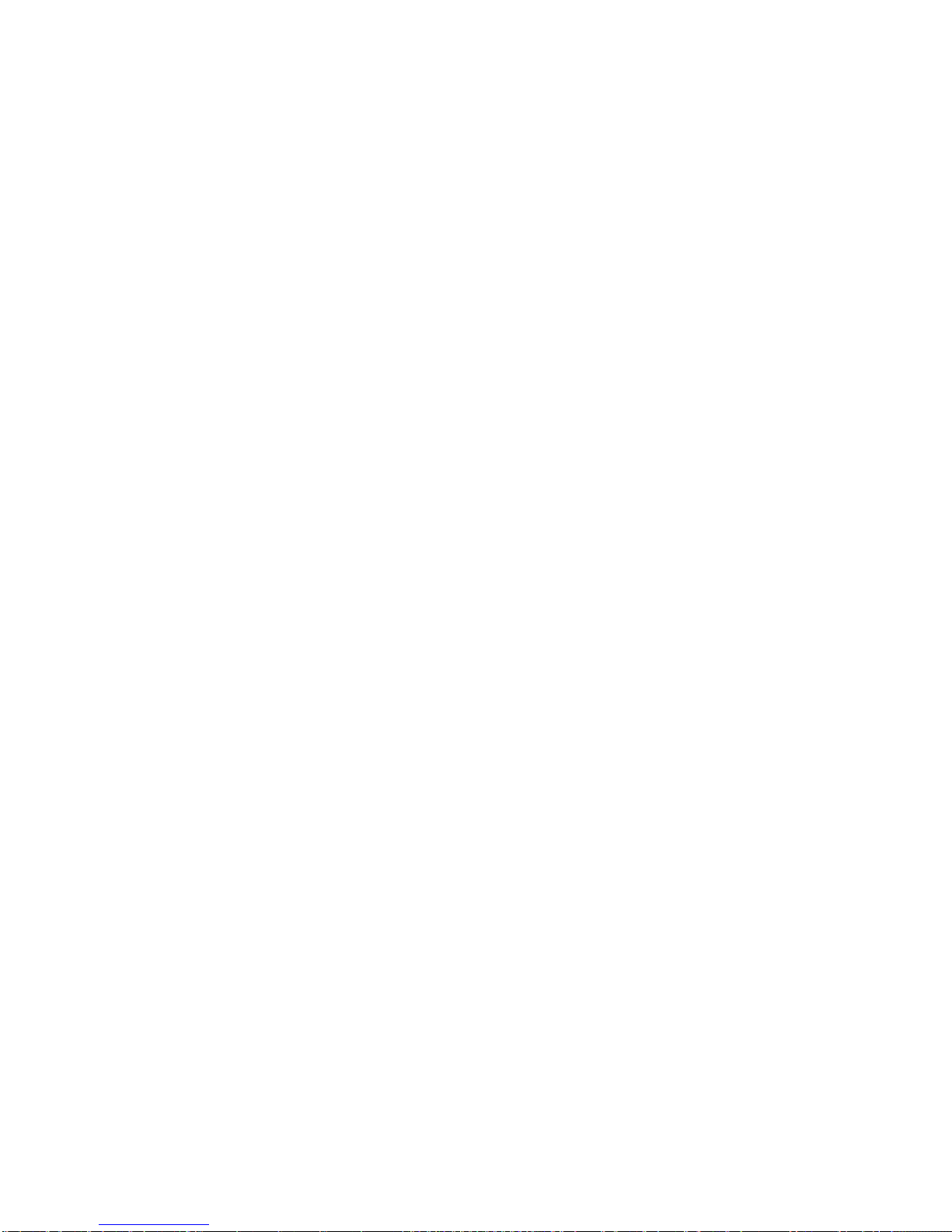
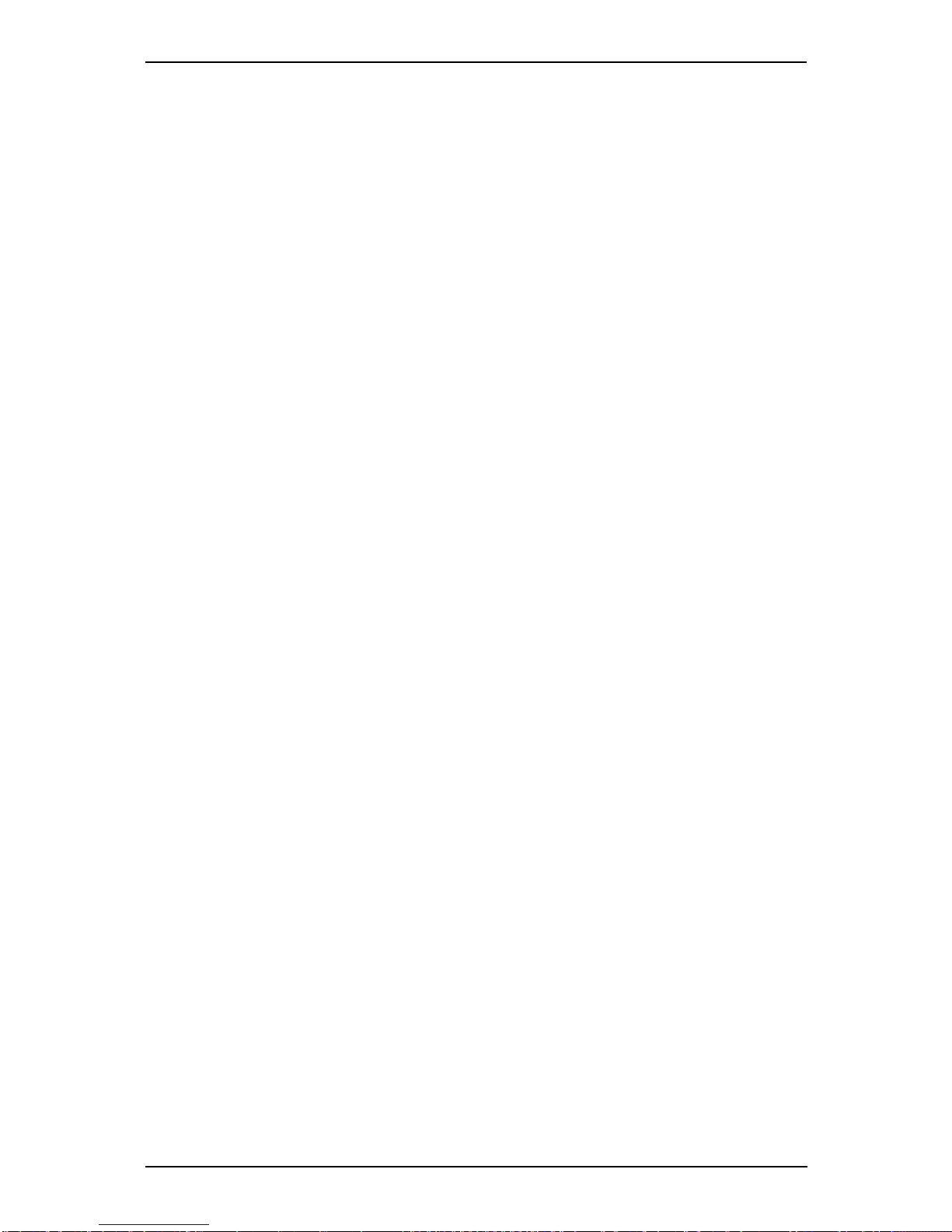
Getting Started
1
1. Getting Started
1.1 Introduction
Thank you for choosing the DigiVOX mini II V2.0 TV tuner and video capture unit.
This product turns your PC into a powerful desktop multimedia system quickly and
easily. Capture video and still images and experience real-time MPEG-2 recording.
The DigiVOX mini II V2.0 provides you with a high quality TV viewing experience with
true stereo sound!
1.2 Features
Antenna ready DVB-T Silicon Tuner
Watch TV in a resizable window or full-screen
Listen to DVB radio
Teletext and EPG support
TimeShifting functions
Record digital TV perfectly to MPEG-2
Scheduled recording and one-touch recording from EPG
Capture still images
Ultra-portable design you can take anywhere
Windows Vista Premium Certified
1.3 Package Contents
When removing the contents of the package, please inspect all items to ensure no
damage was sustained during shipping. The following items should be included in the
package:
DigiVOX mini II V2.0
RF connection dongle
USB extension cable
Software Package CD*
User Manual
Quick Installation Guide
Portable antenna for DVB-T**
Remote control
* Includes MAGIX Goya Base software. Goya Base is XP, MCE 2005 and Vista compatible. Some
functions are unavailable; please upgrade to MAGIX Goya Multimedia for more functions.
** The included antenna is only suitable for areas with a strong DVB-T signal. If you have reception
problems, first try to move or reorient the antenna. Otherwise, you may need to use a stronger
antenna for better reception.

Getting Started
2
1.4 System Requirements
To successfully use the DigiVOX mini II V2.0 solution, please ensure that your
system meets the following requirements:
Pentium®4 or AMD Athlon 2.0 GHz or faster, 2.4GHz or faster recommended
256 MB RAM (minimum), 512 MB RAM recommended
One available USB 2.0 port
AC97 compatible sound card
1GB free HD space
CD-ROM drive (for driver/software installation)
DirectX 9.0c or higher installed
Graphics card/chipset with full support for DirectX 9.0 or above; Windows XP MCE
2005 certified card/chipset required if using Windows XP MCE 2005
Microsoft XP SP2, XP MCE 2005* or Vista installed
*When using the DigiVOX mini II V2.0 with Windows Media Center in Windows XP MCE 2005, you
must install a 3rd party MPEG-2 decoder (such as Power DVD 6 or WinDVD6 or NVIDIA MPEG-2
decoder) in order to use the DigiVOX mini II V2.0 with Windows Media Center.
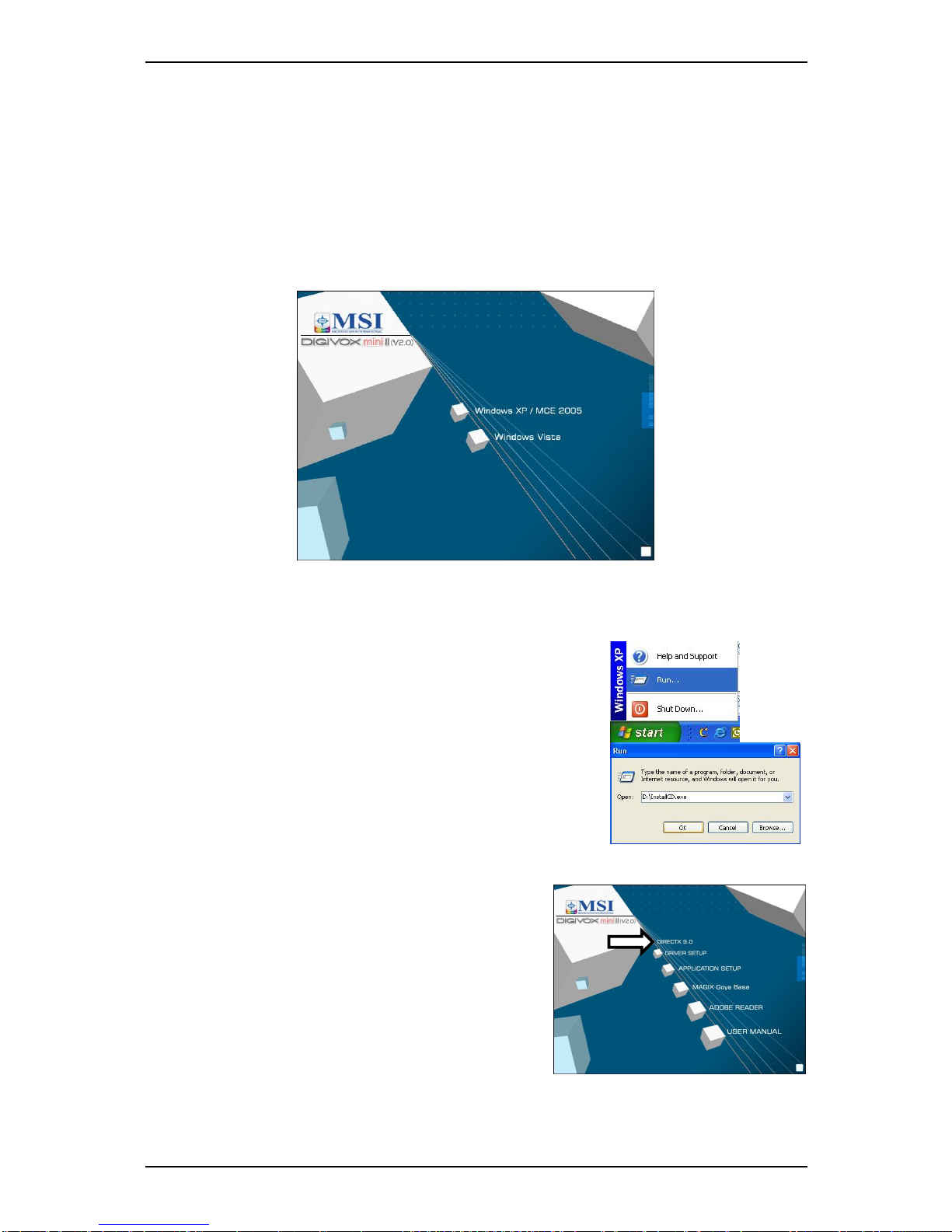
Installation
3
X
X
XP
P
P
2. Installation
The following sections provide step-by-step instructions on installing and configuring
the card, accessories and software.
Before installing your DigiVOX mini II V2.0, insert the installation CD and an
installation menu should load automatically.
If you use Windows XP or MCE 2005, click on Windows XP/MCE 2005. If you use
Windows Vista, click on Windows Vista.
If the Autostart program does not appear automatically
when you insert your Installation CD, start it manually by
running the InstallCD.exe file located on the Installation
CD, or by clicking the Start button, choosing Run…, and
typing in D:\InstallCD.exe.
(if D: is your CD-ROM drive)
2.1 DirectX (XP users only)
Click on DirectX 9.0 and follow the prompts to
install DirectX. After the installation is completed,
shut down the computer.

Installation
4
2.2 Connecting the DigiVOX mini II V2.0
Connect the RF dongle to the connection port on the DigiVOX mini II V2.0. Connect
your digital antenna to the RF dongle.
Now plug the DigiVOX mini II V2.0 unit into an open USB 2.0 port on your PC.

Installation
5
2.3 Driver Installation
From the installation menu, click on Driver Setup. Follow the prompts to complete
installation of the drivers.
2.4 Installation of the TV application
Install the TV software by clicking on Application Setup. Just follow the prompts to
install the software.
2.5 Installation of MAGIX Goya Base
Click on MAGIX Goya Base to install the software. Just follow the prompts to
complete installation.
X
X
XP
P
P
V
V
VI
I
IS
S
ST
T
TA
A
A
X
X
XP
P
P
V
V
VI
I
IS
S
ST
T
TA
A
A
X
X
XP
P
P
V
V
VI
I
IS
S
ST
T
TA
A
A

Installation
6
2.6 Setup of Media Center (MCE 2005)
Double-click the My TV icon on your desktop to start Media Center.
Click on Settings.
Now click on TV.
Click on Set Up TV Signal.
A warning message will appear. Click
Yes.
Click Next.
Select Yes, use this region to
configure TV services if your current
region is displayed. If not, select No, I
want to select a different region.
Click Next.
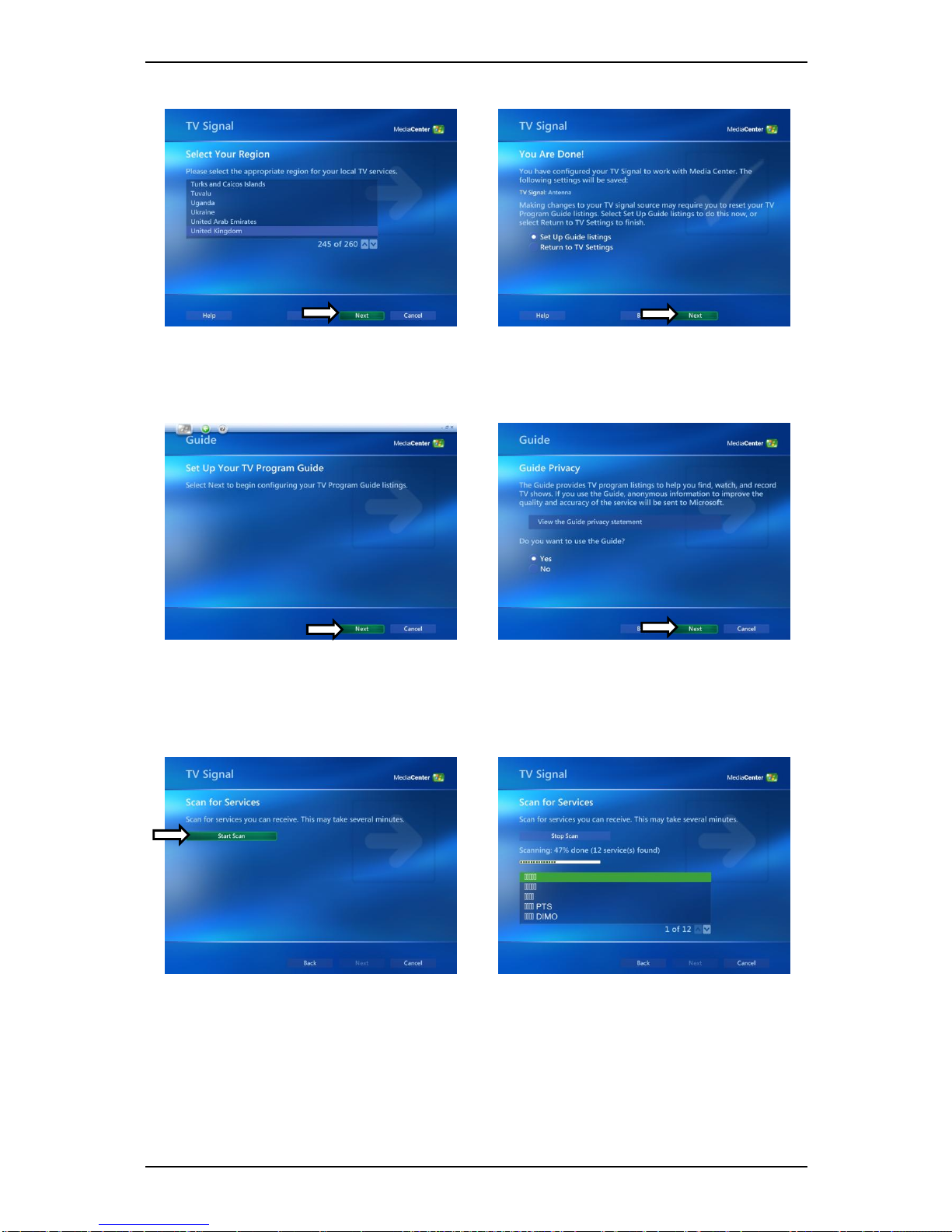
Installation
7
If you chose to select your region,
select your region from the list and
click Next.
Click the circle next to Set Up Guide
Settings and click Next.
Click on Next.
If you want to use the Media Center
Guide, select Yes and follow the
onscreen prompts. If not, select No.
Click Next.
Click Start Scan to begin a channel
scan.
Windows MCE will now scan for
available channels in your area. This
may take a few minutes.

Installation
8
When the scan is finished, click Next
To watch TV, click on My TV from the
main menu.
Click on Live TV and you can now start
watching TV! For more details on how
to use Media Center, consult your
Windows MCE user manual or online
help.
!In order to use the DigiVOX mini II V2.0 (V2.0) with MCE 2005, you must install
an MCE Certified MPEG-2 decoder (also known as a DVD decoder) in order to
watch and record TV in Windows MCE. This DVD decoder is not included on
the installation CD. To install a DVD decoder, you can install software such as
CyberLink PowerDVD, InterVideo XPack, Sonic CinePlayer, nVidia DVD
Decoder or other such product that includes a DVD decoder.
!If you are unable to scan any channels or configure both tuners, make sure you
have updated your copy of Windows MCE through Update Rollup 2 (KB900325)
and through all available updates on Windows Update (including optional
updates).
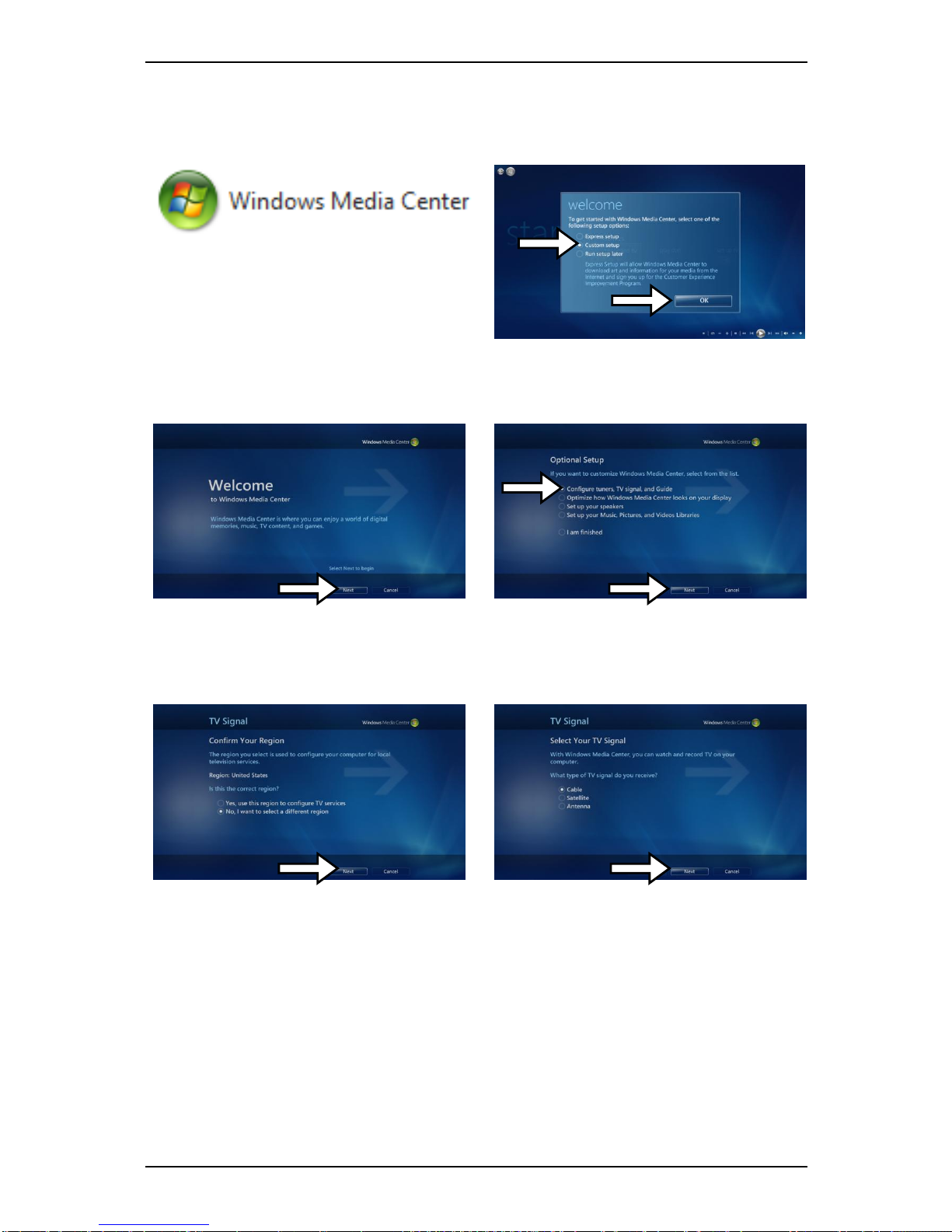
Installation
9
2.7 Setup Media Center (Vista Premium Users)
1. Click on the Media Center icon
from the Start Menu or the QuickStart bar.
2. From the welcome screen, select
Custom setup and click OK.
3. Click Next and follow the onscreen
instructions to set up Media Center.
4. When you reach the Optional
Setup screen, select Configure tuner,
TV signal, and Guide and click Next.
5. If you are in the currently displayed
region, select Yes, use this region to
configure TV services and click Next.
Otherwise, click No, I want to select a
different region, click Next, and choose
your region from the list that appears then
click Next.
6. Here, select your TV signal
source. Select Antenna and click Next.

Installation
10
7. Here, choose Analog and click Next.
8. Click Start Scan and let the
channel scan finish, then click Next after
it finishes.
9. Here, select Yes if you want to use
Media Center’s Guide feature, or No if not.
Click Next.
10. This completes setup of your TV
card with Media Center. You can
continue to set up the rest of the options,
or you can select I am finished and
Next to finish setup.
.

DTV
11
3. DTV
3.1 DTV Interface Overview
1. Change Skin
11. Skip to beginning
2. Switch to DVB TV
12. Skip to end
3. Open Scan Settings
13. Mute on/off
4. Switch to Play mode
14. Volume bar
5. Open Teletext (when available)
15. Show/hide channel list
6. Open EPG window
16. Snapshot button
7. Rewind
17. Signal Strength Meter
8. TimeShift Start/Play/Pause
18. Toggle fullscreen/windowed viewing mode
9. Record Start
19. Fast Forward
10. Stop
20. Channel list
20
1
2
3
4
5
6
7
8
9
10
11
12
13
14
16
18
15
17
19

DTV
12
3.2 Scanning for TV Channels
Before you can watch digital TV, you
have to scan for available channels
in your area.
On the Menu Bar, click on Tool, then
click on Scan. You can also click on
the Scan button on the left side of
the screen.
Receiving Setup:
This shows the current reception standards the DTV application is set to. In general,
most countries have a bandwidth of 7,8 MHz. Here, you can choose the setting that
matches your country.
Services Information:
This shows information about the currently selected channel when available. During a
scan, this will show information on the status of the scan
Channel Scan:
There are two ways to scan for available channels, Auto Scan and Transponder Scan.
1. Auto Scan:
Select Auto Scan, then select your country
from the drop-down box and click Scan.
2. Transponder Scan:
If you want to manually enter a frequency,
select Transponder Scan, type in the
Frequency in kHz and click Scan.
Other manuals for DigiVOX mini II
1
Table of contents
Other MSI TV Receiver manuals