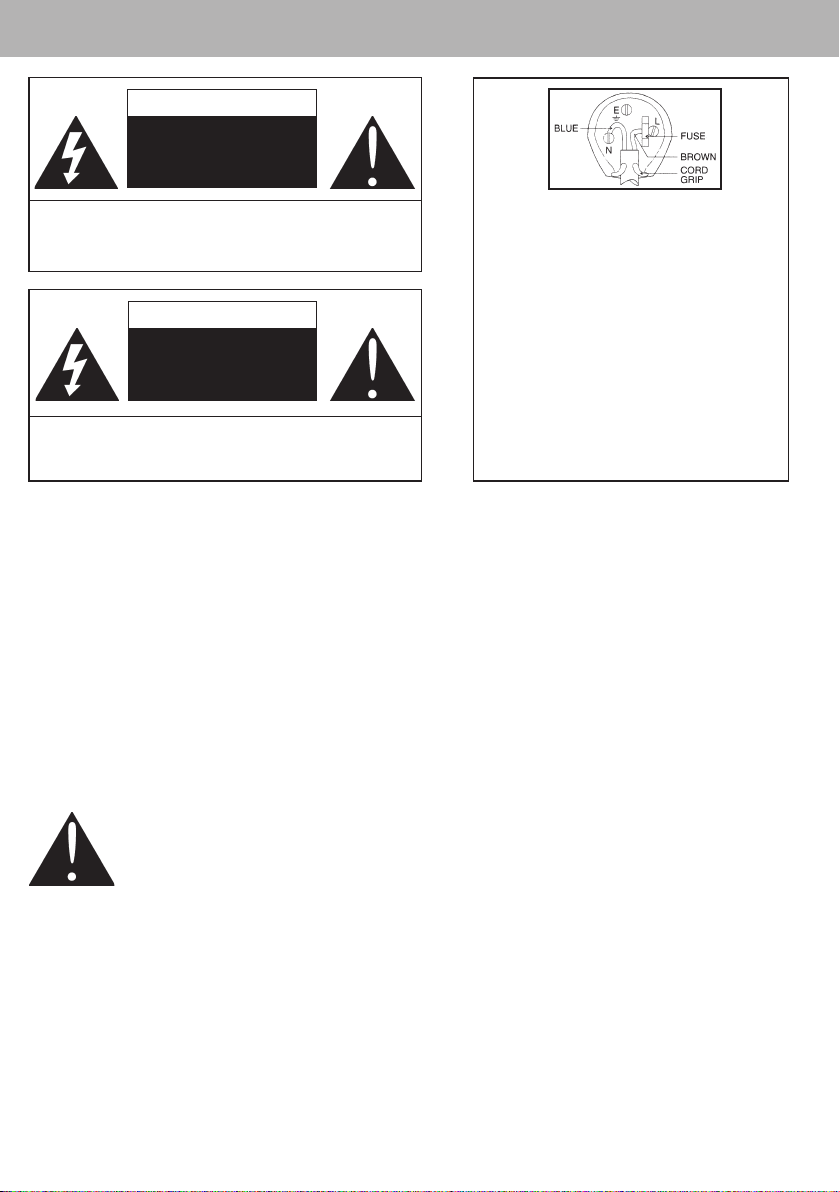8
HE 3368T2
8 PRIMA INSTALLAZIONE
Se si utilizza l’unità per la prima volta o si è ripristinata l’unità alle impostazioni di fabbrica, il menu guida all’instal-
lazione apparirà sullo schermo del televisore e verrà richiesto di impostare la configurazione di base del decoder.
Per navigare all’interno dei menù occorre utilizzare i tasti di navigazione e , premere OK per confermare
la selezione oppure premere il tasto EXIT per uscire.
LINGUA OSD: premere i tasti 4fino a selezionare la lingua del menu desiderata.
PAESE: premere i tasti 4fino a selezionare il paese dove si effettua la scansione dei canali.
Solo FTA: premere i tasti 4per scansionare solo i canali gratuiti (FTA - Free to Air) o tutti i canali (TUTTI).
ALIMENTAZIONE DELL’ANTENNA: premere i tasti 4e selezionare “Accendi” se si utilizza una antenna
esterna che necessita di alimentazione, selezionare “Spegni” se si utilizza una normale antenna da casa
posizionata sul tetto.
CERCA CANALI: premere il tasto OK per avviare la scansione automatica dei canali.
La ricerca inizia automaticamente e vengono memorizzati in maniera progressiva tutti i programmi TV disponibili;
l’operazione richiede alcuni minuti.
È possibile terminare la scansione dei canali digitali premendo il tasto EXIT.
Nota: Al termine della scansione dei canali del digitale terrestre possibile che venga visualizzato lo
stesso canale con frequenze diverse in conflitto di numerazione LCN. Selezionare la frequenza a cui
assegnare il numero LCN e premere il tasto OK per confermare.
9 TELEVISIONE DIGITALE TERRESTRE (DTV)
Per navigare all’interno dei menù occorre utilizzare i tasti di navigazione 4, e , premere il tasto OK
per entrare ed il tasto EXIT per uscire dalle voci menù. Premere il tasto OK per confermare la selezione. Premere
il tasto EXIT per uscire dal menù.
9.1 OPERAZIONI PRELIMINARI
9.1.1 RICERCA AUTOMATICA DEI CANALI
Premere il tasto MENU per entrare nel menu principale;
Premere i tasti 4 fino a selezionare la voce RICERCA CANALI;
Premere i tasti fino a selezionare la voce RICERCA AUTOMATICA;
Premere il tasto OK per avviare la scansione automatica dei canali.
La ricerca inizia automaticamente e vengono memorizzati in maniera progressiva tutti i programmi TV disponibili;
l’operazione richiede alcuni minuti.
Nota: Se il TV visualizza il messaggio “NESSUN SEGNALE” significa che non è stato ricevuto alcun
segnale, occorre quindi verificare il cavo o l’impianto d’antenna.
9.1.2 RICERCA MANUALE DEI CANALI
Consente di sintonizzare manualmente i programmi sul canale desiderato.
Premere il tasto MENU per entrare nel menu principale;
Premere i tasti 4 fino a selezionare la voce RICERCA CANALI;
Premere i tasti fino a selezionare la voce RICERCA MANUALE e premere il tasto OK;
Selezionare il canale su cui effettuare la ricerca manuale tramite i tasti 4. Ad ogni canale corrisponde
una frequenza;
Premere i tasti fino a selezionare la voce AVVIO, premere il tasto OK per avviare la scansione.
Nota: Se selezionando il canale compare il messaggio “NESSUN SEGNALE” significa che su quel
canale non viene trasmesso/ricevuto nessun segnale.
9.1.3 FUNZIONE LCN
Questo decoder è dotato di funzione LCN (Logical Channel Number) che è uno standard a livello nazionale che
assegna i numeri ai canali uguali per tutto il paese in cui si effettua la scansione.
Di fabbrica questa funzione è attiva.
Se a causa del segnale d’antenna la numerazione dei canali non rispetta lo standard nazionale, o si vuole
cambiare la numerazione dei canali a proprio piacimento, occorre disattivare questa funzione e spostare i canali
come descitto precedentemente.
Premere il tasto MENU per entrare nel menu principale;
Premere i tasti 4 fino a selezionare la voce PROGRAMMA;
Premere i tasti fino a selezionare la voce LCN;
Premere i tasti 4 per impostare LCN su SPEGNI;
ITALIANO