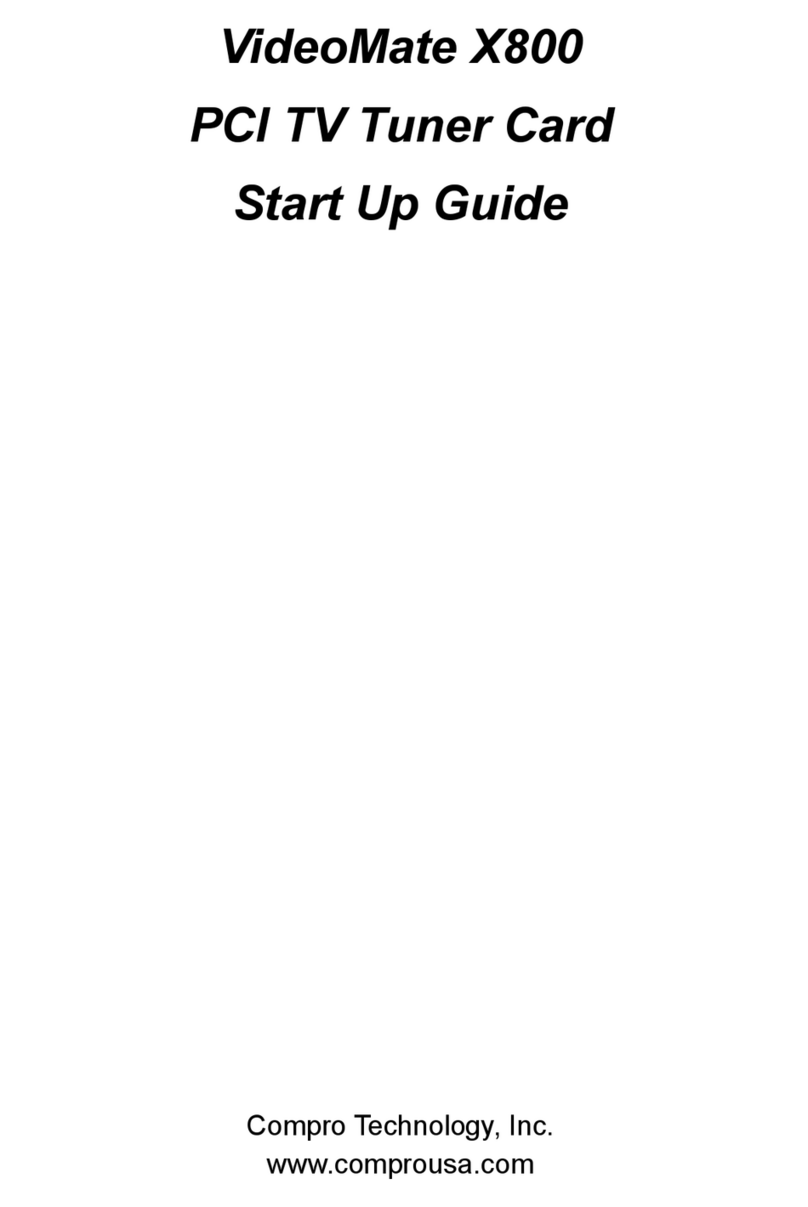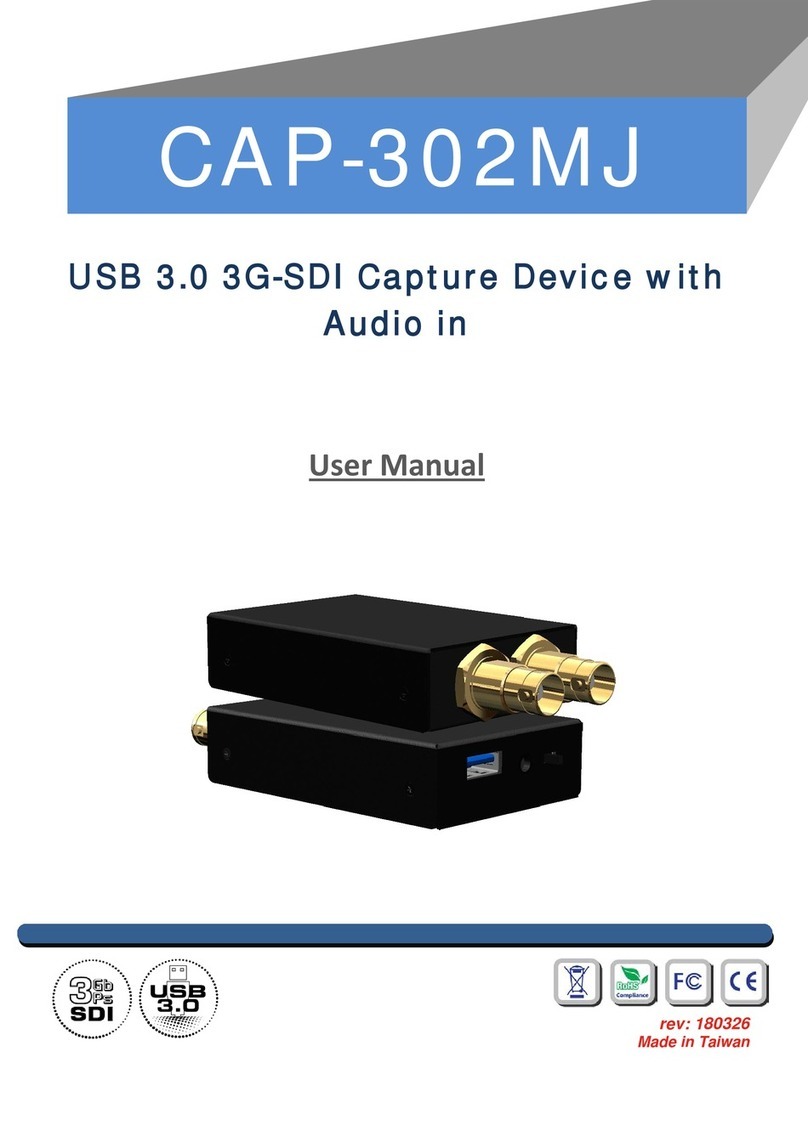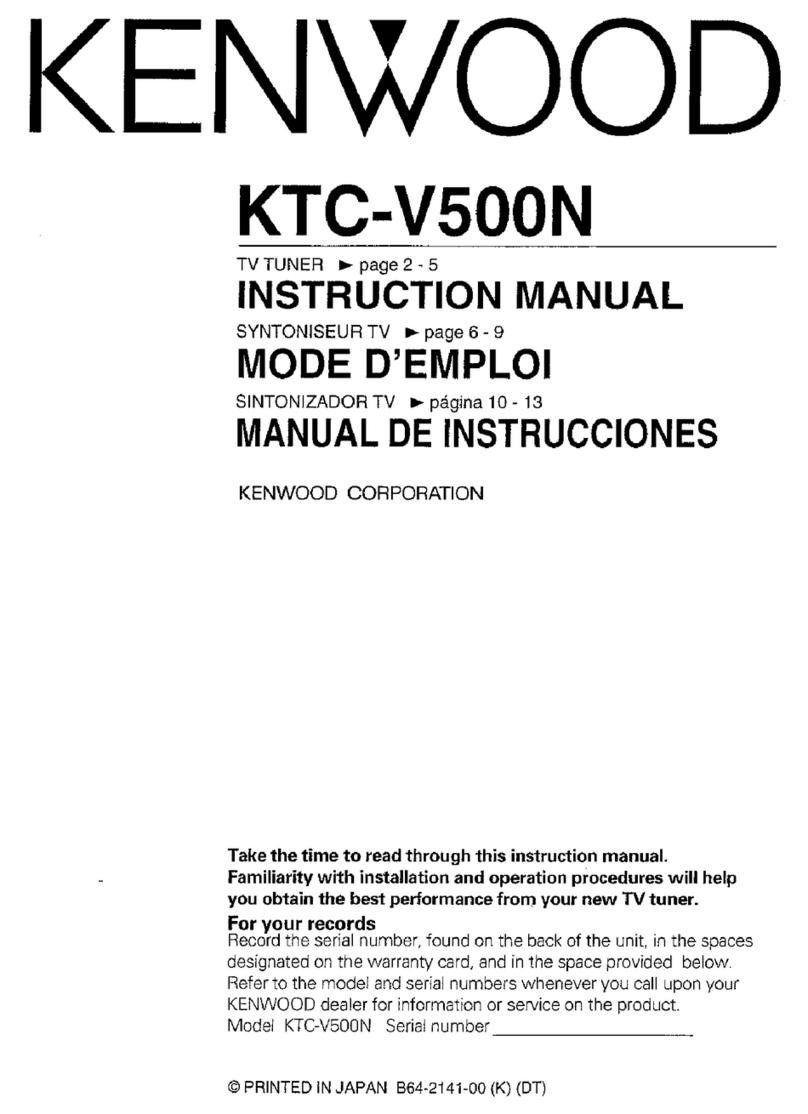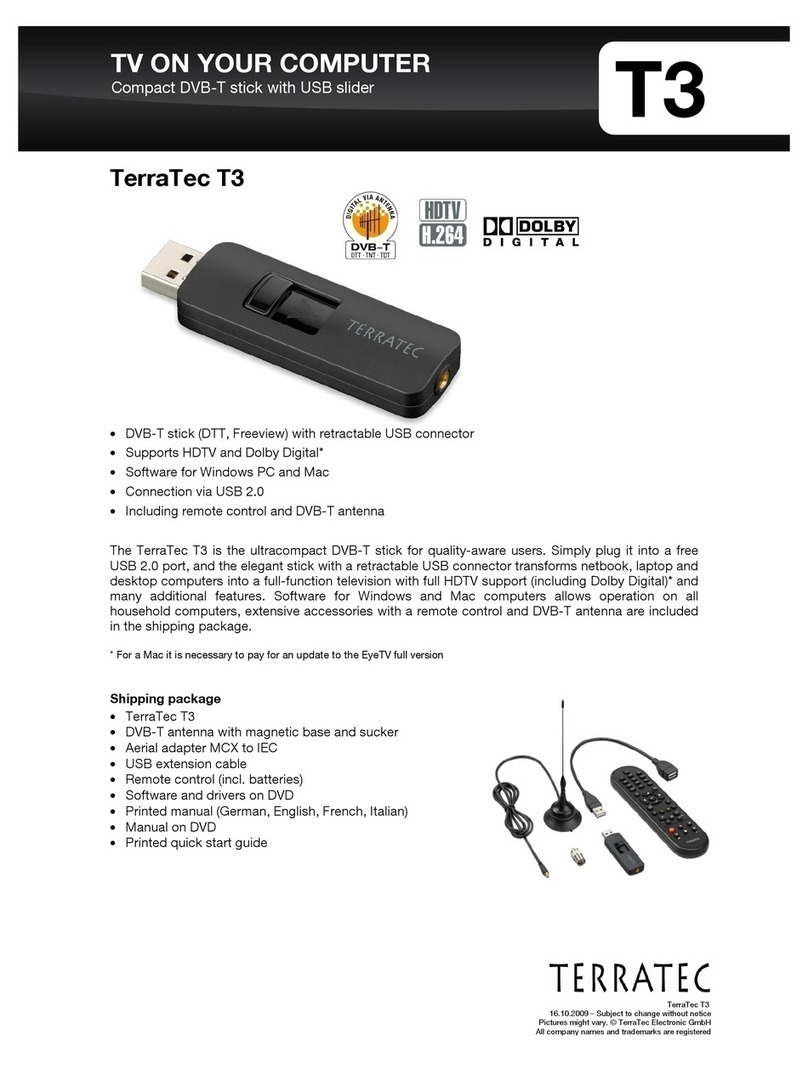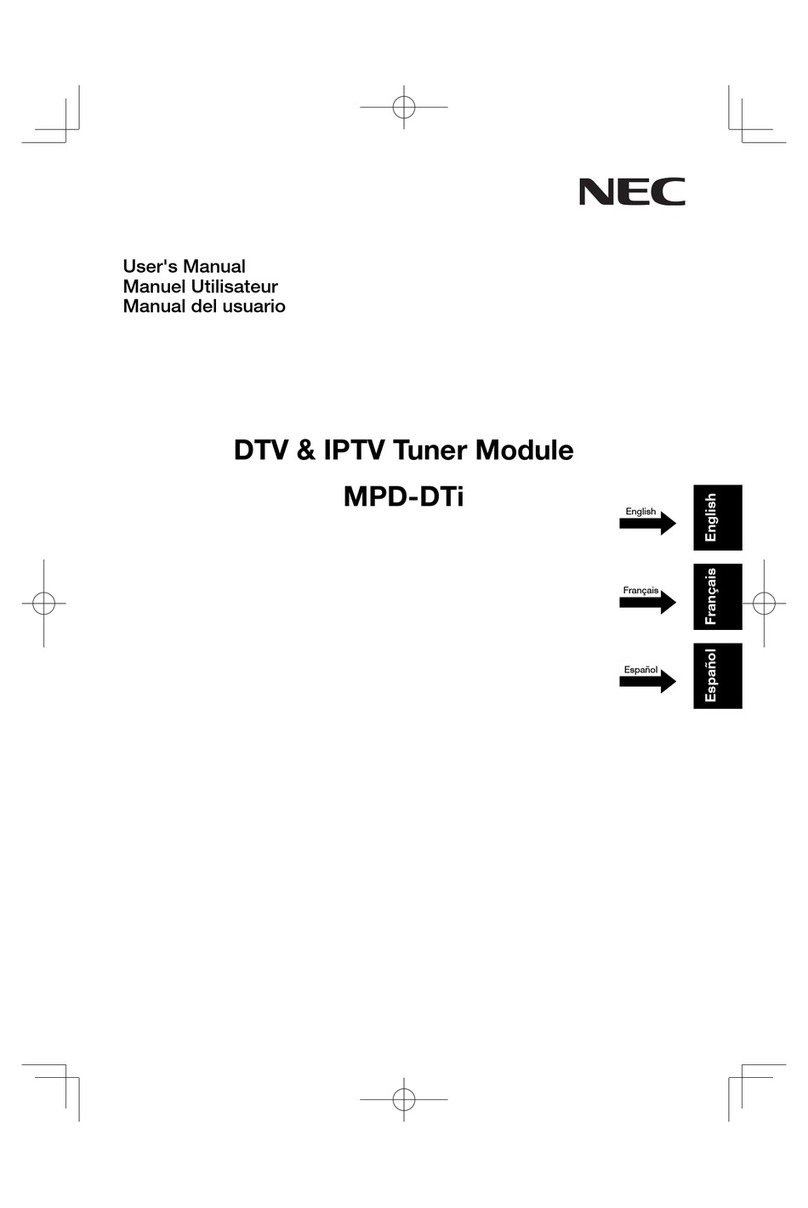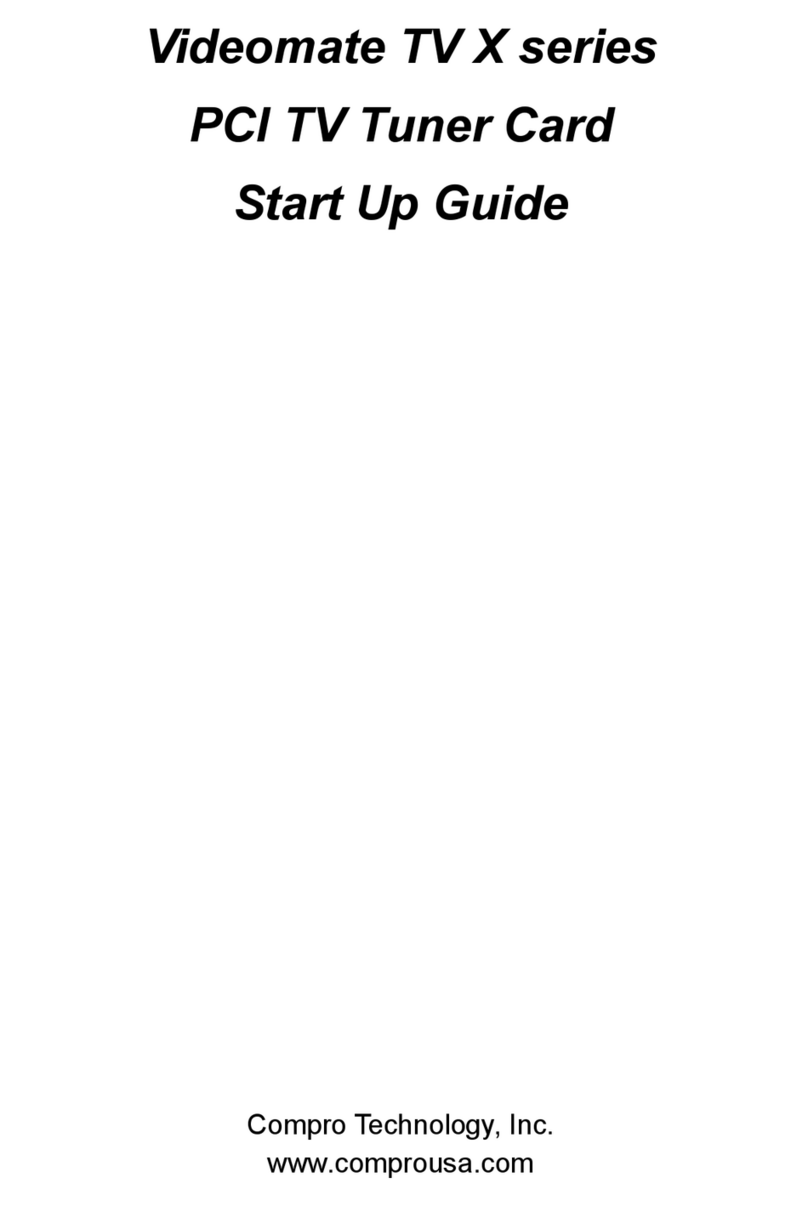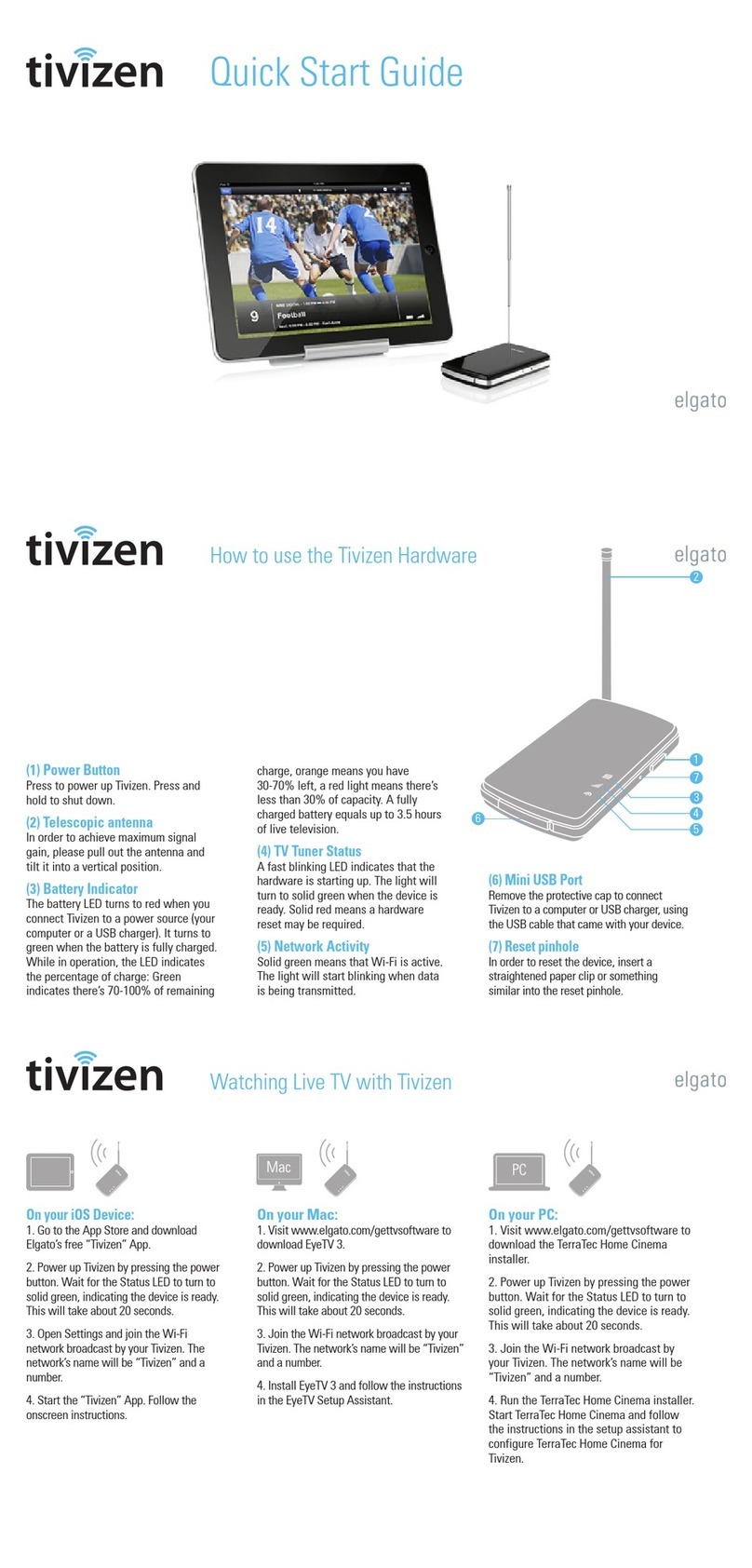MSI Theater 550PRO User manual

i
U
SER S
G
UIDE
Version2.0
February2006
G52-V8622X1
Analog TVseries
Theater550 PROTM
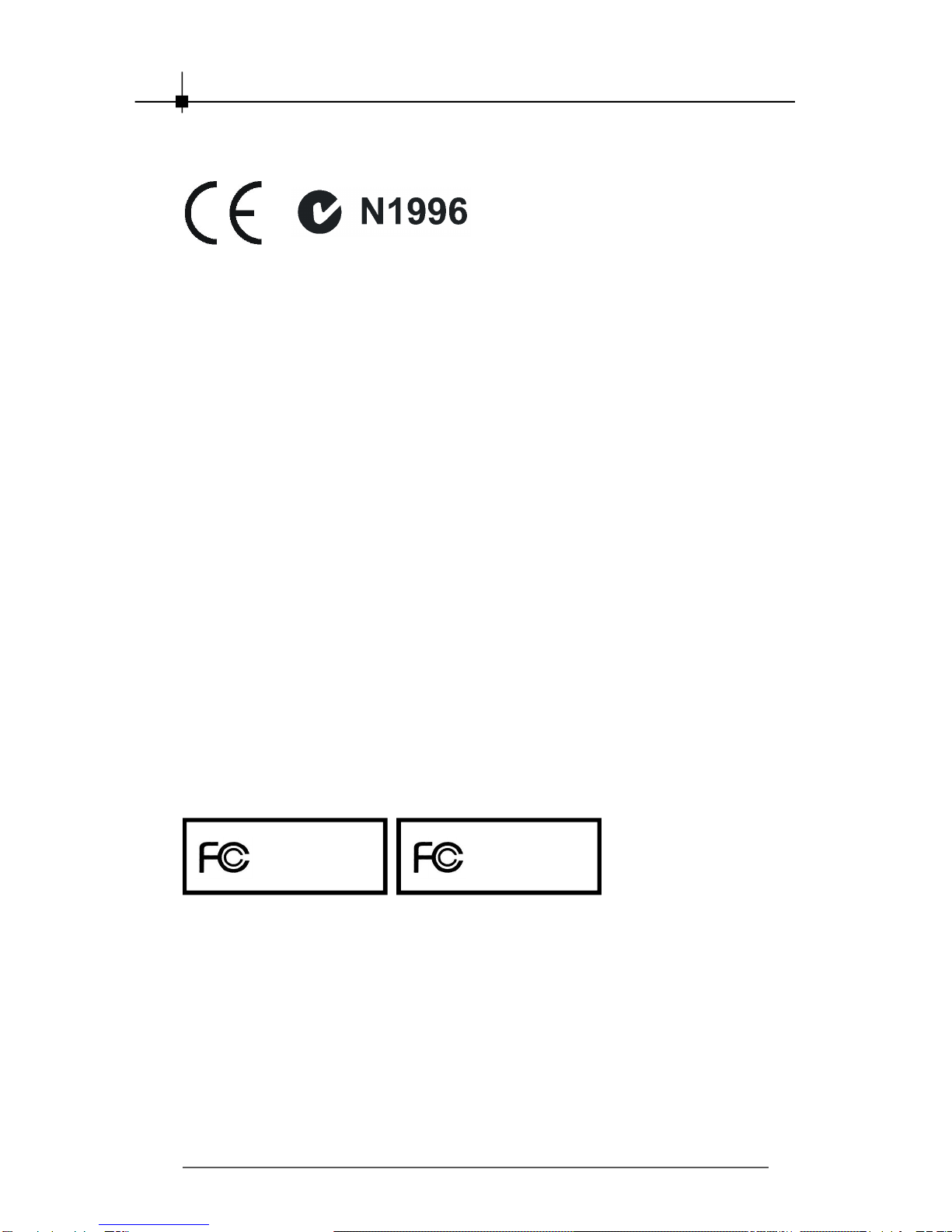
ii
FCC-BRadioFrequencyInterferenceStatement
Thisequipmenthasbeen tested andfoundtocomplywiththelimitsforaclassB
digital device,pursuant topart15ofthe FCC rules. Theselimitsaredesigned to
provide reasonable protectionagainst harmful interferencewhentheequipment
isoperated in acommercialenvironment. Thisequipmentgenerates,usesand
canradiateradiofrequencyenergyand,ifnotinstalledand used in accordance
withtheinstructionmanual,maycauseharmfulinterferencetoradio
communications.Operationof thisequipmentin aresidentialarea islikelyto
causeharmful interference,in whichcasetheuserwill berequiredtocorrect
theinterferenceathisownexpense.
Notice 1
Thechangesormodificationsnotexpresslyapprovedbythe partyresponsible
forcompliancecould voidtheuser sauthoritytooperatetheequipment.
Notice 2
ShieldedinterfacecablesandA.C.powercord,if any,must beused inorderto
complywiththeemission limits.
VOIRLANOTICED INSTALLATIONAVANTDERACCORDERAURESEAU.
ThisdevicecomplieswithPart 15ofthe FCCRules. Operation issubject tothe
followingtwoconditions:
(1)thisdevicemaynotcauseharmful interference, and
(2)thisdevicemustacceptanyinterferencereceived,including interference
thatmaycauseundesired operation.
MicroStarInternational
MS-8621
MicroStarInternational
MS-8622
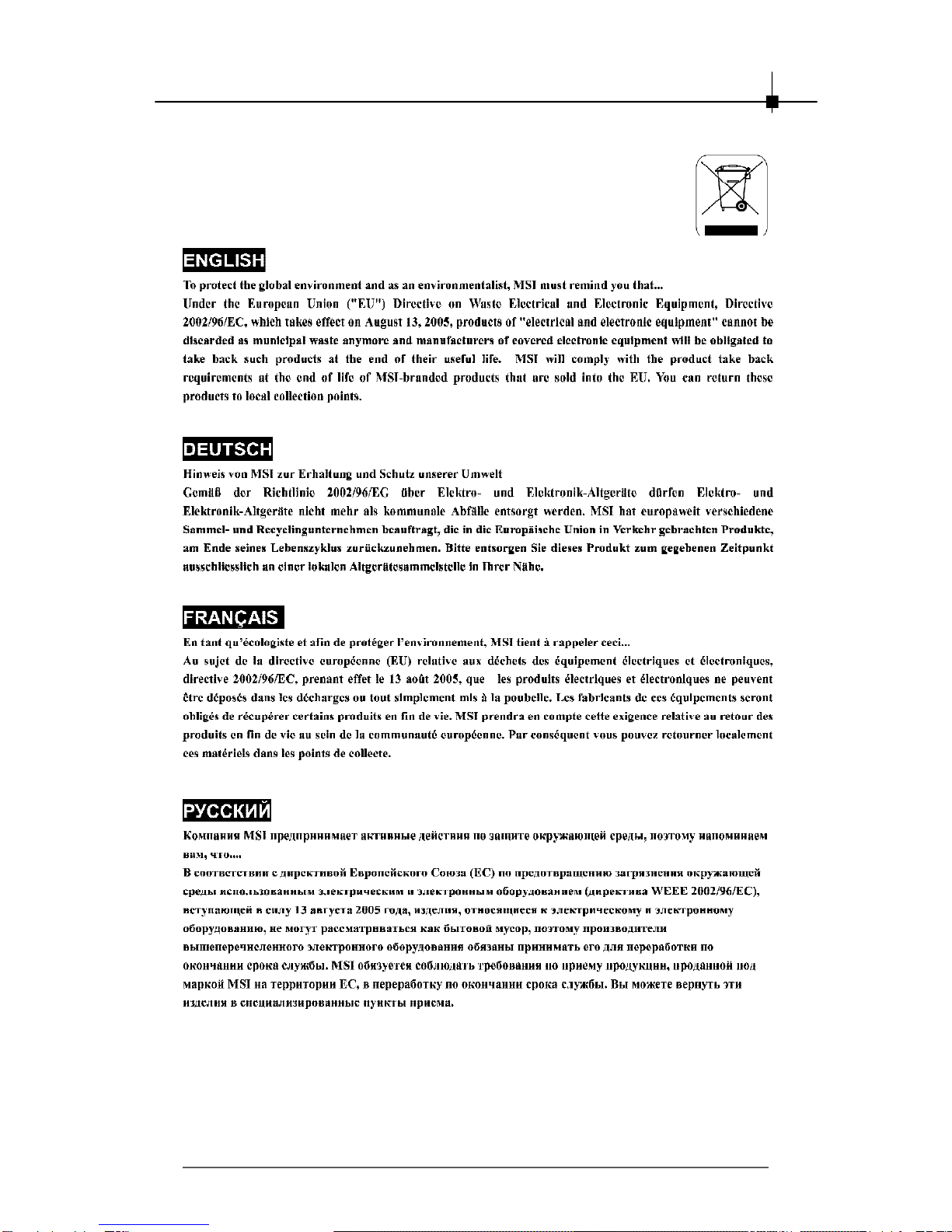
iii
WEEE Statement

iv
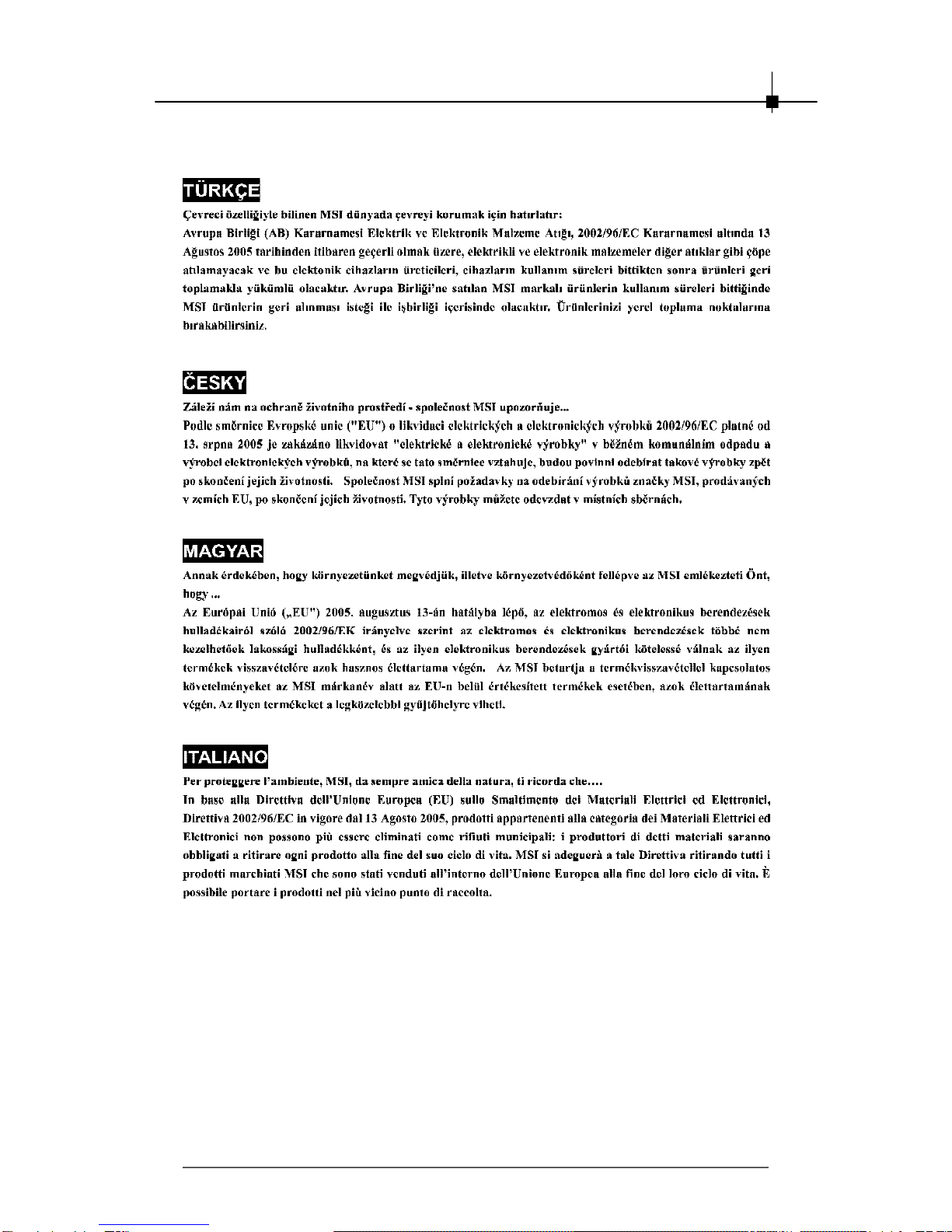
v

vi
CopyrightNotice
The material inthisdocumentistheintellectual propertyof MICRO-STAR
INTERNATIONAL. Wetakeeverycarein the preparation of thisdocument,but
noguarantee isgivenastothecorrectness of itscontents.Ourproductsare
undercontinual improvement andwereservetherighttomakechangeswithout
notice.
Trademarks
All trademarksarethepropertiesof theirrespectiveowners.
†Intel®andPentium®areregistered trademarks ofIntel Corporation.
†PS/2andOS/2areregisteredtrademarks ofInternational Business
MachinesCorporation.
†Windows®95/98/2000/NT/XPareregisteredtrademarksof Microsoft
Corporation.
†OpenGL®/DirectX®/DirectDraw®/Direct3D®/DirectVideo®/DirectActiveX®
areregistered trademarks of Microsoft Corporation.
†Netware®isaregistered trademarkofNovell,Inc.
†Award®isaregisteredtrademarkofPhoenixTechnologiesLtd.
†AMI®isaregisteredtrademarkofAmericanMegatrendsInc.
†nVIDIA®/nfiniteFXTM isaregisteredtrademarkofnVIDIACorporation.
Macrovision Corporation ProductNotice
Thisproductincorporatescopyrightprotectiontechnologythatisprotectedby
methodclaimsofcertainU.S.patentsandotherintellectual propertyrightsowned
byMacrovisionCorporationand otherrightowners.Useofthiscopyrightpro-
tectiontechnologymustbeauthorizedbyMacrovisionCorporation,and isin-
tendedforhomeand otherlimitedviewing usesonly unlessotherwiseauthor-
izedbyMacrovisionCorporation. Reverseengineeringordisassemblyis
prohibited.
MSIPatentNotice
MSIhasbeenworking ongraphicsproductsforyearsandhasachieved a
superioraccomplishment in variousgraphics series. MSIisnotonlydevotedto
delivering thebestproduct quality, but alsotobringing up themost novelsolutions.
HereMSIpresentsthe patentsthatMSI obtainedforusersreference.
Taiwan Patentnumber: 446864
Patentnumber: 192403
UnitedState Patentnumber: 6629259B2
MainlandChina Patentnumber: 605251

vii
Alwaysreadandfollowthesebasicsafetyprecautionscarefullywhen handling
anypieceofelectroniccomponent.
1. KeepthisUser sManualforfuturereference.
2. Keepthisequipmentawayfromhumidity.
3. Laythisequipmentonastable,flatsurfacebeforesetting itup.
4. Theopeningsonthe enclosureareforairconvection,hencetheyprotect
the equipmentfromoverheating.
5. Makesurethevoltageofthepowersourceand adjustproperly110/220V
beforeconnecting theequipmenttothepowerinlet.
6. Placethepowercordin awaythatpeopleareunlikelytostepon it. Donot
placeanything onthepowercord.
7. AlwaysUnplugthePowerCordbeforeinsertinganyadd-oncardormodule.
8. Allcautionsand warningson the equipmentshouldbenoted.
9. Neverpouranyliquidintotheopeningthatcoulddamagethe
equipmentorcauseanelectricalshock.
10.If anyof the following situationsarise,gettheequipmentchecked bya
servicepersonnel:
-The powercordorplugisdamaged
-Liquid haspenetrated intothe equipment
-The equipmenthasbeenexposed tomoisture
-The equipmenthasnotfunctioned properlyorinaccordancewiththe
User sGuide
-Theequipmentwasdropped and damaged
-Theequipmenthasobvioussignsof breakage
11.Donotleavetheequipmentinan unconditionedenvironment withastorage
temperatureof 60degree(centigrade)or140degree(Fahrenheit)orabove.
It maydamage the equipment.
ImportantSafetyPrecautions
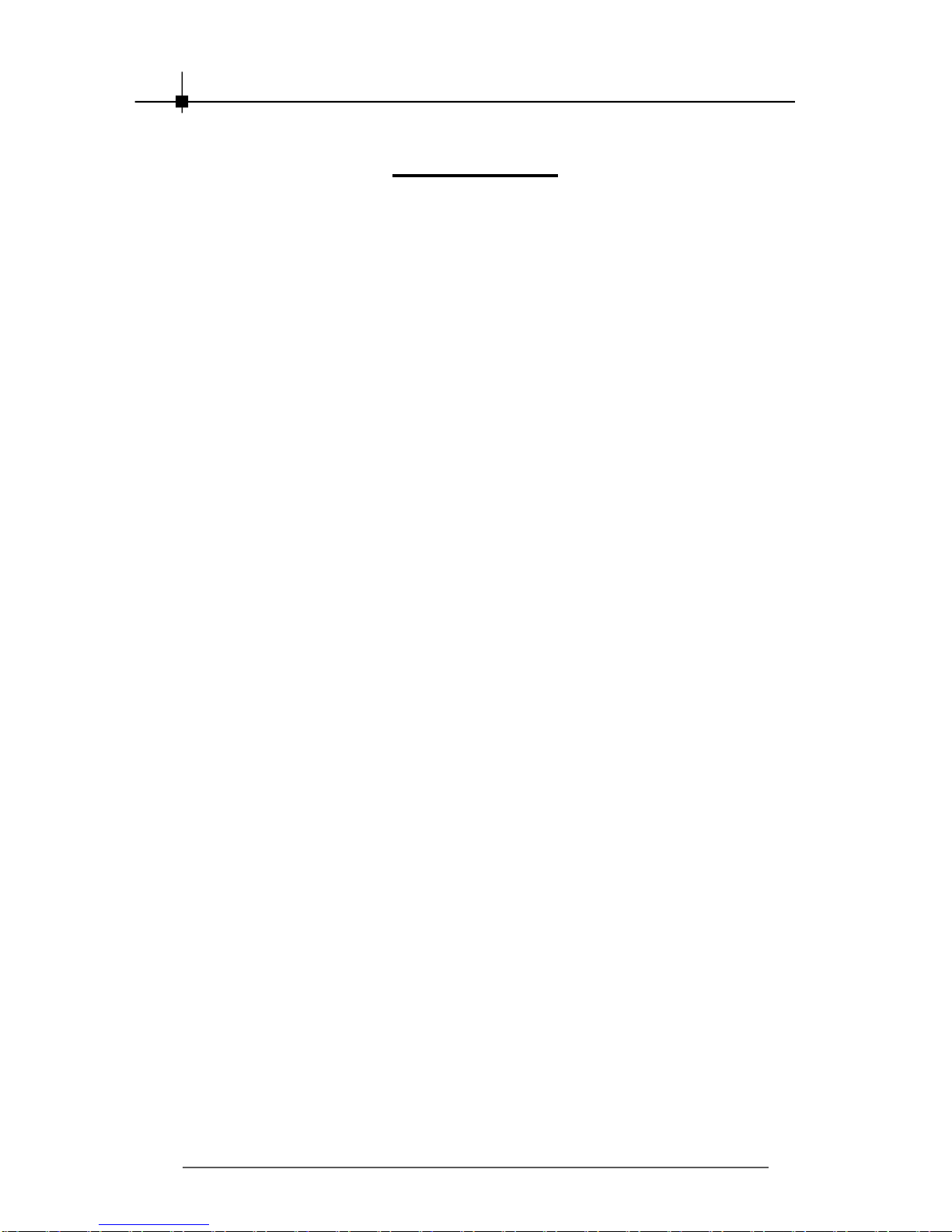
viii
Chapter1GETTINGSTARTED..........................................................1-1
1.1HowtoUsethisGuide................................................................1-2
1.2Conventions ofthisGuide..........................................................1-3
Chapter2INTRODUCTION................................................................2-1
2.1SystemRequirements................................................................2-2
2.2Product List..................................................................................2-3
Chapter3HARDWAREINSTALLATION............................................3-1
3.1CardInstallation..........................................................................3-2
Chapter4SOFTWAREINSTALLATION............................................4-1
4.1InstallingtheTVTunerCardDriver.........................................4-2
4.2InstallingPowerCinema4and MakeDVD...............................4-3
4.2.1 Installing PowerCinema..............................................4-3
4.2.2 Installing MakeDVD.......................................................4-5
4.3UsingPowerCinema...............................................................4-7
4.3.1 PowerCinema...............................................................4-7
4.3.2 TV Function.................................................................4-10
4.3.4 Videos Function.........................................................4-14
4.3.5 MusicFunction...........................................................4-15
4.3.6 PicturesFunction.......................................................4-17
4.3.7 RadioFunction...........................................................4-18
4.3.8 ExtrasFunction...........................................................4-20
4.4UsingMakeDVD.....................................................................4-21
4.4.1 Settings.......................................................................4-21
4.4.2 FindingContent.........................................................4-22
4.5RemoteControlLayout...........................................................4-24
4.6InstallingPower2Go4- DVD....................................................4-26
4.7Using Power2Go.....................................................................4-28
CONTENTS

1
GETTINGSTARTED
Thisuser sguideisdesigned foraseriesofTV
tunercards.Readthischapter first, anditwill give
youaclear instructionon howtousethisguide.
1-1
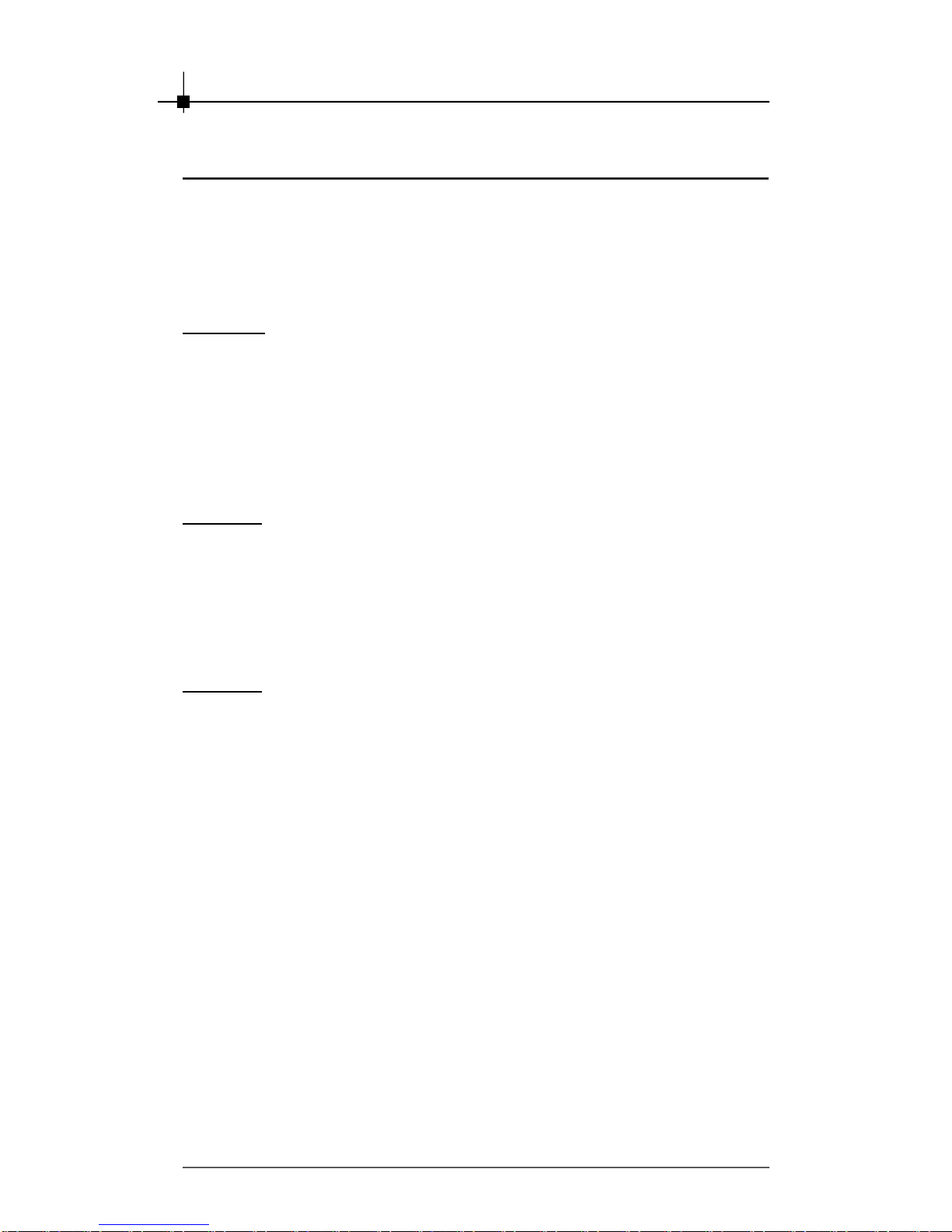
Chapter1
1-2
Thisuser sguideisdesigned foraseriesof TV tunercards.Beforeyou
startreadingthisguide,findouttheproductnameofthe TVtunercard
youhavejustpurchased on thegiftbox, andlookforthespecification
andfunctiondescriptioninnextchapter inaccordancewiththe product
nameofyourTVtunercard.
Chapter 2, INTRODUCTION,providesthe briefspecification andfunc-
tion ofeachTVtunercard. Fordetailed descriptionofall functions,you
may refertotherestofthechapters.Notethat the TV tunercardyou
purchased may notcoverallfunctionsmentioned herein;therefore, it is
recommendedtoread the “Reference”informationfirst,whichindexes
the correspodingfounctiondescriptionofeachdifferent TV tunercard,
and thenfind theproper function description for yourTVtuner cardinthe
otherchapters.
Chapter 3, HARDWARE INSTALLATION,tellsyou howtoinstall yourTV
tuner cardintoyour computer correctly,and thefunction of each connec-
tor ontheVGAcard.AlsonotethatyourTVtuner cardmaynot coverall
functionsmentionedinthischapter.CheckonChapter2,
INTRODUCTION,forthespecification oftheTV tunercardyou pur-
chased if you have anyproblemfindingtheproperfunction description
foryourcard.
Chapter 4, SOFTWARE INSTALLATION, describes howtoinstall MSI TV
tunercardsoftwareforWindowsXP,including thedriverand useful
utilities.
1.1HowtoUsethisGuide

GettingStarted
1-3
1.2ConventionsofthisGuide
Readtheconventions ofthisguide,and itwill give you anideaabout
howthisguideisdesignedandhowthisguide shouldbeused.
Layout
THEATER550 PRO-E
TM
ATiTHEATER550 PROGPU
128MBDDRRAM
TVand FMSiliconTuner
PCI ExpressInterface
FM Radio Antenna Connector
CATVInConnector
AVINConnector
MSIremindsyou...
NotethattheTVtunercardshownabovemayvary
fromtheactualcard.Forfurtherinformation, please
visitMSIwebsiteat http://www.msi.com.tw
.PackageContents
Unpackthe packageand inspectalltheitemscarefully.Ifanyitem
containedisdamagedormissing,pleasecontactyourlocaldealer
assoon aspossible.Also,keepthebox andpacking materialsin
case youneedtoshiptheunitinthefuture.
YourTVtuner cardpackage shouldcontainthefollowing items:
TVtunerCard
SoftwarePack Cds
Users'Manual
Reference
1.GettingStarted..................................................................1-1
2.Introduction.......................................................................2-1
2.1SystemRequirements....................................................2-2
2.2Product List...................................................................2-4
4.SoftwareInstallation........................................................... 4-13.. HardwareInstallation......................................................... 3-1
Theproduct
nameoftheTV
tunercard
Thelayoutof
theTVtuner
card
Thecompo-
nentson the
TVtunercard
Corresponding function for
eachparticularTVtuner
card
Thepackagecon-
tentsofthisTV
tunercard
Importantinformationthatshould
bepaid attentionto.
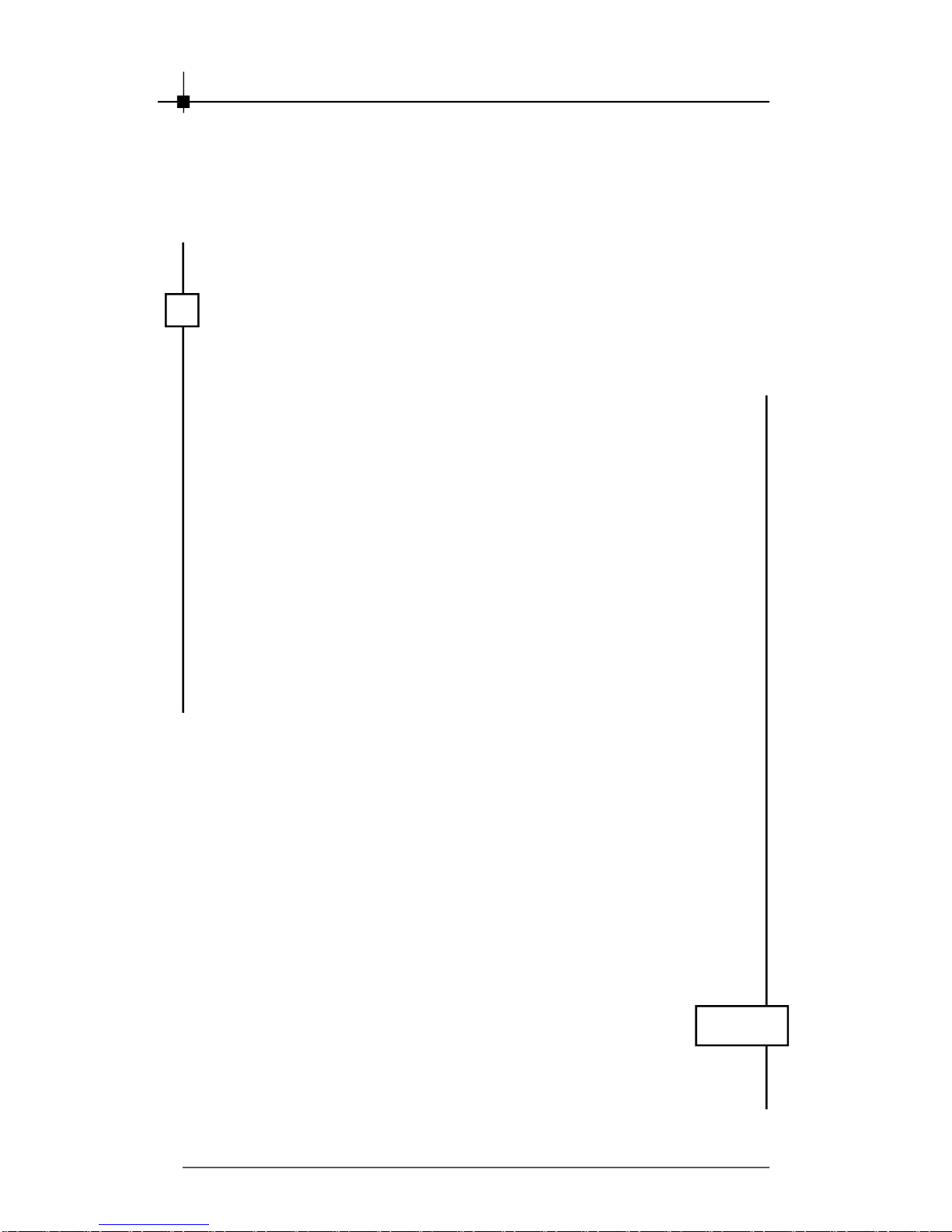
Chapter1
1-4
Νοτε
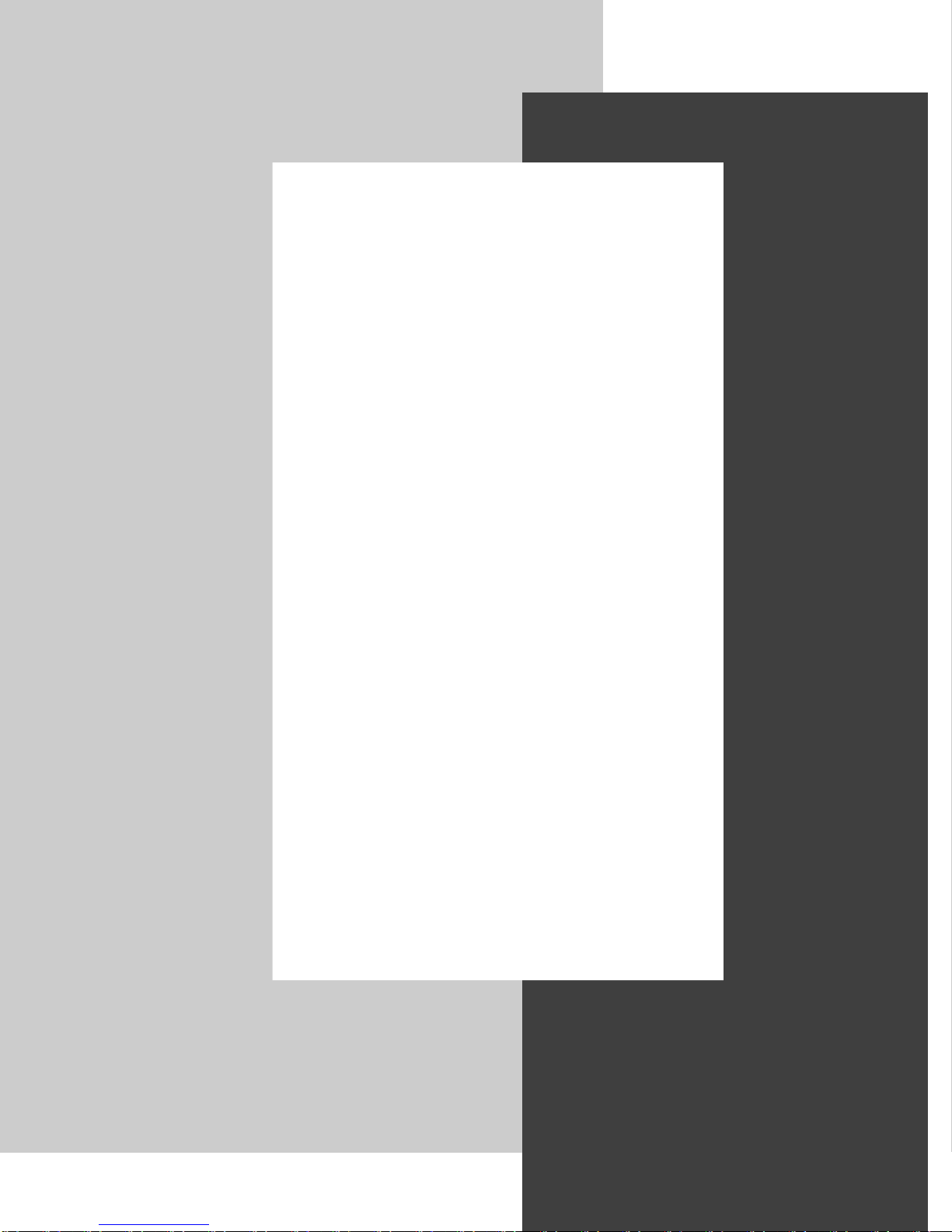
2-1
2
INTRODUCTION
Thischapterprovidessomebriefspecificationand
function ofeachTVtunercard.Fordetailed de-
scriptionofallfunctions, youmayneedtorefer to
theother chapters. Notethat theTVtuner cardyou
purchased maynotcoverallfunctions mentioned
herein; therefore, it isrecommended that you read
the Reference”information first, which indexes
thecorrespodingfounctiondescription toeach dif-
ferentTVtunercard, and thenfind theproperfunc-
tiondescriptionforyourTVtunercardinother
chapters.

Chapter2
2-2
2.1SystemRequirements
Toinstall theTVtunercard,yoursystemneedstomeetthefollowing
Computer Intel®PentiumIII/4equivalent
Expansion Slot FreePCIorPCIExpress1xslot
Monitor VGAsupport,minimum640x480
resolution
OperatingSystem Windows®XPSP2
Windows®MediaCenter Edition2005
(whenusing MCE OS, anextra3rdparty
DVDdecoderisrequiredtobe installed.)
CD-ROMDrive DoubleSpeedorHigher
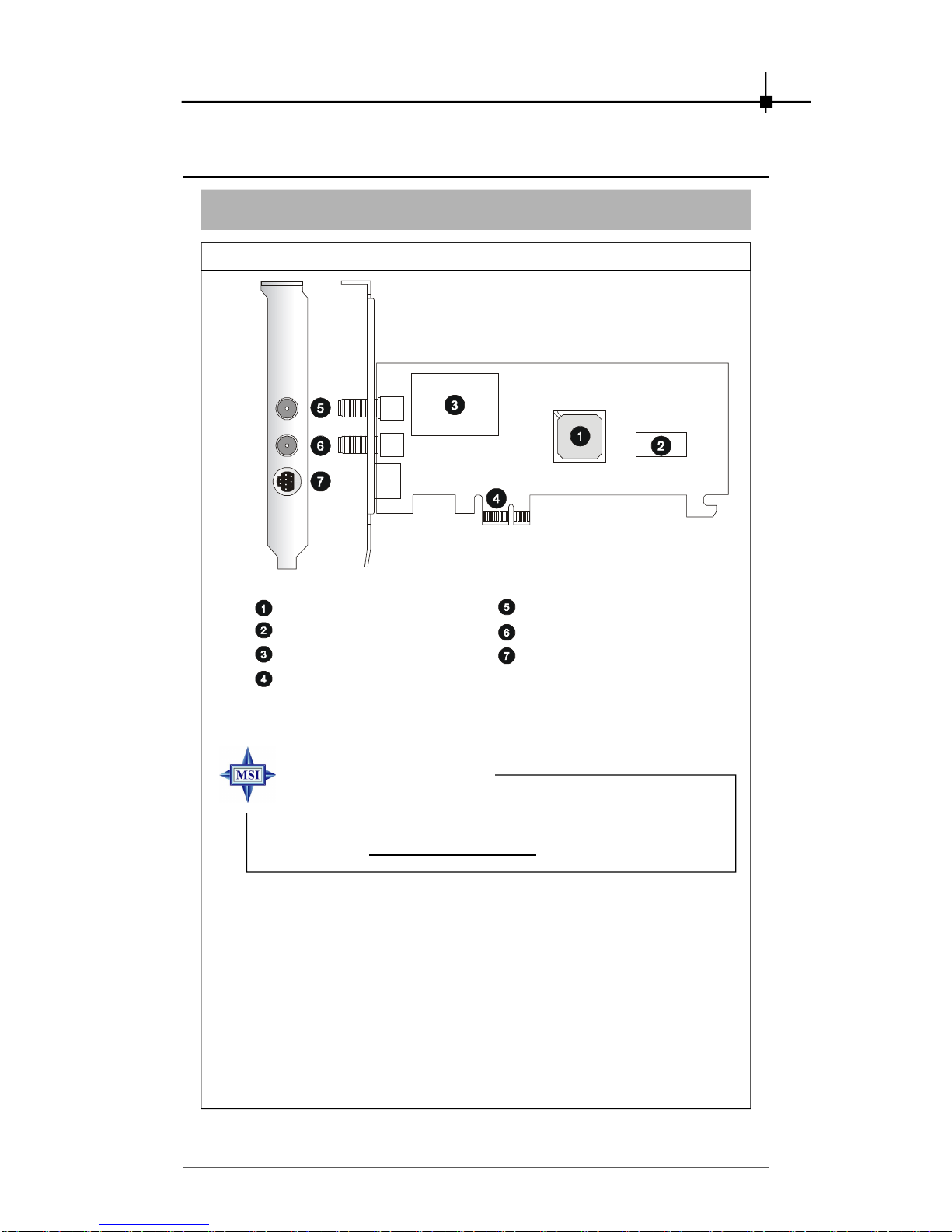
Introduction
2-3
THEATERTM 550PRO-E
Layout
ATiTHEATER550 PROGPU
16MBDDRRAM
MT2050
PCIExpress1xInterface
CATVInConnector
FMRadioAntenna Connector
AVINConnector
-S-Video
-Composite
-AudioL/R
2.3ProductList
MSIremindsyou...
Notethat the TVtunercardshownabovemayvaryfromthe
actualcard.Forfurtherinformation,pleasevisitMSI
websiteat http://www.msi.com.tw
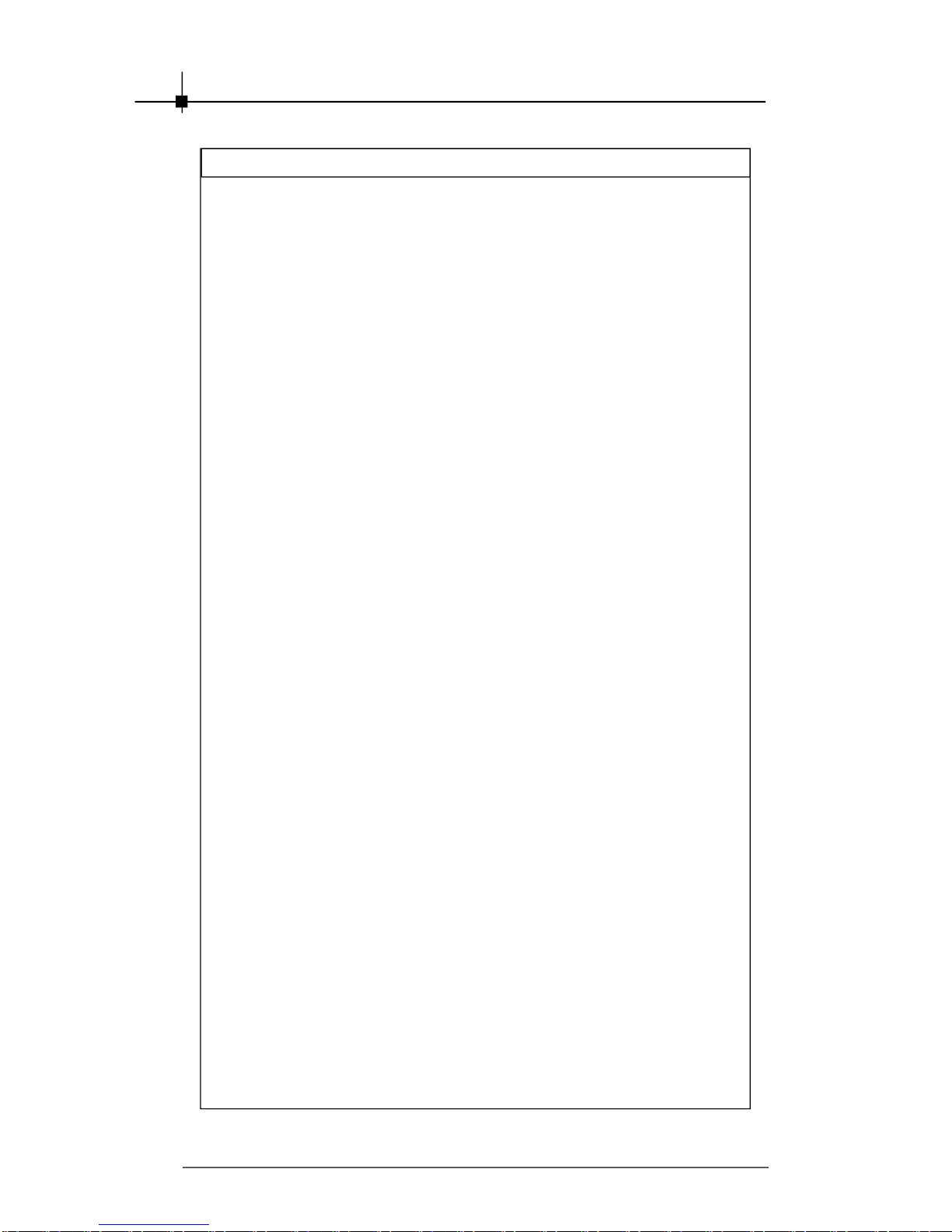
Chapter2
2-4
Features
§Real-timeMPEG2hardwarecompressiononbothvideo and
audio.
§RecordDVD-qualityvideo on PC(720x480-NTSC,720x576-
PAL).
§Recordfromanyvideo source(TV,VCR,DVD,Camcorder,etc.)
toMPEG1andMPEG2files.
§Brightness, Contrast, Hueand Saturationcontrol.
§On-ScreenDisplay(OSD)function.
§Fullmotiondisplay30fps@720x480-NTSCand25fps@
720x576-PAL.
§FullyResizableVideo window(up toFull screen).
§WatchTVon PC, supportNTSC,orPALTunersystem.
§Fullband Airand CableTVTuner.
§Auto-ScanandFull ChannelScan.
§SupportswithTVStereo/SAPsound(BTSC/EIJA,orNICAM/A2).
§Stereo FMradioreception.
§Provide thedaily/weeklyreservation-recordingschedule.
§Time-shifting function,simultaneouslywatchand recordtheTV
programwithimmediatereplayandpause.
§Full functioninfraredremotecontrol(optional).
§TheaterTM 550PROcore.
§MPEG-2videoencodesupport.
§MPEGAudio Encoderwithsamplingratesofupto48khz.
§DolbyDigital 2channel encoding.
§Programmable filters.
§Motionadaptive3DCombFilteringforbothNTSCand PAL.
§FMRadio.
§Stereo audiodecoder.
§World-wide digital12bit IF demod.
§Mostadvanced ATI THEATERTM 550PROhardwareMPEG2
encodeASIC.
§Real timehardwareMPEG2compression(fullD1720x480
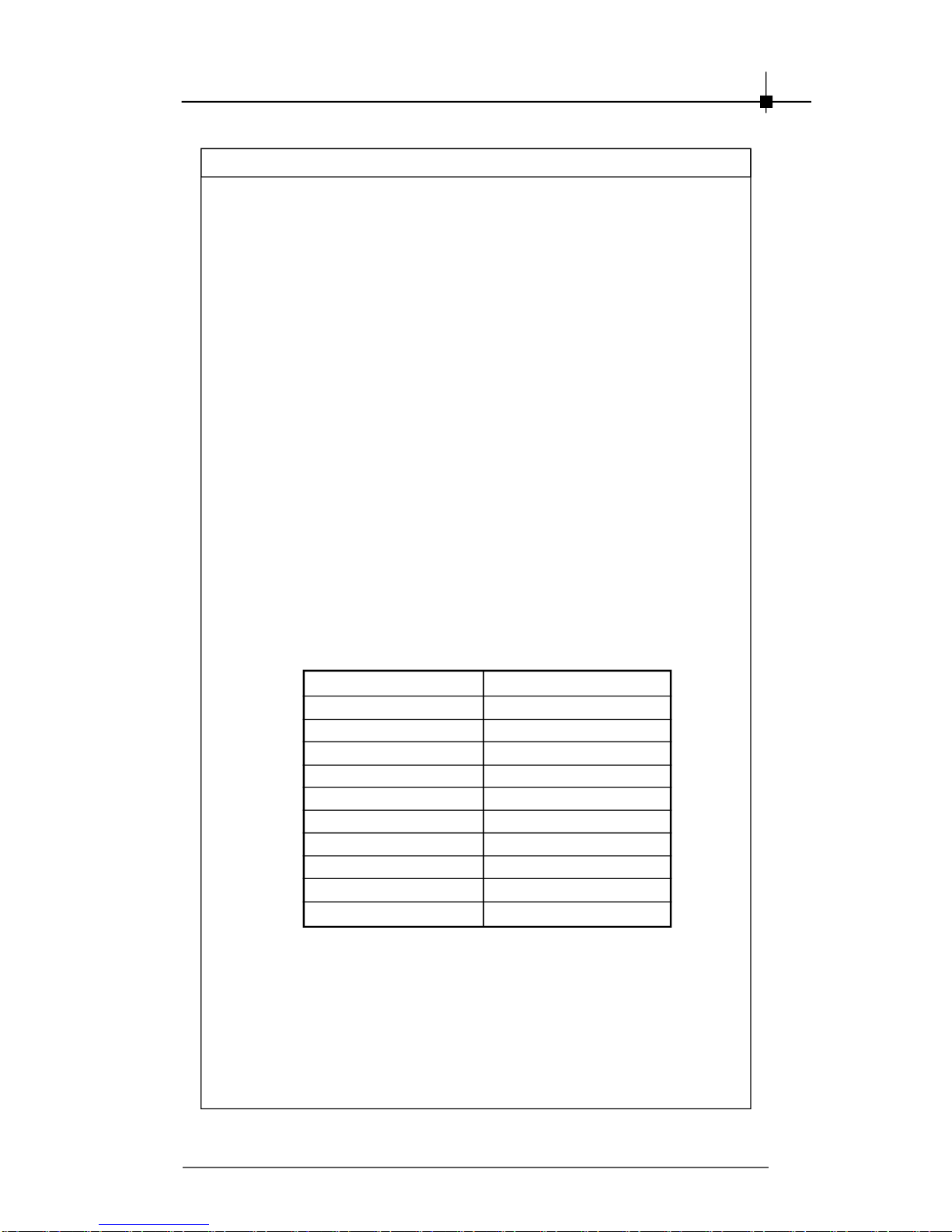
Introduction
2-5
Features
resolution).
§Built-in 3DCombFilterand noisereduction.
§StereoTV/SAPsounds-MTS(BTSC,EIAJ,A2orNICAM).
§Personal Video Recorder.
§Timeshifting and schedulerrecording.
§FMradioreception.
§InfraredRemoteControl.
§SYSTEMREQUIRTMENTS:
-Intel Pentium4/III orAMDequivalent
-Sound Cardand speakers
-Available PCIslot
-CableTVsignaloramplifiedantenna
§OPERATINGSYSTEMSSUPPORT:
-WindowsXPwithSP2
-WindowsXP MCE2005(WhenusingMCEOS,an extra3rd
partyDVDdecodermustbeinstalled.)
THEATER550PRO
TVInput P
FMInput P
S-VideoInput P
CompositeInput P
AudioInput P
HardwareMPEG2 P
3DCombFilter P
NoiseReduction P
RemoteControl P
MCESupport P

Chapter2
2-6
PackageContents
Unpack thepackage andinspectallthe itemscarefully.Ifanyitem
containedisdamagedormissing,pleasecontactyourlocaldealeras
soon aspossible.Also,keeptheboxandpackingmaterialsincaseyou
need toshiptheunitinthe future.
YourTVtunercardpackageshould contain the followingitems:
THEATERTM 550 PRO-E
SoftwarePackCD
User’sGuide
RemoteController
AVCable
FMRadio
Antenna
Reference
Remote Receiver
1.GETTINGSTARTED..............................................................1-1
2.INTRODUCTION..................................................................2-1
2.1SystemRequirements................................................2-2
2.3ProductList..................................................................2-4
3.HARDWAREINSTALLATION................................................3-1
3.1CardInstallation..........................................................3-2
4.SOFTWAREINSTALLATION................................................4-1
16MB
DDR RAM
ATI
THEATER
550PRO
TVTuner
AVIN
CATV
ANT/FM

Introduction
2-7
ATiTHEATER550 PROGPU
16MBDDRRAM
MT2050
PCI Interface
CATVInConnector
FMRadioAntenna Connector
AVINConnector
-S-Video
-Composite
-AudioL/R
THEATERTM 550PRO
Layout
MSIremindsyou...
Notethat the TVtunercardshownabovemayvaryfromthe
actualcard.Forfurtherinformation,pleasevisitMSI
websiteat http://www.msi.com.tw

Chapter2
2-8
Features
§Real-timeMPEG2hardwarecompressiononbothvideo and
audio.
§RecordDVD-qualityvideo on PC(720x480-NTSC,720x576-
PAL).
§Recordfromanyvideo source(TV,VCR,DVD,Camcorder,
etc.)toMPEG1andMPEG2files.
§Brightness, Contrast, Hueand Saturationcontrol.
§On-ScreenDisplay(OSD)function.
§Fullmotiondisplay30fps@720x480-NTSCand25fps@
720x576-PAL.
§FullyResizableVideo window(up toFull screen).
§WatchTVon PC, supportNTSC,orPALTunersystem.
§Fullband Airand CableTVTuner.
§Auto-ScanandFull ChannelScan.
§SupportswithTVStereo/SAPsound (BTSC/EIJA, orNICAM/
A2).
§Stereo FMradioreception.
§Provide thedaily/weeklyreservation-recordingschedule.
§Time-shifting function,simultaneouslywatchand recordthe
TVprogramwithimmediatereplayandpause.
§Full functioninfraredremotecontrol(optional).
§TheaterTM 550PROcore.
§MPEG-2videoencodesupport.
§MPEGAudio Encoderwithsamplingratesofupto48khz.
§DolbyDigital 2channel encoding.
§Programmable filters.
§Motionadaptive3DCombFilteringforbothNTSCandPAL.
§FMRadio.
§Stereo audiodecoder.
Table of contents
Other MSI TV Tuner manuals
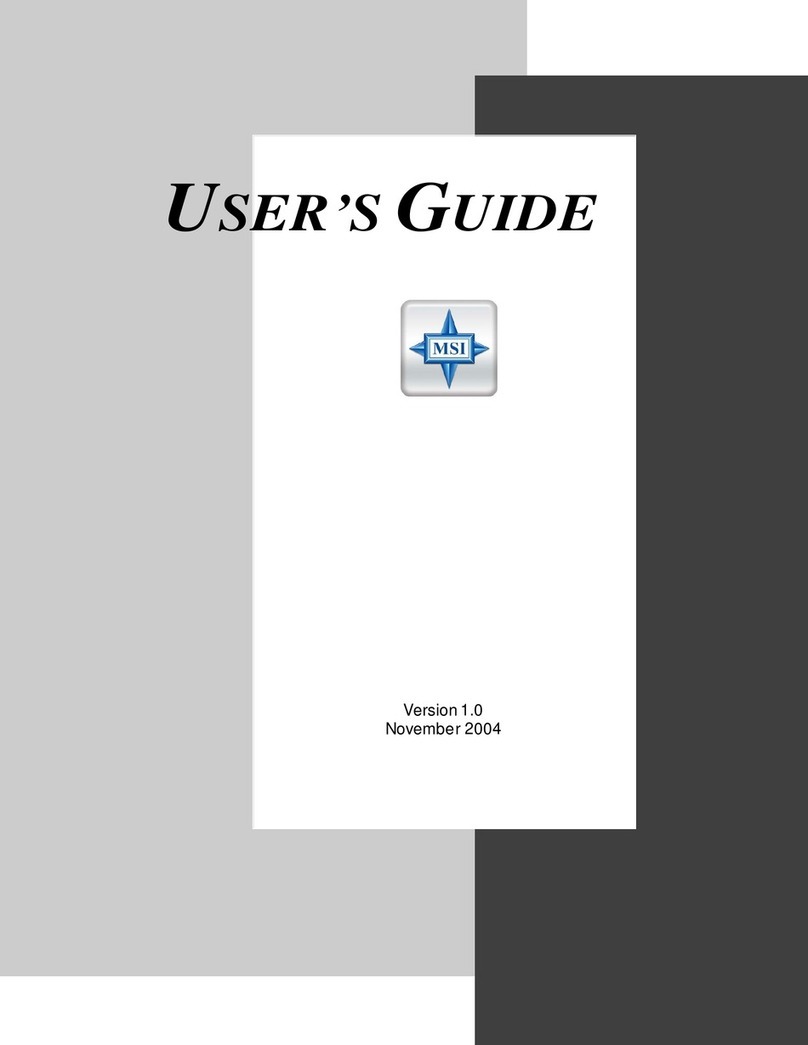
MSI
MSI Digital@nywhere-ATSC User manual

MSI
MSI DigiVOX mini User manual

MSI
MSI TV@nywhere A/D User manual
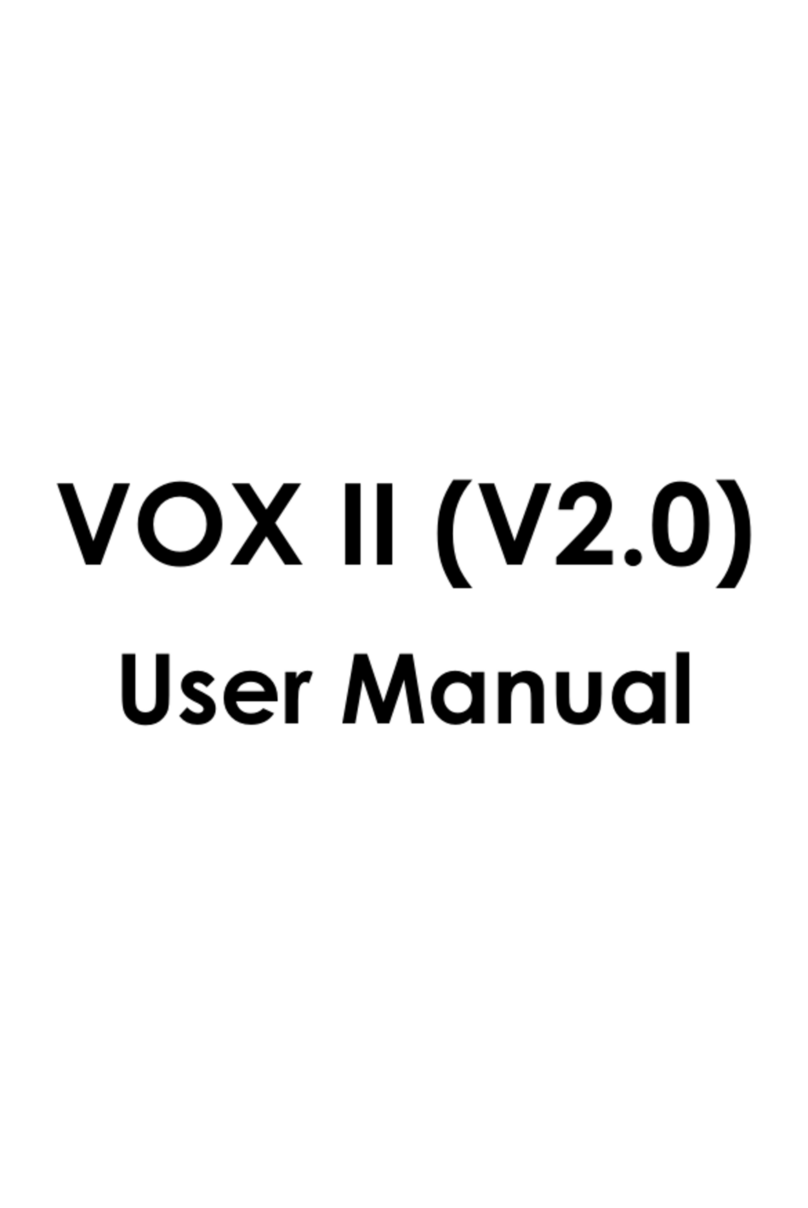
MSI
MSI VOX II User manual
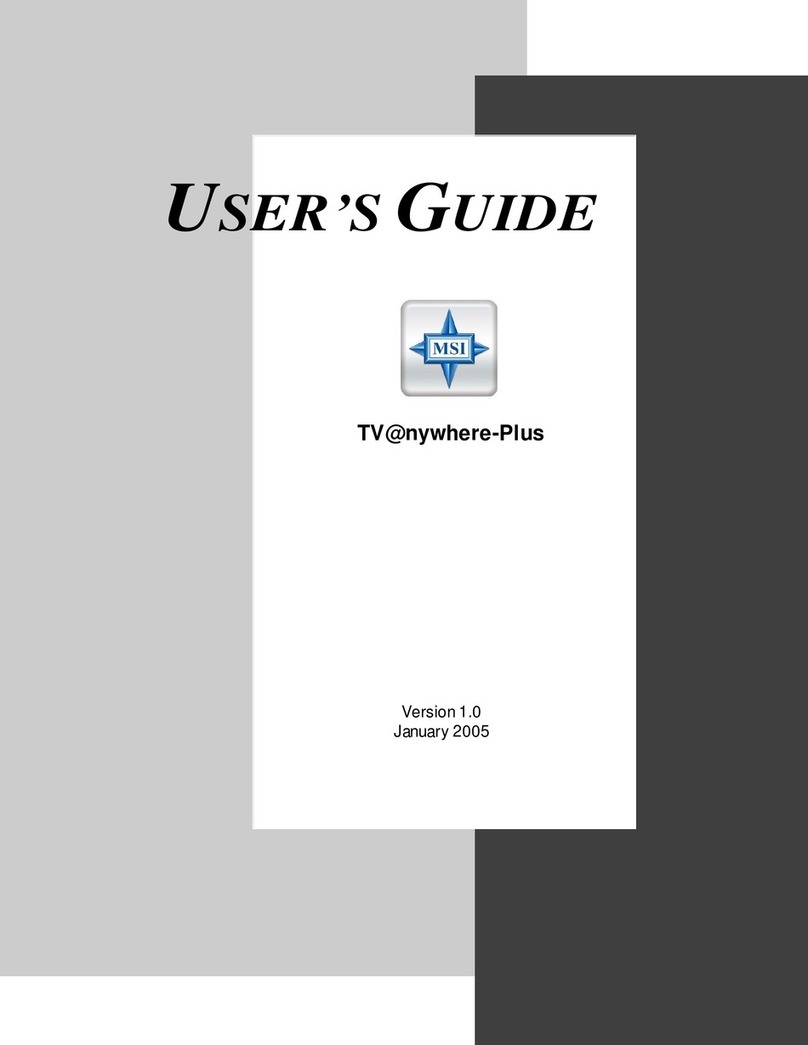
MSI
MSI TV anywhere Plus User manual

MSI
MSI DIGIVOX mini Hybrid User manual
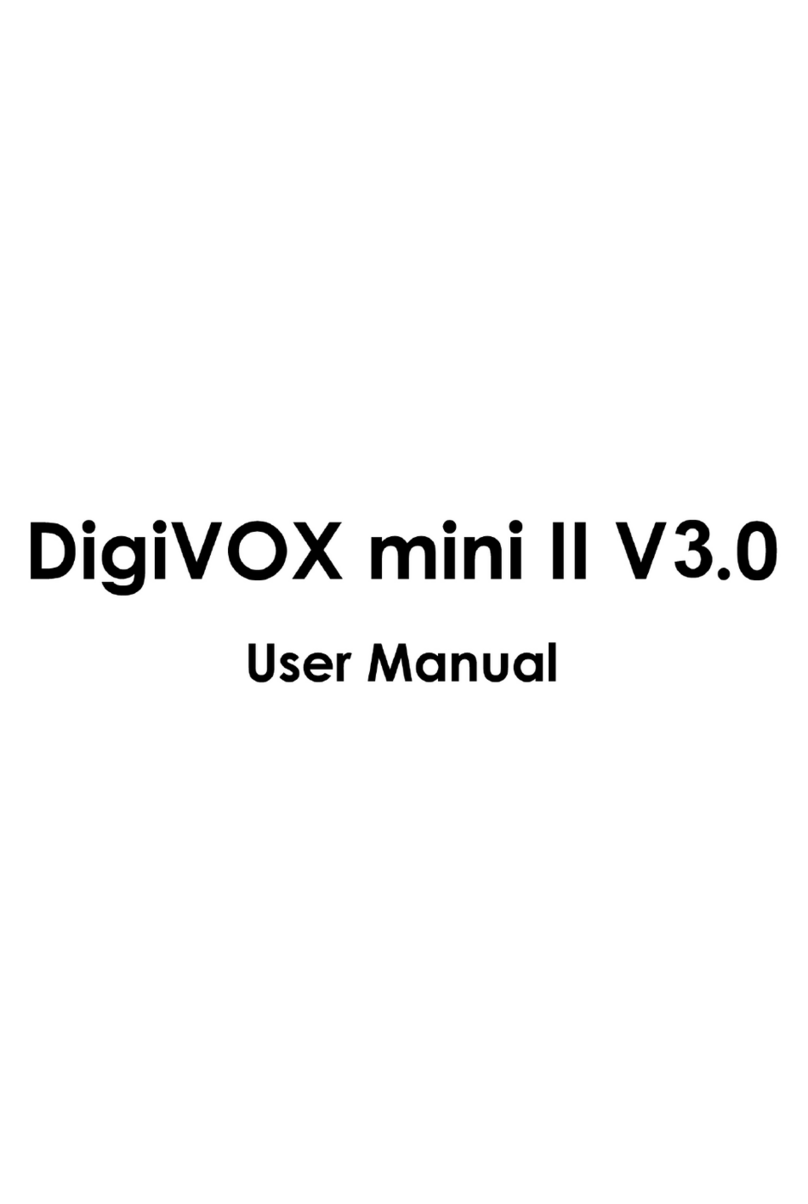
MSI
MSI DigiVox mini II V3.0 User manual

MSI
MSI Digi Vox UItimate HD User manual
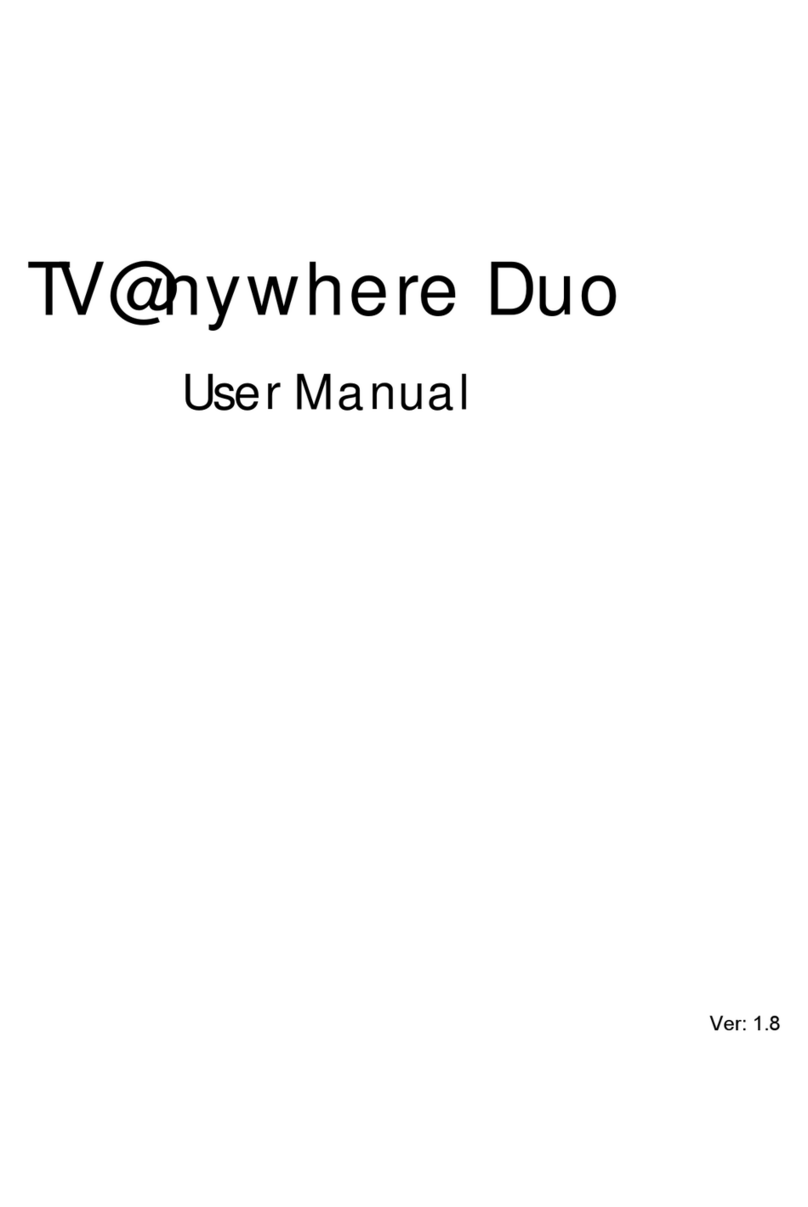
MSI
MSI TV@nywhere Duo User manual
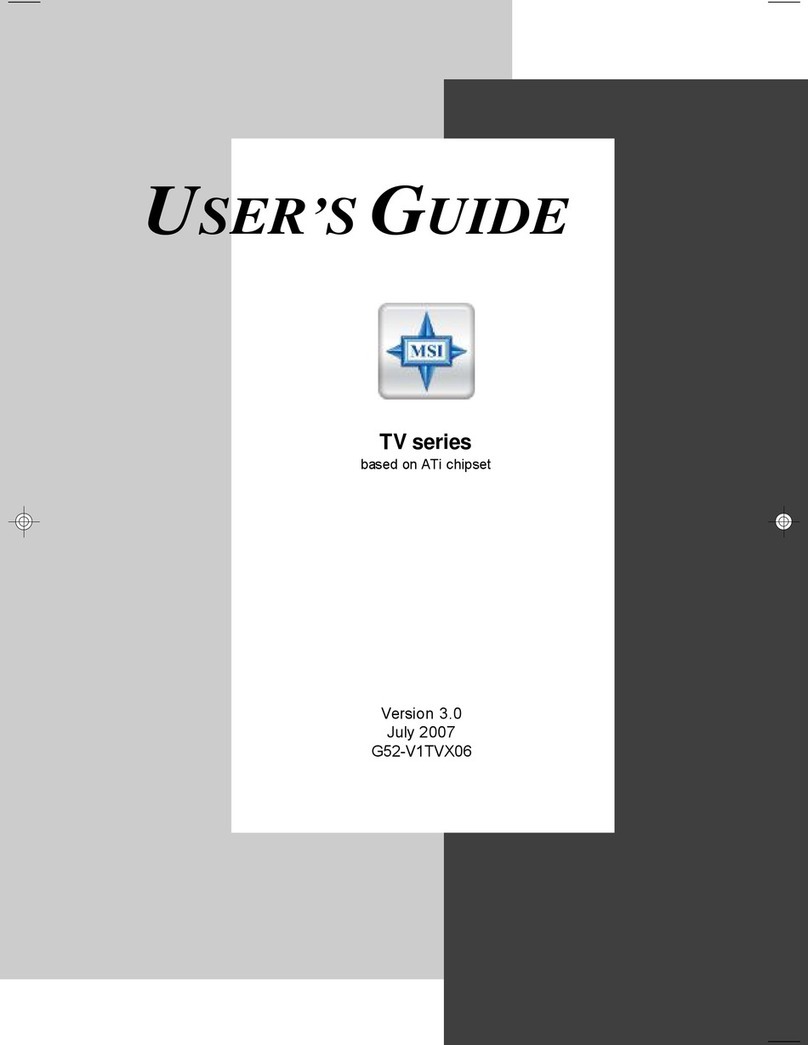
MSI
MSI Theater 650PRO User manual