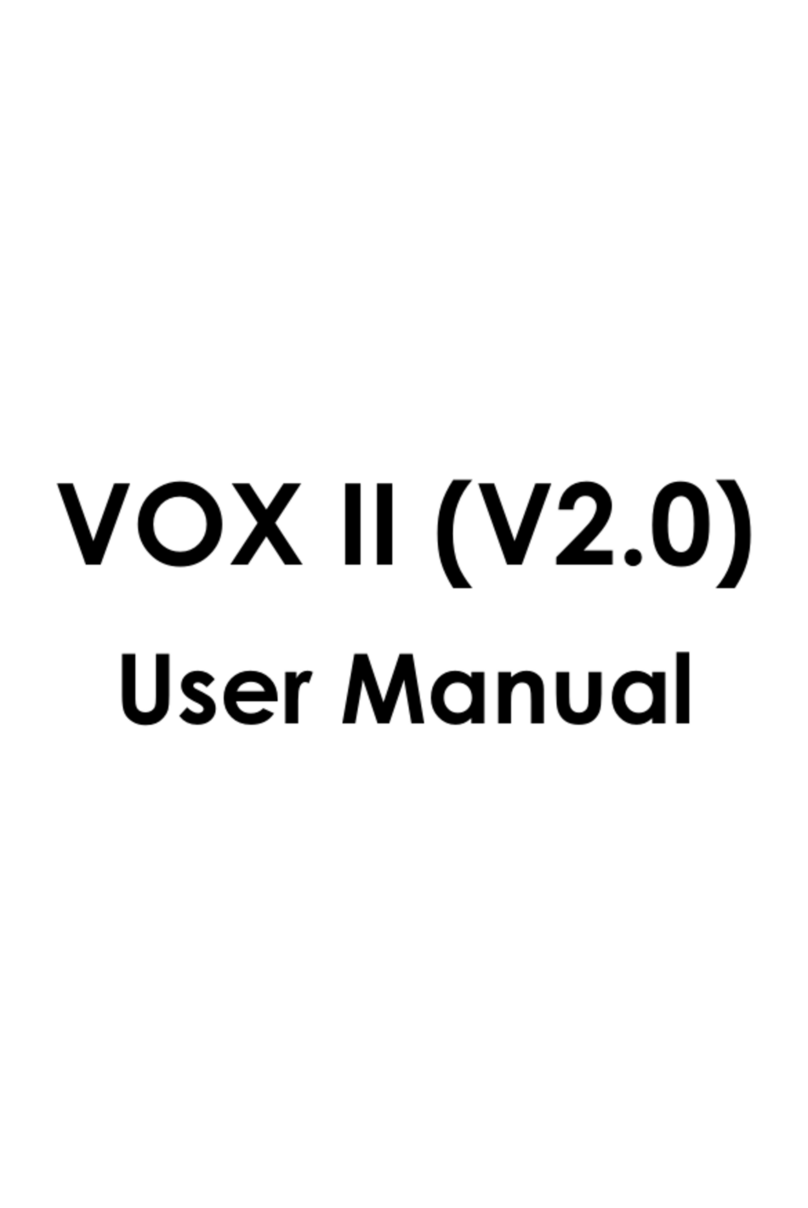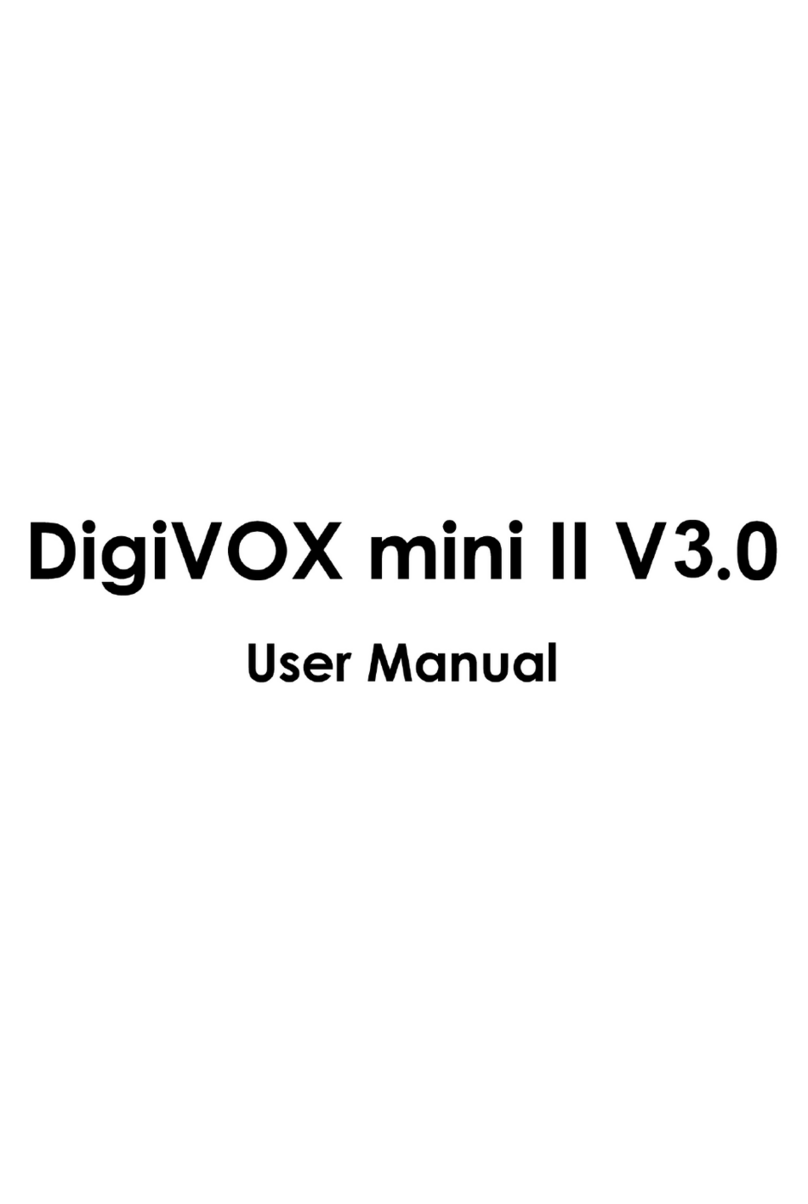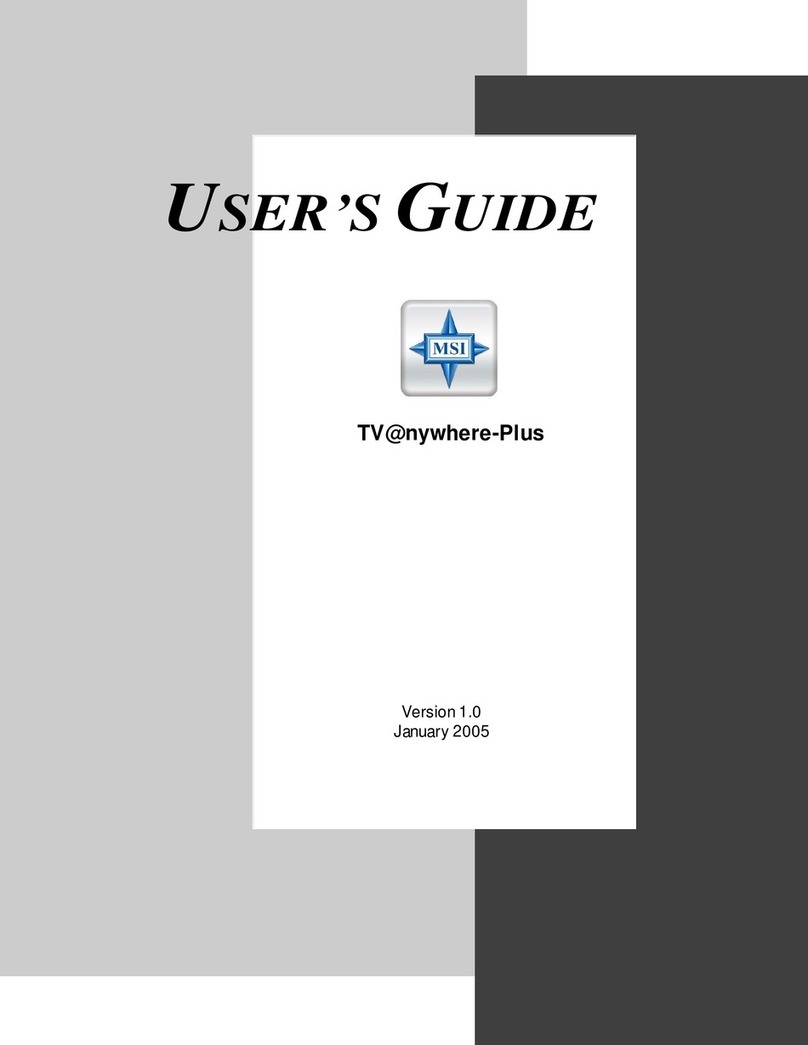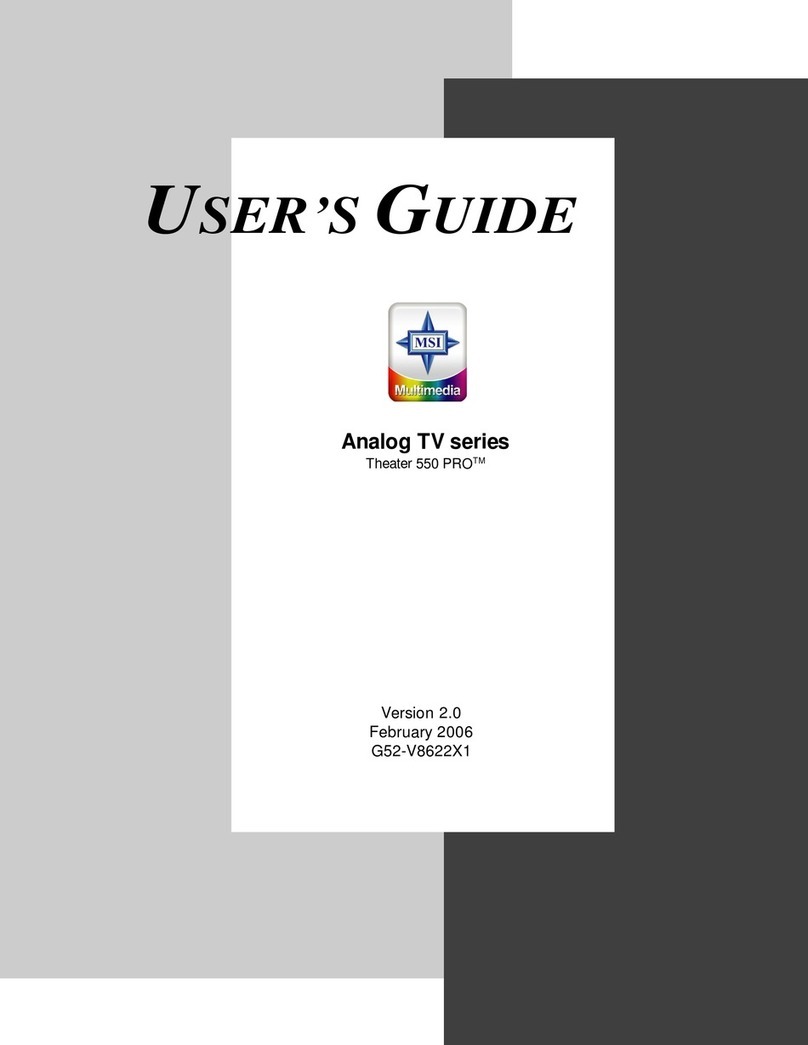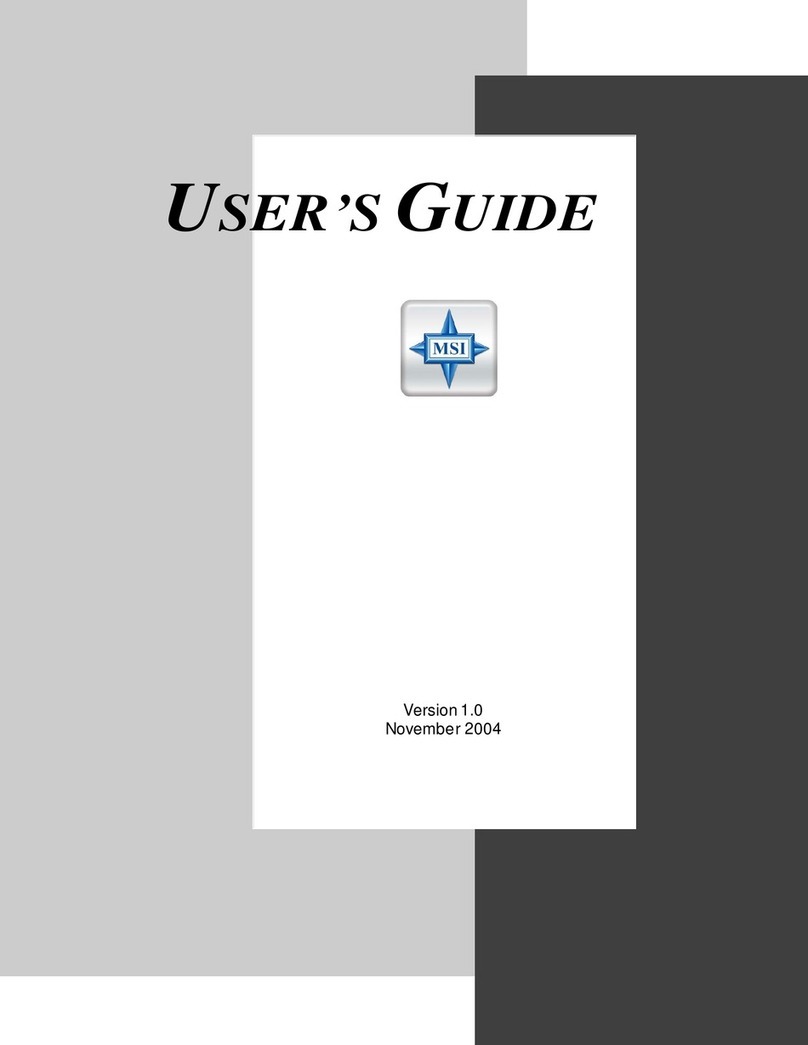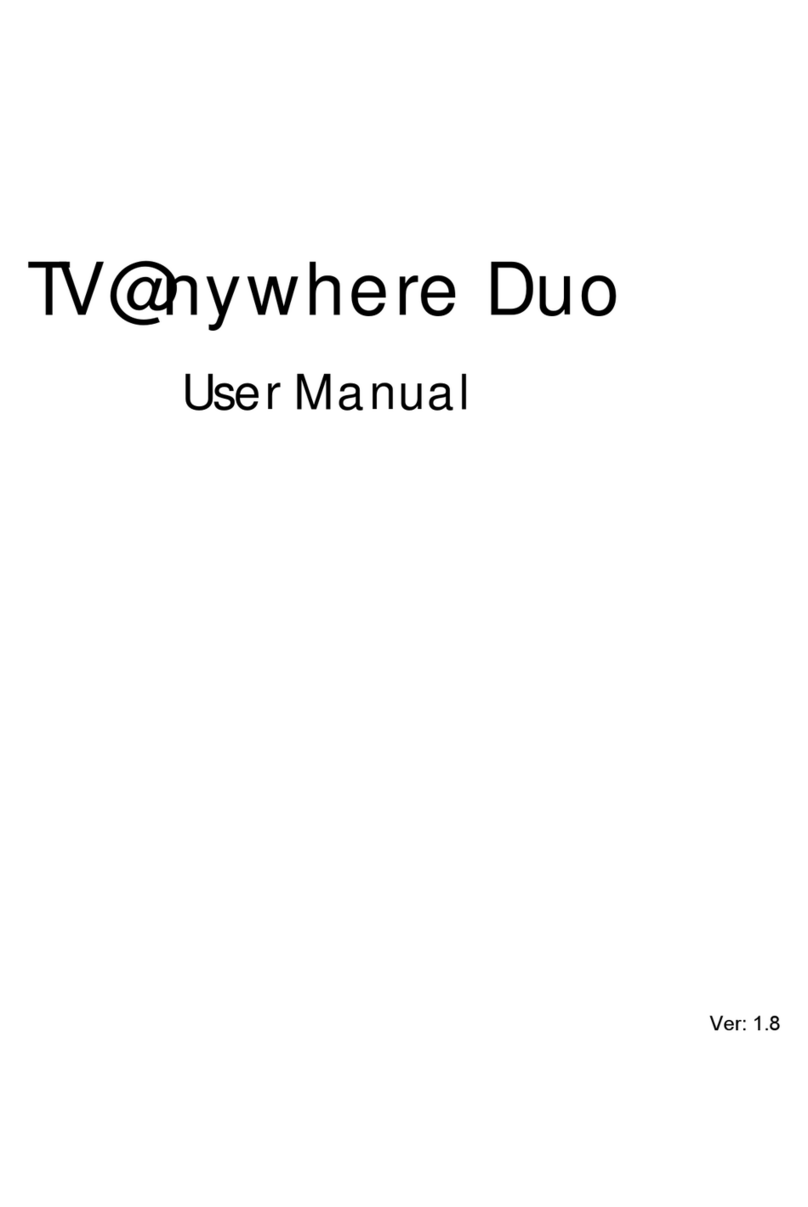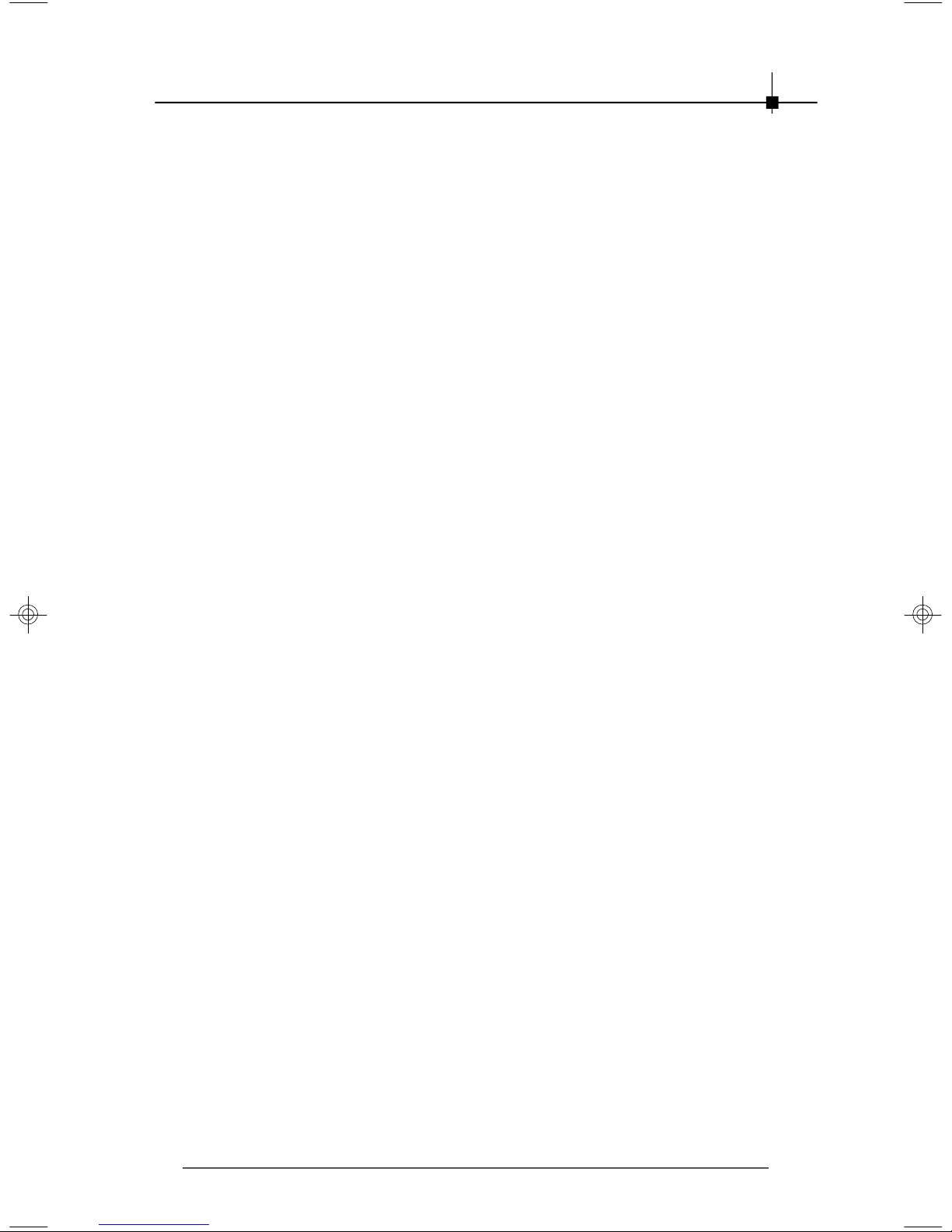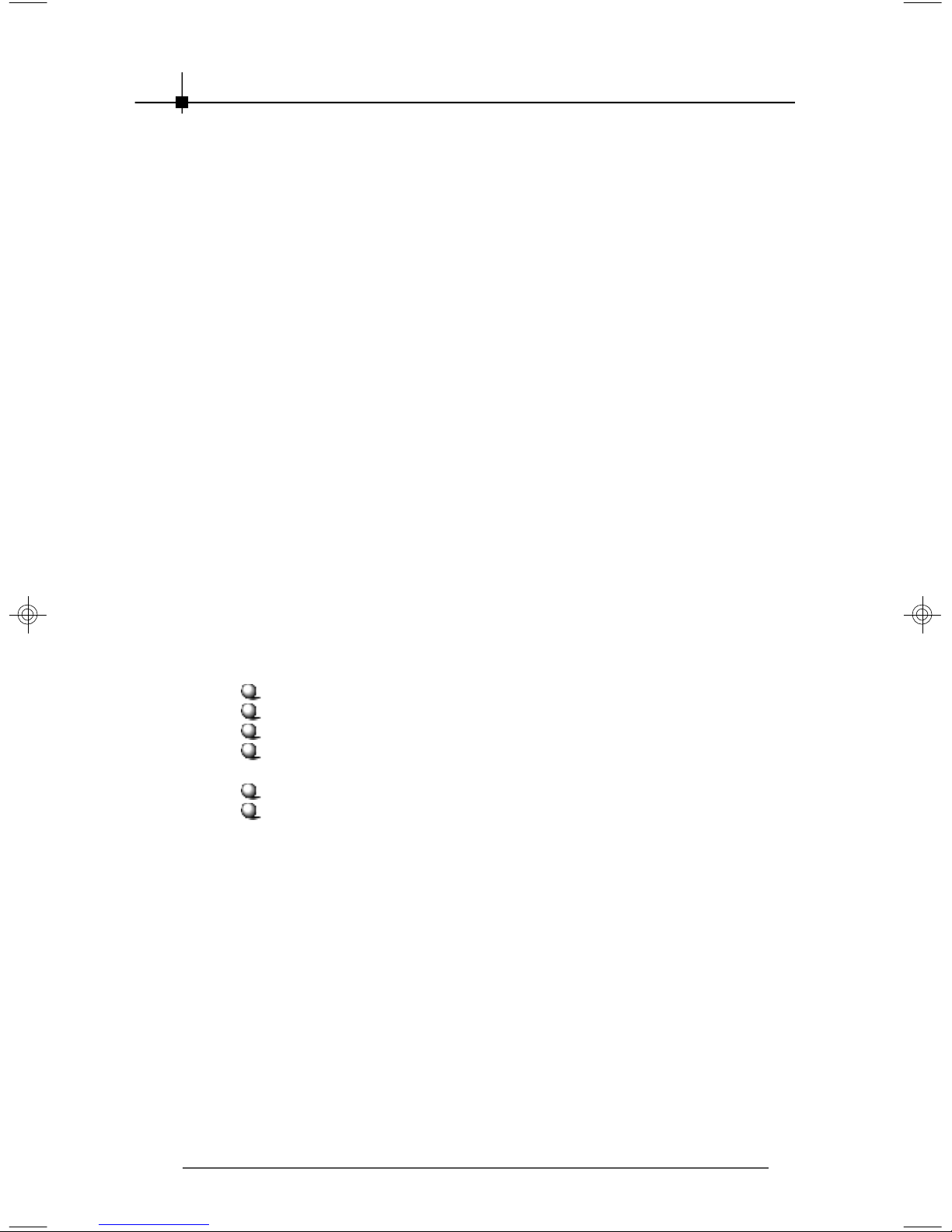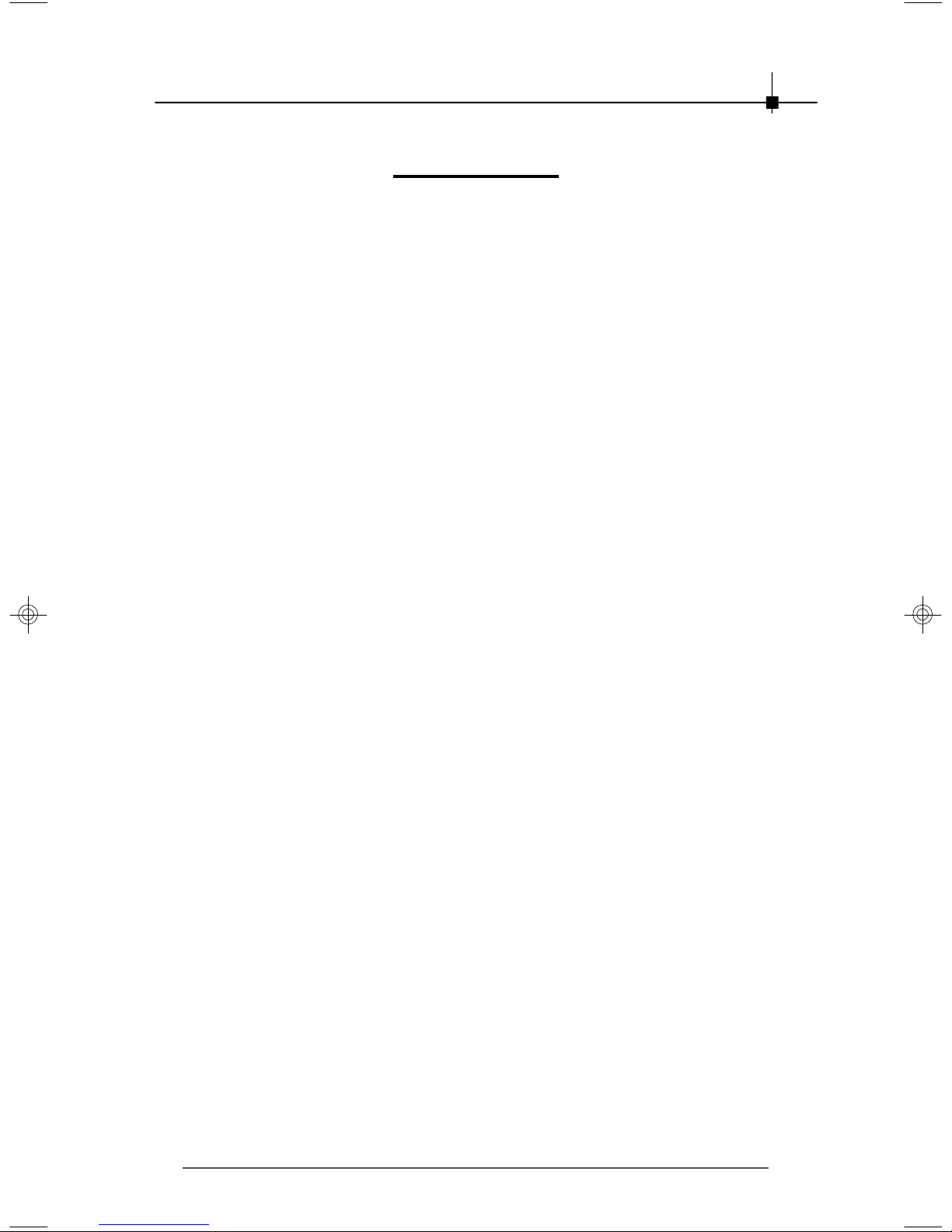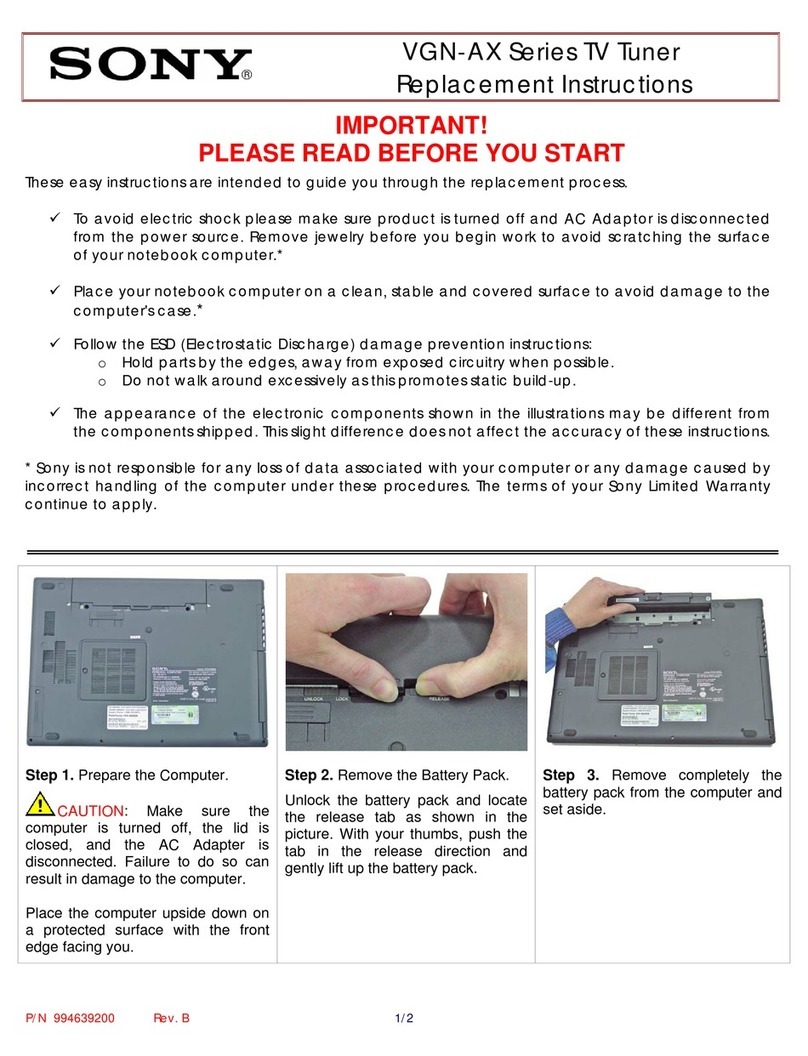v
Chapter1GETTINGSTARTED..........................................................1-1
1.1HowtoUsethisGuide...............................................................1-2
Chapter2INTRODUCTION................................................................2-1
2.1Product Introduction...................................................................2-2
Chapter3HARDWAREINSTALLATION............................................3-1
3.1CardInstallation.........................................................................3-2
Chapter4SOFTWAREINSTALLATION............................................4-1
4.1InstallingtheTVTunerCardDriver............................................4-2
4.2VistaRemoteControlandReceivor..........................................4-3
4.3MicrosoftMediaCenter...............................................................4-4
Setup forWatching AnalogTV....................................................4-4
Setup forWatchingDigital TV(ATSC)........................................4-6
4.2Installing the BundledSoftware.................................................4-9
Installing PowerCinema............................................................4-9
Installing Power2Go.................................................................4-11
Installing MakeDisc..................................................................4-13
4.5PowerCinemaSettings...........................................................4-14
PowerCinemaIntroduction.....................................................4-14
PowerCinemaSetupWizard...................................................4-14
PowerCinemaSettings...........................................................4-15
4.6Operating PowerCinema........................................................4-18
TV Function...............................................................................4-18
MoviesFunction.......................................................................4-25
Video Function.........................................................................4-27
MusicFunction.........................................................................4-29
PicturesFunction.....................................................................4-33
RadioFunction.........................................................................4-36
Extras........................................................................................4-39
MakeDisc Function...................................................................4-40
4.7Using Power2Go.....................................................................4-41
CONTENTS
C-TOC-.P65 2007/8/3, 午 05:145