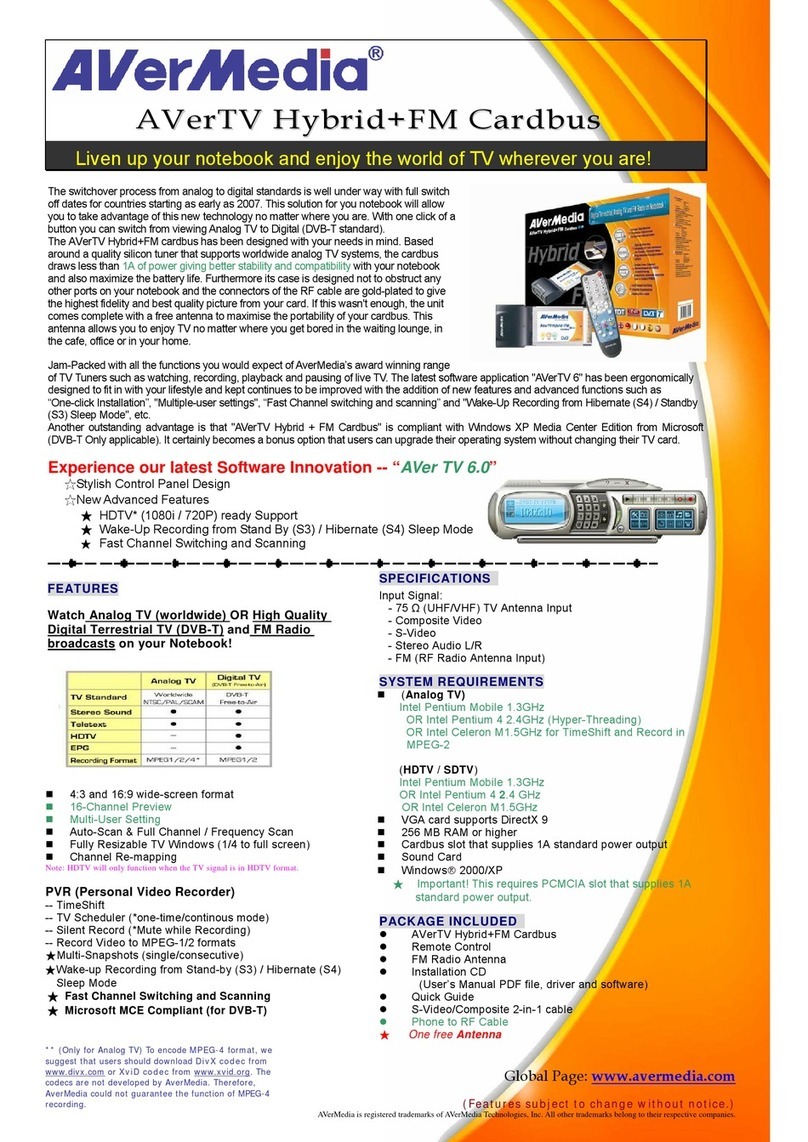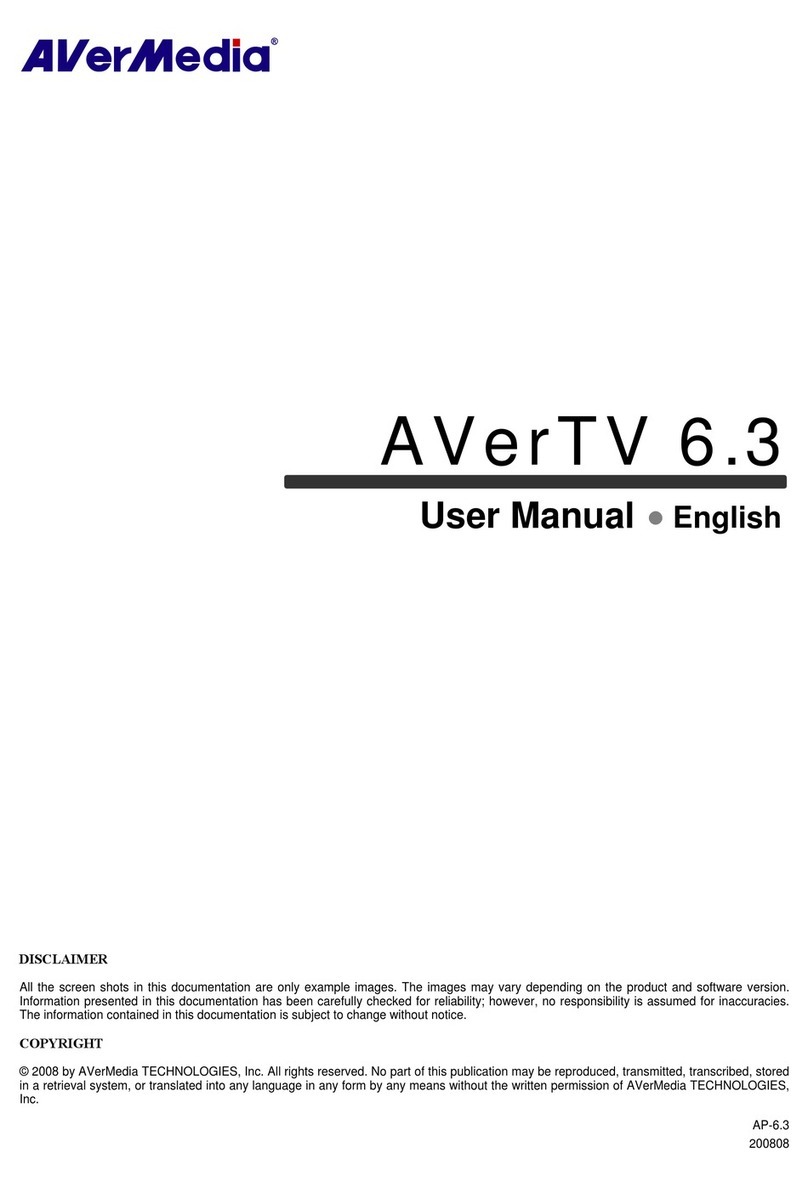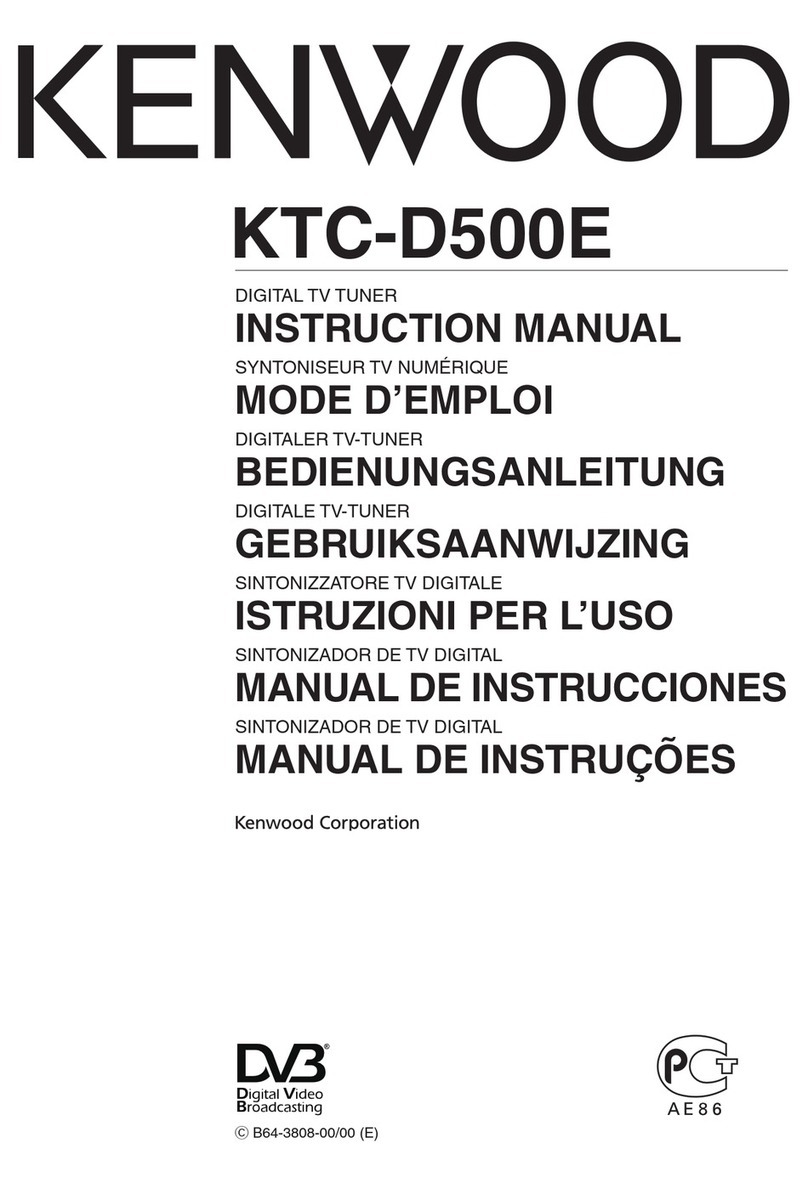Avermedia AVerTV Super 007 User manual
Other Avermedia TV Tuner manuals

Avermedia
Avermedia LIVE GAMER PORTABLE 2 User manual

Avermedia
Avermedia AVerTV Mediaport A219 User manual
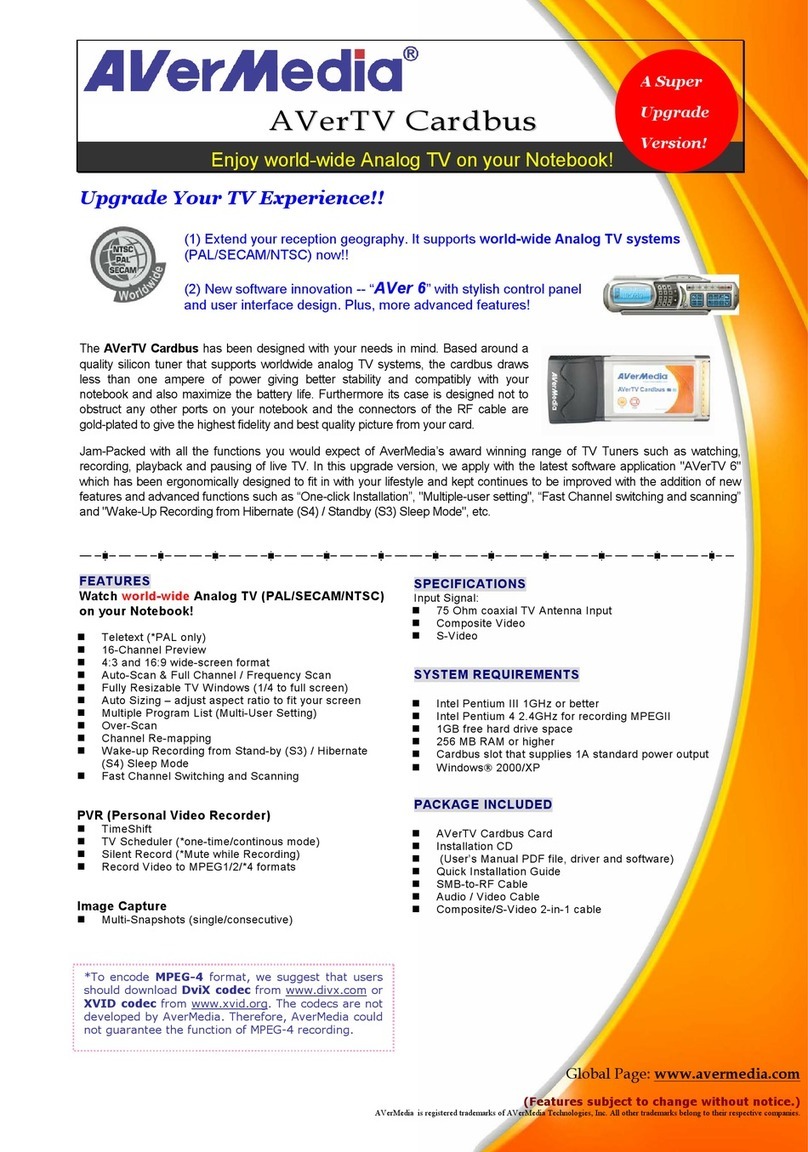
Avermedia
Avermedia AVerTV Cardbus User manual

Avermedia
Avermedia AVerLife XVision HD User manual
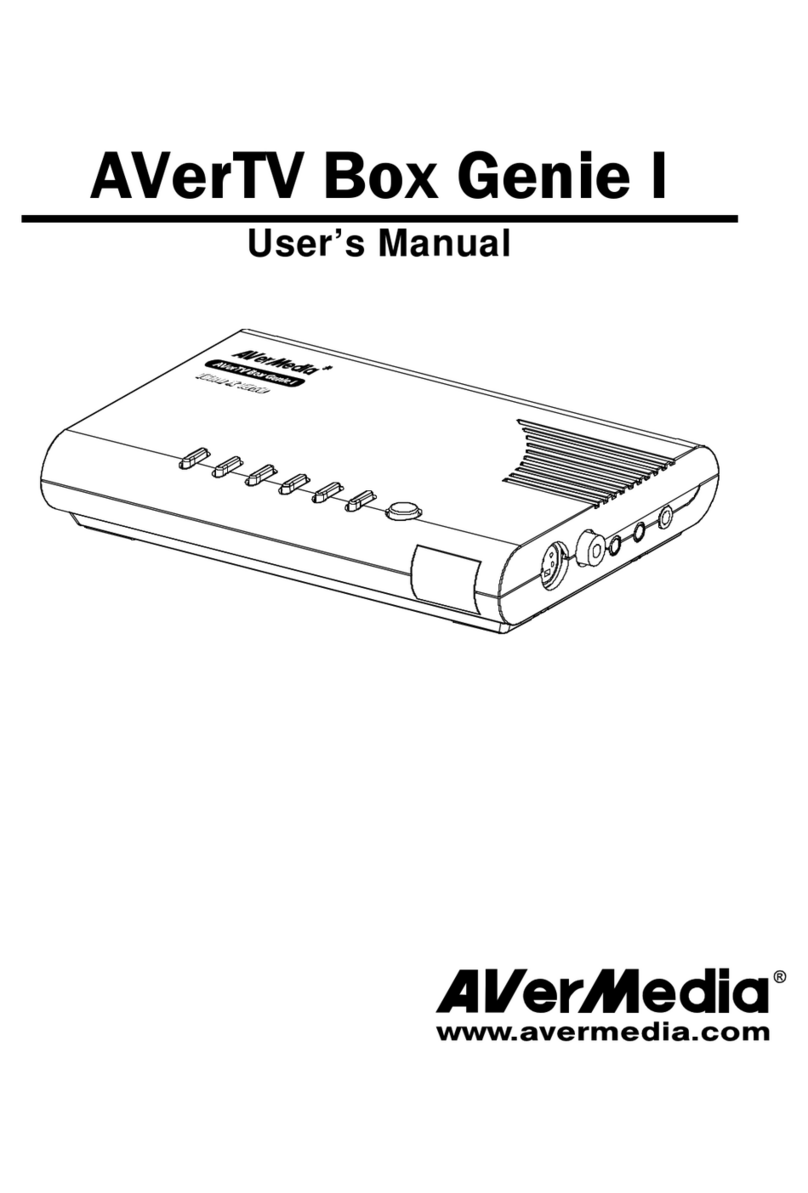
Avermedia
Avermedia AVerTV Box Genie I User manual

Avermedia
Avermedia AVerTV Studio 509 User manual

Avermedia
Avermedia AverTV box7 live User manual

Avermedia
Avermedia Hybrid+FM Volar User manual

Avermedia
Avermedia AVerTV USB MCE User manual
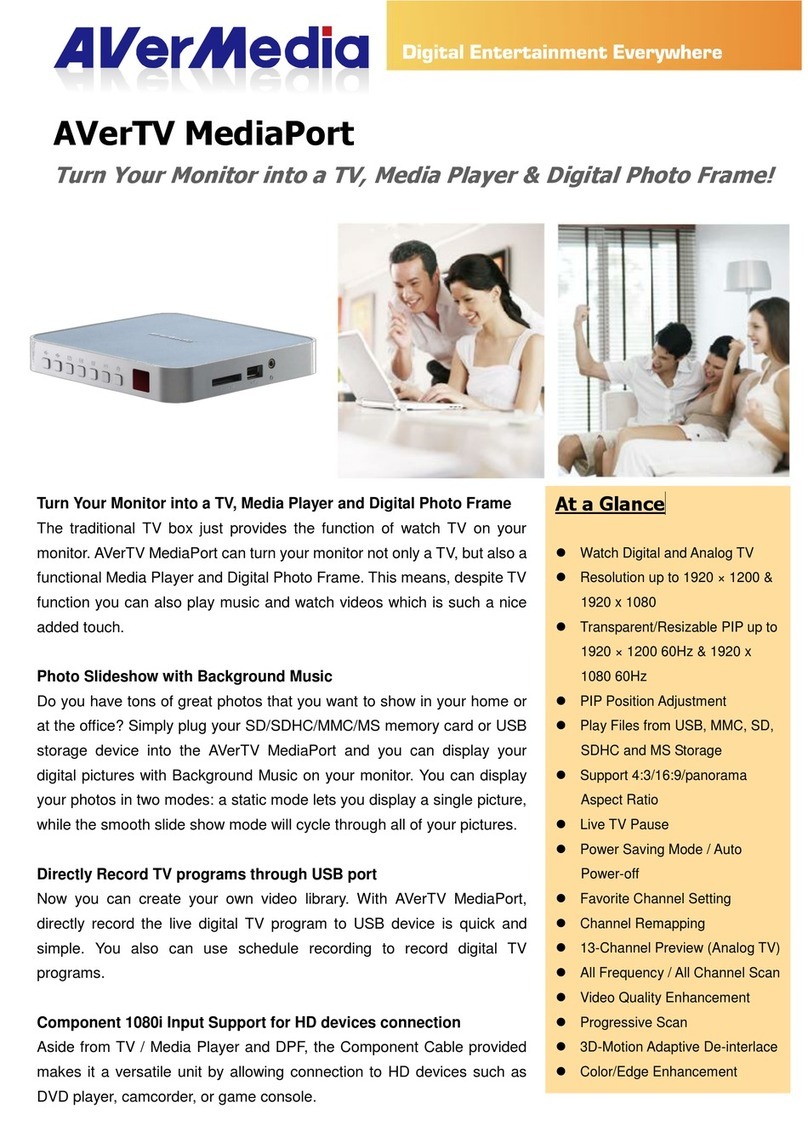
Avermedia
Avermedia AVerTV MediaPort User manual
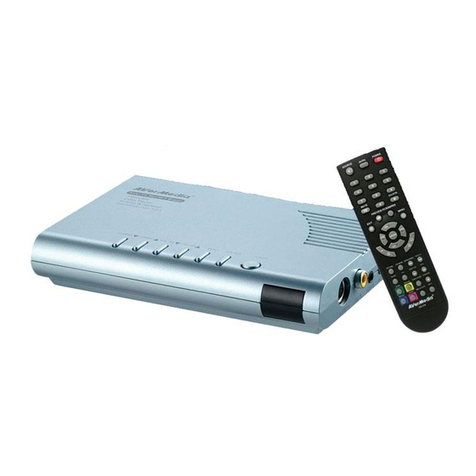
Avermedia
Avermedia AVerTV Box Genie I User manual

Avermedia
Avermedia AVerTV Hybrid Volar T2 H831 User manual

Avermedia
Avermedia AVerTV BoxW9 Plus User manual

Avermedia
Avermedia Duo Hybrid PCI-E User manual

Avermedia
Avermedia AVerTV Hybrid +FM PCI User manual
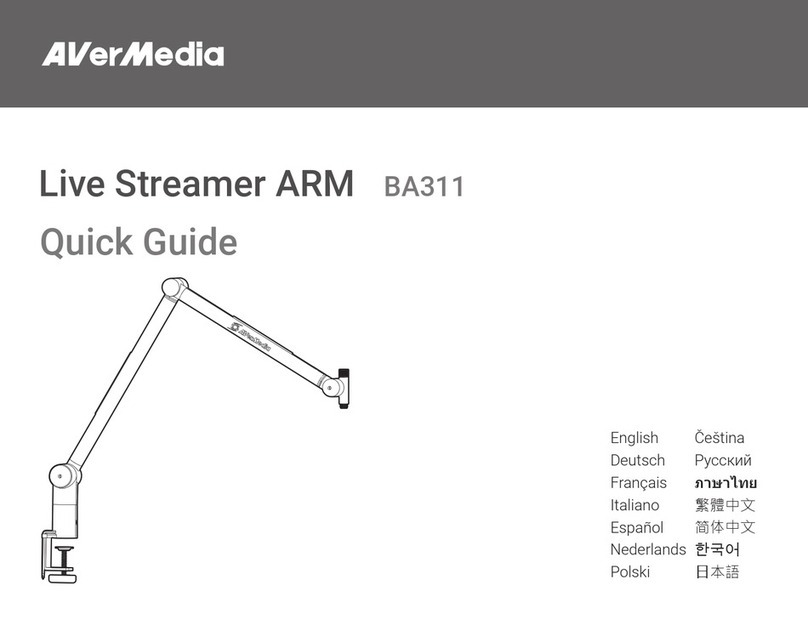
Avermedia
Avermedia BA311 User manual

Avermedia
Avermedia Hybrid Volar HX User manual

Avermedia
Avermedia AVerTV MCE 113 User manual

Avermedia
Avermedia DVB-T Super 007 User manual

Avermedia
Avermedia GO 007 FM Plus User manual