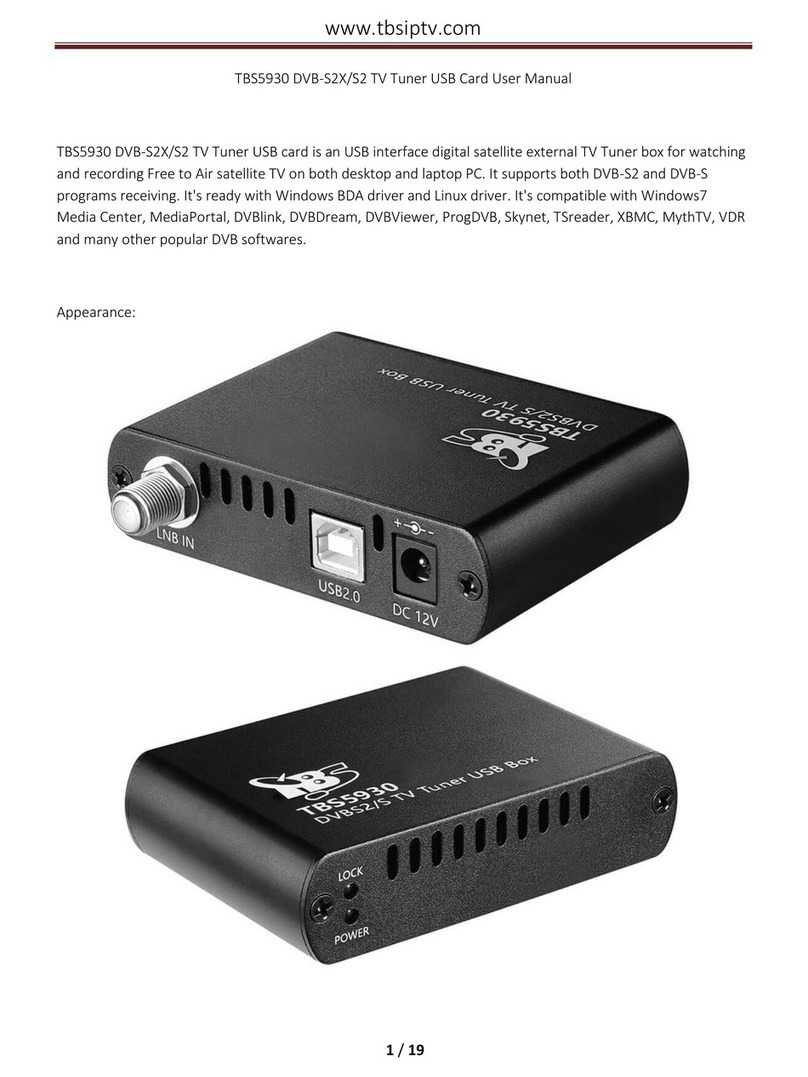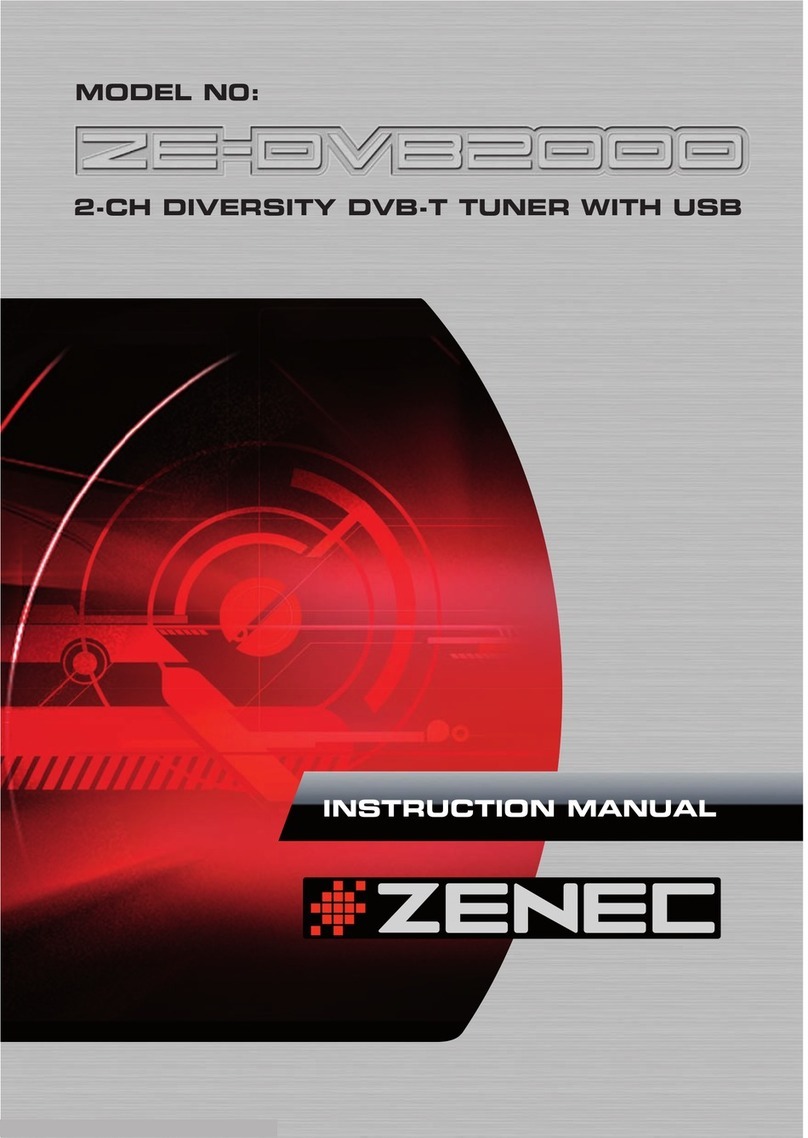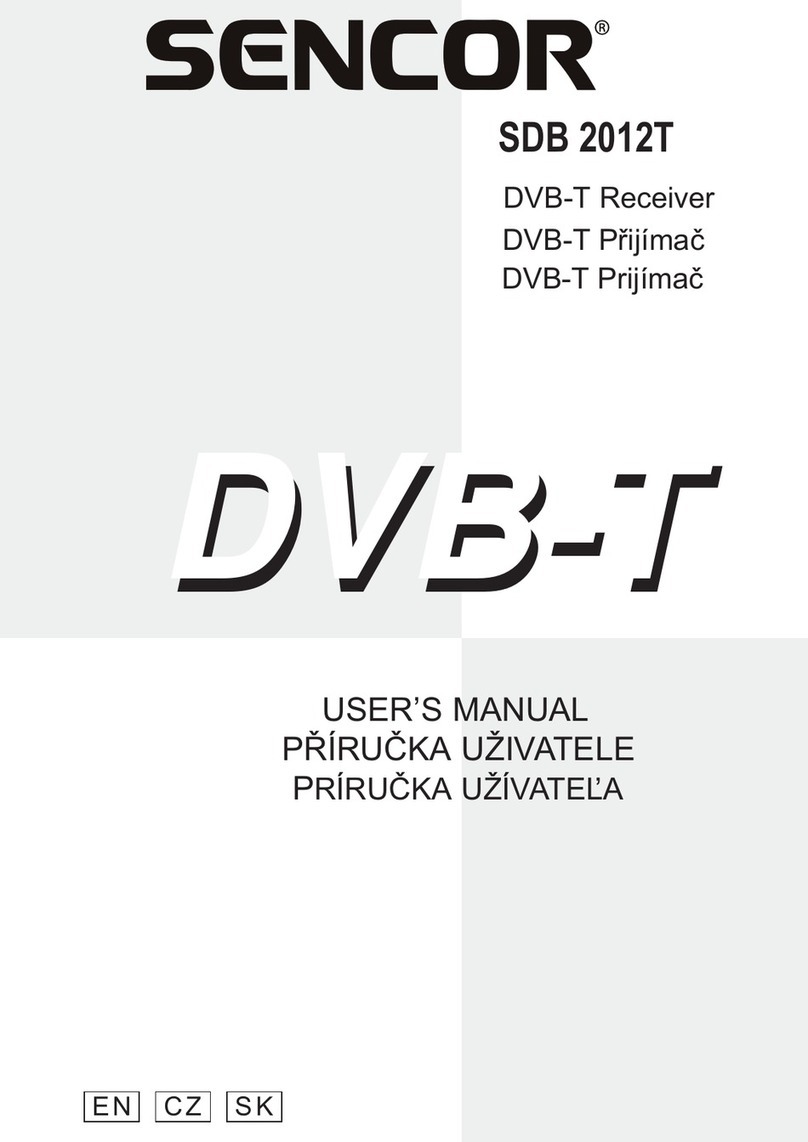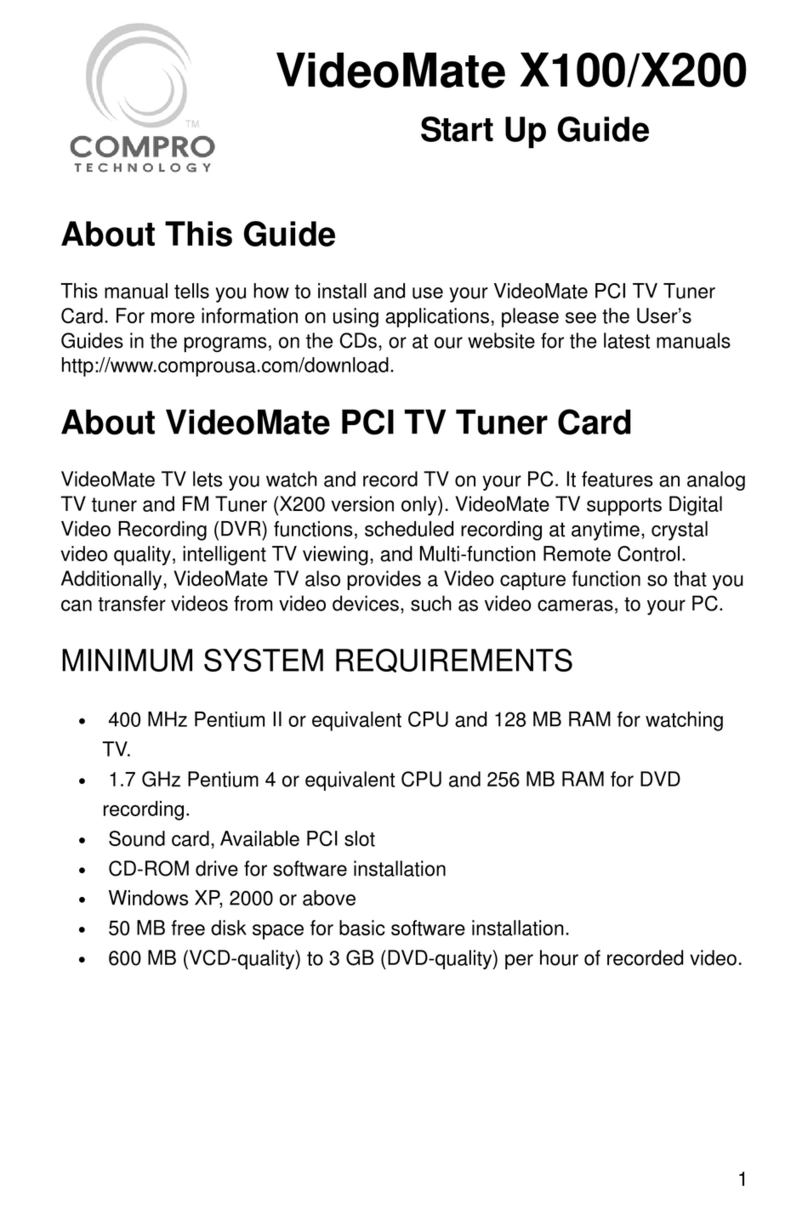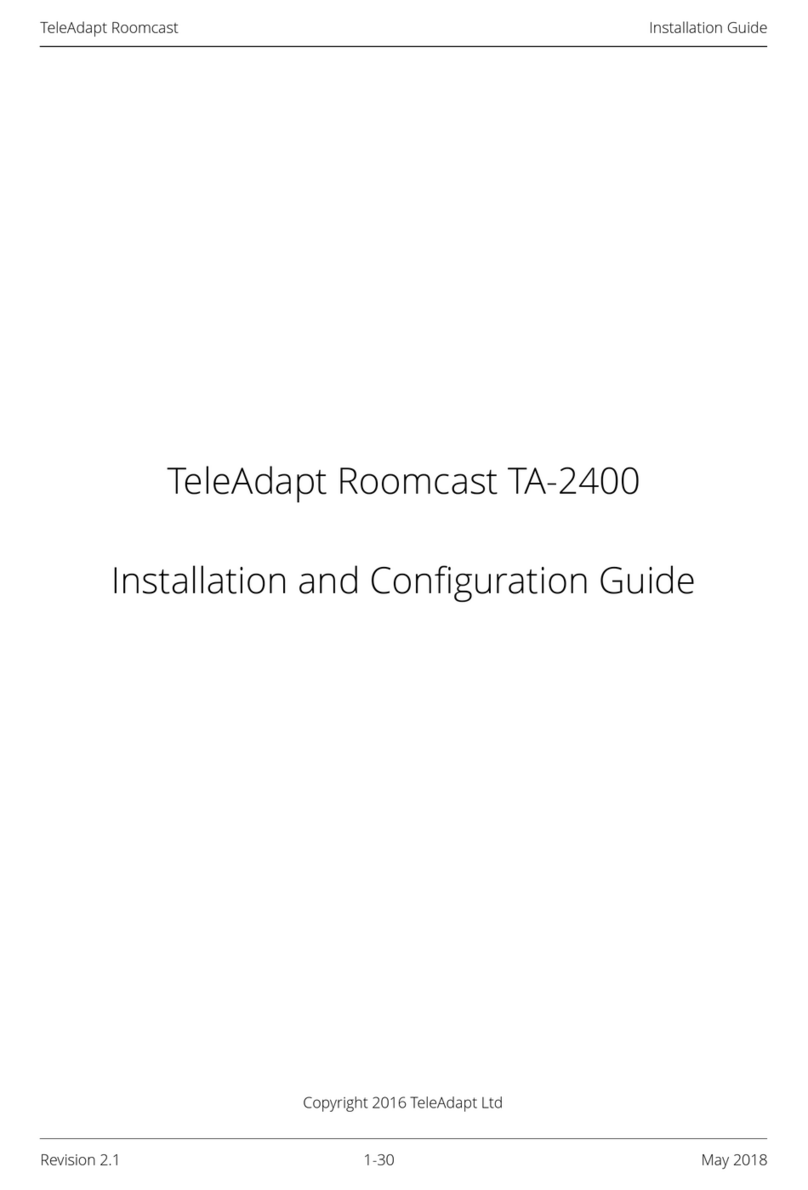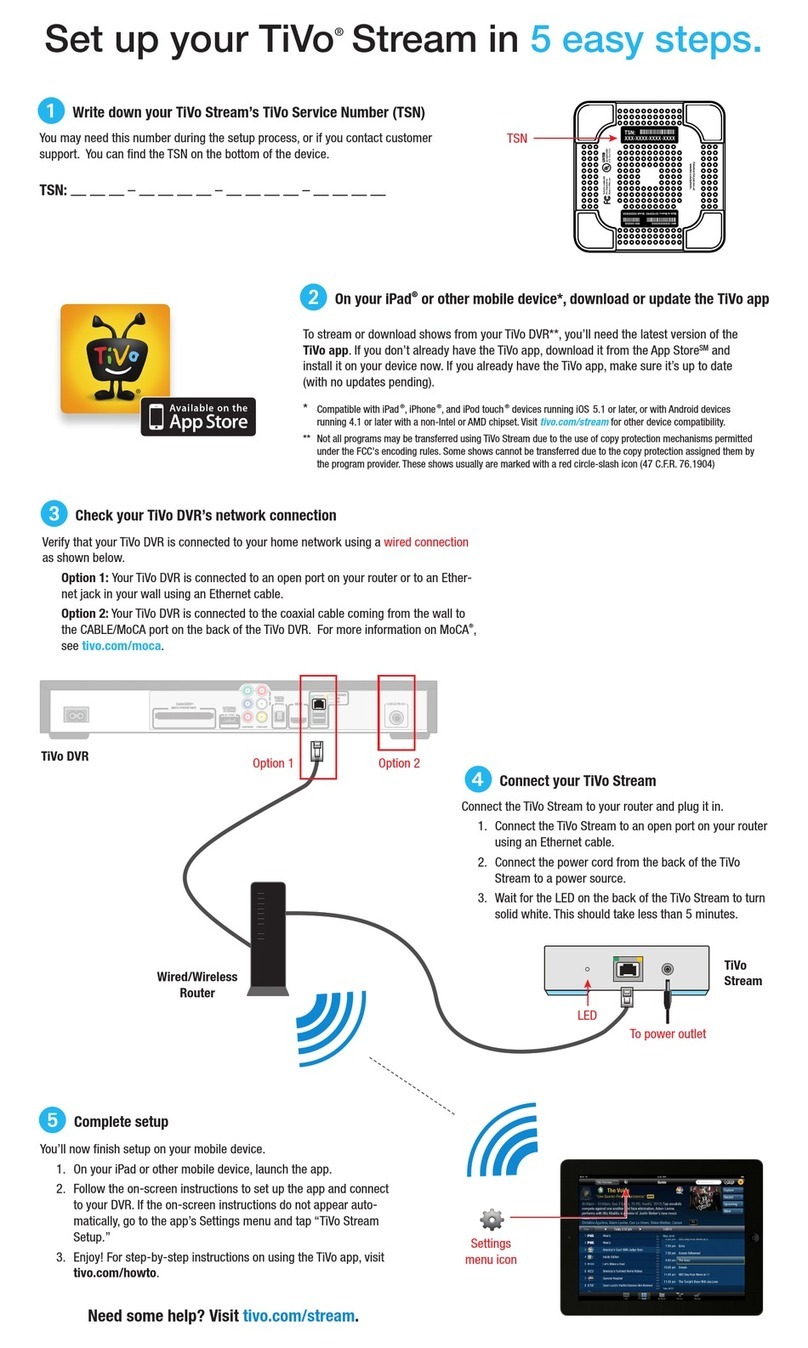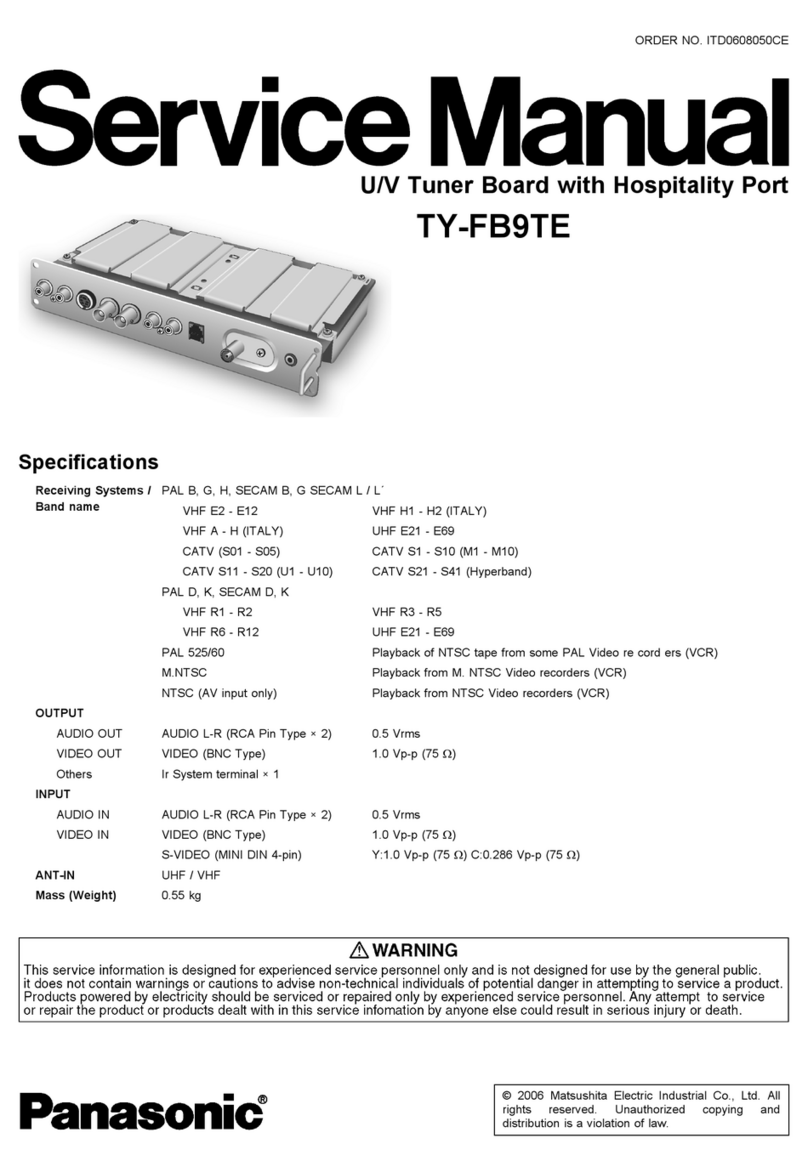MSI Digital@nywhere-ATSC User manual
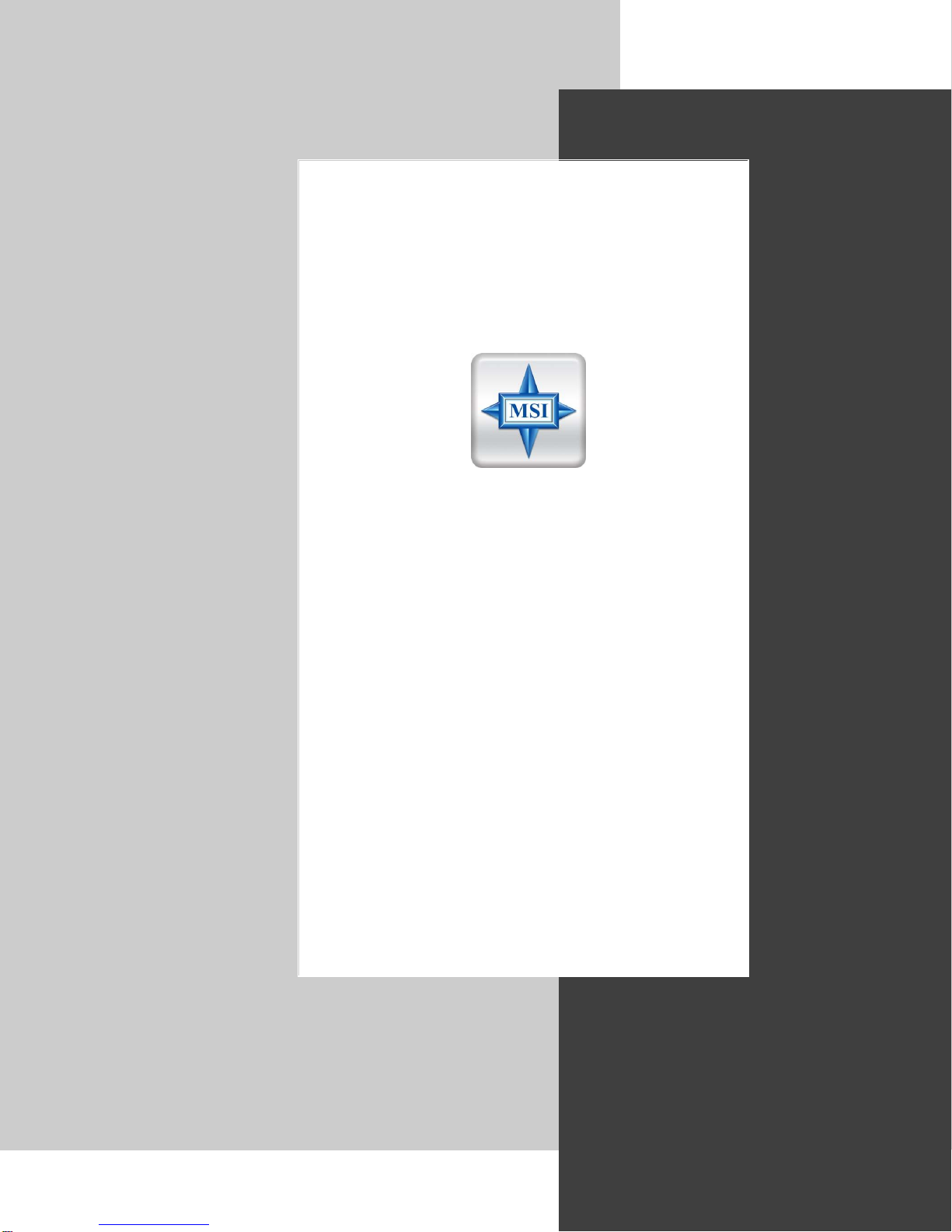
i
U
SER S
G
UIDE
Version1.0
November2004
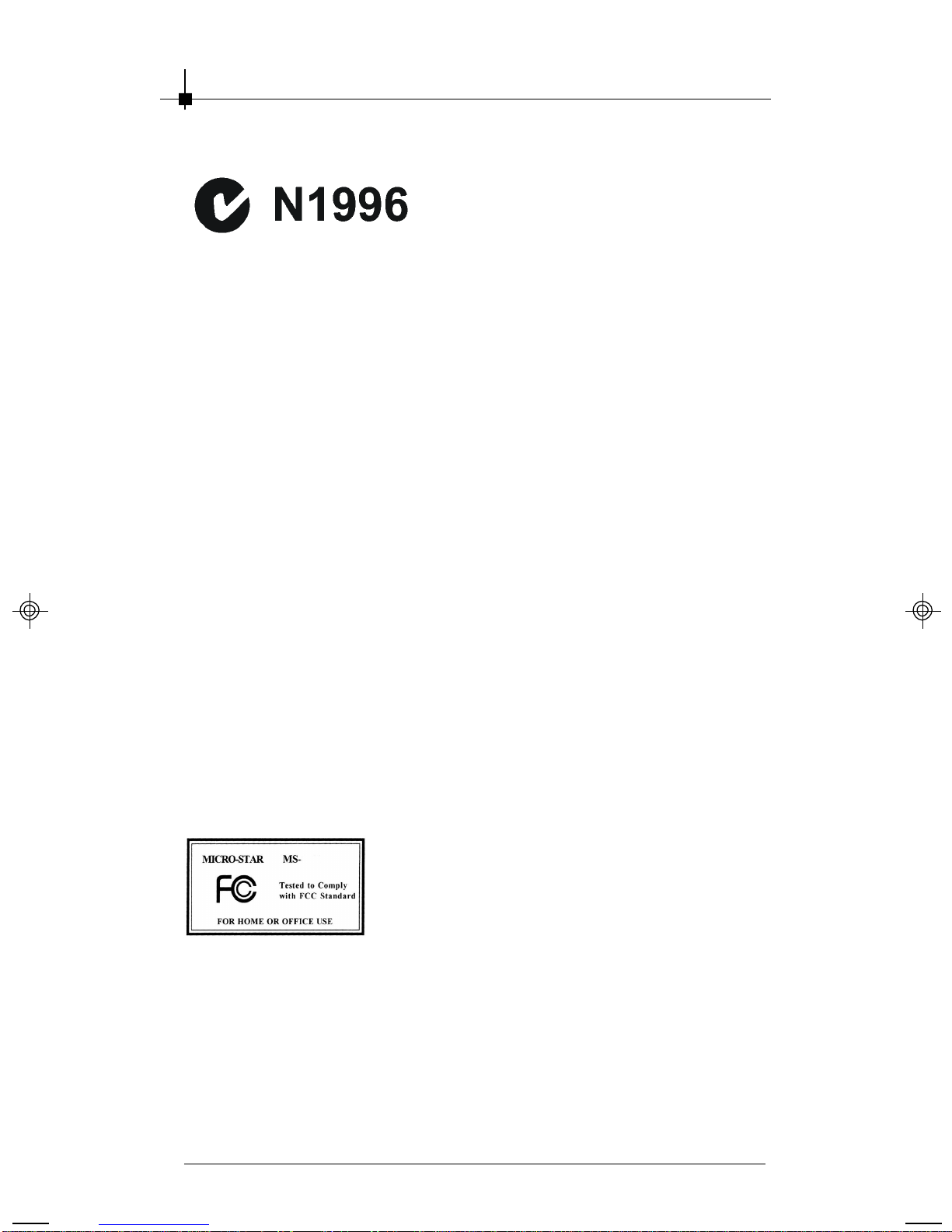
ii
FCC-BRadioFrequencyInterference Statement
Thisequipment hasbeentested andfoundtocomplywiththelimitsfor
aclassBdigitaldevice, pursuanttopart 15oftheFCCrules.These
limitsaredesignedtoprovidereasonableprotection againstharmful
interferencewhentheequipmentisoperated inacommercial
environment. Thisequipment generates,usesandcan radiateradio
frequencyenergyand, ifnot installed andused inaccordancewiththe
instructionmanual,maycauseharmfulinterferencetoradio
communications.Operationof thisequipmentinaresidentialareais
likelytocauseharmfulinterference,inwhichcasethe userwillbe
required tocorrect theinterferenceat hisownexpense.
Notice 1
Thechangesormodificationsnot expresslyapproved bythepartyre-
sponsibleforcompliancecouldvoidtheuser sauthoritytooperatethe
equipment.
Notice 2
Shielded interfacecablesandA.C. powercord,ifany, must beused in
ordertocomplywiththe emission limits.
VOIRLANOTICED INSTALLATIONAVANT DERACCORDER
AURESEAU.
8623
c-toc.p65 2005/1/20, 午 02:342

iii
CopyrightNotice
The materialinthisdocumentistheintellectualpropertyof MICRO-
STAR INTERNATIONAL. Wetakeeverycareinthepreparationofthis
document,but noguaranteeisgivenastothecorrectnessofitscontents.
Ourproductsareundercontinualimprovement andwereservethe
right tomakechangeswithout notice.
Trademarks
All trademarksarethepropertiesoftheirrespectiveowners.
†Intel®andPentium®areregistered trademarksof IntelCorporation.
†PS/2andOS/2areregistered trademarksof InternationalBusi-
nessMachinesCorporation.
†Windows®95/98/2000/NT/XP areregistered trademarksof
Microsoft Corporation.
†OpenGL®/DirectX®/DirectDraw®/Direct3D®/DirectVideo®/
DirectActiveX®areregistered trademarksofMicrosoft Corporation.
†Netware®isaregistered trademarkofNovell,Inc.
†Award®isaregistered trademarkofPhoenixTechnologiesLtd.
†AMI®isaregistered trademarkofAmericanMegatrendsInc.
†nVIDIA®/ nfiniteFXTM isaregistered trademarkofnVIDIA
Corporation.
Macrovision Corporation ProductNotice
Thisproductincorporatescopyright protectiontechnologythatispro-
tected bymethod claimsofcertainU.S.patentsandotherintellectual
propertyrightsownedbyMacrovisionCorporationandotherrightowners.
Useofthiscopyrightprotection technologymustbeauthorizedby
Macrovision Corporation, andisintended forhomeandotherlimited
viewing usesonly unless otherwiseauthorizedbyMacrovision
Corporation. Reverseengineeringordisassemblyisprohibited.
Revision History
RevisionDate ReleaseNote
V1.0 November2004 Digital@nywhere

iv
ImportantSafetyPrecautions
Alwaysread andfollowthesebasicsafetyprecautionscarefullywhenhandling
anypieceofelectroniccomponent.
1. Keep thisUsersManualforfuturereference.
2. Keepthisequipment awayfromhumidity.
3. Laythisequipmentonastable, flat surfacebeforesettingit up.
4. The openingson the enclosureareforairconvection, hencethey
protecttheequipment fromoverheating.
5. Makesurethevoltage ofthepowersourceandadjustproperly
110/220Vbeforeconnectingtheequipment tothepowerinlet.
6. Placethepowercordinawaythat peopleareunlikelytosteponit. Do
not placeanythingonthepowercord.
7. AlwaysUnplugthe PowerCordbeforeinsertinganyadd-oncardor
module.
8. Allcautionsandwarningsontheequipmentshouldbenoted.
9. Neverpouranyliquidintotheopeningthatcoulddamagethe
equipmentorcausean electricalshock.
10.If anyofthefollowingsituationsarise, get theequipment checked by
aservicepersonnel:
†Thepowercordorplugisdamaged
†Liquidhaspenetrated intotheequipment
†Theequipmenthasbeenexposed tomoisture
†Theequipment hasnot functioned properlyorinaccordance
withthe UsersGuide
†Theequipmentwasdropped and damaged
†Theequipmenthasobvioussignsofbreakage
11.DONOTLEAVE THEEQUIPMENTINANUNCONDITIONED
ENVIRONMENTWITHASTORAGETEMPERATUREOF600C(1400F)
ORABOVE.ITMAYDAMAGETHEEQUIPMENT.

v
Chapter1GETTINGSTARTED...................................................................1-1
1.1HowtoUsethisGuide....................................................................1-2
1.2ConventionsofthisGuide...............................................................1-3
Chapter2INTRODUCTION........................................................................2-1
2.1SystemRequirements....................................................................2-2
2.2Product List.......................................................................................2-3
Chapter3HARDWAREINSTALLATION....................................................3-1
3.1CardInstallation...............................................................................3-2
Chapter4SOFTWAREINSTALLATION.....................................................4-1
4.1Digital@nywhereSetup Utilities....................................................4-2
4.2Digital@nywhereSoftwareInstallation..........................................4-4
4.3UsingDigital@nywhere..................................................................4-6
4.4UsingDTVR......................................................................................4-7
4.4.1 ScanningTerrestrialTVsignal............................................4-7
4.4.2 MainPanelFunction............................................................4-8
4.4.3 ScheduleFunction.............................................................4-11
4.4.4 SetupUtilityforDigital@nywhere.....................................4-14
4.4.5 SetupUtilityforcompositeandS-Video...........................4-16
4.4.6 ChannelPreview................................................................4-18
4.4.7 Snapshot............................................................................4-18
4.4.8 SleepingTimer..................................................................4-18
4.4.9 Pop-upMenu......................................................................4-19
4.4.10Remotefunction................................................................4-20
4.4.11FMfunction.........................................................................4-21
4.5MPEGEncoder...............................................................................4-23
4.5.1 InterfaceExplanation..........................................................4-23
4.5.2 PracticeStreamingVideo Translation..............................4-23
4.6VideoEditor....................................................................................4-26
4.6.1 InterfaceExplanation..........................................................4-26
4.6.2 MenuArea...........................................................................4-26
4.6.3 DisplayArea.......................................................................4-27
4.6.4 OriginalandStagingClips................................................4-28
4.6.5 FrameEdit Mode................................................................4-29
4.7DVDMaker.......................................................................................4-30
4.7.1 AddingFiles.......................................................................4-30
4.7.2 Burning...............................................................................4-31
4.8FAQ..................................................................................................4-32
CONTENTS

vi
Νοτε

1
GETTINGSTARTED
Thisuser sguideisdesignedforaseriesof TV
Tunercards.Readthischapterfirst, anditwill give
youaclearinstructiononhowtousethisguide.
1-1
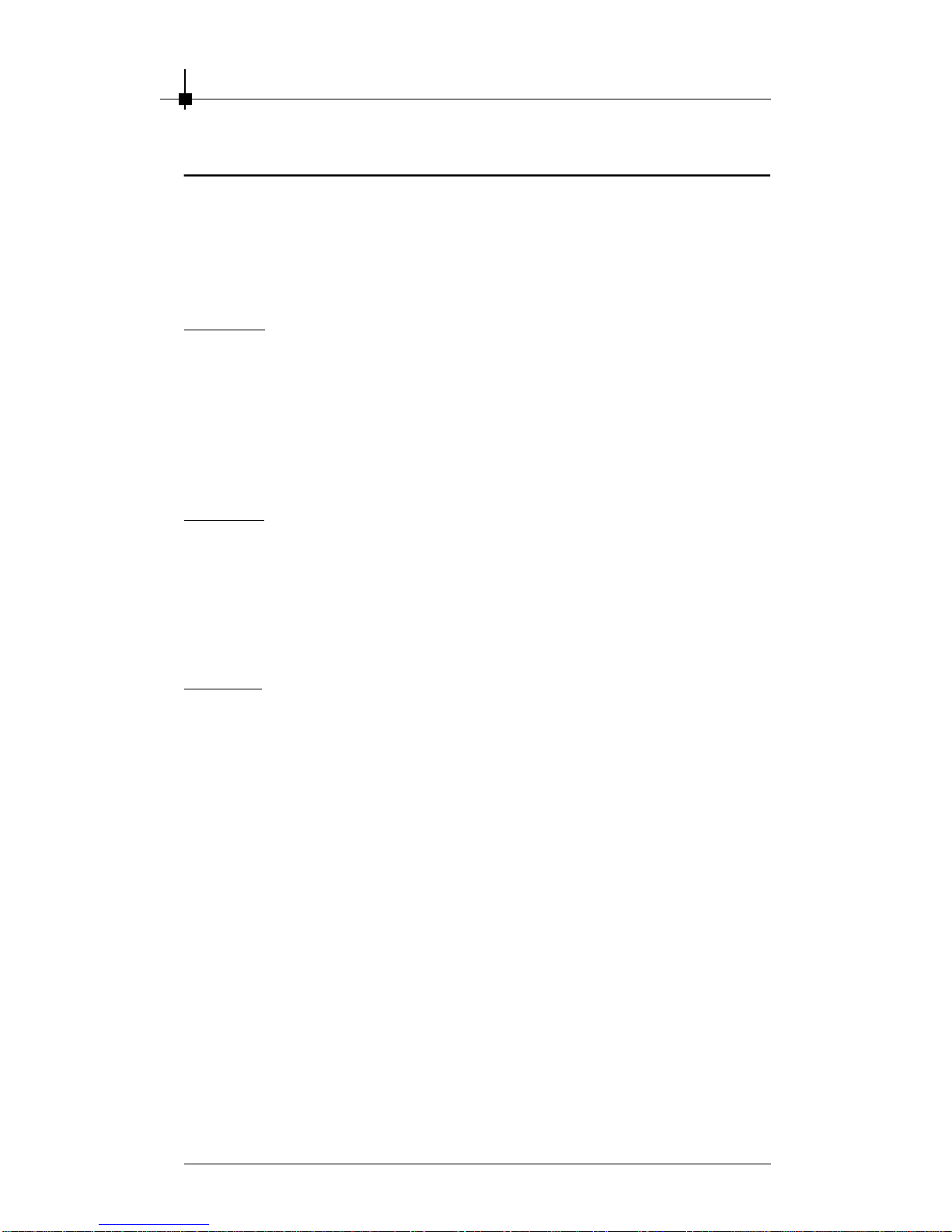
Chapter1
1-2
Thisusersguide isdesigned foraseriesofTVTunercards. Before
youstart readingthisguide, findout theproductnameoftheTVTuner
cardyouhavejustpurchased onthegift box, andlookforthespecifica-
tionandfunction descriptioninnextchapterinaccordancewiththeproduct
nameofyourTVTunercard.
Chapter 2, INTRODUCTION,providesthebriefspecificationandfunc-
tionofeachTVTunercard. Fordetaileddescriptionof allfunctions, you
mayrefertotherestofthechapters. NotethattheTVTunercardyou
purchased maynot coverall functionsmentioned herein; therefore, it is
recommended toreadthe “Reference”informationfirst, whichindexes
thecorrespodingfounctiondescriptionofeachdifferentTVTunercard,
andthenfind theproperfunctiondescriptionforyourTVTunercardin
theotherchapters.
Chapter 3,HARDWAREINSTALLATION,tellsyouhowtoinstall yourTV
Tunercardintoyourcomputercorrectly,andthefunctionof eachcon-
nectorontheTVTunercard. Alsonotethat yourTVTunercardmaynot
coverallfunctionsmentionedinthischapter. Check onChapter2,
INTRODUCTION,forthespecificationoftheTVTunercardyoupur-
chased ifyouhaveanyproblemfindingtheproperfunctiondescription
foryourcard.
Chapter4,SOFTWAREINSTALLATION,describeshowtoinstallMSITV
TunercardsoftwareforWindowsXPor2000,includingthedriverand
usefulutilities.
1.1HowtoUsethisGuide
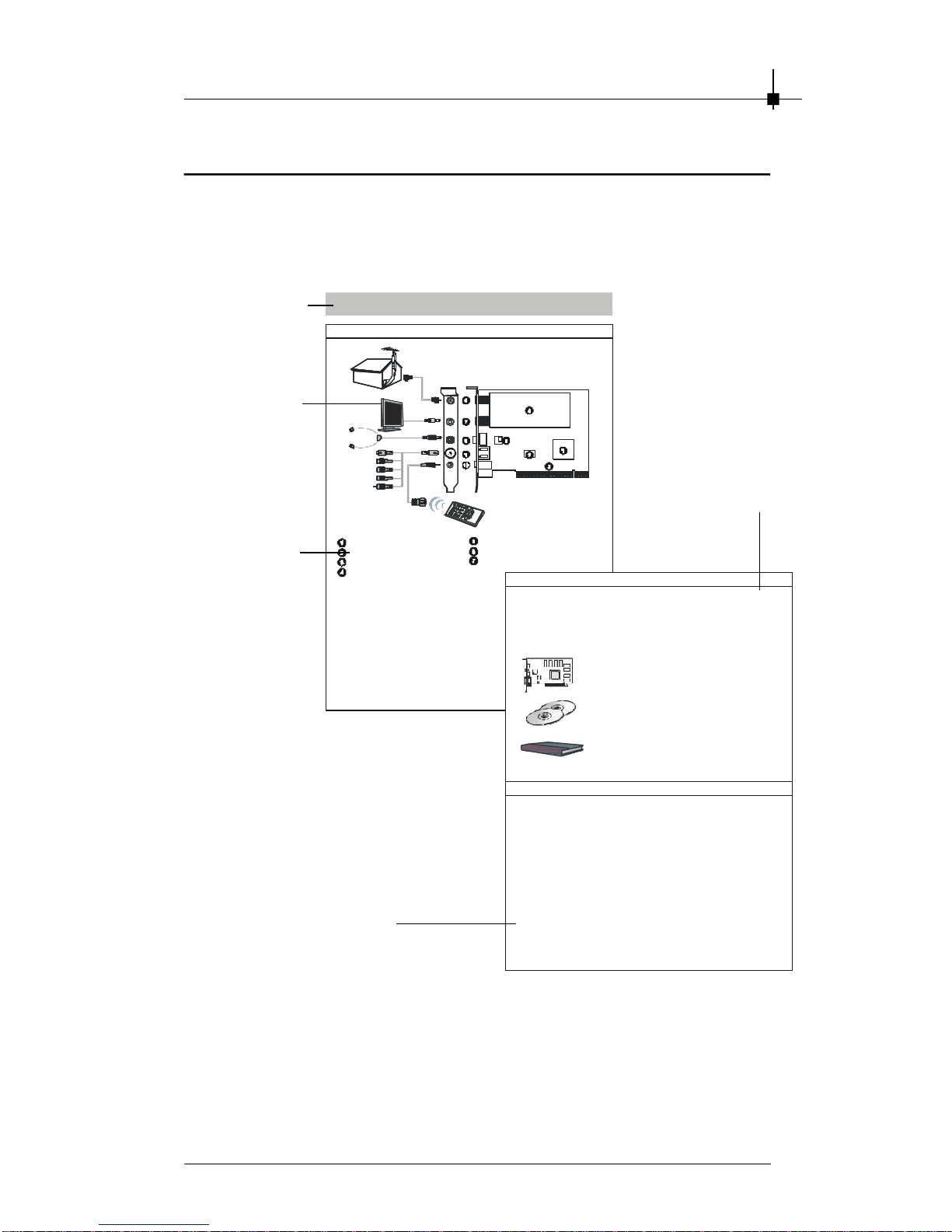
GettingStarted
1-3
1.2ConventionsofthisGuide
Readtheconventionsof thisguide,anditwill giveyou anidea about
howthisguide isdesigned andhowthisguide shouldbeused.
Layout
Digital@nywhere
Conaxant23883
R/MController
PCIInterface
SamsungTuner
PhilipsTEA5767
RF_INConnector
RF_OUTConnector
.
PackageContents
Unpackthe packageand inspect alltheitemscarefully.If anyitem
containedisdamaged ormissing, pleasecontact yourlocaldealer
assoon aspossible. Also,keep the boxandpackingmaterialsin
caseyouneedtoshipthe unitinthe future.
YourVGAcardpackage shouldcontainthefollowing items:
VGACard
SoftwarePackCds
Users'Manual
Reference
1.GettingStarted..................................................................1-1
2.Introduction.......................................................................2-1
2.1SystemRequirements....................................................2-2
2.2ProductList...................................................................2-4
4.SoftwareInstallation........................................................... 4-13..HardwareInstallation.........................................................3-1
Theproduct
nameoftheTV
Tunercard
The layoutof
theTVTuner
card
Thecompo-
nentsonthe
TVTunercard
Correspondingfunctionfor
eachparticularTVTuner
card
The package
contentsofthis
TVTunercard

Chapter1
1-4
Νοτε

2-1
2
INTRODUCTION
Thischapterprovidessomebriefspecificationand
functionofeachcard. Fordetailed descriptionof
allfunctions, youmayneedtorefertotheother
chapters. Notethat thecardyoupurchased may
notcoverallfunctionsmentioned herein;therefore,
it isrecommended thatyoureadthe “Reference”
informationfirst, whichindexesthe correspoding
founctiondescriptiontoeachdifferent card,and
thenfindthe properfunction descriptionforyour
cardinotherchapters.
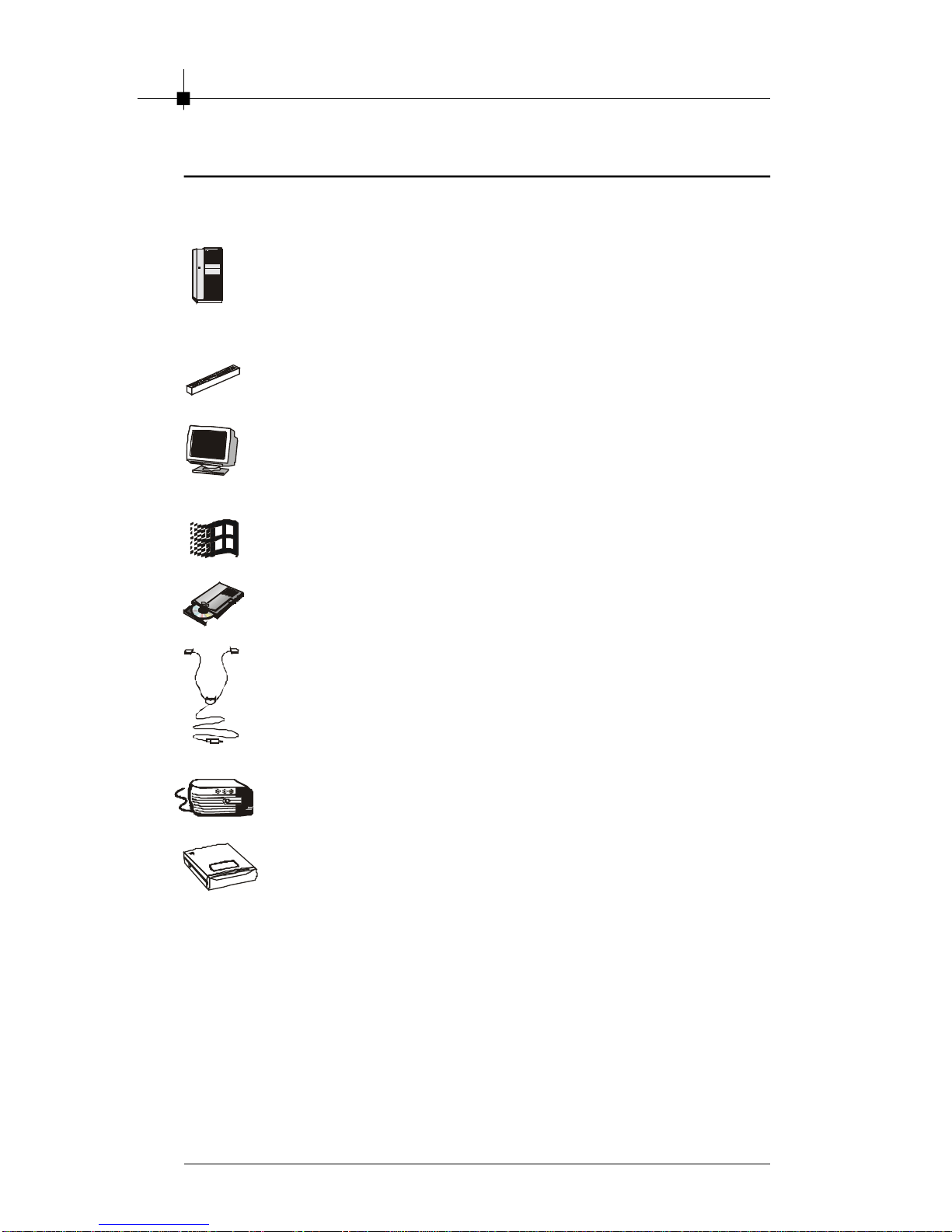
Chapter2
2-2
2.1SystemRequirements
Toinstall theTVTunercard, yoursystemneedstomeetthe following
Computer
ExpansionSlot
Monitor
Operating System
CD-ROMDrive
Antenna
Speakers
Hardisk
Others
§GraphicCard(Support MicrosoftDirectX9.0orabove)
§Sound Card(SoundBlaster16 CompatibleSoundCard)
§AvailableTerrestrialSignalinyourregion
PCwithPentiumIII 800, orabove128M
RAM(256MBisrecommended), or
compatiblesystem
PCI2.2Compliant Slot
VGAsupport,minimum640x480
resolution
Windows®XP/2000
DoubleSpeed orHigher
WorkUHF/VHFAntenna
1GBFree HDSpace

Introduction
2-3
TV@nywhere-Plus
Layout
Conaxant23883
R/Mcontroller
PCI Interface
SamsungTuner
PhilipsTEA 5767
RF_INConnector
RF_OUTConnector
FMRadioAntenna Connector
AV_IN/OUTConnector
RemoteReceiverConnector
2.2ProductList
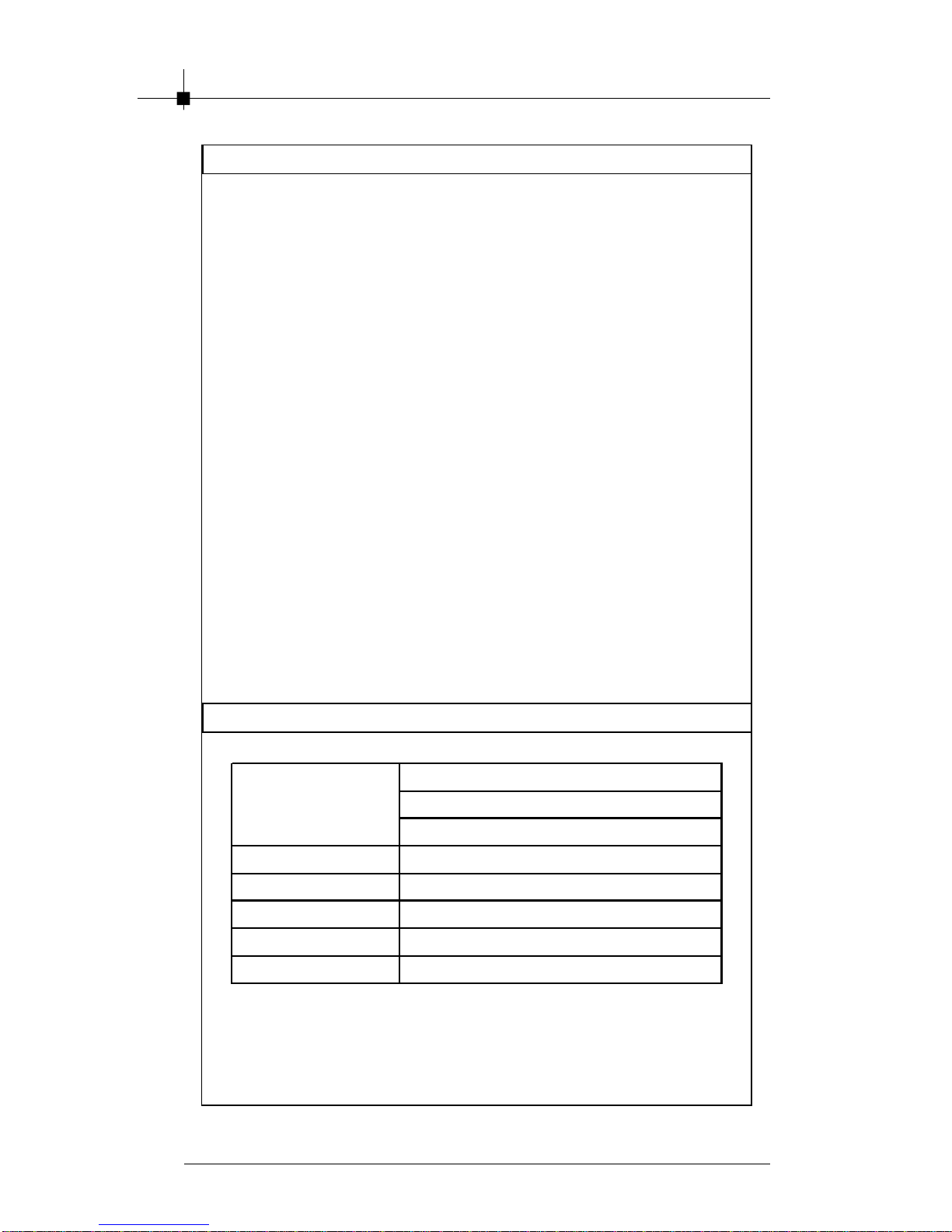
Chapter2
2-4
Features
§ComboDigital@nywherewithFMStereo Radio.
§WatchFREE DigitalTerrestrialTVand Listen FREE DigitalRadio
(not DAB)on PC.
§User-FriendlyandPowerfulDTVRapplication
§Enhanced 16:9Wide-Format Display
-AutoChannelScanand NameRecognition
-MultipleChannelPreview
-TVVideoalways onthetopof themonitorscreen
-On-Line Help
§SupportEPGFunction (DVB Standard)
§SupportTimeShift –Record&PlaybackLiveTVProgramatthe
sametime
§SupportReal-TimeDigitalVideo Recording inMPEG2(Program
Stream)format
§SupportScheduled Recording
§SupportStillImage CaptureinJPEGorBMPformat
§SupportPicture-In-Picture(PIP)function
§Support10bit video converter
§FMRadioTunerbuilt-in
§AdditionalAV/SVideo InputforConnectOtherVideoSources.
(suchasDVDPlayer/ VCD/VHS/ Camcorder)
§SRPO –Schedule-Recording inPCPower-OffMode
§Power-OffPCbyRemoteController
§BuildinDirectBurnsoftwareand edit function toDVD VCD
SVCD...
TVInput-75Ohm(UHF/VHF)TVAntenna
CompositeVideo
S-Video
FMInput FM(stereo)radio
VideoOutput TVOutput -75Ohm(UHF/VHF)TVAntenna
ReceivingFrequency 51 -858 MHztuning range
Bandwidth 6MHz(NTSC), 7&8MHz(PAL)
Code Rate 1/2, 2/3, 3/4, 4/5, 5/6and 7/8
VideoInput
Spcifications
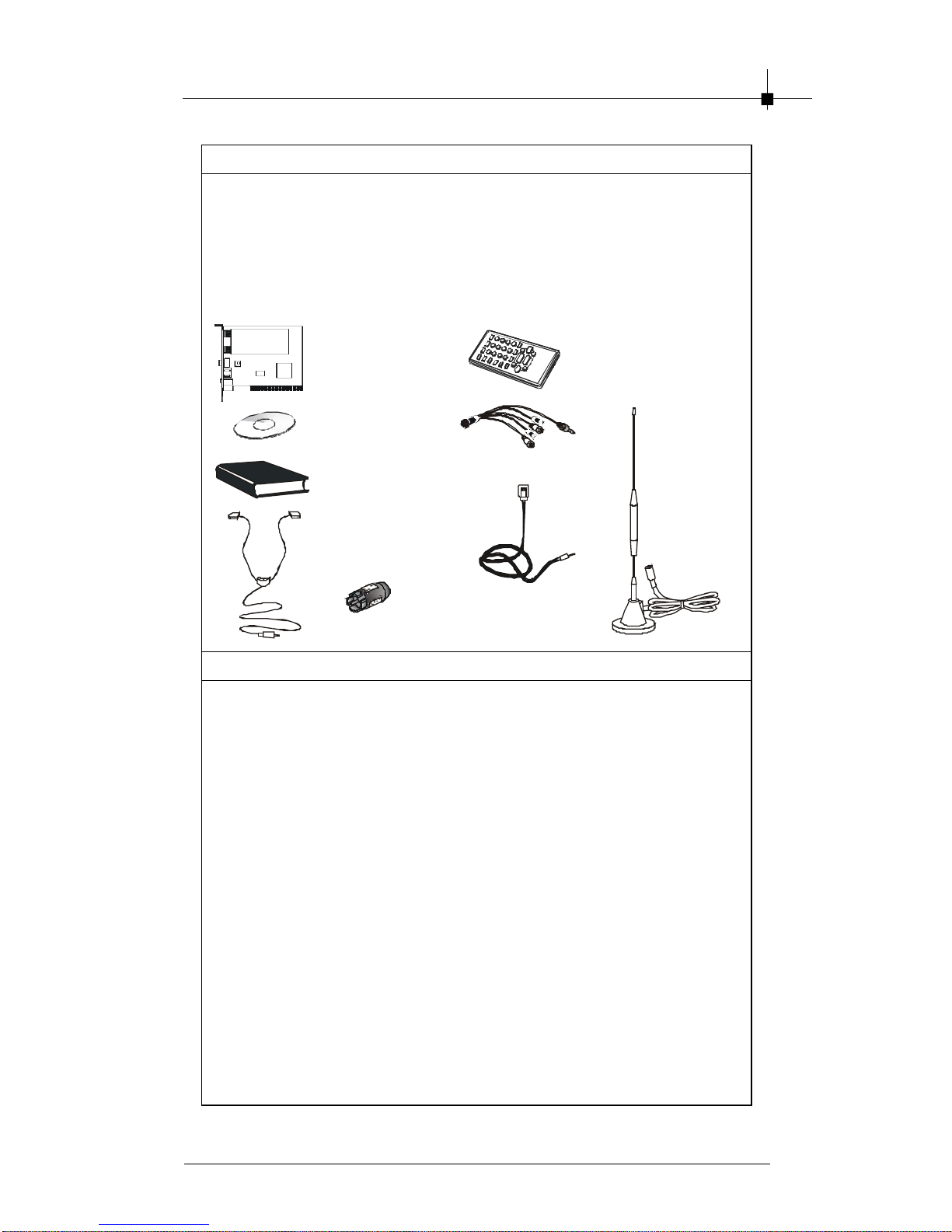
Introduction
2-5
PackageContents
Unpackthepackageandinspectallthe itemscarefully.Ifanyitem
contained isdamaged ormissing,pleasecontact yourlocaldealeras
soonaspossible.Also, keepthe boxand packing materialsincaseyou
needtoshiptheunit inthefuture.
Yourcardpackageshouldcontainthefollowing items:
Reference
Chapter1GETTINGSTARTED.............................................1-1
Chapter2INTRODUCTION..................................................2-1
2.1SystemRequirements................................................2-2
2.3Product List..................................................................2-4
Chapter3HARDWAREINSTALLATION...............................3-1
3.1CardInstallation..........................................................3-2
Chapter4SOFTWAREINSTALLATION................................4-1
Digitial@nywhere
PCICard
SoftwarePackCD
User sGuide
RemoteController
4in1AV-Cable
RFconverter
FMRadio
Antenna
RemoteReceiver
Cable
MiniDigital
Antenna

Chapter2
2-6
Νοτε
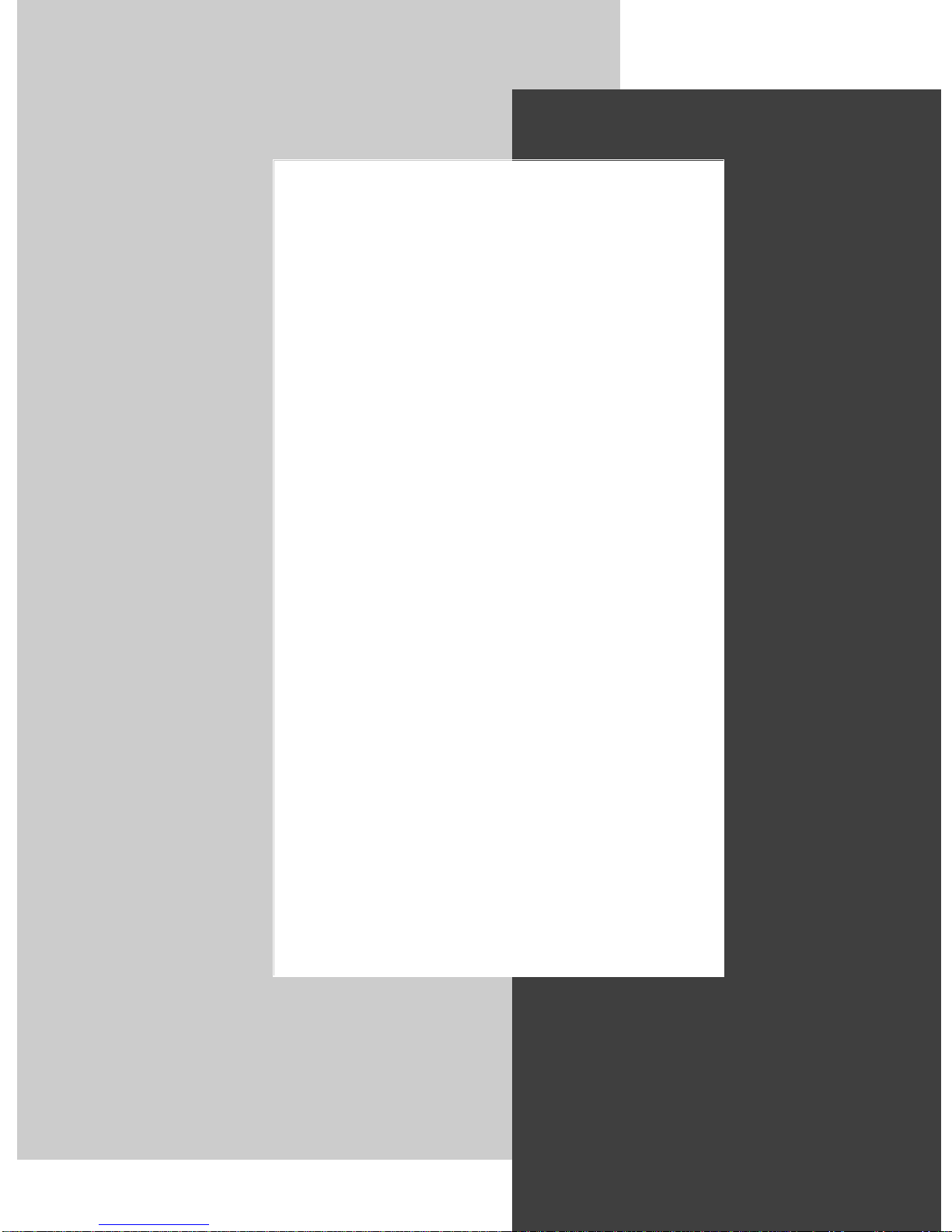
3-1
3
HARDWARE
INSTALLATION
Thischaptertellsyou howtoinstall yourcardinto
yourcomputercorrectlyand howtousethecon-
nectorsonthecard. Notethatyourcardmaynot
coverallfunctionsmentionedinthischapter.
Check onChapter2, INTRODUCTION,forthe
specificationofthecardyoupurchased ifyou have
anyprobleminfindingtheproperfunctiondescrip-
tionforyourcard.

Chapter3
3-2
Toinstallthecardintoyourcomputer,pleasefollow
thestepsbelow:
1. FollowtheWindows shutdownprocedure
toturnoffyourcomputer.
3.1CardInstallation
3. PutthecarddirectlyoverthePCI
andpress oneendof the card
intotheslotfirst.Gentlybutfirmly
presstheotherenduntil it is
fullyseatedintheslot.Secure
thecardwithabracket screw.
2. Removethecoverfromyour
computer.
MSIremindsyou...
Warning:Alwaysremembertoturnoff your
computerbeforeinstallingorremoving
hardwaretoorfromyourcomputer. Nei-
therthemanufacturernorthedealeris
responsiblefordamagesifthe userig-
noresthiswarning!!!

HardwareInstallation
3-3
5. Connect all necessarycables.
4. Install thecomputercover.
RemoteReceiverCable
RemoteReceiverCable
FMRadioAntenna
Connect toanother
computerwithDigital
@nywhere,ifavailable
AV_IN/OUTConnector

Chapter3
3-4
Νοτε
Other manuals for Digital@nywhere-ATSC
1
This manual suits for next models
1
Table of contents
Other MSI TV Tuner manuals

MSI
MSI DIGIVOX mini Hybrid User manual
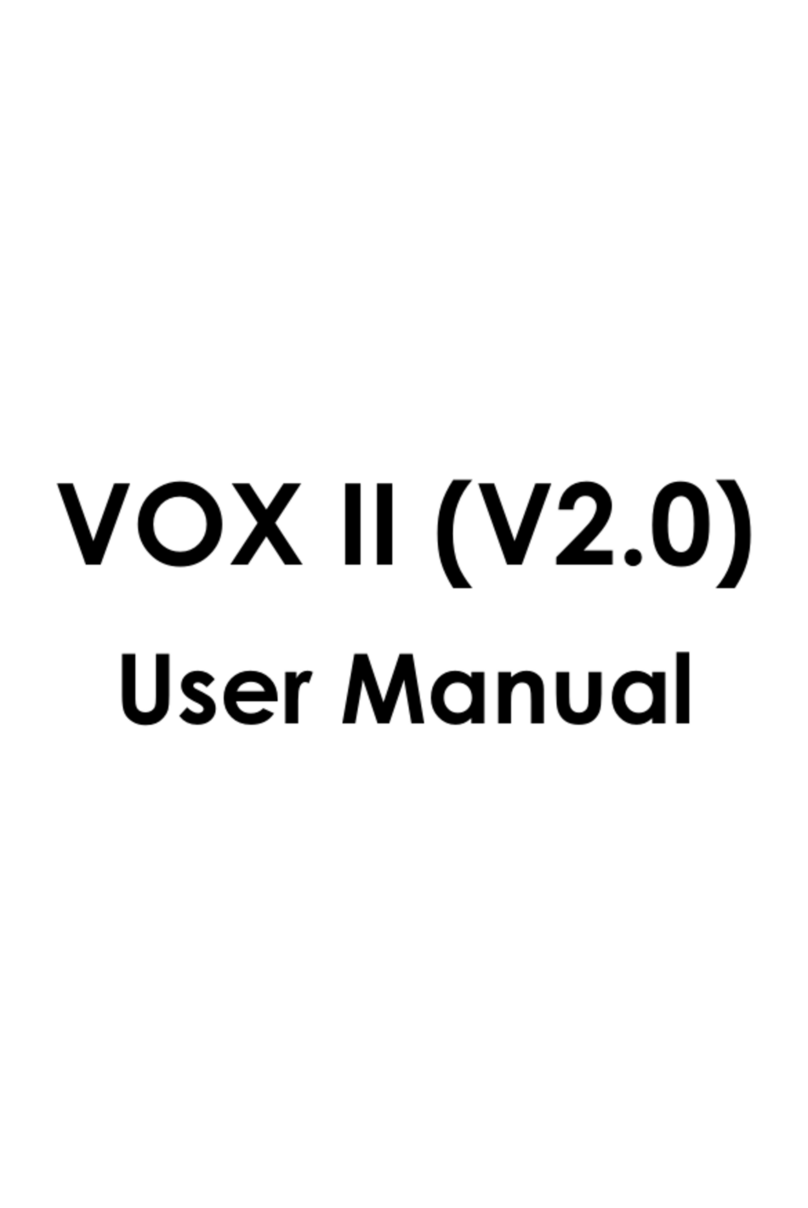
MSI
MSI VOX II User manual
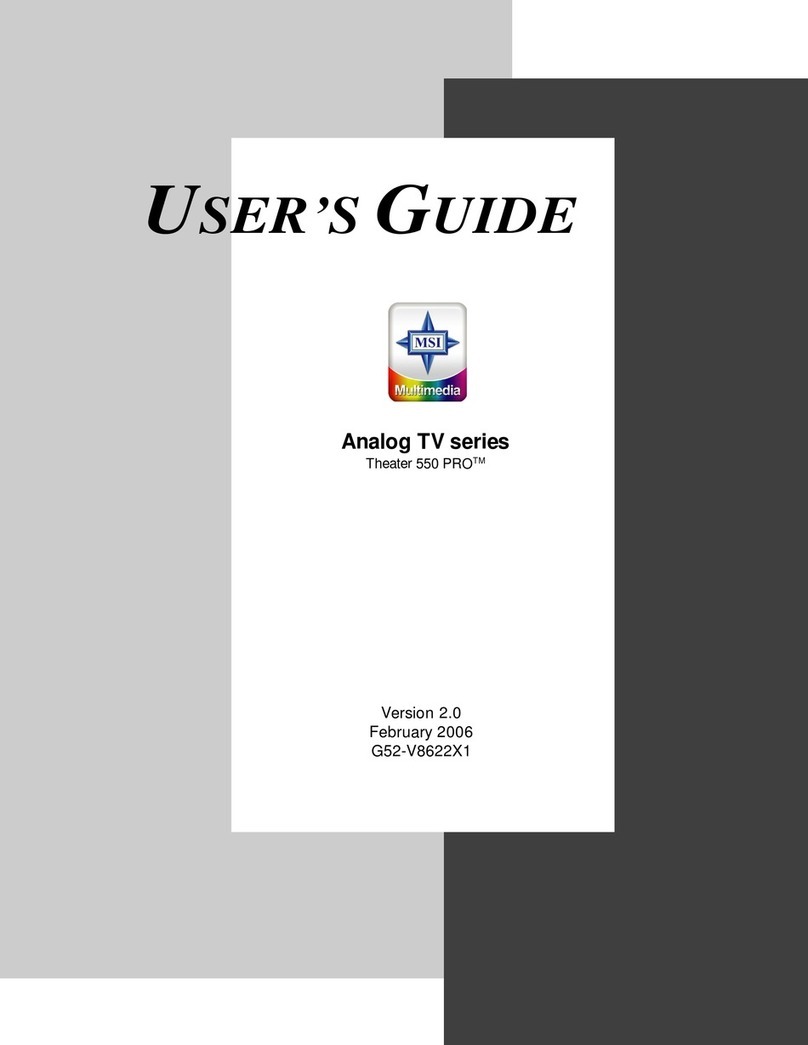
MSI
MSI Theater 550PRO User manual

MSI
MSI DigiVOX mini User manual
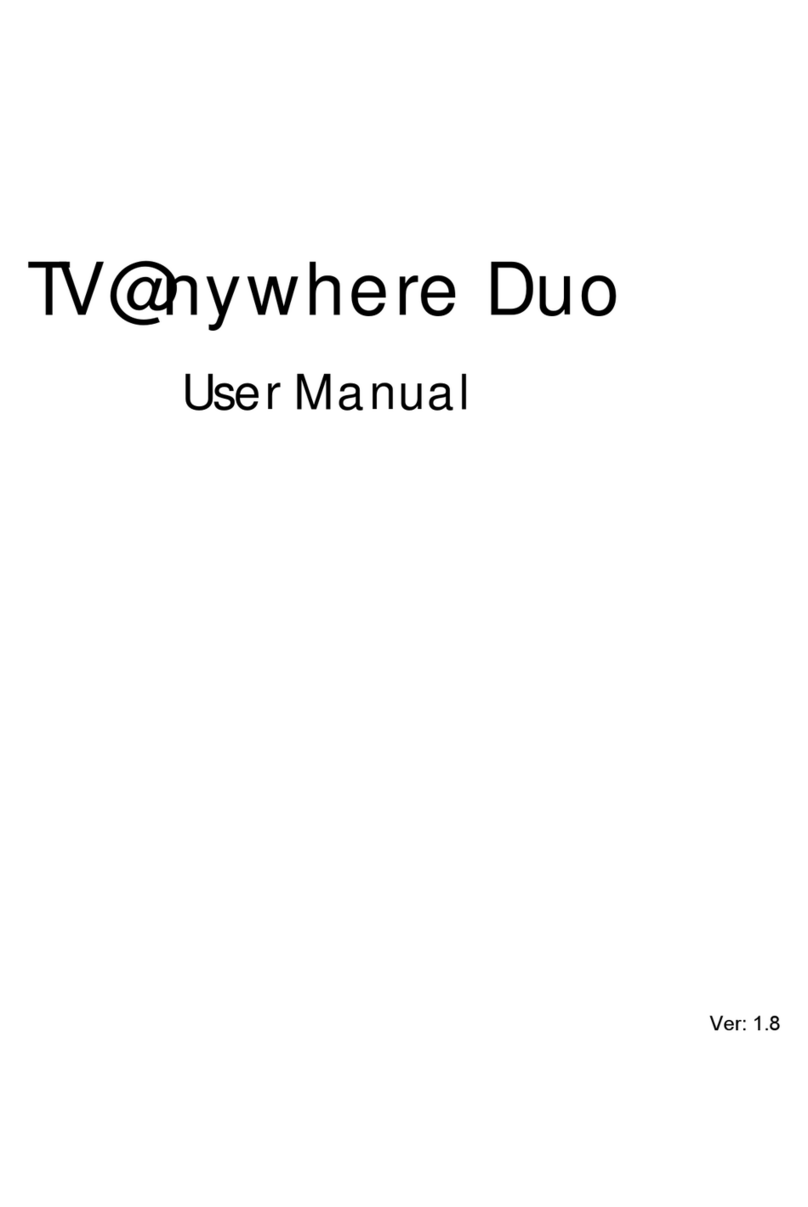
MSI
MSI TV@nywhere Duo User manual

MSI
MSI Digi Vox UItimate HD User manual

MSI
MSI TV@nywhere A/D User manual
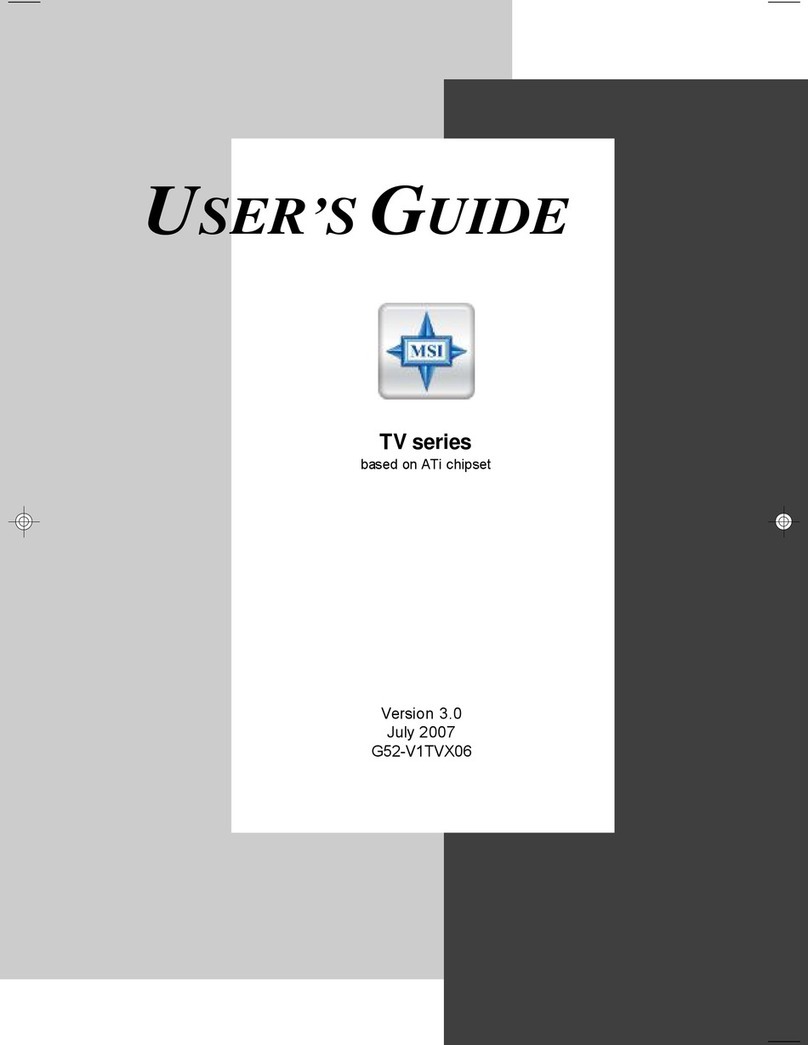
MSI
MSI Theater 650PRO User manual
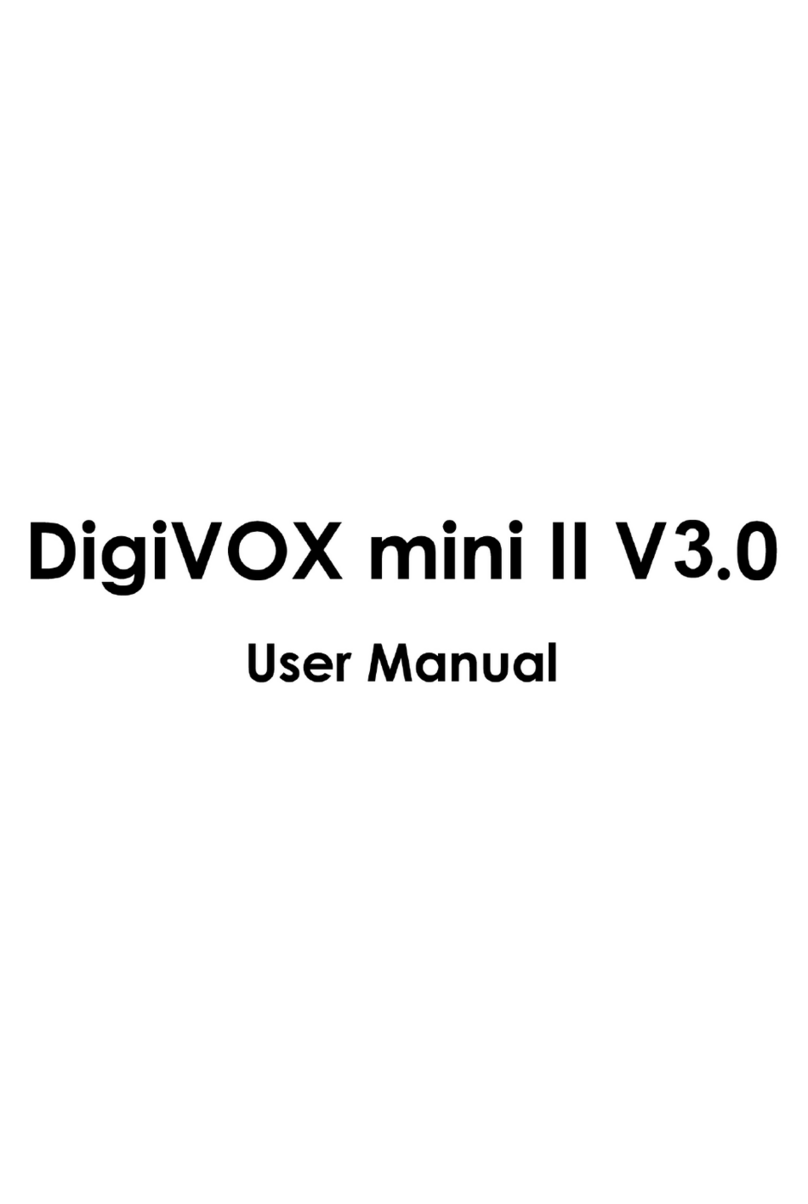
MSI
MSI DigiVox mini II V3.0 User manual
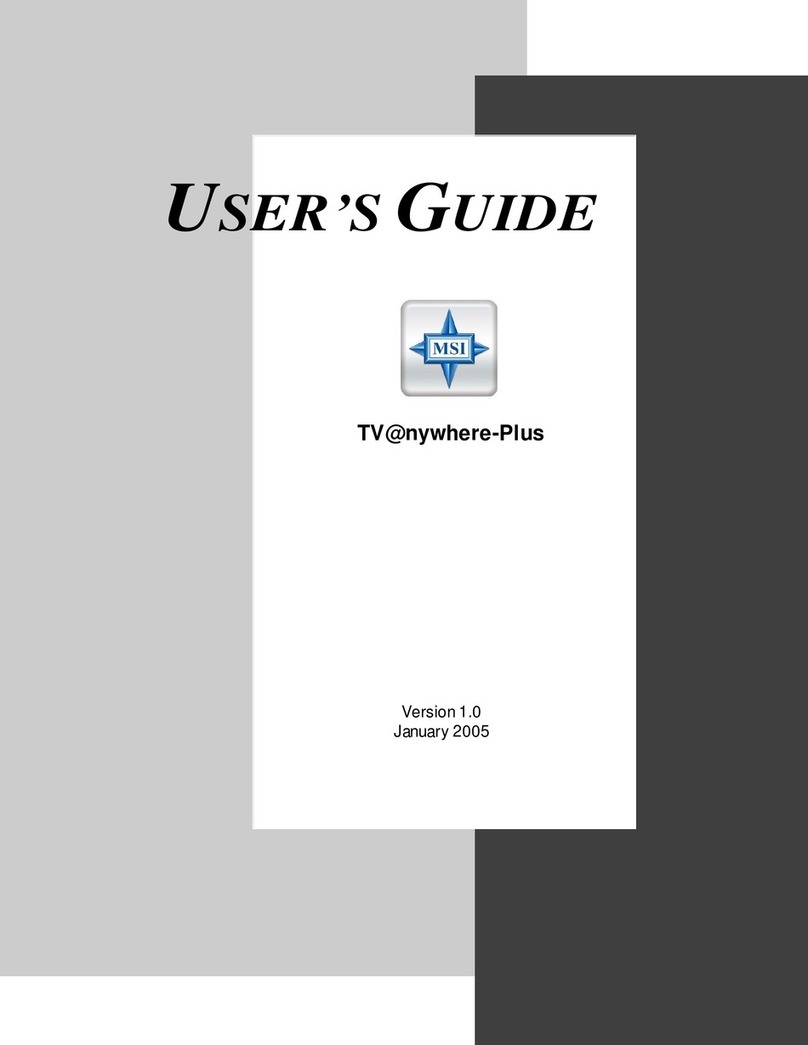
MSI
MSI TV anywhere Plus User manual