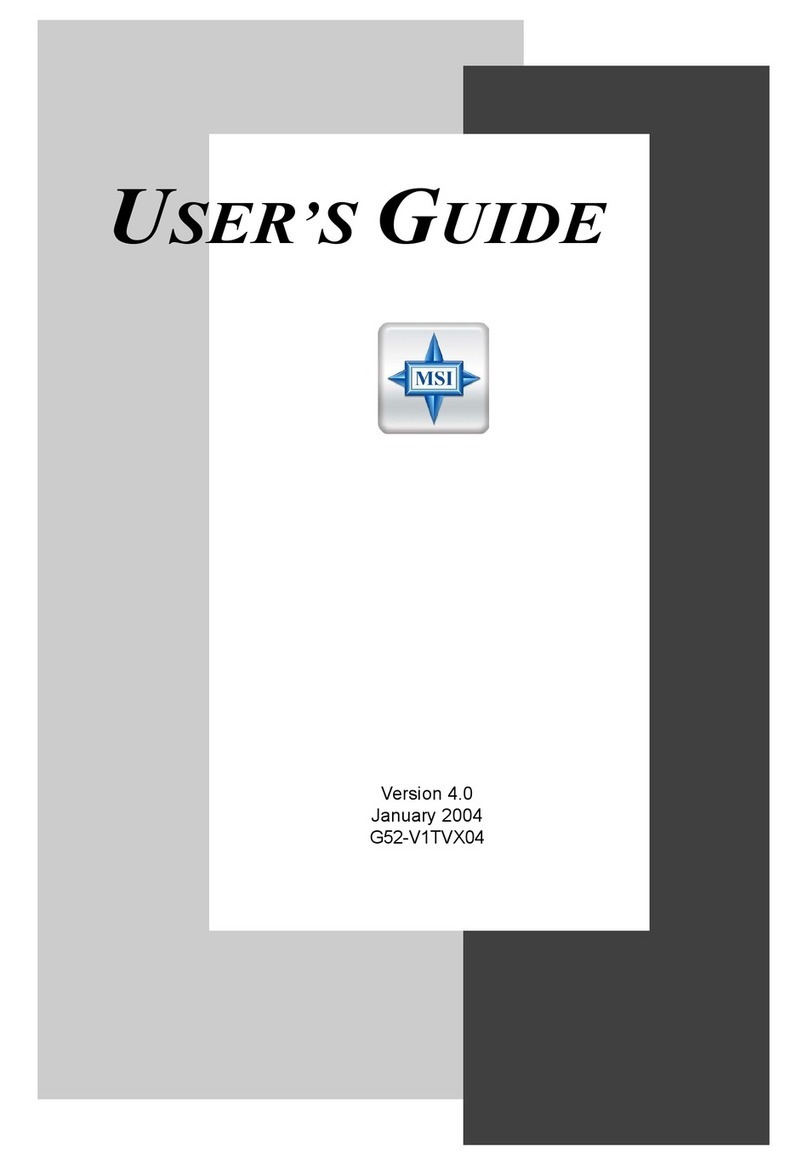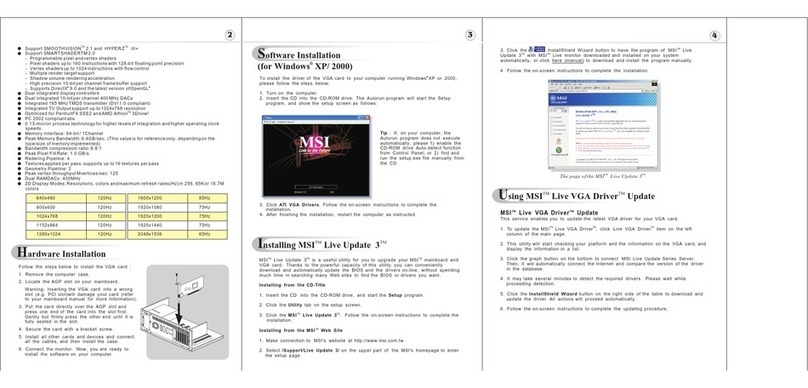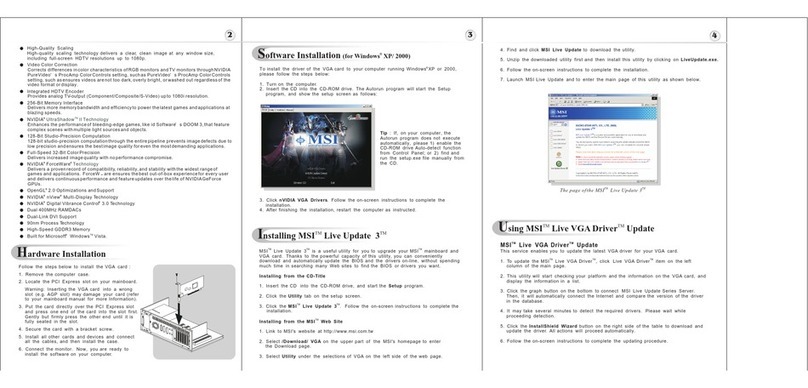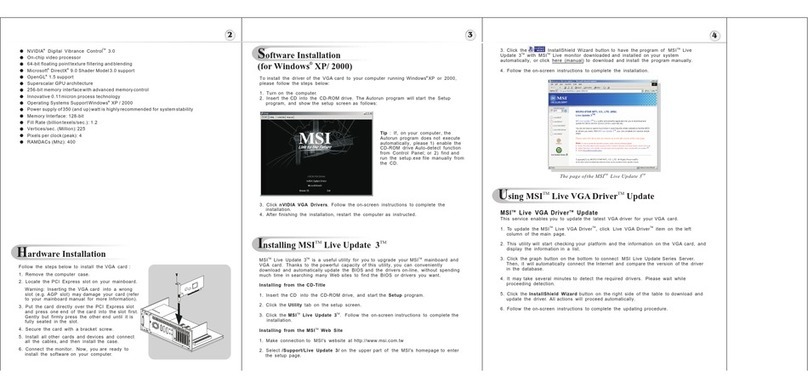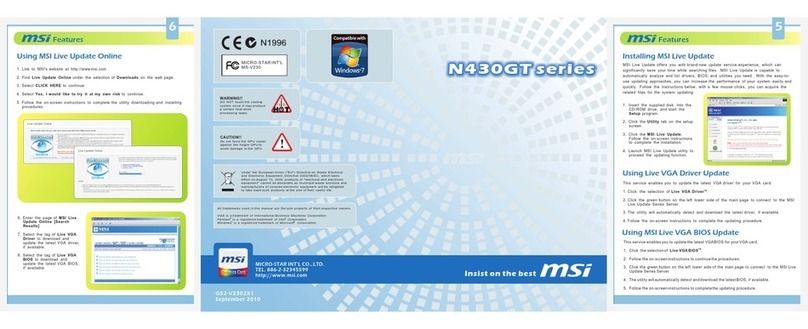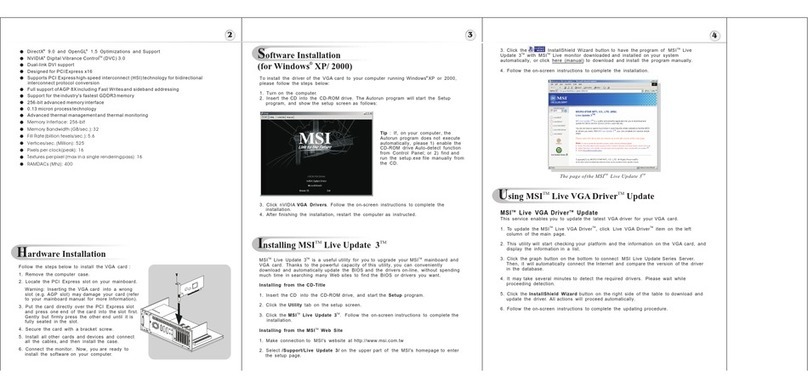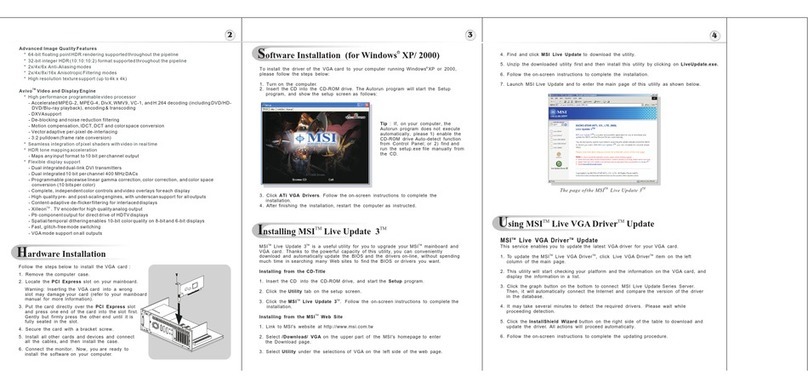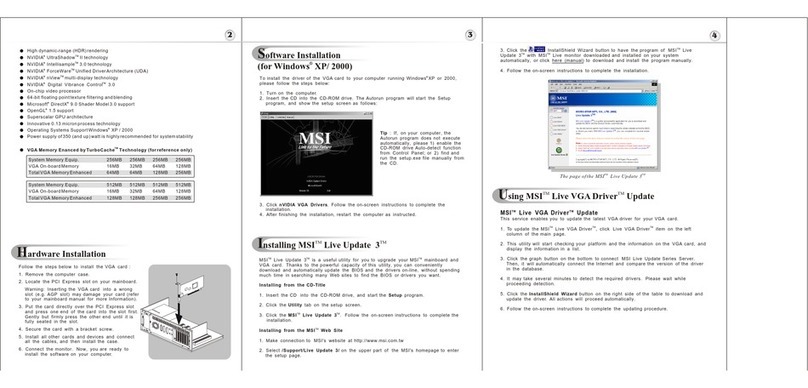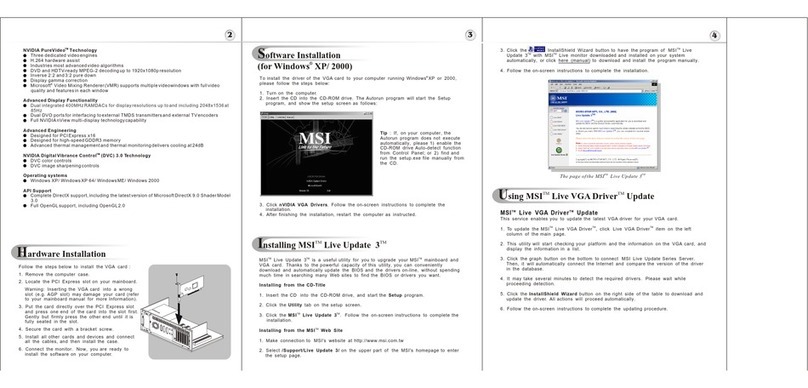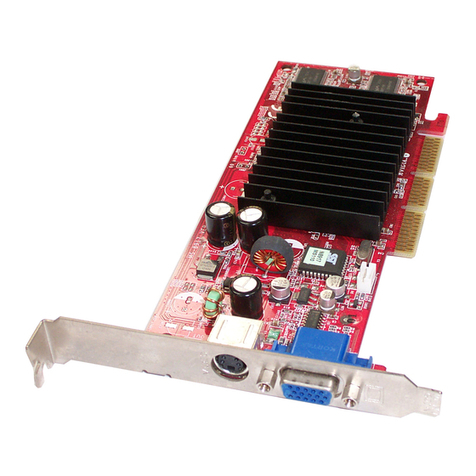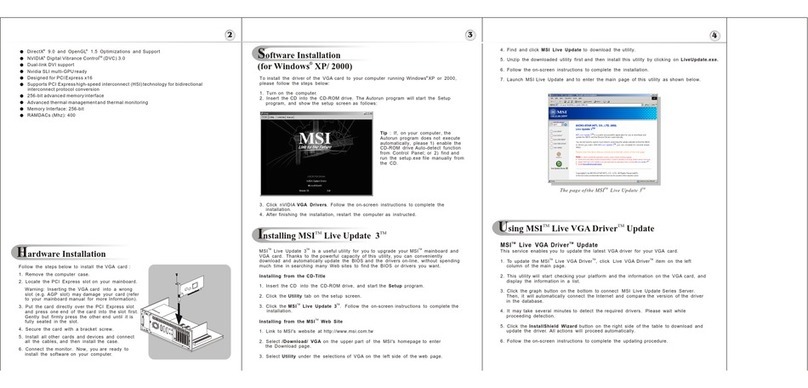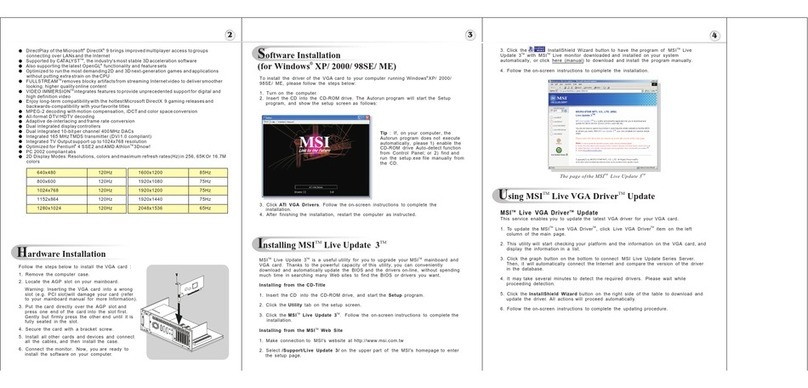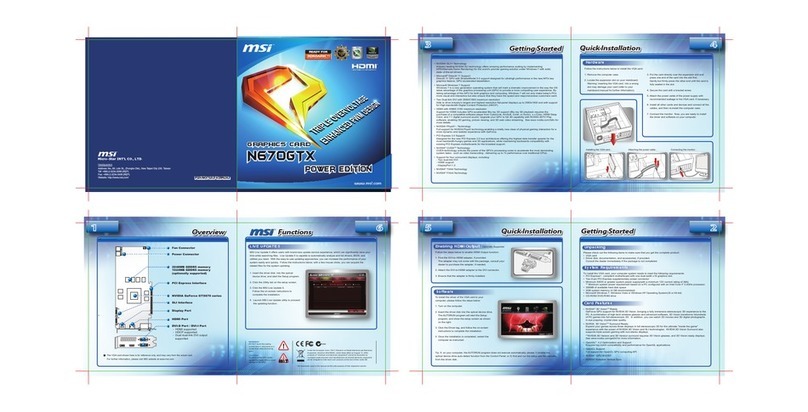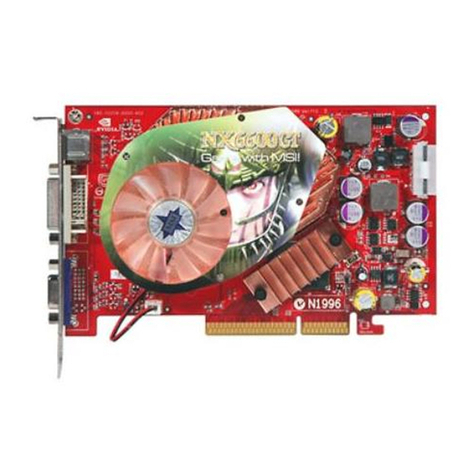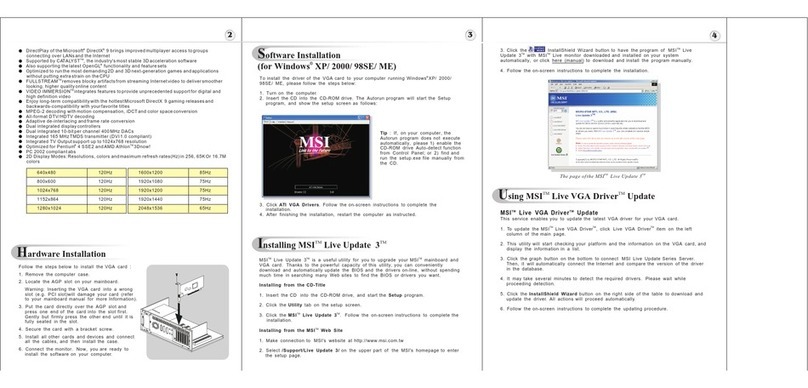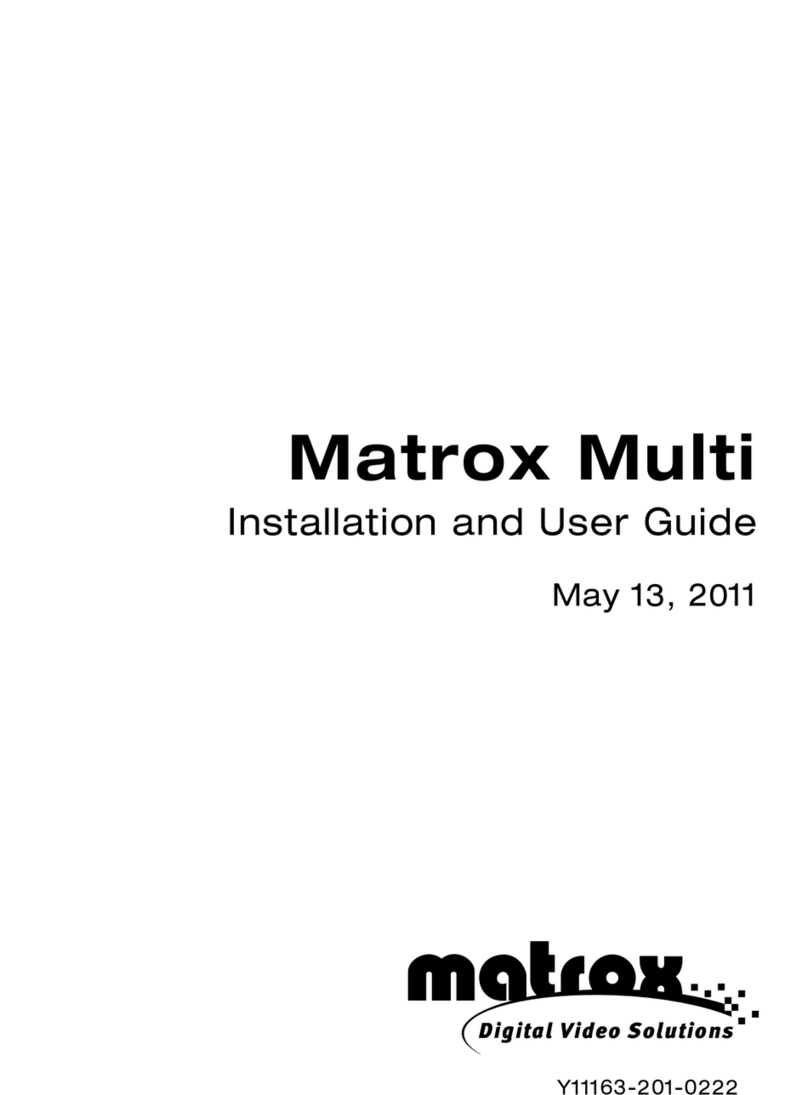Hardware Installation
Follow the steps to install the VGA card :
1. Remove the computer case.
2. Locate the PCI Express slot on your
mainboard.
Warning: Inserting the VGA card into a wrong
slot (e.g. AGP slot) may damage your card
(refer to your mainboard manual for more
Information).
3. Put the card directly over the slot
press one end of the card into the slot
first. Gently but firmly press the other end
until it is fully seated in the slot.
4. Follow the steps listed above to insert another
VGA card, and then secure both cards with
bracket screws.
5. Using the supplied CrossFire cable to connect
the DMS connector of
DVI connector of
. Install all other cards and devices and connect
all necessary cables, and then install the case.
7. Connect the monitor. Now, you are ready to
install the software on your computer.
below
(Refer to Figure 1)
PCI Express
and
(Refer to Figure 1)
(Refer to Figure 1)
CrossFire Edition card
to the Standard RADEON
card. (Refer to Figure 2)
6
Software Installation
(for )
Windows XP
R
ITM TM
nstalling MSI Live Update 3
To install the driver of the VGA card to your computer running
CD
Windows XP, please
follow the steps below:
1. Turn on the computer.
2. Insert the into the CD-ROM drive. The Autorun program will start the Setup
program, and show the setup screen as follows:
R
TM
MSI Live Update 3 is a useful utility for you to upgrade your MSI mainboard and
VGA card. Thanks to the powerful capacity of this utility, you can conveniently
download and automatically update the BIOS and the drivers on-line, without spending
much time in searching many Web sites to find the BIOS or drivers you want.
Installing from the CD-Title
1. Insert the CD into the CD-ROM drive, and start the Setup program.
2. Click the Utility tab on the setup screen.
3. Click the MSI Live Update 3 . Follow the on-screen instructions to complete the
installation.
Installing from the MSI Web Site
1. Make connection to MSI's website at http://www.msi.com.tw
2. Select /Support/Live Update 3/ on the upper part of the MSI's homepage to enter
the setup page.
TM TM
TM TM
TM
Tip : If, on your computer, the
Autorun program does not execute
automatically, please 1) enable the
CD-ROM drive Auto-detect function
from Control Panel; or 2) find and
run the setup.exe file manually from
the CD.
3. Click ATi VGA Drivers. Follow the on-screen instructions to complete the
installation.
4. After finishing the installation, restart the computer as instructed.
UTM TM
sing MSI Live VGA Driver Update
MSI Live VGA Driver Update
This service enables you to update the latest VGA driver for your VGA card.
1. To update the MSI Live VGA Driver , click Live VGA Driver item on the left
column of the main page.
TM TM
TM TM TM
2. This utility will start checking your platform and the information on the VGA card, and
display the information in a list.
3. Click the graph button on the bottom to connect MSI Live Update Series Server.
Then, it will automatically connect the Internet and compare the version of the driver
in the database.
4. It may take several minutes to detect the required drivers. Please wait while
proceeding detection.
5. Click the InstallShield Wizard button on the right side of the table to download and
update the driver. All actions will proceed automatically.
6. Follow the on-screen instructions to complete the updating procedure.
The page ofthe MSI Live Update 3
TM TM
3. TM
Click the InstallShield Wizard button to have the program of MSI Live
TM TM
Update 3 with MSI Live monitor downloaded and installed on your system
automatically, or click here (manual) to download and install the program manually.
4. Follow the on-screen instructions to complete the installation.
640x480 200Hz
800x600 200Hz
1024x768 200Hz
1152x864 200Hz
1280x1024 160Hz
1600x1200 120Hz
1920x1080 120Hz
1920x1200 100Hz
1920x1440 90Hz
2048x1536 85Hz
*
*
*
*
*
Seamless integration ofpixel shaders withvideo in realtime
FULLSTREAM video de-blocking technology for Real, DivX,and WMV9 formats
VIDEOSOAP noise removal filtering for captured video
MPEG1/2/4 decode andencode acceleration
Adaptive Per-Pixel De-Interlacingand Frame RateConversion (temporal filtering)
* Innovative 0.11micron process technology
TM
TM
2D Display Modes:Resolutions, colors andmaximum refresh rates(Hz) for 256, 65K or 16.7M
colors
CrossFire Edition card
Figure 2
DMS Connector
DVI Output
Figure 1
Standard RADEON card
DVI Connector
CorssFire
Cable