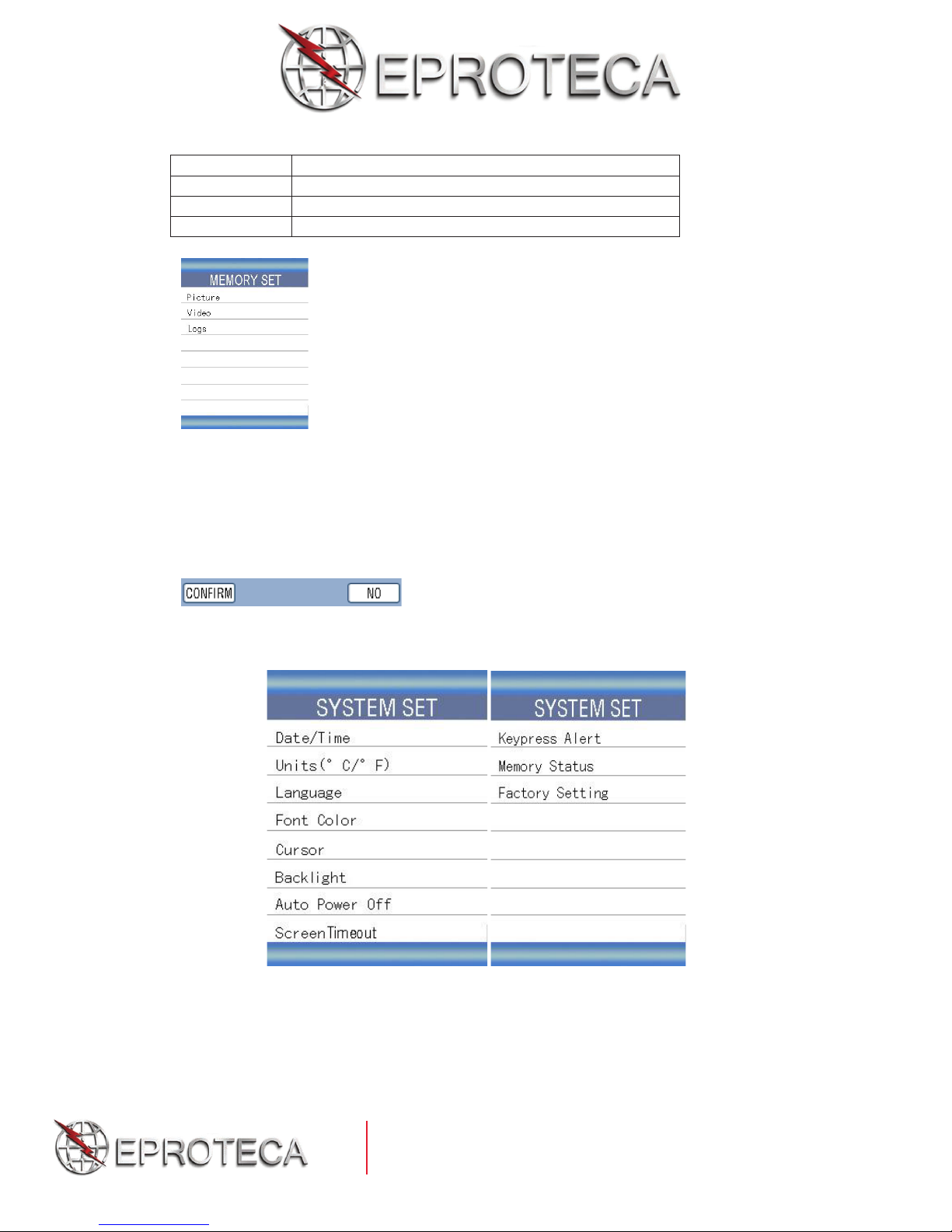In the dew point mode, the percentage bargraph indicates how close the IR
temperature is to the dew point temperature. At 100% the two values are identical.
5.5 Datalogging Mode
In the datalogging mode, first set parameters for high alarm value, low alarm value,
interval time and the line color. Once configured, press the trigger to start logging.
The unit will automatically record data. Press the ESC button to exit the
DATALOG mode, the meter will automatically save the data to a file.
Set the datalogger parameters
Set the high alarm value
From the datalogger screen, use the arrow keys to select the HIGH alarm value
parameter and then press the ENTER button. Use the and buttons to adjust
the alarm value, then press the ENTER button to confirm.
Set the low alarm value
From the datalogger screen, use the arrow keys to select LOW alarm value
parameter and then press the ENTER button. Use the and buttons to adjust the
alarm value, then press the ENTER button to confirm.
Set the interval time for the datalogger
From the datalogger screen, use the arrow keys to select the interval TIME
parameter and then press the ENTER button. Use the and b uttons to adjust
the time value and then press the ENTER button to confirm.
Set the line color
From the datalogger screen, use the arrow keys to select the COLOR parameter and
then press the ENTER button. Use the and buttons to select a line color and
then press the ENTER button to confirm.
7
Tel.: +506 2280-1686 • Fax: +506 2524-2397