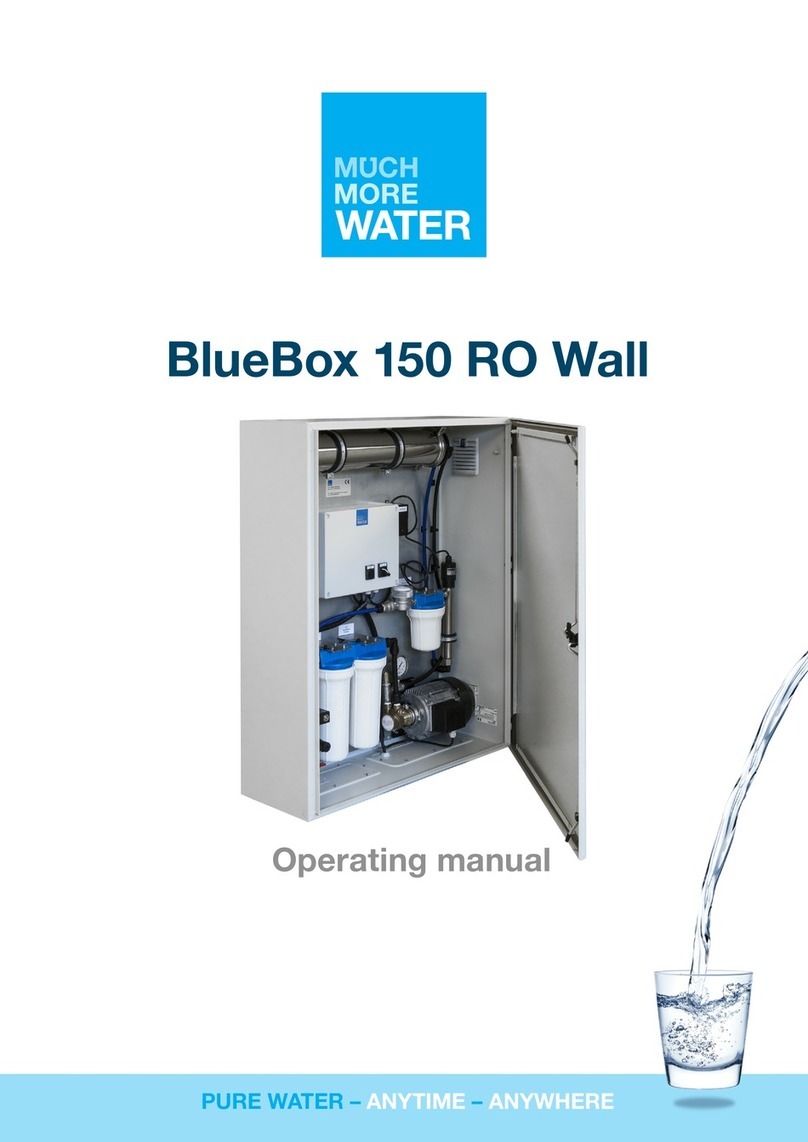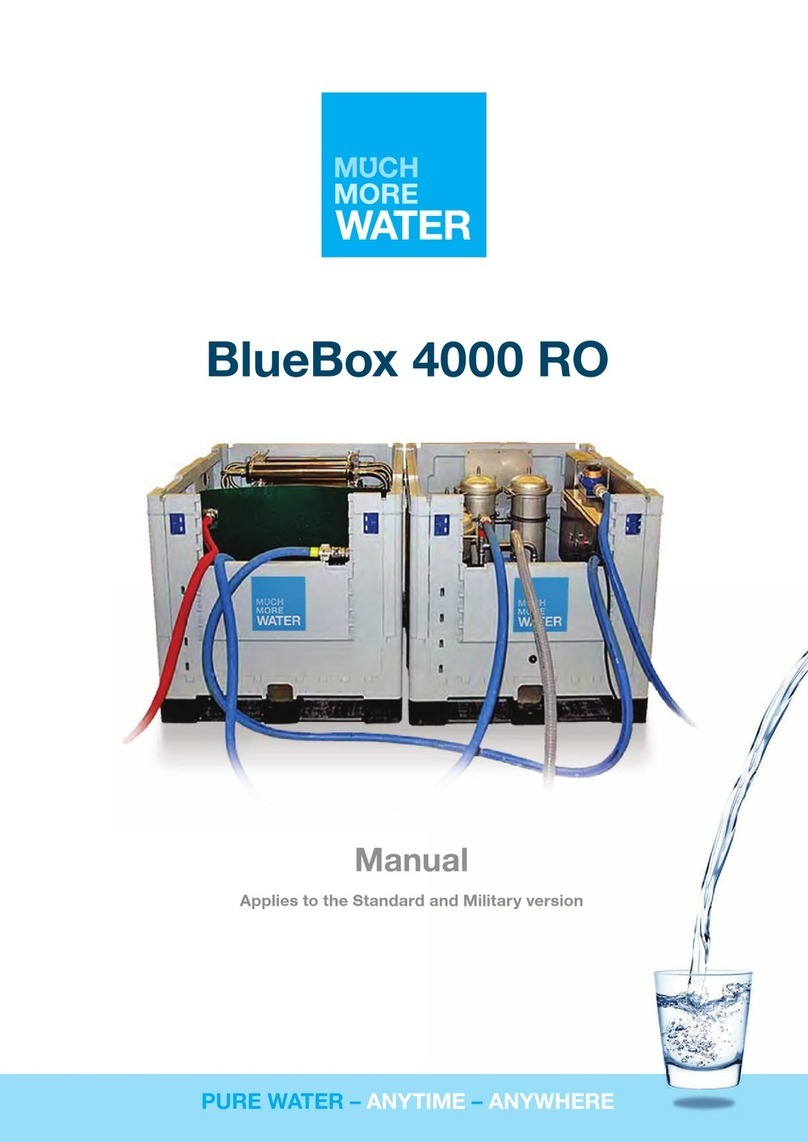Side 9 af 16
Cleaning
To make sure that the prescribed cleaning fluids are
working correctly, the system must be run with and
without pressure, which means that the blue handle at the
main block (see ill.) are in open position and then turned to
closed position.
For cleaning, a clean tank with a capacity of approx. 50 litres must be used, and clean
water must be available.
1. On screw the pre-filters and pull the inside out. Screw the filter
housings on again without the filters in.
2. Pre-rinse with clean water for 10 minutes.
3. Alkali cleaning (Divos 116)
If using RoClean or similar powder detergent, please revert to
separate dosing procedure in the back of the manual.
Dilute 0.25 liter DIVOS 116 with 50 litres of water in the tank.
Start Bluebox 1800UF and let the system rinse without
pressure (blue handle in open position = “pressure off”) for 10 minutes. After that
the blue handle are turned to “Pressure on” and the Bluebox 1800UF must work at
this setting for 30 minutes at 2-3 bar’s of pressure.
4. The system must now rinse with clean water for 10 minutes without pressure, and
then 10 minutes at 2-3 bar’s pressure.
5. Acid Cleaning (Divos 2)
If using RoClean or similar powder detergent, please revert to separate dosing
procedure in the back of the manual.
Dilute 0.5 liter DIVOS 2 with 50 litres of water in the tank. Start the Bluebox 1800UF
and let the system rinse without pressure (blue handle in open pressure = “pressure
off”) for 10 minutes. After that the handles are turned to “Pressure on” and the
Bluebox 1800UF must work at this setting for 30 minutes at 2-3 bar’s pressure.
6. After 30 minutes have passed, the tubes are placed in the tank, which is now filled
with clean water, and the system has to run for 15 minutes in “Pressure of”. After
that let the pump run for 15 minutes with the blue handle turned to “pressure on” so
that Bluebox 1800UF is rinsed all the way through.