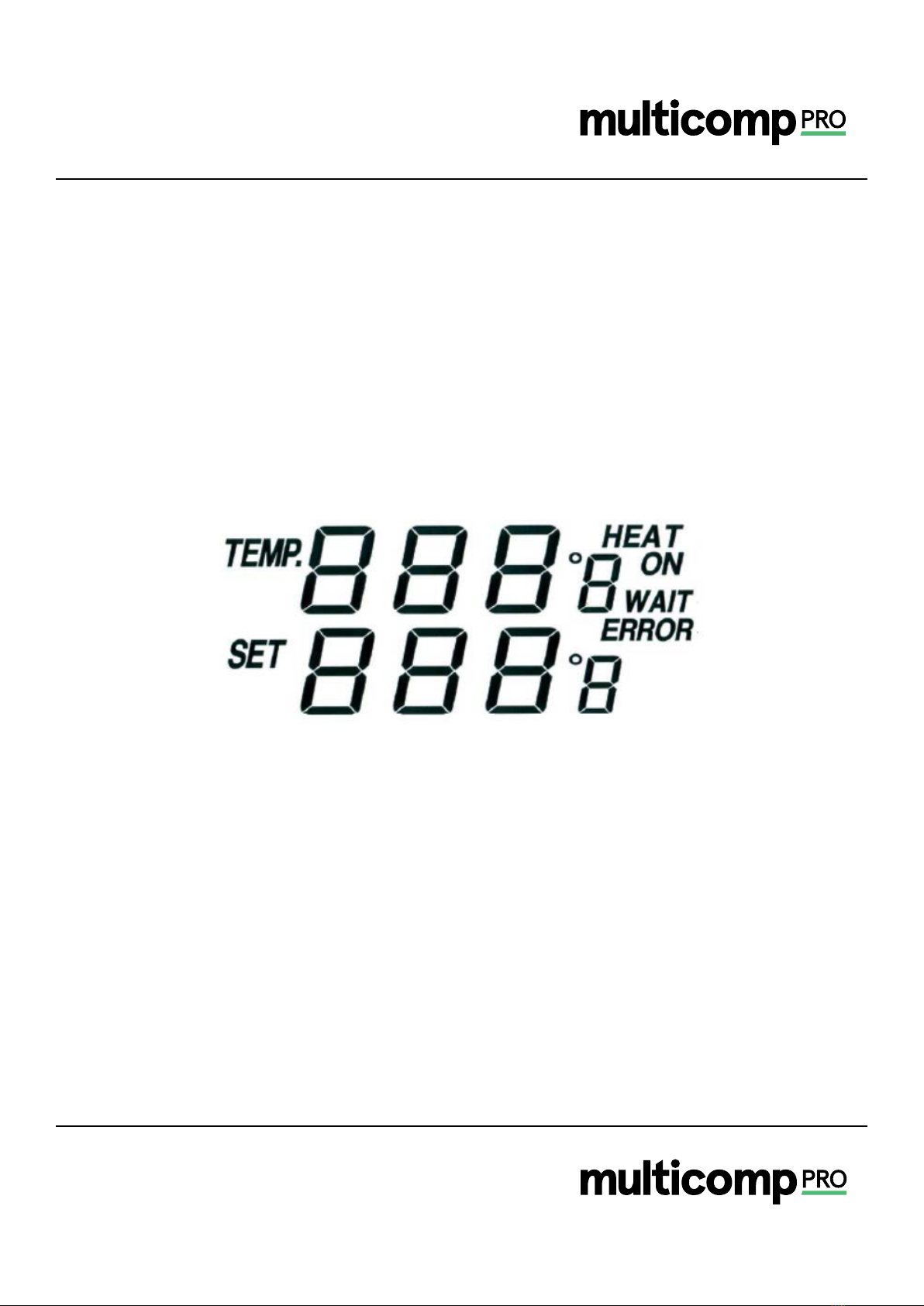Page <2> V1.006/09/22
Newark.com/multicomp-pro
Farnell.com/multicomp-pro
sg.element14.com/b/multicomp-pro
Please read these instructions carefully before use and retain for future reference.
IMPORTANT SAFETY INFORMATION
• When using electrical appliances basic safety precautions should always be followed.
• Check that the voltage indicated on the rating plate corresponds with that of the local network before connecting the
appliance to the mains power supply.
• Do not operate the appliance with a damaged plug or cord, after a malfunction or after being dropped or damaged in any
way.
• If the supply cord is damaged, it must be replaced by a qualied engineer in order to avoid injury or a hazard.
• There are no user-serviceable parts in this product. Refer servicing to qualied personnel.
• The nozzle and accessories of this tool become extremely hot during use. Let these parts cool down before touching or
changing accessories.
• Do not expose to rain or moisture.
• Do not leave the appliance unattended when it is switched on.
• Do not direct the hot airow towards yourself or others.
• Do not use in the presence of an explosive atmosphere.
• A re may result if the appliance is not used with care, therefore be careful when using the appliance in places where there
are combustible materials. Be aware that heat may be conducted to combustible materials that are out of sight.
• This appliance is not intended for use by persons (including children) who are not mentally able, physically capable,
experienced or do not understand the product. They should be given supervision and instruction in the use of the
appliance by a person responsible for their safety.
• Children should be supervised to ensure that they do not play with the appliance.
• Do not apply heat to the same place for a long time.
• Ensure there is sucient space and ventilation around the appliance to allow the escape of heat and/or fumes.
• Never place the product or part of it in water, or operate if your hands are wet.
• Always observe the safety instructions and applicable regulations.
• Always place the tool on it’s stand when not in use.
• Disconnect from the mains supply when not in use.
WHAT’S INCLUDED
• Hot air rework station with holder and tool
• 4 o various size nozzles
• Mains lead
• Instruction manual.
OPERATION
• Remove the four transit screws on the base of the unit.
• Connect the mains lead to the socket on the rear of the station.
De-Soldering IC’s
• Attach the most suitably sized nozzle for the size of the IC to the tool.
• Select the FP pick up wire tool to suit the type of IC you are about to work on.
• Connect the mains plug to a socket and switch the power on.
• Turn on the power switch and the heating element will start to warm up to the set temperature.
• When power is turned on, the display will indicate the current status.