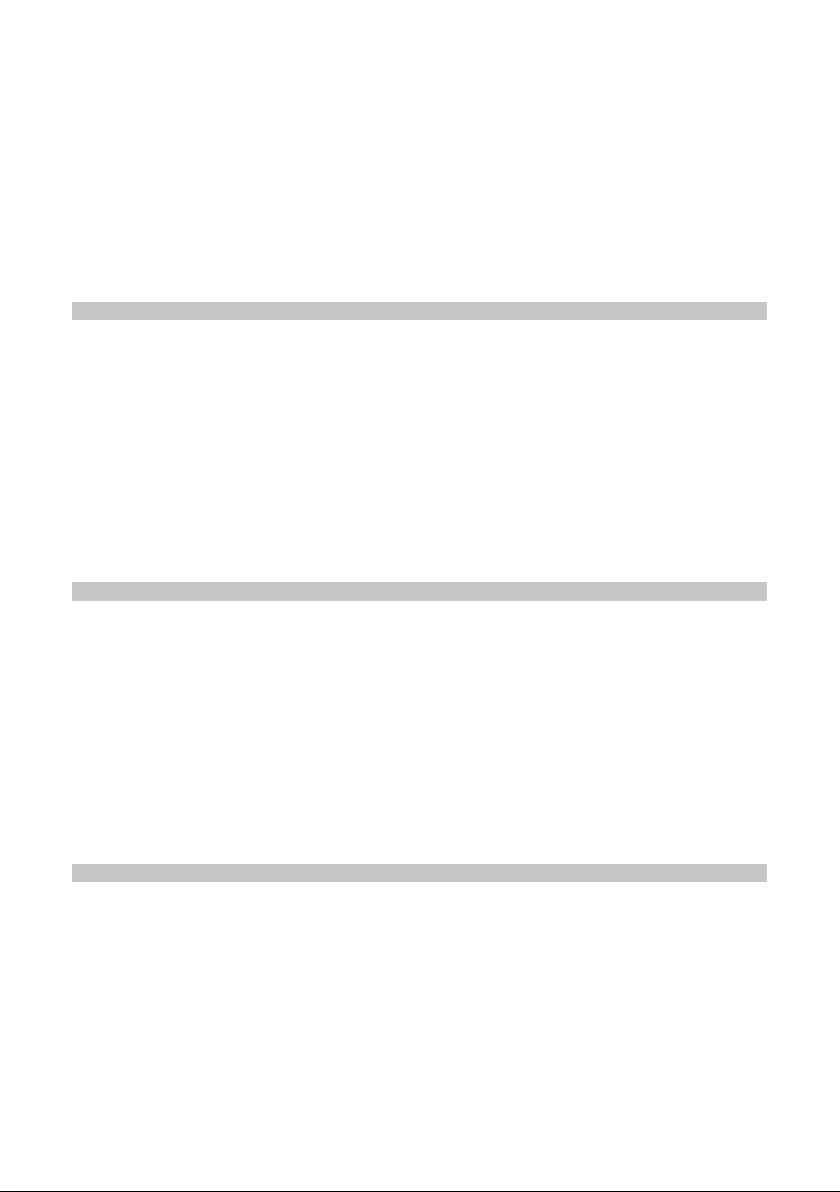3
ASSEMBLY & OPERATION
FUNCTION
Note: The first time you use the soldering iron, it may smoke slightly as the heating
element dries out. This is normal and should only last for a few minutes.
ONLY USE FOR ELECTRICAL WORK - Acidic solder will damage the iron tip.
• Connect the plug on the soldering iron lead to the socket on the right hand side of
the station.
• Place the iron in the holder.
• Fasten the hot air gun holder to the support bracket and then attach to the side of
the station using the screws provided.
• Place the hot air gun into it’s holder.
• Connect the mains lead to the socket on the rear and connect to the mains supply
and turn on the power using the switches on the front of the station. The LCD will
illuminate when the power is on.
• The station can be used by either hot air gun or soldering iron individually or both
at once using the individual power switches.
• If both are powered on at the same time, use the SET button to switch between
controlling the hot air gun and soldering iron. The display will change and the LED
on the right of the LCD display will indicate which temperature is being shown.
• Before using the soldering iron for the first time, dampen the cleaning sponge and
place it in the tray on top of the station. Keep it damp during use.
• To adjust the temperature press UP or DOWN buttons and the LCD will display the
required temperature.
• Press and hold either button to increment the change more rapidly.
• After three seconds the display will switch show the actual tip temperature and
then alternate between set and actual until the tip reaches the set temperature.
• The air volume for the hot air gun can be adjusted with the rotary control in the
centre of the front panel. Max volume is 120 litres per minute and the display
ranges from A25 to A99 (max).
• The hot air gun section of the station is designed to have a sleep function. When
the gun is placed into the rest the heating will stop but air flow will continue. When
the temperature drops to 100oC ‘SLP’ displays on the LCD and the hot air part of
the station powers down.
Note: the soldering iron part of the station does not have a sleep function.
• To cool the hot air gun after use, reduce the set temperature to 100oC and the
display shows ‘----’ and the gun will receive only air not heat.
• Turn off the power only when the temperature is reduced to 100oC or SLP is
displayed on the LCD.
• Press the UP button to restart the heat function from sleep if required.