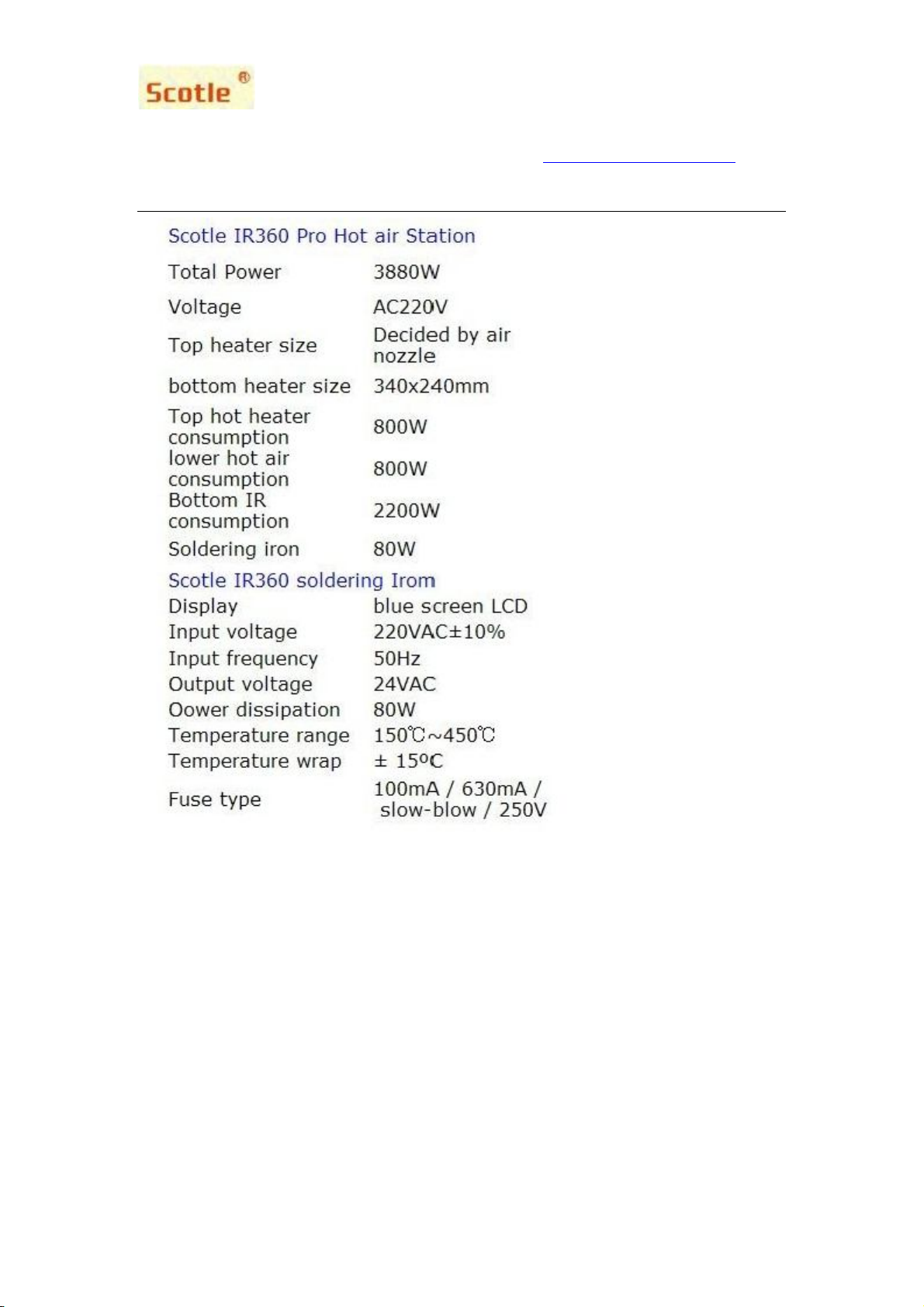Shenzhen SCOTLE Technology
-----------------------------------------------------------------------
Email:sales08@diy-buy.net Tel:8675589378931 Alice
http://www.scotle.com/
------------------------------------------------------------------------------------------------
9. Scotle IR360 PRO is with two thermocouple outlet one for hot air and
one for infrared. With higher efficiency for both.
Installation of Scotle IR360 Pro V3
1.Installation
Place Scotle IR360 on a stable and smooth rework bench which can avoid
bottom deformation and large noise.
Place the rework station in a room which the breeze flow is <2 m/s. This
can lessen
affect caused by breeze flow and improve reworking
efficiency.
2.Scotle IR-360 Maximum power consumption is 3450W
,
average power
consumption is 2000W
,
please check your power socket .
3.Scotle IR360’s Maximum heating temperature is 400 degrees, please
make sure no flammable materials around it when use it.
4. Don’t use the BGA rework station in a dusty room which can
accelerate the heating element aging.
5. Please keep the room air ventilation when use solder flux in reworking
because the heated solder flux will disseminate some harmful gases.