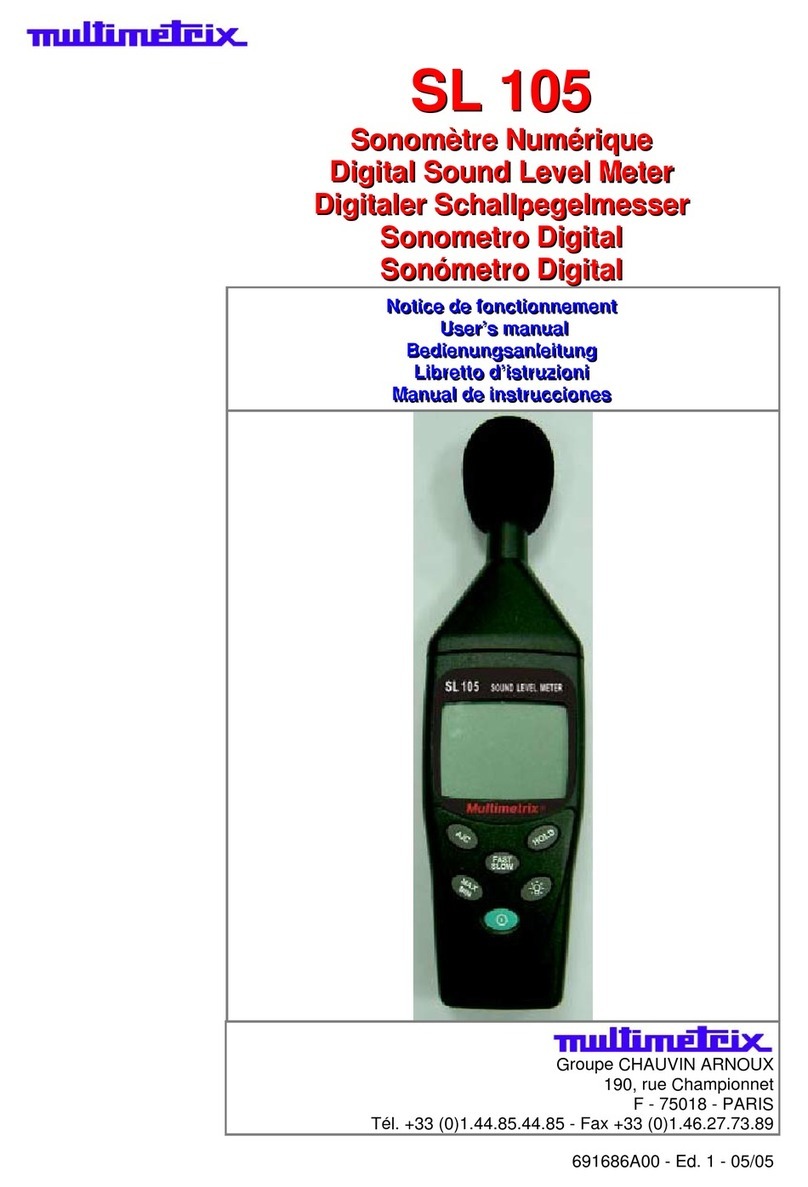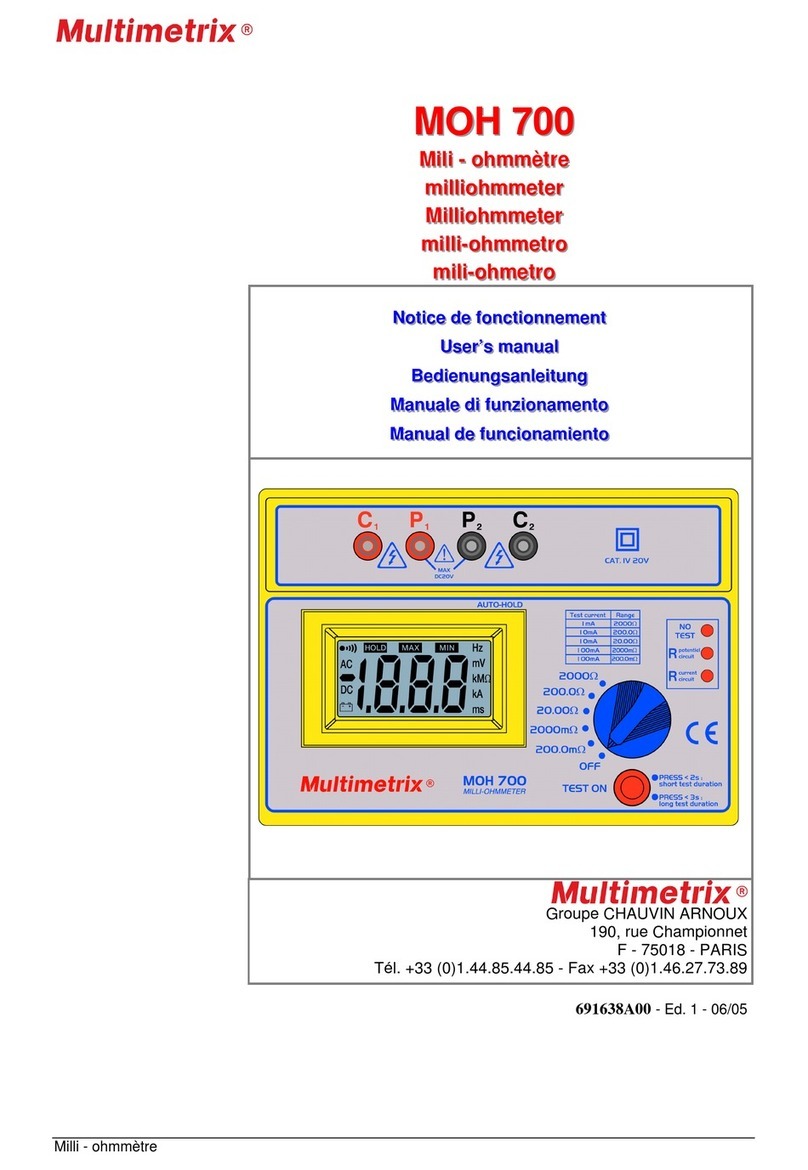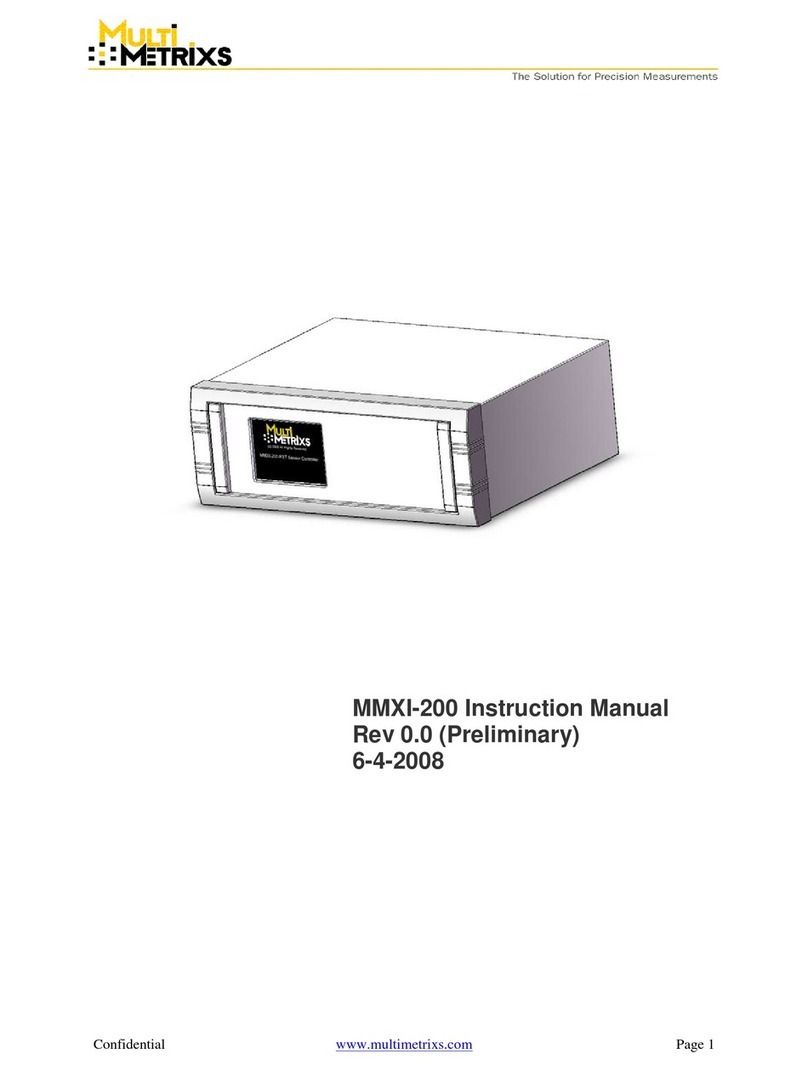Table of Contents
1. INTRODUCTION ..............................................................3
Warning.............................................................................................3
1.1 International Electrical Symbols................................................3
1.2 Receiving Your Shipment..........................................................4
1.3 Ordering Information.................................................................4
2. PRODUCT FEATURES .....................................................5
2.1 Control Features .......................................................................5
2.2 Display Features.......................................................................7
2.3 Button Functions.......................................................................8
2.3.1 Auto-off Function...........................................................8
2.3.2 HOLD Button ................................................................8
2.3.3 RANGE Button..............................................................9
2.3.4 MIN/MAX Button ...........................................................9
2.3.5 PEAK Button...............................................................10
3. SPECIFICATIONS ..........................................................11
3.2 Electrical Specications ..........................................................11
AC Volts (TRMS) ....................................................................11
DC Volts .................................................................................11
AC Amperes (TRMS) ..............................................................11
DC Amperes - (CM 685 only)..................................................11
Resistance (Ω) .......................................................................12
Continuity ( ) ........................................................................12
Frequency (Hz) .......................................................................12
Temperature (K type t/c) .........................................................12
3.3 Environmental Specications..................................................13
3.4 Mechanical Specications ......................................................13
3.5 Safety Specications ..............................................................13
4. OPERATION ..................................................................14
4.1 Preparation Before Use ..........................................................14
4.2 AC Current Measurement.......................................................15
4.3 DC Current Measurement - (CM 685 only).............................16