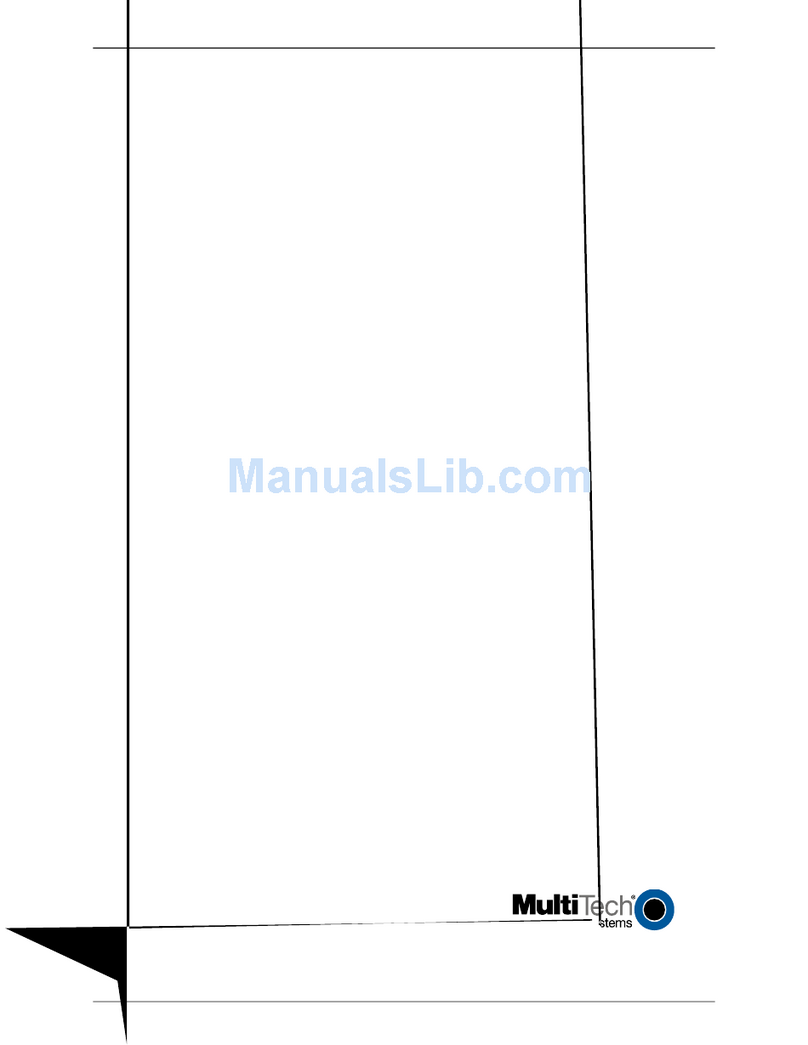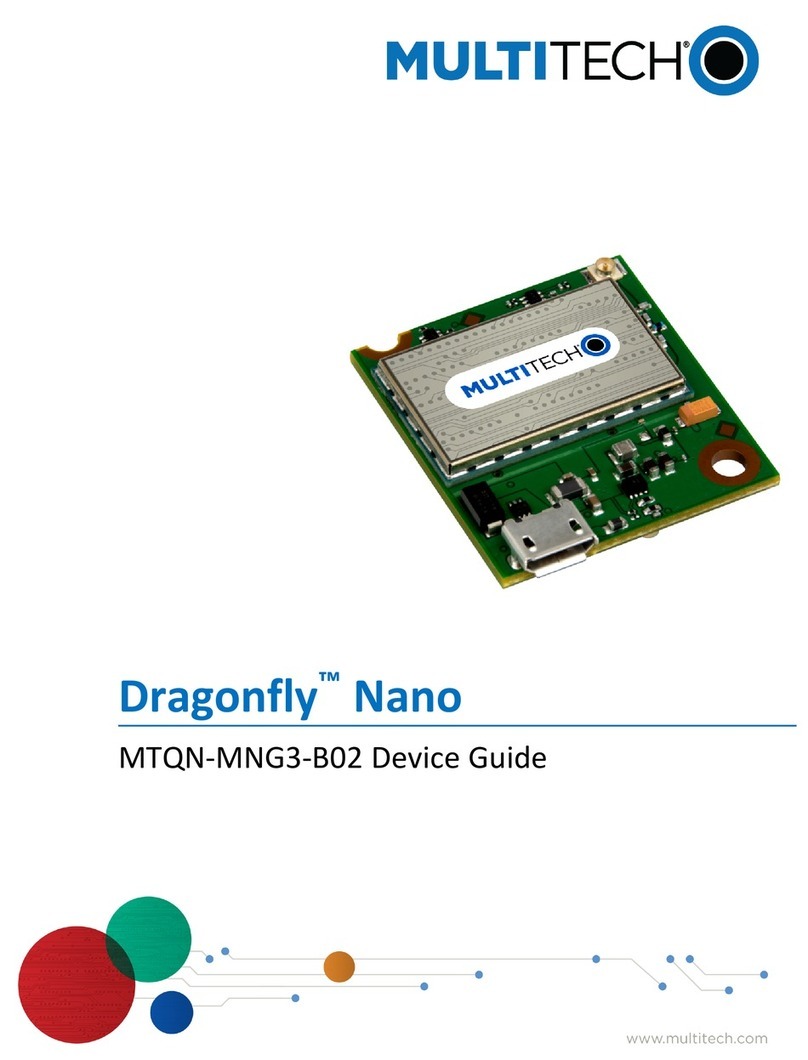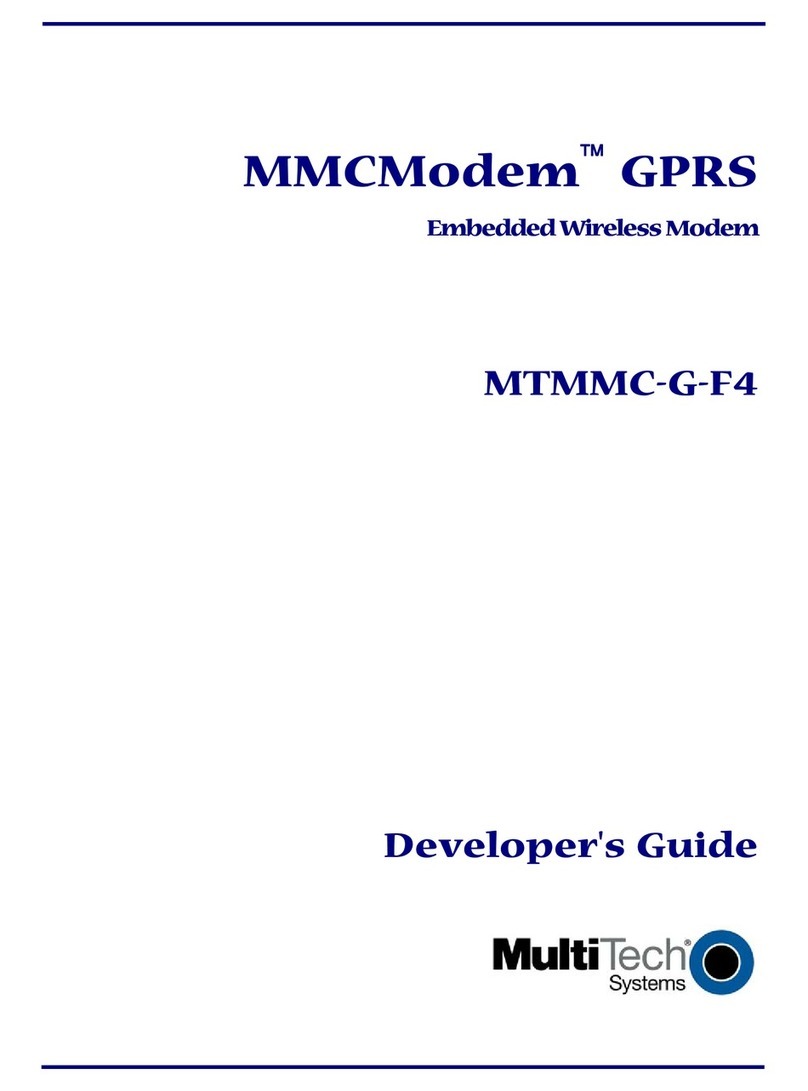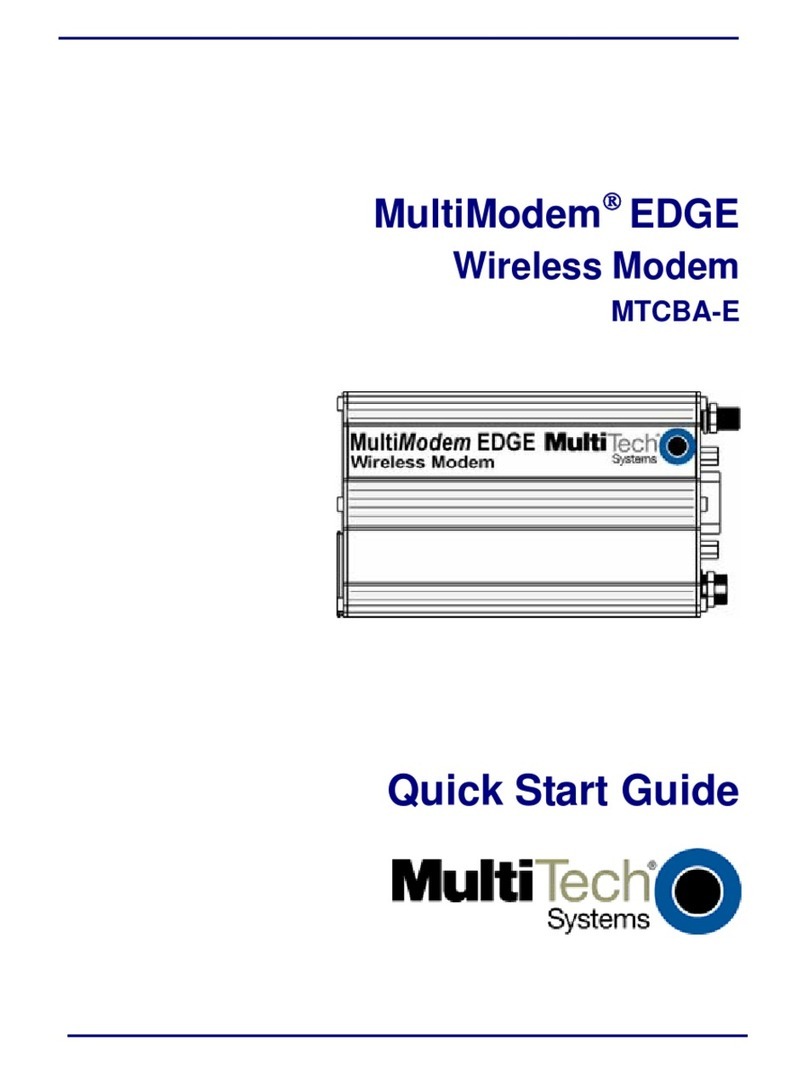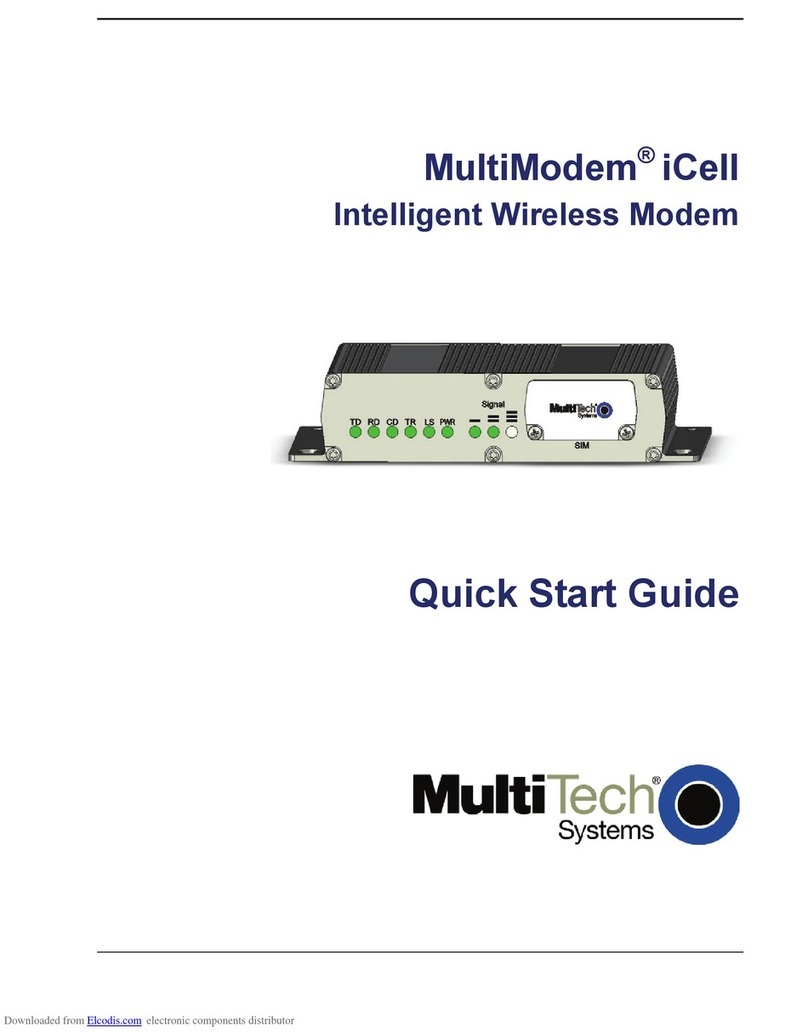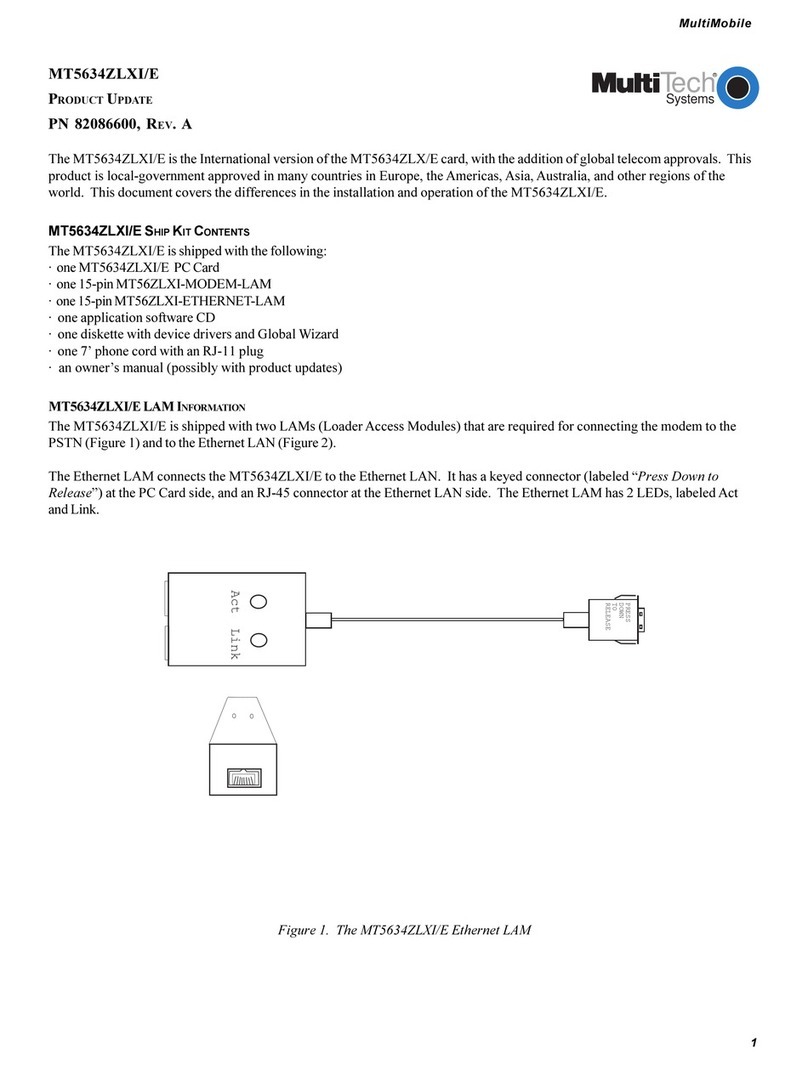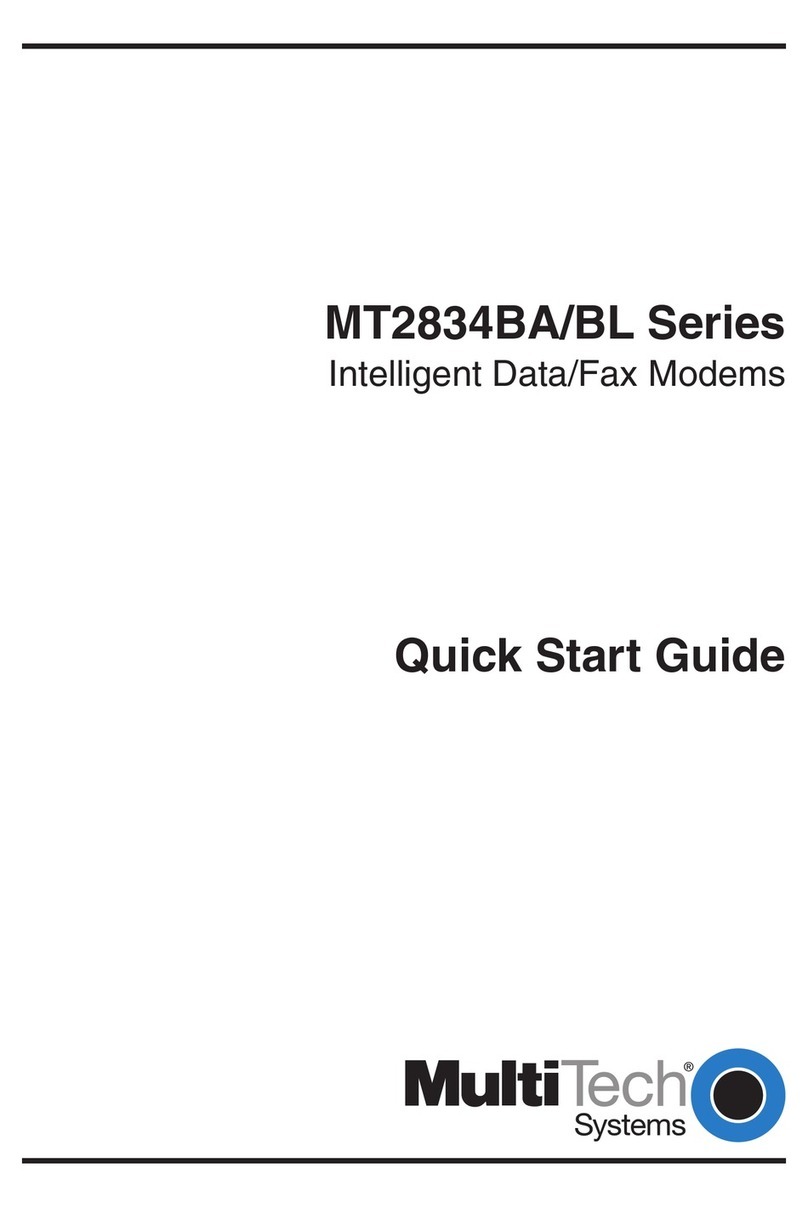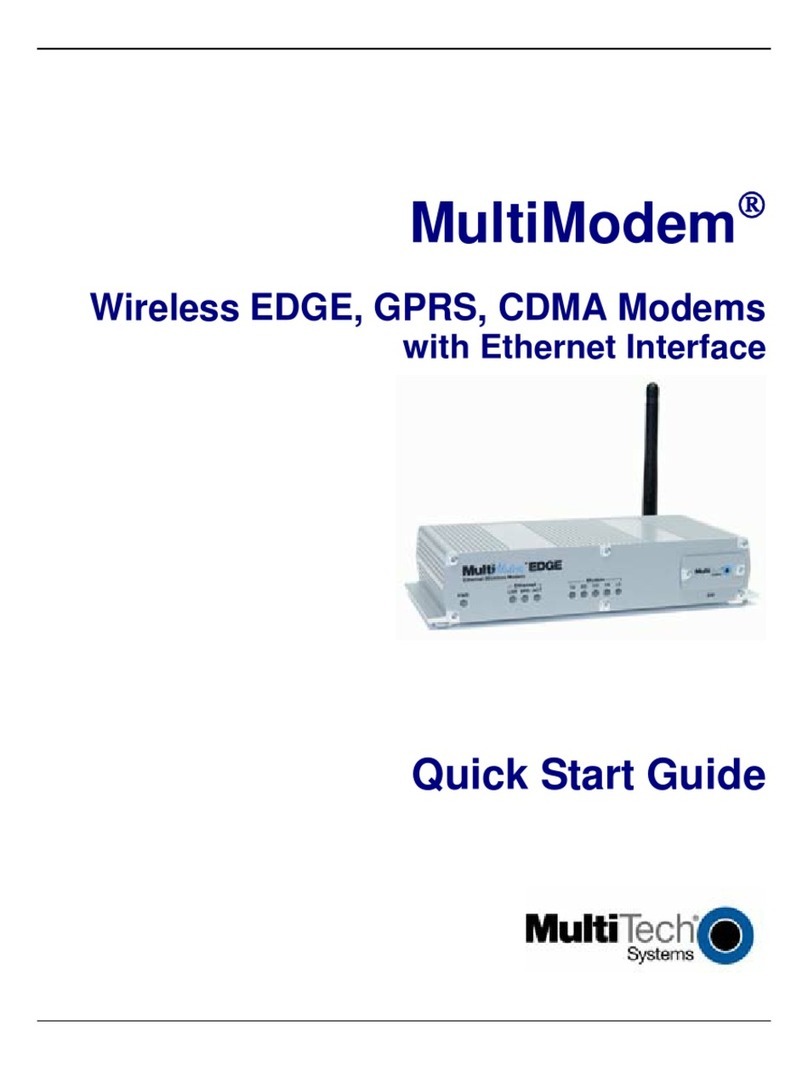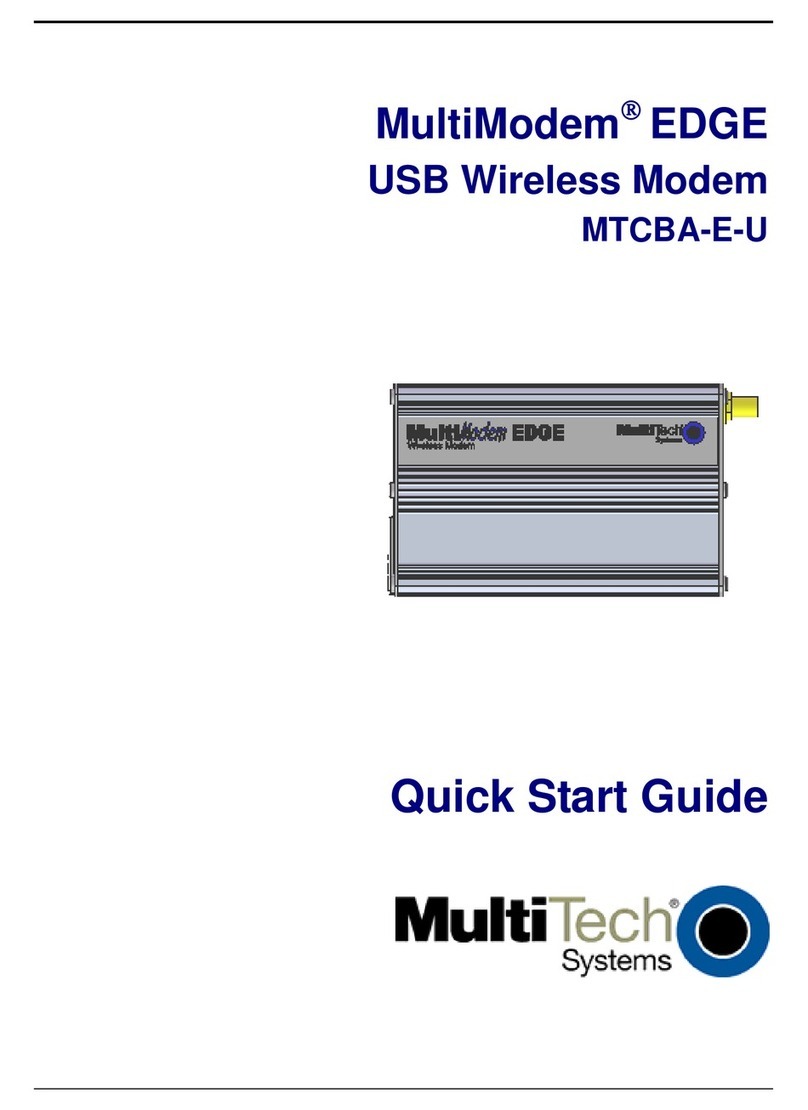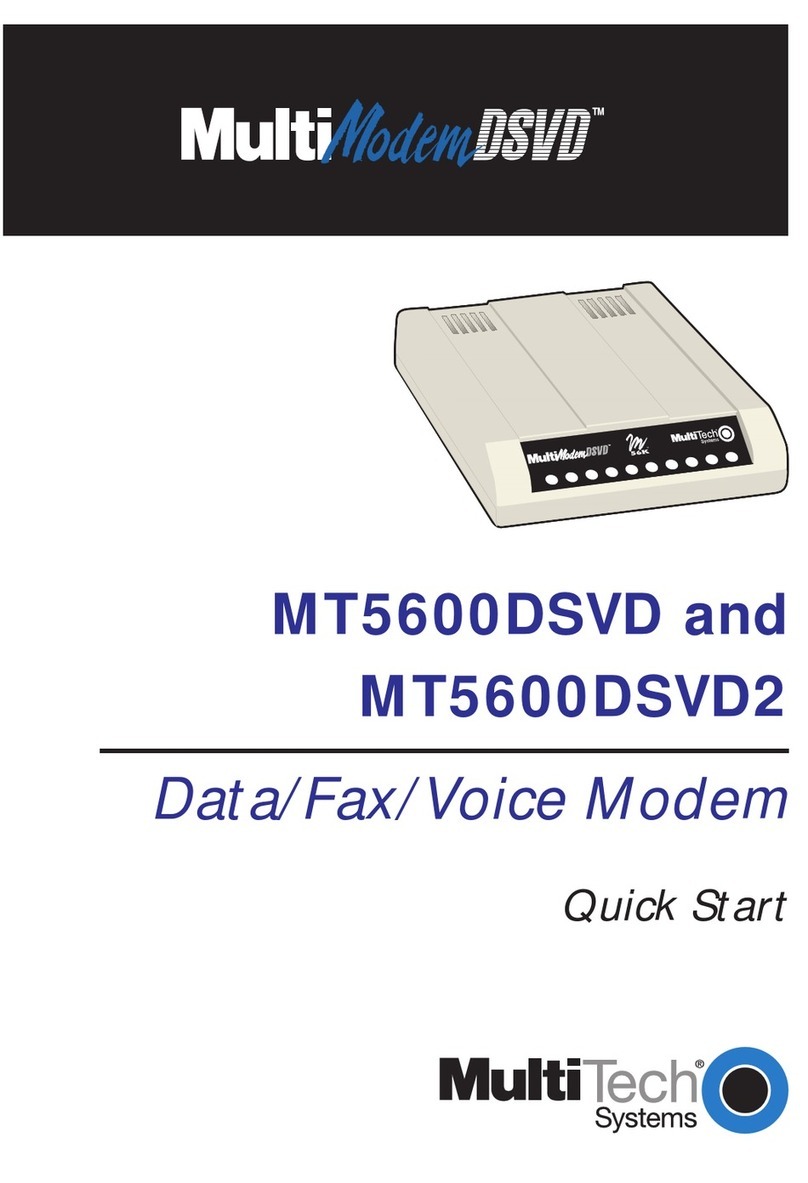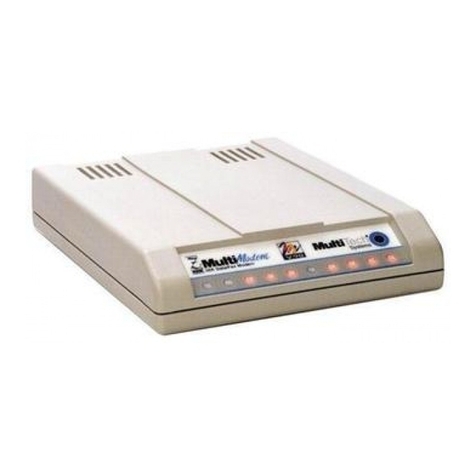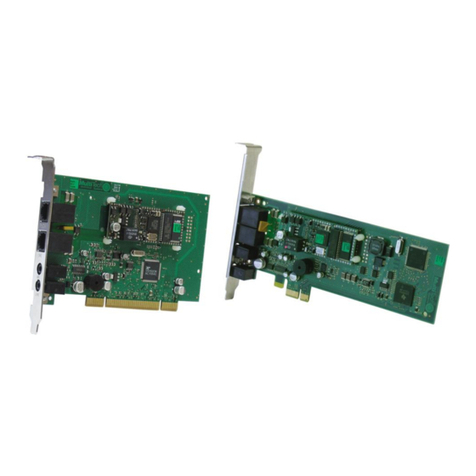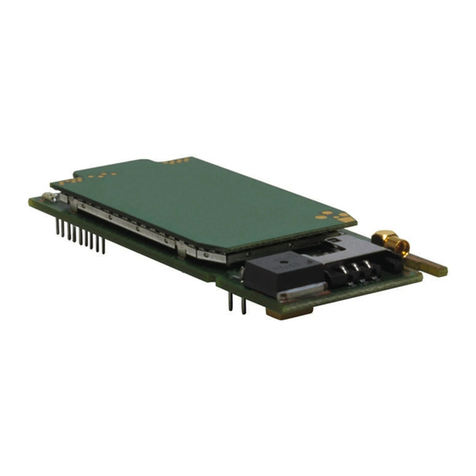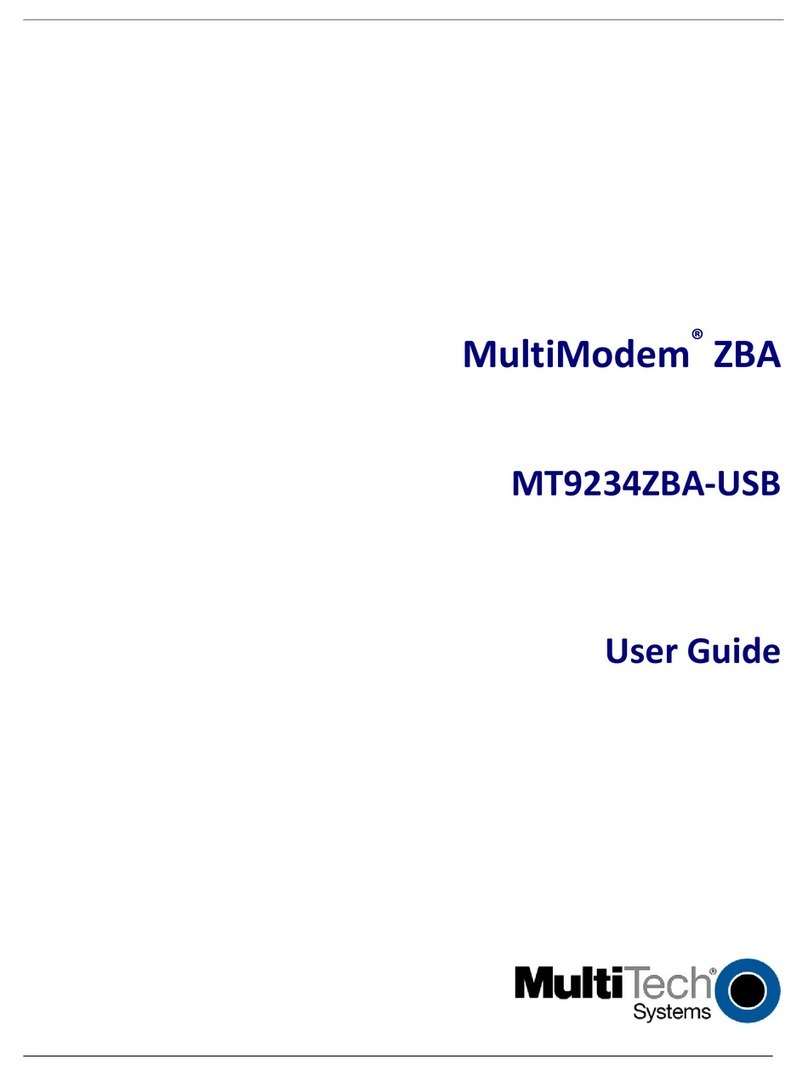Contents
Chapter 1 - Introduction and Description
1.1 Introduction...................................................................................................................................... 6
1.2 Features .......................................................................................................................................... 6
1.3 How to Use This Manual ................................................................................................................. 7
Chapter 2 - Installation and Connection
2.1 Preliminaries.................................................................................................................................... 10
2.1.1 Card Cage .......................................................................................................................... 10
2.1.2 Serial Cable........................................................................................................................ 10
2.1.3 Telephone Line ................................................................................................................... 10
2.2 Safety Warning ................................................................................................................................ 10
2.3 Installation ....................................................................................................................................... 11
2.4 PC Board Controls .......................................................................................................................... 12
2.4.1 DIP-Switch Settings ........................................................................................................... 13
2.5 OOS (Busy Out) Toggle Switch ....................................................................................................... 15
2.5.1 Out of Service/Test Jumper................................................................................................ 15
2.5.2 MI/MIC Option Jumper .......................................................................................................15
2.6 Dial-Up and Leased Lines ............................................................................................................... 16
2.7 Modem LED Indicators.................................................................................................................... 17
Chapter 3 - Communications Software and Modem Basics
3.1 Introduction...................................................................................................................................... 20
3.2 Loading Trio DataFAX Software ...................................................................................................... 20
3.3 Is Your Modem Ready for Use? ...................................................................................................... 23
3.4 Modem Basics................................................................................................................................. 23
3.5 Serial Port Limitations ..................................................................................................................... 23
3.5.1 How Can You Identify Your UART Type? ........................................................................... 24
3.5.2 The 16550 UART and Windows 3.1 ................................................................................... 24
3.6 Configuring Your Software............................................................................................................... 25
3.6.1 ConfiguringSoftware for Your Modem................................................................................. 25
3.7 PC Initialization Strings ................................................................................................................... 26
3.7.1 Changing Default Parameters ............................................................................................ 26
3.7.2 Other Parameters............................................................................................................... 26
3.8 Macintosh Initialization .................................................................................................................... 27
3.9 Configuring Software for Your Computer......................................................................................... 28
3.9.1 Configuring Software for the Remote System .................................................................... 28
3.9.2 Terminal Emulation ............................................................................................................. 28
3.9.3 File Transfer Protocols ....................................................................................................... 28
3.10 When to Disable Data Compression ............................................................................................... 29
3.10.1 Disabling Error Correction .................................................................................................. 29
3.11 UsingAT Commands....................................................................................................................... 30
3.11.1 Simple Operations.............................................................................................................. 30
3.12 TheAnswer/Originate - Voice/DataToggle Switch .......................................................................... 30
iii