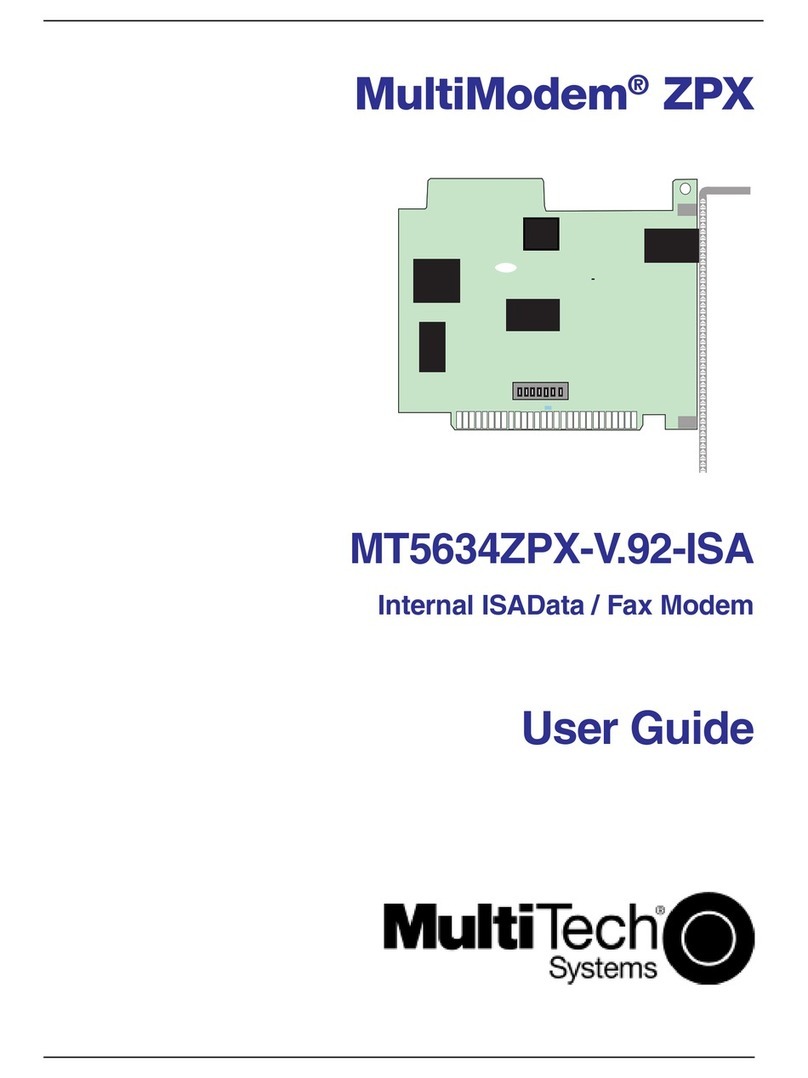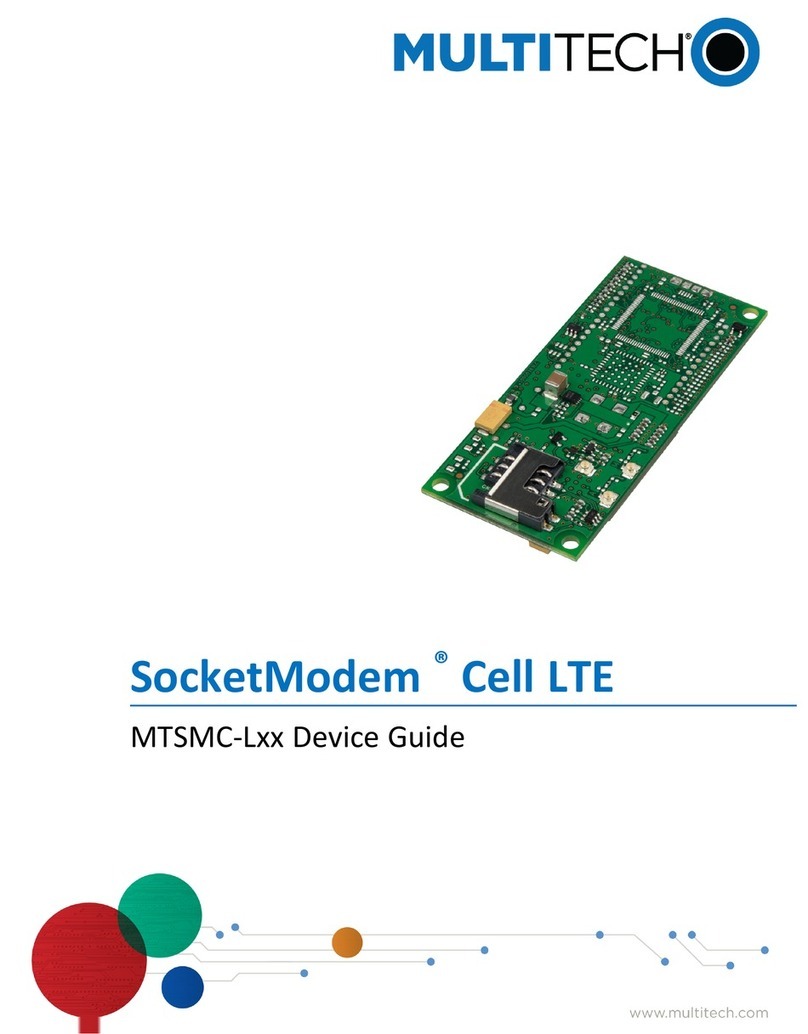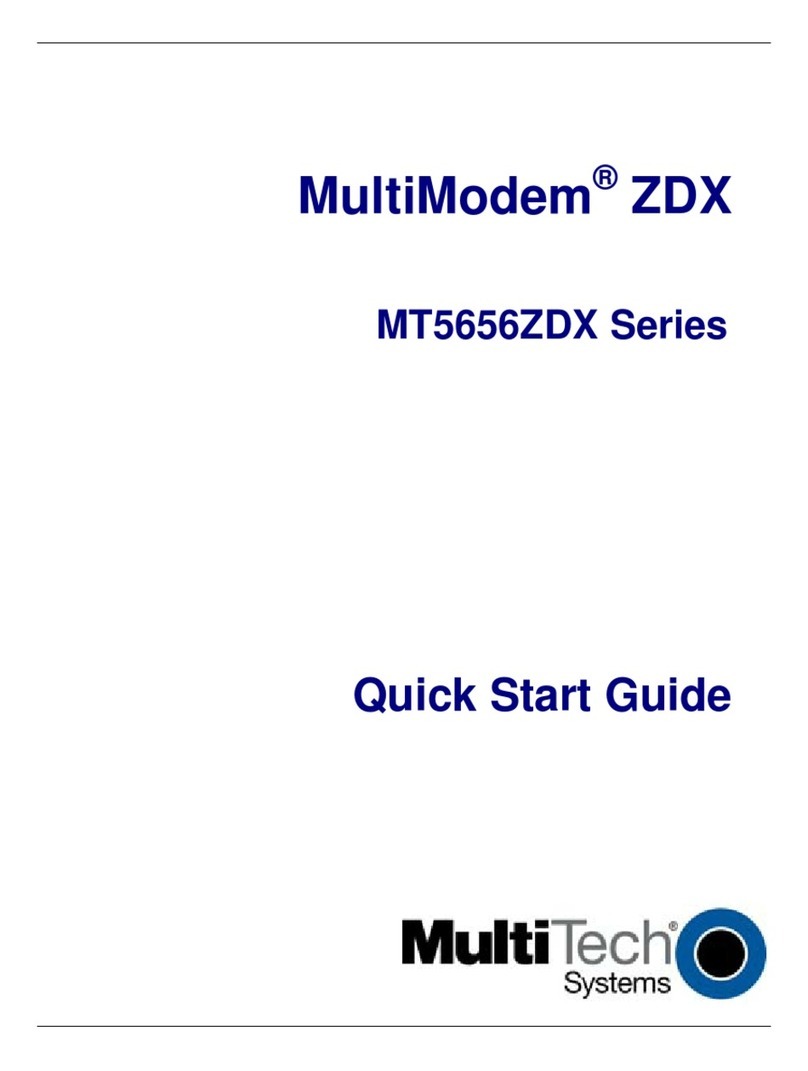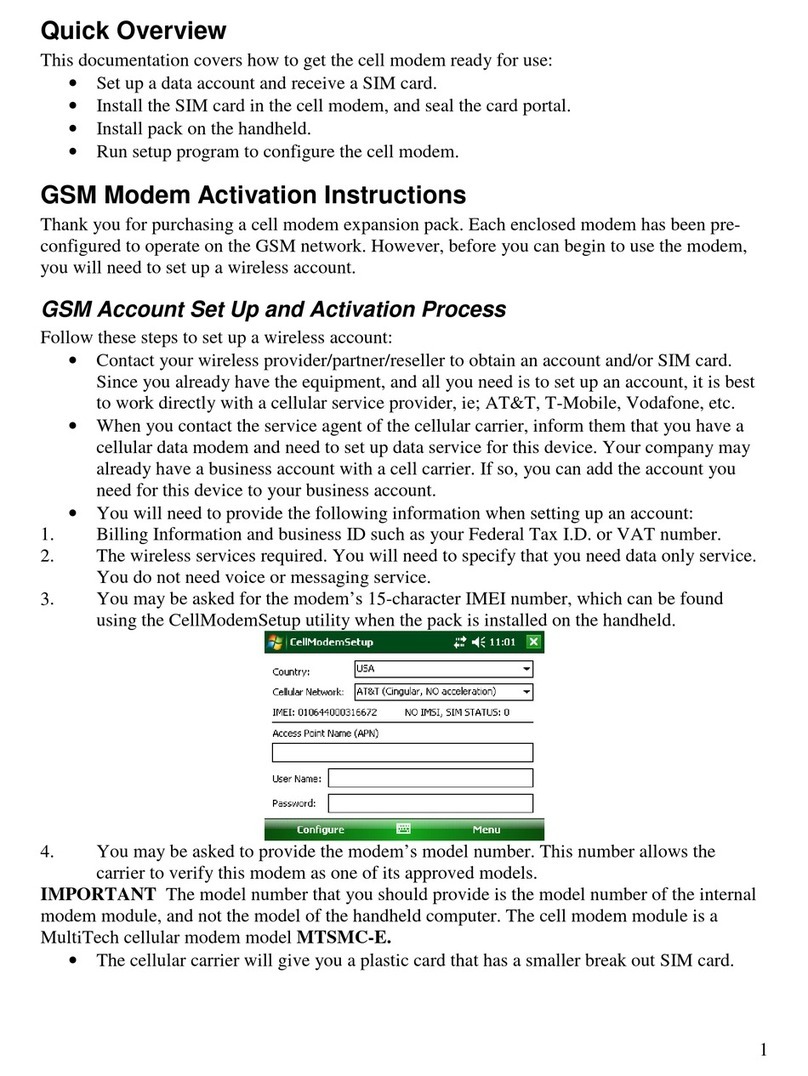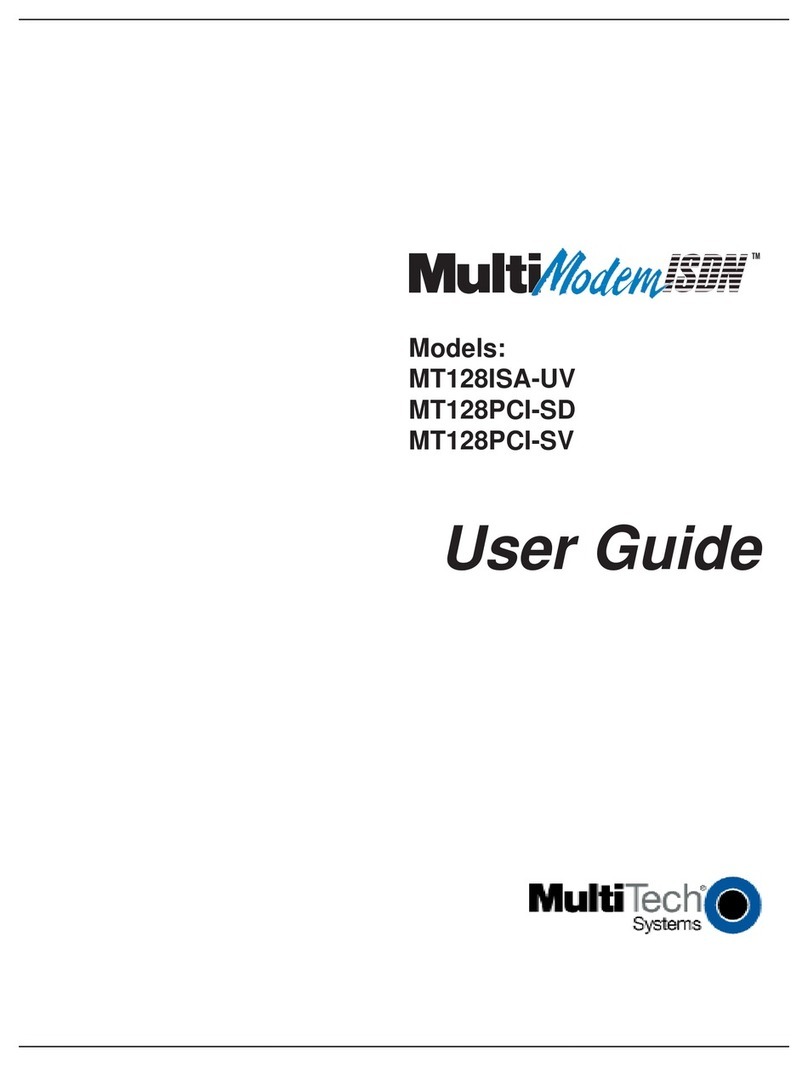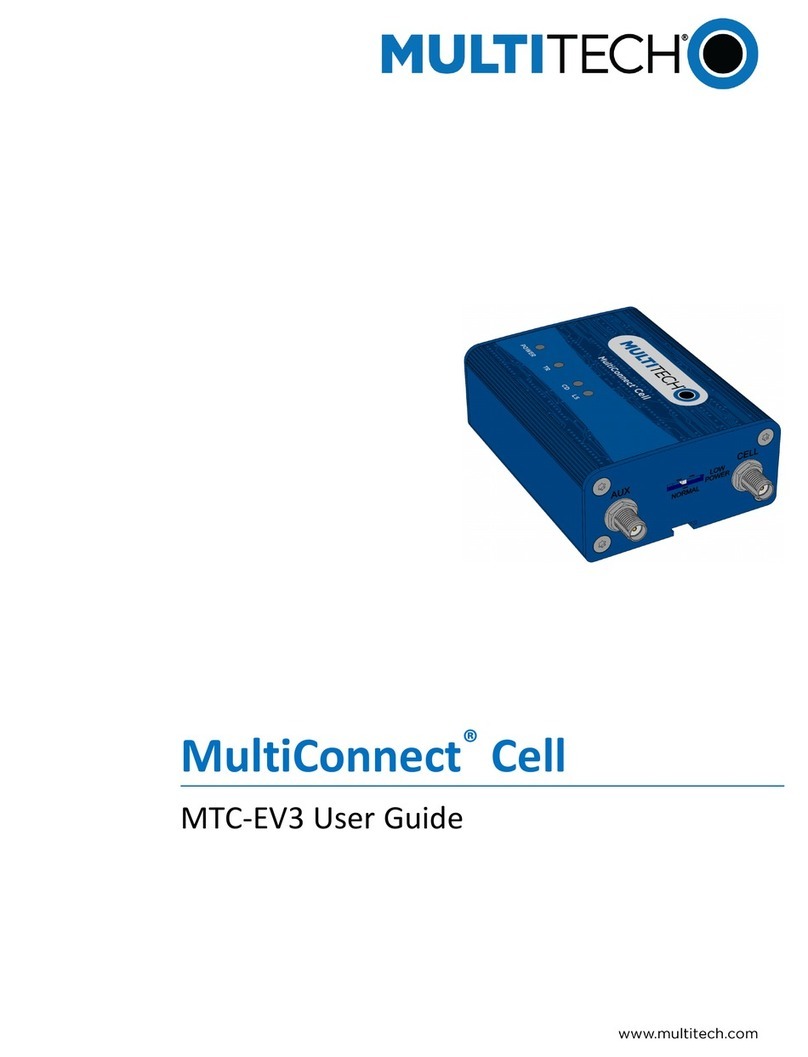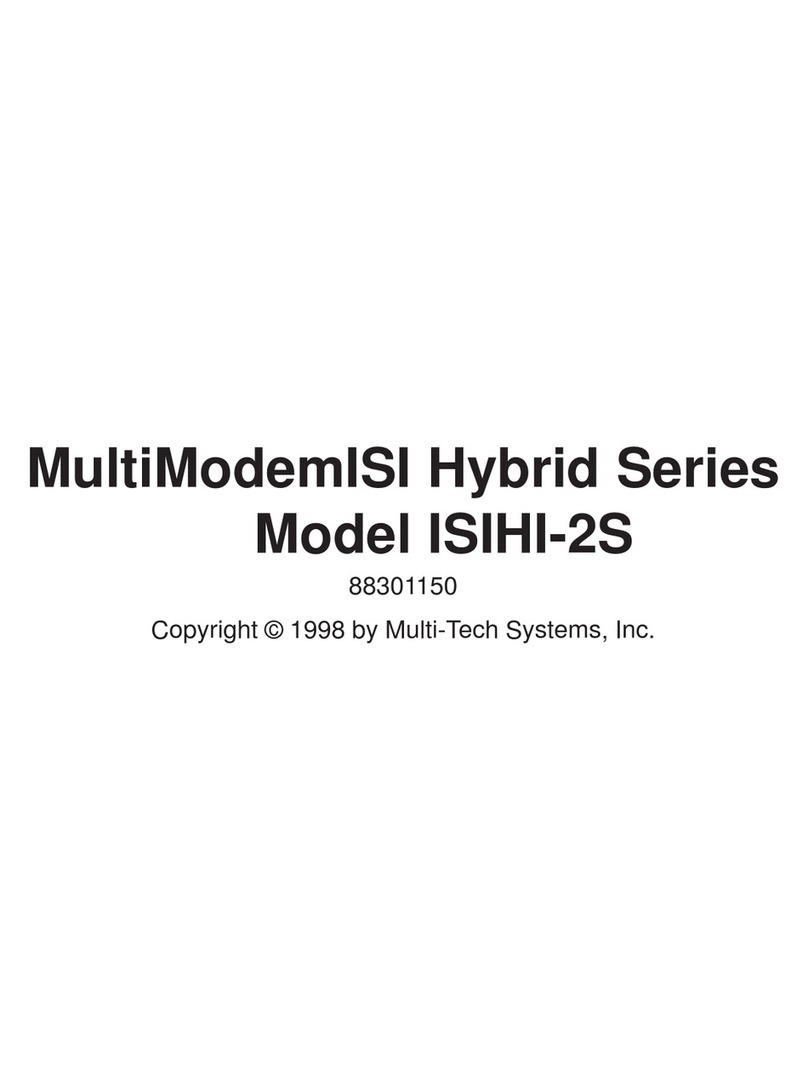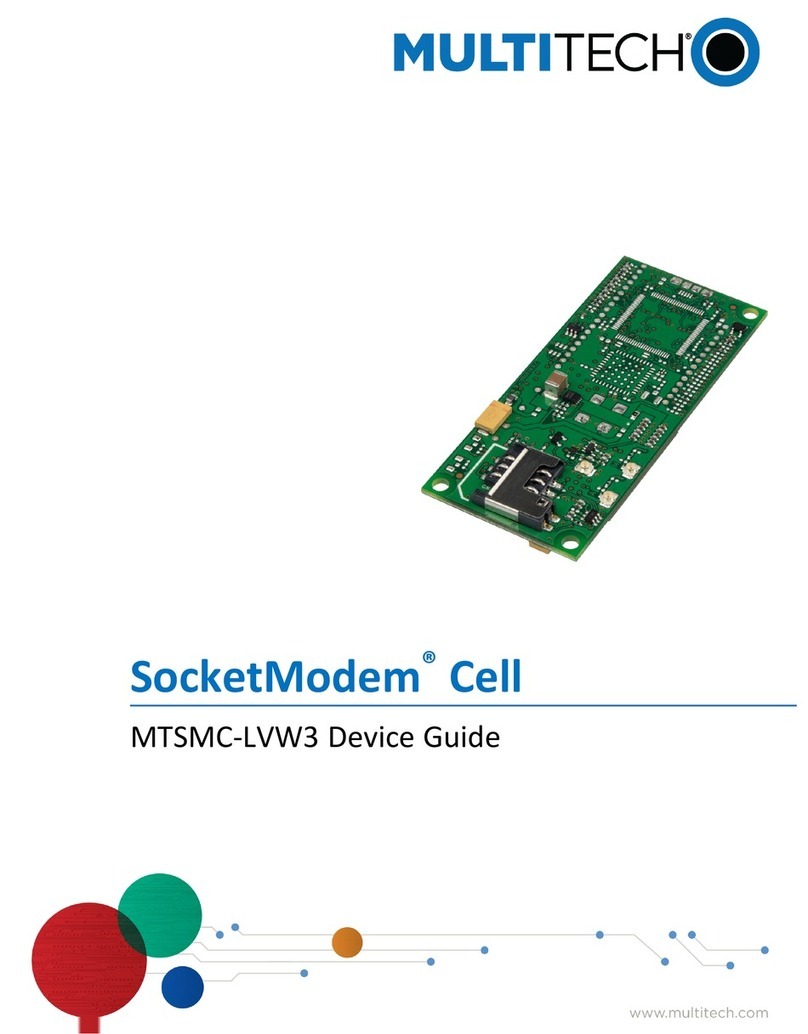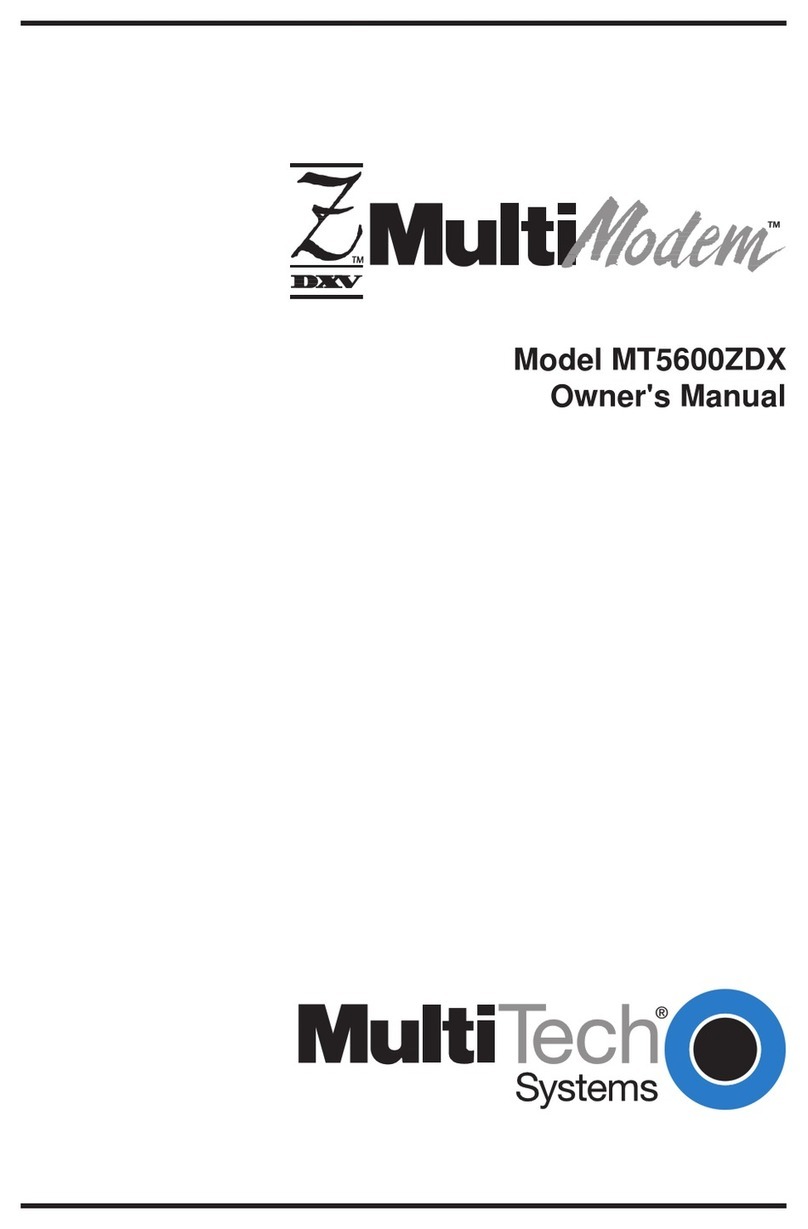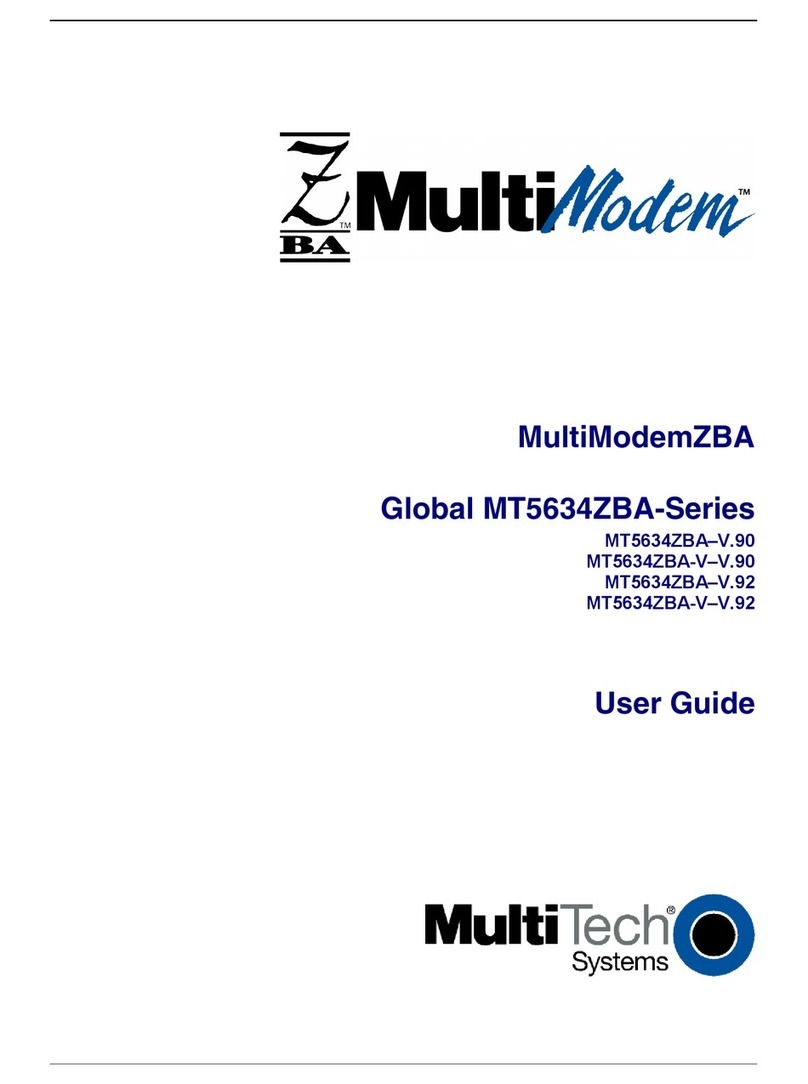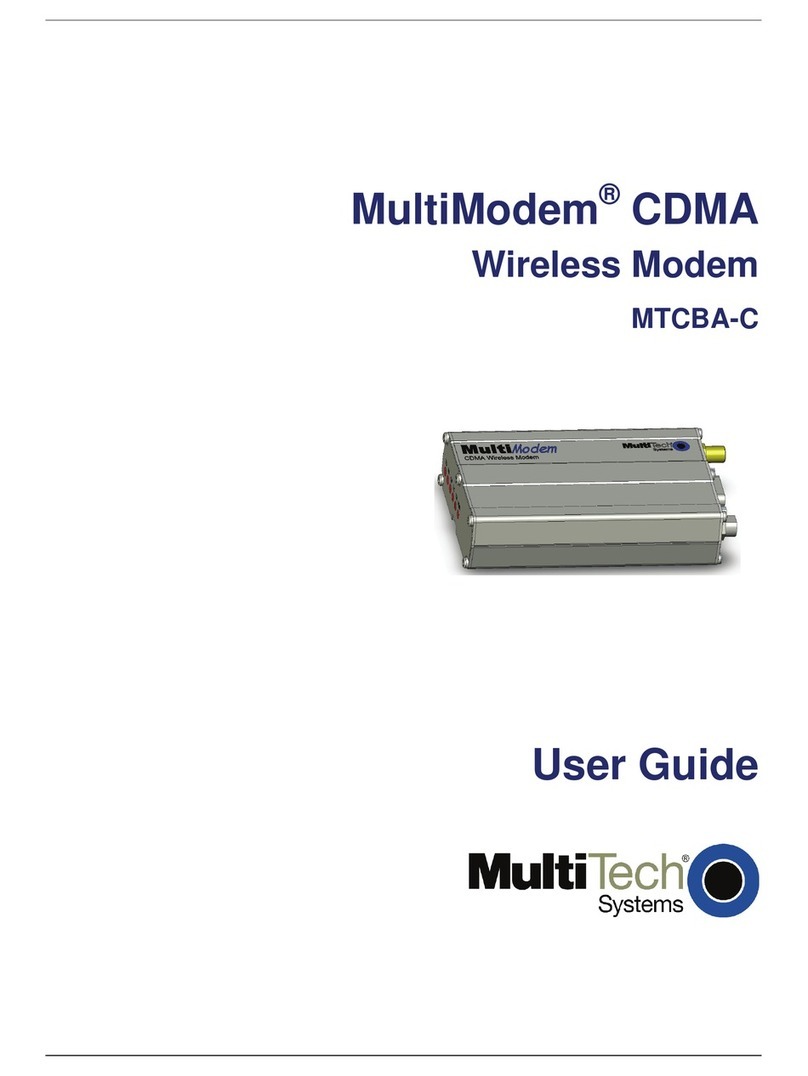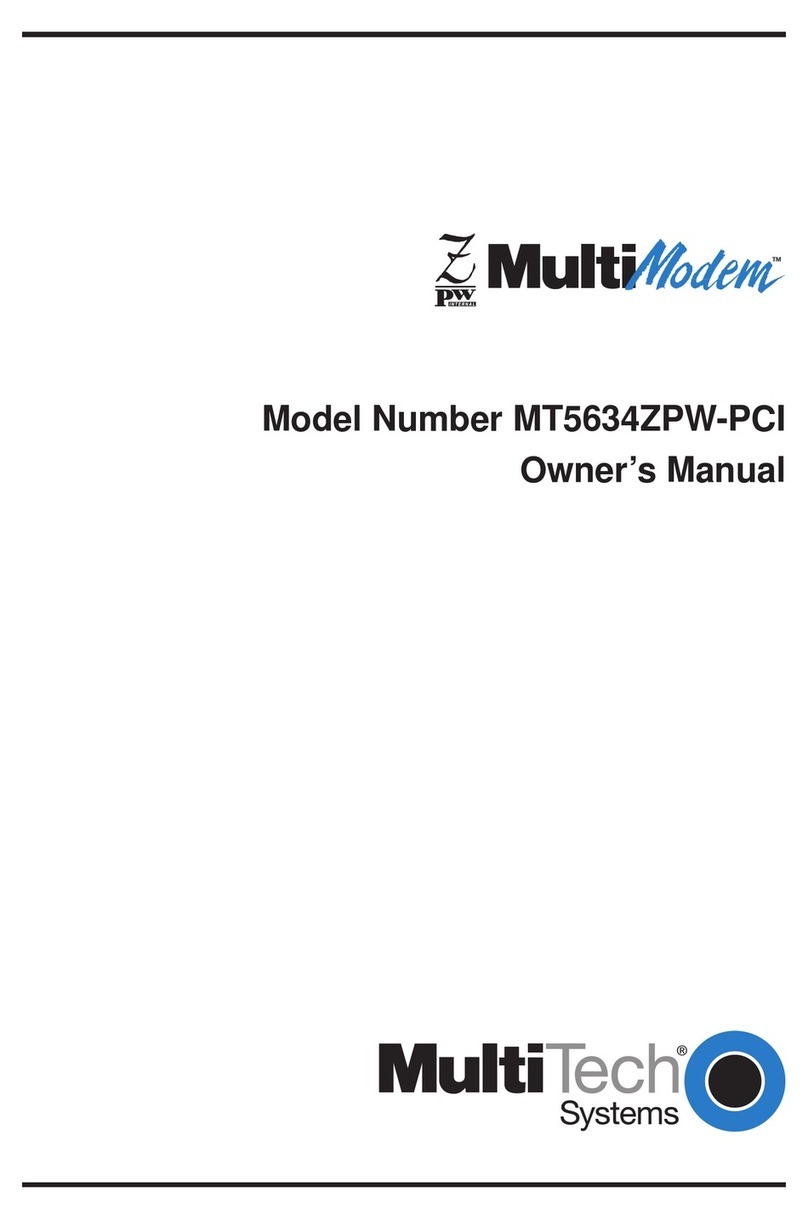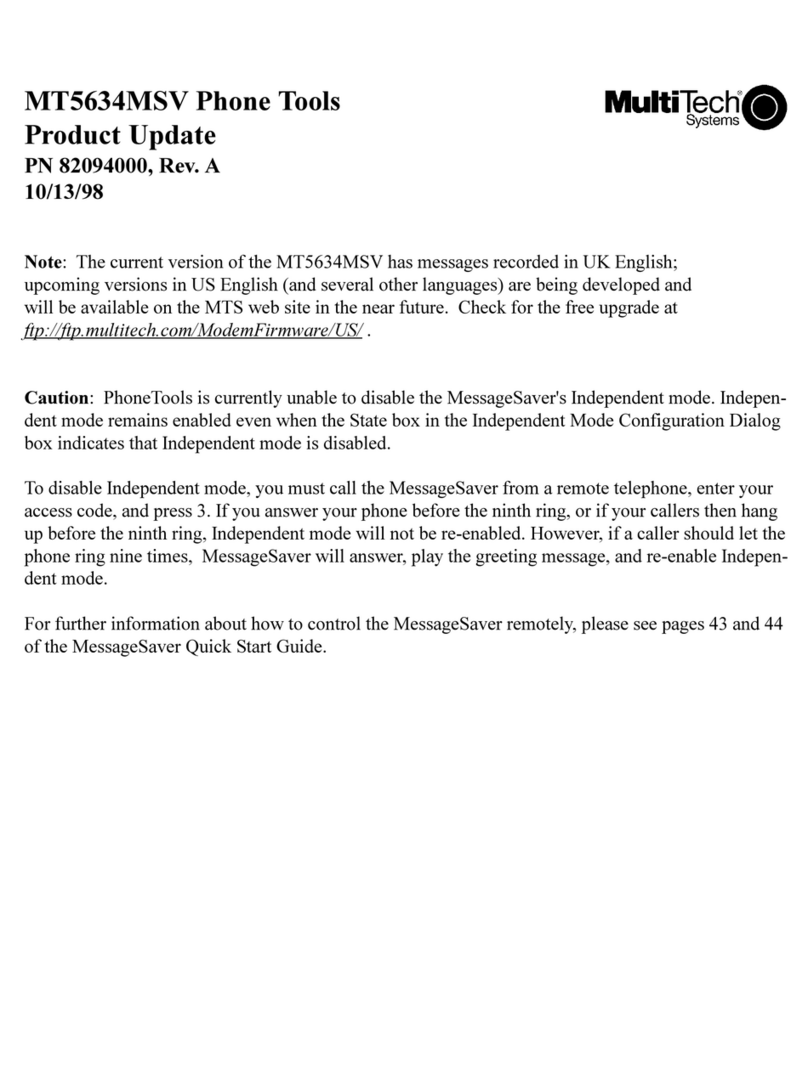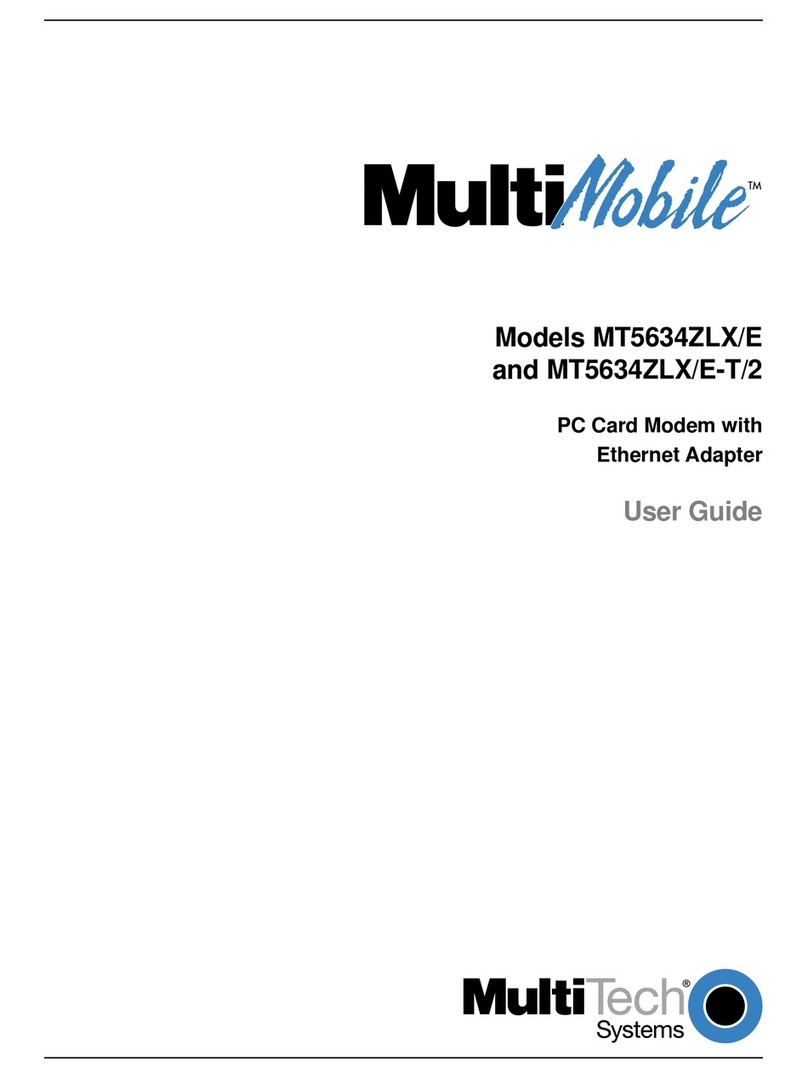MT5634ZLX, MT5634ZLXI, MT5634ZLX/FE User Guide
Contents
ContentsContents
Contents
CHAPTER 1 – INTRODUCTION ..................................................................................................................5
FEATURES...................................................................................................................................................5
SYSTEM REQUIREMENTS.............................................................................................................................. 6
SAFETY WARNINGS...................................................................................................................................... 6
WE SUPPLY.................................................................................................................................................7
CHAPTER 2 – INSTALLATION ...................................................................................................................8
INSTALLING THE MT5634ZLX CARD............................................................................................................. 8
INSTALLING THE MT5634ZLXI CARD............................................................................................................ 8
INSTALLING THE MT5634ZLX/FE CARD .......................................................................................................9
INSTALLING THE MODEM DRIVER ................................................................................................................10
Modem Driver Installation for Windows 95/98/Me/2000/XP ................................................................ 10
Modem Driver Installation for Windows NT .........................................................................................10
INSTALLING DATA COMMUNICATION SOFTWARE ..........................................................................................11
IMPORTANT: HOW TO EJECT THE PC CARD ................................................................................................11
CONFIGURE THE MODEM FOR YOUR COUNTRY ...........................................................................................11
Using the Global Wizard to Configure Your Modem............................................................................11
Using AT Commands to Configure Your Modem ................................................................................12
DIAL-UP NETWORKING............................................................................................................................... 12
CHAPTER 3 – REMOTE CONFIGURATION............................................................................................. 13
Basic Procedure................................................................................................................................... 13
Setup....................................................................................................................................................13
CHAPTER 4 – AT COMMANDS, S-REGISTERS, AND RESULT CODES...............................................15
AT COMMANDS .........................................................................................................................................16
S-REGISTERS (ATSN=X)............................................................................................................................21
RESULT CODES .........................................................................................................................................24
CHAPTER 5 – TROUBLESHOOTING .......................................................................................................26
No Response to AT Commands .......................................................................................................... 26
The Modem Does Not Execute the Command Line ............................................................................ 26
The Modem Does Not Give a Response After an Executed AT Command........................................ 26
The Modem Gives an ‘ERROR’ Response After an Executed AT Command ....................................26
The Modem Goes Off-Hook and Disables the Telephone Line........................................................... 26
The Modem Does Not Auto-Answer the Phone................................................................................... 26
The Software Does Not Control the Modem Properly or Cannot Detect the Modem.......................... 27
Doubled Characters on the Screen .....................................................................................................27
No Text Appears on the Screen in Data Mode.................................................................................... 27
No Text Appears on the Screen When in Command Mode ................................................................27
The Modem Does Not Dial a Phone Number After AT Dial Command Execution.............................. 27
Communications Software Dials, But Fails.......................................................................................... 27
The Modem Connects with Some Modems, But Not Others............................................................... 27
When Dialing Another Modem, a CONNECT Response Is Received, But Nothing Else....................28
The Modem Speaker Does Not Make Any Sound When Connecting to Another Modem ..................28
Occasionally, the Modem Gives a Burst of Errors............................................................................... 28
Transmitted Data Random Errors........................................................................................................28
After Downloading a File, the File Does Not Store on the Disk Drive .................................................28
The Text on the Screen Is Not Legible ................................................................................................ 28
When Using V.42bis or MNP5, Some Features Are Disabled............................................................. 29
When Connecting to Another Modem, the Modem Reports a Higher Baud Rate Than It’s Really
Using....................................................................................................................................................29
COM Port and IRQ Conflicts................................................................................................................29