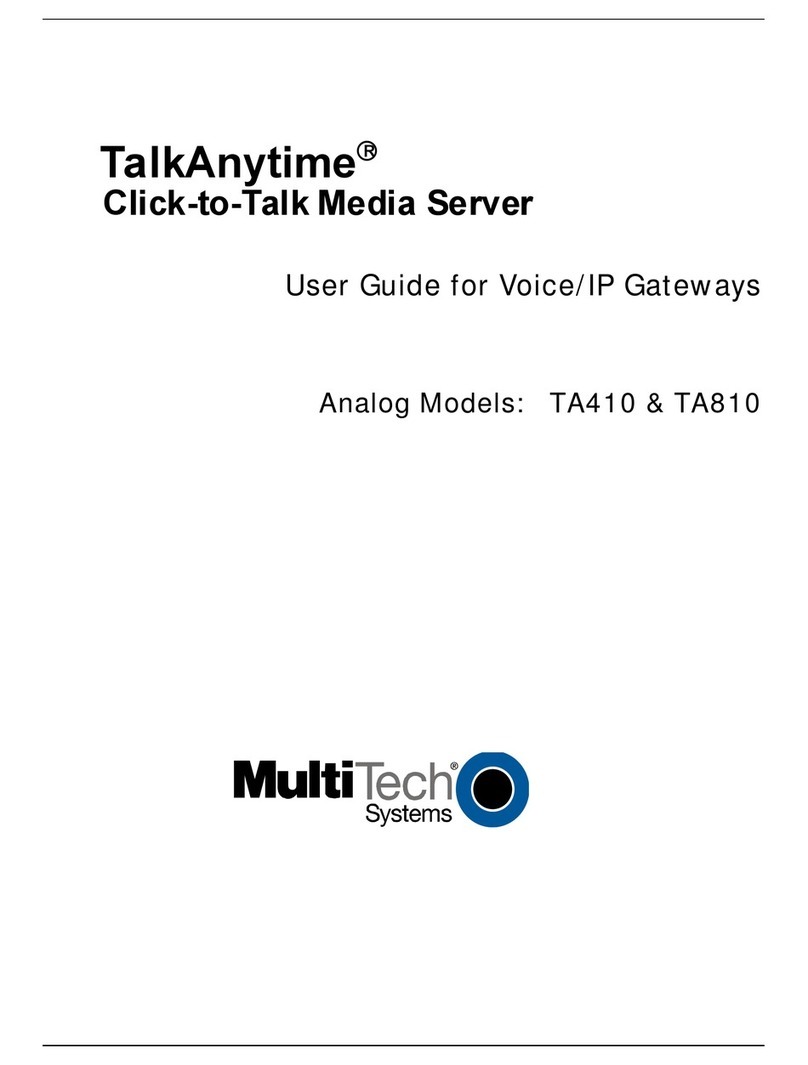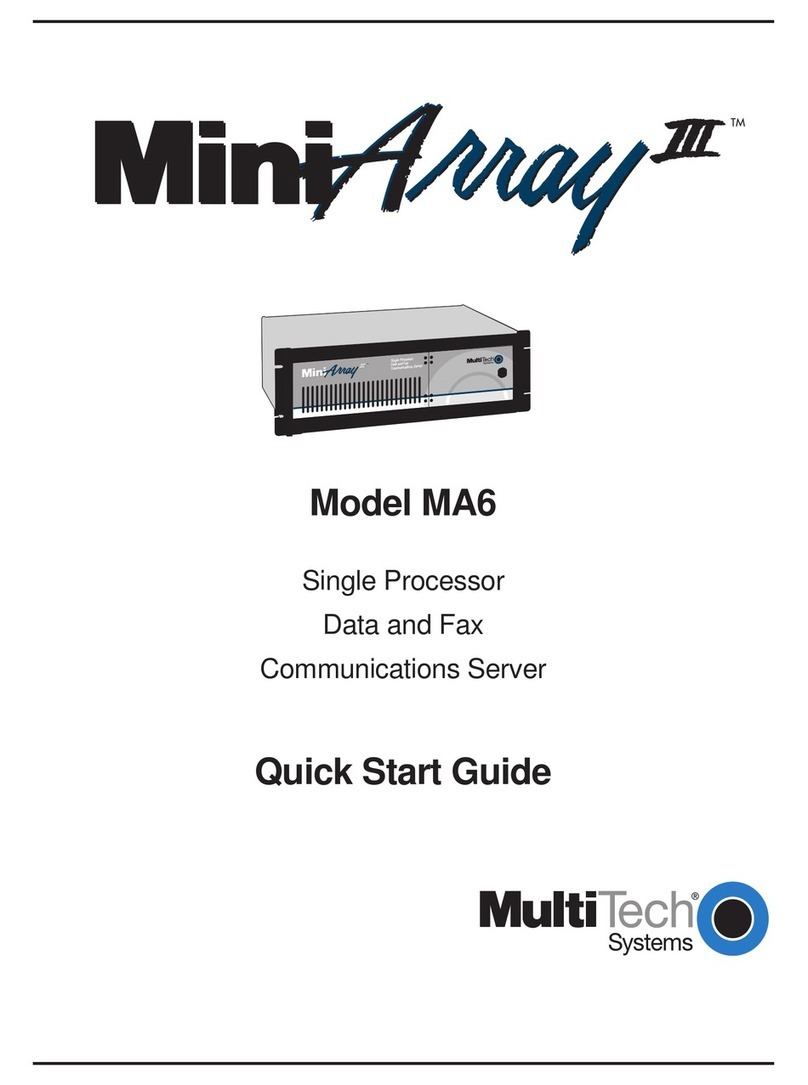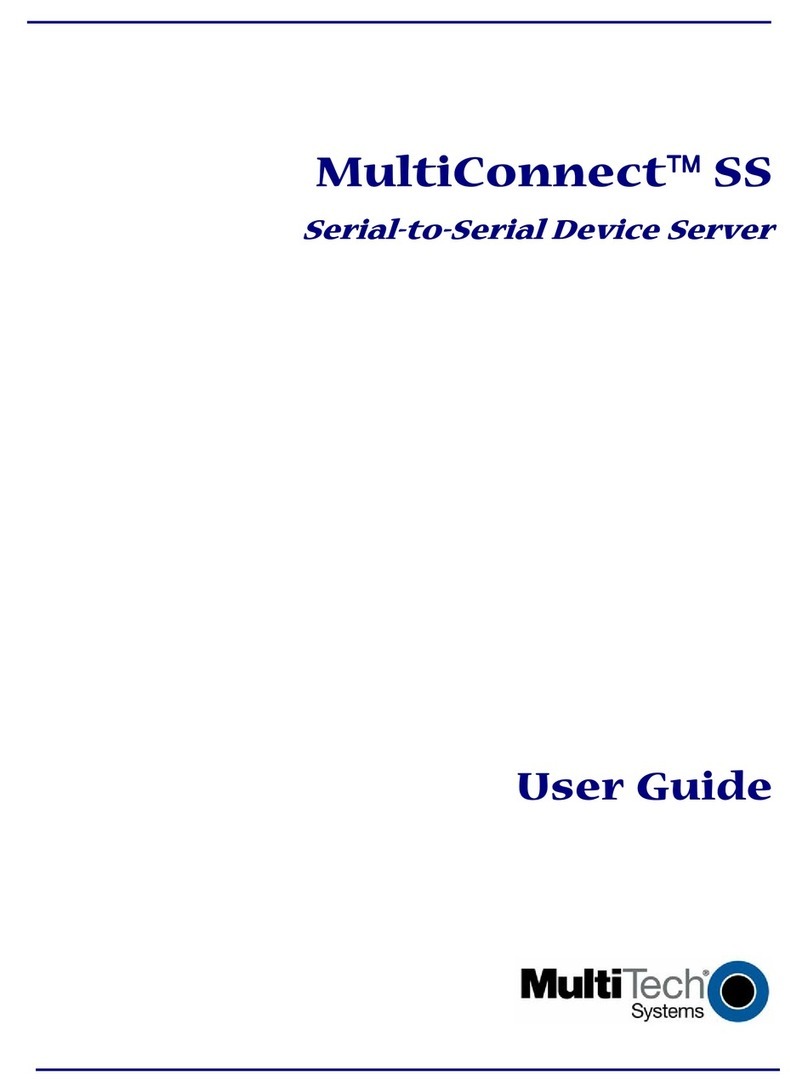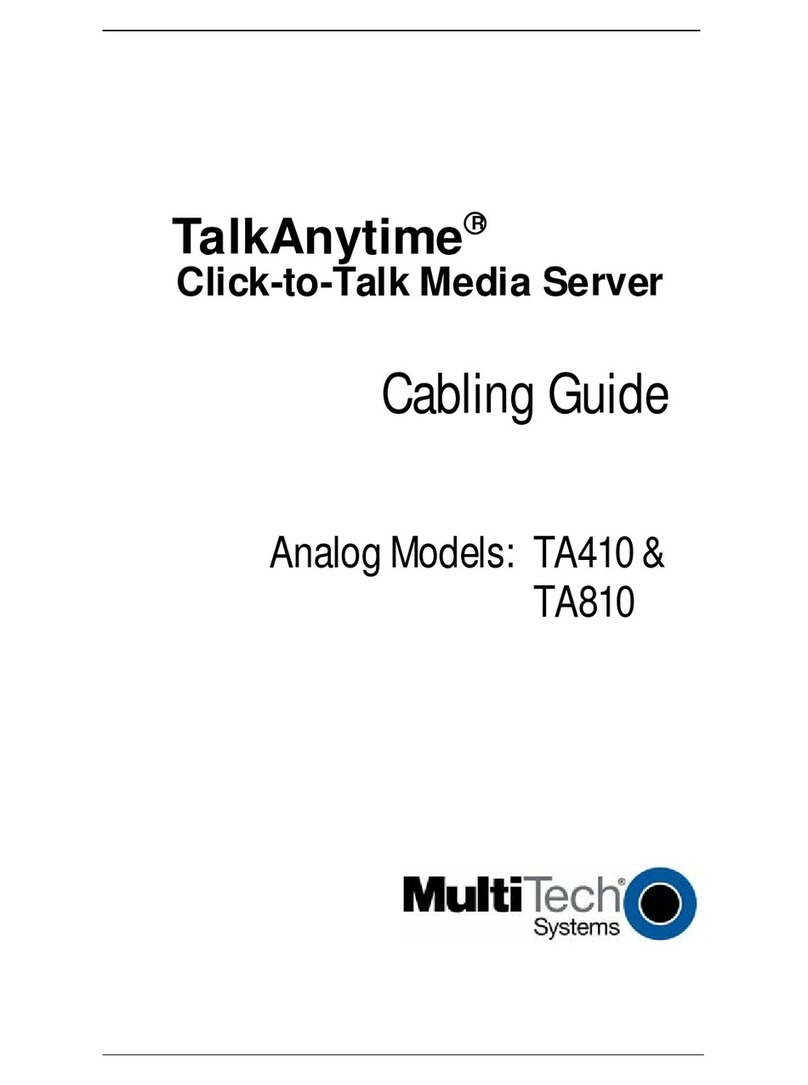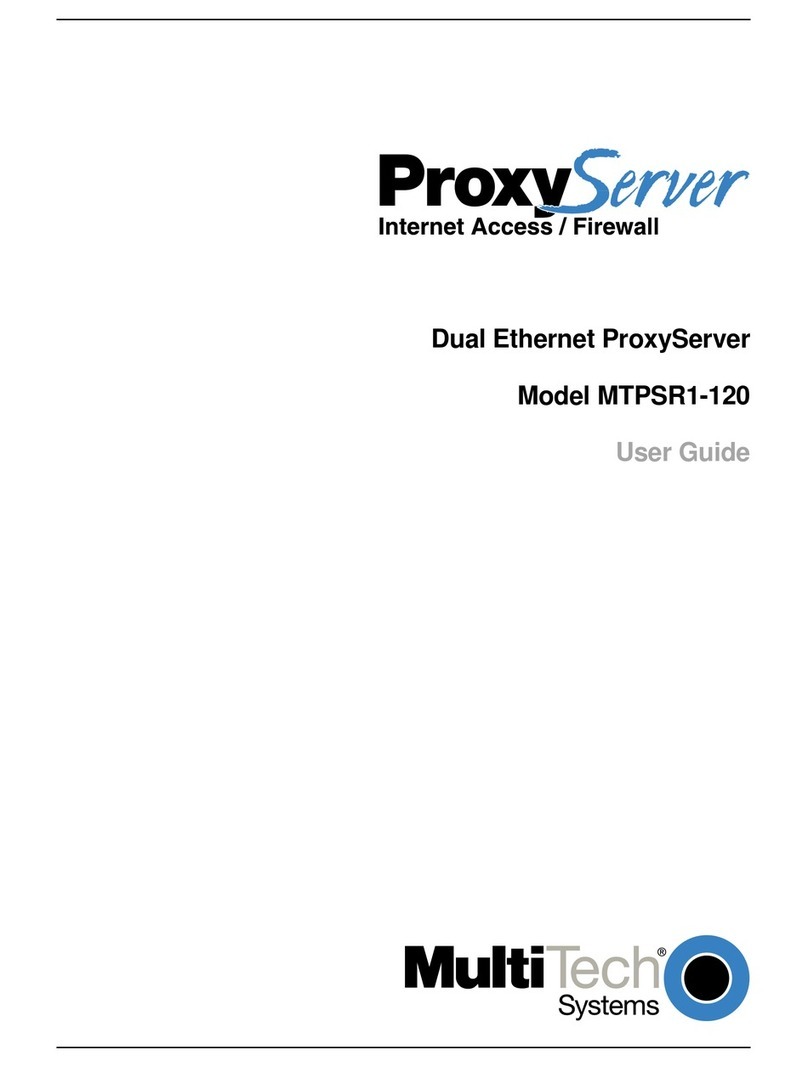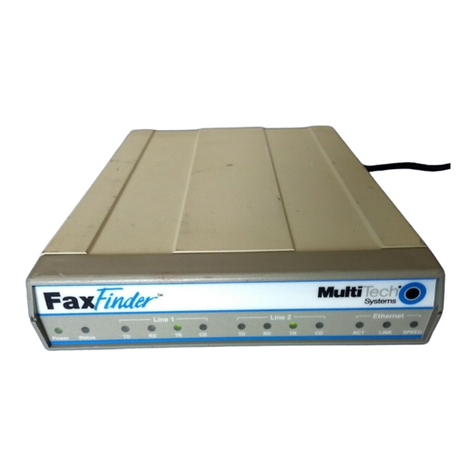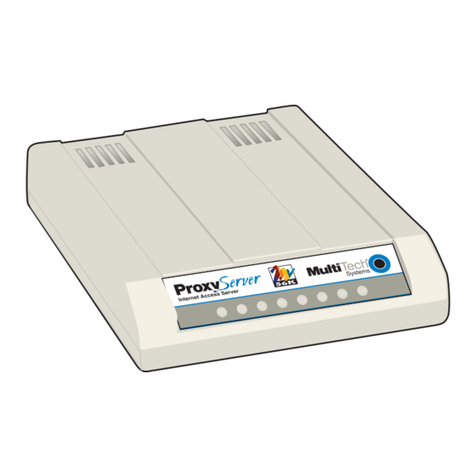1 of 3
MiniArrayIII Model MA6
Field Configuration
Product Update
PN 82097400, Rev. A
2/4/99
This product update is intended to supplement the information in the MA6 section of your MiniArrayIII Documentation
Set. Th information provided below concerns the MA6 front panel security key, and additional MA6 field configurations.
Check http://www.multitech.com for the latest release of software, firmware and documentation.
Security Key
The MA6 is shipped from the factory with a locking front panel. The key for the security lock is shipped in the MA6
Documentation Set, attached to the center ring of the binder. Should your security key become damaged or misplaced,
contact Tech Support.
Field Upgrade Configurations
When adding additional cards to an existing MA6 (the card can be an ISI3334, ISI4608 or ISIHI-2S) be sure to set the
new cards I/O address and IRQ so it does not conflict with the existing system. When you install a device into your
computer, the processor must have a means of routing information to and from the device and the device must have a
means of gaining the processors attention. These are called Input/Output ( I/O) addresses and Interrupt Requests (IRQs),
respectively. Also, be sure that your version of RASExpress supports and is configured for the additional card.
ISI3334
The ISI3334 card requires 16 I/O addresses and one IRQ value which are not used by any other device in your system.
When selecting a unique base I/O address, be sure that the next address is also unused. You can install up to four ISI3334
cards into your system. Each card is shipped with its IRQ set at level 10 and a base I/O address of 210 hex. Check your
systems device settings to see if these values can be used. If the defaults are already in use, select a unique IRQ and I/O
address and record those values for the hardware and software installation sections that follow. Note: If you choose IRQ
3 or 4, you may have to disable a COM device from your BIOS setup. Also, most 386 or higher compatible computers
will not be able to assign IRQ2 to the ISI3334 card because IRQ2 is used for slave interrupt control. Refer to Appendix E
of your owners manual for additional information.
ISI3334 Base I/O Address and IRQ Values
Recommended: Assigned:
ISI3334 Card Base I/O Address IRQ
Initial 8 -port board 210h 10 I/O address _____________ IRQ ___________________
First 8-port upgrade 220h 11 I/O address _____________ IRQ ___________________
Second 8-port upgrade 230h 12 I/O address _____________ IRQ ___________________
Third 8-port upgrade 240h 15 I/O address _____________ IRQ ___________________
Note: If you choose IRQ 3 or 4, you may have to disable a COM device from your BIOS setup. Also, most 386 or higher
compatible computers will not be able to assign IRQ2 to the ISI card because IRQ2 is reserved for slave interrupt control.
T
e
c
h
Systems
®