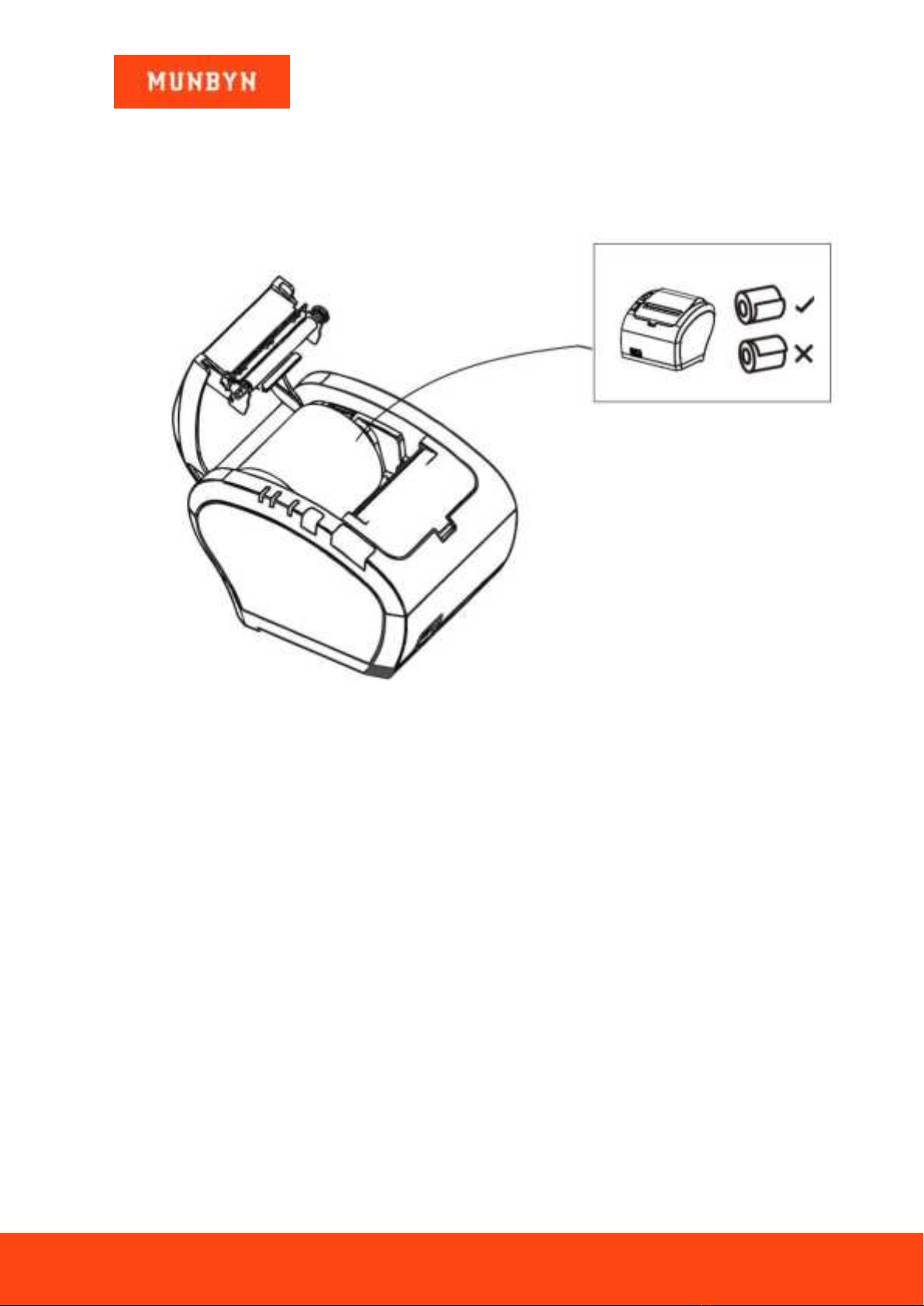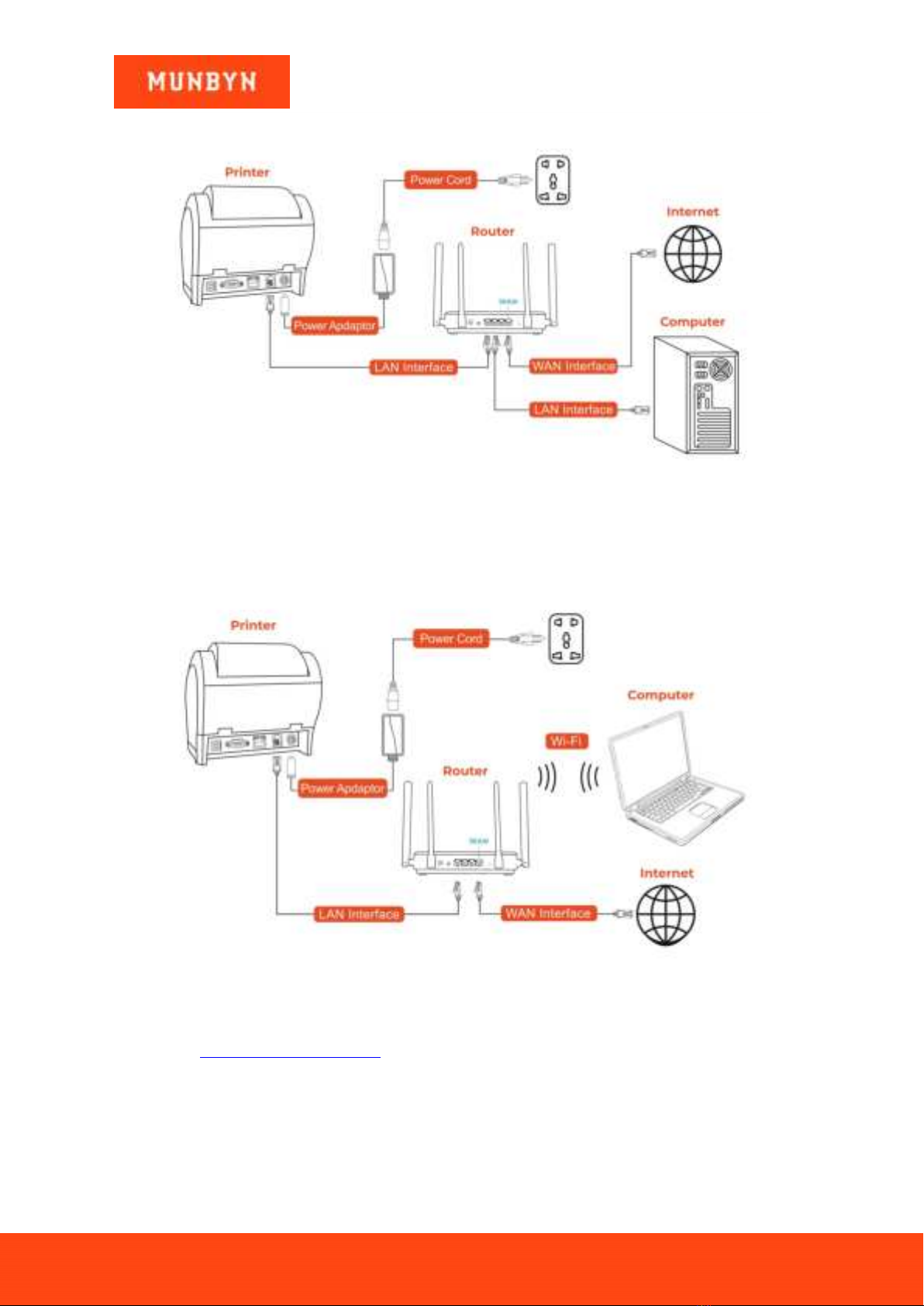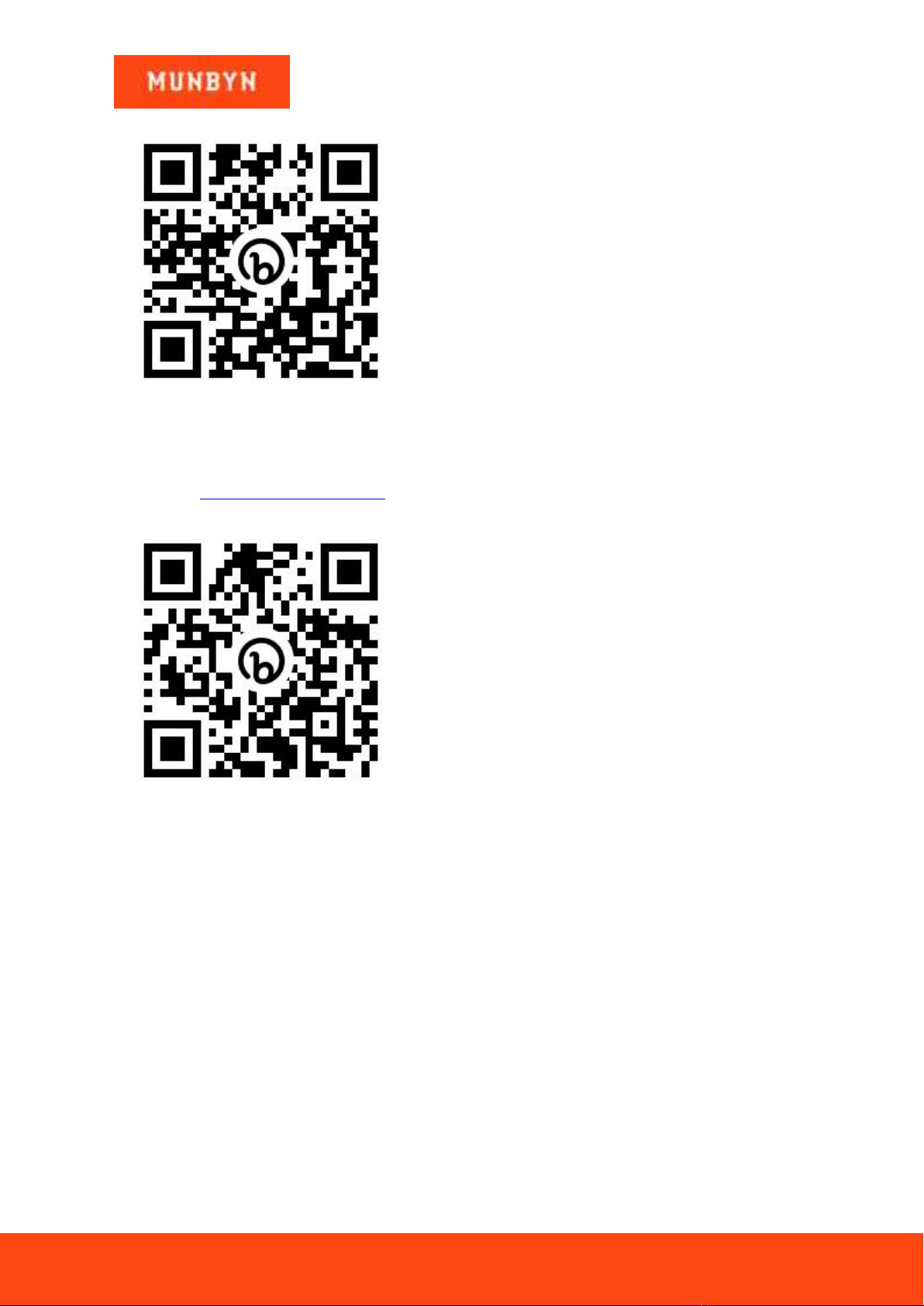Page2of14
ITPP047 Easy Setup Guide
Version 1.00
Contents
1.0. Introduction.............................................................................................................................. 3
2.0. Check the Packing List............................................................................................................ 4
3.0. Paper Loading...........................................................................................................................5
4.0. Initial Setup...............................................................................................................................6
4.1 Set Up The ITPP047 for First Use on Windows....................................................................................... 6
4.1.1 Download Windows Driver..................................................................................................................6
4.1.2 USB Interface.......................................................................................................................................... 6
4.1.3 LAN Interface.......................................................................................................................................6
4.1.4 Bluetooth Printer Installation................................................................................................................8
4.2 Set Up The ITPP047 for First Use on MacBook.......................................................................................8
4.2.1 Download MacBook Driver.................................................................................................................... 8
4.2.2 USB Interface.......................................................................................................................................... 8
4.2.3 LAN Interface.......................................................................................................................................9
4.3 Set Up the ITPP047 for First Use on Linux............................................................................................ 10
4.4 Set Up The ITPP047 for First Use on Chromebook................................................................................11
4.5 Set Up The ITPP047 for First Use on Android....................................................................................... 13
4.5.1 Bluetooth Printer Installation.................................................................................................................13