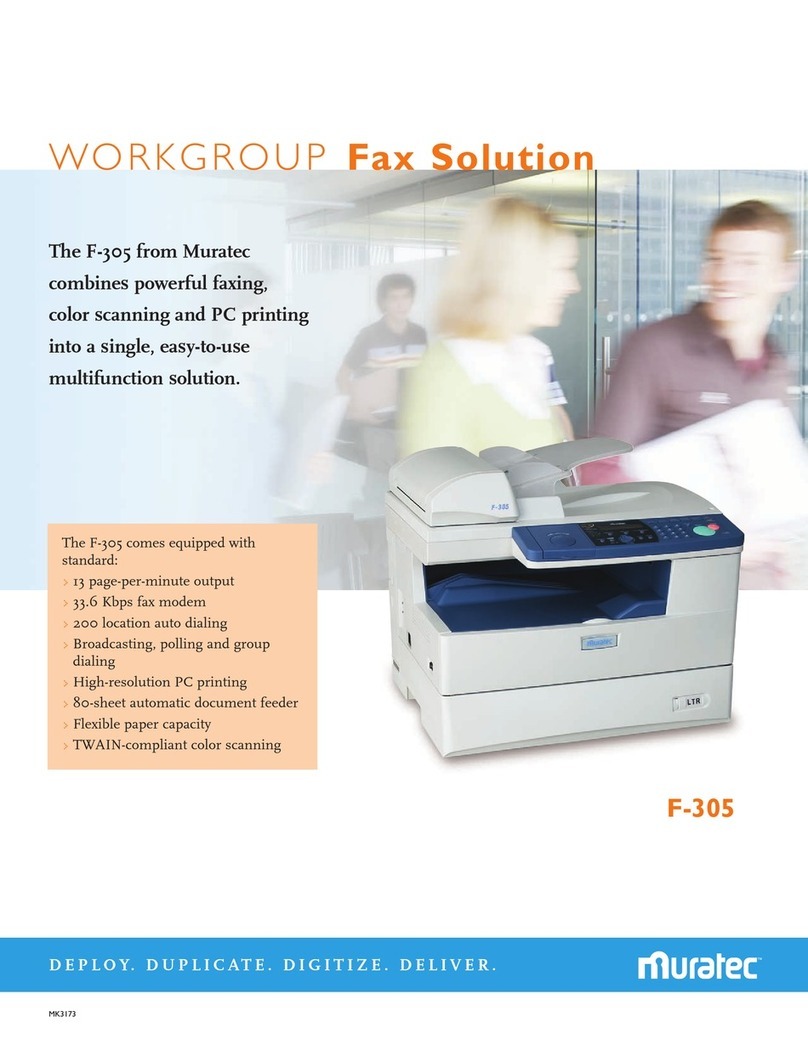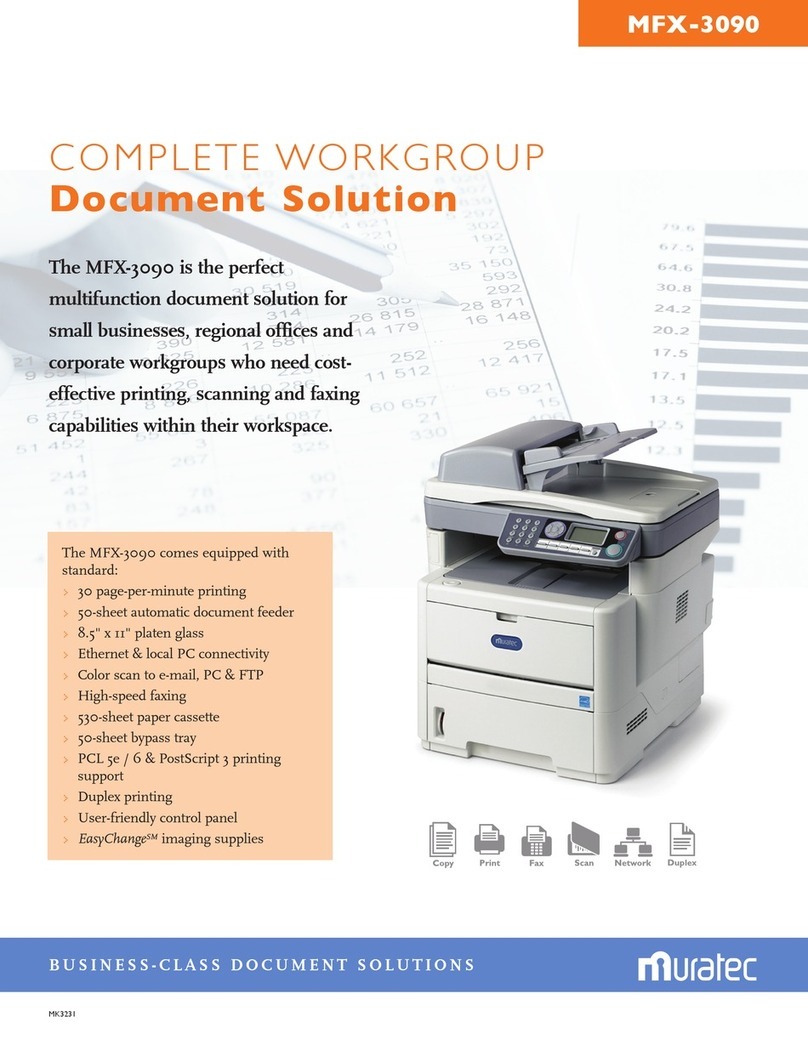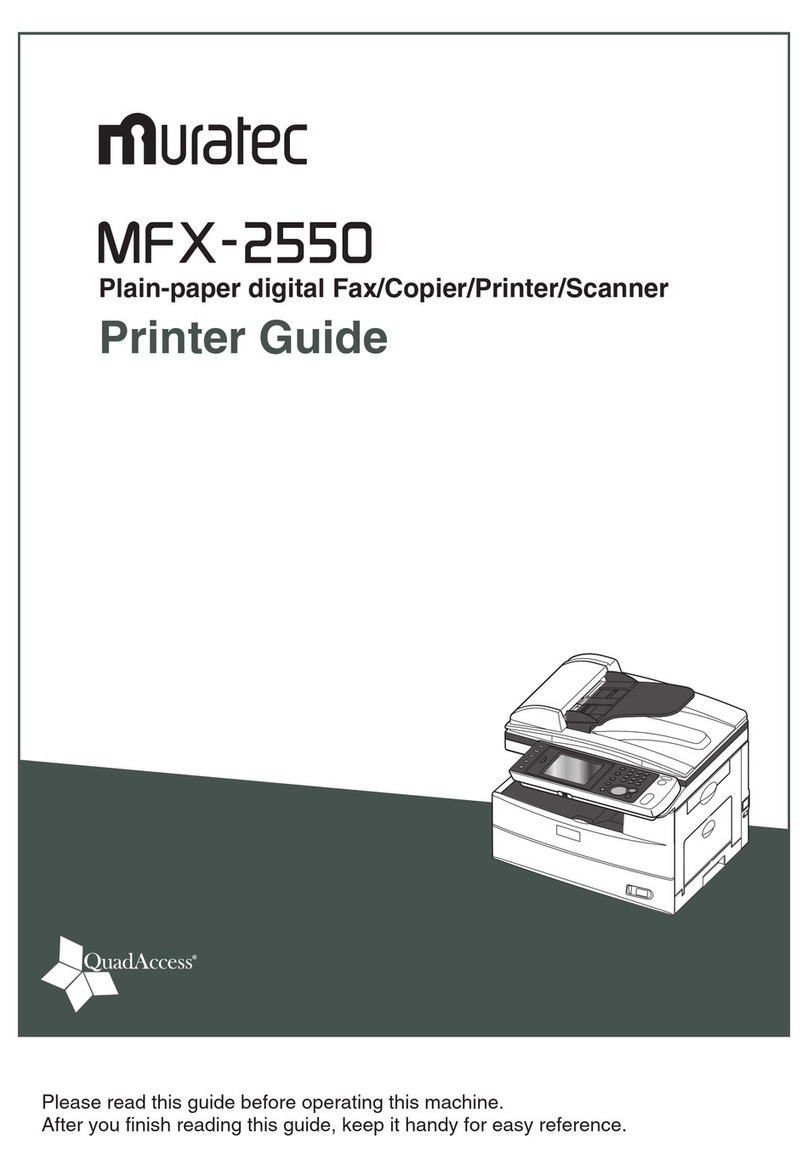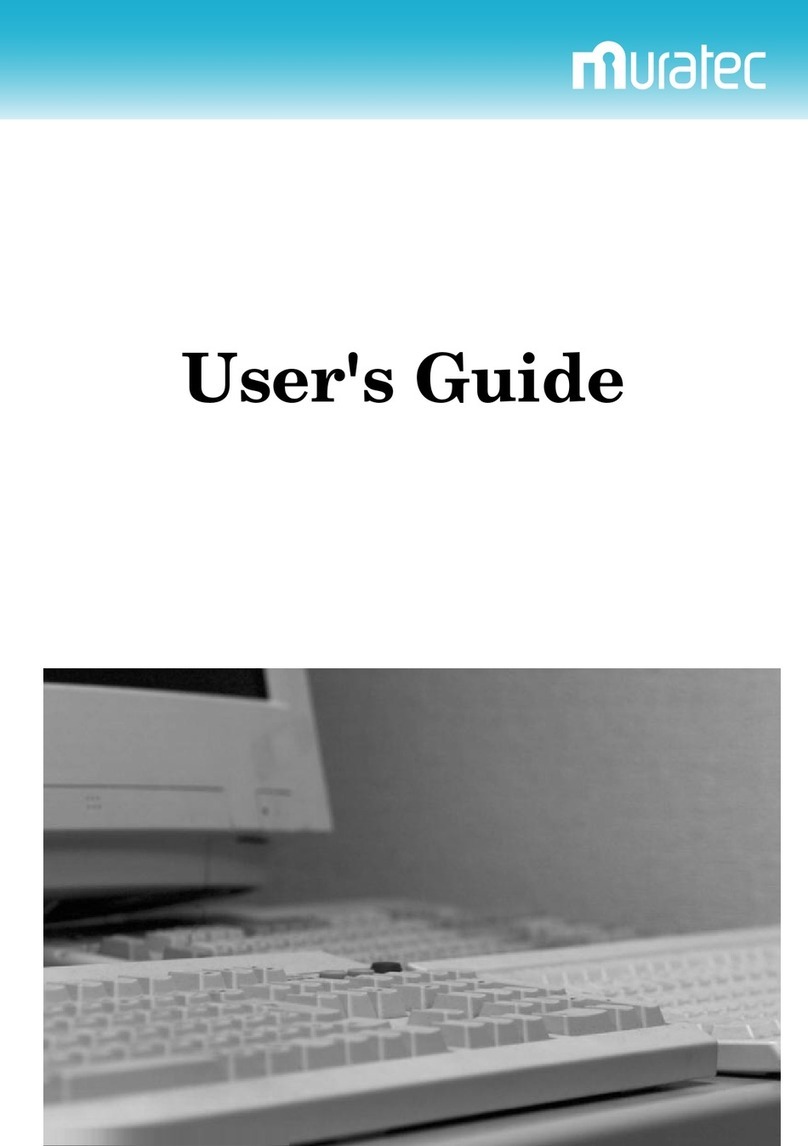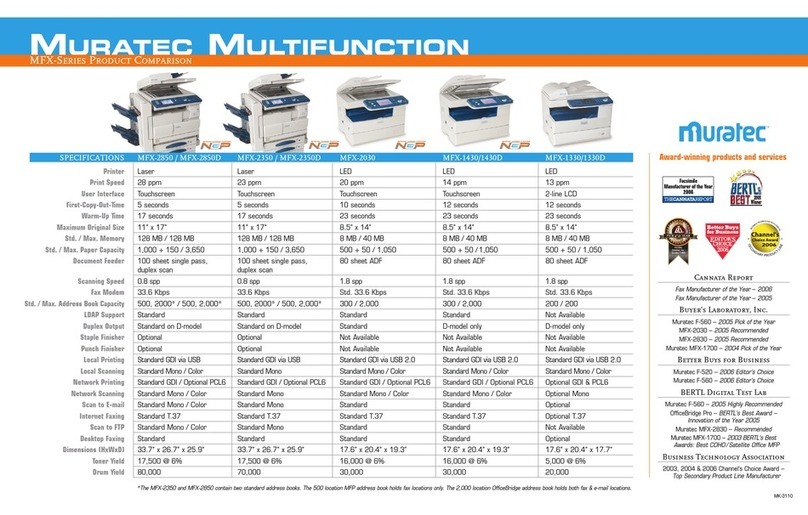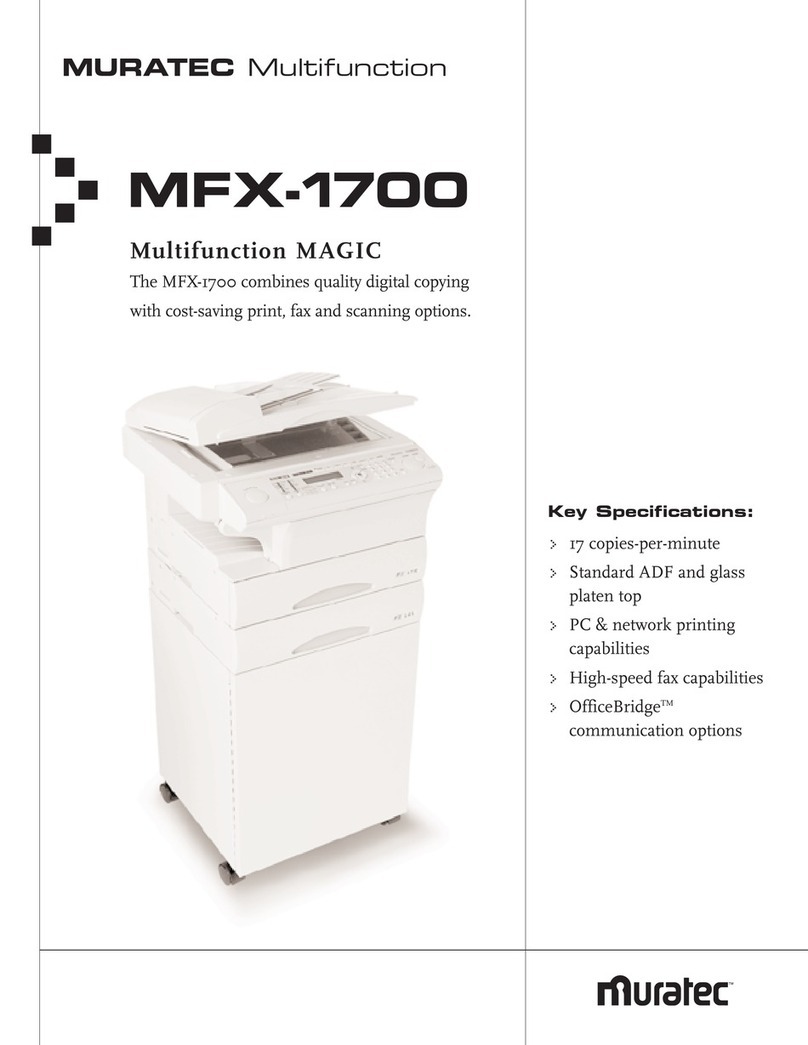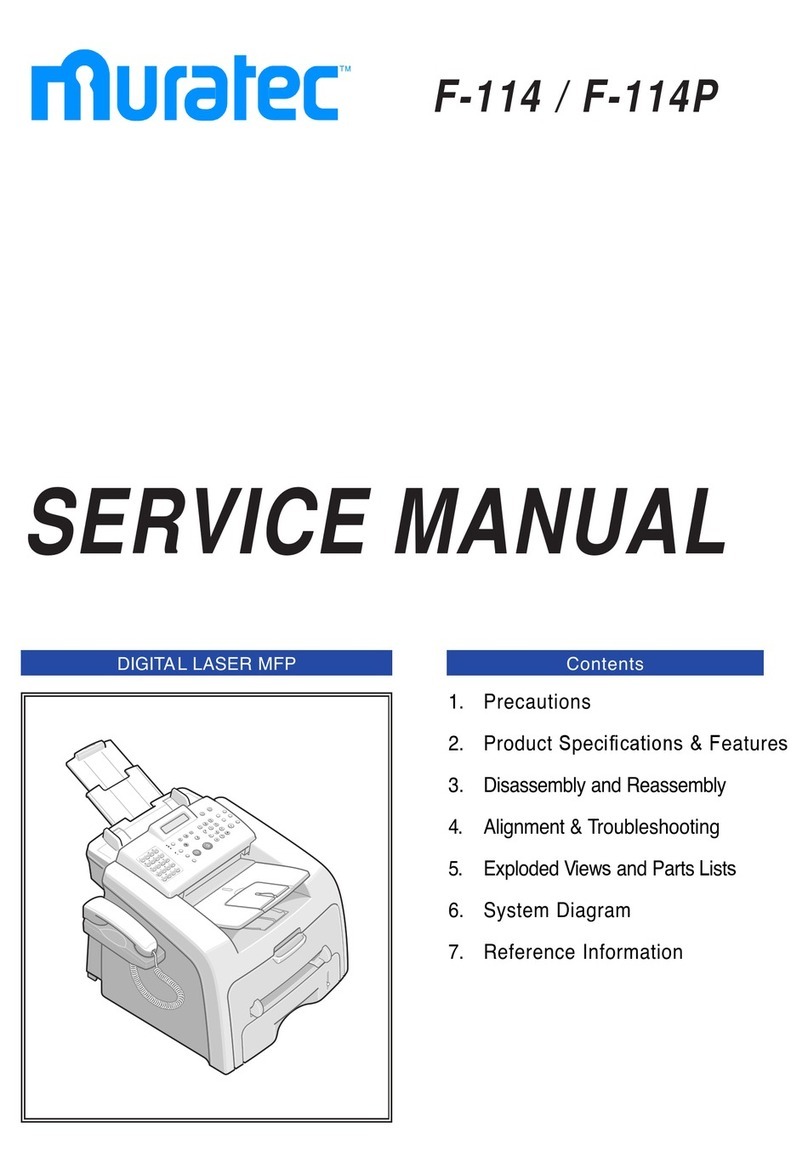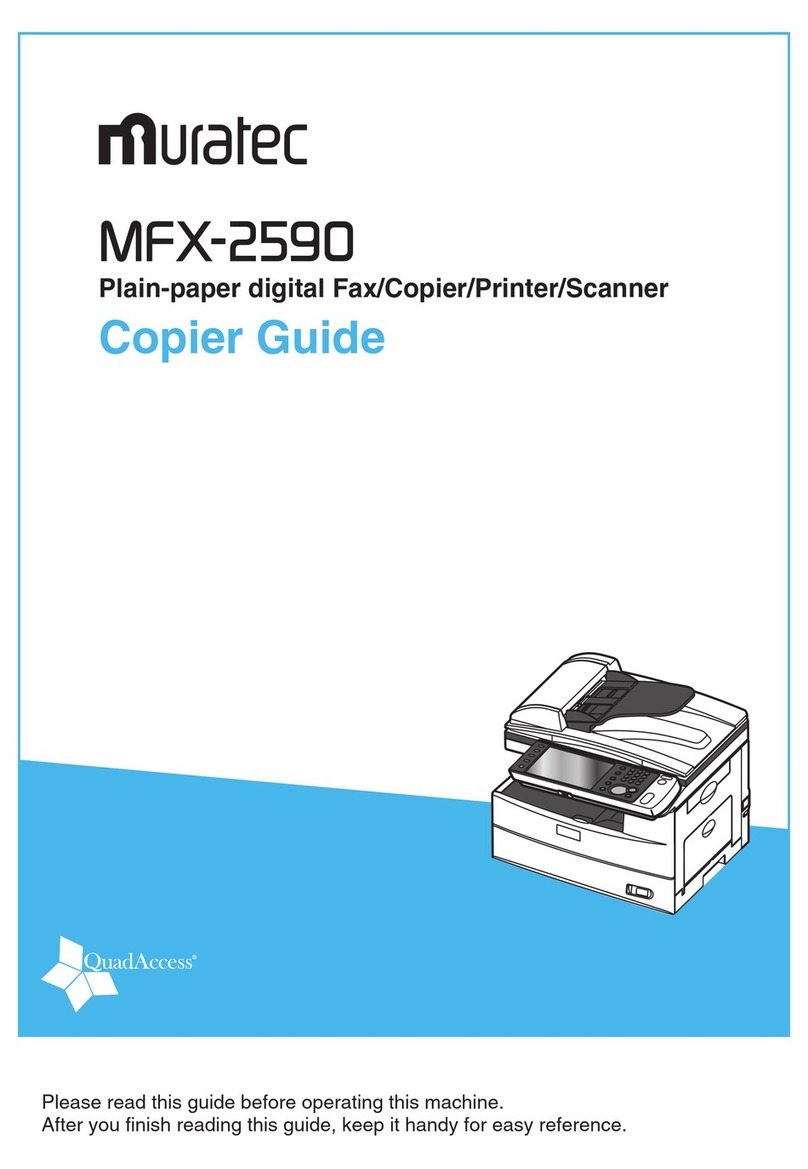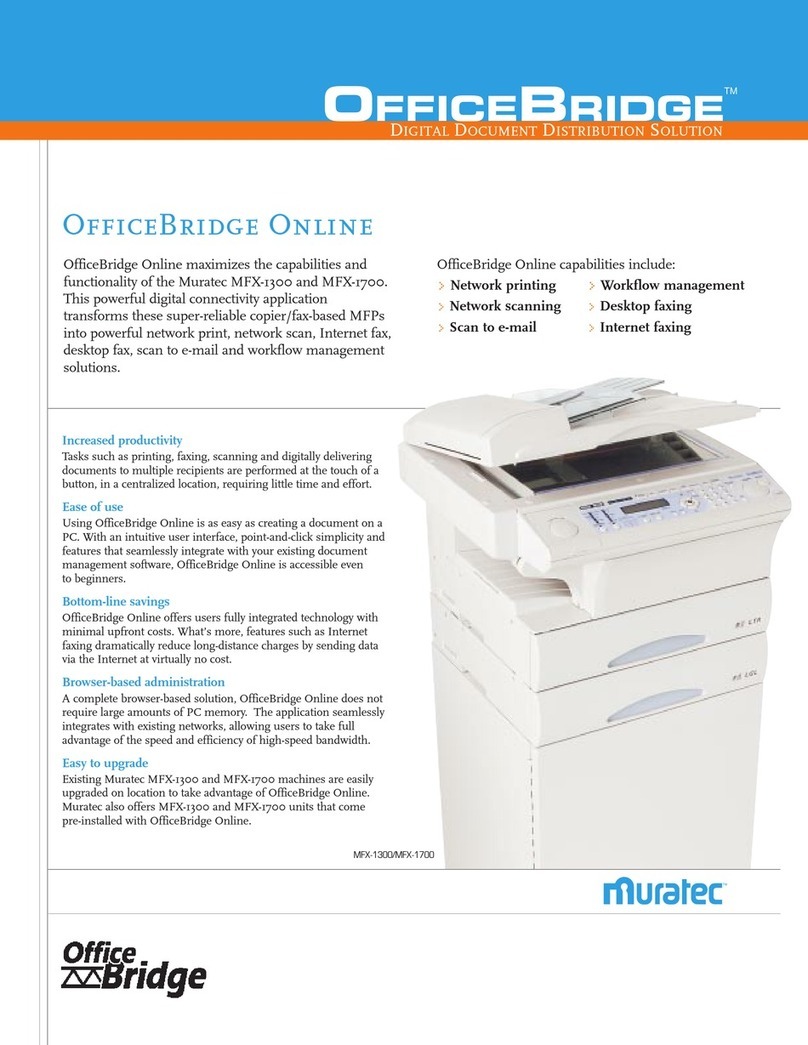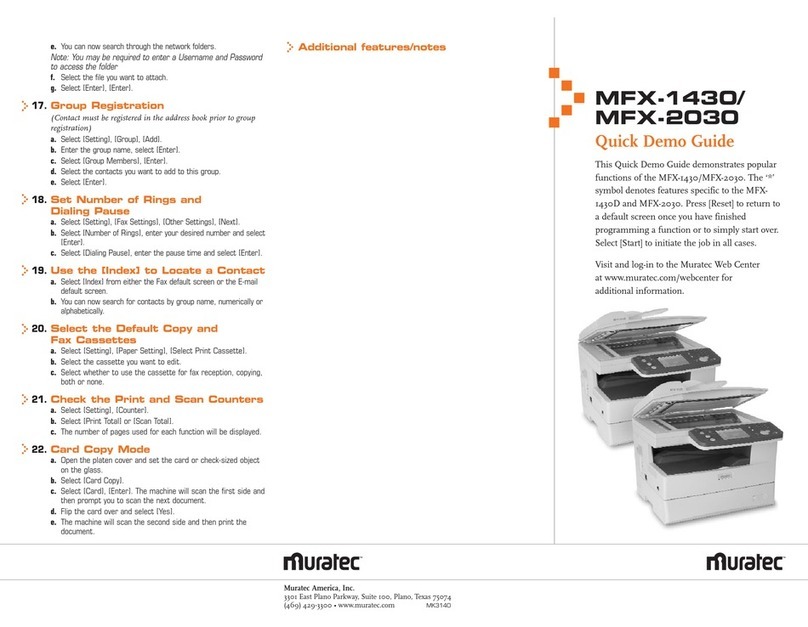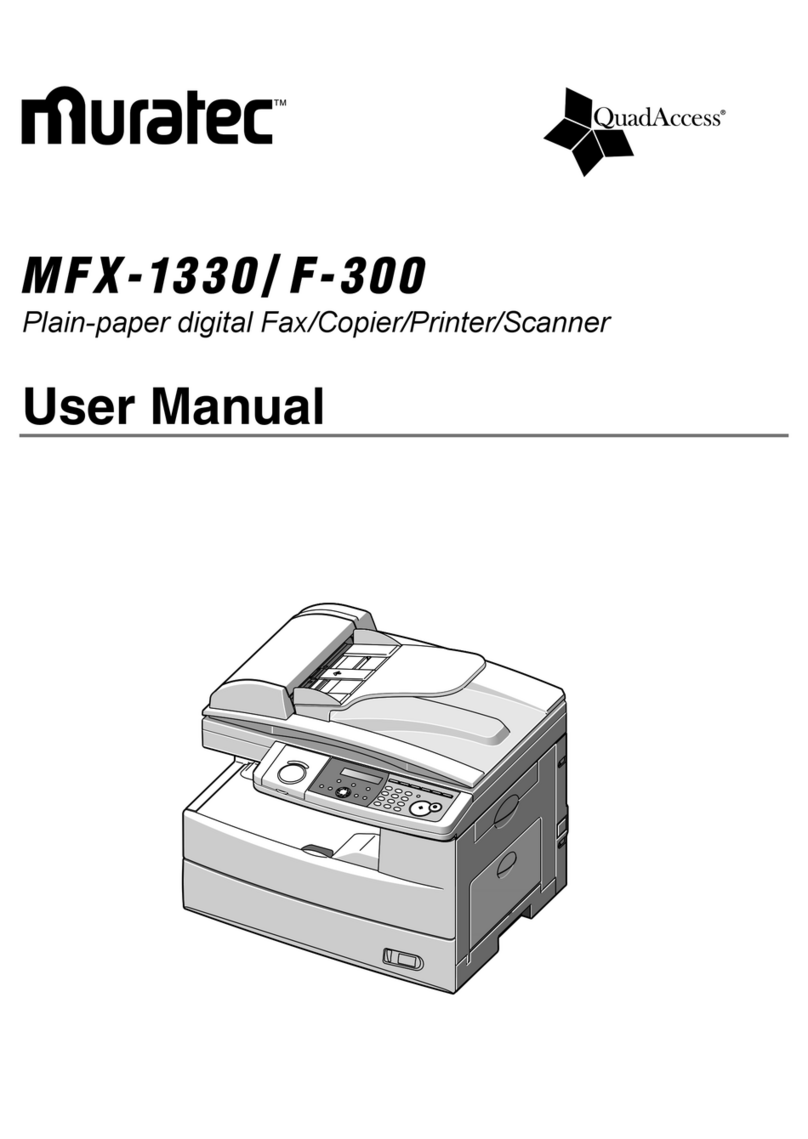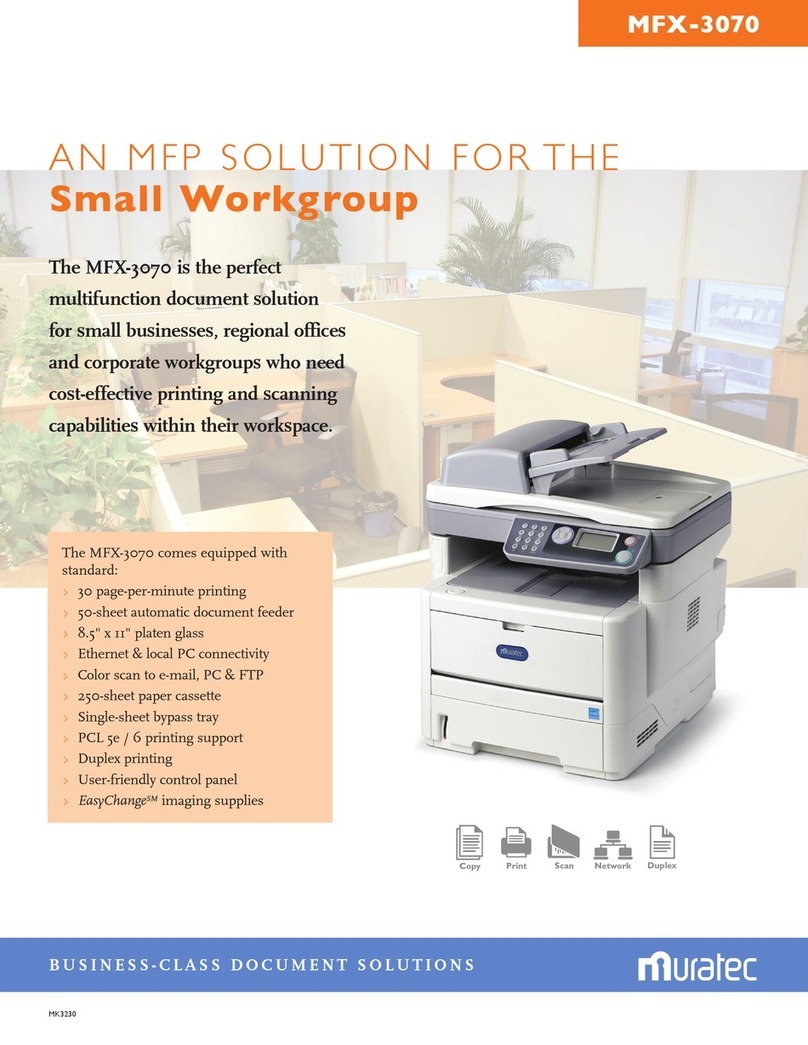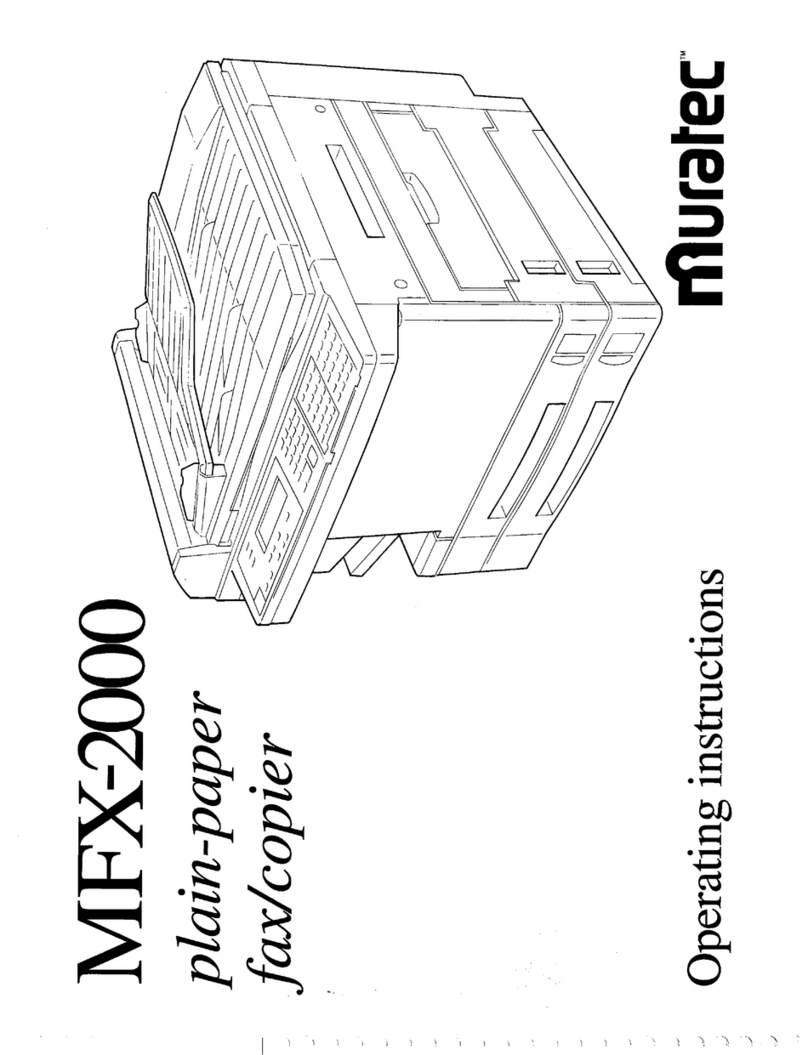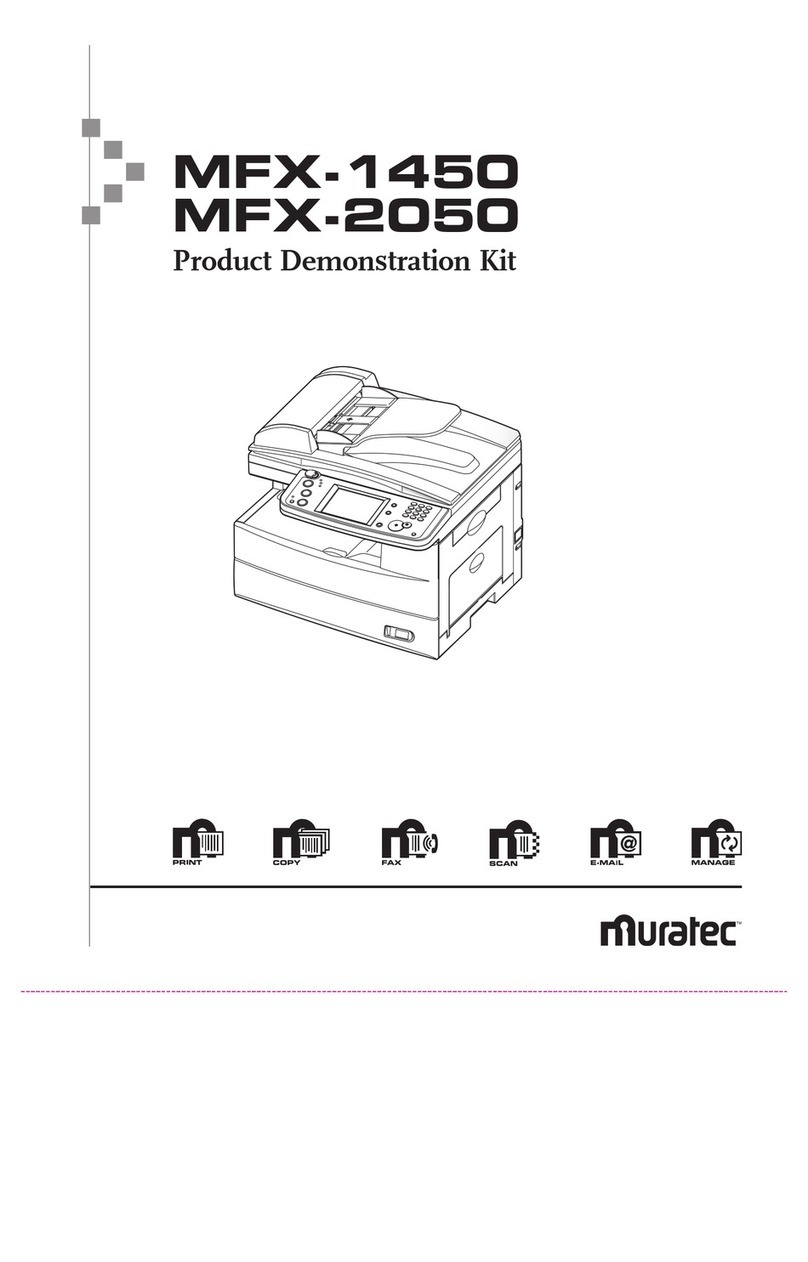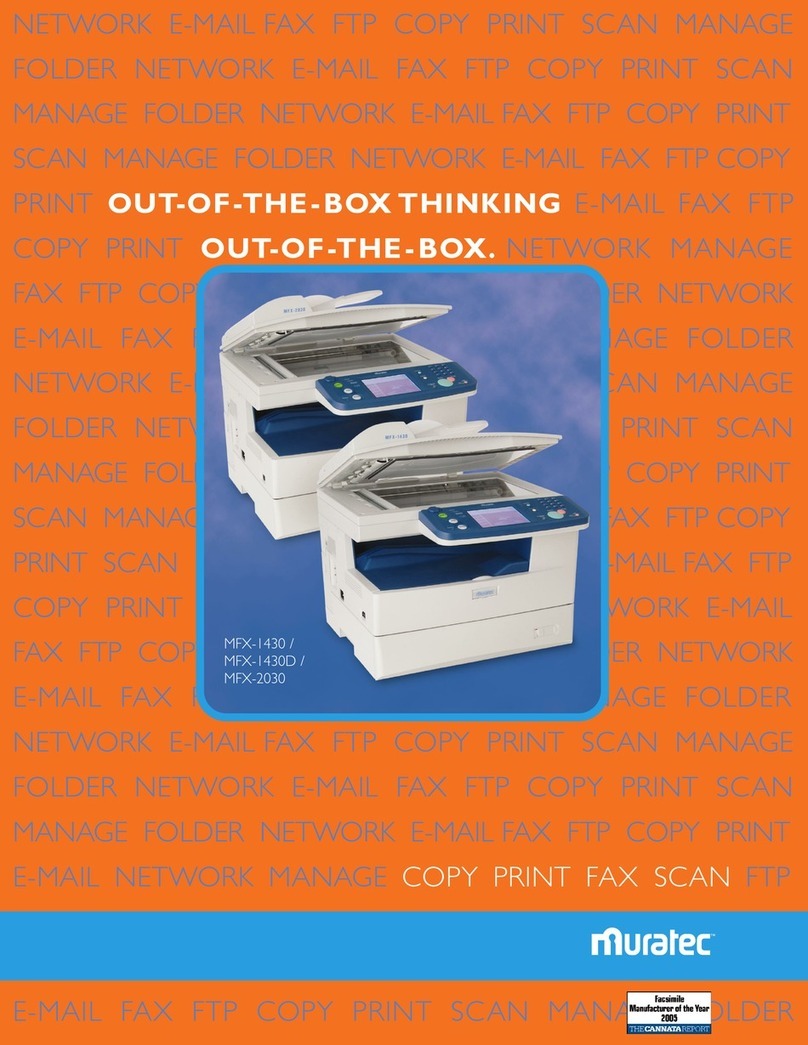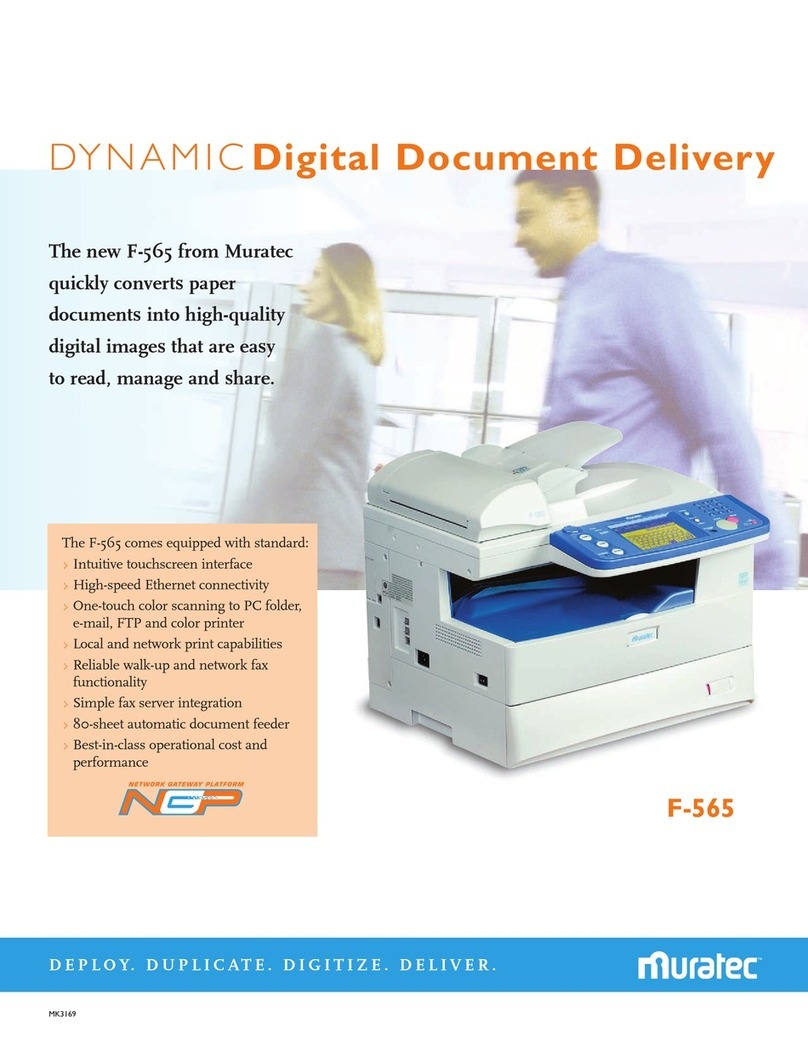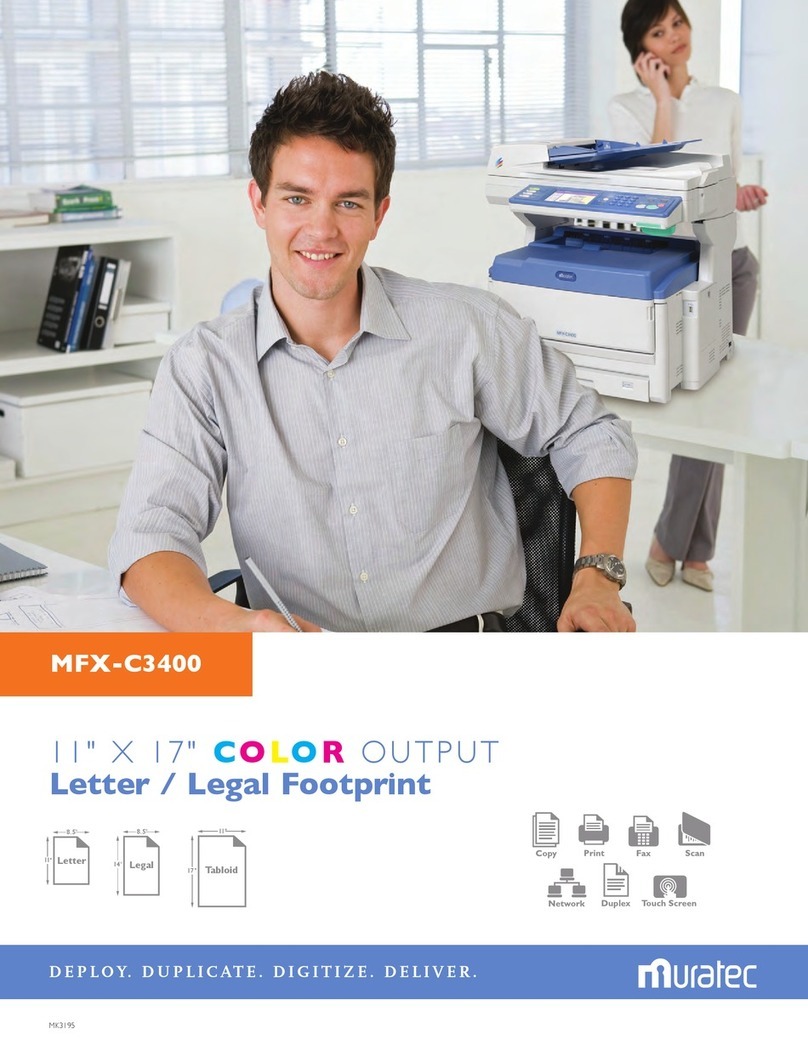SPECIFICATIONS
FEATURES
As an ENERGY STAR®partner,
Muratec America, Inc. has
determined that these
products meet the ENERGY
STAR®guidelines for energy
efficiency.
Microsoft , Windows and
Outlook are registered trade-
marks of Microsoft Corporation.
ENERGY STAR is a registered
trademark of the United States
Environmental Protection
Agency. SmarThru, Anypage
and Image Manager are trade-
marks of Samsung Electronics.
Messenger is a registered
trademark of Netscape.
Muratec and Muratec logo are
registered trademarks of
Muratec America, Inc.
Muratec America, Inc. 6400
International Parkway, Suite
1500, Plano, Texas 75093. For
more information on Muratec
products or services, call
(972) 364-3300 or visit our web
site at www.muratec.com
Powerful Document Management
• Edit and manipulate scanned images and documents with
Image ManagerTM
• Archive documents
• AnypageTM program allows a scanned document to be
converted into a text file for editing (OCR)
• Keep your email and fax documents in the same place for
easy access
• Microsoft Windows MAPI support
Super G3 Fax
• 33.6 Kbps modem
• 3 spp transmission speed
• 3 spp scanning
Convenience
• Ability to send faxes from any Windows application that
supports printing
• Import your existing address books from Microsoft Outlook®
and Netscape Messenger®into your SmarThruTM address book
• Download one-touch keys and speed-dial codes from your
PC into the F-110
• Last-page printing
• Fax forwarding
• Compatible with Windows ‘95, ‘98, 2000, NT 4.0, Windows Me
and XP
Cost-efficient
• Delayed transmission allows you to send a fax when
long-distance rates are cheaper
• Save on long-distance all together by sending documents
over the Internet
• F-110 comes standard with several features that are
expensive upgrades on competing units, including PC
printing and scanning
Secure and efficient
• SmarThruTM password protection keeps your contacts
and documents secure
• Pin-masking feature will suppress the printout of secure
telephone access codes during transmission
• SmarThruTM software takes only minutes to load and
customize, meaning minimal set-up time and efficient
office conversion to the F-110
• Save time and aggravation by broadcasting documents to
multiple locations
Error Correction Mode (ECM)
Energy Star®compliance for energy efficiency
Priority transmission
Multi-language display
100 Number autodialer
Watermark printing
Description
Connections
Compatibility
Modem Compression
& Speed
Print Engine
Print Speed
Transmission Speed
Memory
Document Feeder
Original Document
Max. Scan Speed
Scanning Width
Scanning Resolution
Grayscale
Paper Capacity
Dimensions & Weight
Consumables
Low-volume printing, scanning & faxing multifunctional
Normal PSTN telephone line
Super Group 3 fax; ITU-T; GDI printing
MMR, MR, and MH; 33,600, 31,200, 28,800, 26,400, 24,000, 21,600, 19,200, 16,800, 14,400, 12,000,
9,600, 7,200, 4,800, 2,400 bps
600 dpi laser print engine, dry monocomponent toner system
8 ppm for PC printing, fax reception and copying
3 seconds per page1via PSTN
Standard: 2MB (approx. 160 pages)
30 pages letter2
5.8” x 5” minimum, 8.5” x 14” maximum
3 seconds per page
8.2” maximum
Normal: 203 dots/inch x 98 lines/inch
Fine: 203 dots/inch x 196 lines/inch
Superfine: 300 dots/inch x 300 lines/inch
64 levels
150-sheet paper cassette standard
Width 12.3” x Depth 14” x Height 7.7”; Approx 21.6 pounds
DKT110 toner system, 3000-page yield. Yields based on 4% coverage and 2-page printing cycle.
1
Based on transmission of ITU-T
Test Document 1 to a Muratec
fax. Your transmission times will
vary, but your Muratec fax always
will provide the fastest transmis-
sion speeds possible under ITU-T
guidelines and phone line condi-
tions.
2
20 - 24 lb. paper.
Product information and
availability subject to change
without notice.
IT’S SMALL ON THE OUTSIDE, BUT INSIDE...
The new F-110 from Muratec features standard 8 page per minute printing at 600 dpi, PC/network scanning
at 300 dpi, copying and faxing. Not to mention fast scan speeds, broadcasting and polling to multiple
locations, fax forwarding and a multi-language display. The F-110 utilizes SmarThruTM document
management software that allows you to organize and edit scanned images, faxes, copy and print jobs.
These documents can then be saved to a PC, emailed, faxed or printed. With SmarThru’sTM guided set-up
and an easy-to-read control panel you will be working faster, smarter and more efficiently in no time.
With an F-110, you can:
• Print from PC • Convert scanned documents into text
• Archive documents • Send and receive fax messages
• Broadcast to multiple locations • Send documents to PCs and laptops
• Edit scanned images and documents • Save time and money
• Manage fax numbers and email addresses from your PC • PC/Network scan at 300 dpi
MK3104