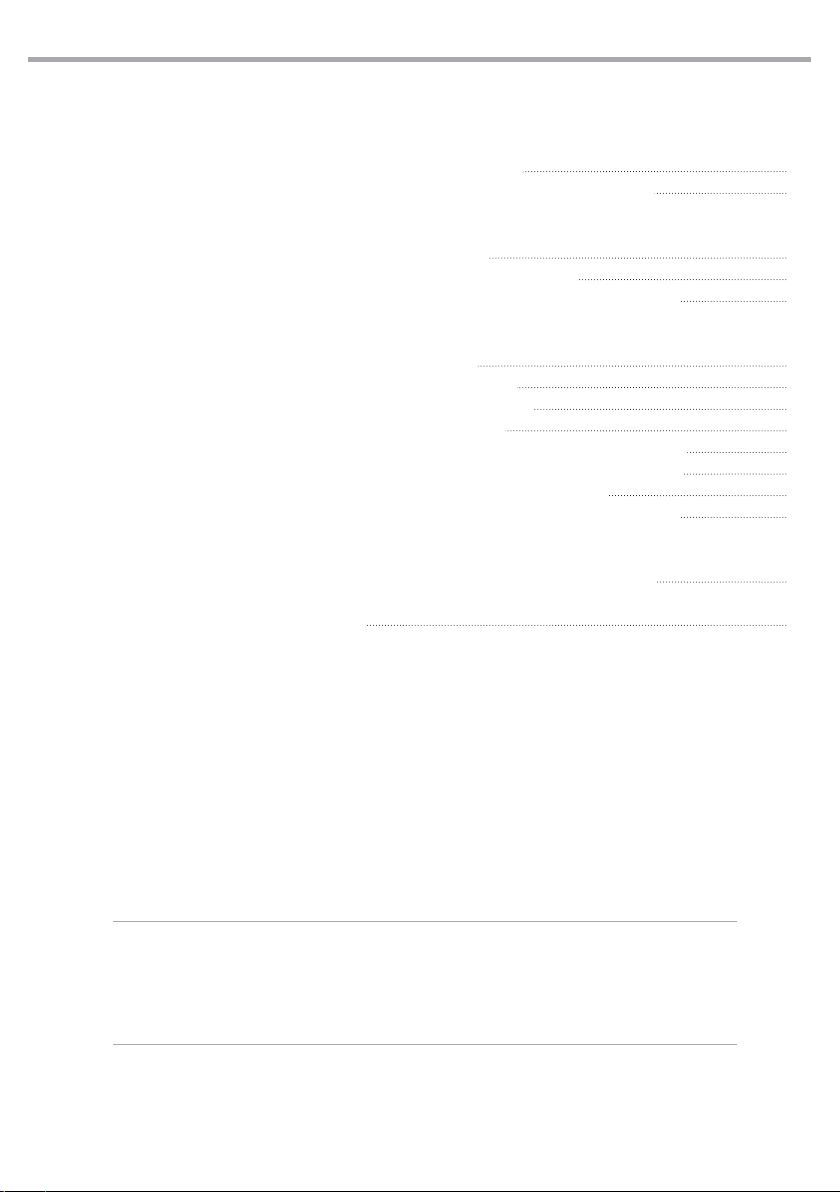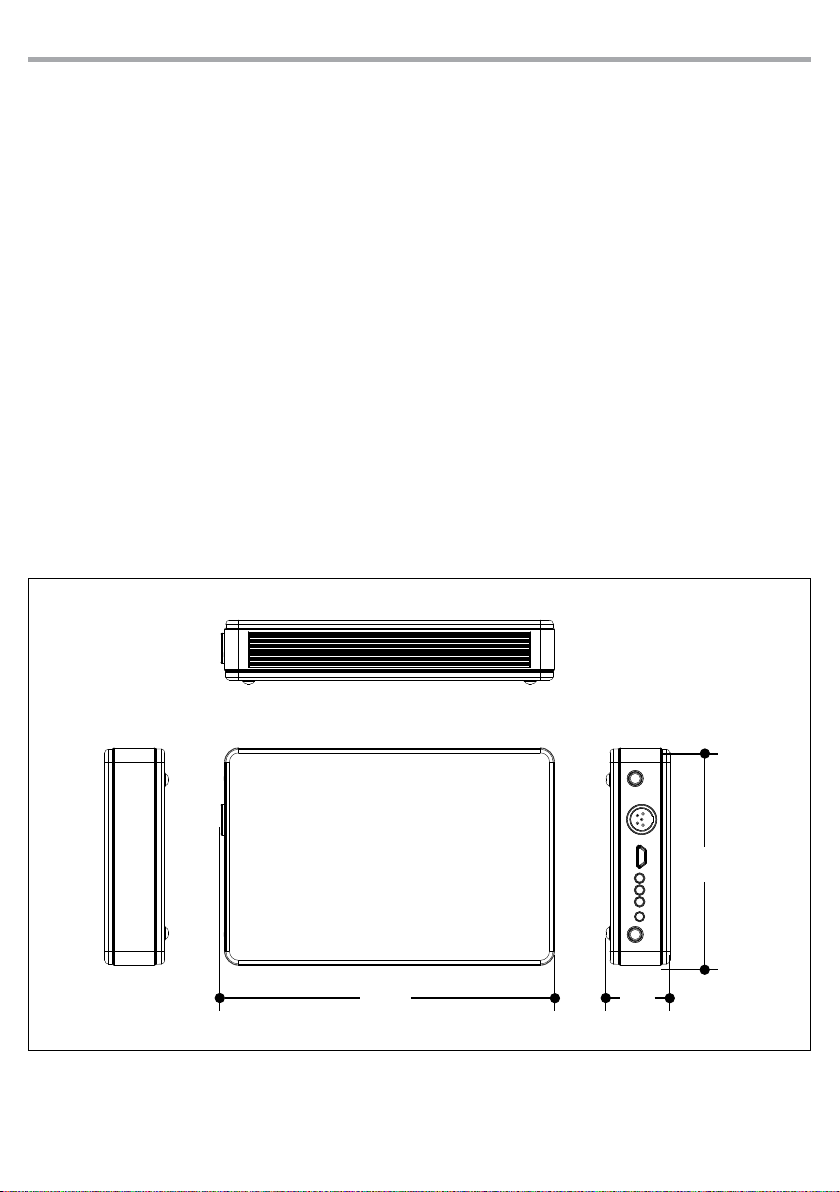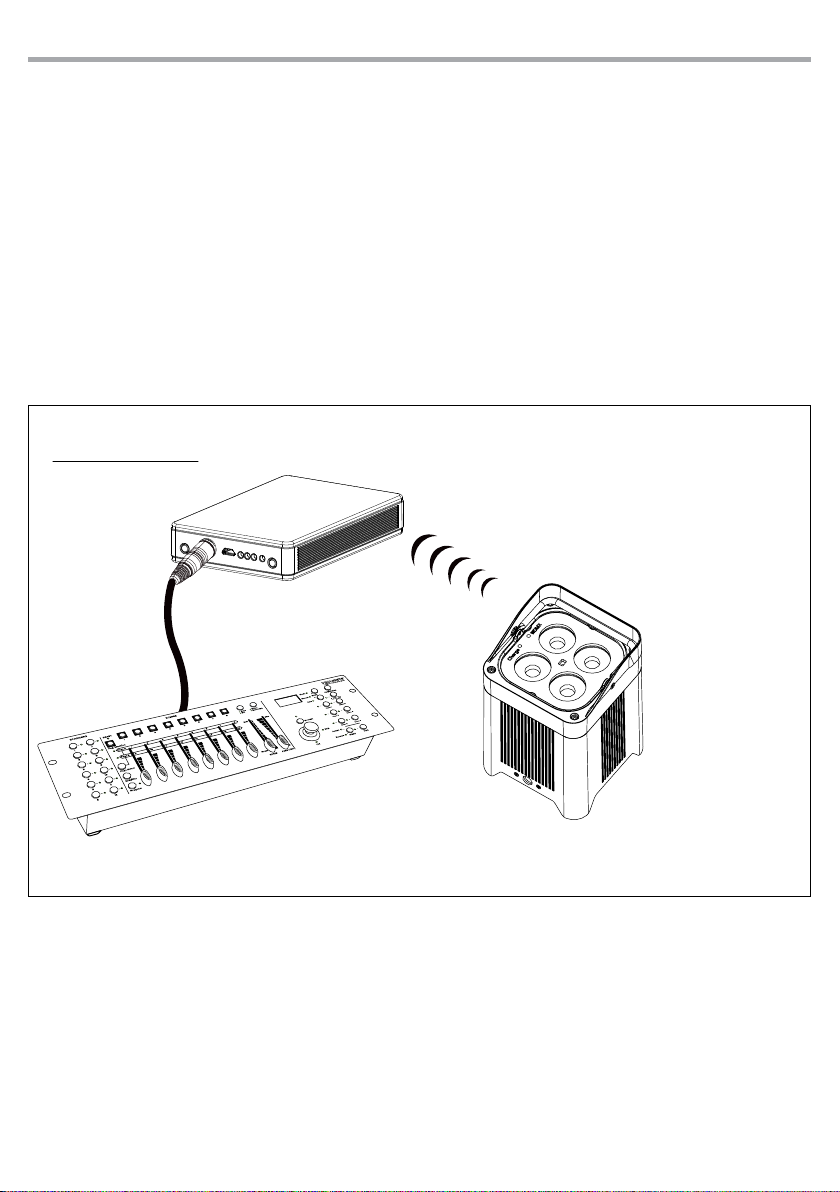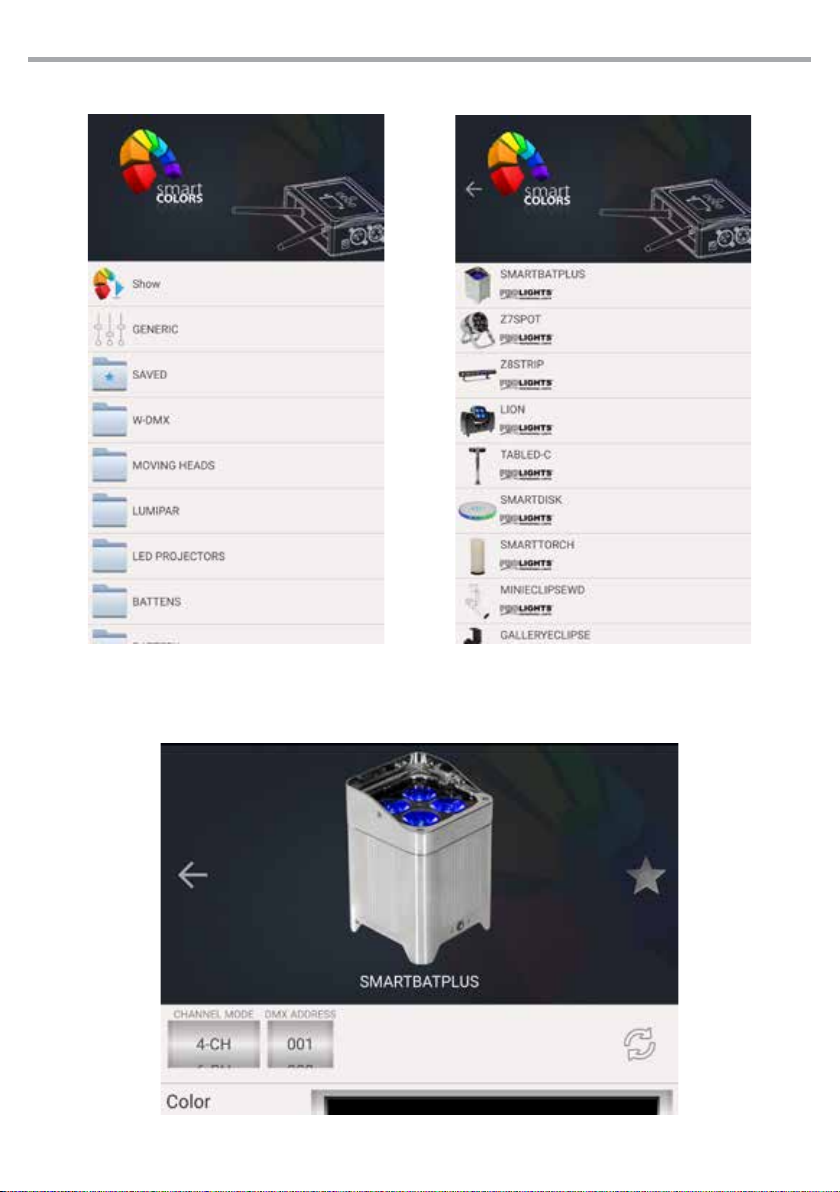WDBBOX
2
WARNING! Before carrying out any operations with the unit, carefully read this instruction
manual and keep it with cure for future reference. It contains important information about
the installation, usage and maintenance of the unit.
SAFETY
General instruction
• The products referred to in this manual conform to the European Community Directives and are there-
fore marked with .
• The unit is supplied with hazardous voltage. Leave servicing to skilled personnel only. Never make any
modications on the unit not described in this instruction manual, otherwise you will risk an electric
shock.
• This device falls under PROTECTION CLASS III. It has to be always operated with an appropriate trans-
former. From time to time check the device, the power cord and transformer. Make sure that the trans-
former is the correct type, the one stated on the rear panel.
• The connection to the main network of electric distribution must be carried out by a qualied electrical
installer. Check that the main frequency and voltage correspond to those for which the unit is designed
as given on the electrical data label.
• This unit is not for home use, only professional applications.
• Never use the xture under the following conditions:
- in places subject to excessive humidity
- in places subject to vibrations or bumps;
- in places with a temperature of over 40°C.
• Make certain that no inammable liquids, water or metal objects enter the xture.
• Do not dismantle or modify the xture.
• All work must always be carried out by qualied technical personnel. Contact the nearest sales point for
an inspection or contact the manufacturer directly.
• If the unit is to be put out of operation denitively, take it to a local recycling
plant for a disposal which is not harmful to the environment.
Warnings and installation precautions
• If this device will be operated in any way dierent to the one described in this manual, it may suer
damage and the guarantee becomes void. Furthermore, any other operation may lead to dangers like
short circuit, burns, electric shock, etc.
• Before starting any maintenance work or cleaning the device, cut o power from the main supply.
• Always additionally secure the device with the safety rope. When carrying out any work, always comply
scrupulously with all the regulations (particularly regarding safety) currently in force in the country in
which the xture’s being used.
• This product is for indoor use only.
• When selecting installation location, take into consideration access and routine maintenance and pro-
gramming purposes.
• Install the xture in a well ventilated place.
• Keep any inammable material at a safe distance from the xture.
• During periods of non-use completely disconnect the product from power by unplugging it.
• Don’t connect the device to a dimmer pack.