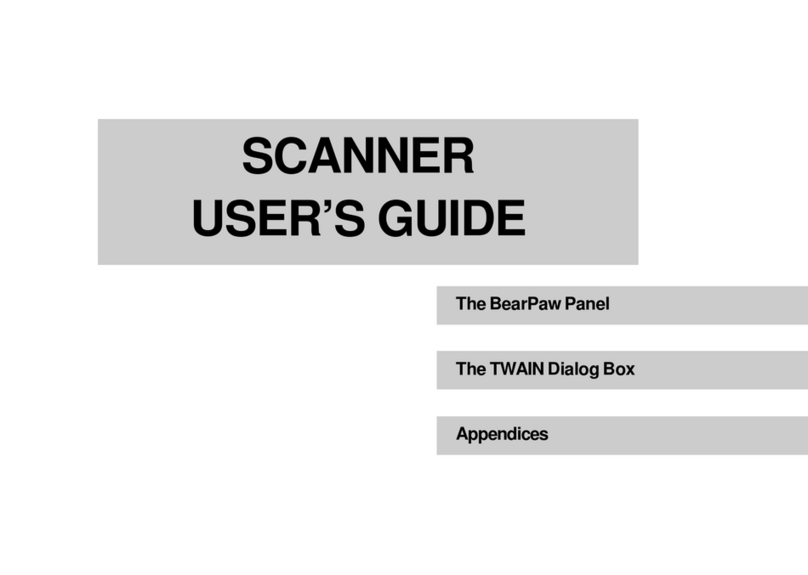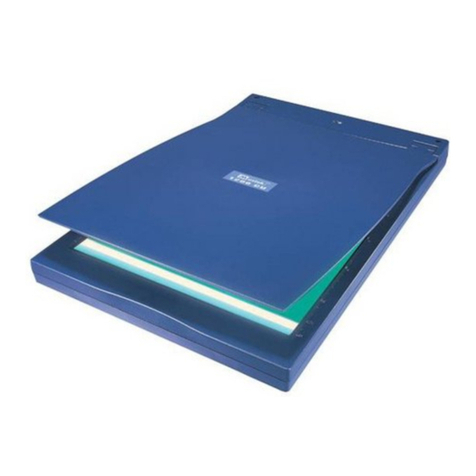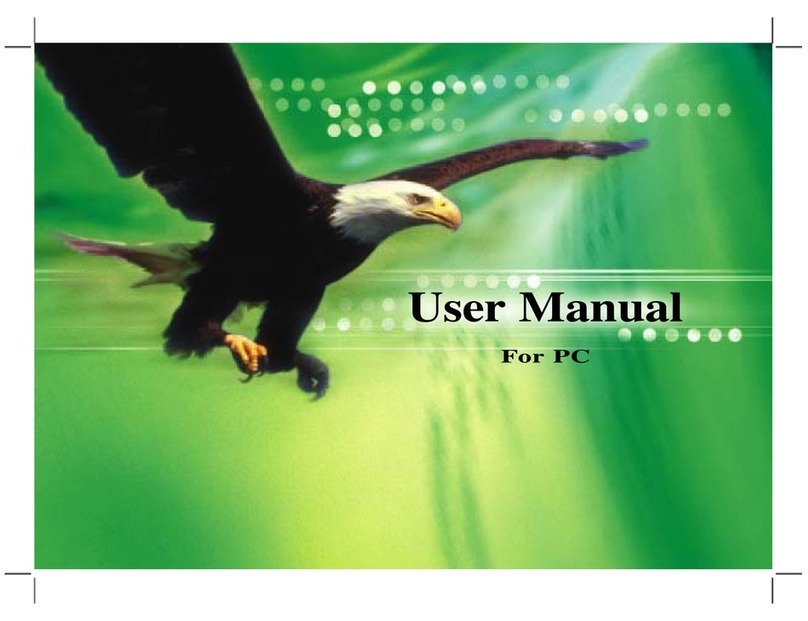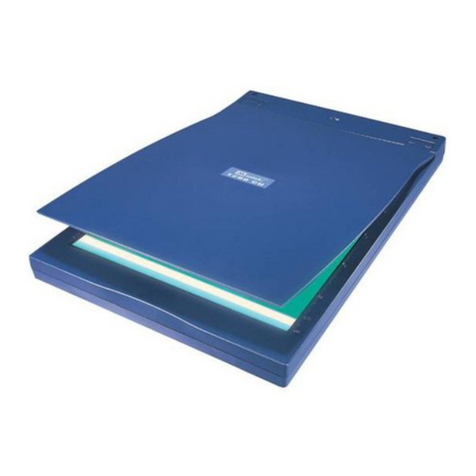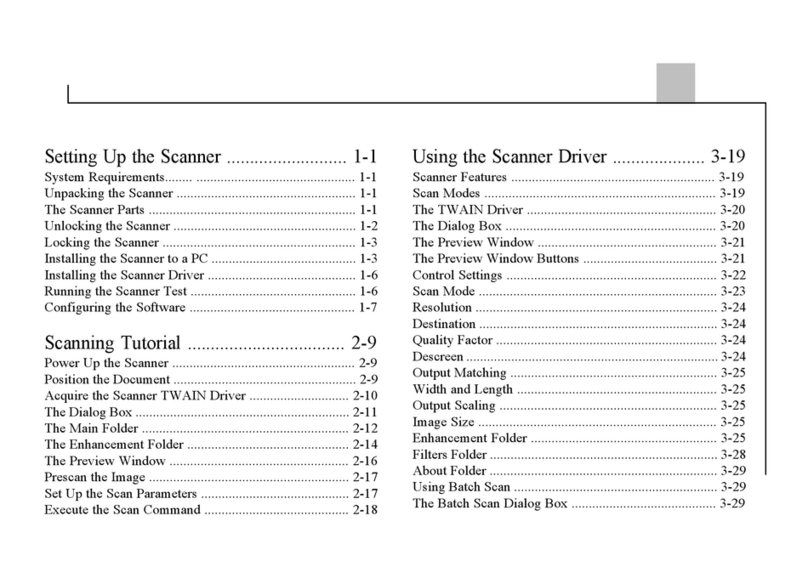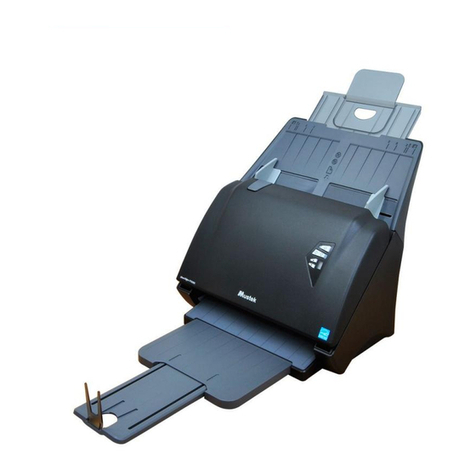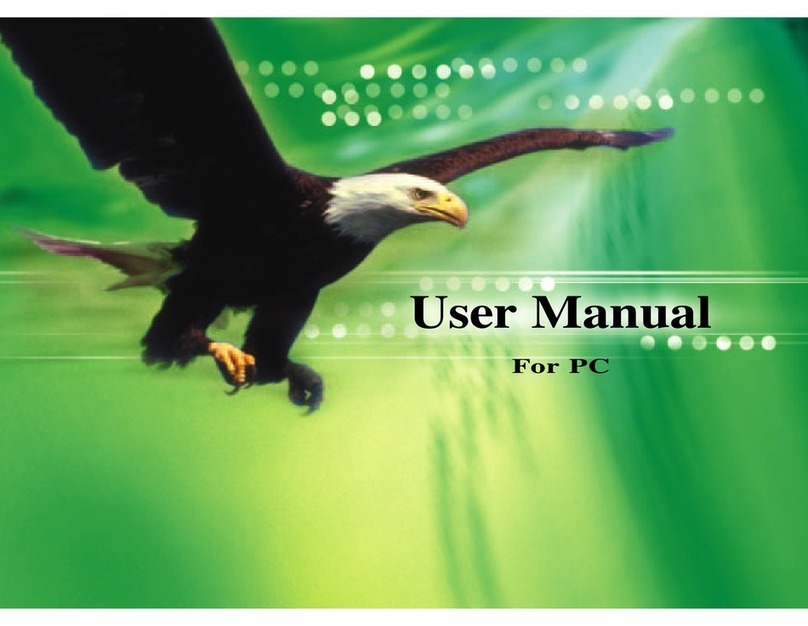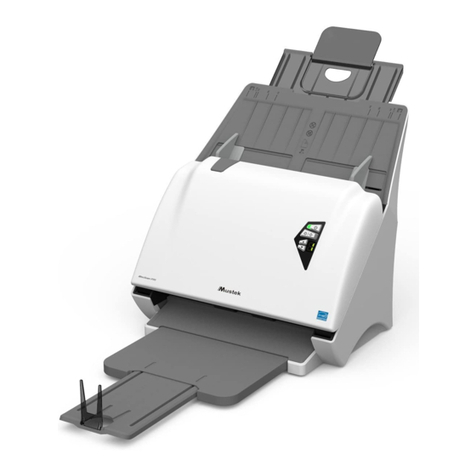3
CONTENTS
SAFETY AND PRECAUTIONS ...................................................2
CONTENTS...............................................................................3
UNPACKING AND ASSEMBLING THE SCANNER .....................5
Package Contents .........................................................................5
Attaching and Extending the Tray..................................................6
Detaching the Input Tray...............................................................7
SCANNER PARTS.....................................................................8
STATUS LED INDICATORS.......................................................9
SYSTEM REQUIREMENTS .......................................................10
INSTALLATION.........................................................................11
Installing the Scanner Software....................................................11
Connecting the Scanner................................................................13
Turning Power On/Off ...................................................................13
Turning Power On...................................................................13
Turning Power Off ..................................................................13
Power Saving Mode......................................................................14
Showing/Hiding Tooltips...............................................................15
Uninstalling the Scanner Driver ....................................................15
LOADING THE INPUT TRAY .....................................................16
Preparation...................................................................................16
Loading the Paper Stack...............................................................16
Loading Business Cards or Plastic Cards .....................................17
Loading Long Paper .....................................................................18
Loading the Protective Sheet........................................................20
Protective Sheet Attentions ....................................................21
SETTING IDOCSCAN TOUCH ...................................................22
Adjusting the Setting Tabs ............................................................23
Destination (Scan to Folder)...................................................23
Destination (Scan to Email)....................................................25
Destination (Scan to Print) .....................................................26
Destination (Scan to PDF) ......................................................27
Destination (Scan to Application) ...........................................29
Destination (Scan to OCR)......................................................30
Destination (Scan to BCR)......................................................31
Destination (Scan to Dropbox) ...............................................32
Destination (Scan to Google Drive) ........................................33
Scan Settings (For All Scan-to Options) .................................35
Image Adjustments (For All Scan-to Options) ........................39
USING THE PREVIEW WINDOW .............................................45
Previewing the Image ...................................................................45
Preview Window Controls.............................................................46
SCANNING OPERATION...........................................................48
Scanning Using iDocScan Touch Panel ........................................48
Scanning Using the Scanner Buttons ...........................................51
Preview and Save Dialog ..............................................................52
Stopping a Scan ...........................................................................53
Continue a Scan............................................................................54