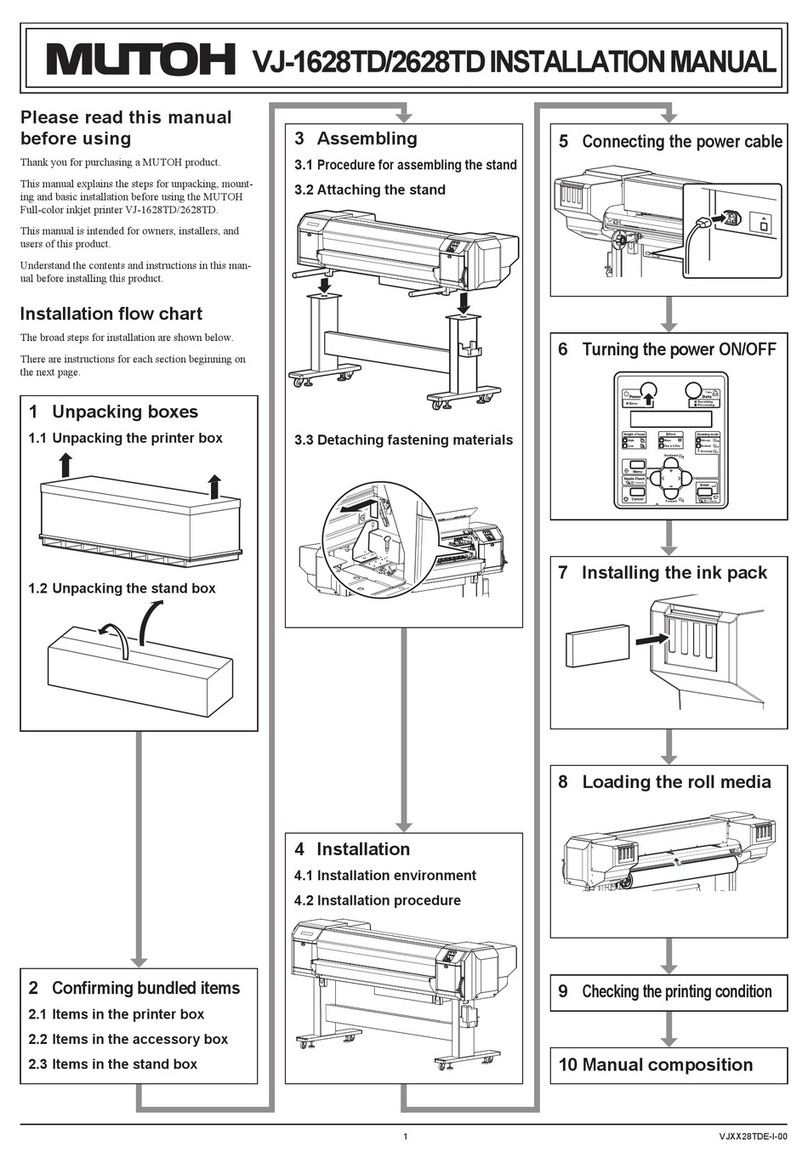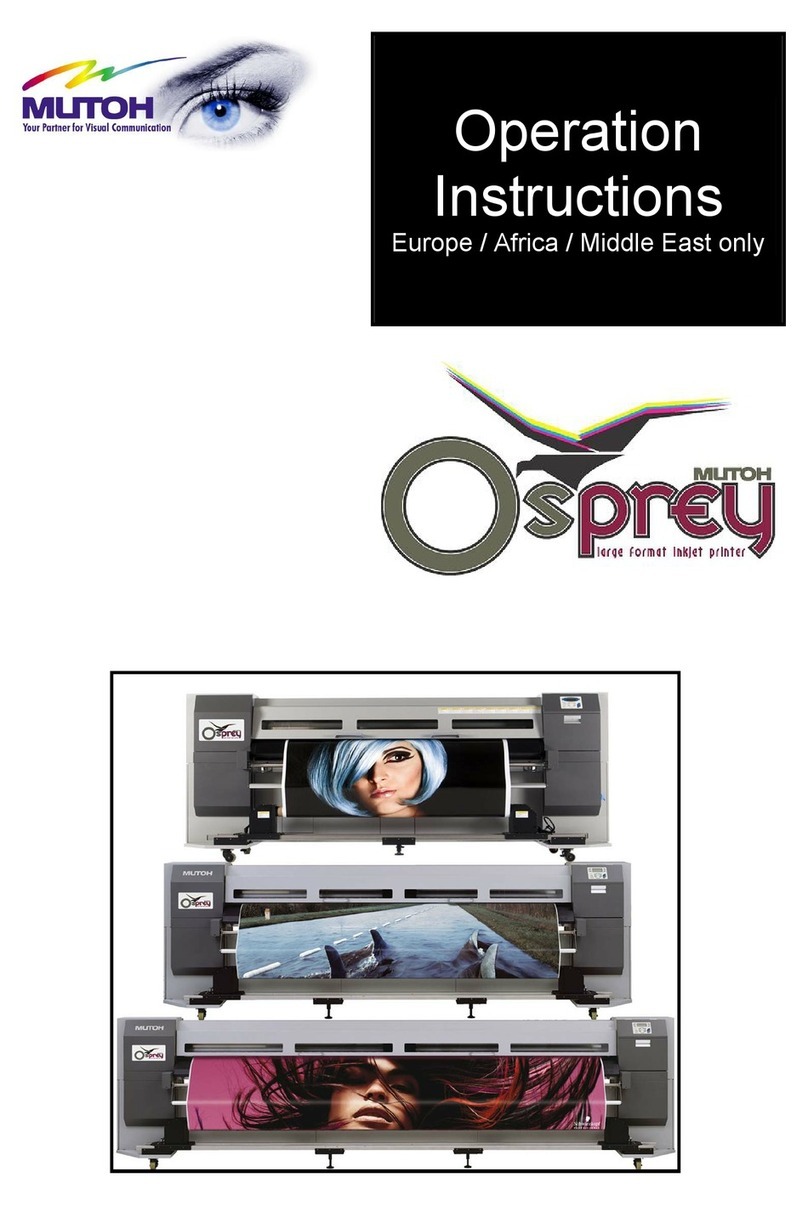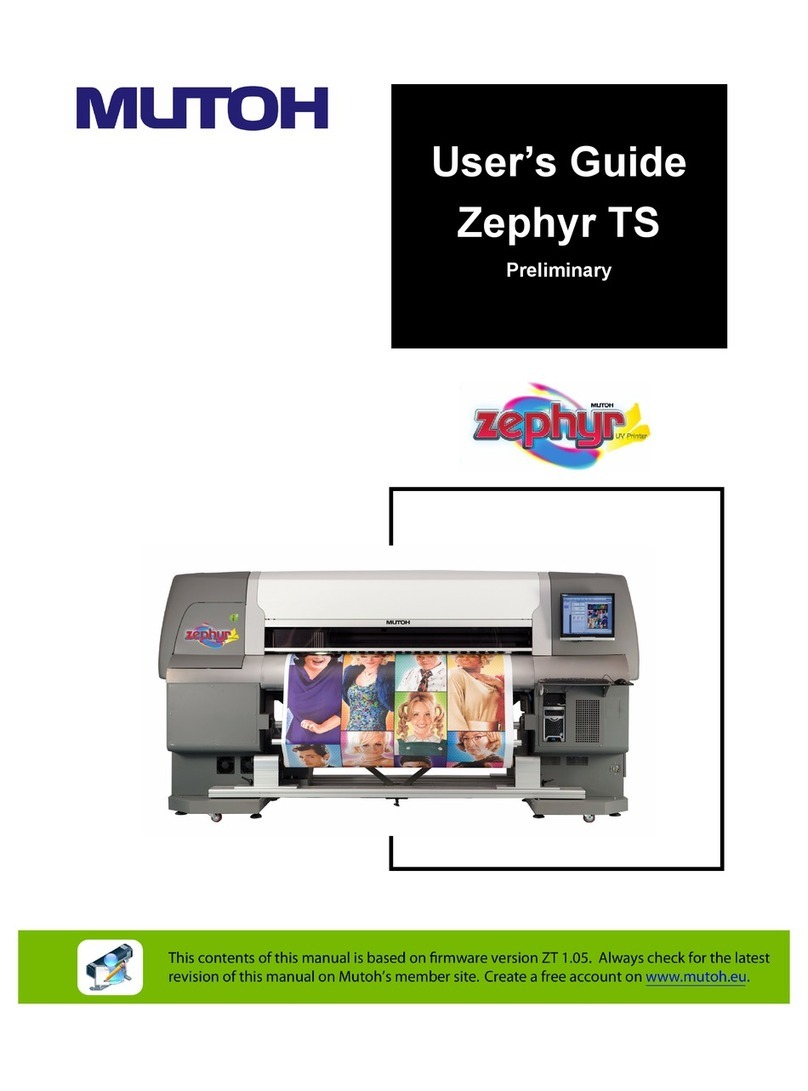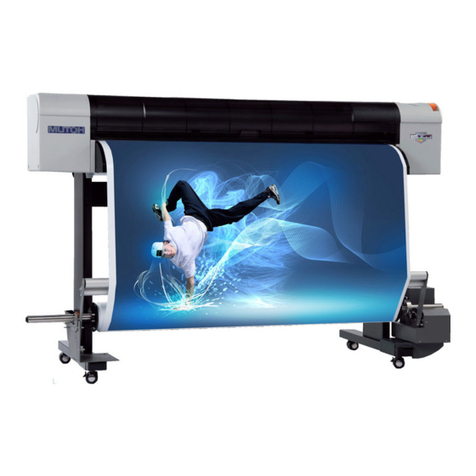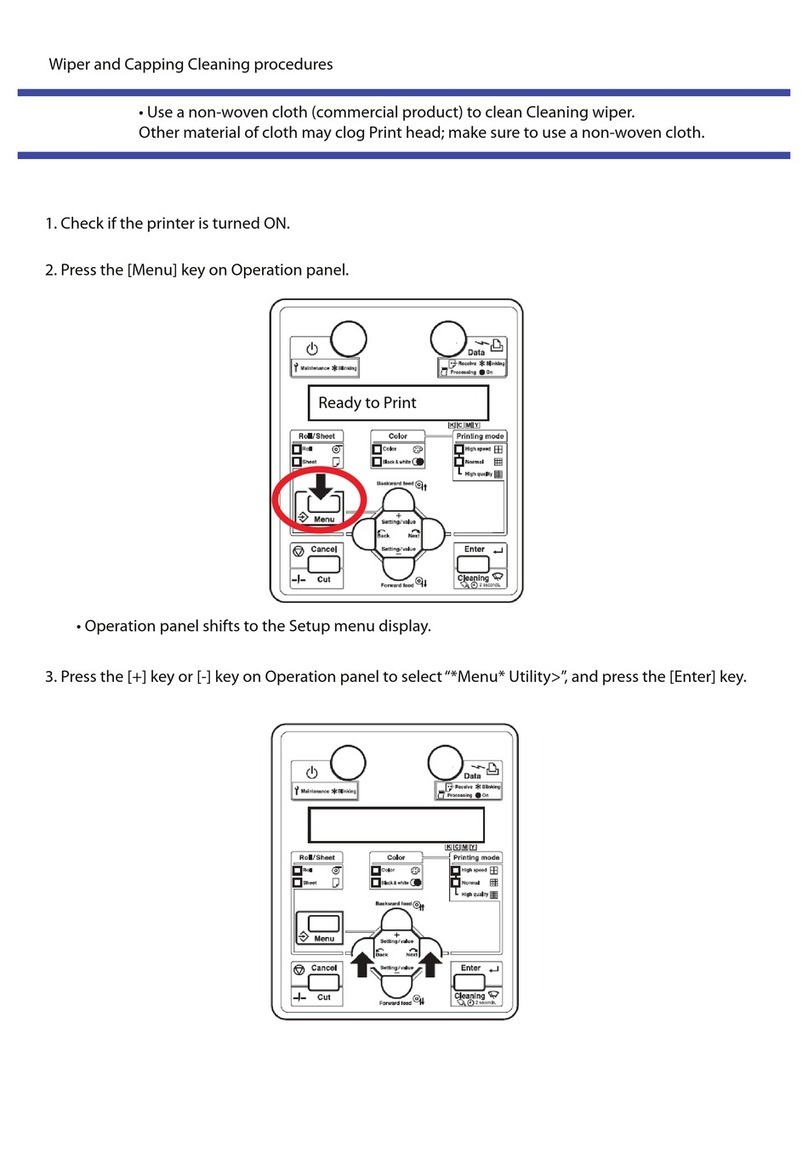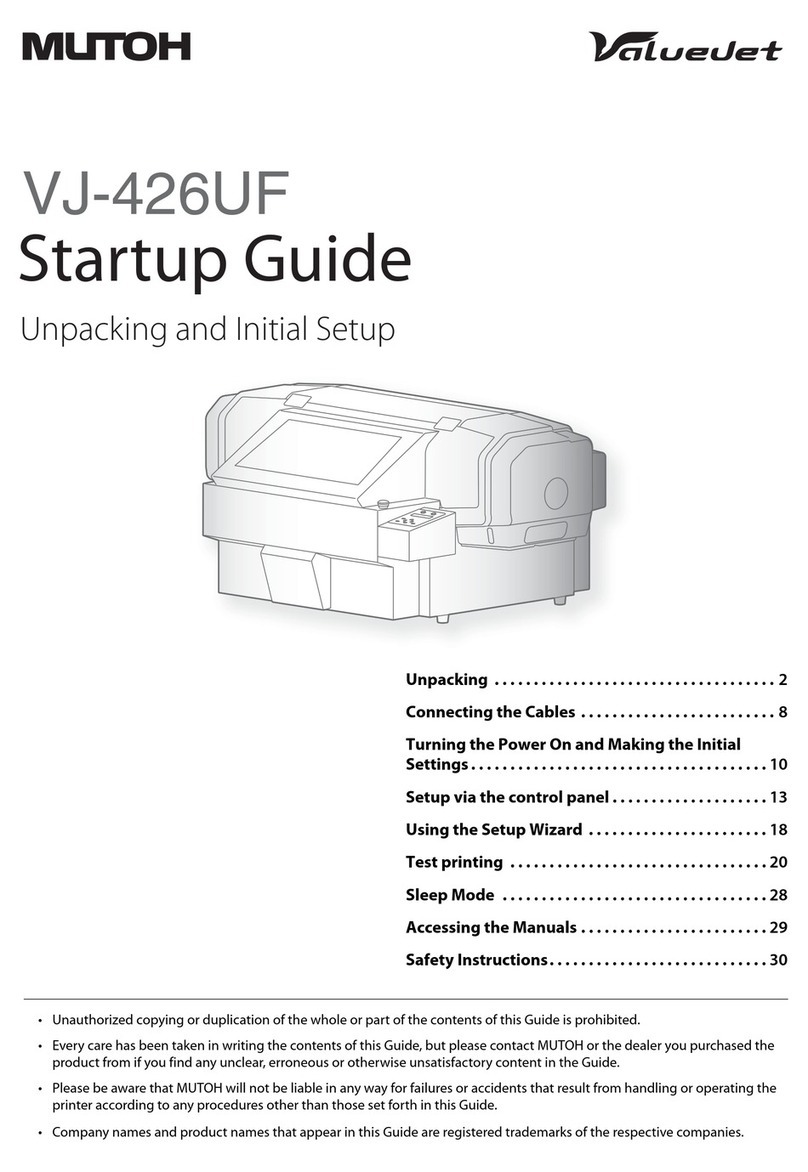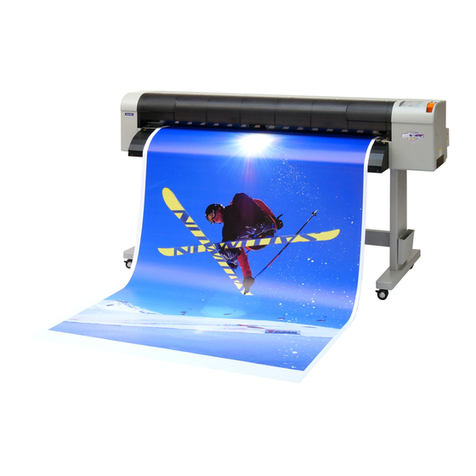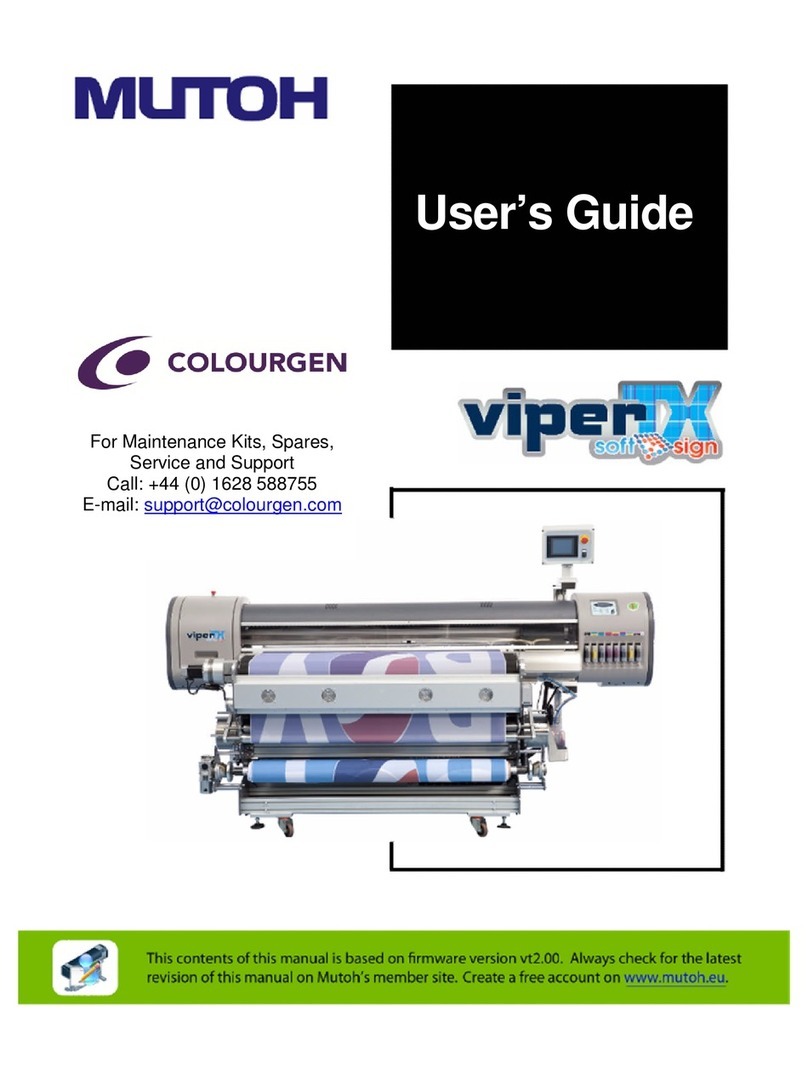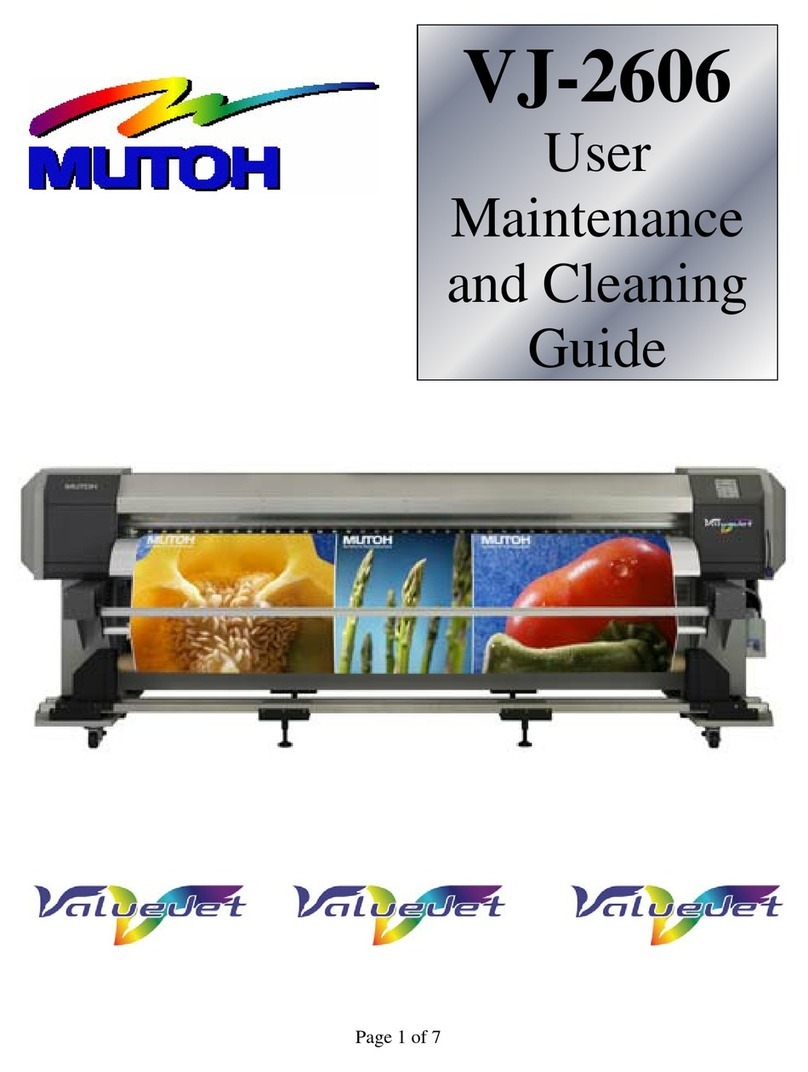User’s Guide – Osprey 75/102/130
9 AP-75102, Rev. 2.0, 28/11/2007
TABLE OF CONTENTS
1SAFETY INSTRUCTIONS..........................................................................................11
1.1 INTRODUCTION ......................................................................................................12
1.2 WARNINGS,CAUTIONS AND NOTES ..........................................................................12
1.3 IMPORTANT SAFETY INSTRUCTIONS..........................................................................12
1.4 WARNING LABELS...................................................................................................16
1.5 OPERATION LABELS................................................................................................20
2PRODUCT OVERVIEW..............................................................................................23
2.1 FEATURES .............................................................................................................24
2.2 PARTS NAME AND FUNCTIONS .................................................................................25
2.3 IN-THE-BOX CONTENT ............................................................................................29
2.4 INSTALLATION REQUIREMENTS ................................................................................31
3BASICS......................................................................................................................33
3.1 SWITCHING THE PRINTER ON/OFF..........................................................................34
3.2 HANDLING AND INSTALLING MEDIA ............................................................................41
3.3 REFILLING THE INK AND JET WASH FLUID ..................................................................56
3.4 DISPOSAL OF WASTE FLUIDS ...................................................................................58
3.5 TRANSFER AND TRANSPORTATION ...........................................................................60
3.6 LONG-TERM STORAGE CLEANING .............................................................................62
4PERIODICAL MAINTENANCE..................................................................................67
4.1 CLEANING THE PRINTER..........................................................................................68
4.2 DONE BY AN AUTHORIZED MUTOH TECHNICIAN .........................................................76
5PREPARATIONS BEFORE PRINTING.....................................................................77
5.1 USING MEDIA ........................................................................................................78
5.2 TESTPRINTING .......................................................................................................87
5.3 MEDIA FEED COMPENSATION (DISTANCE ADJUST) ...................................................93
5.4 PRINTING FLOW .....................................................................................................95
6PRINTER MENU ........................................................................................................97
6.1 HOW TO WORK IN THE MENU .................................................................................100
6.2 OPERATION PANEL IN STANDBY MODE ...................................................................102
6.3 OPERATION PANEL DURING PRINTING .....................................................................107
6.4 OPERATIONS AFTER PRINTING ...............................................................................110
6.5 MENU OVERVIEW (1/5 –5/5).................................................................................112
7TROUBLESHOOTING.............................................................................................161
7.1 INTRODUCTION ....................................................................................................162
7.2 FAILURES AND MALFUNCTIONS OF THE PRINTER ......................................................163
7.3 ERROR MESSAGES ...............................................................................................168
7.4 WHEN MEDIA JAMS OCCUR....................................................................................174