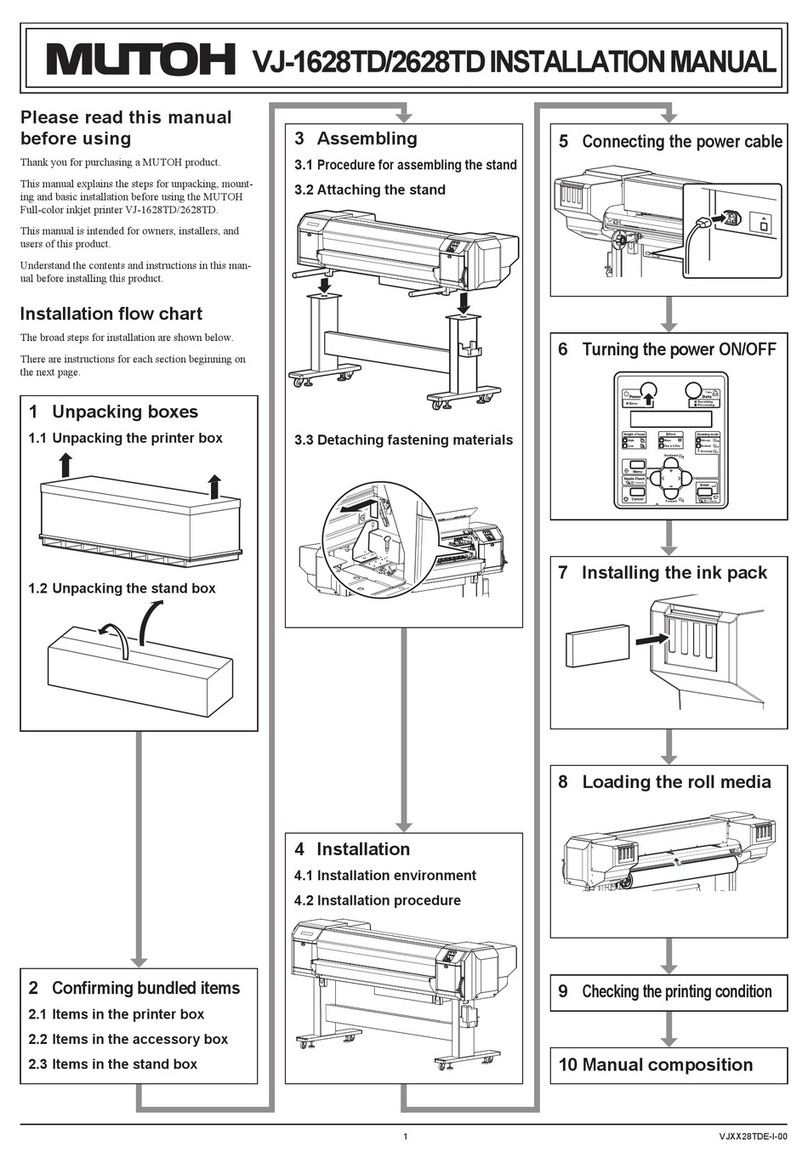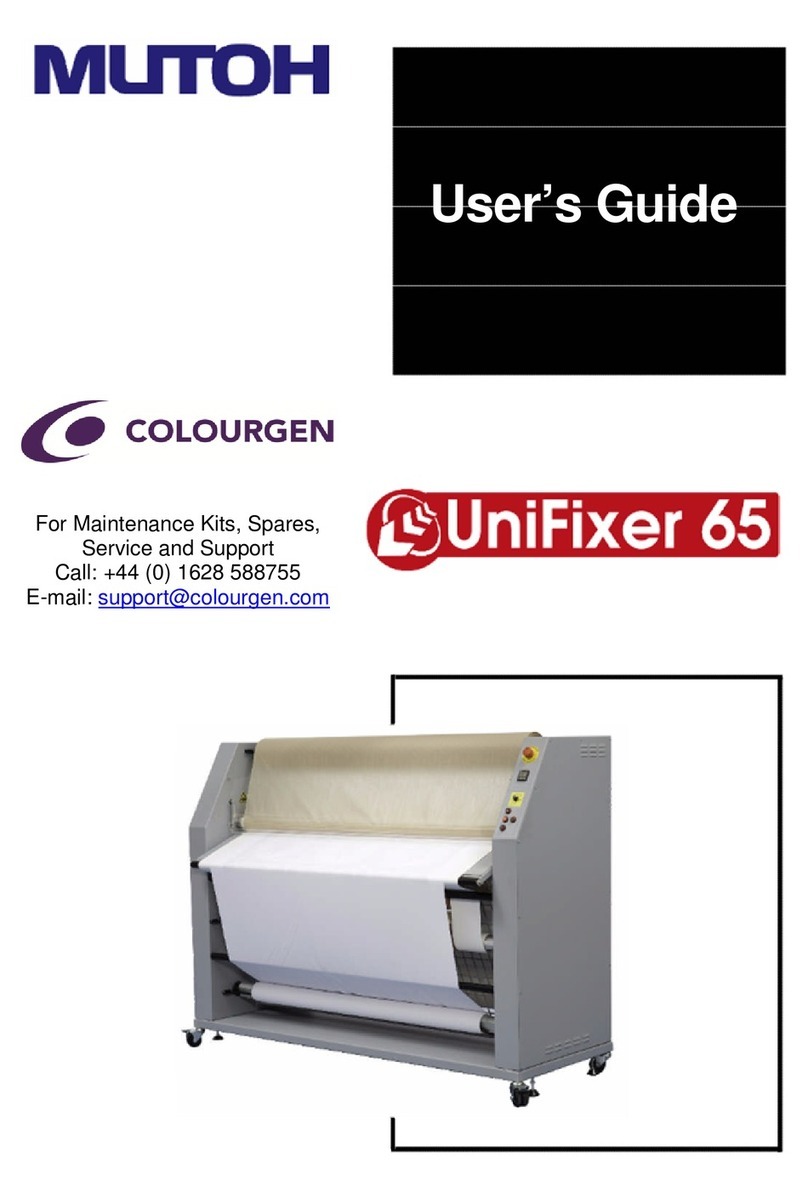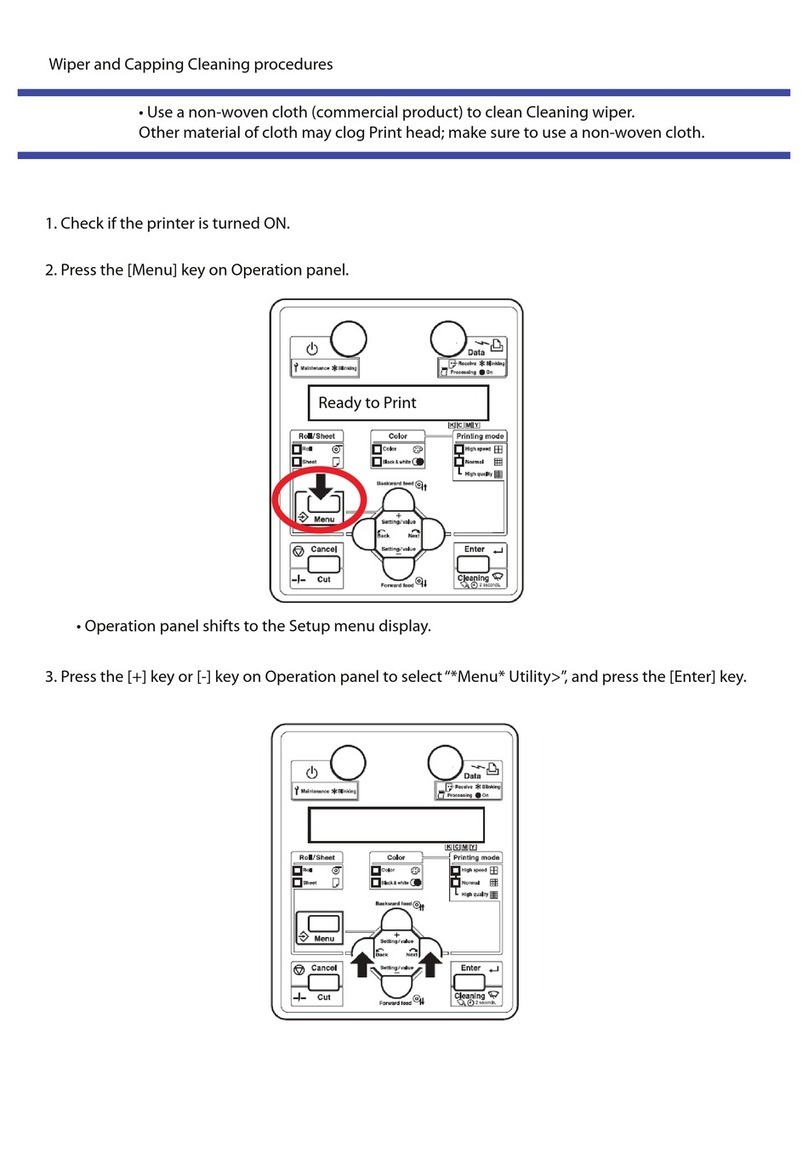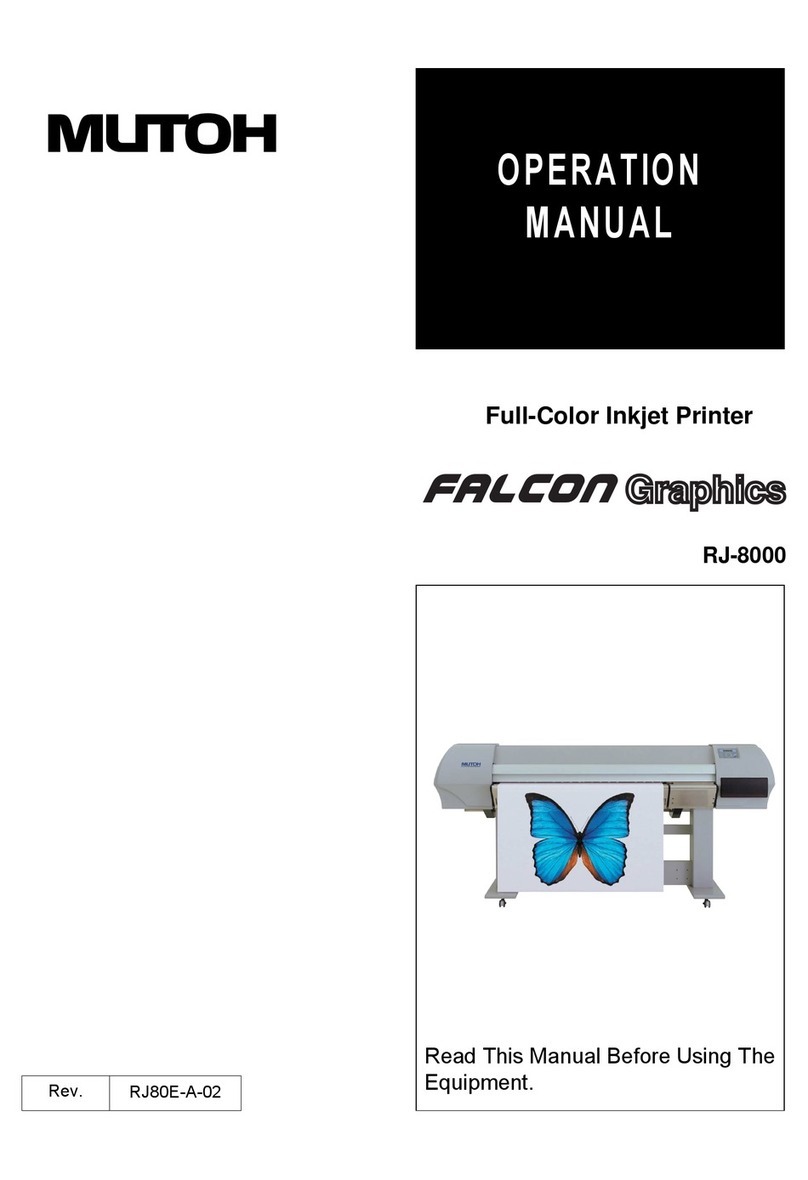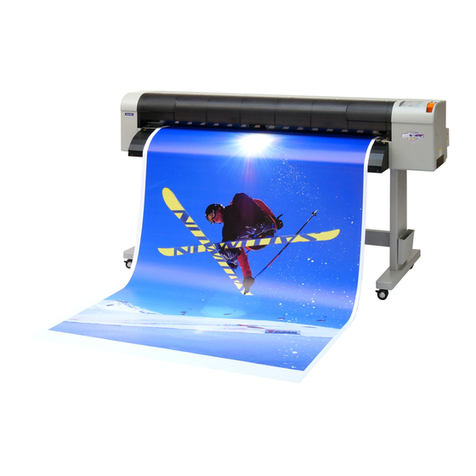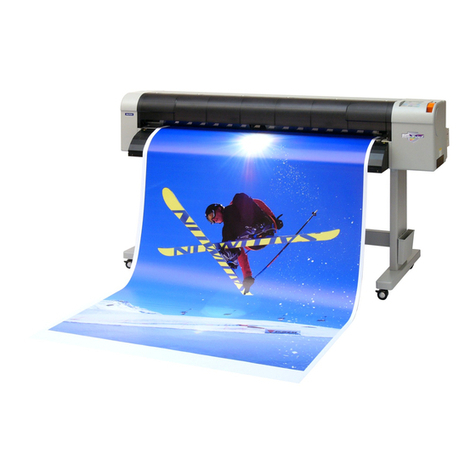Users Guide Viper TX Softsign
8AP-75360 - Revision 1.2 - 25/5/10
5.3 Operating panel during printing . . . . . . . . . . . . . . . . . . . . . . 123
Printing 1/5 ............................................. 123
Printing 2/5 and 3/5...................................... 125
Printing 4/5 ............................................. 125
Printing 5/5 ............................................. 126
5.4 Menu overview (1/7 - 7/7) . . . . . . . . . . . . . . . . . . . . . . . . . . . . 127
5.5 Setup menu 1/7 . . . . . . . . . . . . . . . . . . . . . . . . . . . . . . . . . . . . 128
InkStatus............................................... 128
OriginSet............................................... 129
TestPrint ............................................... 130
FabricSet .............................................. 131
5.6 Setup menu 2/7 . . . . . . . . . . . . . . . . . . . . . . . . . . . . . . . . . . . . 134
PrintMode .............................................. 134
Command.............................................. 142
Layout ................................................. 143
Function ............................................... 144
5.7 Setup menu 3/7 . . . . . . . . . . . . . . . . . . . . . . . . . . . . . . . . . . . . 145
RollSetup .............................................. 145
Centronics ............................................. 145
Network................................................ 146
5.8 Setup menu 4/7 . . . . . . . . . . . . . . . . . . . . . . . . . . . . . . . . . . . . 148
Utility .................................................. 148
Initialization ............................................ 154
5.9 Setup menu 5/7 . . . . . . . . . . . . . . . . . . . . . . . . . . . . . . . . . . . . 155
DataDump ............................................. 155
InkManager ............................................ 155
5.10 Setup menu 6/7 . . . . . . . . . . . . . . . . . . . . . . . . . . . . . . . . . . . . 161
Head Unlock ........................................... 161
WiperClean ............................................ 162
TankChange ........................................... 162
TubingFlush ............................................ 162