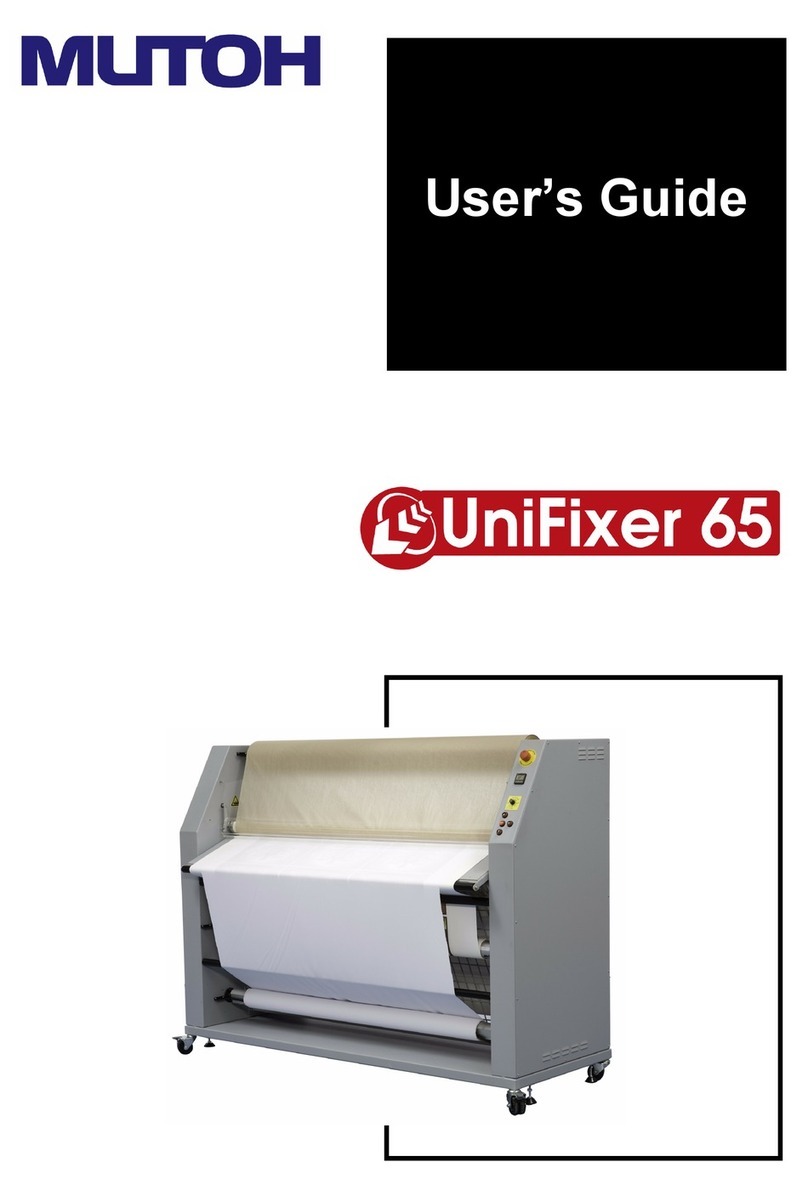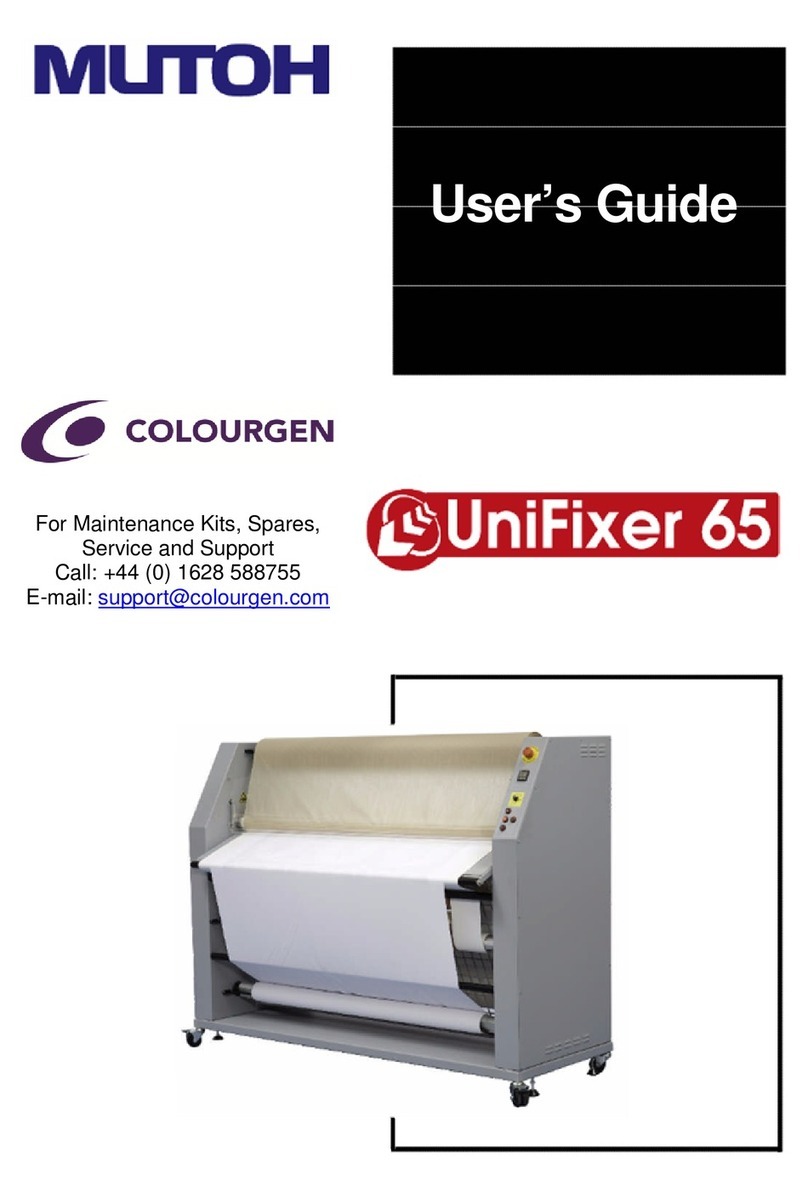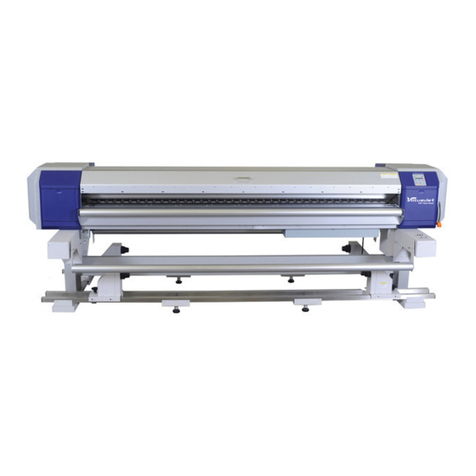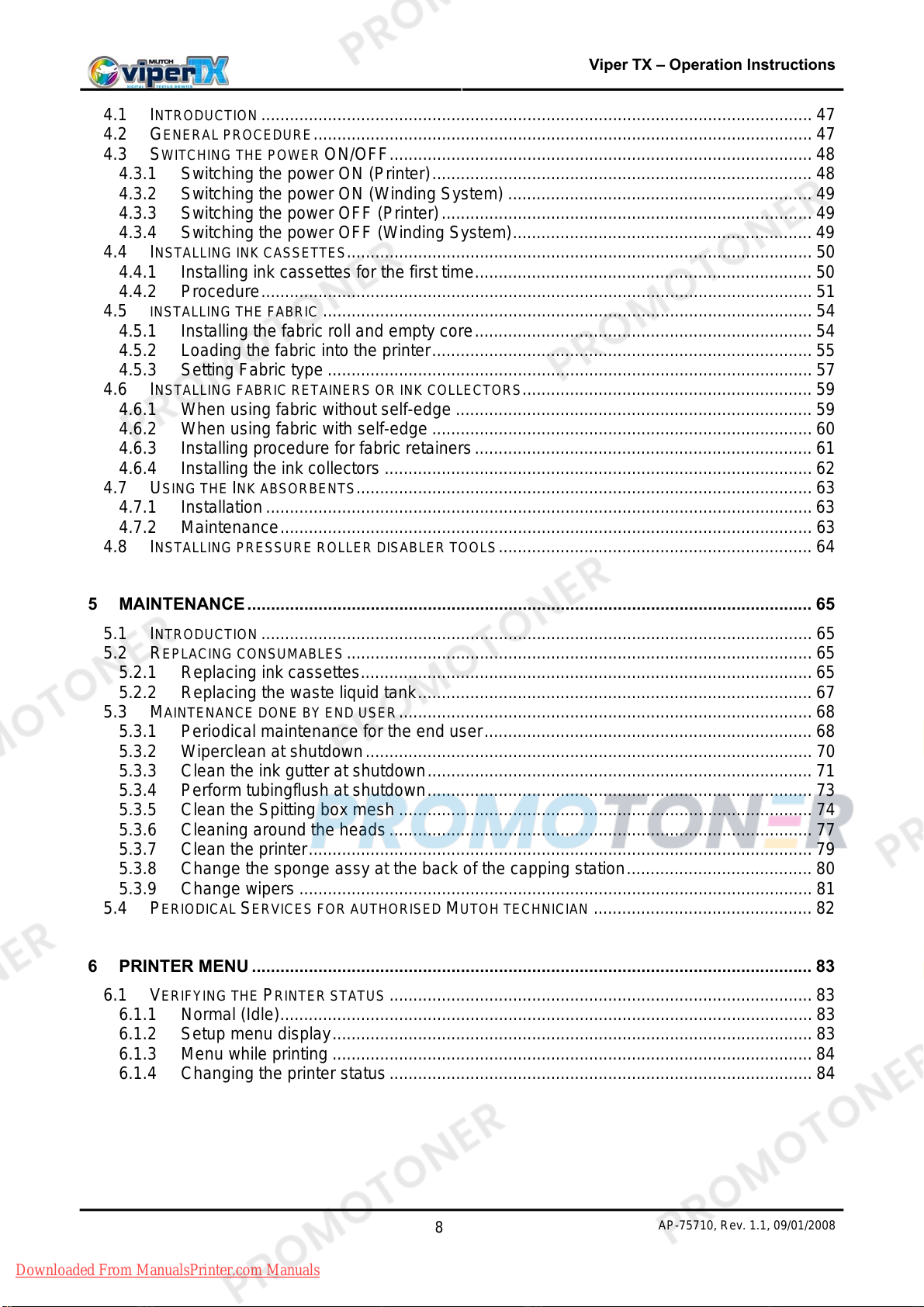Viper TX – Operation Instructions
8 AP-75710, Rev. 1.1, 09/01/2008
4.1 INTRODUCTION .................................................................................................................... 47
4.2 GENERAL PROCEDURE......................................................................................................... 47
4.3 SWITCHING THE POWER ON/OFF......................................................................................... 48
4.3.1 Switching the power ON (Printer)................................................................................ 48
4.3.2 Switching the power ON (Winding System) ................................................................ 49
4.3.3 Switching the power OFF (Printer).............................................................................. 49
4.3.4 Switching the power OFF (Winding System)............................................................... 49
4.4 INSTALLING INK CASSETTES.................................................................................................. 50
4.4.1 Installing ink cassettes for the first time....................................................................... 50
4.4.2 Procedure.................................................................................................................... 51
4.5 INSTALLING THE FABRIC ....................................................................................................... 54
4.5.1 Installing the fabric roll and empty core....................................................................... 54
4.5.2 Loading the fabric into the printer................................................................................ 55
4.5.3 Setting Fabric type ...................................................................................................... 57
4.6 INSTALLING FABRIC RETAINERS OR INK COLLECTORS............................................................. 59
4.6.1 When using fabric without self-edge ........................................................................... 59
4.6.2 When using fabric with self-edge ................................................................................ 60
4.6.3 Installing procedure for fabric retainers....................................................................... 61
4.6.4 Installing the ink collectors .......................................................................................... 62
4.7 USING THE INK ABSORBENTS................................................................................................ 63
4.7.1 Installation................................................................................................................... 63
4.7.2 Maintenance................................................................................................................ 63
4.8 INSTALLING PRESSURE ROLLER DISABLER TOOLS.................................................................. 64
5MAINTENANCE ....................................................................................................................... 65
5.1 INTRODUCTION .................................................................................................................... 65
5.2 REPLACING CONSUMABLES.................................................................................................. 65
5.2.1 Replacing ink cassettes............................................................................................... 65
5.2.2 Replacing the waste liquid tank................................................................................... 67
5.3 MAINTENANCE DONE BY END USER....................................................................................... 68
5.3.1 Periodical maintenance for the end user..................................................................... 68
5.3.2 Wiperclean at shutdown.............................................................................................. 70
5.3.3 Clean the ink gutter at shutdown................................................................................. 71
5.3.4 Perform tubingflush at shutdown................................................................................. 73
5.3.5 Clean the Spitting box mesh ....................................................................................... 74
5.3.6 Cleaning around the heads......................................................................................... 77
5.3.7 Clean the printer.......................................................................................................... 79
5.3.8 Change the sponge assy at the back of the capping station....................................... 80
5.3.9 Change wipers ............................................................................................................ 81
5.4 PERIODICAL SERVICES FOR AUTHORISED MUTOH TECHNICIAN .............................................. 82
6PRINTER MENU ...................................................................................................................... 83
6.1 VERIFYING THE PRINTER STATUS ......................................................................................... 83
6.1.1 Normal (Idle)................................................................................................................ 83
6.1.2 Setup menu display..................................................................................................... 83
6.1.3 Menu while printing ..................................................................................................... 84
6.1.4 Changing the printer status......................................................................................... 84
Downloaded From ManualsPrinter.com Manuals