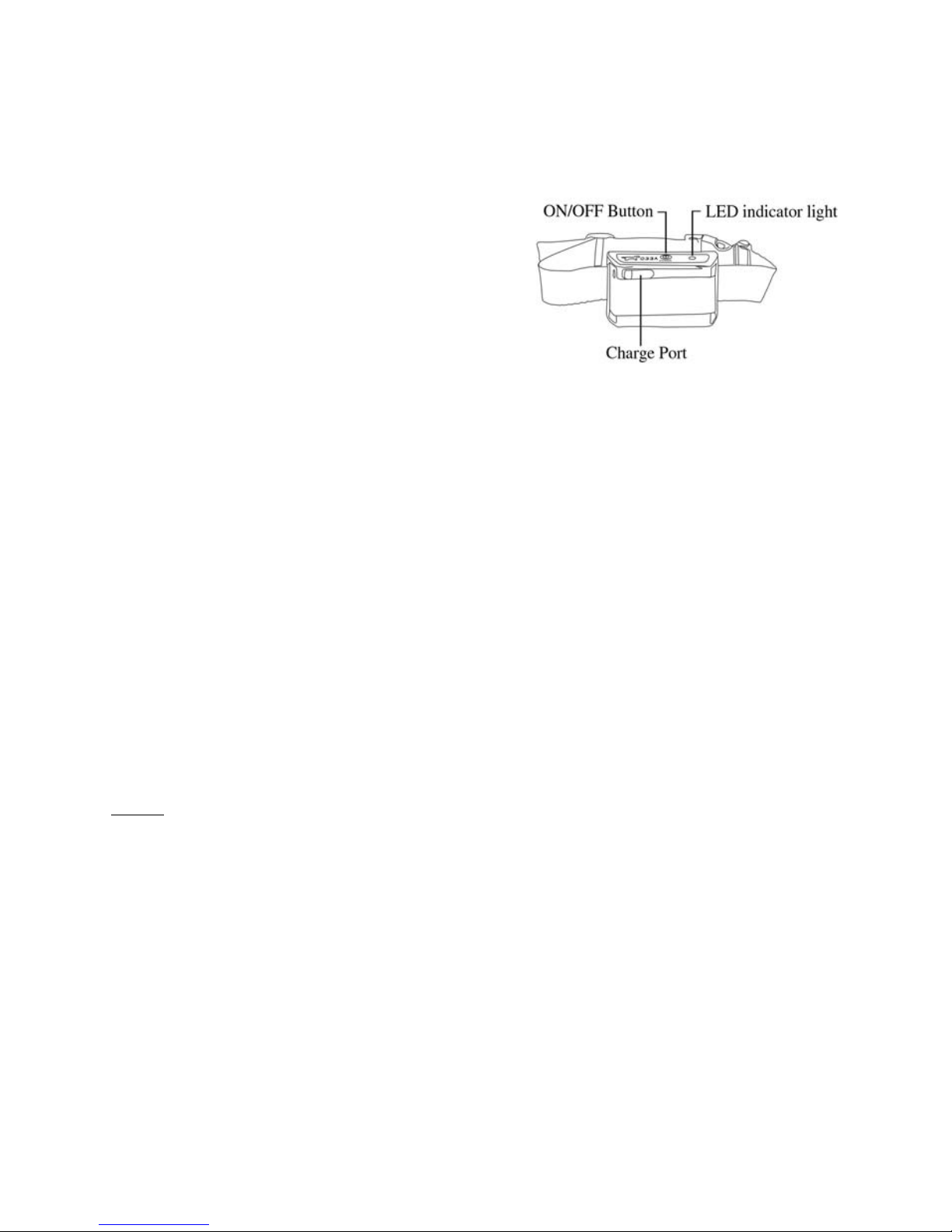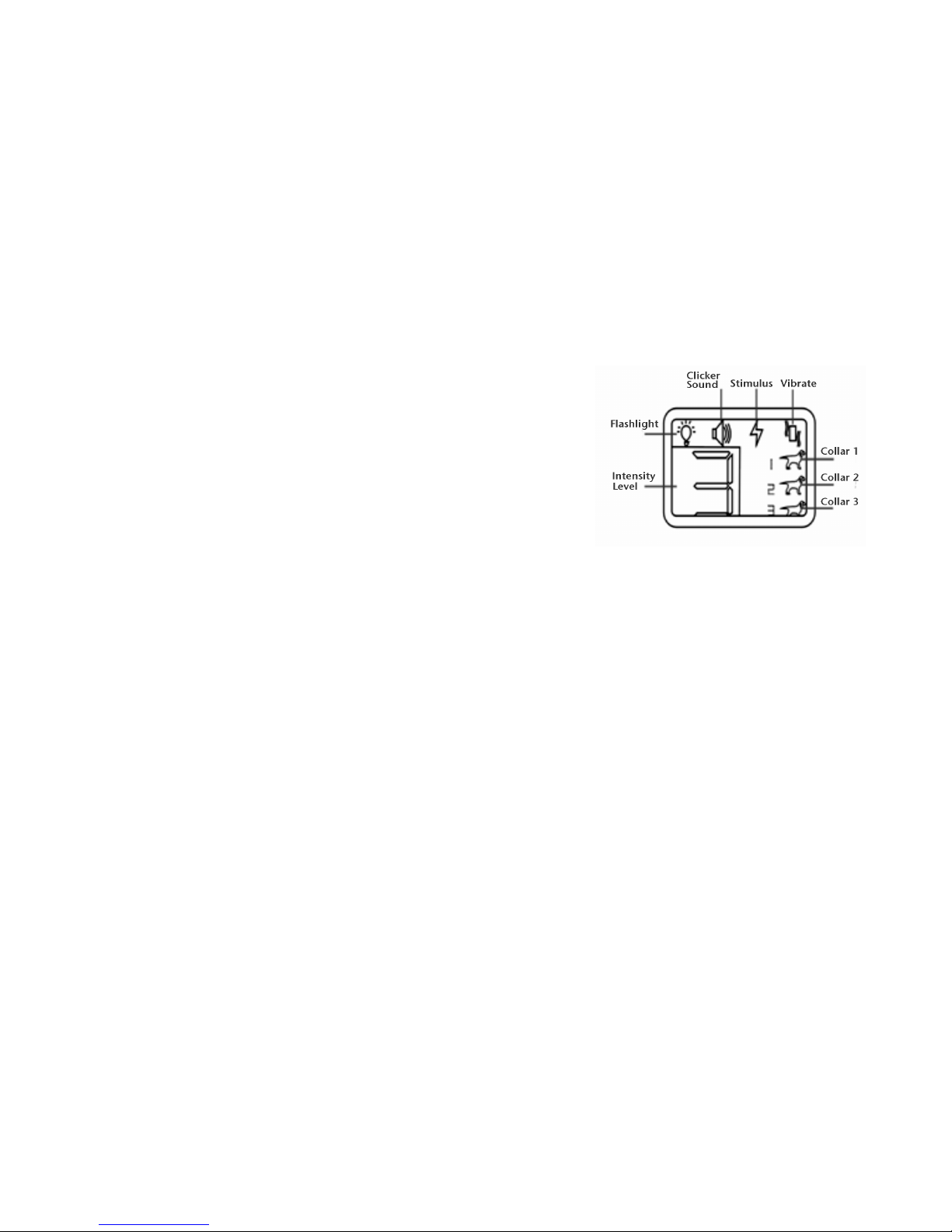Get your free training guide and
activate your warranty at mypawsbestfriend.com
9
Understand that some dogs were born to dig, hunt or protect. When you
understand the psychology of your dog, you will have an easier time
training him. He is not doing a certain behavior to annoy you, but
because he thinks this is what you want him to do.
3. Many of these behaviors like excessive barking, digging, chewing and
sometimes-even aggression can be the result of boredom.
Keep your dogs well exercised, environmentally stimulated and relaxed.
It is your job, as a proud pet parent, to understand that your dogs need
mental stimulation every day. Visit your pet store and buy Fido some
great interactive dog toys, like pull toys, chew toys and squeakers.
4. Understand that the main idea behind the Clicker, Treat and Praise™
training method is to, in a positive way, direct Fido into the new
behavior that you want him to do. Dogs want to please you every
second of every day. It is up to you to teach them how.
5. To be 100% successful using our Clicker Collar™ training method, pet
parents must always use consistency, patience and repetition throughout
the entire training process. Your pooch will love you for it!
Keep in mind that this positive reinforcement training takes time and patience.
It is all about rewarding Fido with his favorite treat and praise so that he’ll grow
up to be a good doggie citizen. Your buddy will learn to associate the sounds of
the Clicker Collar™ with a food reward like his favorite treat.
With that said, when first introducing the Clicker Collar™ to your furry best
friend, you first need to turn it on and become familiar with how it operates
yourself. Explore the various functions, learn how to send a click, vibration, and
understand how to set it on the lowest level. If you are using the optional prongs
the collar must fit so they touch the skin at all times.
NOTE: The collar should only be worn when training. This makes wearing the
collar a special event for your pup, filled with promises of treats and love.
Doing this will also make your dog more comfortable, keep skin problems to a
minimum and save your furniture from being rubbed against when Fido tries to
rub it off.
Happy Training and don't forget the treats!
Troubleshooting Guide
The Clicker Collar™ does not seem to be working
If the Clicker Collar™ does not work, change the setting to the click mode, and
press the OK button. If the Clicker Collar™ is functioning correctly you should
hear the sound.