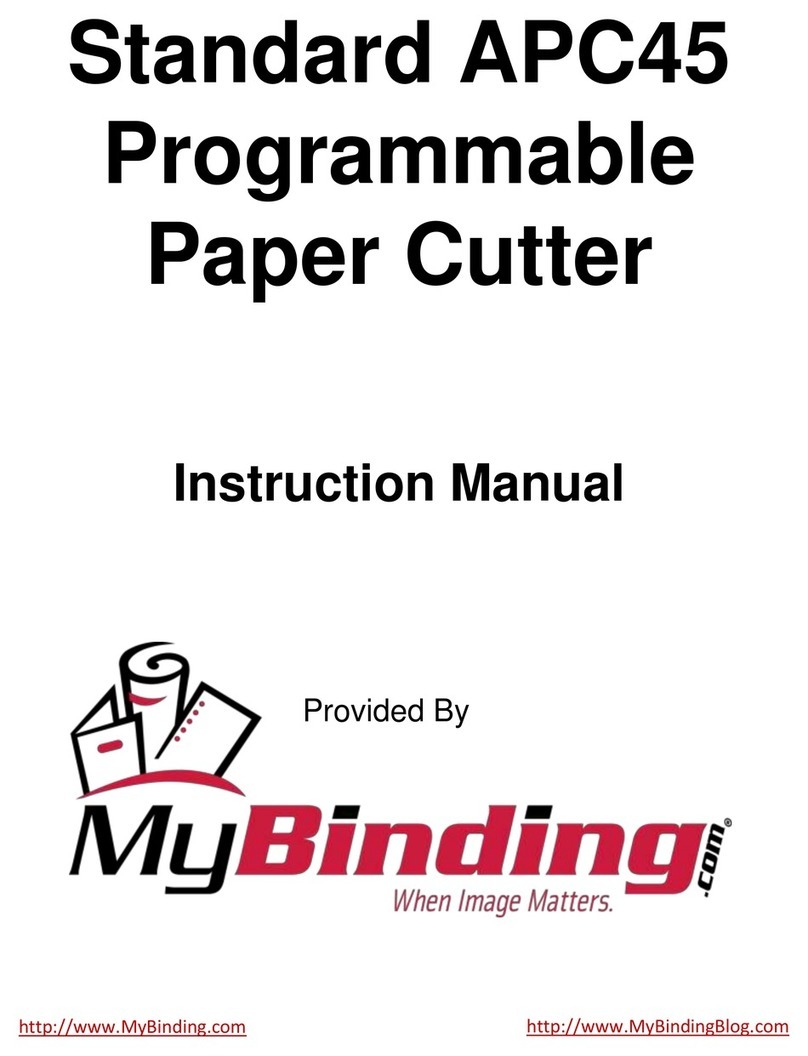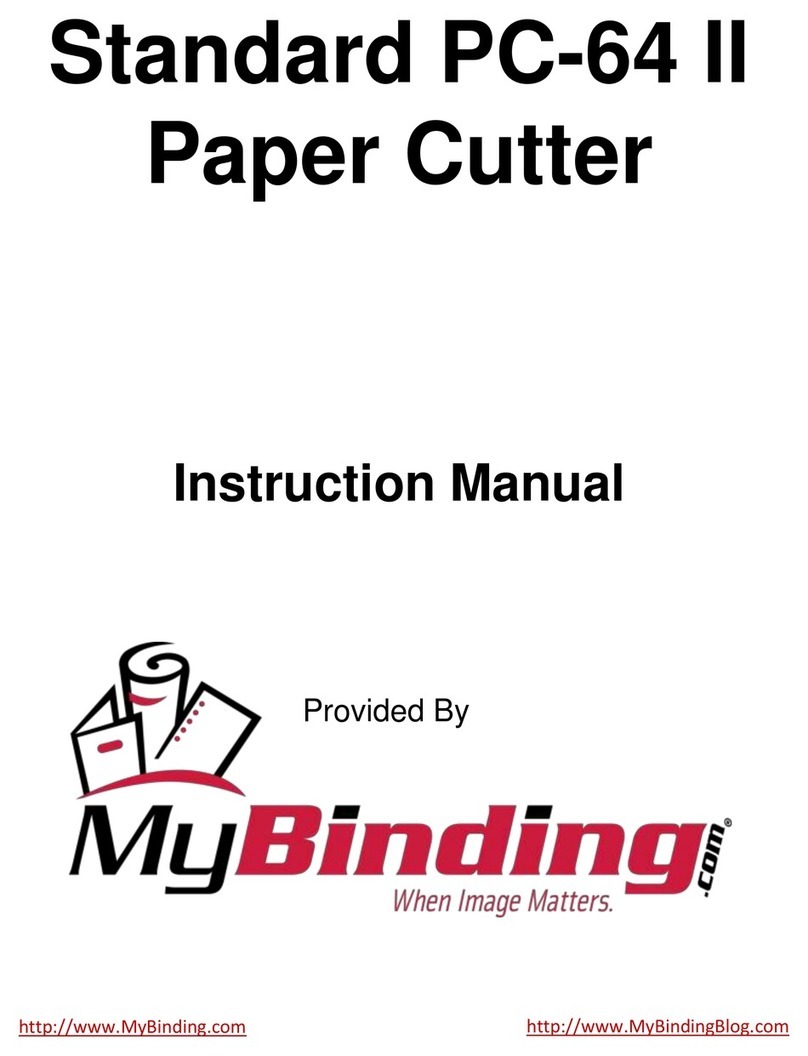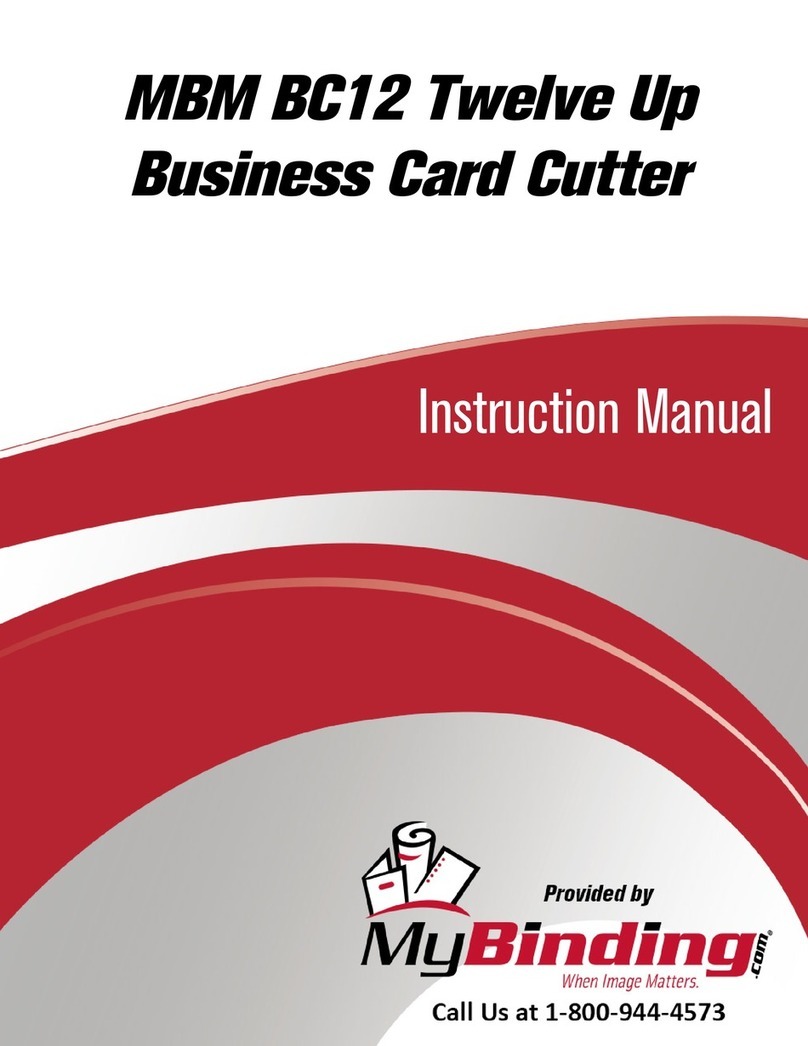3
Safety instructions
2. Cautions for installation work
Warning
• The machine’s power supply voltage and power consumption depend on the model. Details of this
are given in the tables below. The power supply voltage and power consumption for the machine
are given in the table below. The machine’s power supply voltage is indicated on the identification
plate located on the machine’s left side; the machine must be connected to a power supply of the
voltage indicated.
aOtherwise, fire or electric shock could result.
If the power supply voltage is unstable or if the power supply has insufficient capacity, the
machine may not operate normally.
Make sure that the power supply has sufficient capacity for the system as a whole, including
optional equipment.
CAUTION
• Install the machine in accordance with the installation procedure appended to this manual.
Using the stand
• Lock the casters after the machine is installed.
aOtherwise, the machine could move or fall over, causing injury.
• To move the machine, push it by its mounting base.
aPushing the DC-545 could make it fall over.
* “With no load” - when the machine is on standby.
* “At full load” - when the machine is running at maximum power consumption.
• Use only the power cord that is provided among the accessories.
Insert the power cord plug firmly into the socket, so that proper electrical contact is effected.
• Install the machine close to its power supply. The outlet used should be exclusively for the
machine, and have no other equipment connected to it.
If an extension cord is necessary, it should have a ground terminal, and be of the following ratings:
* For a 120VAC model: 130V, at least 15A, length not exceeding 5m.
* For a 230VAC model: 250V, at least 8A, length not exceeding 5m.
• Never tread on the power cord or pinch it between other objects, or accidents could result.
Connect to outlet of 120V AC, 60Hz, at least 15A
With no load*
At full load
Power consumption
No more than 130V AC
At least 110V AC
During operation : 90W
In standby : 15W
During operation : 90W
In standby : 15W
Power supply voltage
}
Use power supply meeting these requirements
Connect to outlet of 230V AC, 50Hz, at least 8A
With no load*
At full load
Power consumption
No more than 250V AC
At least 210V AC
Power supply voltage
}
Use power supply meeting these requirements
* 120V AC model
* 230V AC model