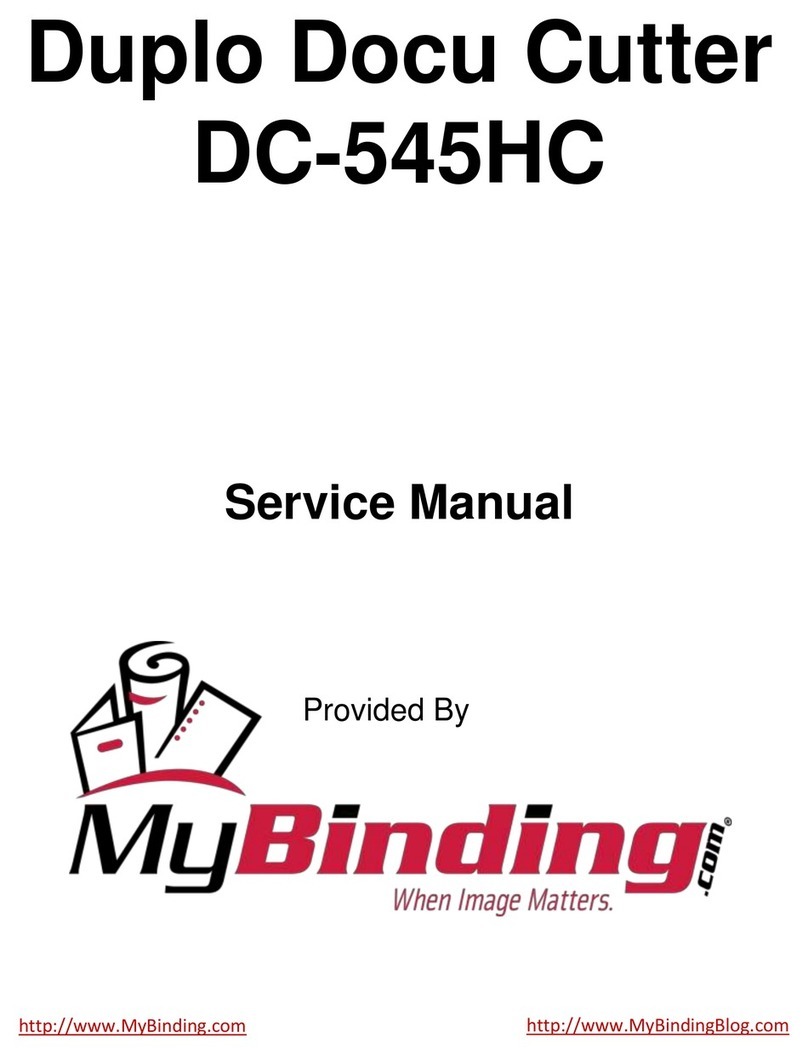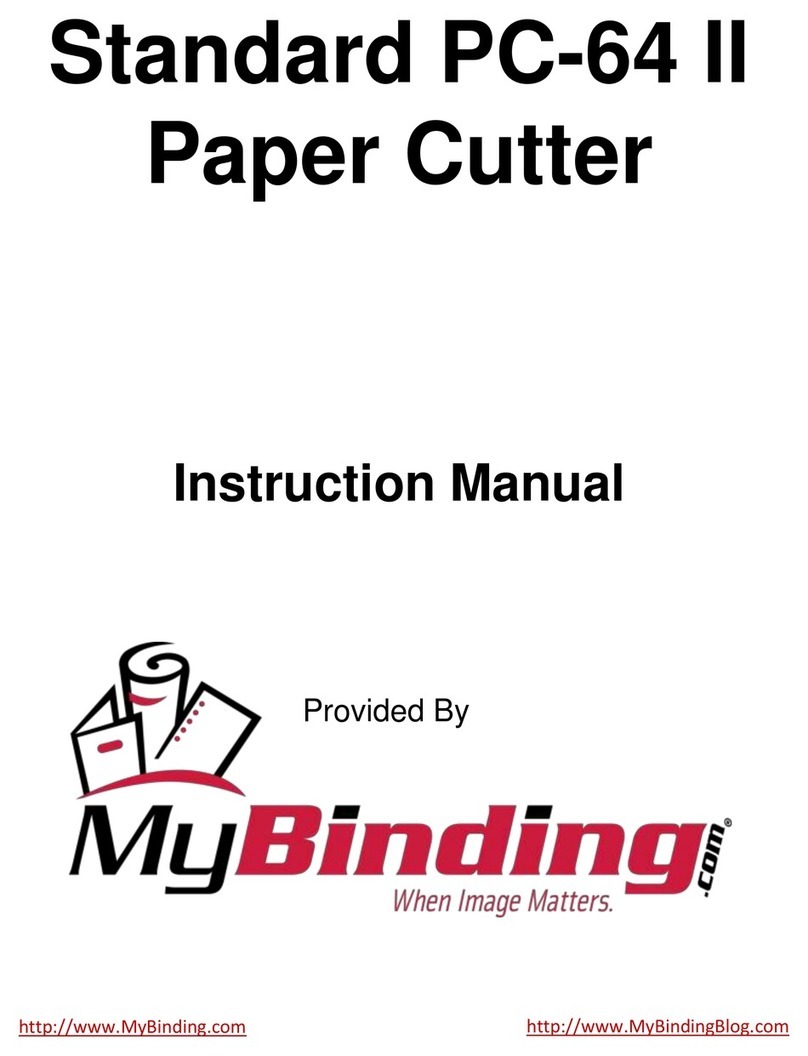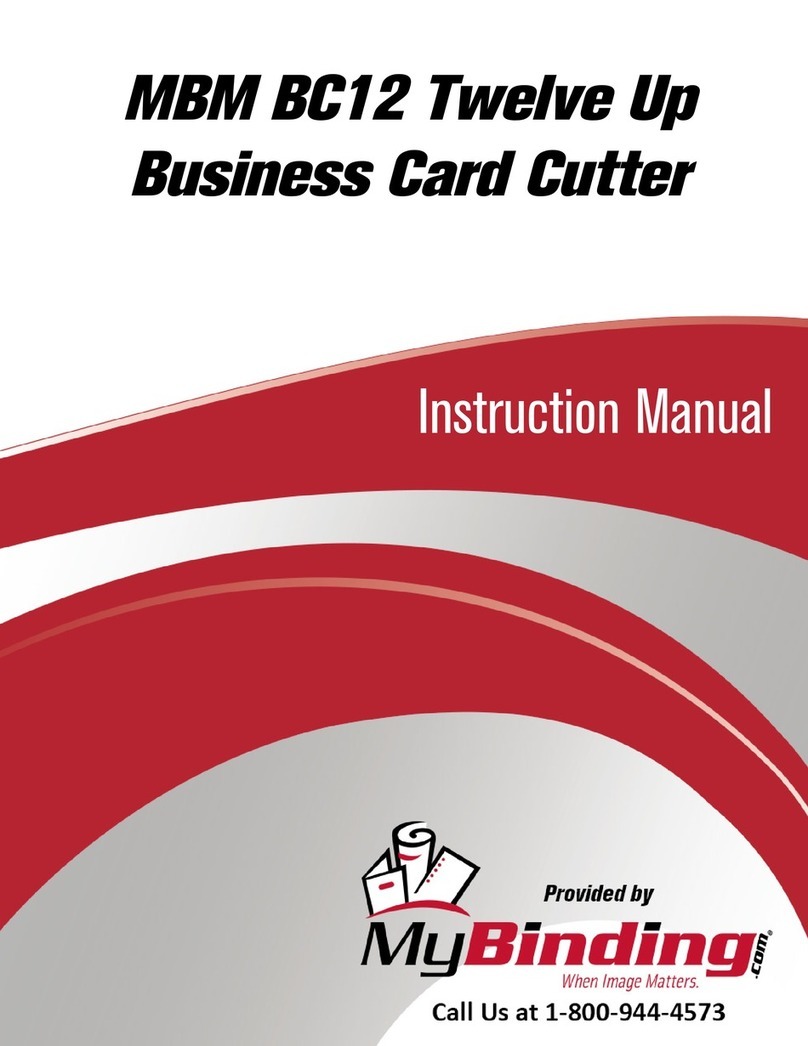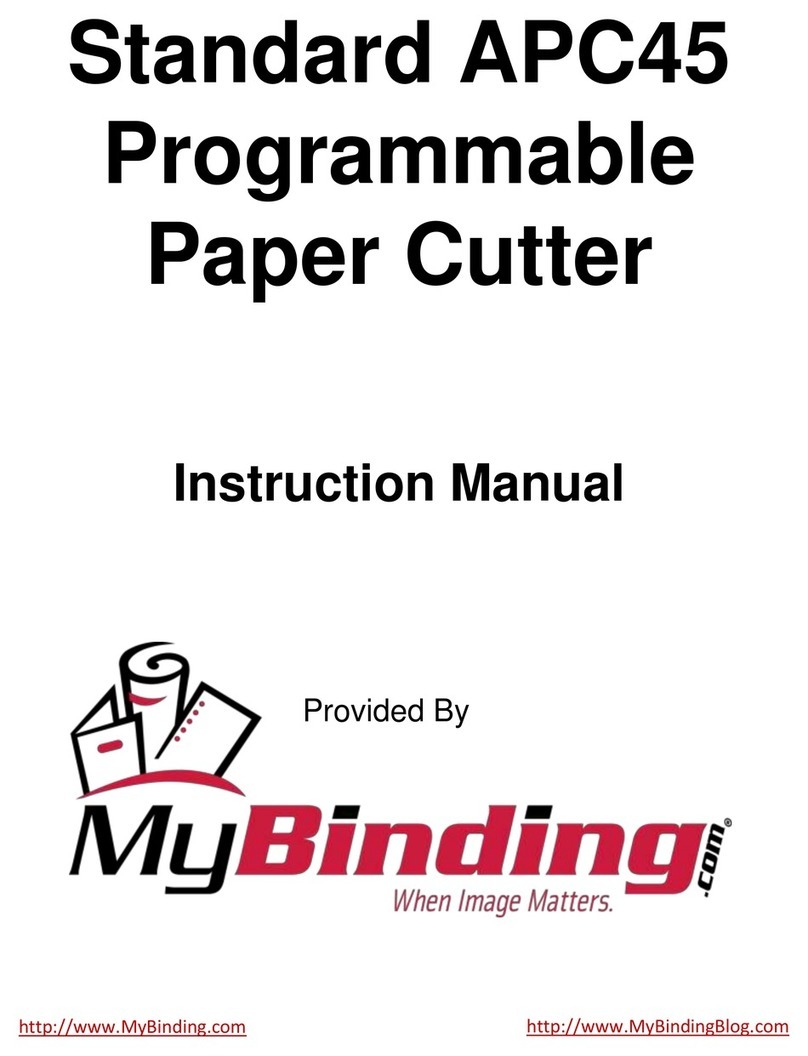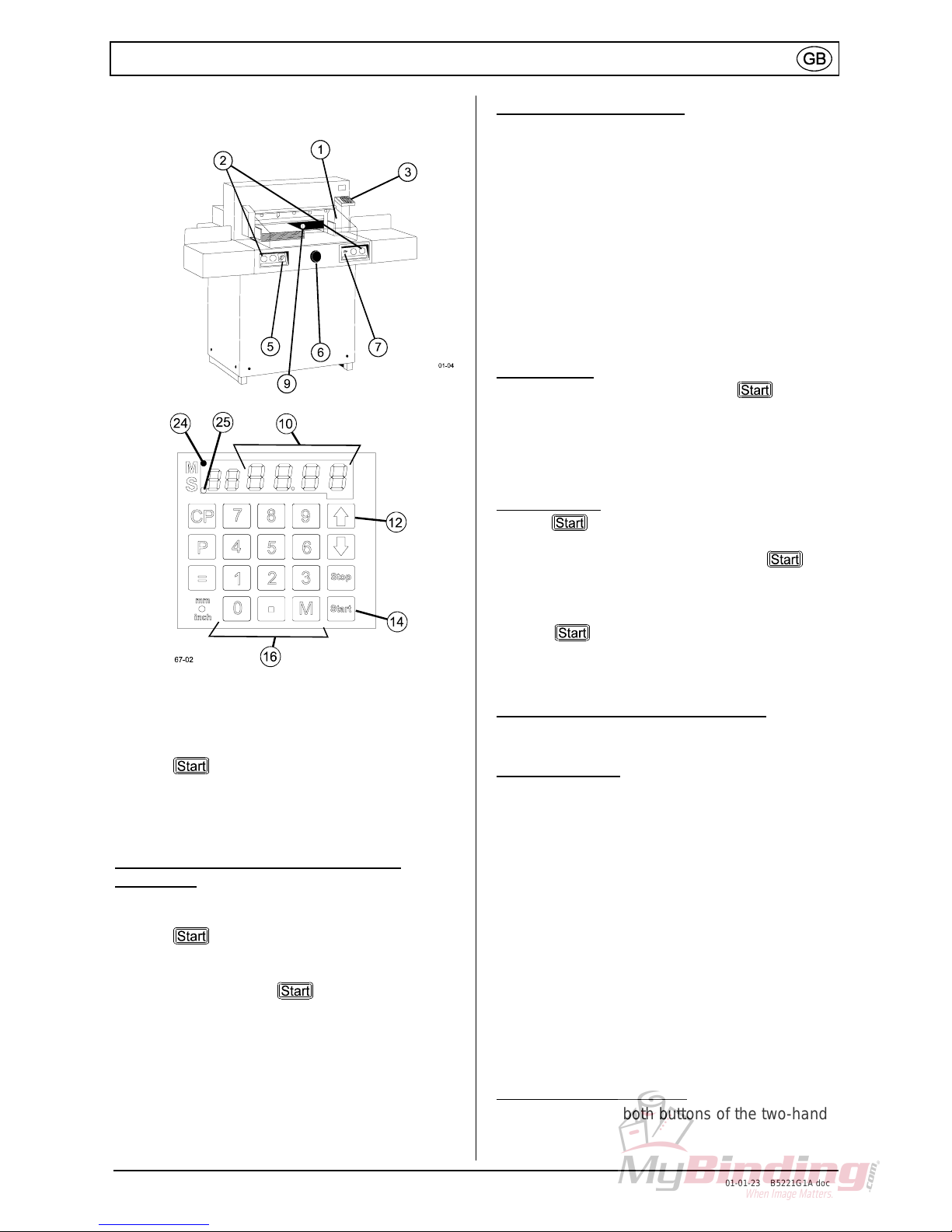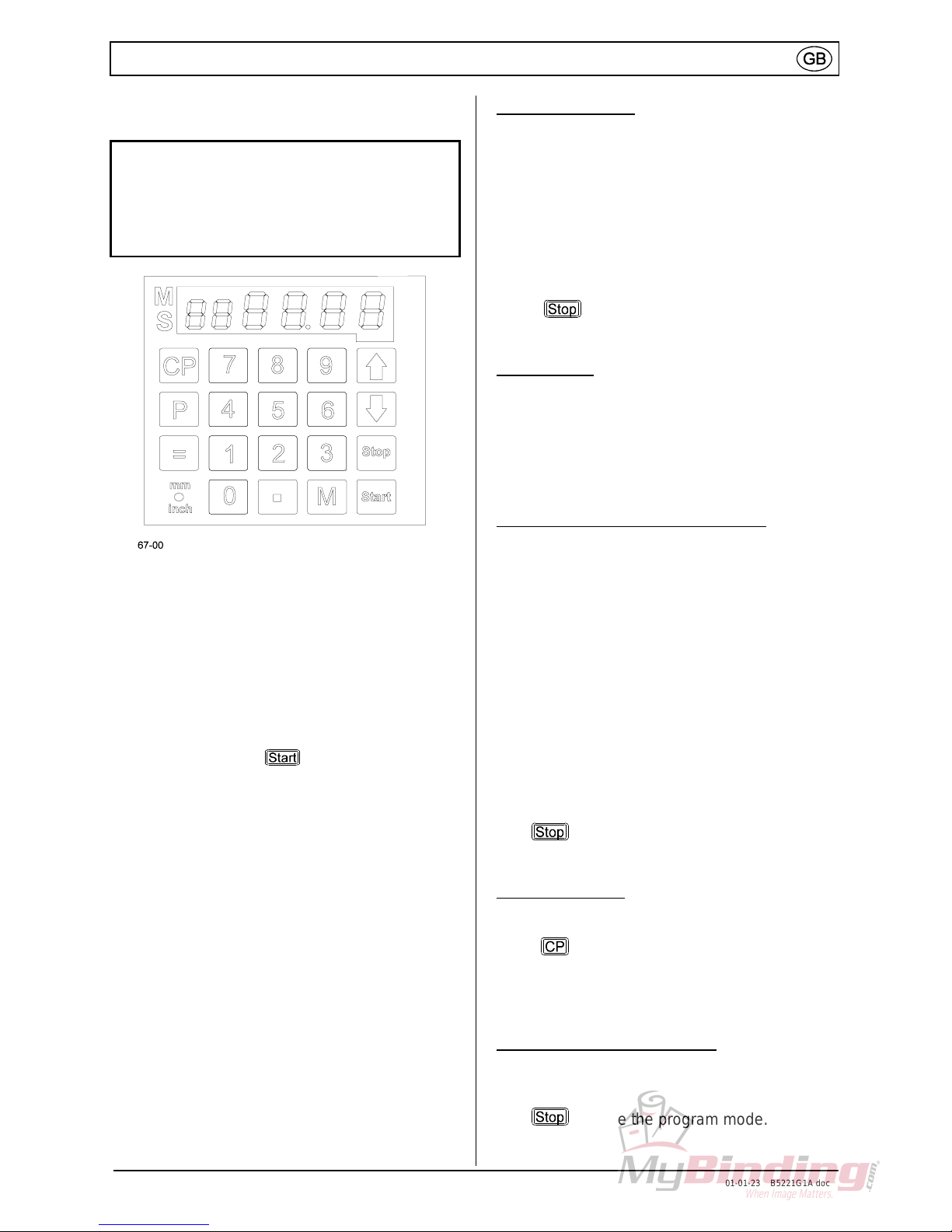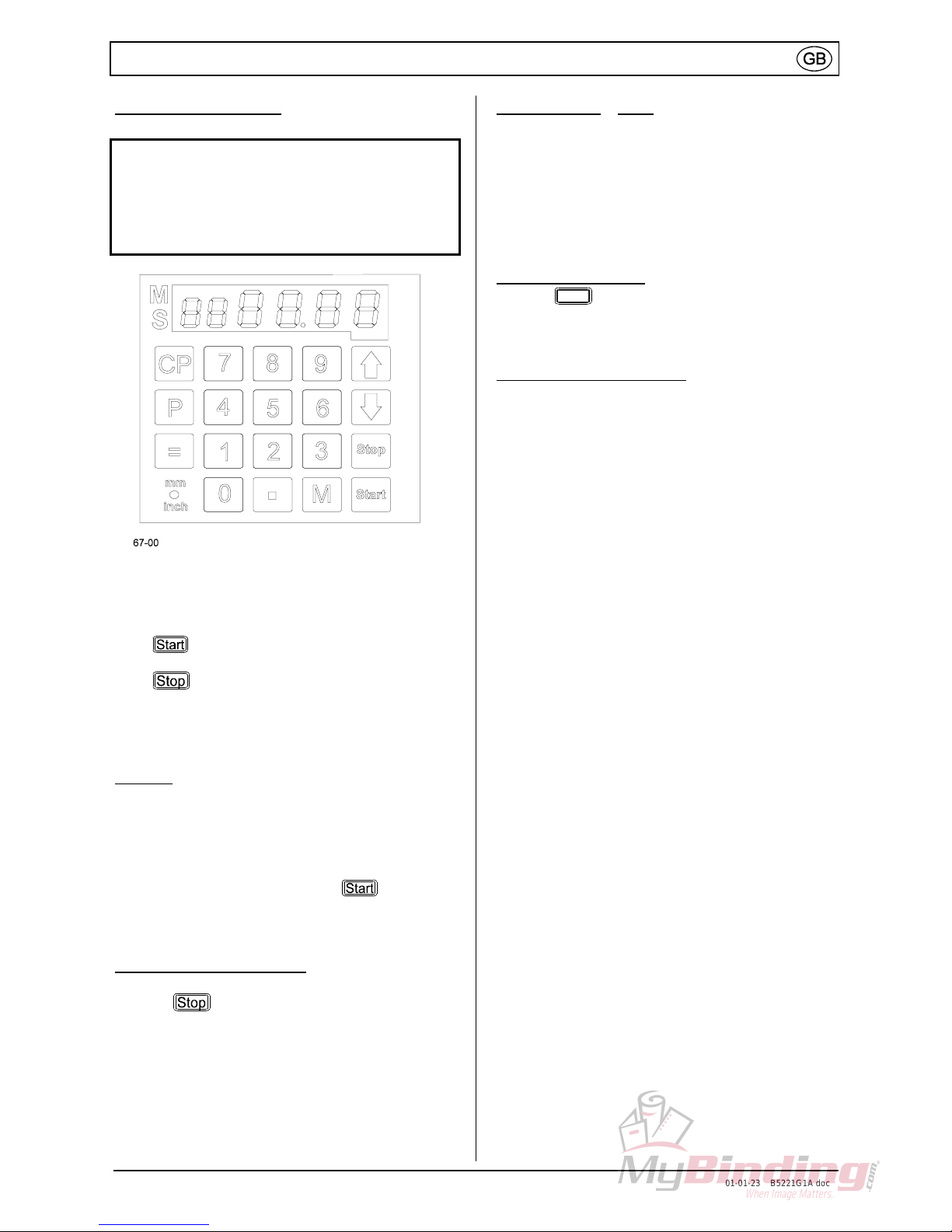IDEAL 4850-95 EP; IDEAL 5221-95 EP; IDEAL 6550-95 EP
701-01-23 B5221G1A doc
3.2 Start machine
- Main switch (5) to position “1”.
- Insert the key (7) for the control panel and
turn it to the right.
- Open the safety guard (1).
- Press key (14).ÞBackgauge (9) moves
to the rear and searches for the reference
position, (10) measurement appears on the
display.
Dimensions control - cutting to specified
dimensions
- Enter dimension at the numerical keypad (16)
ÞLED "S" (25) appears.
- Press key Þdimension is approached,
LED "S" disappears.
Dimensions below 9 cm can only be
approached with the key held pressed.
- Insert the paper and push it with the knocking
up device to the backgauge.
- Release the cut.
Programming is described under point 3.3
“programming”.
Cut according to markings
- Adjust the backgauge with the hand-wheel (6)
to the back.
- Insert the paper and push it with the knocking
up device to the backauge (9).
- Turn rotary control (6) to the right until the
marking on the paper to be cut is below the
cutting line indicator. The further the rotary
control is turned to the right, the faster the
backgauge moves. Return of the backgauge
is only possible in quick motion by turning the
rotary control to the left.
- Release the cut.
Eject function
If you press the key ¢instead of , after
insertion of the dimension the backgauge
moves to the front for taking out the paper.
After that it goes to the adjusted dimension of
the figure field.
Repeat cutting
- Enter dimension at numerical
keypad (16).
- Drive to dimension by activating the key.
- Push the paper to the backgauge (9).
- Press Mkey ÞLED „M“ (24) is displayed.
- Enter repeat dimension.
- Press key after cutting activation
ÞBackgauge moves to the front by the set
amount of the repeat dimension entered.
Repeat dimension function completed
- Press Mkey ÞLED "M" (24) switch off.
Cutting activation
s Danger!
- Run backgauge to the front for turning the
paper stack.
- Do not reach into the cutting area when
the blade is in motion.
- Do not interrupt the upward movement of
the blade by performing switching
procedures.
You can only release a cut, if the specified
dimension was approached correctly. ÞThe
LED "S" on the display has to be off.
- Close the guard (1).
- Press both buttons of the two-hand activation
(2) simultaneously and keep them depressed
until the paper is completely cut.
Cutting stop or interruption
- Release one or both buttons of the two-hand
control.