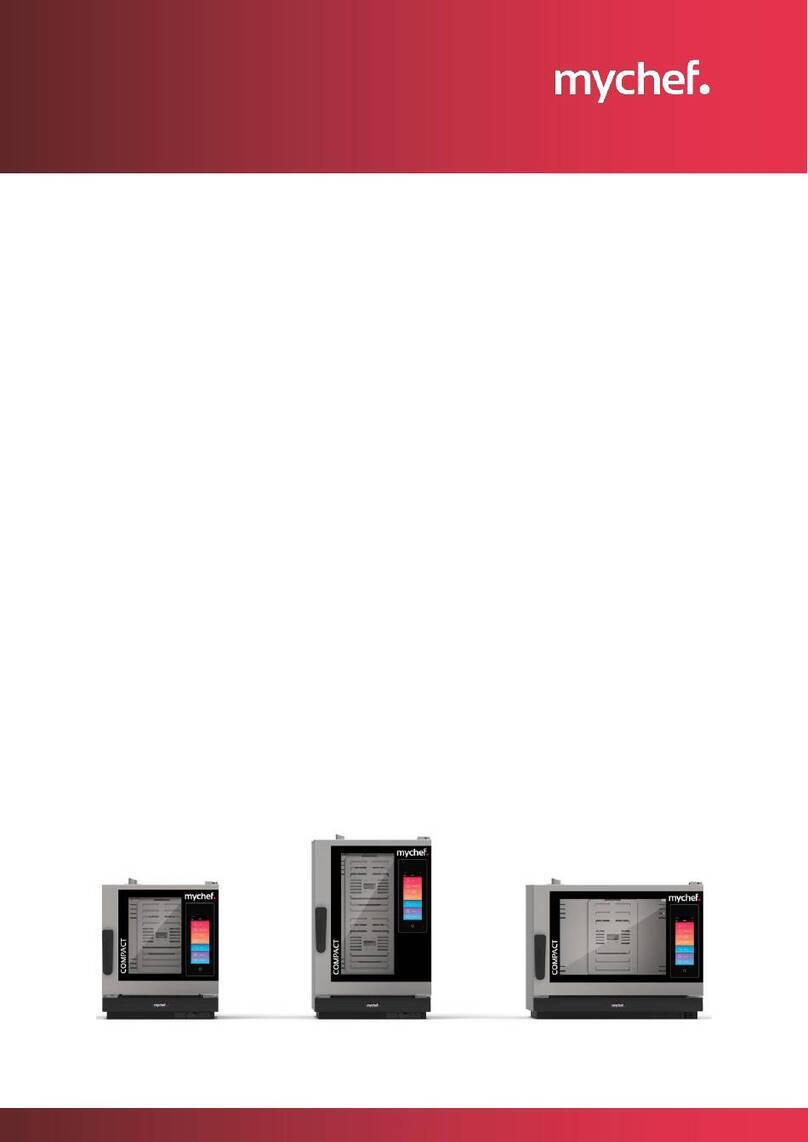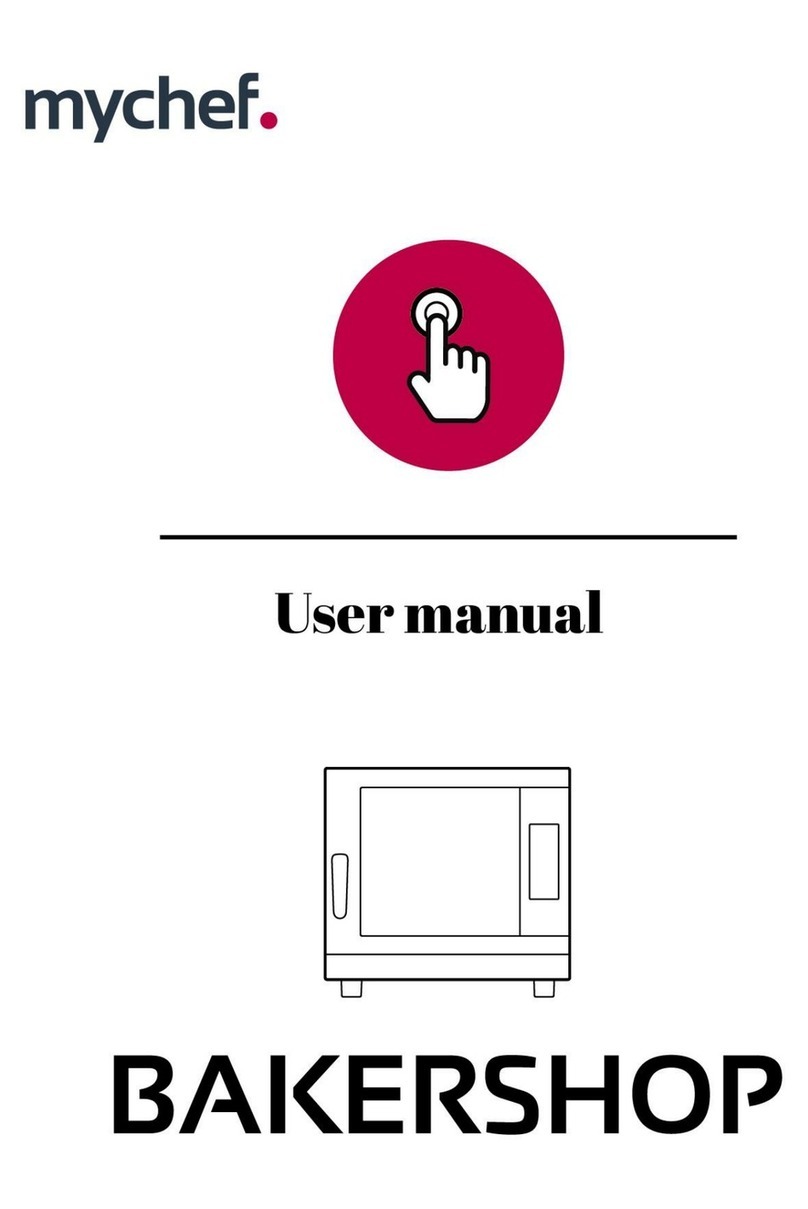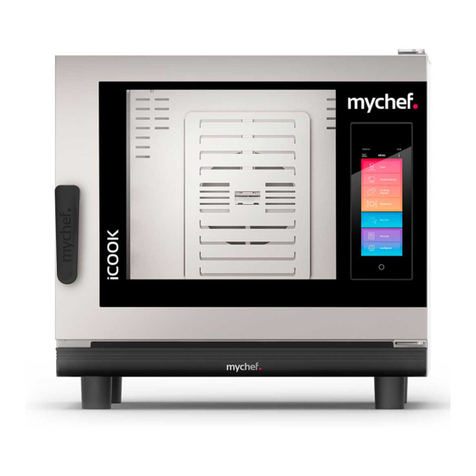PRODUCT MANUAL QUICK 1 - DT.MP.Q1.2202.2
INDEX
1. GENERAL SAFETY AND ACCIDENT PREVENTION RULES ...............................4
1.1. Personnel in charge of the use of the equipment................................................ 4
1.2. Electrical hazard ....................................................................................................... 4
1.3. Thermal hazard......................................................................................................... 4
1.4. Corrosion hazard ..................................................................................................... 5
2. INTRODUCTION .............................................................................................6
3. TECHNICAL CHARACTERISTICS......................................................................7
3.1. Main features of the Mychef QUICK 1 ................................................................... 7
4. RECEPTION, TRANSPORT AND LOCATION ....................................................8
4.1. Reception.................................................................................................................. 8
4.2. Transport................................................................................................................... 8
4.3. Location..................................................................................................................... 9
5. INSTALLATION .............................................................................................12
5.1. Electrical connection ............................................................................................. 12
5.1.1. Single-phase connection 230V L+N ......................................................... 13
5.2. Catalytic filter installation ...................................................................................... 13
6. USE...............................................................................................................15
6.1. Control panel.......................................................................................................... 15
6.1.1. Switching on the equipment...................................................................... 19
6.1.2. Cooking control........................................................................................... 20
Temperature and time-controlled cooking with temperature
adjustment .................................................................................................... 20
Oven status indicators ................................................................ 21
6.1.3. Start of the cooking cycle ........................................................................... 22
6.1.4. End of cycle.................................................................................................. 23
6.1.5. Saving a programme .................................................................................. 23
6.1.6. Recovering a programme .......................................................................... 23
6.1.7. Quick memories .......................................................................................... 24
6.2. Errors and alarms ................................................................................................... 24
7. MAINTENANCE ............................................................................................27
7.1. Cleaning.................................................................................................................. 27
7.1.1. Suction and door gasket ............................................................................ 28
Aspiration ..................................................................................... 28
Door gasket.................................................................................. 29