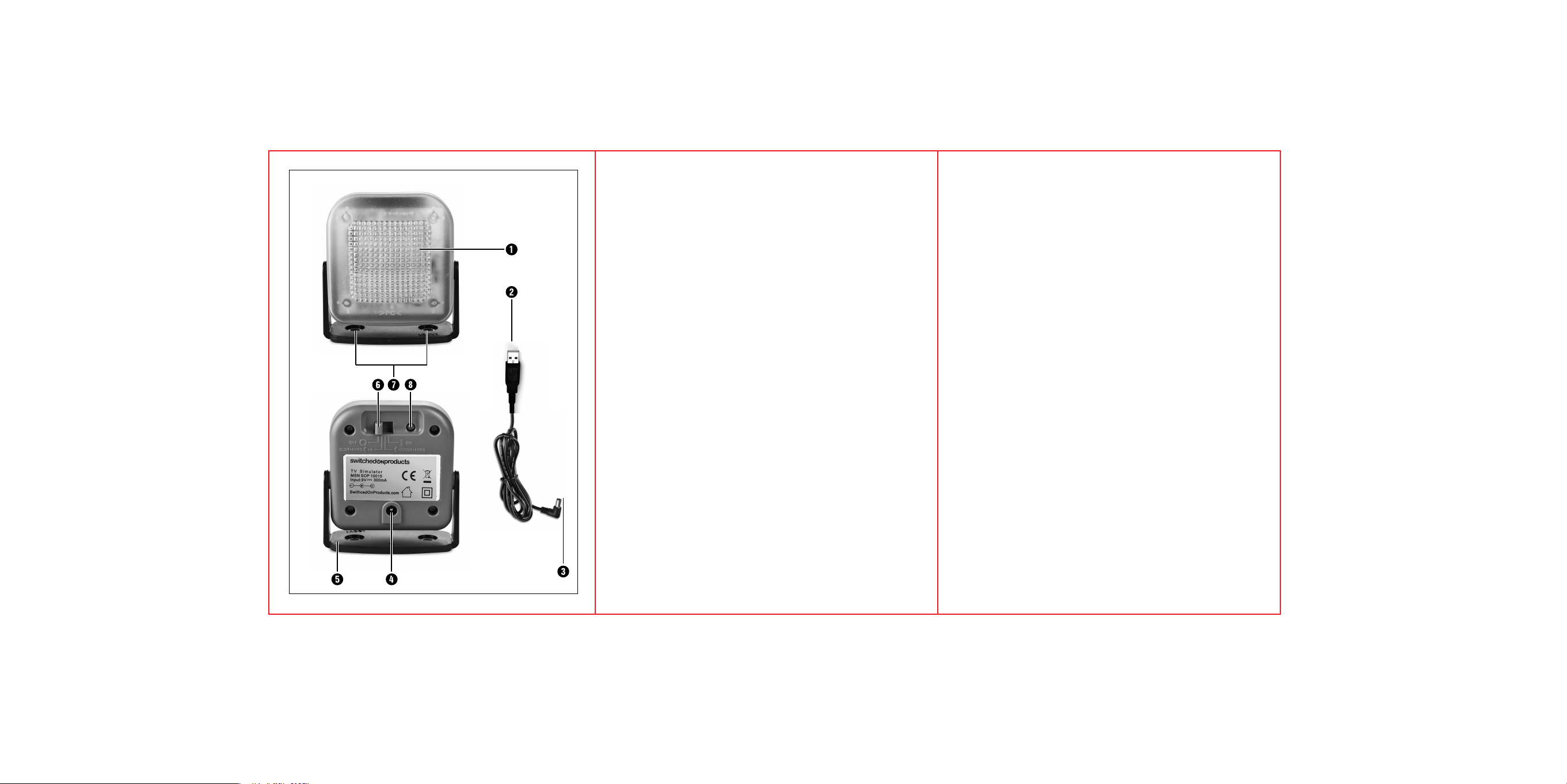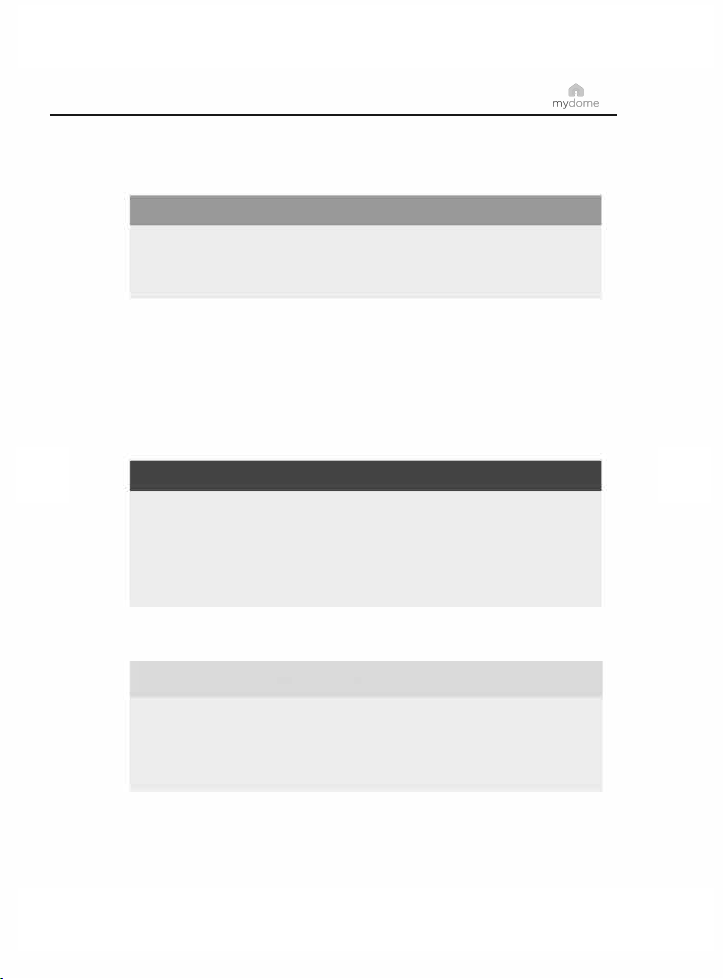■
2
Introduction
S
Copyright
Intended use
&WARNING
Risks from unintended use!
MYD
F
T
V