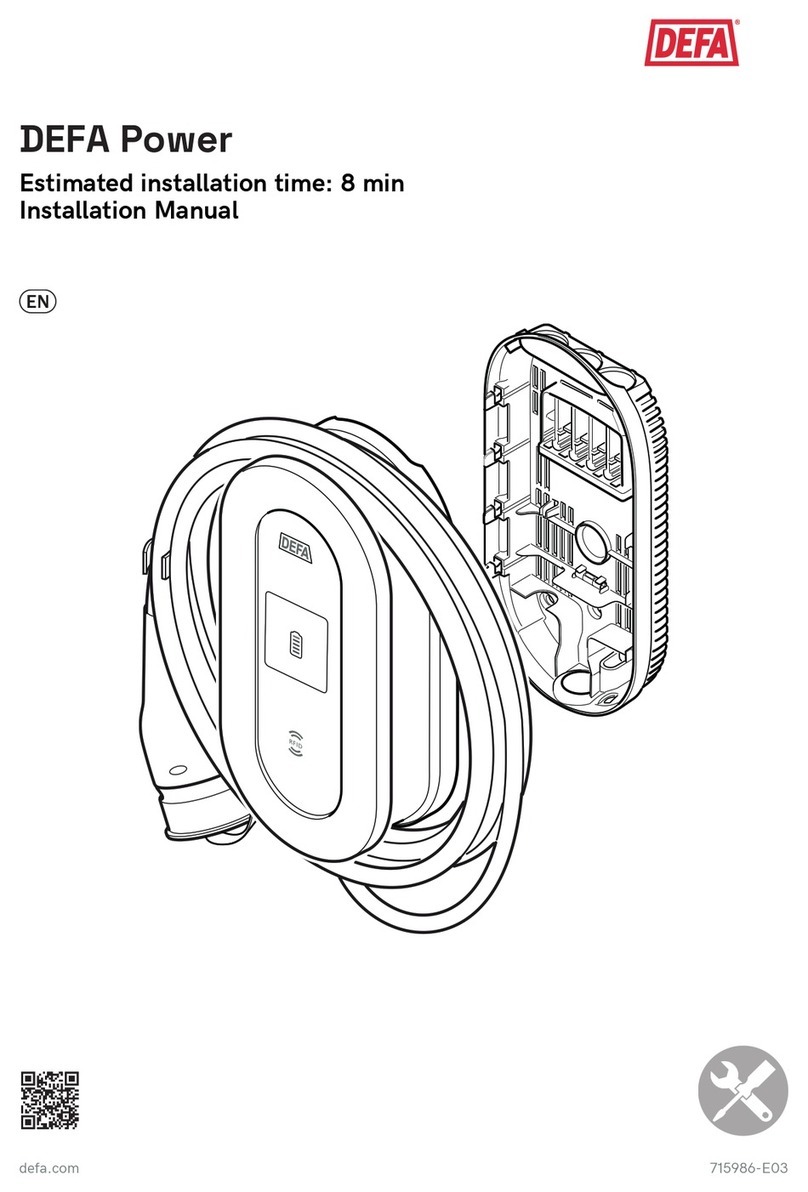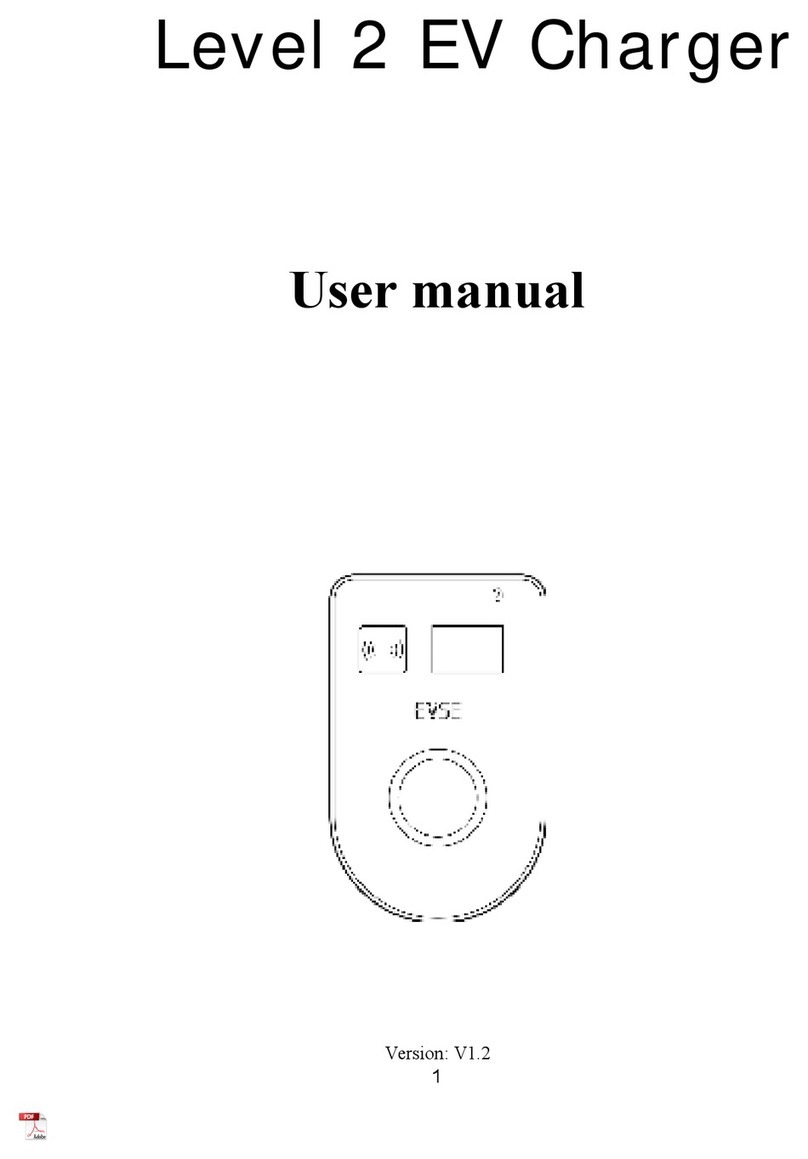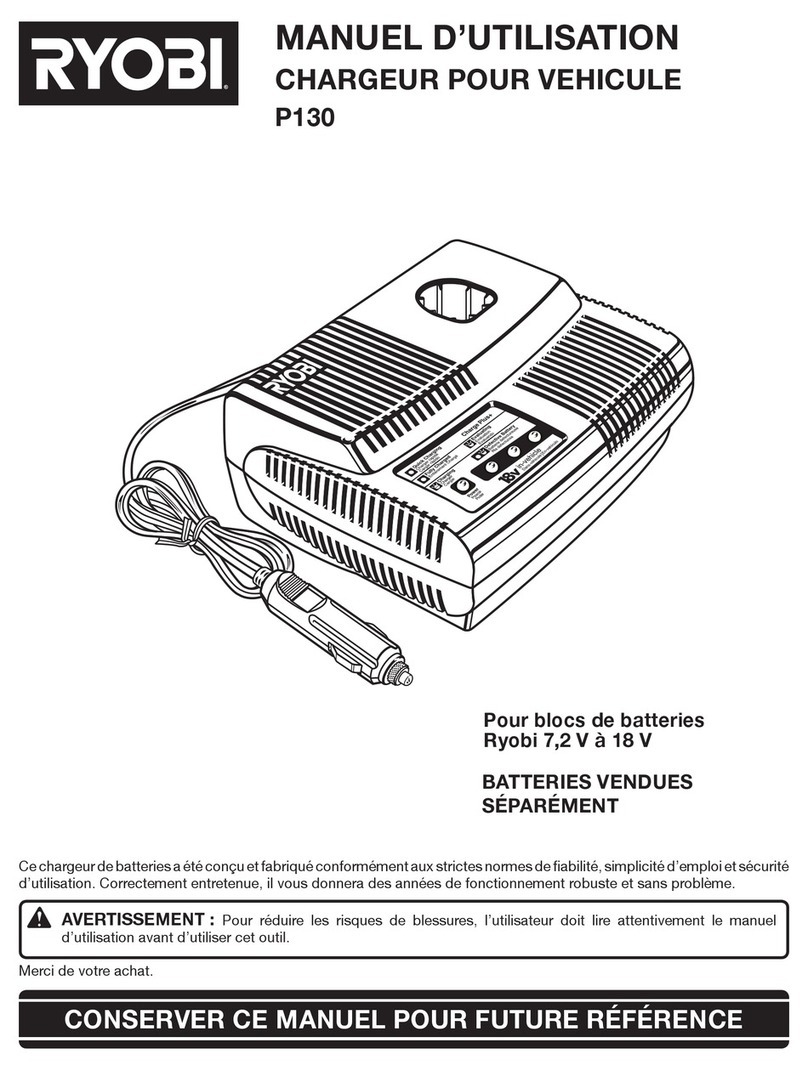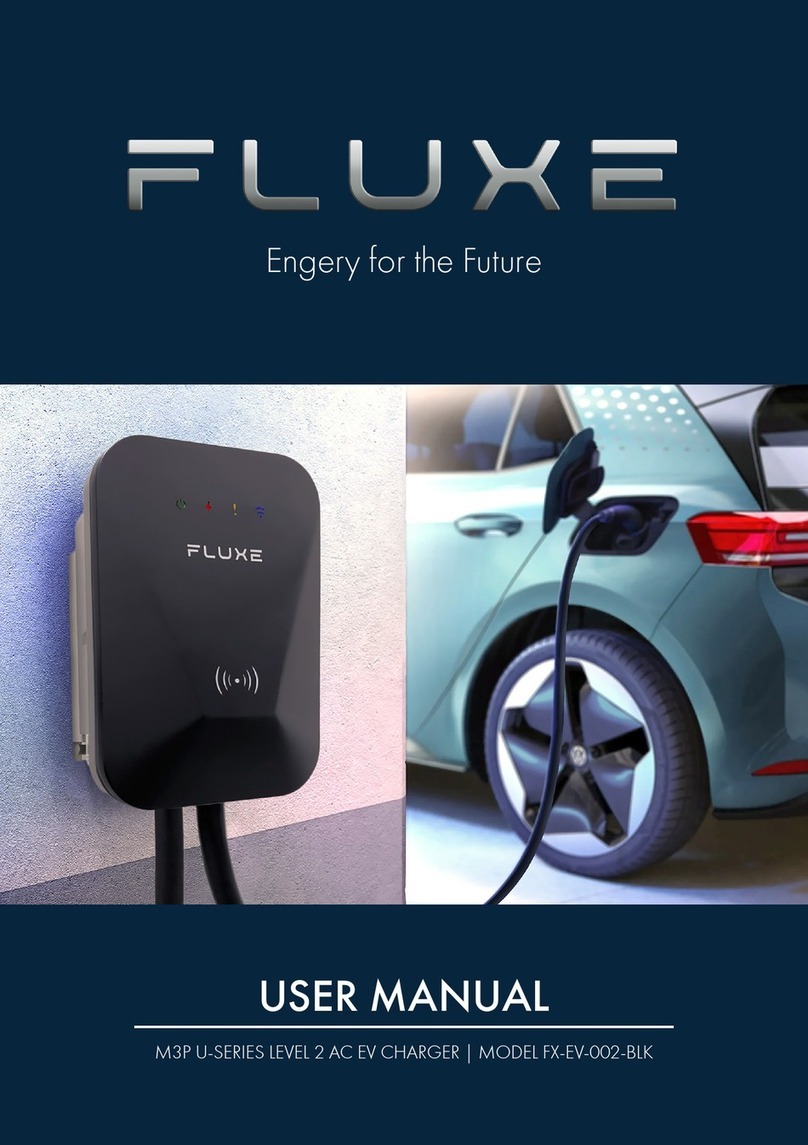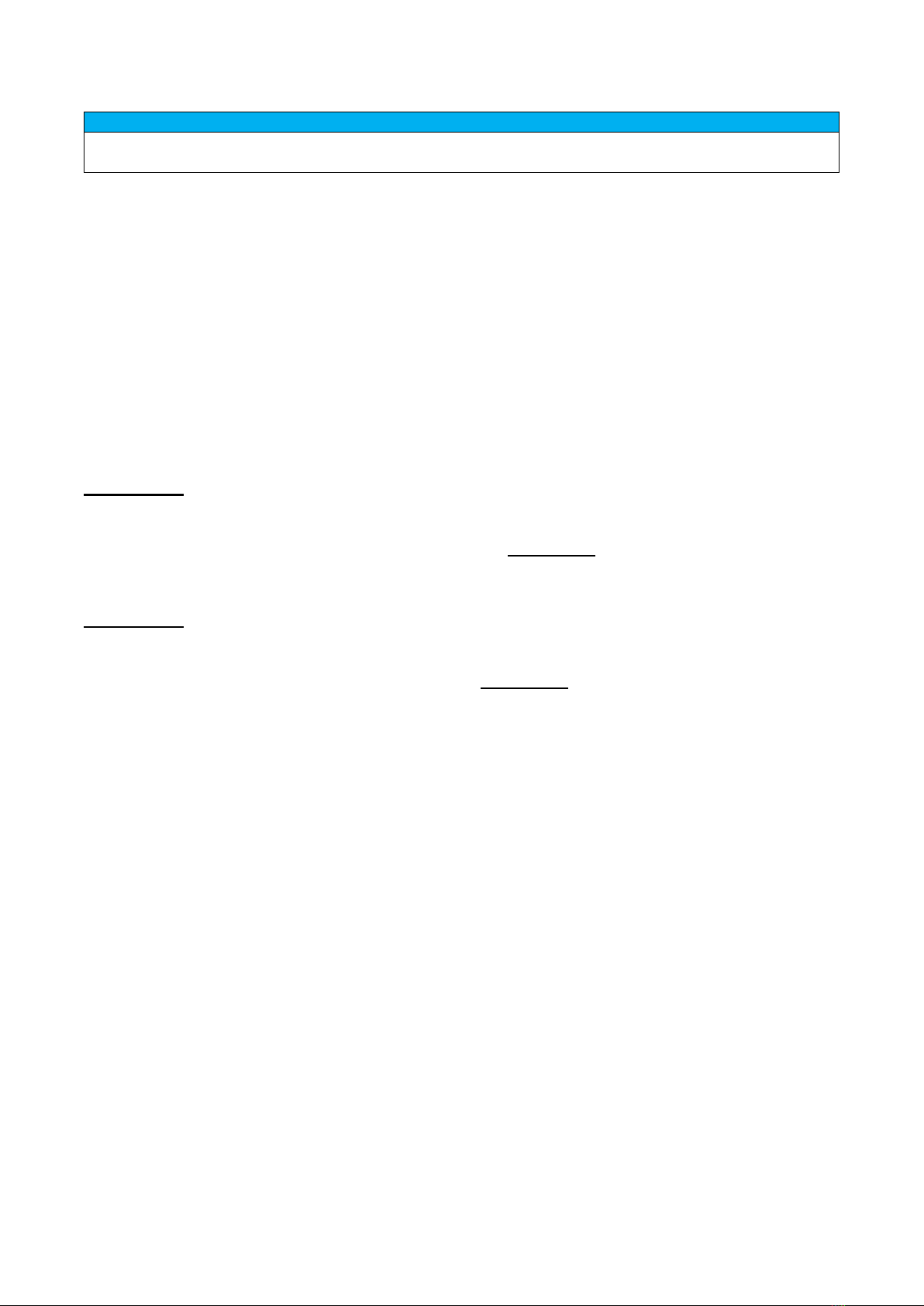Page 2of 51
Contents
1. Introduction.................................................................................................................................................................................5
2. Safety Information ....................................................................................................................................................................5
3. Disposal ........................................................................................................................................................................................5
4. Copyright......................................................................................................................................................................................5
5. Overview....................................................................................................................................................................................... 6
5.1 Overview Diagram...........................................................................................................................................................6
6. Box Contents...............................................................................................................................................................................8
7. Connectivity ................................................................................................................................................................................8
7.1 Wireless Connection.......................................................................................................................................................8
7.2 Ethernet or WiFi Connections .....................................................................................................................................8
8. Installation................................................................................................................................................................................... 9
8.1 Mounting............................................................................................................................................................................9
8.2 Wiring................................................................................................................................................................................. 11
8.3 CT Sensor Installation ..................................................................................................................................................17
8.4 Ethernet link .................................................................................................................................................................. 20
8.5 Fitting the Cover ........................................................................................................................................................... 21
8.6 Advanced Installation Options................................................................................................................................. 22
8.7 Built-in Protection ....................................................................................................................................................... 24
9. Set-up......................................................................................................................................................................................... 25
9.1 Installs in England, Scotland & Wales on or after 30th December 2022 .................................................... 25
9.2 Installs in England, Scotland & Wales before 30th December 2022 ............................................................ 29
9.3 Installs outside of Great Britain............................................................................................................................... 32
9.4 WiFi Connection (Retrospective) ............................................................................................................................ 35
9.5 Testing............................................................................................................................................................................. 36
10. Pairing Devices...................................................................................................................................................................37
10.1 Master and Slave Devices...........................................................................................................................................37
10.2 Channels ..........................................................................................................................................................................37
10.3 Pairing zappi ................................................................................................................................................................. 38
10.4 Device Settings............................................................................................................................................................. 38
10.5 Device Priorities ........................................................................................................................................................... 38
10.6 Removing Devices ....................................................................................................................................................... 39
11. Troubleshooting ................................................................................................................................................................ 40
12. Fault Codes .......................................................................................................................................................................... 41
13. Warranty .............................................................................................................................................................................. 42
14. Product Registration ....................................................................................................................................................... 42
15. Technical Specifications................................................................................................................................................. 43