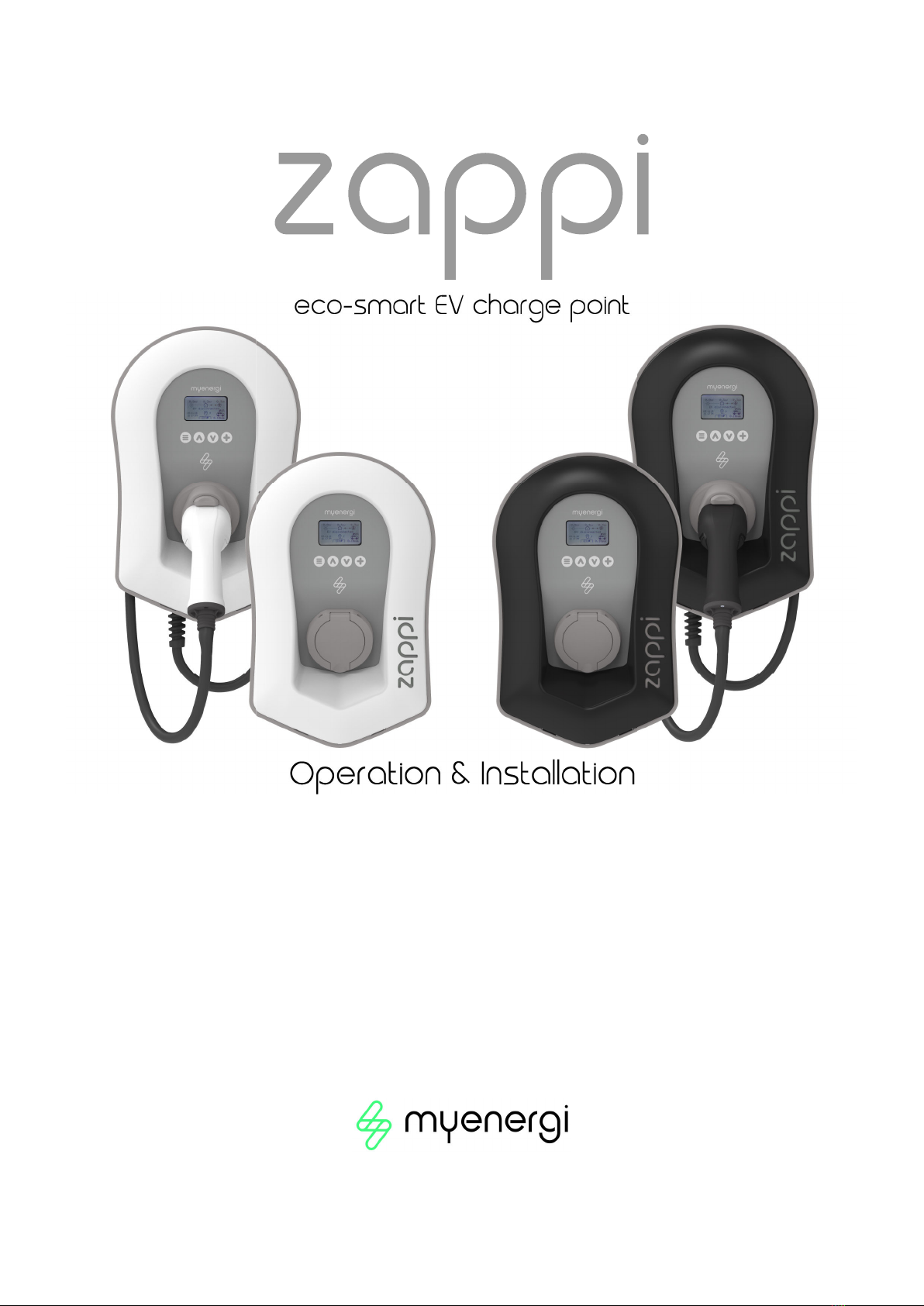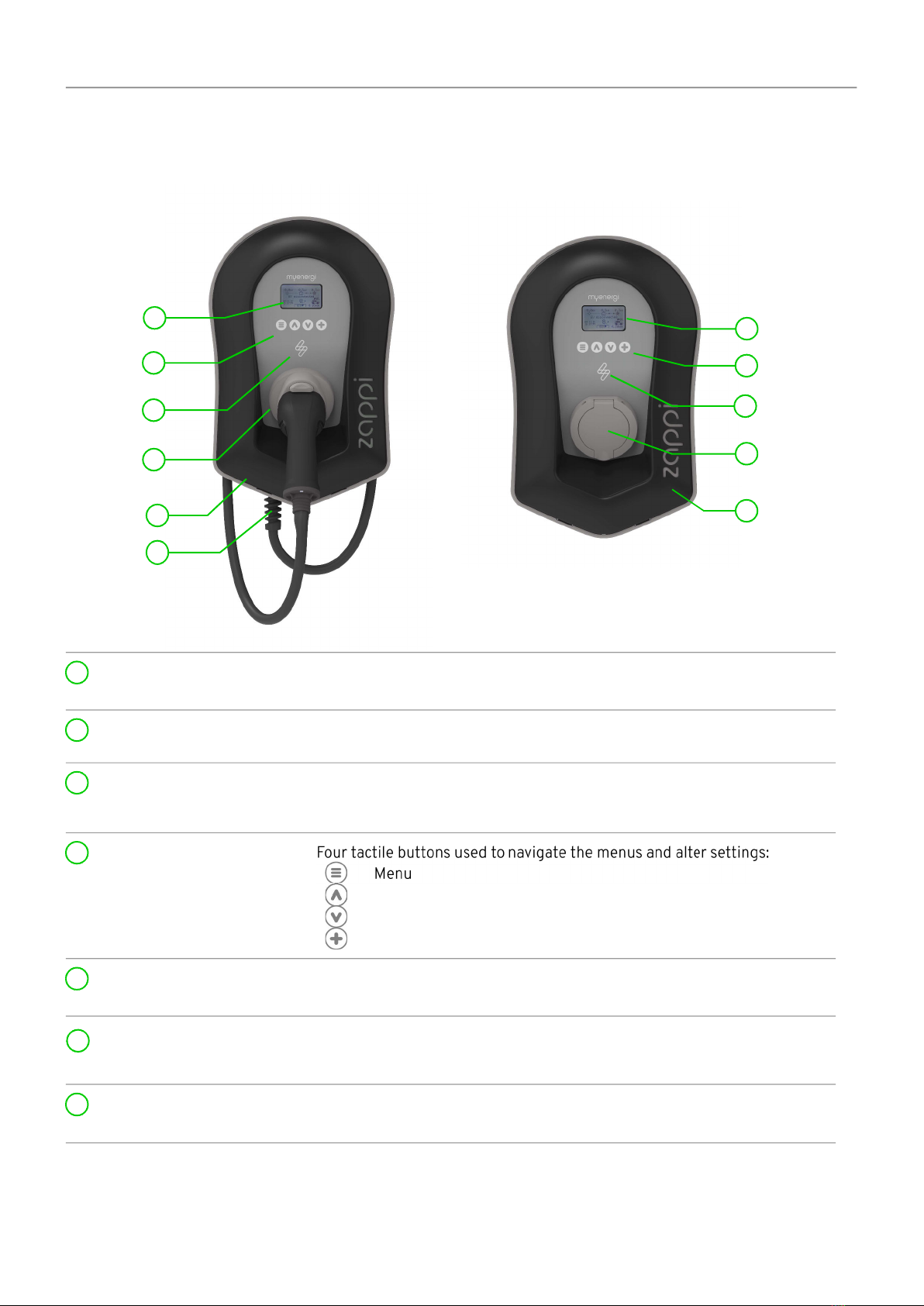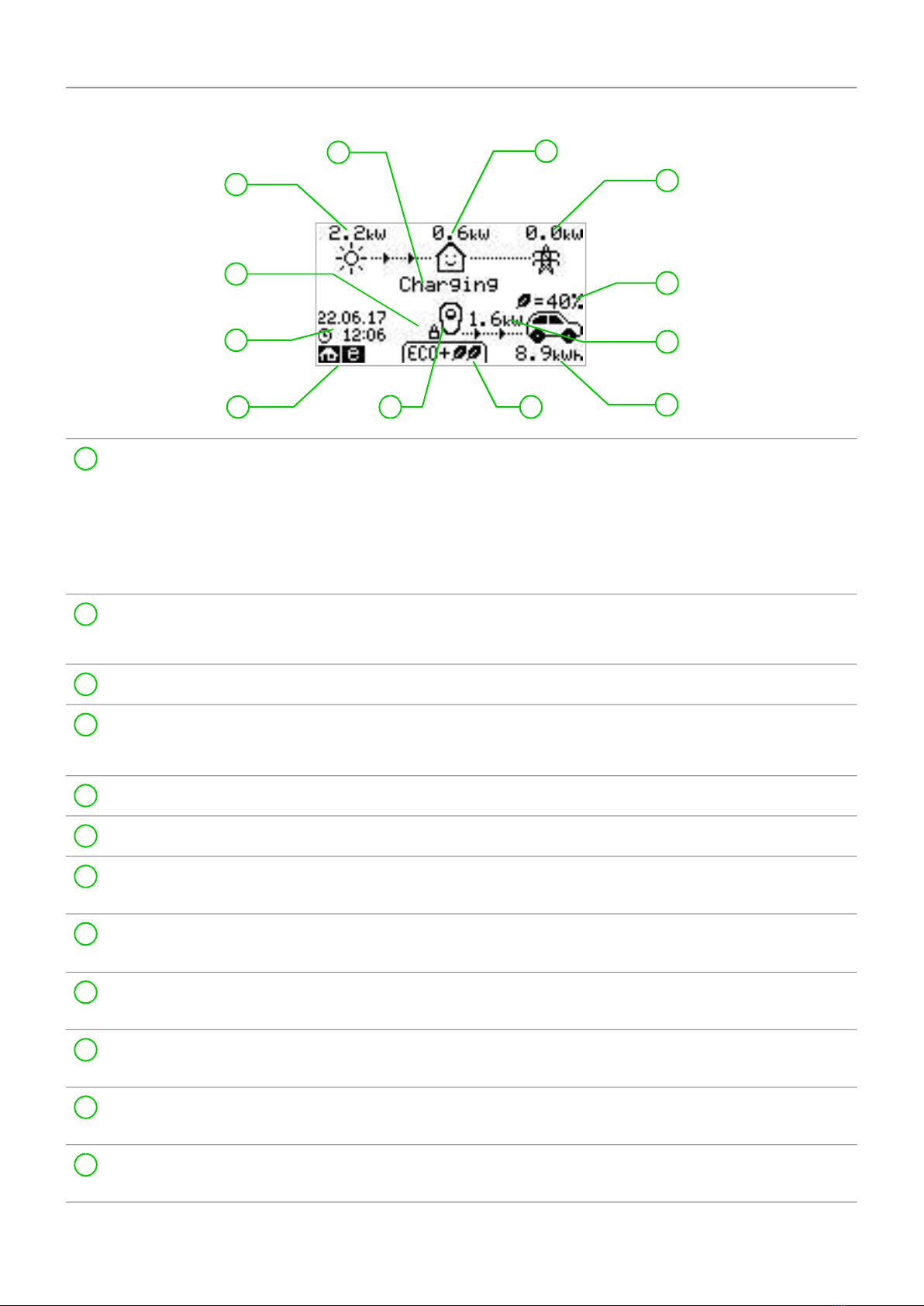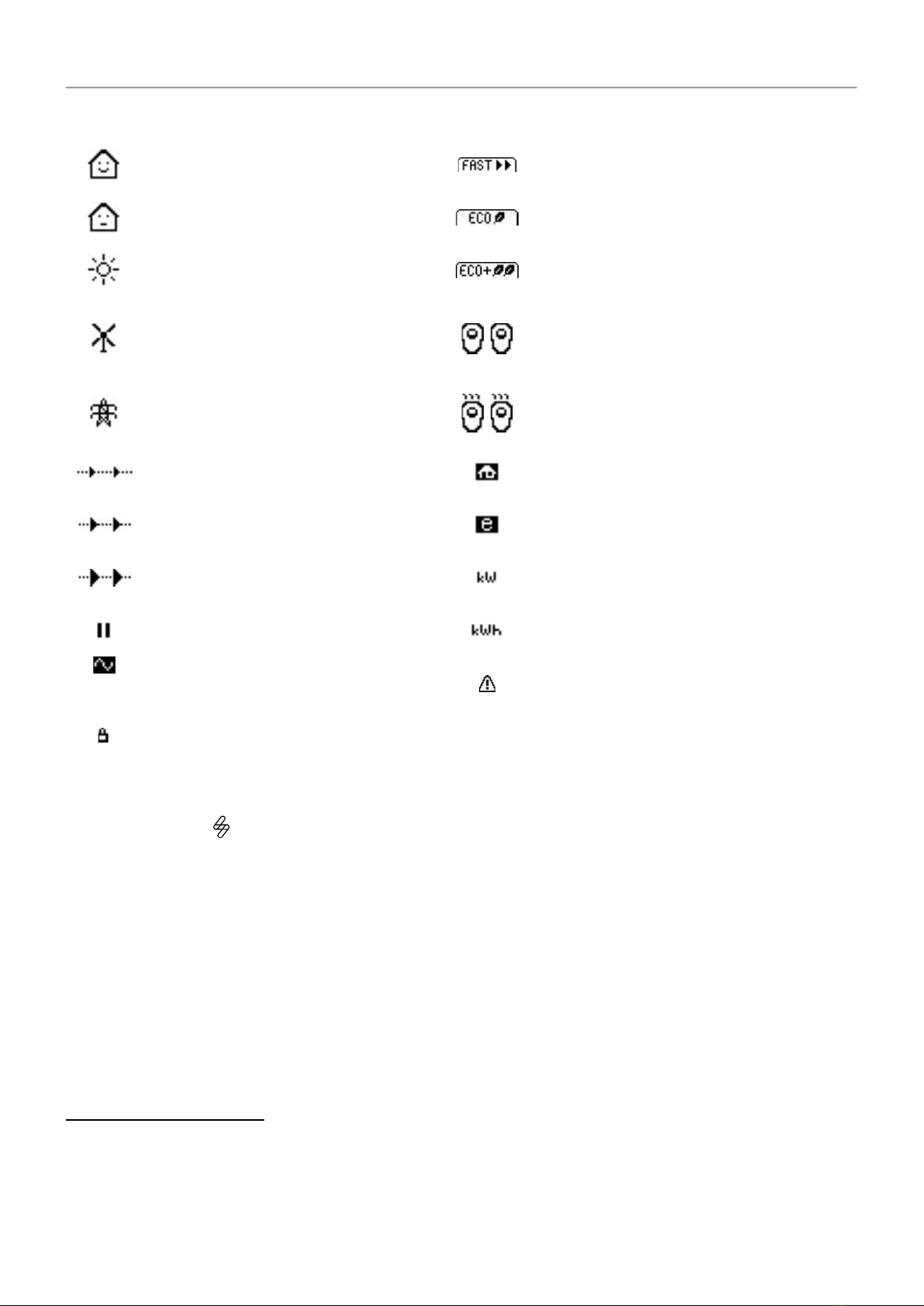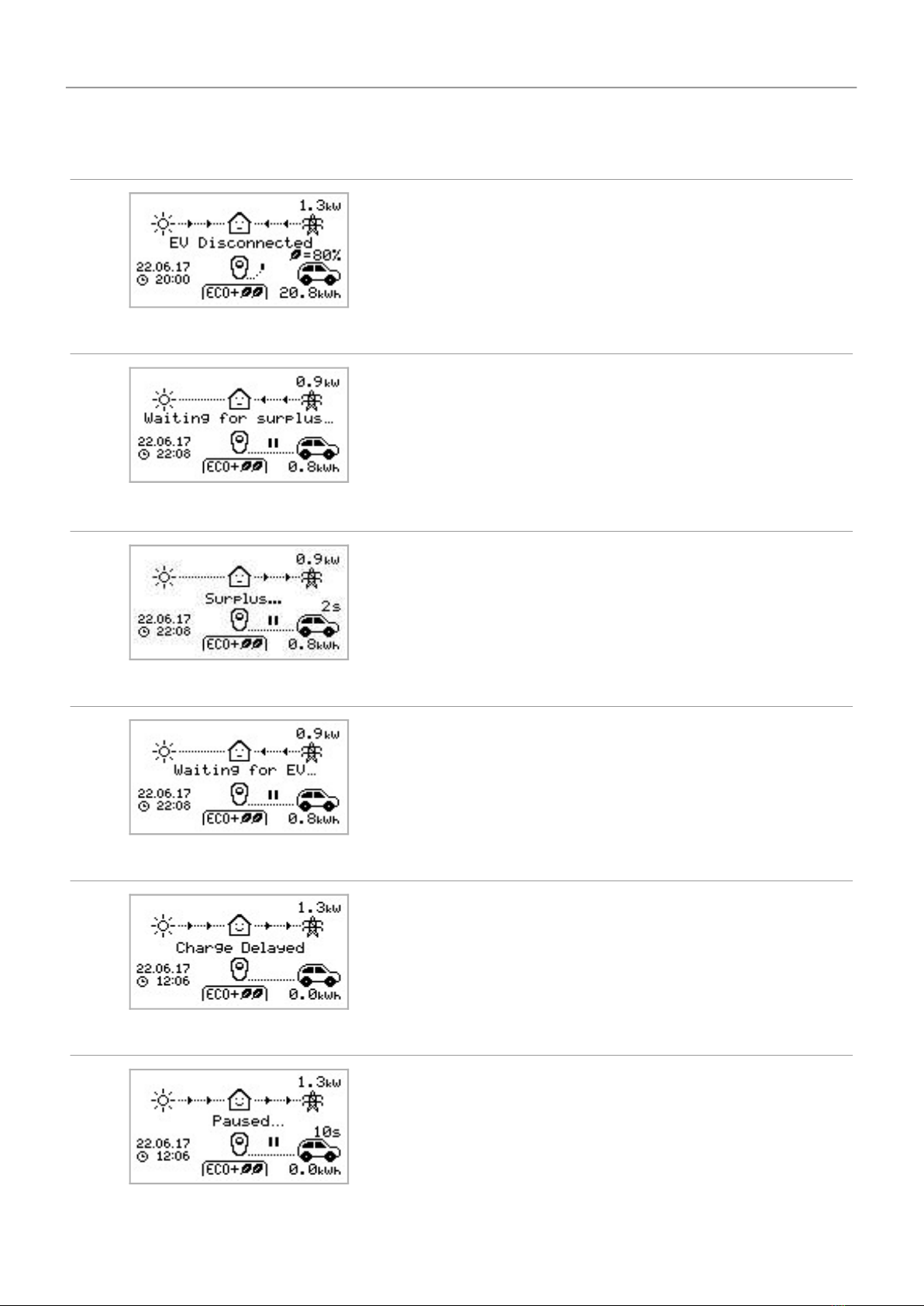IntroductionIntroductionThank you for choosing zappi. Of course, we think you have made an excellent choice and are sure you will be very
happy with the features, benefits and quality of this myenergi product.
These instructions will help you to familiarise yourself with the zappi, by reading the instructions, you will be sure to
get the maximum benefit from this 'eco-smart' device.
Safetyzappi is an AC EV charger, intended to be installed in a fixed location and permanently connected to the AC supply
network. It is a Class 1 item of electrical equipment in accordance with IEC 61140.
The unit is designed for indoor or outdoor use at a location with restricted access and should be mounted vertically
either surface (wall) mounted or on the dedicated pole mount supplied separately by myenergi.
The device has been manufactured in accordance with the state of the art and the recognised safety standards.
However, incorrect operation or misuse may result in:
Injury or death to the operator or third parties
Damage to the device and other property of the operator
Inefficient operation of the device
All persons involved in commissioning, maintaining and servicing the device must:
Be suitably qualified
Have knowledge of and experience in dealing with electrical installations
Read and follow these operating instructions carefully
Always disconnect the device from the supply before removing the cover
The device is not to be used by persons (including children) with reduced physical, sensory or mental capabilities, or
lack of experience and knowledge, unless they have been given supervision or instruction concerning use of the
device by a person responsible for their safety.
zappi comes in either tethered or untethered variants. The untethered version should only be used with a
dedicated Type 2 cable which is compliant with EN 62196-1 and EN 62196-2. Adapters, extension cables and
conversation cables must not be used with either version of the zappi.
Failure to install and operate the zappi in accordance with these instructions may damage the unit and invalidate
the manufacturer’s warranty.
DisposalIn accordance with European Directive 2002/96/EC on waste electrical and electronic equipment and its
implementation in national law, used electrical devices must be collected separately and recycled in an
environmentally responsible manner. Ensure that you return your used device to your dealer or obtain information
regarding a local, authorised collection and disposal system. Failure to comply with this EU Directive may result in a
negative impact on the environment.
CopyrightCopyright of these operating instructions remains with the manufacturer. Text and images correspond to the
technical level at the time of going to press. We reserve the right to make changes. The content of the operating
instructions shall not give rise to any claims on the part of the purchaser. We are grateful for any suggestions for
improvement and notices of errors in the operating instructions.
myenergi zappi, myenergi eddi, myenergi harvi and myenergi hub are registered trademarks of myenergi Ltd.
operation and installation manual zappi3