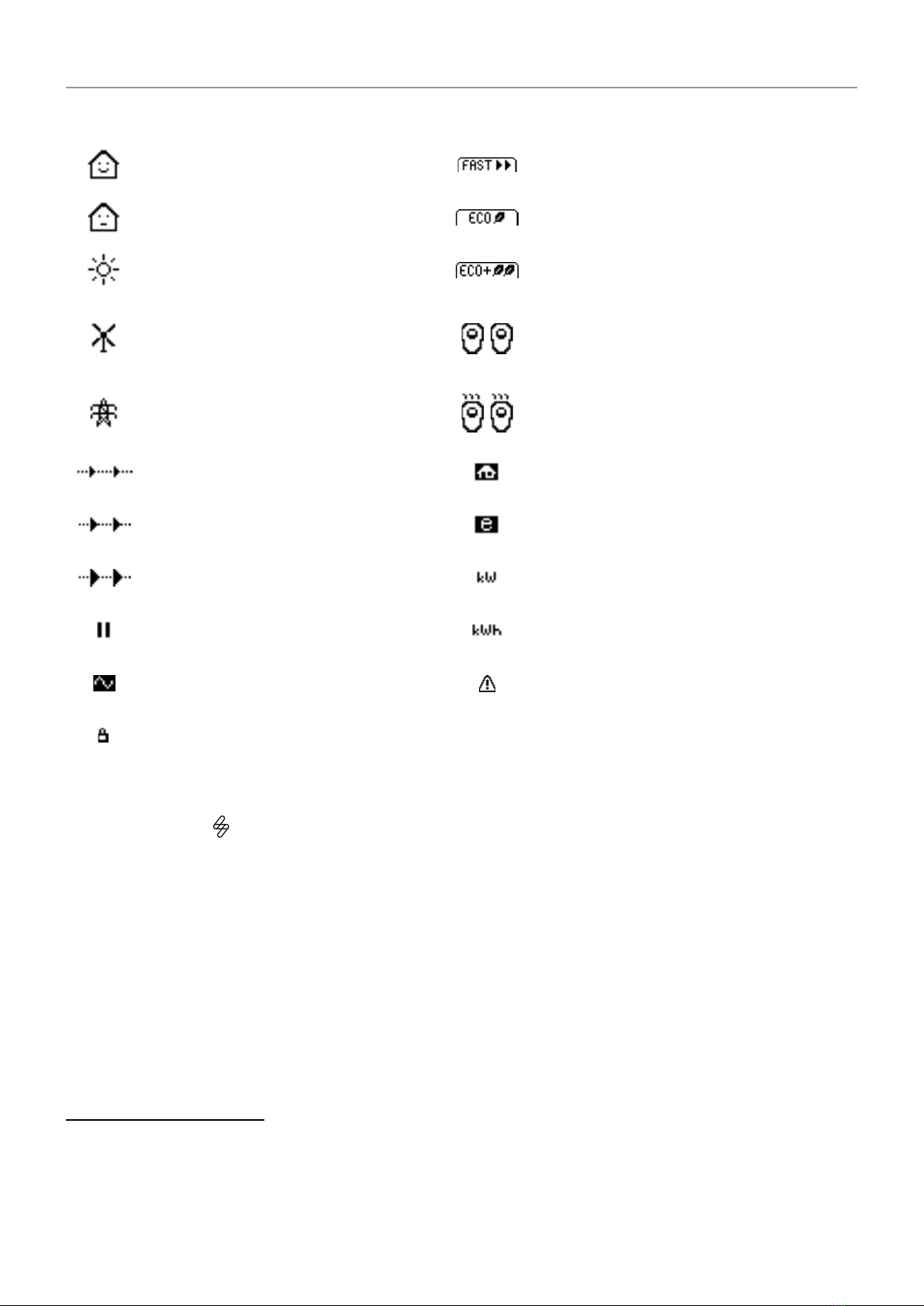Introduction
Contents
Introduction.............................................................................................................................................3
Safety........................................................................................................................................................................................................ 3
Box Contents.........................................................................................................................................4
Overview.................................................................................................................................................................................................. 4
Operation.................................................................................................................................................6
Contro s & Indicators............................................................................................................................................................................ 6
Disp ay....................................................................................................................................................................................................... 7
Status Screens....................................................................................................................................................................................... 9
Charging Modes..................................................................................................................................................................................... 11
Manua Boost........................................................................................................................................................................................ 12
Smart Boost........................................................................................................................................................................................... 12
Boost Timer........................................................................................................................................................................................... 14
Lock Function........................................................................................................................................................................................ 15
Menus.......................................................................................................................................................16
Main Menu.............................................................................................................................................................................................. 16
Advanced Menu.................................................................................................................................................................................... 19
Configuration Settings....................................................................................................................20
Ad anced Settings..........................................................................................................................20
eSense.................................................................................................................................................................................................... 24
Linking Devices................................................................................................................................................................................... 25
Installation..............................................................................................................................................28
E ectrica Insta ation......................................................................................................................................................................... 30
Wiring....................................................................................................................................................................................................... 31
eSense Input (economy tariff)........................................................................................................................................................ 32
Fitting the Cover.................................................................................................................................................................................. 37
Advanced Insta ation Options........................................................................................................................................................ 38
Built-in Protection...............................................................................................................................40
RCD Protection.................................................................................................................................................................................... 40
Loss of PEN Conductor..................................................................................................................................................................... 40
Loss of PE.............................................................................................................................................................................................. 40
We ded Contact................................................................................................................................................................................... 40
Over-current........................................................................................................................................................................................ 40
Over and Under-vo tage.................................................................................................................................................................... 41
Therma Limit........................................................................................................................................................................................ 41
Setup........................................................................................................................................................41
Troubleshooting.................................................................................................................................42
Fau ts...................................................................................................................................................................................................... 43
Warranty................................................................................................................................................44
Product Registration........................................................................................................................44
Technical Specifications...............................................................................................................45
The myenergi app...........................................................................................................................47
The myenergi forum.......................................................................................................................47
Technical Support............................................................................................................................47
Introducing the myenergi eddi..................................................................................................47
My De ices...........................................................................................................................................48
zappi operation and insta ation manua