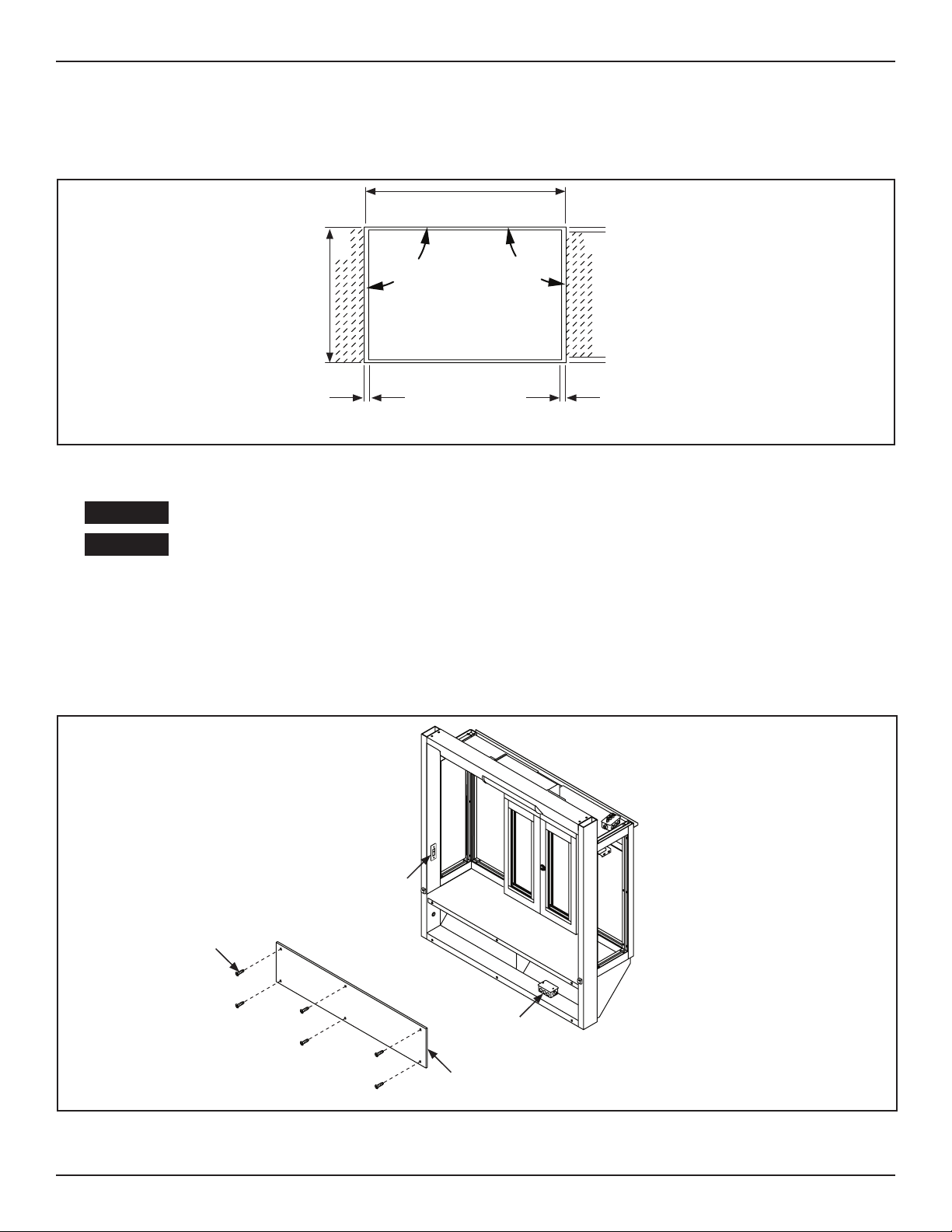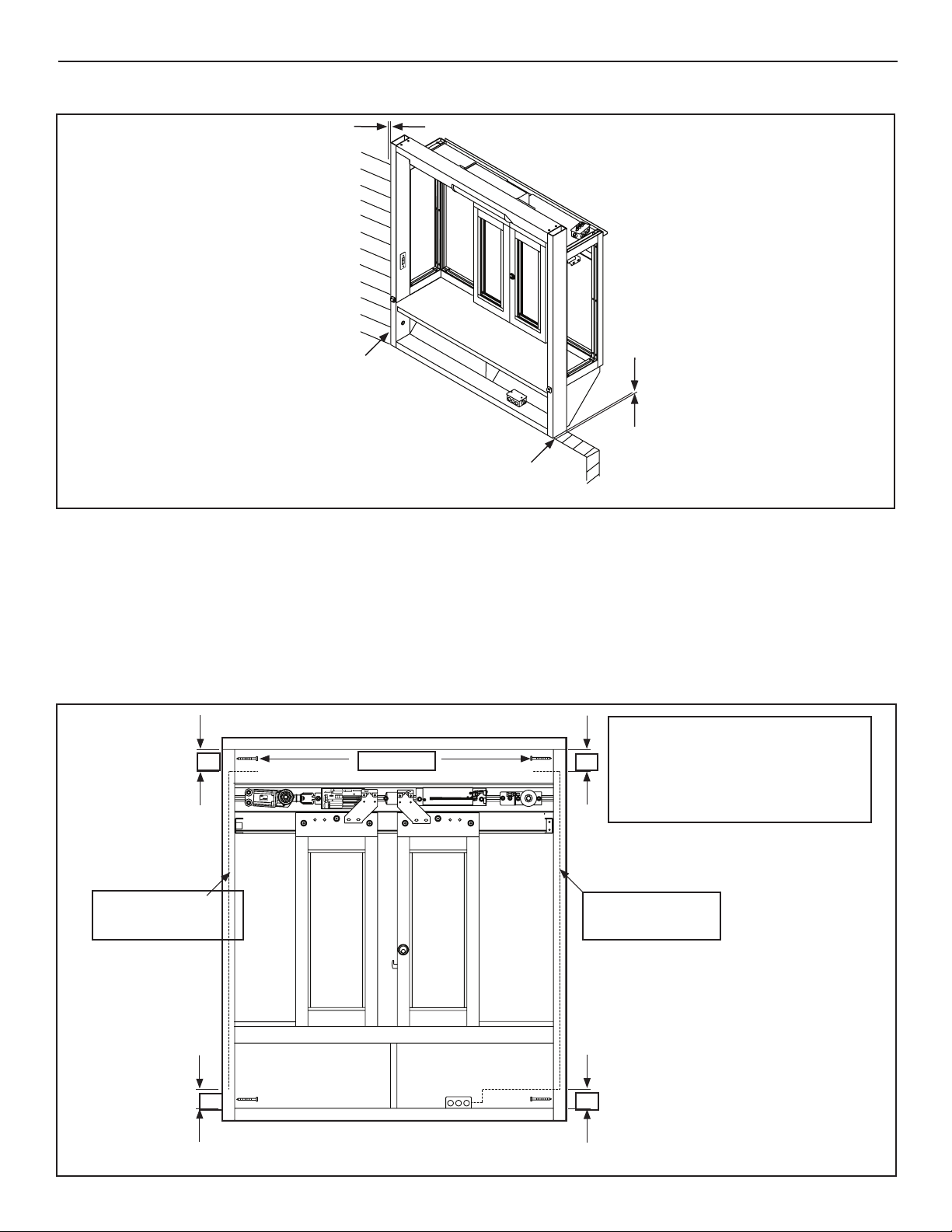3 of 8
www.NabcoEntrances.com GT1505BumpOutConvenienceWindowInstallaonManual
Rev. 12-15-17 P/N C-00208
CHAPTER 3: SCOPE
SECTION 31: To the Installer
The purpose of this manual is to familiarize the installer and purchaser with the proper installaon and operaon of this system. It is
essenal that this equipment be properly installed and operaonal before the window is used in conjuncon with the public. In the
United States, ANSI Standard 156.38 applies. Other local standards or codes may apply. Use them in addion to the ANSI standards.
The owner should determine the window is operang properly and should immediately call for service if there is any malfuncon. All
installaon changes and adjustments must be made by qualied, NABCO trained technicians.
If aer troubleshoong a problem, a sasfactory soluon cannot be achieved, please call Nabco Entrances at 1-877-622-2694 between
8 am – 4:30 pm Central me for addional assistance. All installaon changes and adjustments must be made by qualied, NABCO
trained technicians.
SECTION 32: Objecve
Bumpout Convenience Windows were developed for commercial use in businesses that oer Drive-Thru service and are energy
ecient. The objecve is to increase server producvity.
CHAPTER 4: GETTING STARTED
SECTION 41: Common Service Parts
DN 1820
④
②③⑤⑥
⑦
⑧
①
HEADER COMPONENTS
5
6
12
13
14
15
16
SequentialActivation
SQ
Auxiliary Output(Open-Collector )
OUT
5Amax.(0-20V), 3.2Amax.(20-30V)
30V(42.4Vpeak)max.
Contact Output (Class2 Load only)
Common
N/C
N/O
OUT.A
OUT.B
OUT.C
12VDC-(Common)
7
FUNCTION [SLIDING DOOR]
SYMBOL
No.
Reduced Opening Switch
11
10
9
8
7
6
5
4
3
2
1
Breakout Detector
Sidelite Presence Sensor
Exterior Activation
BA
62
SLS
M1
H
M0
Holding Beam
Interior Activation
12VDC-(Common)
12VDC+
6B
9DC12V
7
61
Mode Switch (see Mode SW Usage shown left)
HANDY TERMINAL・6P
RELATEDDEVICE S・16P
Toprotect against risk of fire
or electricshock,use only the
certifiedNABCO power supply .
WARNING
No.
MOTOR・12P
ERROR
POWER
BA
62
H
6B
61
INDICATORS
POWER・2P
Donot d isassemble the control box.
There are no user serviceable parts
inside.
Tomaintain warranty,repairs must be
made by authorized NABCO facilities.
CAUTION
Adjustments to the door can only be made
with the NABCO Handy Terminal.
Mode SW Usage
Gnd
GndGnd
Open
Open
Open
Gnd
Open
M0
M1
MODE
TWO WAY
ONE WAY
NIGHT
HOLD OPEN
248901-
Microprocessor Controller
20VAC50/60H z
GYROTECH
Component Description Part Number Component Description Part Number
1 Idler Pulley A-00042 5 U30 Microprocessor Control V-00020
2 Drive Belt Tensioner A-00078 6 Motor/Operator Assembly M-00395
3 Power Supply A-00717 7 Holding Beam w/Ext Cable V-00073
4 Photoeye, Optex Assy A-00129 8 Rocker Switch A-01356
SECTION 42: Electrical Specicaons
Note: All power wiring and component wiring has been pre-installed at the NABCO Factory. Only the Juncon Box must be
connected to a power supply by a licensed electrician.
Model Electrical Specification
GT 1505 without Air Curtain 120 (±10%) AC 50-60Hz, 1/2 Amp
GT 1505 with Unheated Air Curtain 120 (±10%) AC 50-60Hz, 2 Amps
GT 1505 with Heated Air Curtain 120 (±10%) AC 50-60Hz, 15 Amps
CHAPTER 5: INSTALL THE BUMPOUT WINDOW
SECTION 51: Inspect the Rough Opening
1. Ensure the Rough Opening equals: Package Width + 1/4 inch on each side, and Package height + 1/4 inch on Top and Boom.
2. Ensure the Rough Opening is level. If the boom is not level, be prepared to shim the unit.
3. Inspect the area around the rough opening. There should be no obstrucons that will interfere with the installaon or
performance of the unit.