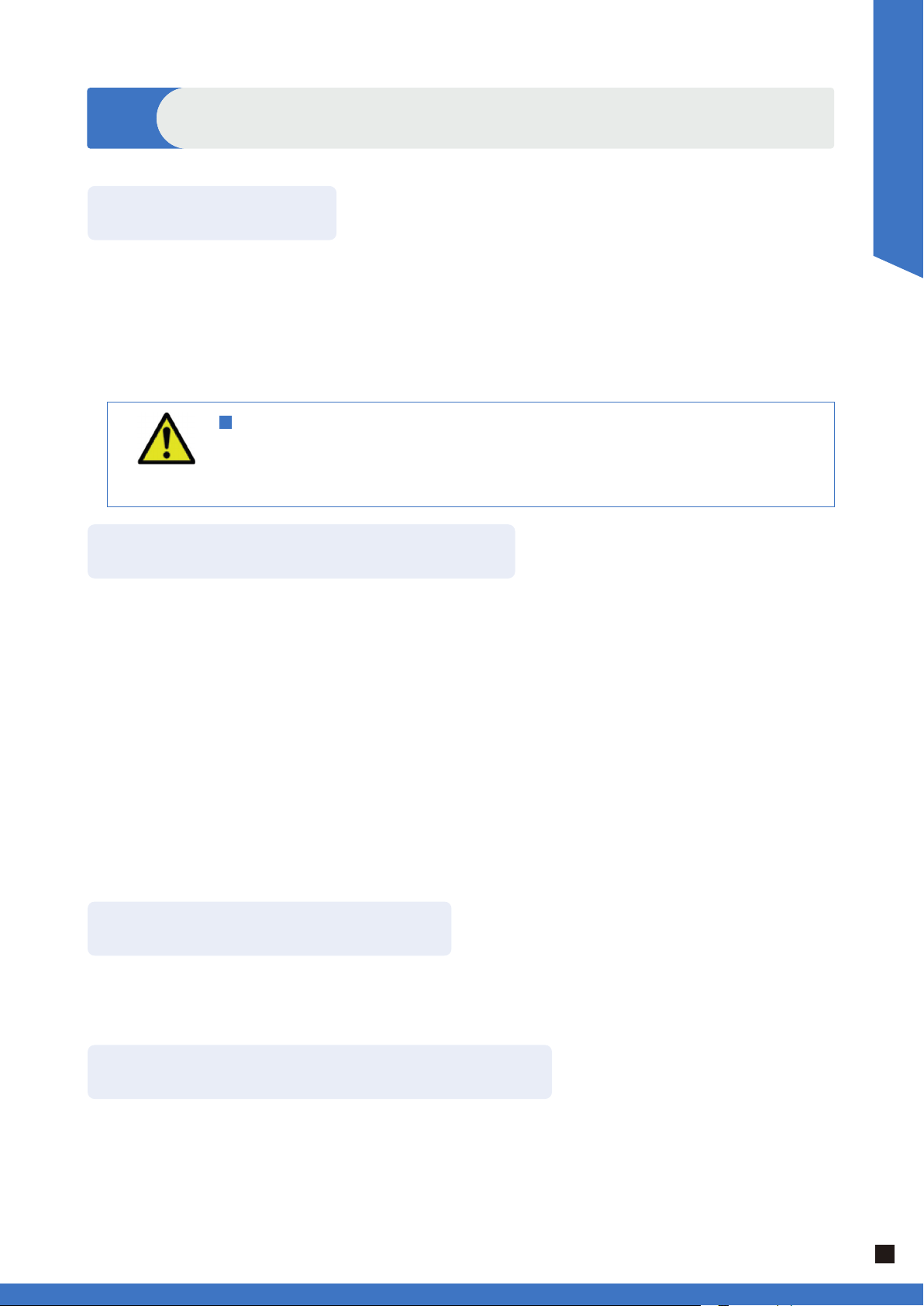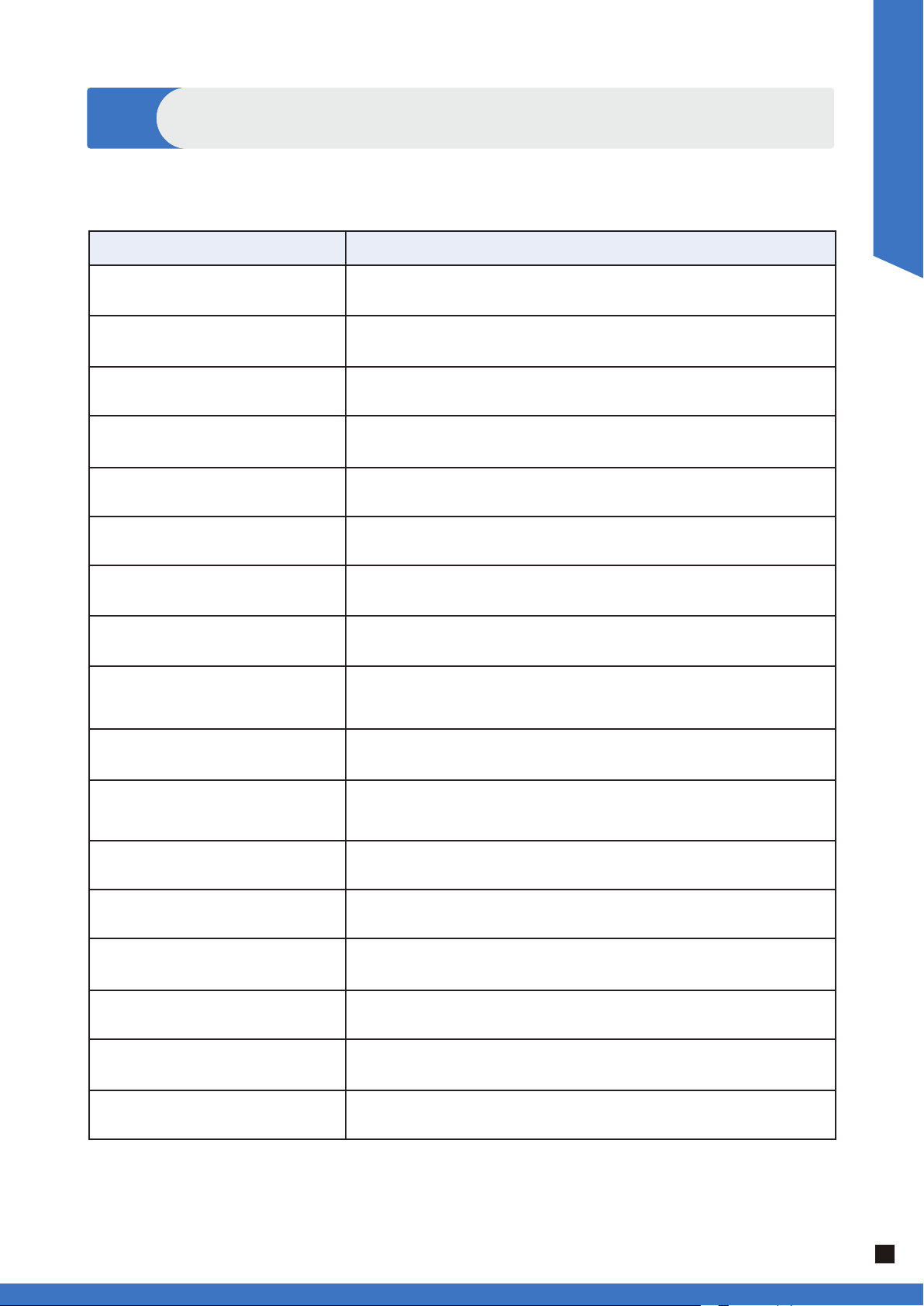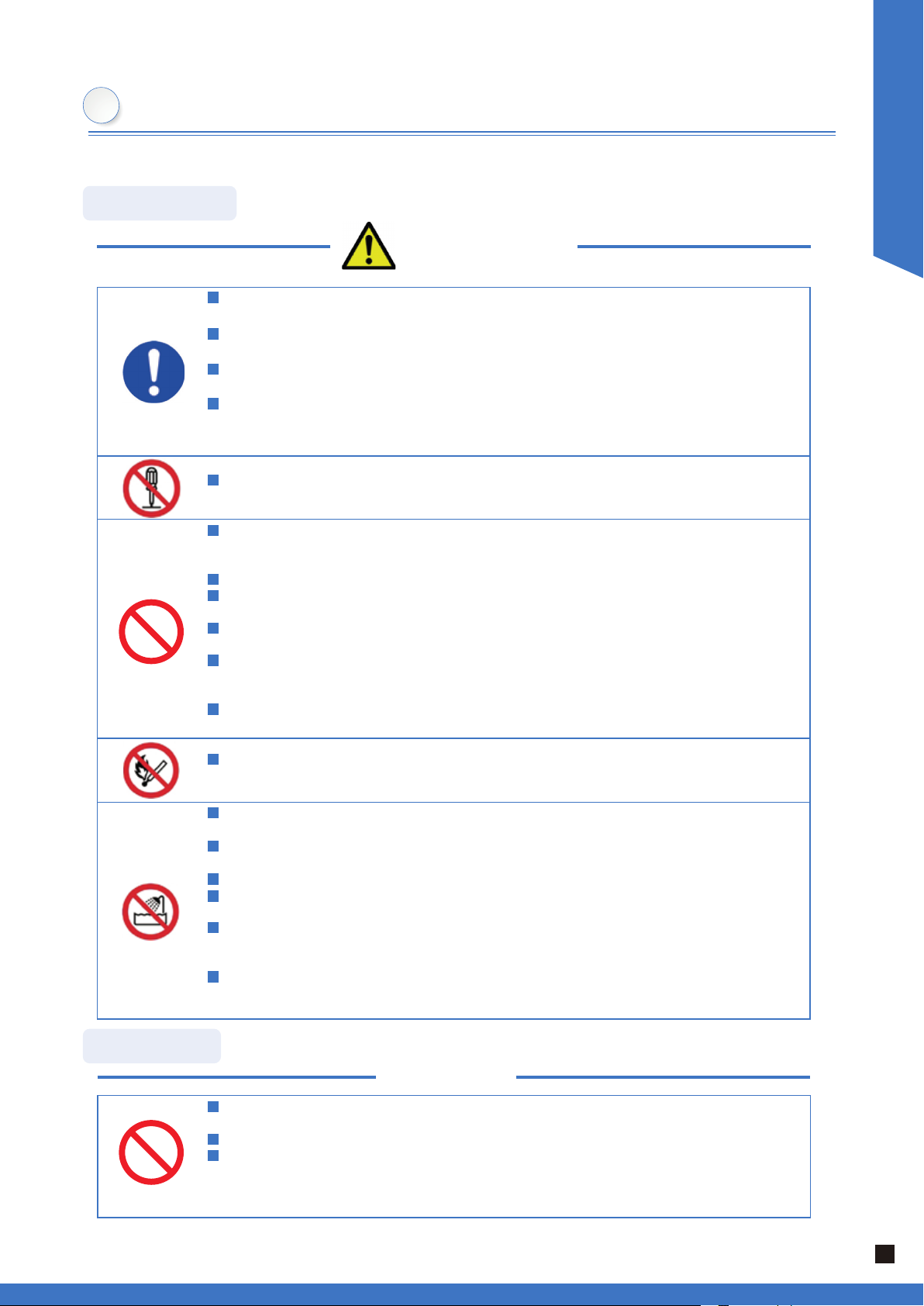2
ALLUXTM User’s Guide
Safety Precautions
CAUTION
Strictly observe the following instructions to use the product safely.
Strictly observe the following instructions.
NOTICE
Safety Precautions
1
1
1.3 Caution
1.4 Notice
Do not leave or store in an environment with a temperature of less than -20℃/-4℉
or more than +60℃/140℉
Do not charge outdoors.
Do not leave the unit unused for an extended period of time.
Could cause performance problems or failures do to the battery
remaining in completely discharged state, the hydraulic fuild or bearing grease
deteriorating, and/or the knee axis becoming set in a fixed position.
Ensure that no solid particles or foreign objects can penetrate into the product. The parts
could be damaged or broken, thus resulting in a fall.
Do not immerse the product in liquids, such as water.
ALLUXTM is not resistant to penetration from water jets, steam, or submersion.
If it gets wet, wipe ALLUXTM firmly with a lint-free cloth and let it fully air dry in the shade.
Do not contact liquids such as salt water, chlorinated water, soapy water, gel soap, body
fluids and exudates.
If ALLUXTM comes in contact with above liquid, wipe it with a lint-free cloth moistened
with fresh water.
Could result in rusting etc. of the parts, could result in a malfunction.
Do not use any detergent or solvent(thinner) for cleaning it.
Discoloration, desiccation of the grease, and abnormal noises.
Do not put a magnet closer or use in a magnetic field or in an environment with strong
electromagnetic waves (e.g. MRI).
Could result in a malfunction.
Do not use the product in a low-pressure area such as a high mountain.
Be sure to hand over the attached User’s Guide to the user and explain the
precautions for use.
Do not give a strong impact to the product by dropping it from a height. The parts could
be damaged or broken, thus resulting in a fall.
Do not use in an environment with a temperature of less than -10℃/+14℉or more than
+40℃/+104℉
The flexural extension resistance may change, resulting in a fall.
Do not charge with anything other than the designated battery charger. Abnormal
voltage use, could result in a malfunction.
Never attempt to disassemble, heat, short-circuit or put the battery in a fire. Could result
in deforming the plastic parts, could result in a malfunction.
Never attempt to disassemble or modify the product.
The parts could be damaged or broken, thus resulting in a fall.
The adjustment of ALLUXTM must be done by a certified prosthetist of ALLUXTM handling.
Incorrect adjustment could impair walking safety and comfort.
Charge the main body of ALLUXTM before using it.
Normal walking will be impossible if the battery runs out during use.
After adjusting it in the communication state for a long time, charge it.
Communication requires more power and thus depletes the battery faster.
Adjust ALLUXTM in an environment with a temperature from 0℃/+32℉ to +40℃/+104℉
(Recommended:+20℃/+68℉)
The temperature can affect the flex/extension resistance.