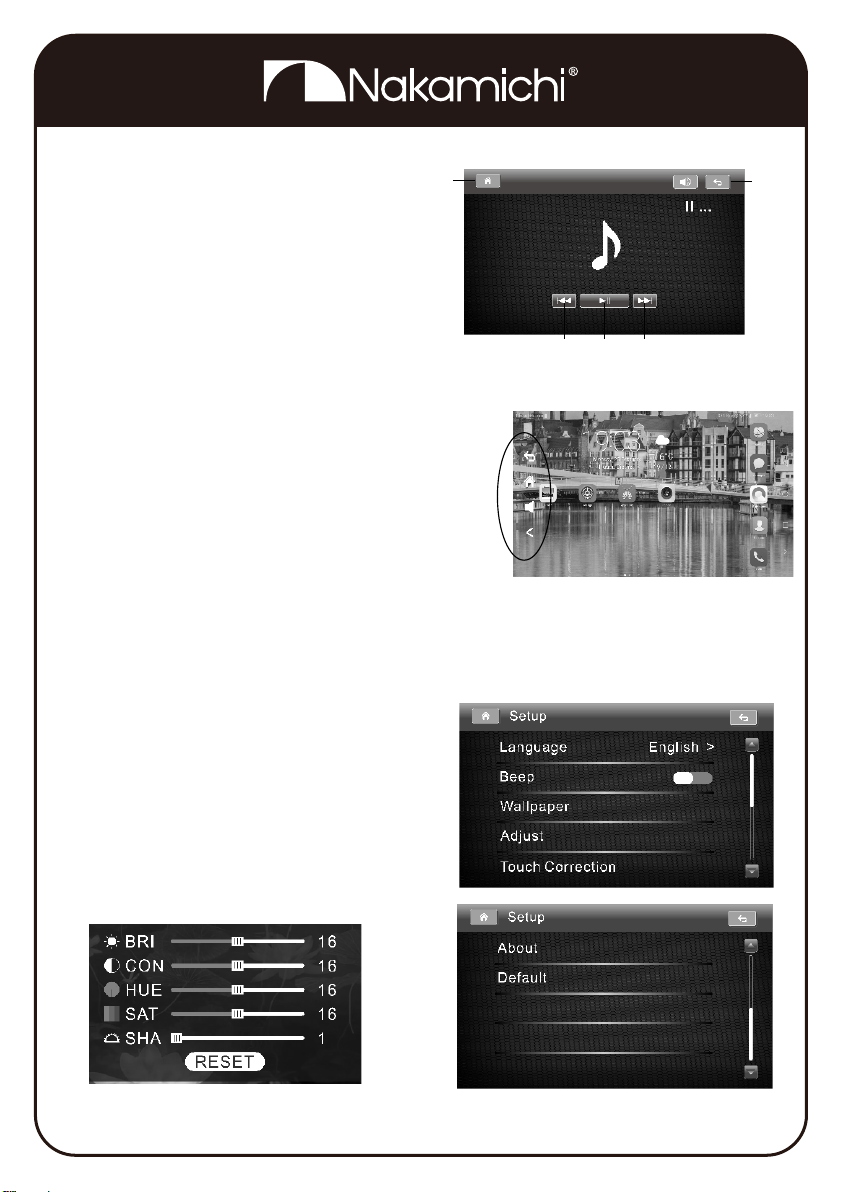12
3 4 5
6. Bluetooth music page
First search for the local Bluetooth and
connect with your mobile phone.
After connecting, click the play button to
Play with the music player inside the
phone
Songs, sounds are transmitted to the
unit via Bluetooth;
1---Return to the homepage
2---Back to the previous play page
3---Previous song
4---pause/play
5---Next song
7. mobile phone interconnection
The mobile phone is connected to the unit
through the data cable,
On the USB interface, and after connecting to
Bluetooth,
Can be displayed on the same screen, Android
system needs,
Download Autolink.apk (download address
http://support.autolink.top/Autolink.apk)
After the software is installed and installed,
the machine can control the operation of the mobile phone. The Apple system mobile
phone is directly connected, and can only be displayed on the same screen.
Press and hold for 3 seconds on the display to display the four buttons on the left side
of the above image:
Back --- Back to the previous page
Home---Mobile Home button
Volume---Adjust the volume of this unit
Left---hidden button
Power button --- switch to other functions
8. system settings
System settings can adjust the
language type,Button sounds,
wallpapers, image effects,
Touch correction, version number,
and factory reset
5EN