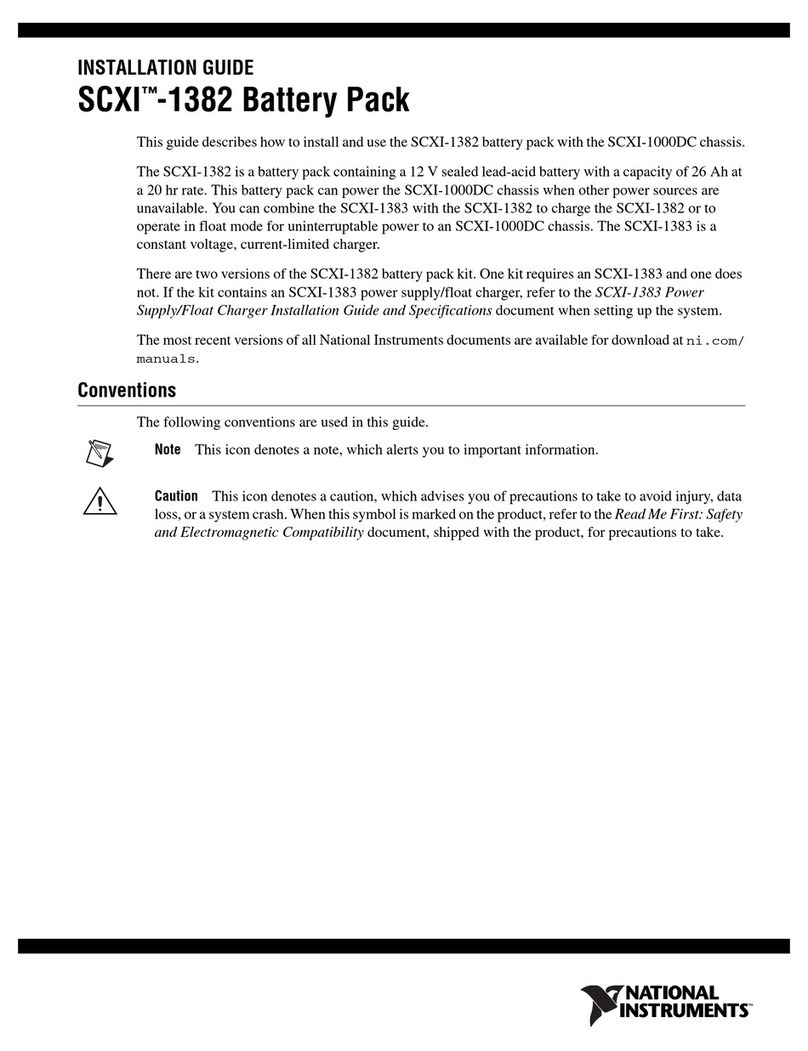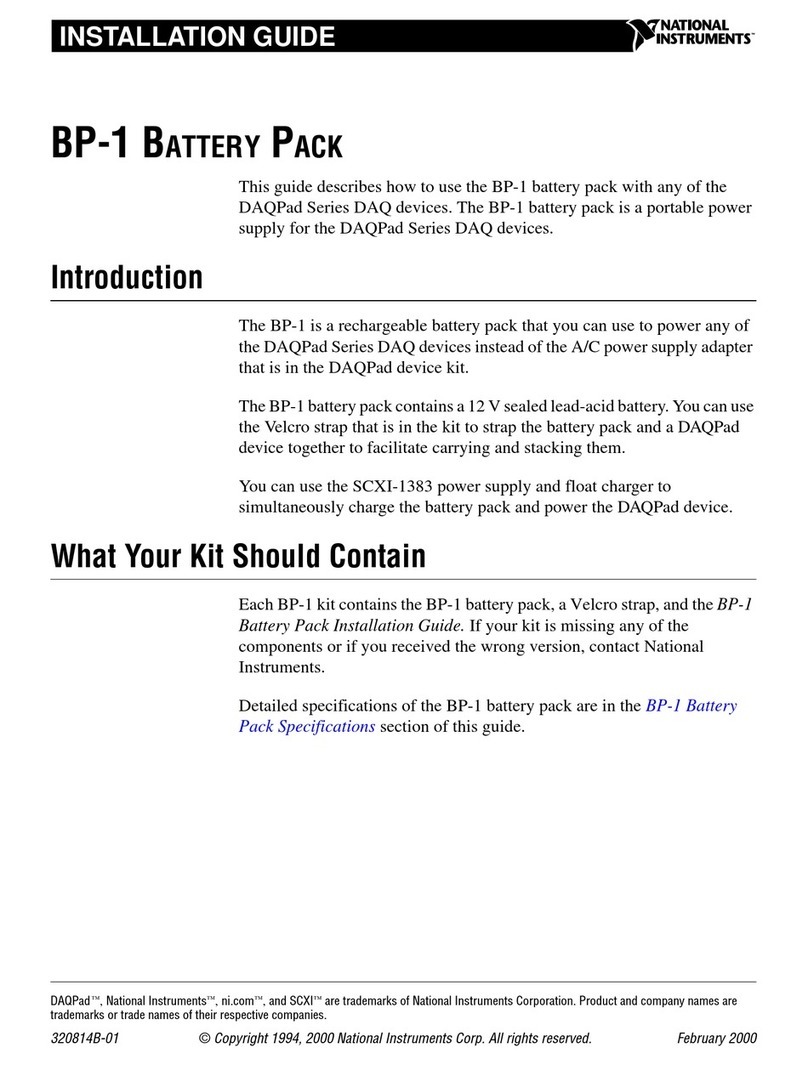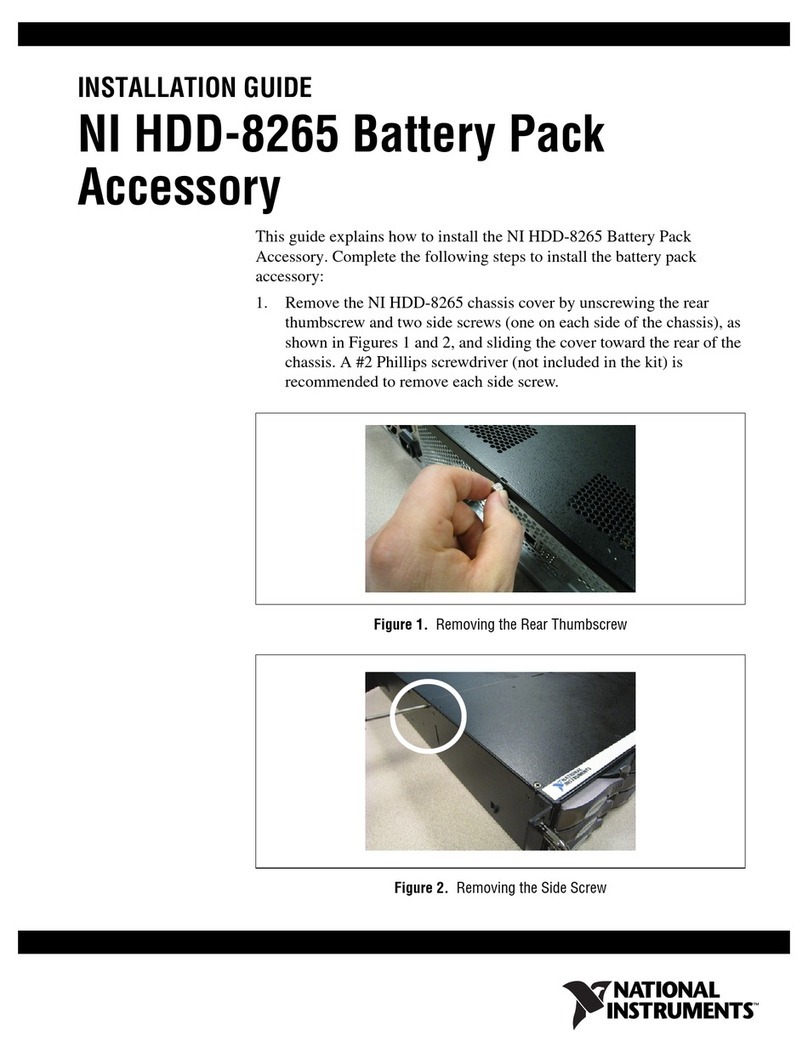2
You must charge the BP-1 battery pack when you first receive the BP-1 kit and after each use of
the battery pack with a DAQPad unit. Use the following steps to charge the BP-1 battery pack
with the enclosed charger.
1. If the BP-1 battery pack and DAQPad unit are connected to each other, disconnect them.
2. Verify that the voltage rating on the battery charger matches the voltage supplied in your
area.
3. Connect one end of the battery charger into P1, the rear panel plug of the BP-1 battery pack.
Plug the other end of the battery charger into an electrical outlet.
4. The red FAST CHARGE LED on the battery charger should light up immediately.
Note: In some cases of extreme discharge, the green FLOAT LED may light up when the
battery charger is first connected to the battery pack. If the battery pack is not
damaged, the FAST CHARGE LED eventually lights up and a normal charge cycle
occurs.
A normal fast charge cycle takes up to four hours depending on the discharge state of the battery
pack. After the battery pack is charged to approximately 97% of full capacity, the FAST
CHARGE LED will turn off and the green FLOAT LED will light up. When the green FLOAT
LED lights up, continue charging the battery pack for three hours to fully charge it. After the
FLOAT LED lights up, leaving the battery pack and the charger connected for longer than three
hours will not harm the battery pack.
If neither LED on the battery charger remains lit while the battery charger is connected to the
battery pack and a live electrical outlet, check the battery pack fuse, which is accessible at the
rear panel of the battery pack. Use a screwdriver to twist open the fuse holder and check the
fuse. If the fuse has blown, replace it with a slow-blow 5 by 20 mm 2.5 A fuse, which is
available from National Instruments. If the fuse is not blown, check the wall outlet. If both
battery charger LEDs still remain unlit, contact National Instruments.
Powering the DAQPad Series Units with the BP-1
Battery Pack
Use the following steps to connect the BP-1 battery pack to a DAQPad unit.
1. Connect the battery pack rear panel plug P1 to the power jack on the rear panel of a DAQPad
unit.
2. Power on the DAQPad unit. The power LED on the DAQPad unit should light up
immediately.
The power LED does not indicate the charge status of the battery pack. Therefore, it is important
to always start with a fully charged battery pack and to time the battery usage with the DAQPad
unit to avoid losing data and possibly damaging the BP-1 battery pack. The recommended
discharge time for your particular DAQPad unit is in your DAQPad user manual.