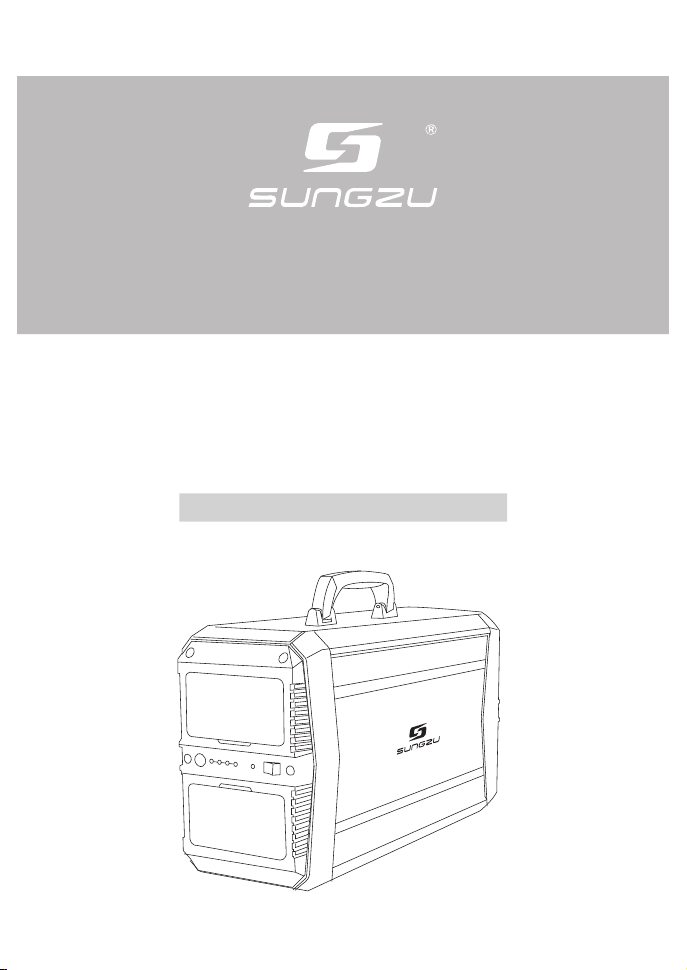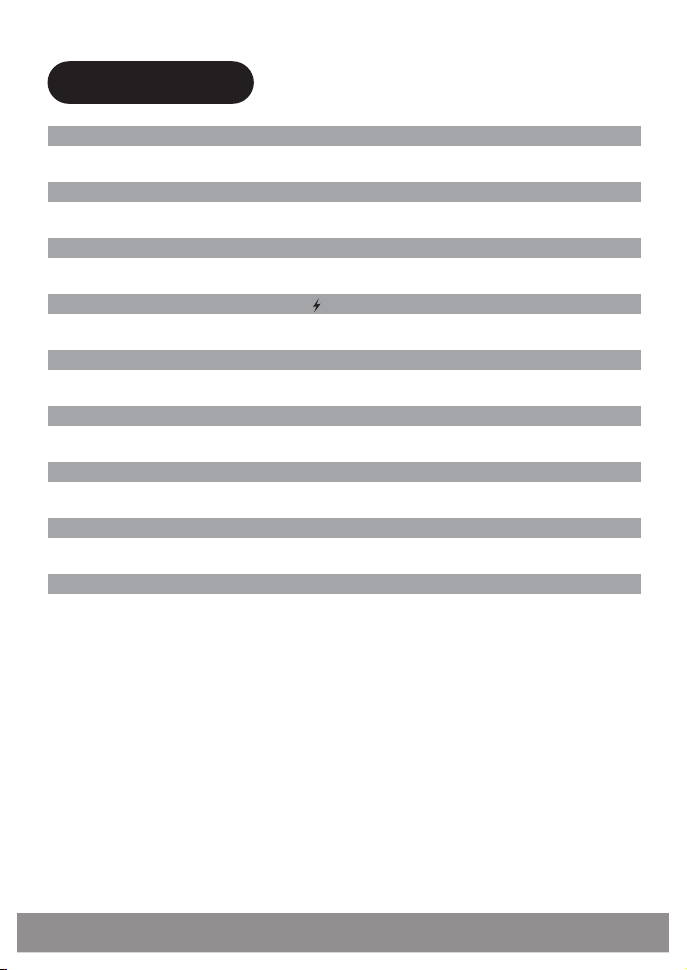7
5.4 If without connecting AC output for 30 minutes, unit would sound “beep”
around 30 seconds to remind user to turn off the AC switch to avoid any
unexpected consumption. (SKA500 might sound “beep” when charge any
electric devices power very low or current very small. Don’t worry. It is
normal. It won’t effect the usage.)
5.3 Warning:
(1) Do not place your finger or hand-held conductor inside the “AC outlet” to
avoid electric shock.
(2) Before AC power equipment is connected, please confirm whether the
equipment voltage & power is consistent with the output voltage & power of
the power station.
(3) Do not connect AC output of SKA500 with its own DC input, or the unit SKA500
would be damaged.
7.Charging while discharging
This unit supports charging while discharging. When the input power is less
than the output power, the battery power will gradually reduce to the low power
state. At this time, the beep alarm of the product reminds the user to turn off the
output. If the output is not shut down in time, the product will automatically cut
off the output, and continue to sound beep alarm until the product power
reaches more than 30% stop beep and automatically open the output.
8. Cooling system:
Intelligent temperature control system is built in this product. When the internal
temperature of the unit is higher than 45℃, the cooling fan opens automatically
and closes automatically when the internal temperature of the unit falls below 45℃.
14.8V/39Ah
(3.7V/156000mAh)
SKA500
2915mAh
35X+
11560mAh
8X+
68W
6X+
28W
18H+
60W
10H+
75W
5.5X+
80w
7H+
50w
16H+
7
6.Equipment approximate charging time