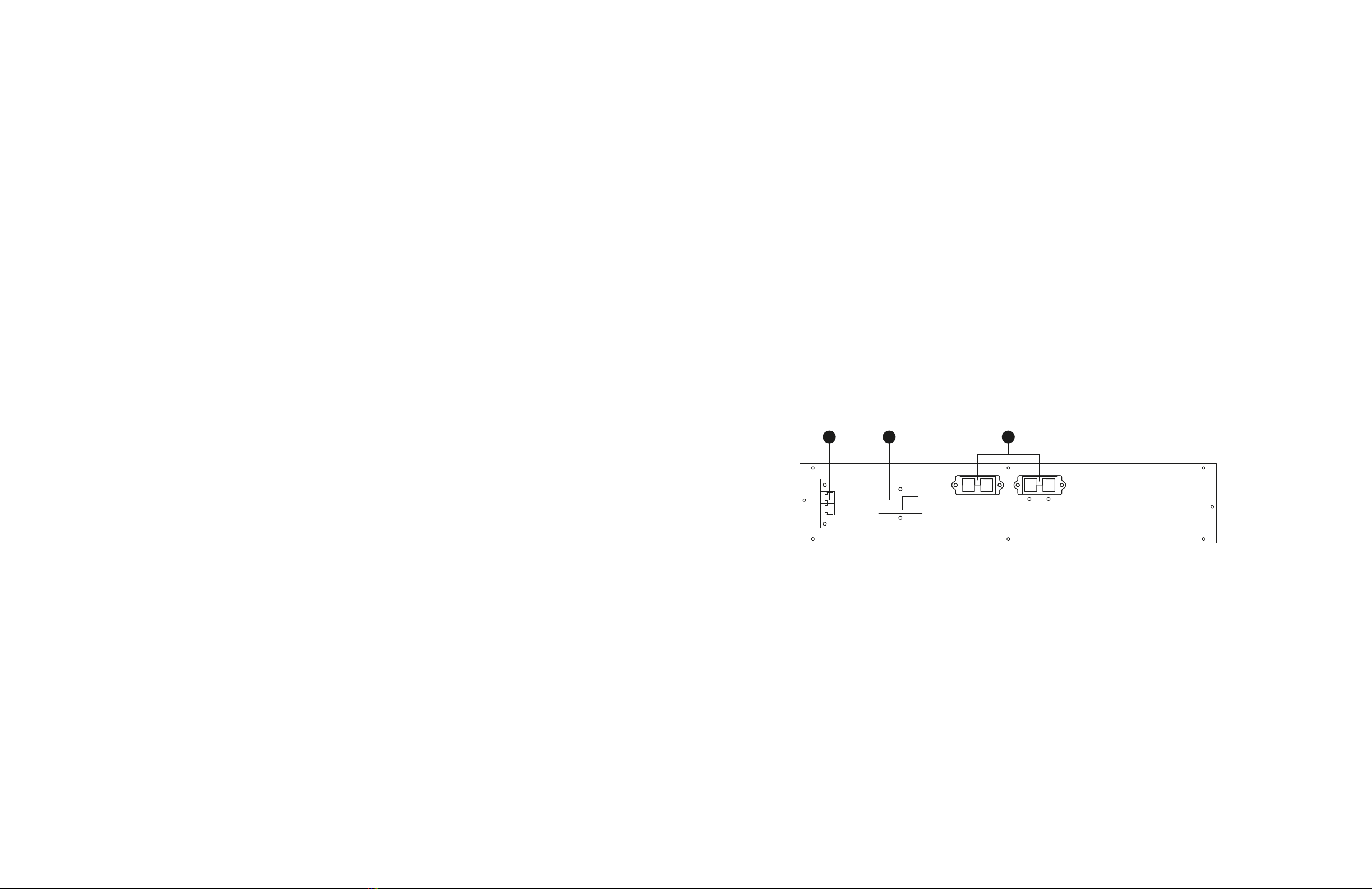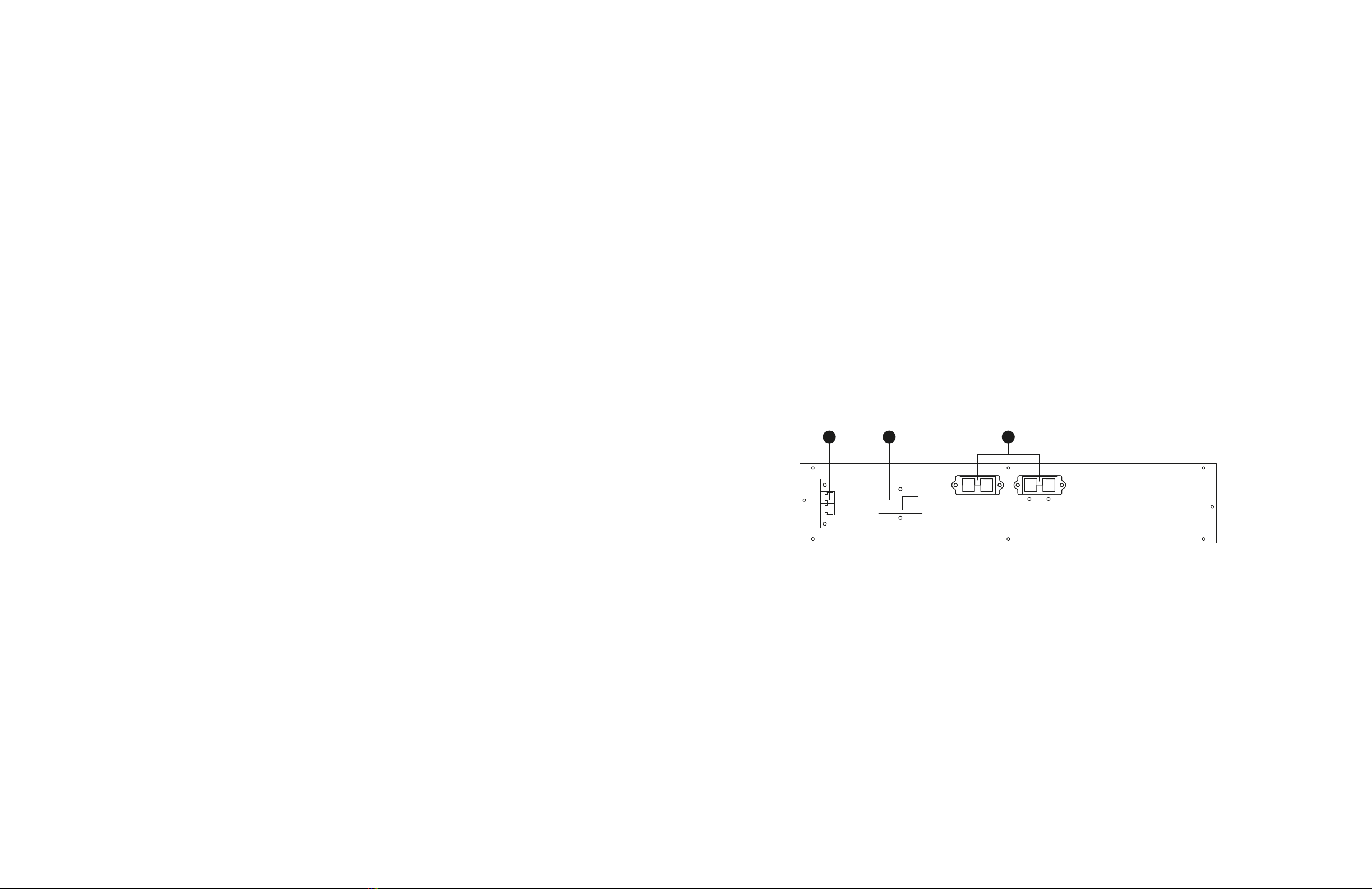
1. Important safety instructions
You must first read and closely follow all installation and operation instructions contained in this manual. Keep these instructions in a
safe place for future reference.
• The battery bank which is supplied with a factory input plug can be safely connected to the wall receptacle by the user.
• This battery bank is connected to a UPS. Voltage is still present at the output terminals when the UPS is turned on, even if the unit
has been disconnected from the AC mains.
• Make sure that the AC outlet is correctly grounded.
• Servicing of batteries should be performed or supervised by trained personnel with knowledge of batteries and the required
precautions. Failure to do so will void the warranty.
• Use a certified input power cable with the correct plugs and sockets for the appropriate voltage system.
• To eliminate any overheating of the battery bank, keep all ventilation openings free from obstruction and do not place any foreign
objects on top of the battery bank. Keep the battery bank 20m away from the wall.
• Make sure the battery bank is installed in a controlled environment as specified.
• Do not install the battery bank under direct sunlight. Your warranty will be void if the batteries fail due to overheating.
• This battery bank is designed for indoor use only.
• This battery bank is not designed for use in dusty, corrosive and salty environment.
• The warranty will be void if water or other liquid is spilt or poured directly onto the battery bank. Similarly we do not warrant any
damage to the battery bank if foreign objects are deliberately or accidentally inserted into the battery bank enclosure.
• The battery will discharge naturally if the system remains unused for a period of time.
• It should be recharged every 2-3 months if unused. If this is not done, then the warranty will be null and void. During normal
operation, the batteries will remain in the automatic charging mode.
• When replacing the batteries, make sure to use units of the same type, capacity and quantity as specified.
• CAUTION – Do not dispose of battery or batteries in an open fire. The battery may explode.
• CAUTION – Never try to open or mutilate a battery. Released electrolyte is toxic, and harmful to the skin and eyes.
• CAUTION – Risk of electric shock – Battery circuit is not isolated from AC, hazardous voltage may exist between battery terminals
and ground. Test before touching with bare hands.
• CAUTION – A battery can present the risk of electric shock and high short-circuit current. The following precautions should be
observed when working with batteries:
1. Remove watches, rings, or other metal objects.
2. Use tools with insulated handles.
3. Wear rubber gloves and boots.
4. Do not lay tools or metal parts on top of batteries.
5. Disconnect charging source prior to connecting or disconnecting battery terminals.
• Do not plug or unplug the battery connector if UPS works in DC (discharging) mode.
2. Preliminary steps
2.1. Unpacking and inspection
Note: Carefully inspect the unit before installation. Make sure that nothing inside the package is damaged or loose. Please keep the
original package in a safe place for future use.
Upon opening the box, make sure the following items are included:
• Battery bank module (1)
• Installation manual (1)
• Battery to UPS connection cable (1)
• Rack mounting bracket (2)
• Screws (8)
• Tower support base (2)
Note: The battery bank module is very heavy, be cautious when unpacking and lifting the unit to avoid injury.
2.2. Product overview
Rear panel view
1. DC connector: connects to either UPS or 2nd battery pack
2. DC breaker: battery overload protection switch
3. External battery detection port: detects the total number of connected batteries.
123