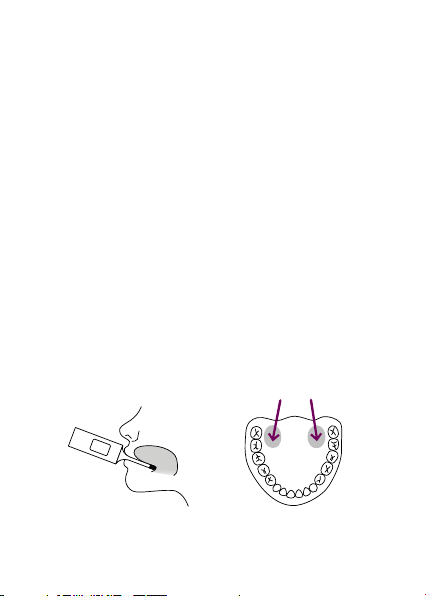8
Near Field Communication (NFC) to interact with a
dedicated iOS/Android smartphone App.
• Clean the thermometer probe before and after use.
The Thermometer is water resistant, not waterproof.
Never dip the thermometer into water or other liquids.
Do not boil the probe. For cleaning and disinfecting,
please see the Care and Cleaning section.
• Keep out of reach of young children and pets. Do not
bend or bite the probe as this may damage the probe.
• Do not use the thermometer if there are signs of
damage or after a drop/shock that might have caused
damage. If damaged, do not attempt to repair. Please
contact Customer Support at help.naturalcycles.com.
• Parts of the NC° Thermometer (Gen3) are not to be
serviced or maintained while in use with the patient.
• The patient is the intended operator.
• The NC° Thermometer (Gen3) is a continuous
operating device per IEC 60601-1.
• Do not store in direct sunlight or at high temperatures
–see Product Specications section.
• Avoid exercise and drinking hot or cold beverages
before taking a temperature as these activities
may affect the accuracy of the measurement. If the
thermometer has been stored in cold conditions, it
should be left for 30 minutes to stabilize to room
temperature before attempting a measurement.
• The use of heat and cold producing devices, such
as electric heating blankets, heating pads or ice
packs, may impair the performance of the device and
increase the risk of injury to the patient.