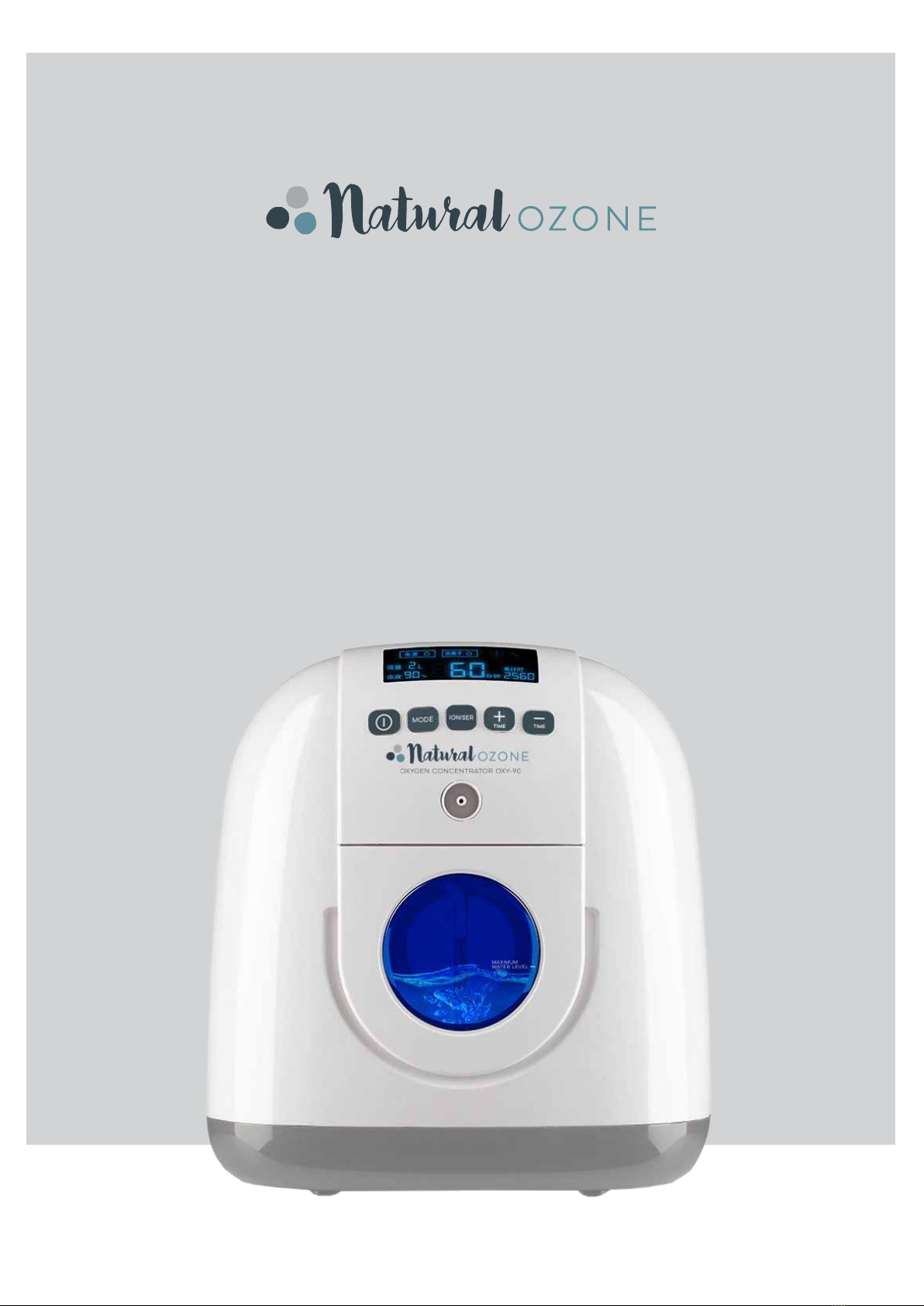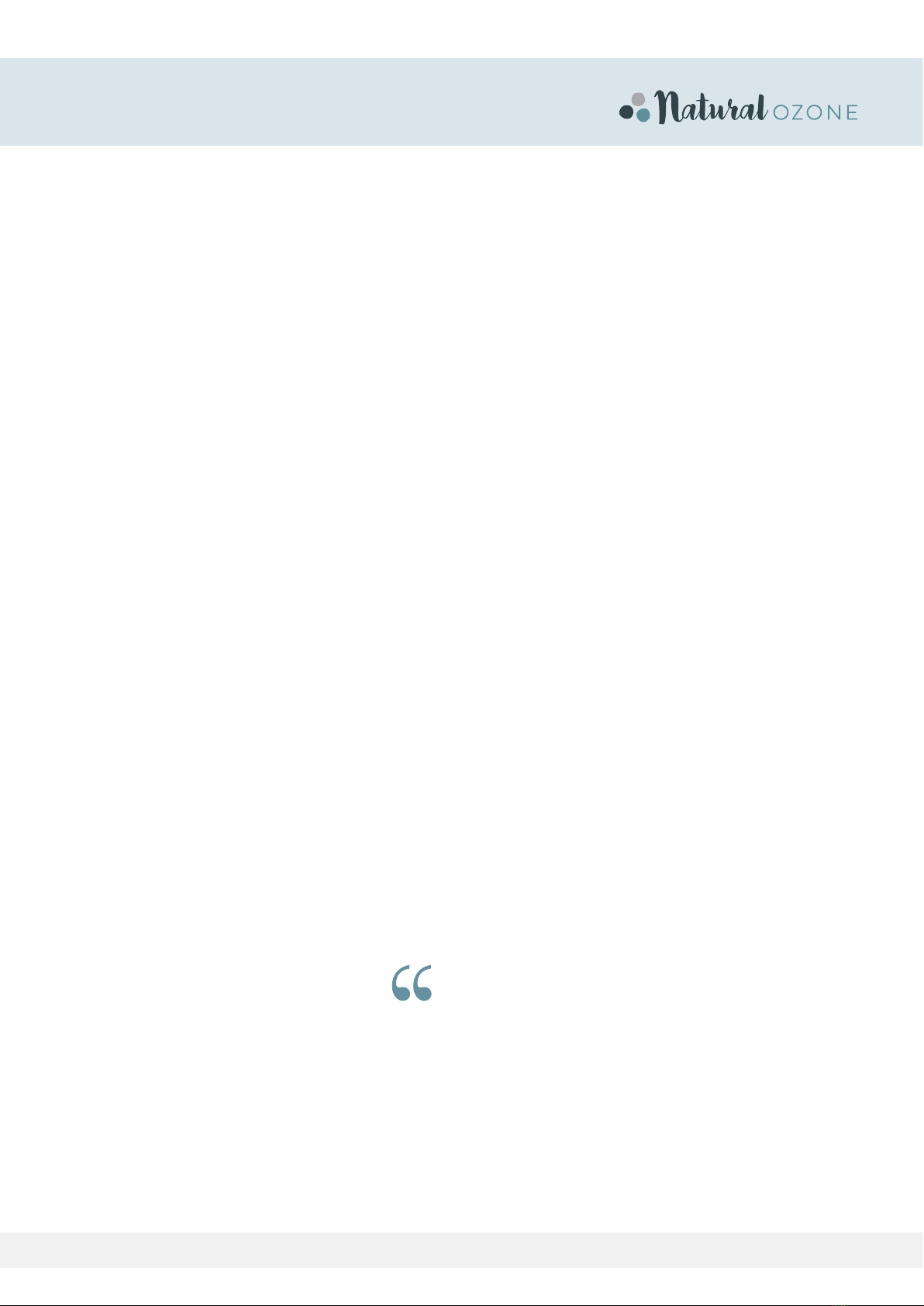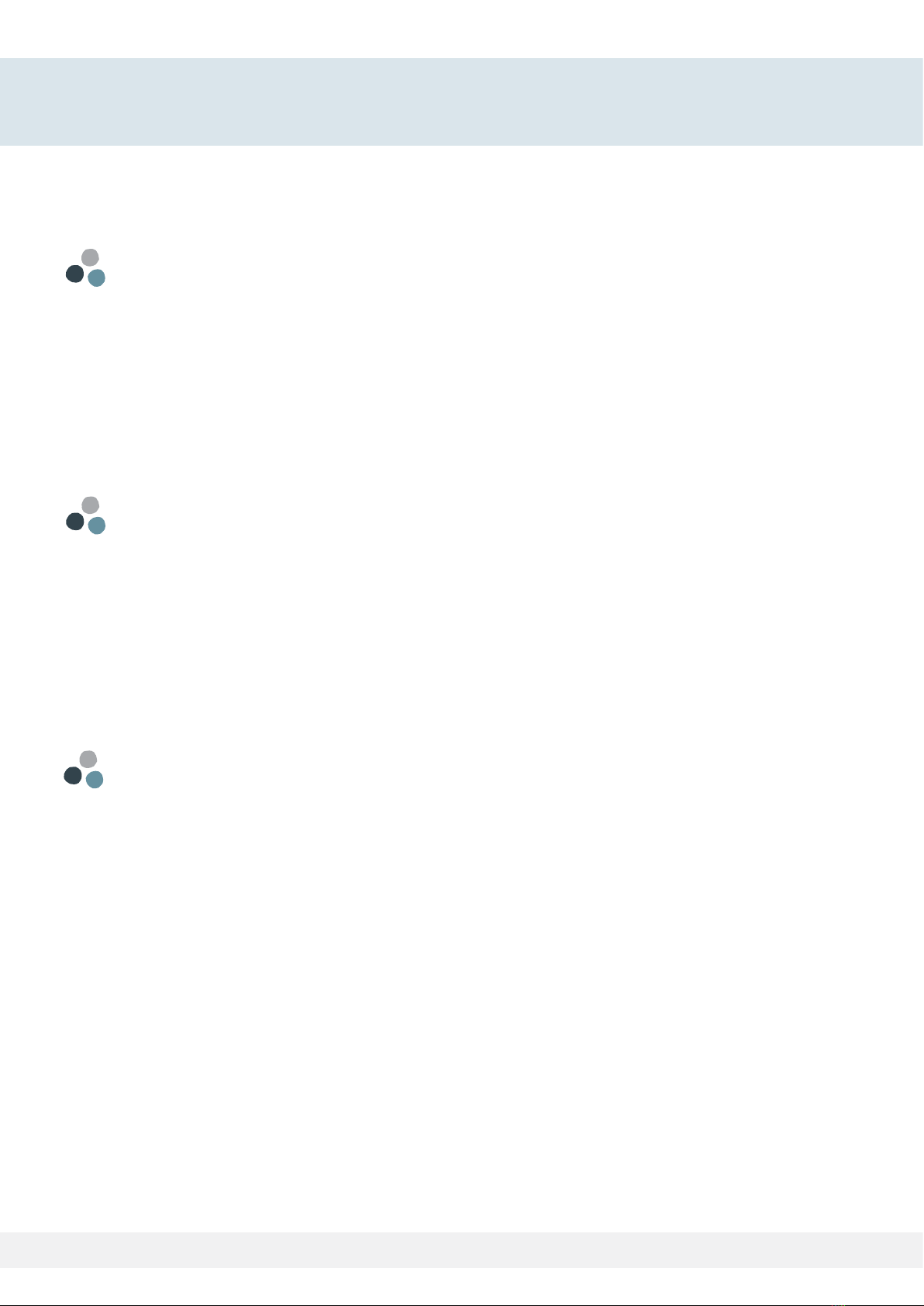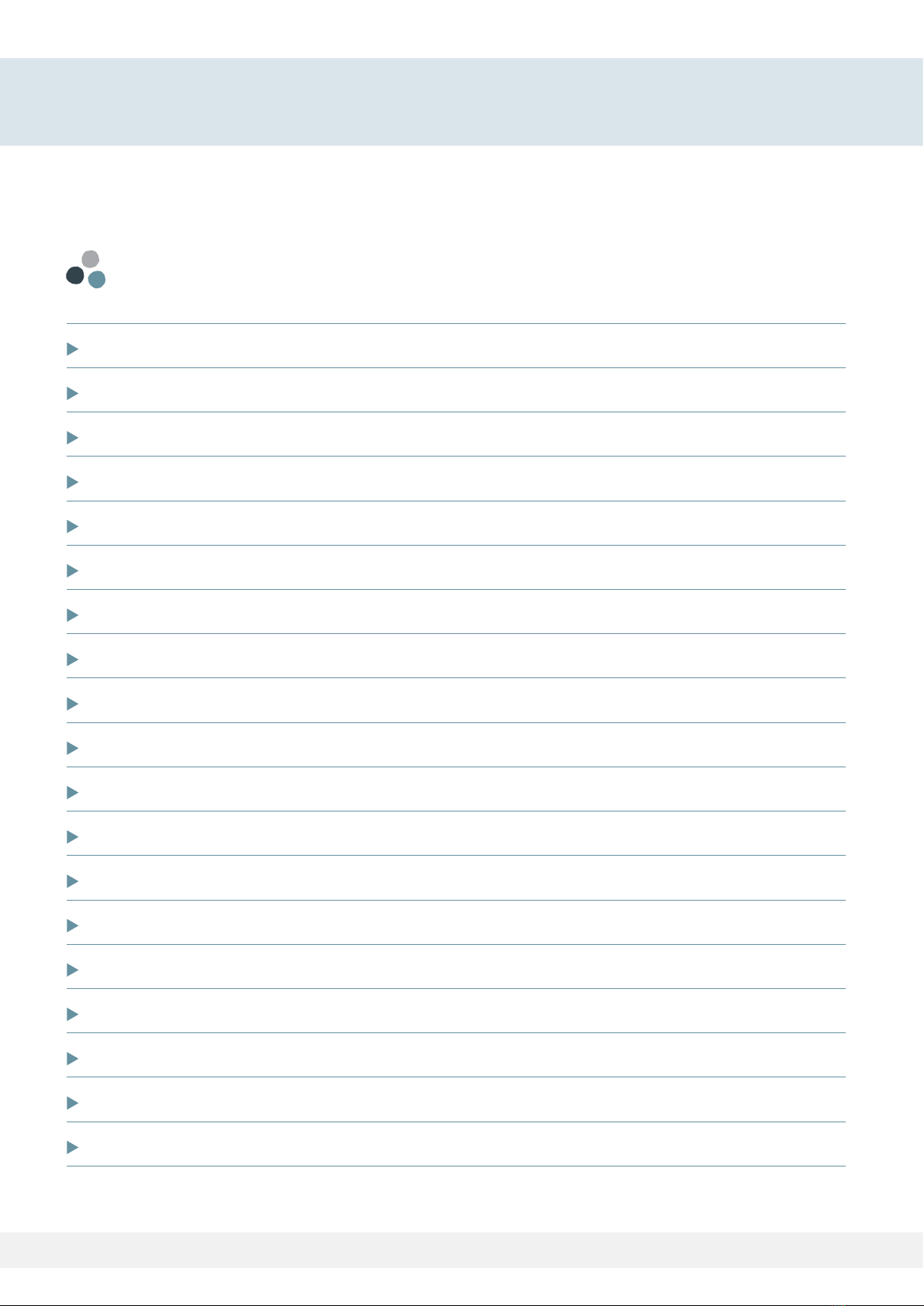4
Oxy-90 Oxygen Concentrator Safety & Instruction Manual
SAFETY PRECAUTIONS
In case of power outage or malfunction of the oxygen
concentrator, an alternate source of supplemental oxygen (such
as oxygen cylinder or oxygen bag) should be prepared for the
user in urgent need of oxygen.
Additional monitoring or attention may be required for patients
using this device who are unable to hear or see alarms or
communicate discomfort. If the patient shows any signs of
discomfort, a physician should be consulted immediately.
Note: This machine does is not suitable for life support or life
extension.
PRE-INSTALLATION
Check parcel on delivery for signs of damage during transport.
After opening the package, please check whether the machine
is in good condition, and refer to the accessory list to ensure
that all of the items are included. If there is any missing item,
please contact Natural Ozone for replacement. If there is
damage to the outside of the parcel, contact the delivery
company and register a complaint.
Note: The unit housing should only be opened by a licensed
professional.
INSTALLATION
Unit must always be operated in upright position.
Please use standard electrical socket. If the local power supply
has unstable voltage, or is outside of the specied range of
220±15 volt, please connect a voltage regulator before using
the machine.
The machine should be located in a well-ventilated space, avoid
direct sunlight. The distance between the machine and the wall
or other objects should be no less than 10cm.
Never place any objects on the machine while in use.
There should not be any obstruction around the air vents on the
back and bottom of the machine. Blocked air inlet or outlet may
cause overheating, reduced oxygen supply or damage to the
unit.