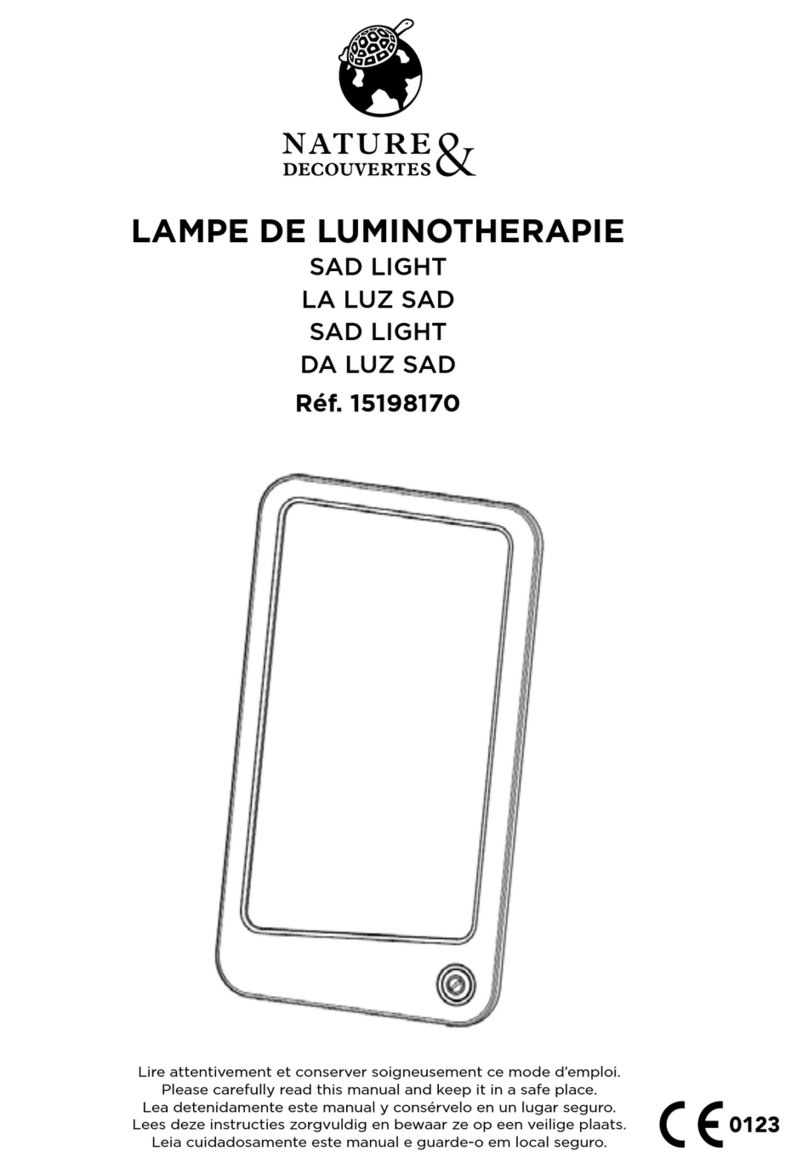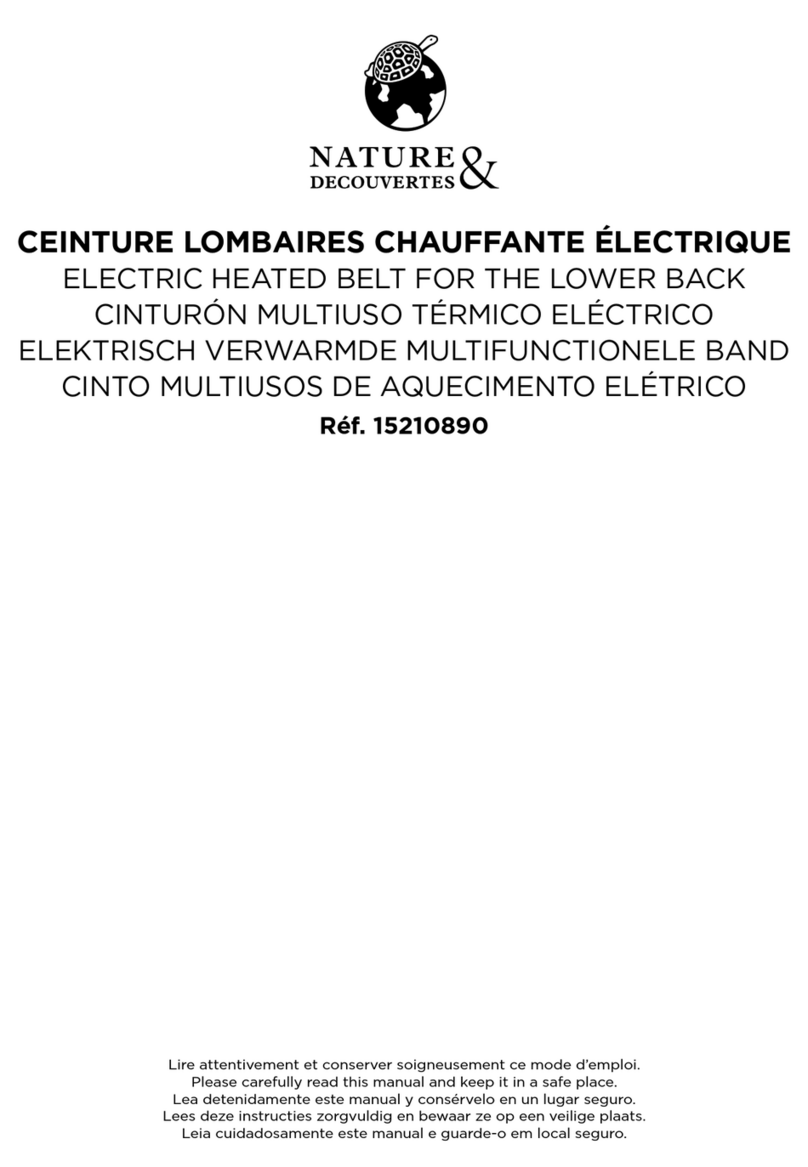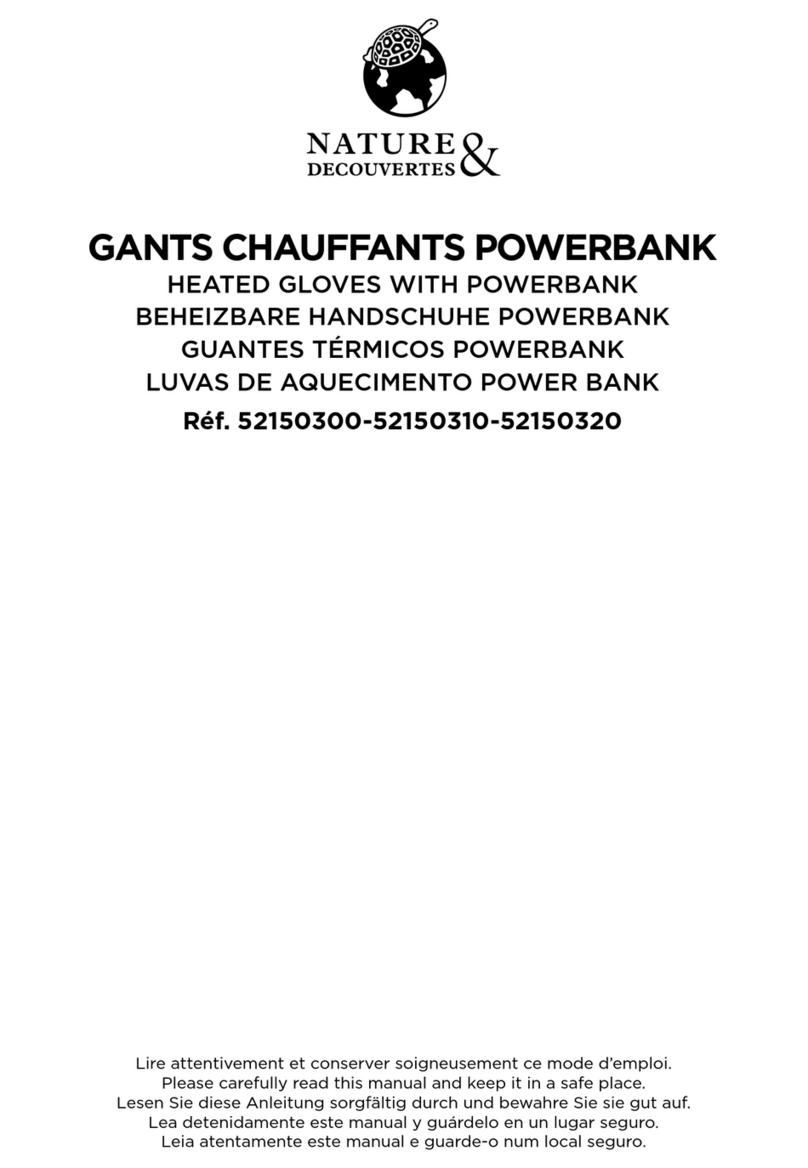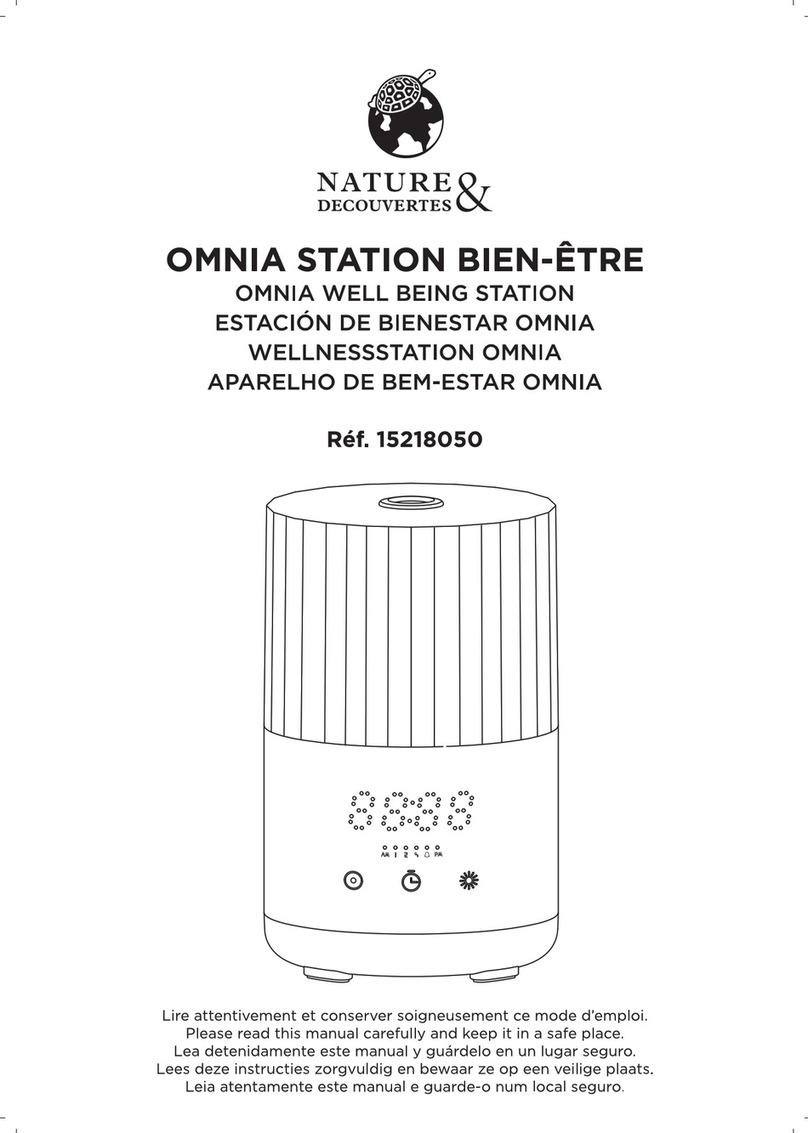-3-
BEDIENUNGSANLEITUNG
BLUETOOTH®-MÜTZE
Bitte diese Anleitung sorgfältig lesen und
aufbewahren.
Die Anleitung allen Benutzern zugänglich
machen und sämtliche Informationen
beachten.
EINLEITUNG
Bei Beachtung der Anleitung lässt sich das
Gerät einfach und störungsfrei betreiben.
In der Geschenkbox:
• 1 Bluetooth®-Mütze
• 1 Bedienungsanleitung
• 1 Ladekabel
ANWEISUNGEN VOR INBETRIEBNAHME
Achtung: Bitte aufmerksam lesen und
aufbewahren
- Bitte bei normalen Umgebungstemperaturen
verwenden und aufbewahren
- Vor Nässe und Feuchtigkeit schützen
- Nicht werfen oder fallen lassen
- Das Gerät nicht selbst zerlegen oder
modizieren
- Die zwei Kopfhörerelemente auf die Ohren
setzen. Ein Kopfhörer sitzt unter dem Label
mit den Tasten, der andere gegenüber.
- Vor dem Waschen die Bluetooth®-Elemente
vorsichtig herausnehmen.
Der Hersteller haftet nicht für Schäden, die
aufgrund einer unsachgemäßen Verwendung
des Gerätes entstanden sind.
TECHNISCHE KENNDATEN
- Modell: OS-BTH02
- Bluetooth®: V3.0+EDR
- Eingangsspannung: DC 3.7V ---, ≤120mA*3
- Reichweite: 10 m
- Reichweite Mikrofon: < 1 m
- Akkuladezeit: ca. 2 bis 3 h
- Laufzeit im Dauerbetrieb: ca. 4 bis 6 h
TASTENFUNKTIONEN
1. : Lautstärke leiser, vorheriges Lied
2 : Gerät ein/aus, Pause, Rufannahme,
Auegen, Wahlwiederholung
3. : Lautstärke höher, nächstes Lied
AUFLADEN
1. Vor der ersten Verwendung ganz
auaden. Das braucht 2 bis 3 Stunden.
2. Signal „Batterie schwach” ertönt oder
die rote LED-Leuchte blinkt. Auaden
erforderlich. Ist das Gerät voll geladen,
blinkt die blaue LED. Das braucht ca. 2
Stunden.
EIN/AUS
1. Gerät ein
Die Taste 3 Sekunden lang drücken. Das
Gerät ist eingeschaltet, wenn die BLAUE LED
langsam blinkt und ein Einschaltton erklingt.
Die Bluetooth®-Mütze wird ggf. automatisch
erneut mit dem letzten Telefon gekoppelt, wenn
das Pairing nicht im Smartphone gelöscht wird.
2. Gerät aus
Die Taste erneut 3 Sekunden lang drücken.
Die LED erlischt und der Ausschaltton²ertönt.
Das Gerät ist nun ausgeschaltet.
3. Bluetooth®-Pairing
Die Taste 5 Sekunden lang drücken (erster
Ton „Gerät ein”, dann zweiter Ton „Pairing”), bis
das blaue/rote Licht blinkt.
Die Bluetooth®-Einstellung im Smartphone
öffnen, das Bluetooth®-Signal der Mütze suchen
(reguläre Bezeichnung „BT-03S”).
DE
4. Listen Music of the smart phone
After pairing with your phone, play the music of
your phone, the music sound will be come out
from the Bluetooth®hat.
Press button one time for previous song,
long press for volume reducation.
Press button one time for next song, long
press for volume increasing.
5. Answer/re-dial the phone
After pairing with your phone, press one
time for answer the phone when phone come.
Press again to hung up the phone.
After pairing with your phone, press twice
time,you can re-dial the last phone nO in your
phone.
52141900 - NOTICE BONNET CONNECTE BLUETOOTH v2.indd 7 06/05/2019 18:06