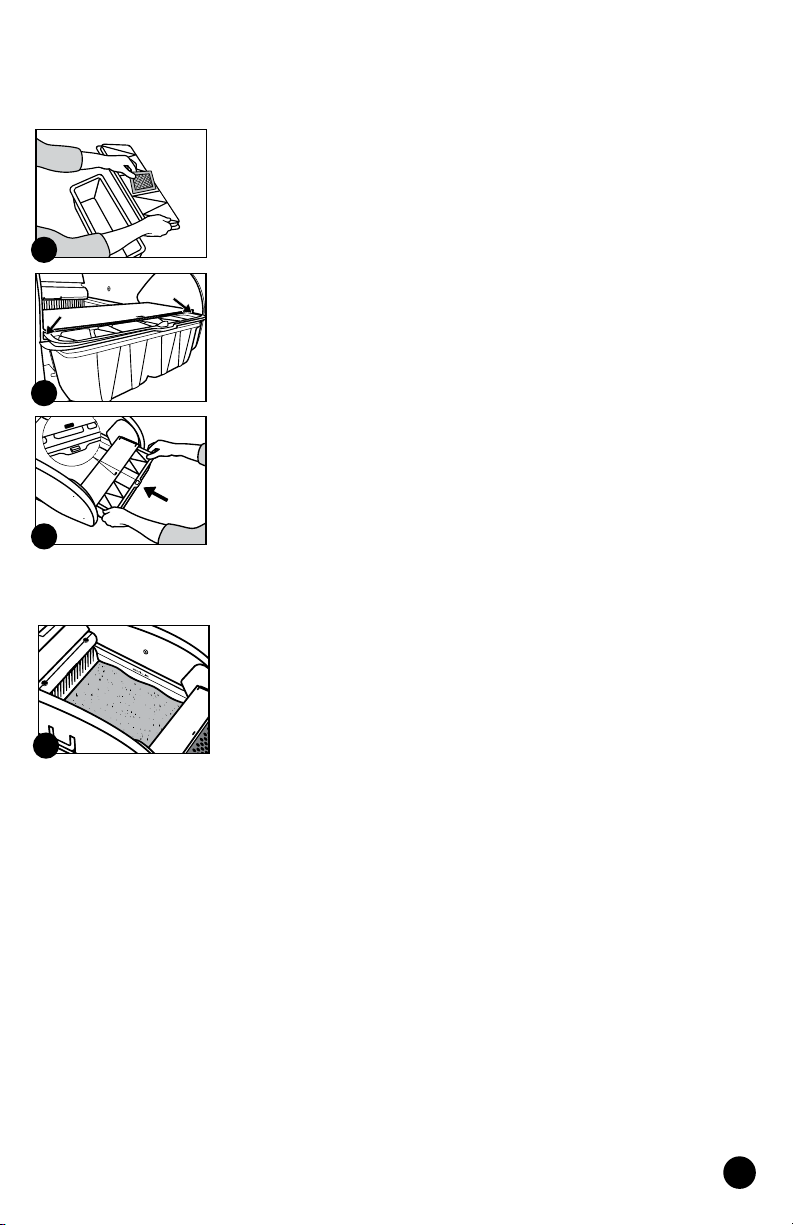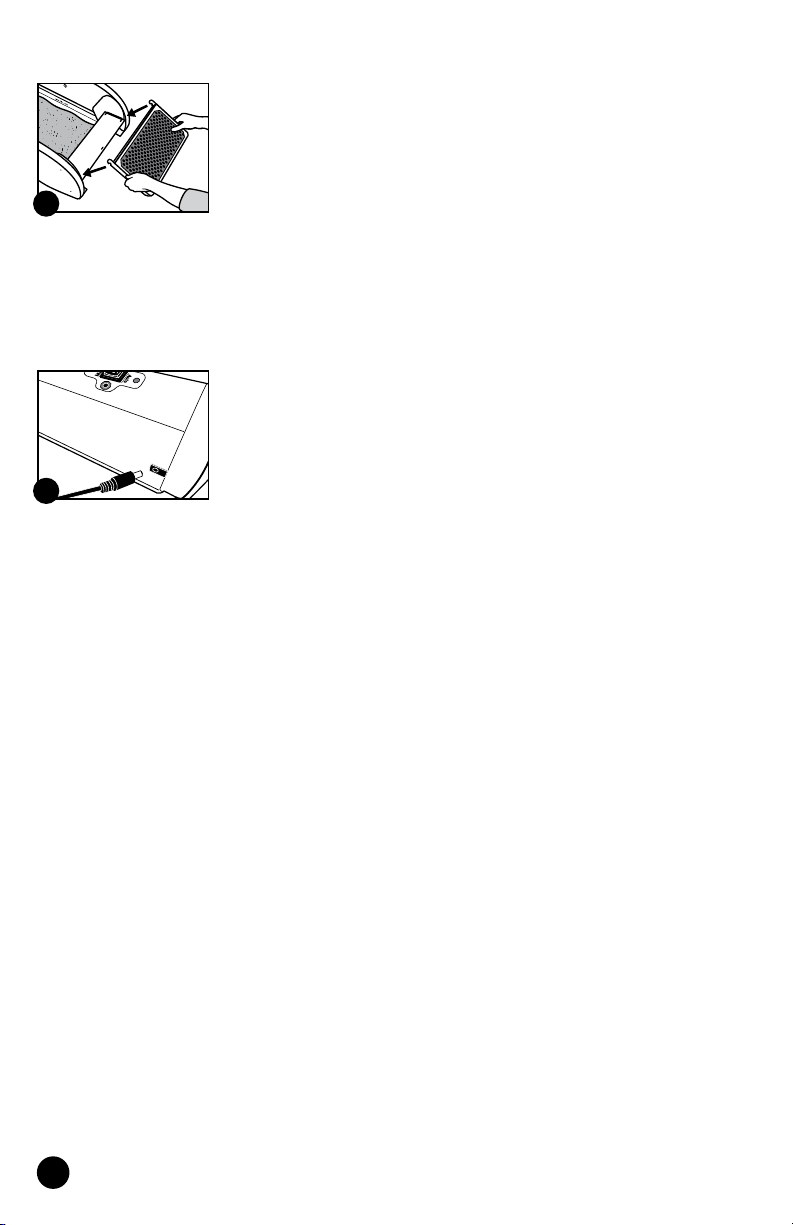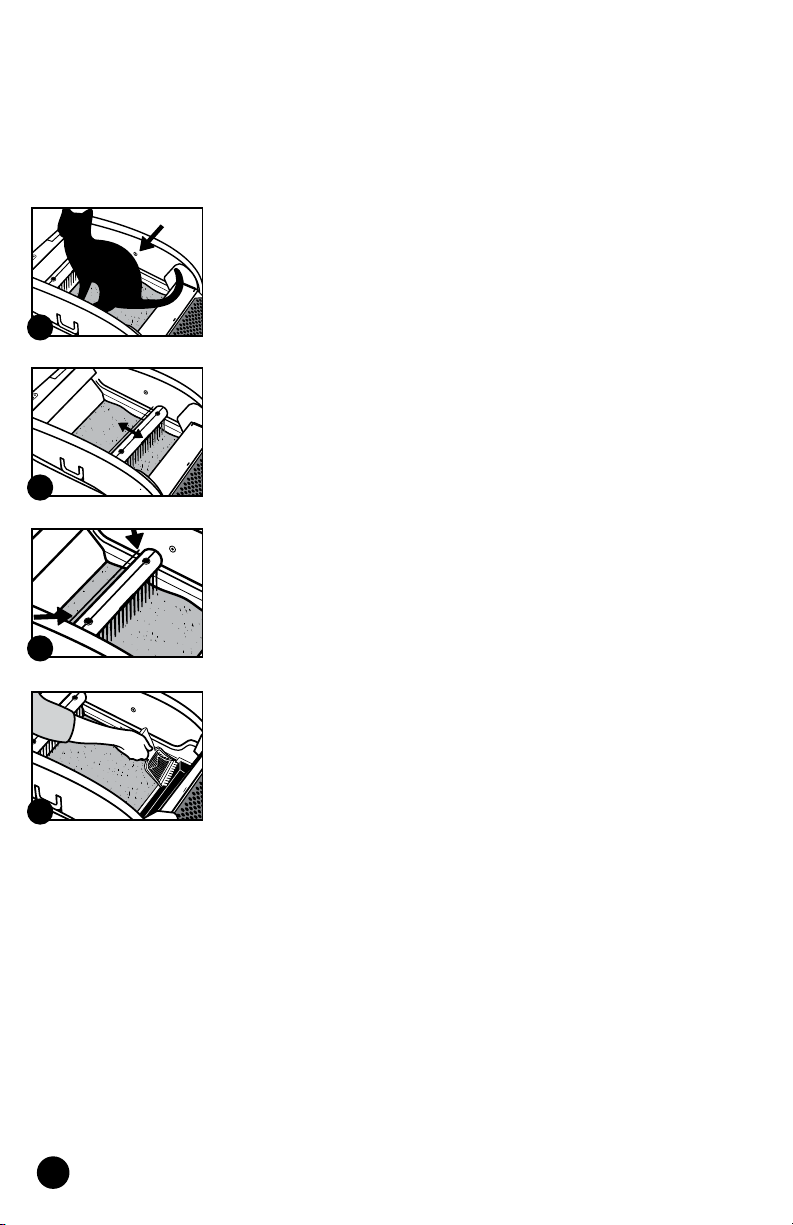10
DAILY USE
1. Turn the AUTO/OFF/MAINT switch to AUTO; the Green Indictor Light will
turn on.
Note: The rake will automatically run through an AUTO cleaning cycle to
smooth out litter.
2. When your cat enters and leaves the litter box, the motion
sensors will activate the AUTO cleaning cycle. Sensors
must be blocked for at least 10 seconds to activate the
AUTO cleaning cycle. (Figure G)
Important: Unit will not start AUTO cleaning cycle while
cat is in the box.
3. After 15 minutes, the AUTO cleaning cycle will start and
the Rake will move forward and back to scoop waste
clumps into the Waste Receptacle. (Figure H)
Note: If the cat re-enters and leaves the litter box
before the initial 15 minutes have passed, the timer will
automatically reset and delay the Rake action for an
additional 15 minutes.
Note: Rake will stop and reverse direction if the safety
bar (located behind the Rake) touches any object as it
completes the AUTO cleaning cycle. (Figure I)
Important: If the Rake encounters a blockage, it will
attempt to complete its cleaning cycle five times, if
unsuccessful, the Rake will return to the home position
and the Red Indicator Light will blink quickly to
indicate FAULT mode (see Troubleshooting on page 16
for more details).
4. If small litter clumps remain in the Litter Tray after the
rake has completed an AUTO cleaning cycle, you can use
the Litter Scoop & Rake Cleaner to move these particles
to the Waste Receptacle by lifting the Waste Receptacle
Compartment Cover. (Figure J)
G
I
H
J