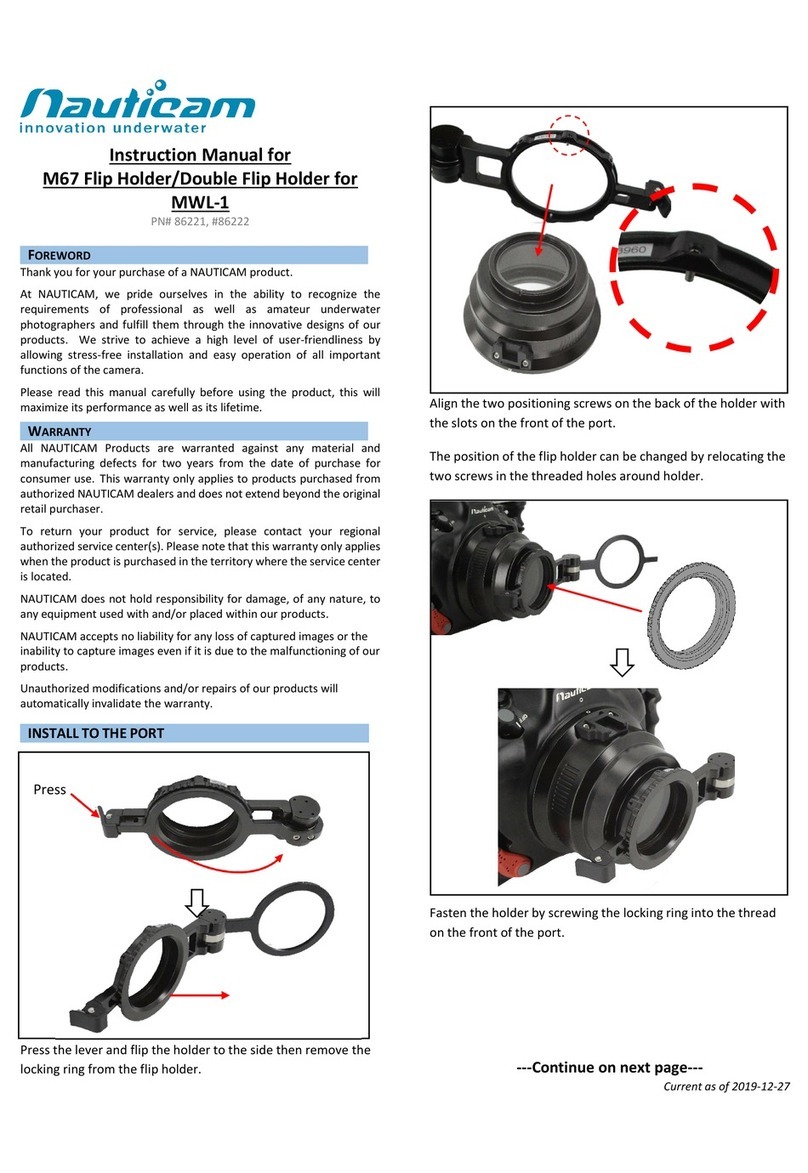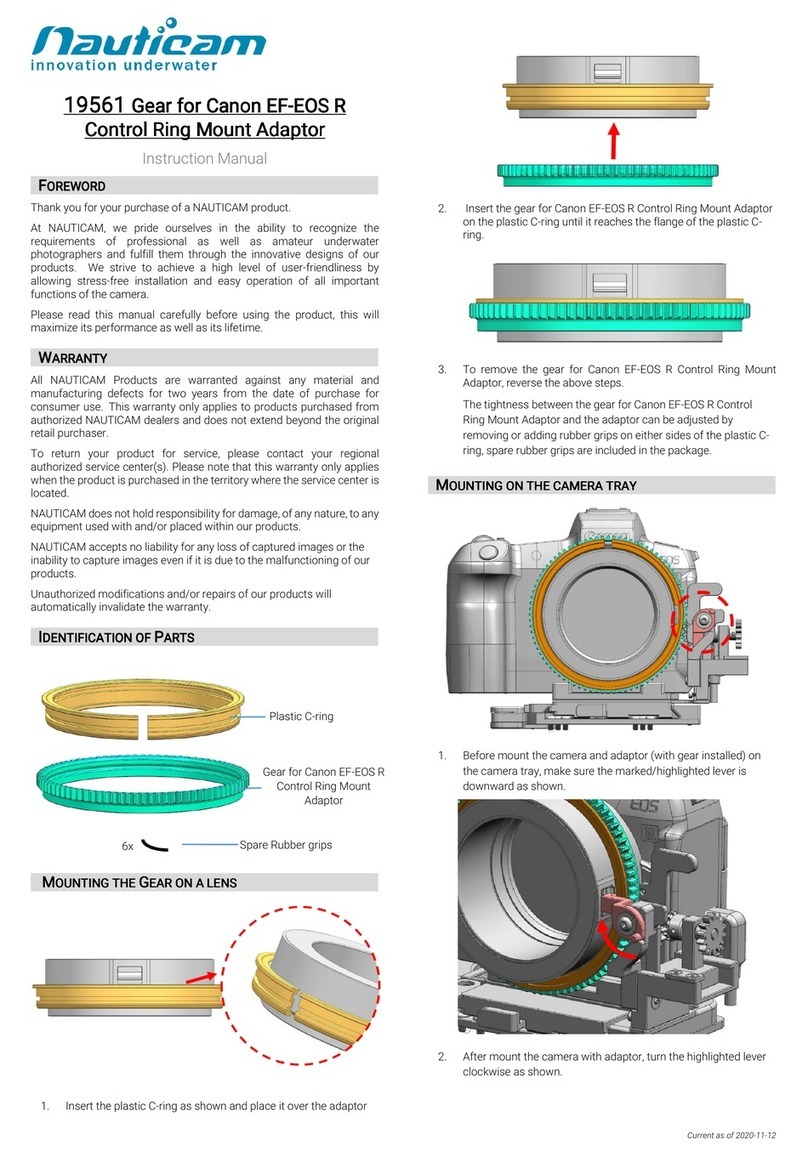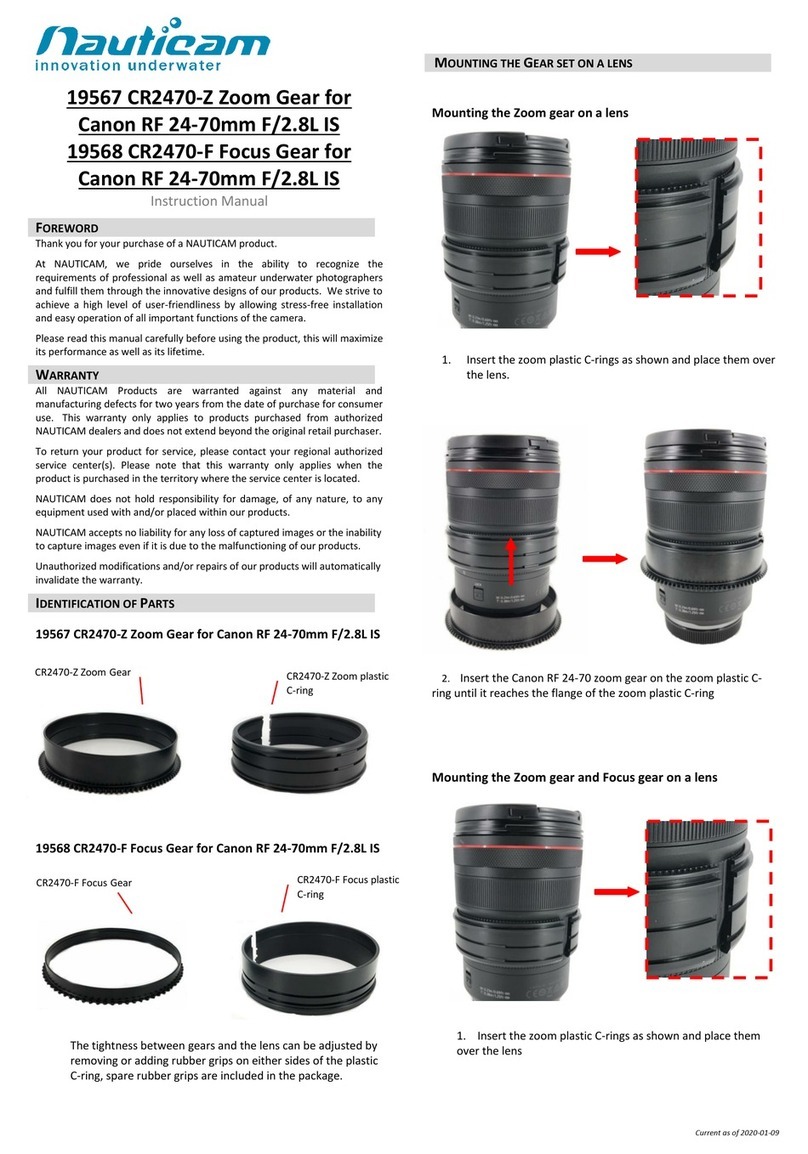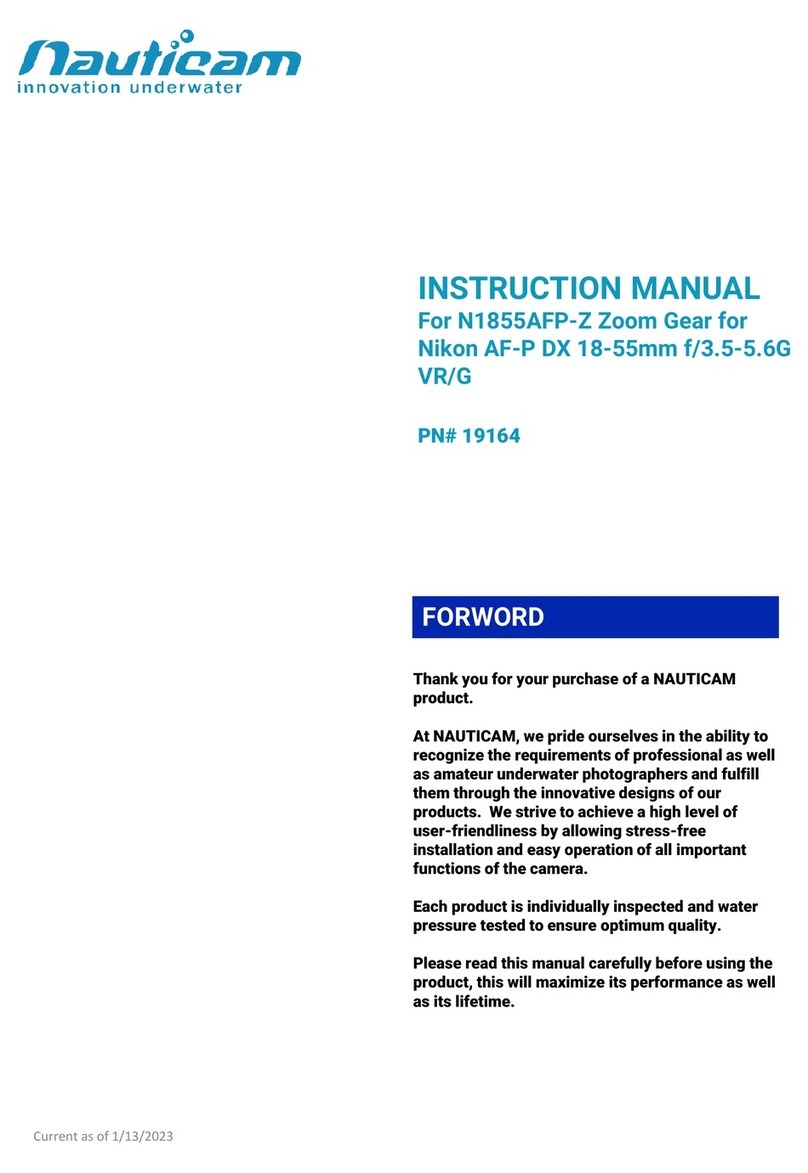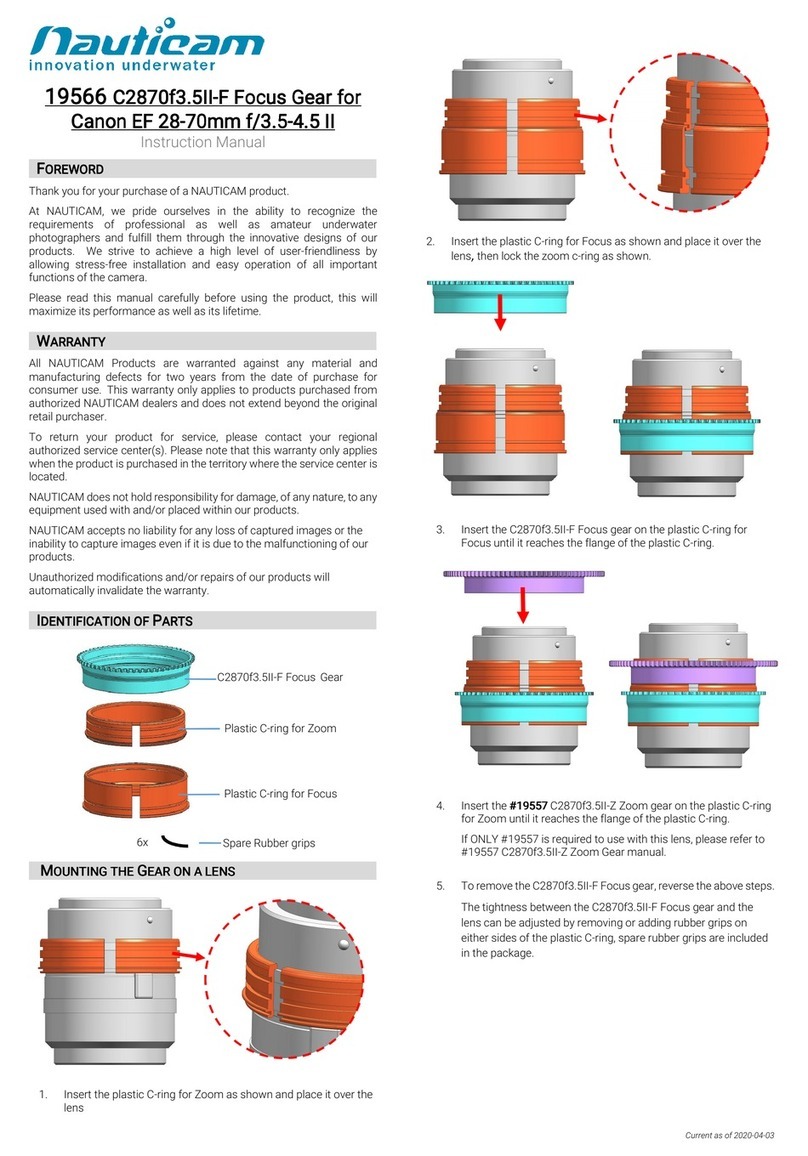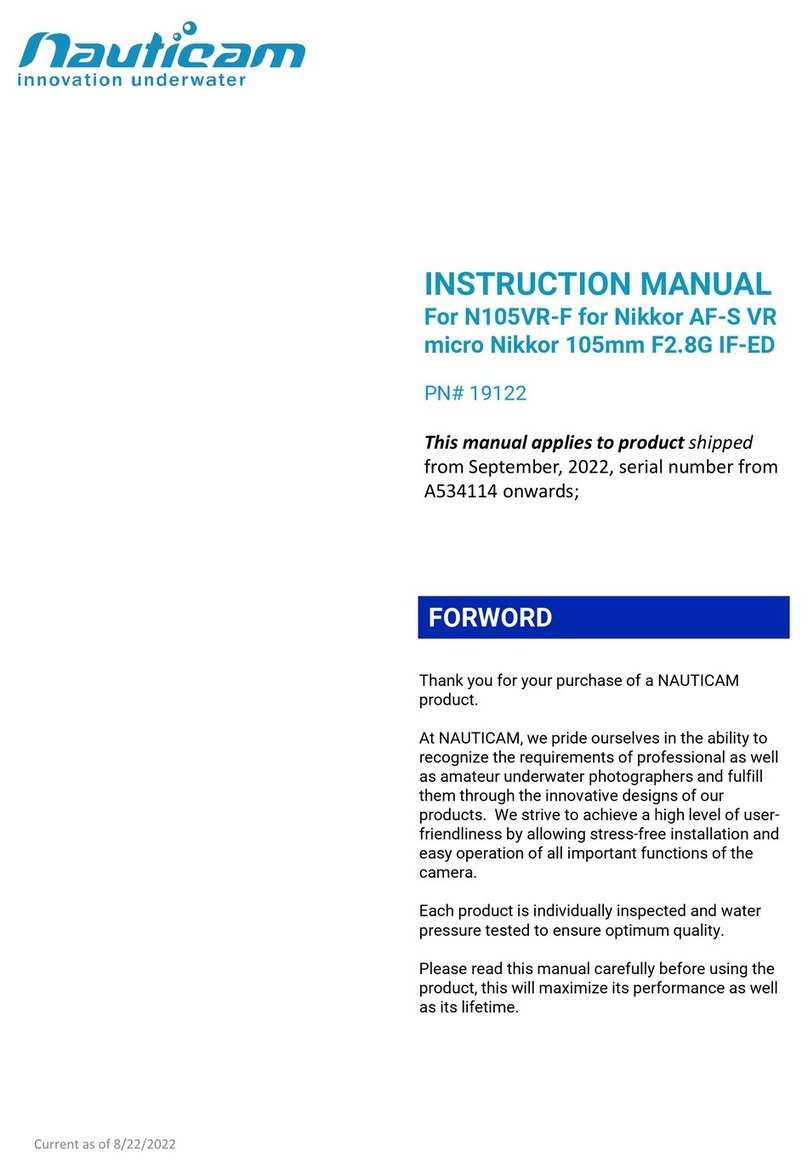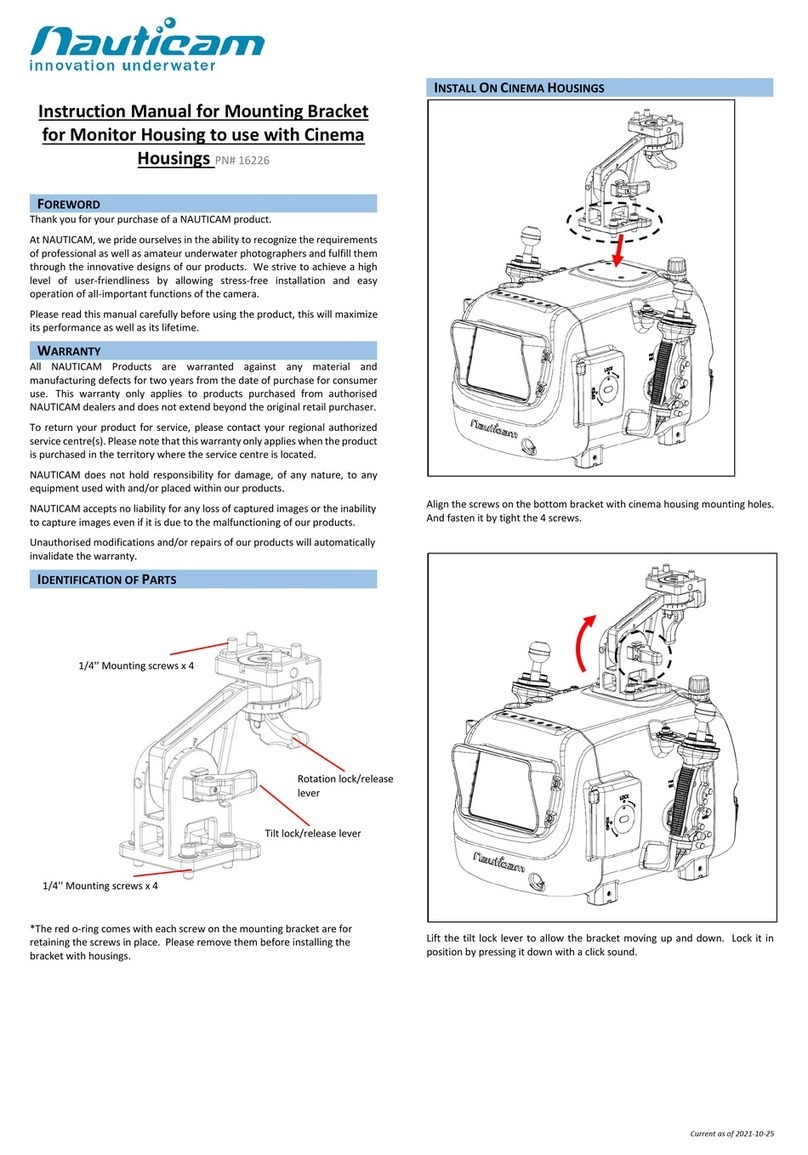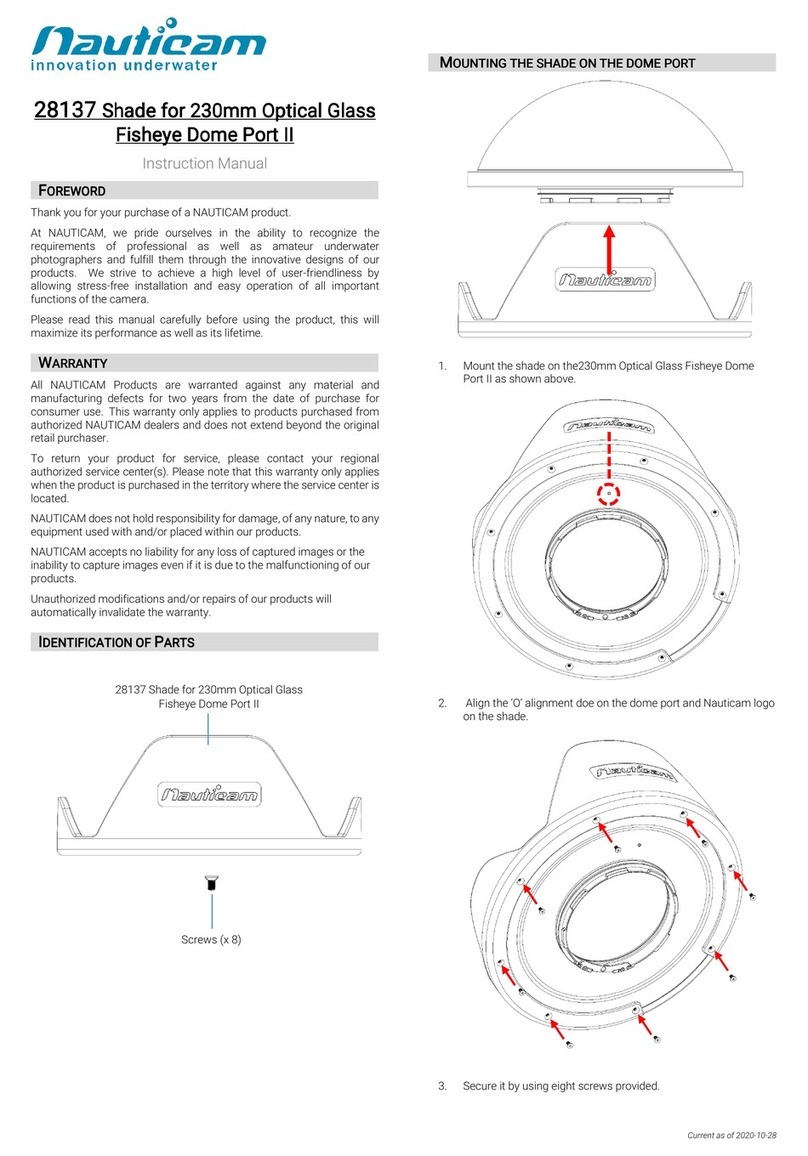Current as of 2019-12-27
Instruction Manual for N50 Short Port 17
with Bayonet Mount
PN# 38705
Thank you for your purchase of a NAUTICAM product.
At NAUTICAM, we pride ourselves in the ability to recognize the
requirements of professional as well as amateur underwater photographers
and fulfill them through the innovative designs of our products. We strive to
achieve a high level of user-friendliness by allowing stress-free installation
and easy operation of all important functions of the camera.
Please read this manual carefully before using the product, this will maximize
its performance as well as its lifetime.
All NAUTICAM Products are warranted against any material and
manufacturing defects for two years from the date of purchase for consumer
use. This warranty only applies to products purchased from authorized
NAUTICAM dealers and does not extend beyond the original retail purchaser.
To return your product for service, please contact your regional authorized
service center(s). Please note that this warranty only applies when the
product is purchased in the territory where the service center is located.
NAUTICAM does not hold responsibility for damage, of any nature, to any
equipment used with and/or placed within our products.
NAUTICAM accepts no liability for any loss of captured images or the inability
to capture images even if it is due to the malfunctioning of our products.
Unauthorized modifications and/or repairs of our products will automatically
invalidate the warranty
(The product photos on this manual may differ from the actual product.)
N50 Short Port 17 with Bayonet Mount
Plastic Port Cap
Rear Port Cap
Spare O-ring and Lubricant
Port Pouch
Precautions to mount port:
Remove the O-ring from the port, inspect for any damage and lightly coat it
with the provided lubricant before placing it back into its groove.
Verify that the port opening of the housing is clean and free from foreign
material.
1. Align the ‘’I’’ mark on the Port with the ‘’o’’ mark on the
housing, then gently push the port into the port opening of
the housing, until it cannot go in any further.
2. Turn the port clockwise until the “o” mark on the port
aligns with the ‘’o’’ mark on the housing and a “click” sound
is heard.
1. Align the “I” mark on the lens with the “I” mark on the
bayonet mount and then push it in.
2. Turn the lens clockwise until the “I” mark on the lens aligns
with the WHITE dot on the Bayonet Mount and a “click”
sound is heard.
# WWL-1 is used as an example in this instruction manual. WWL-C shares the
same manual
Lens alignment dot
on bayonet mount
Port alignment ‘’I’’ mark