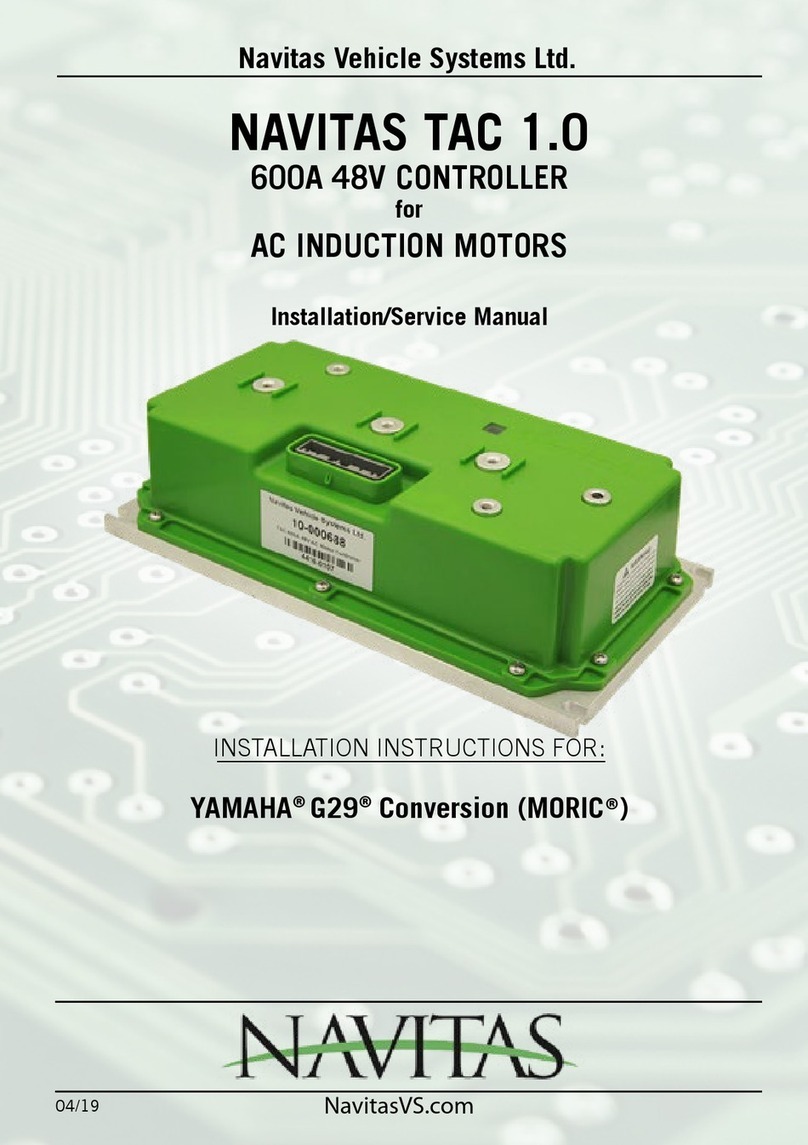INSTALLATION/ SERVICE MANUAL
3
TROUBLESHOOTNG cont’d
FLASH
CODES
FLASH CODE
MESSAGE
DESCRIPTION SOLUTION HOW TO CHECK
2 - 2 Main
Solenoid
Voltage across
solenoid (battery
side to controller
side measured
B+ terminal ) is
greater than the
hard coded 1V
after solenoid has
closed
• Conrm the solenoid
is working properly.
Change solenoid if
required.
• Put vehicle in Neutral. Measure voltage
on main terminals (high current
connections) of the solenoid. Depress
throttle and listen for solenoid to click.
If solenoid clicks and the voltage does
not drop to zero between the main
terminals. Replace solenoid.
• If solenoid does NOT click measure the
voltage across the small terminals of the
solenoid when the throttle is depressed.
It should read the battery voltage. If it
reads the battery voltage the solenoid
is bad. If it does not read the battery
voltage check vehicle wiring
2 - 3 Controller not
pre-charging
Abnormally
low voltage on
the controller
between B+ and
B-.
• Clean and dry off the
controller
• Check voltage
• Check all wires
are connected to
controller
• DO NOT replace the
controller until all of
the “How to Check”
diagnostics regarding
Flash Code 2 - 4
have been completed
and the motor has
been tested for short
circuits!
• The dashboard page of the App will give
you readings for the battery voltage.
• Visually check for debris or moisture on
controller terminals and wires (There
may be a short across the B+ and B-
terminals).
• Check the voltage between B+ and
B- on the controller. It should equal the
battery pack voltage.
• Check that the wires are not damaged.
• Check that no accessories (light kits,
stereos, etc.) are using the frame as a
ground.
• Remove all cables except B- from the
controller.
• Tape cables so they do not touch each
other or the vehicle frame. Controller
harness should remain plugged into the
controller.
• Move Run/Tow switch to Run, turn on
key switch, depress the throttle. If Flash
Code 2-4 returns replace the controller.
• Otherwise there is a wiring problem.
Reconnect wires one at a time (turn off
RUN/TOW switch each time) until Flash
Code 2-4 returns. This will indicate
where the wiring issue is located.