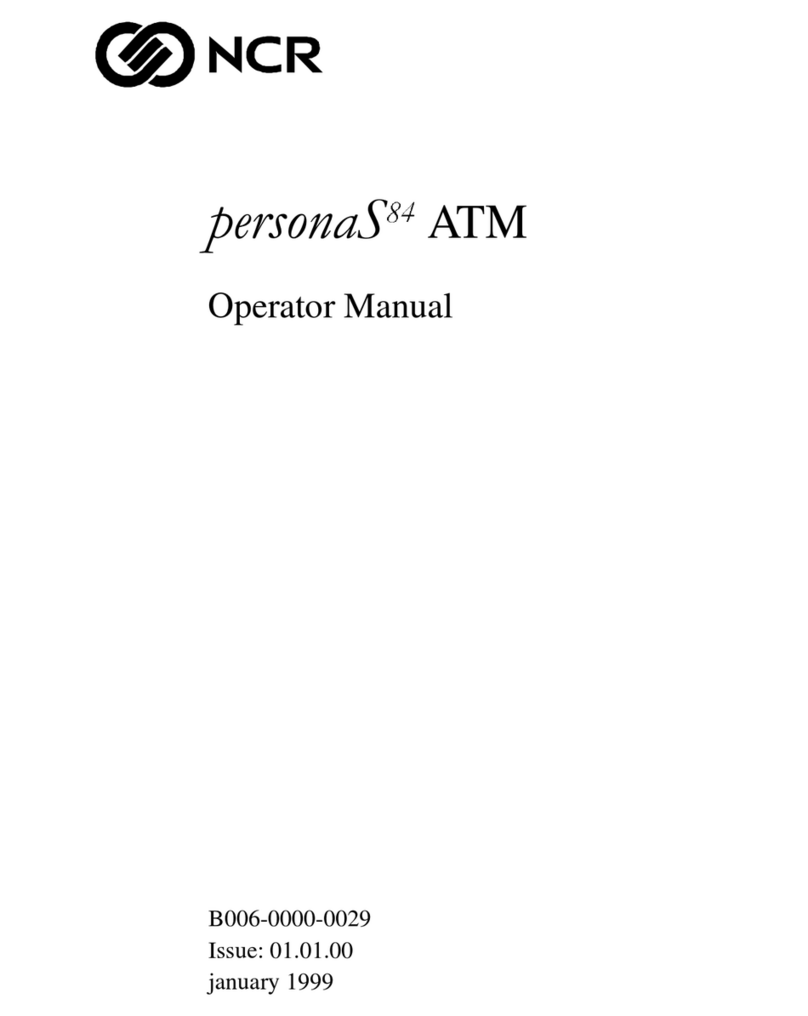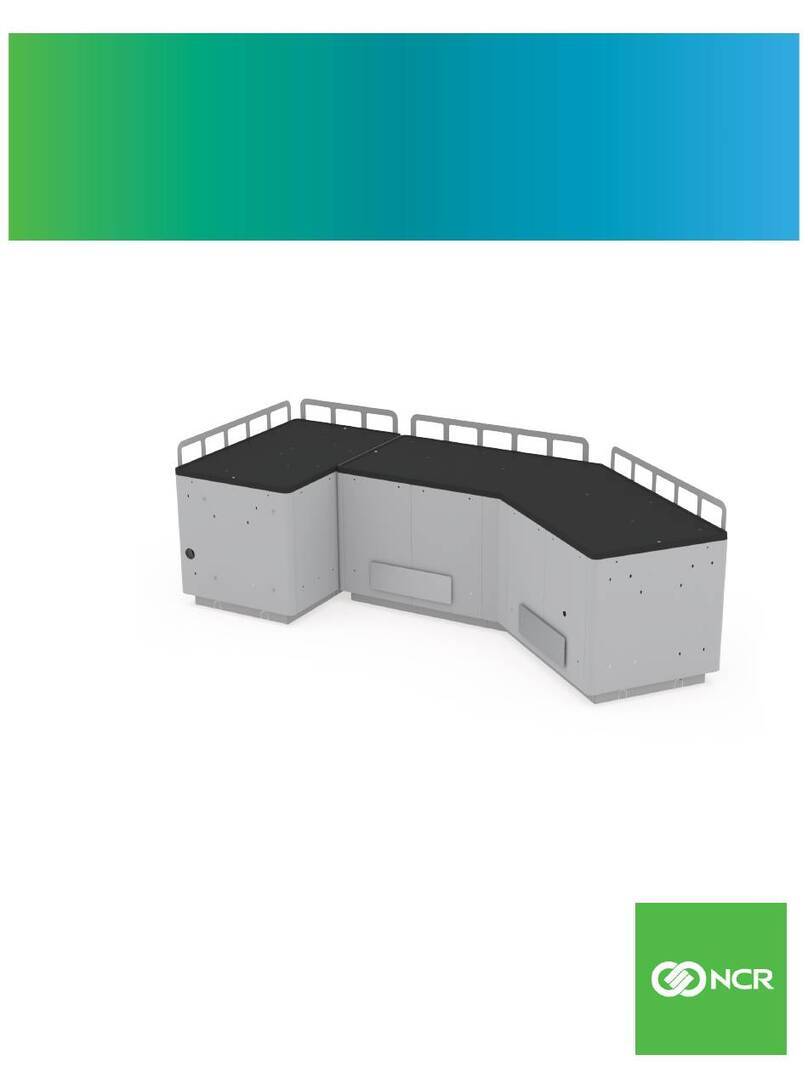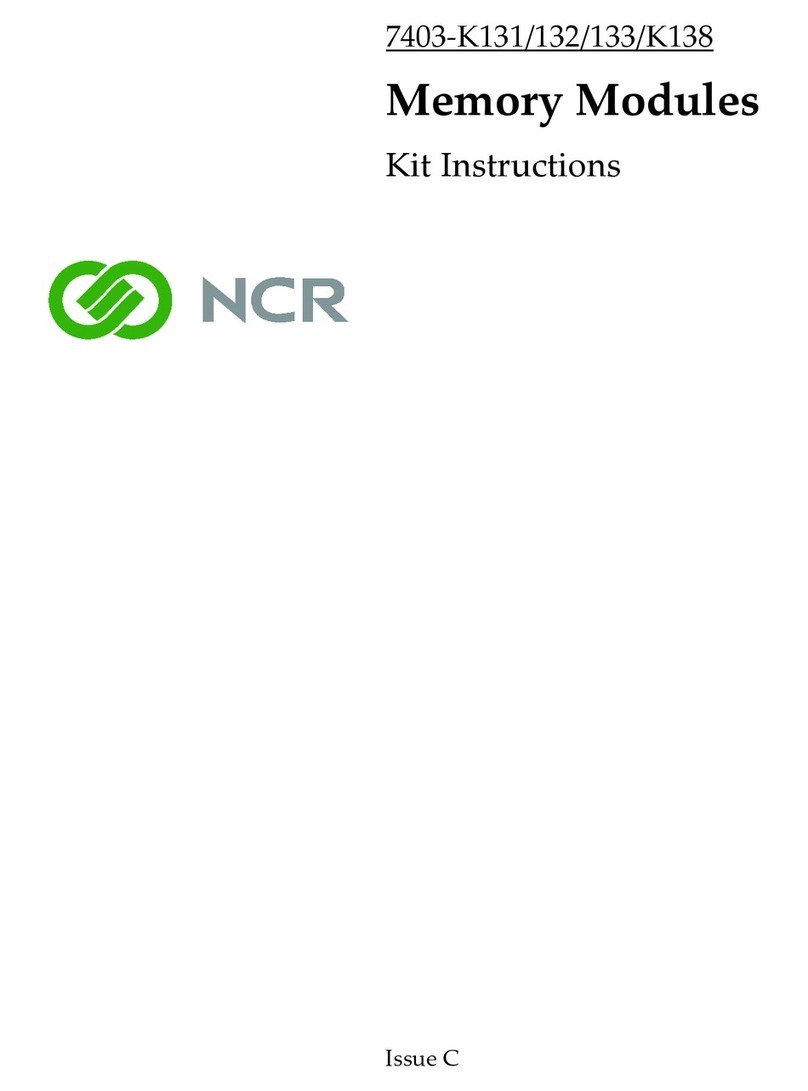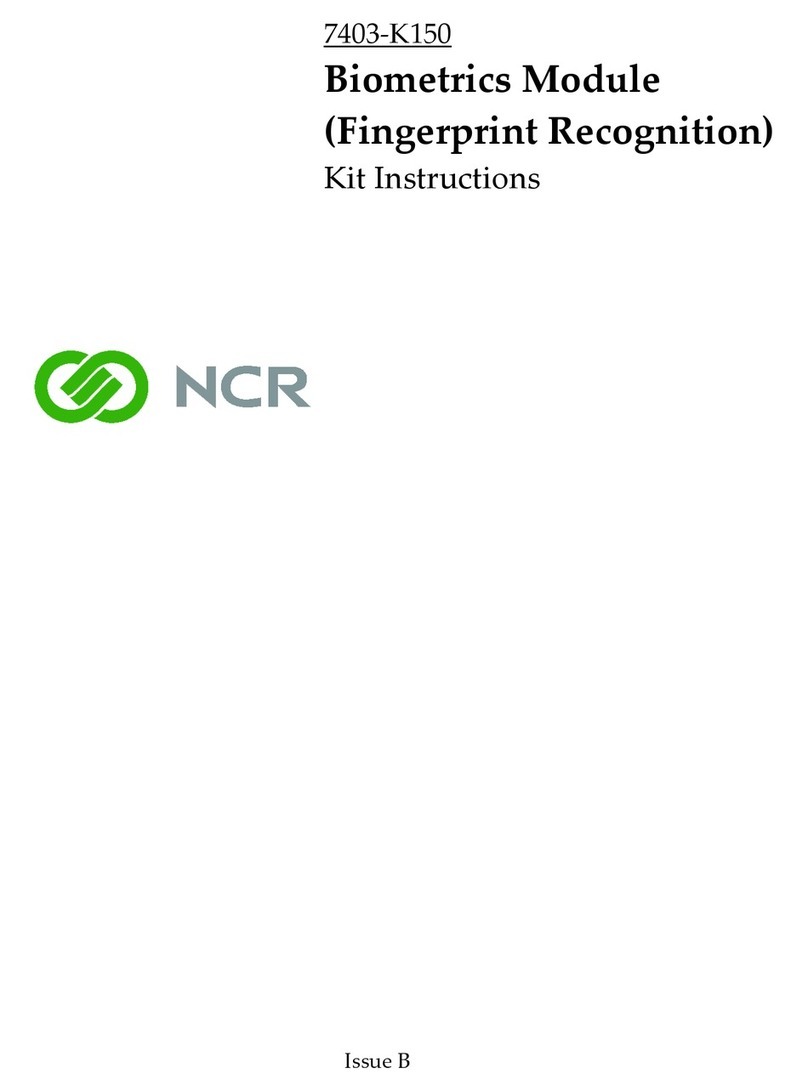NCR K150/F150 IMAGING MODULE
Table of Contents
November 2012 5
NCR — CONFIDENTIAL AND PROPRIETARY
Use pursuant to Company Instructions
Code 128 Message Length........................................................................................ 4-29
Code 128 Append ..................................................................................................... 4-30
Code 128 Code Page................................................................................................. 4-30
GS1–128 ........................................................................................................................ 4-31
GS1-128 Message Length......................................................................................... 4-32
TELEPEN...................................................................................................................... 4-33
Telepen Output ......................................................................................................... 4-33
Telepen Message Length .......................................................................................... 4-34
UPC–A...........................................................................................................................4-35
UPC-A Check Digit .................................................................................................. 4-35
UPC-A Number System............................................................................................ 4-36
UPC-A Addenda ....................................................................................................... 4-36
UPC-A Addenda Required ....................................................................................... 4-37
UPC-A AND EAN-13 WITH EXTENDED COUPON CODE .................................... 4-39
UPC-E0..........................................................................................................................4-40
UPC-E0 On/Off ........................................................................................................ 4-40
UPC-E0 Expand........................................................................................................ 4-40
UPC-E0 Addenda Required...................................................................................... 4-41
UPC-E0 Addenda Separator ..................................................................................... 4-41
UPC-E0 Check Digit ................................................................................................ 4-42
UPC-E0 Number System .......................................................................................... 4-42
UPC–E0 Addenda..................................................................................................... 4-43
UPC-A Addenda Required ....................................................................................... 4-44
UPC-E1..................................................................................................................... 4-44
EAN/JAN–13................................................................................................................. 4-45
EAN/JAN-13 Check Digit ........................................................................................ 4-45
EAN/JAN-13 Addenda ............................................................................................. 4-46
EAN/JAN-13 Addenda Required ............................................................................. 4-47
EAN/JAN–13 Addenda Separator ............................................................................ 4-47
ISBN Translate ......................................................................................................... 4-48
EAN/JAN–8................................................................................................................... 4-48
EAN/JAN–8 Addenda .............................................................................................. 4-50
EAN/JAN–8 Addenda Required............................................................................... 4-51
MSI ................................................................................................................................ 4-52
MSI Check Character................................................................................................ 4-52
MSI Message Length ................................................................................................ 4-54
GS1 DATABAR OMNIDIRECTIONAL ..................................................................... 4-54
GS1 DATABAR LIMITED .......................................................................................... 4-55
GS1 DATABAR EXPANDED ..................................................................................... 4-56
GS1 DataBar Expanded Message Length................................................................. 4-57
TRIOPTIC CODE ......................................................................................................... 4-57
CODABLOCK A .......................................................................................................... 4-58
Codablock A Message Length.................................................................................. 4-59
CODABLOCK F ........................................................................................................... 4-60
Codablock F Message Length................................................................................... 4-61
PDF417..........................................................................................................................4-62
PDF417 Message Length.......................................................................................... 4-63
MICROPDF417............................................................................................................. 4-64
MicroPDF417 Message Length ................................................................................ 4-65
GS1 COMPOSITE CODES .......................................................................................... 4-66
UPC/EAN Version.................................................................................................... 4-66
GS1 Composite Code Message Length .................................................................... 4-67
TCIF LINKED CODE 39 (TLC39)............................................................................... 4-70