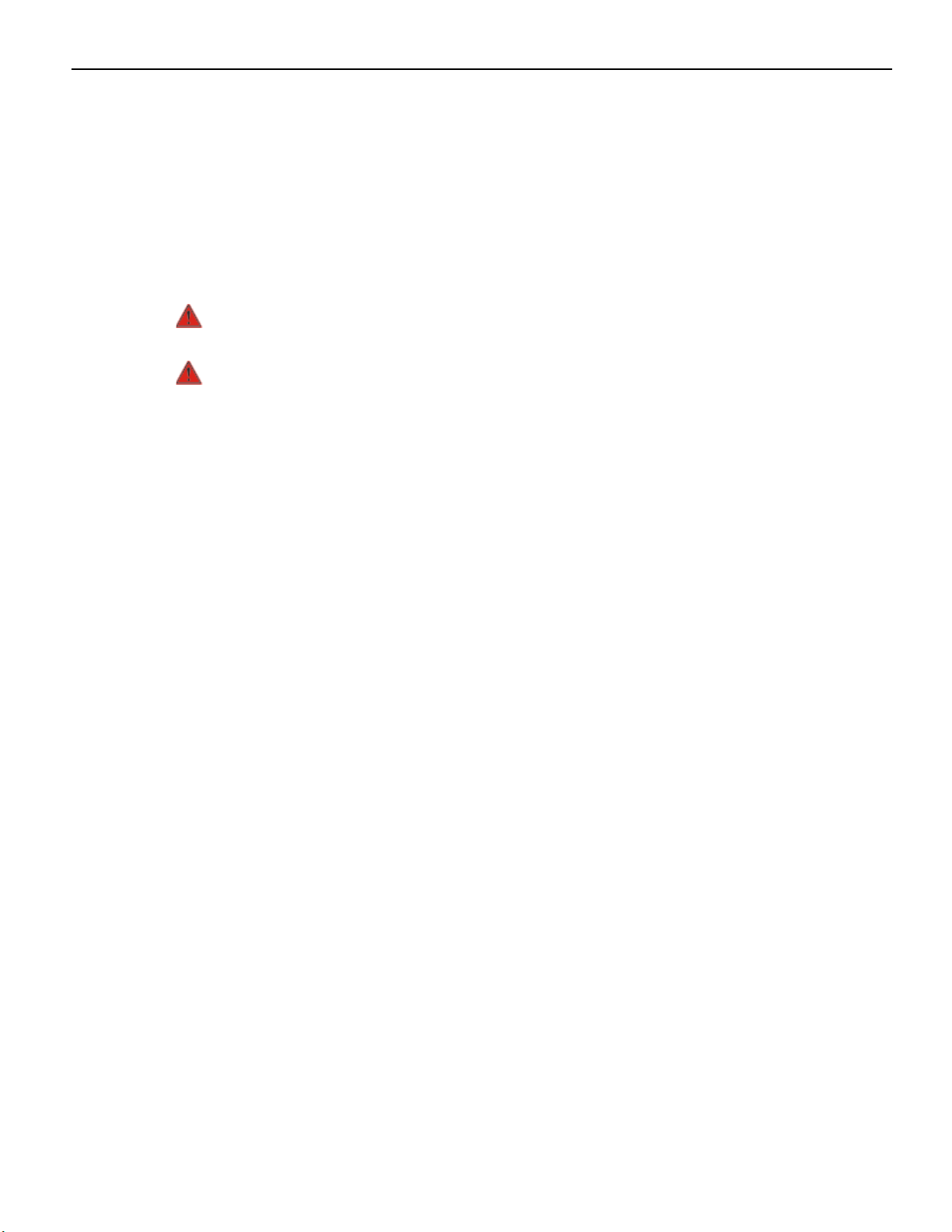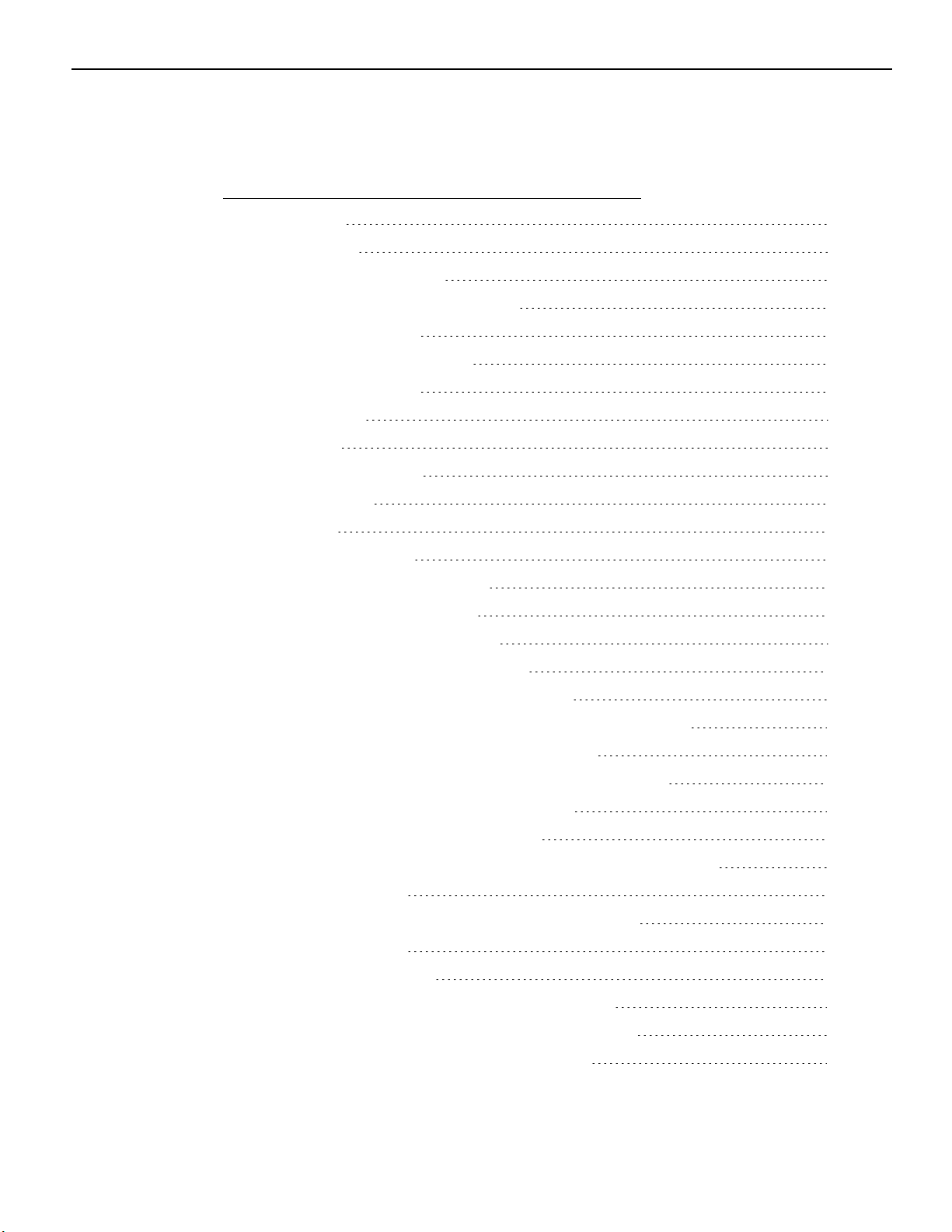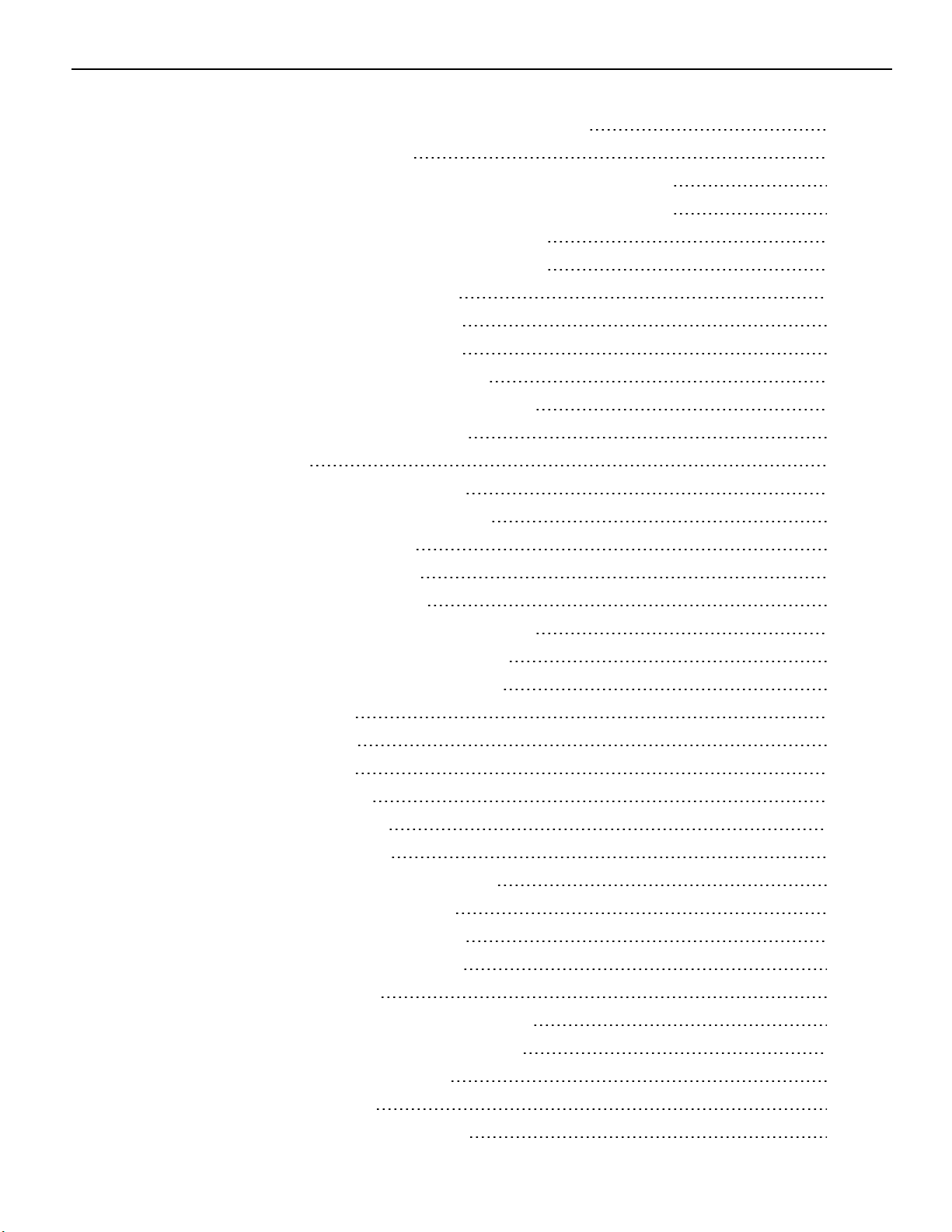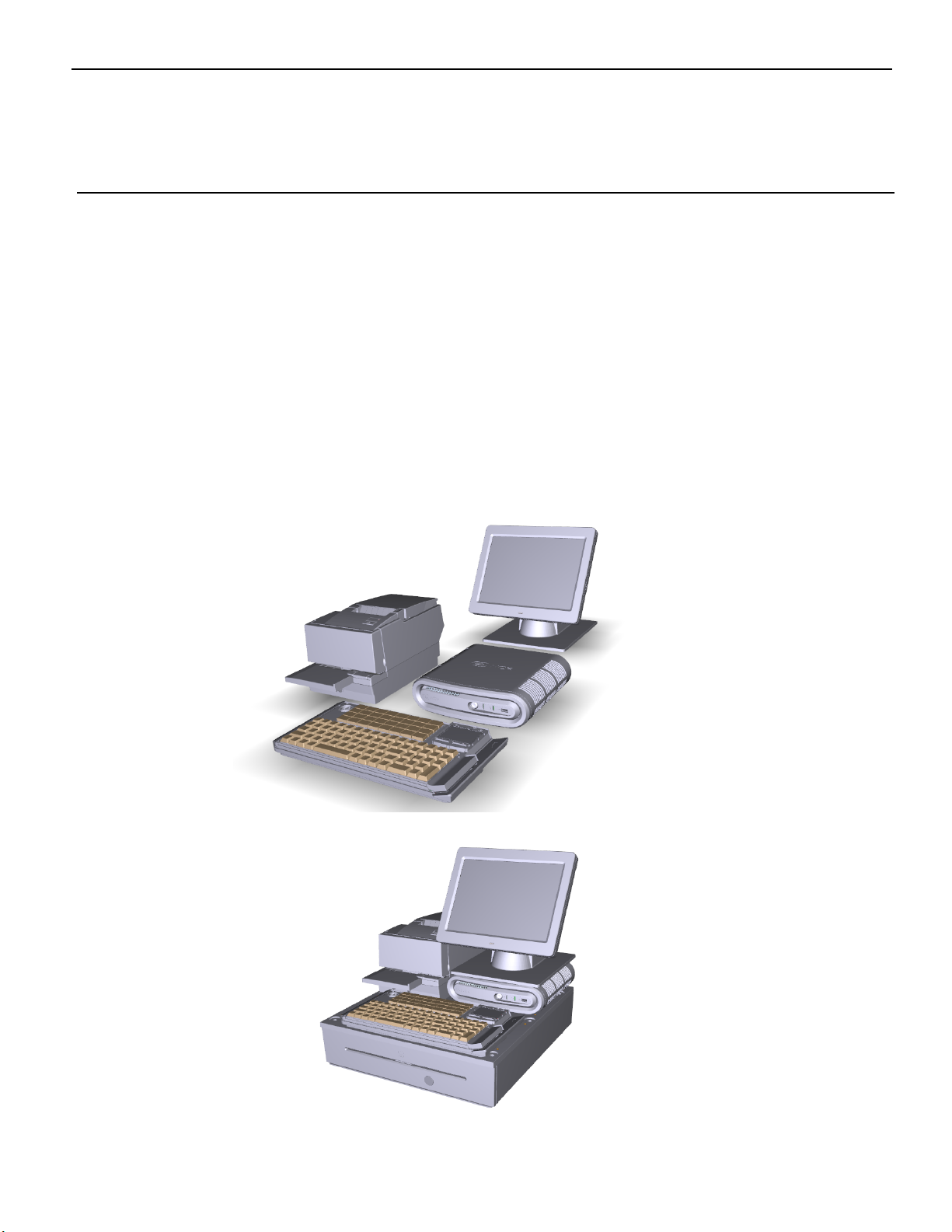2 NCR RealPOS 60 Terminal Site Preparation
This is a contractual document. It contains important warnings and confers important
legal rights and obligations. You are advised to read it carefully.
It is the responsibility of the customer to ensure that all installation preparations are
complete and in compliance with NCR specifications and requirements and all
applicable national, state, or local codes, regulations, and laws.
This document provides site preparation information for NCR RealPOS 60 components
but does NOT provide Peripheral component and AC wiring site preparation
information.
This document contains the information necessary for the preparation of a site
conforming to the NCR specifications. It is very important that the site complies with
the requirements specified in the document because, once the equipment has been
installed, deficiencies in site preparation or the problems caused by these deficiencies are
much more difficult to detect and correct. Further, failure to comply with these
requirements or to take proper steps to protect equipment against risks identified in this
document may cause serious damage to the equipment and to the customers business.
In addition to the need to comply with the requirements specified, electrical wiring and
mechanical systems must also comply with all relevant codes, laws, and regulations.
It is important that a customer or his agent who is fully conversant with the special
requirements of electronic equipment prepare the site. The responsibility of ensuring
that the site is prepared in compliance with this document remains with the customer.
For information and guidance purposes only, a list is provided, in general terms, of
those matters for which the customer is responsible. This list does not intend to be
comprehensive, and in no way modifies, alters, or limits the responsibility of the
customer for all aspects of adequate site preparation.
NCR staff is available to answer questions relating to the contents of this document
except where:
• a customer has been notified that a full or partial consultancy service is available
and/or that NCR is willing to undertake a preliminary or final site survey and
• the customer shall have entered into a formal contract with NCR for provision of the
same.
No comment, suggestion, or advice offered or not offered about preparation of the site
nor any inspection of the site whether before or after preparation is to be taken as
approval of the location of the site and equipment or its preparation and NCR is not
liable in respect of any comment, suggestion, or advice given by its staff or in respect to
any failure to give advice.
Finally, only the customer can know the full extent of damage, which may be caused to
his business because of failure of the equipment that is to be installed. For this reason, it
is the customer's responsibility to ascertain the extent of any possible damage to his
existing or planned business, and to effect full insurance in respect of it.