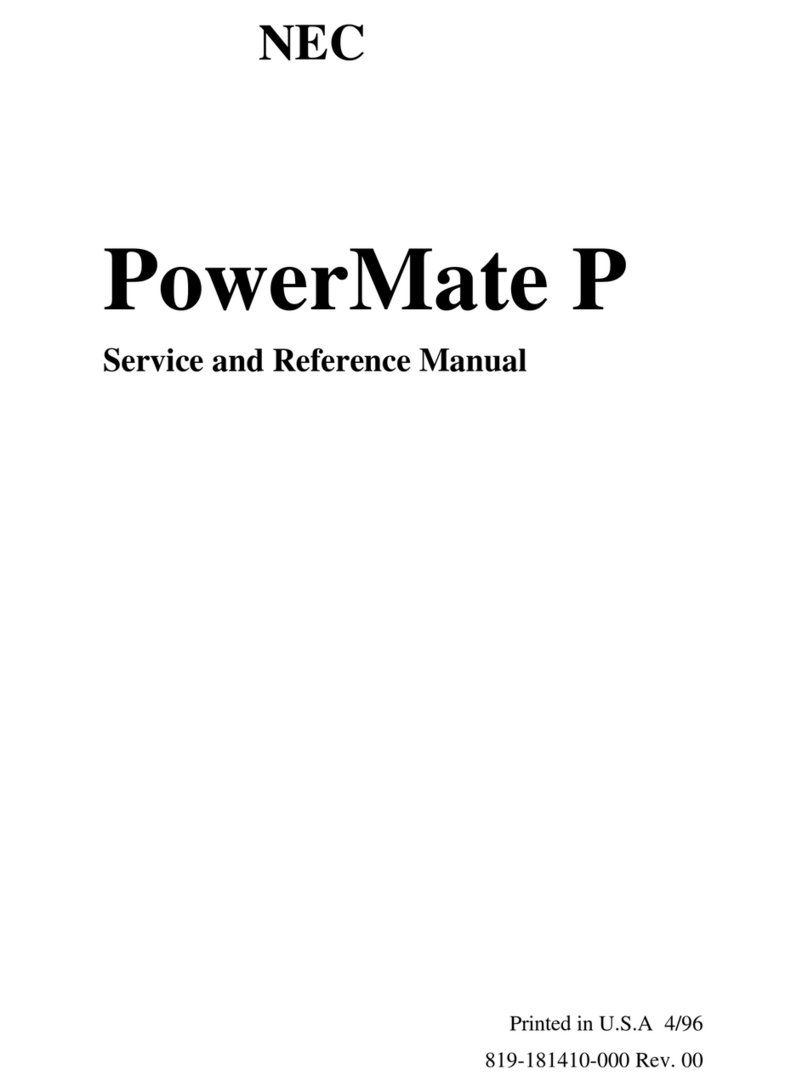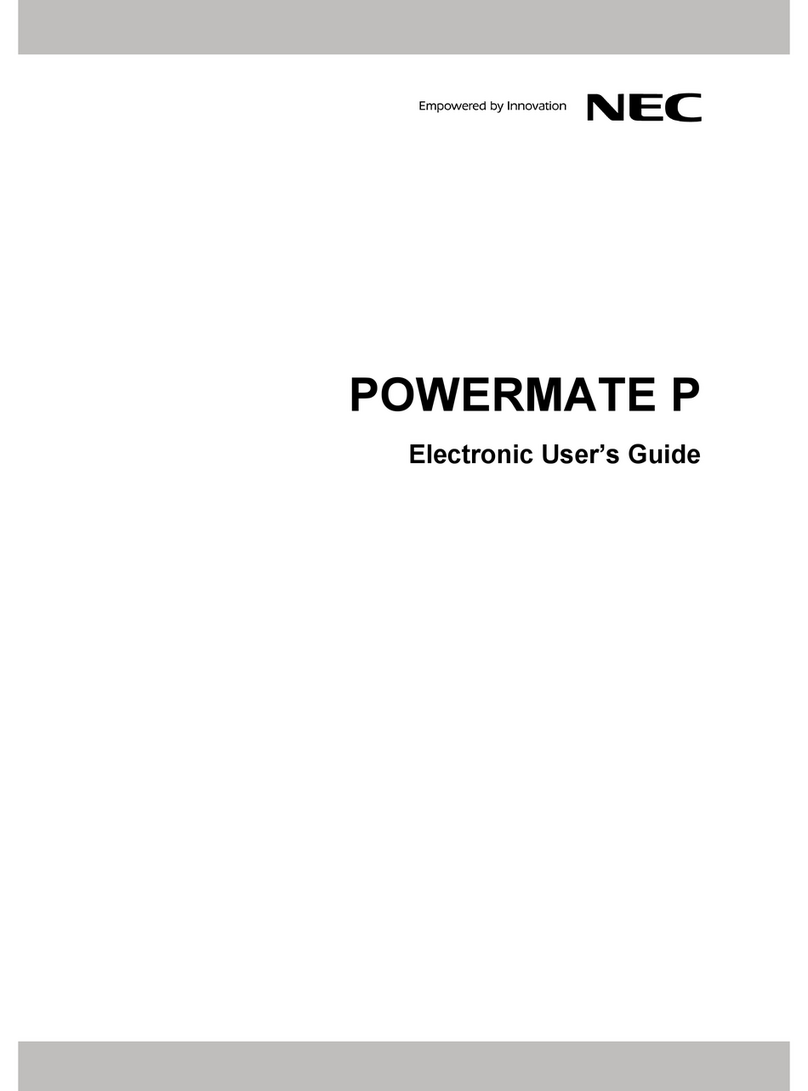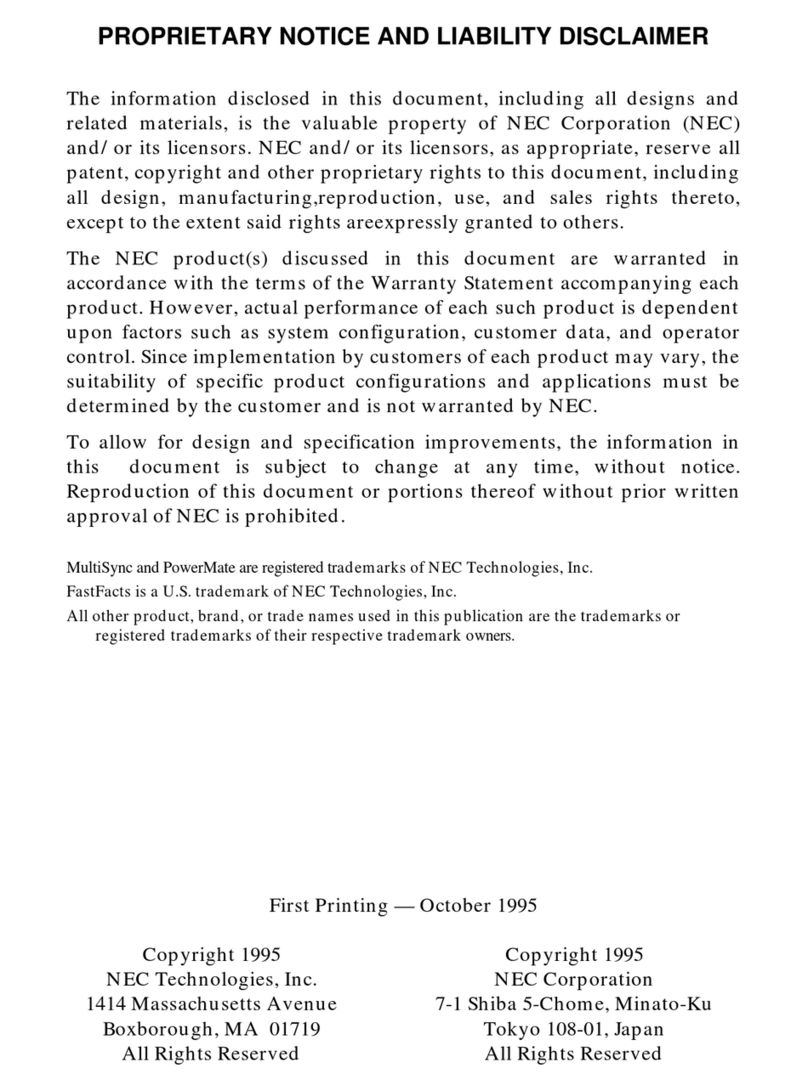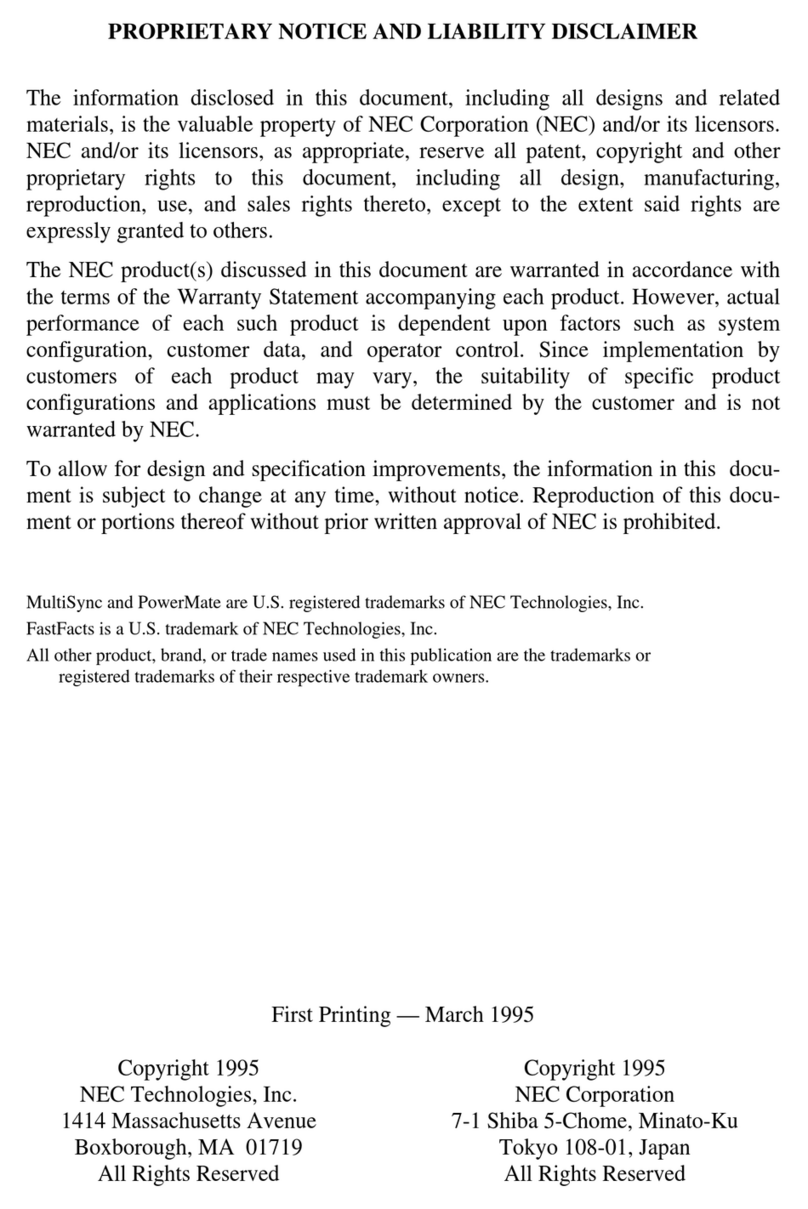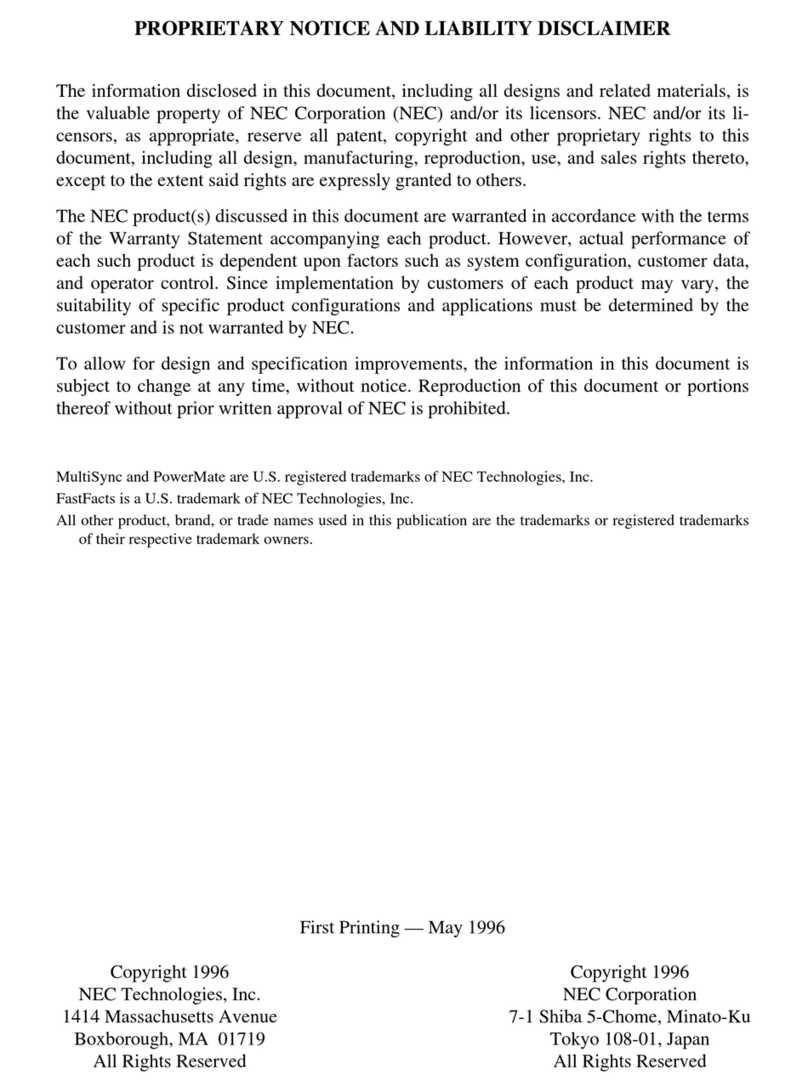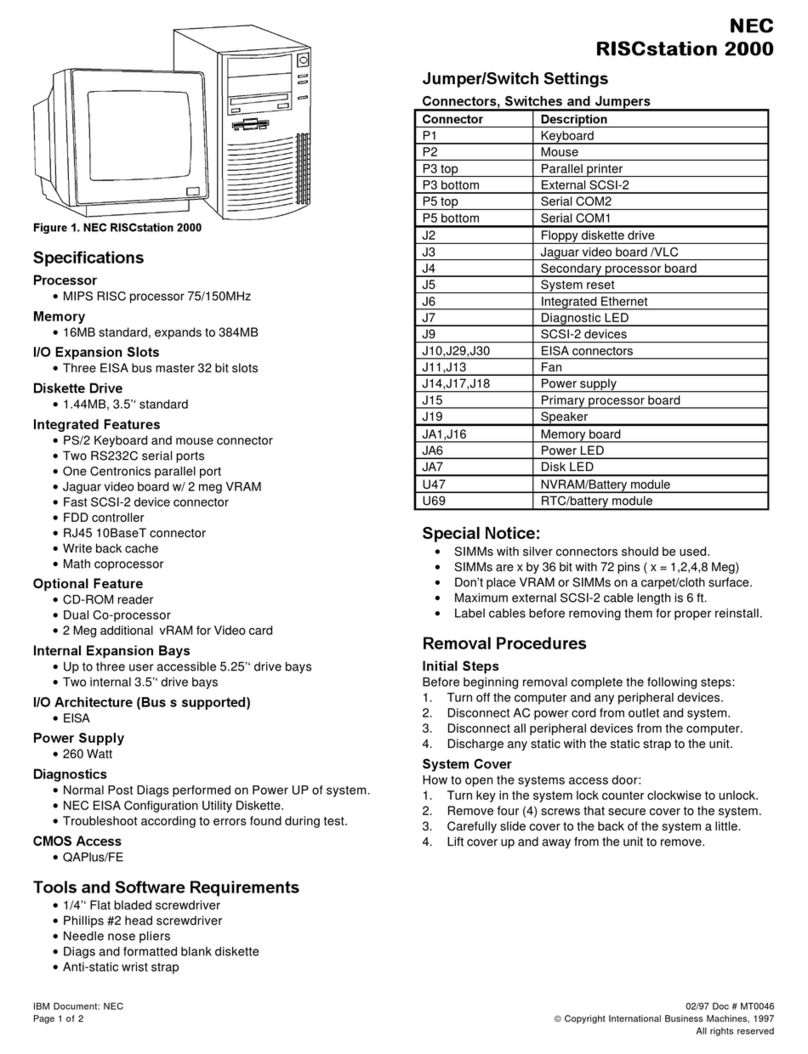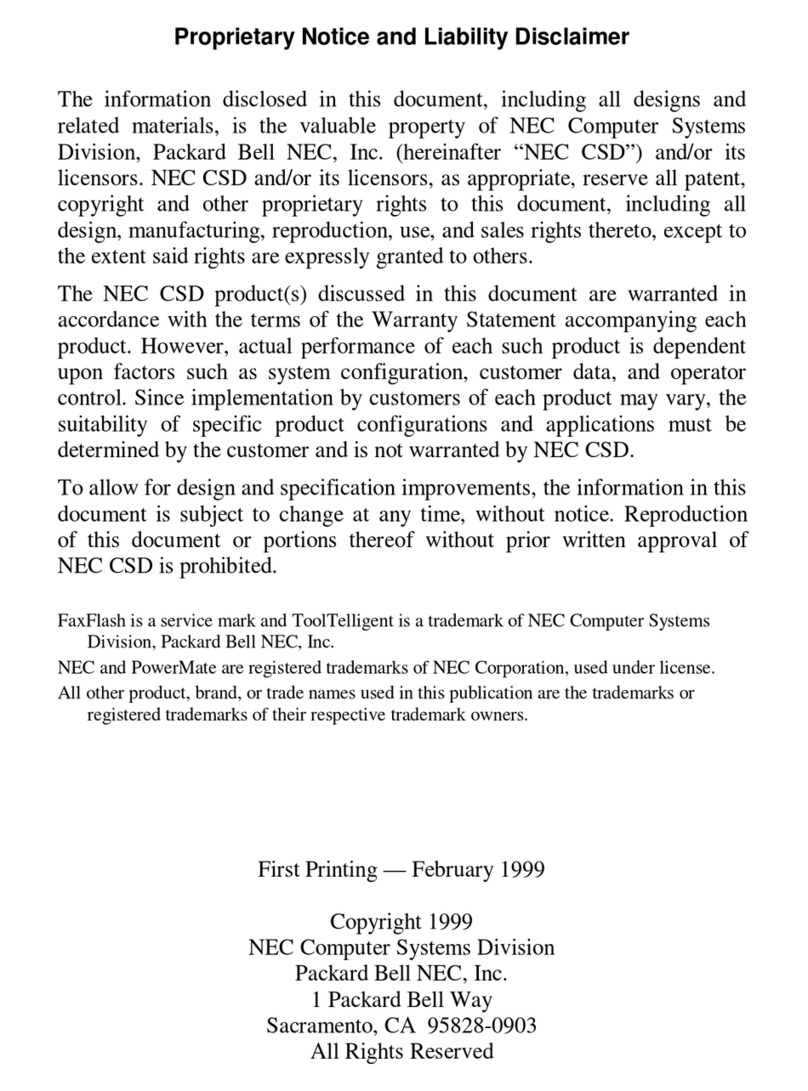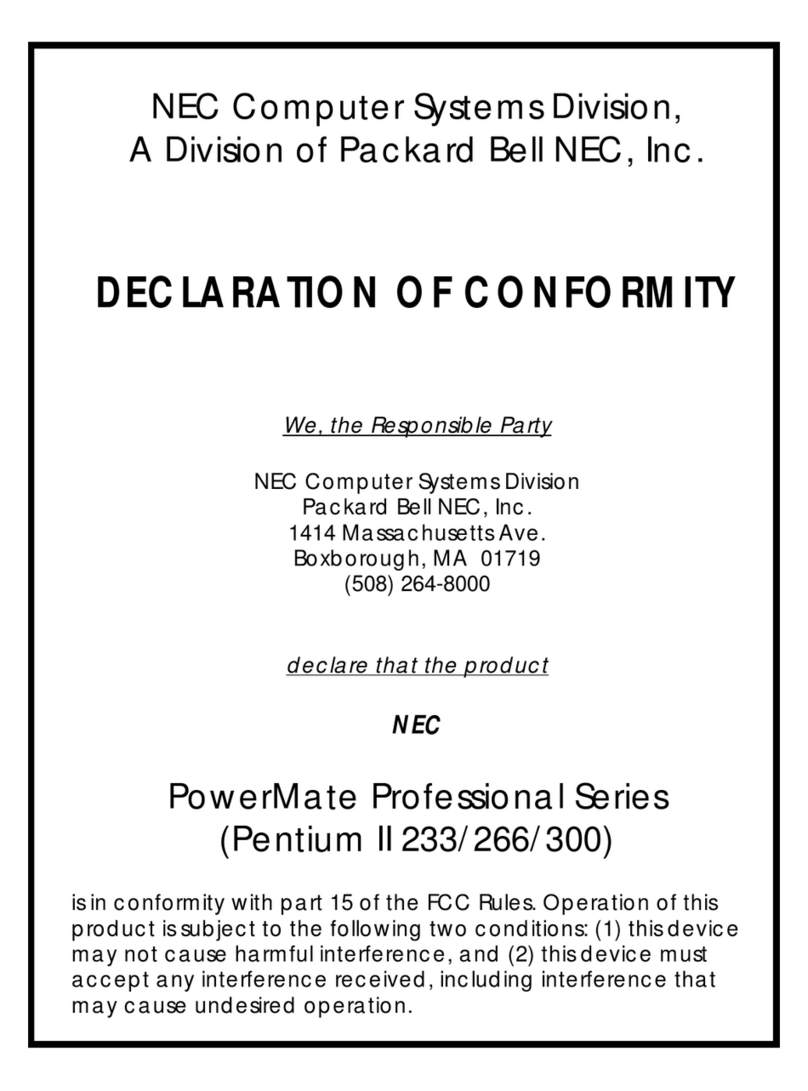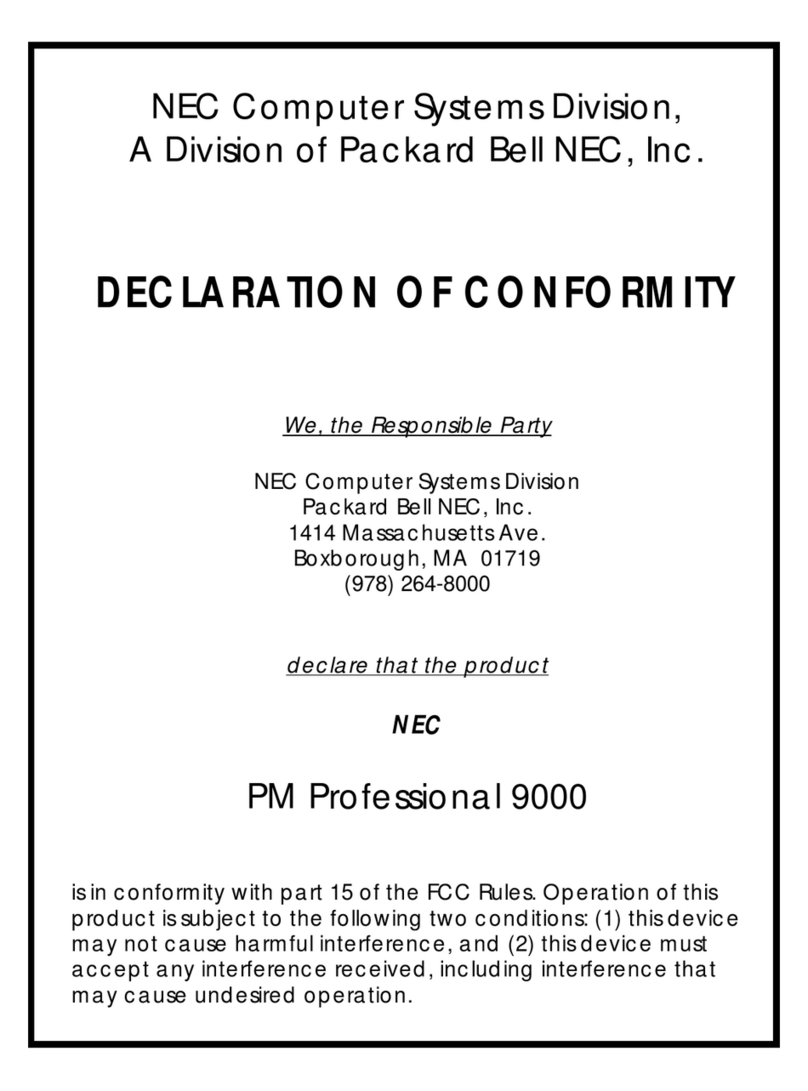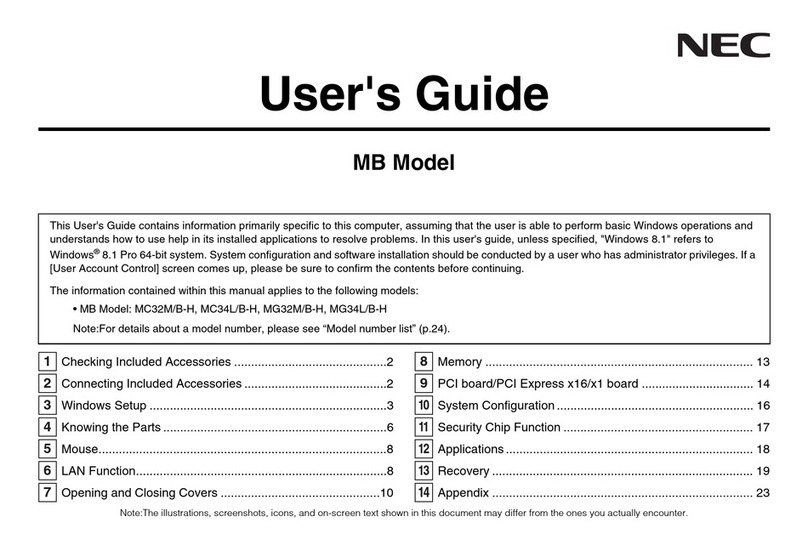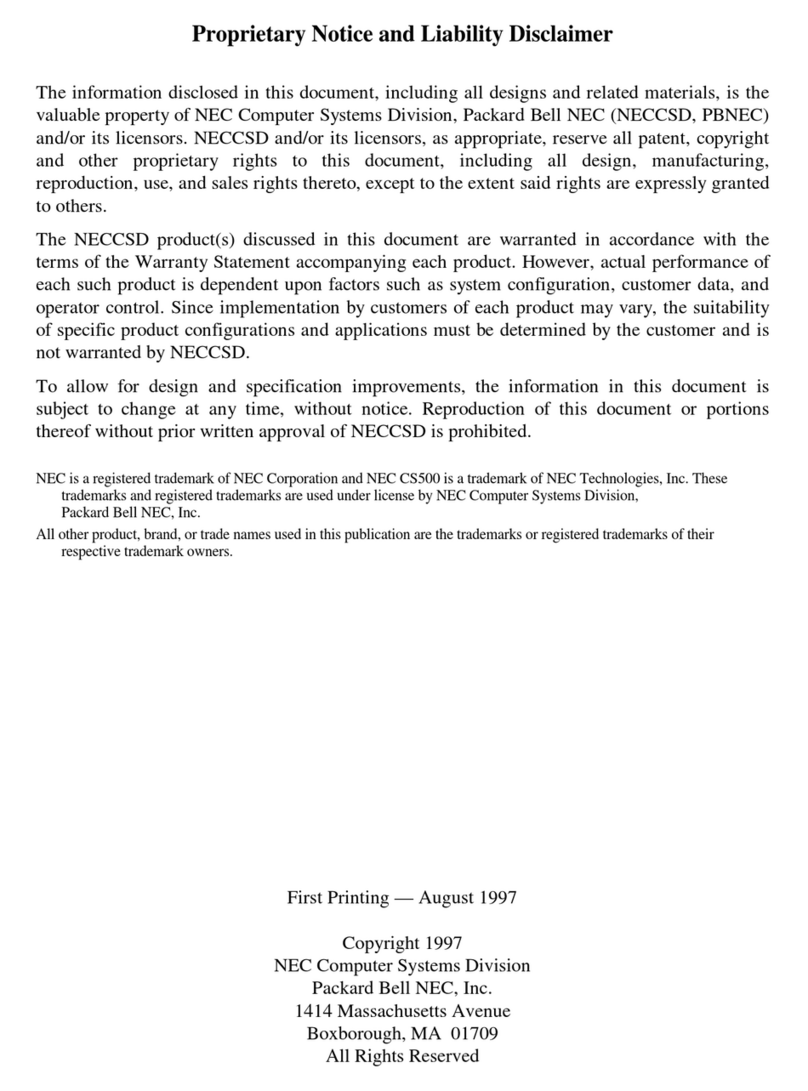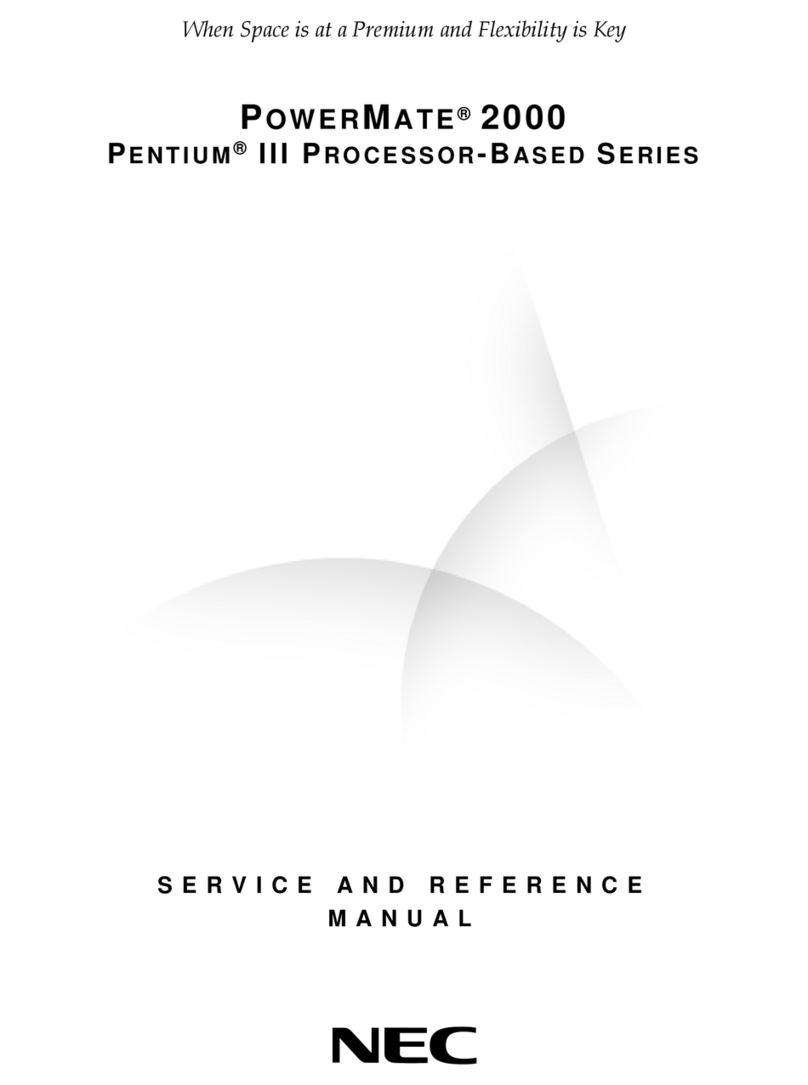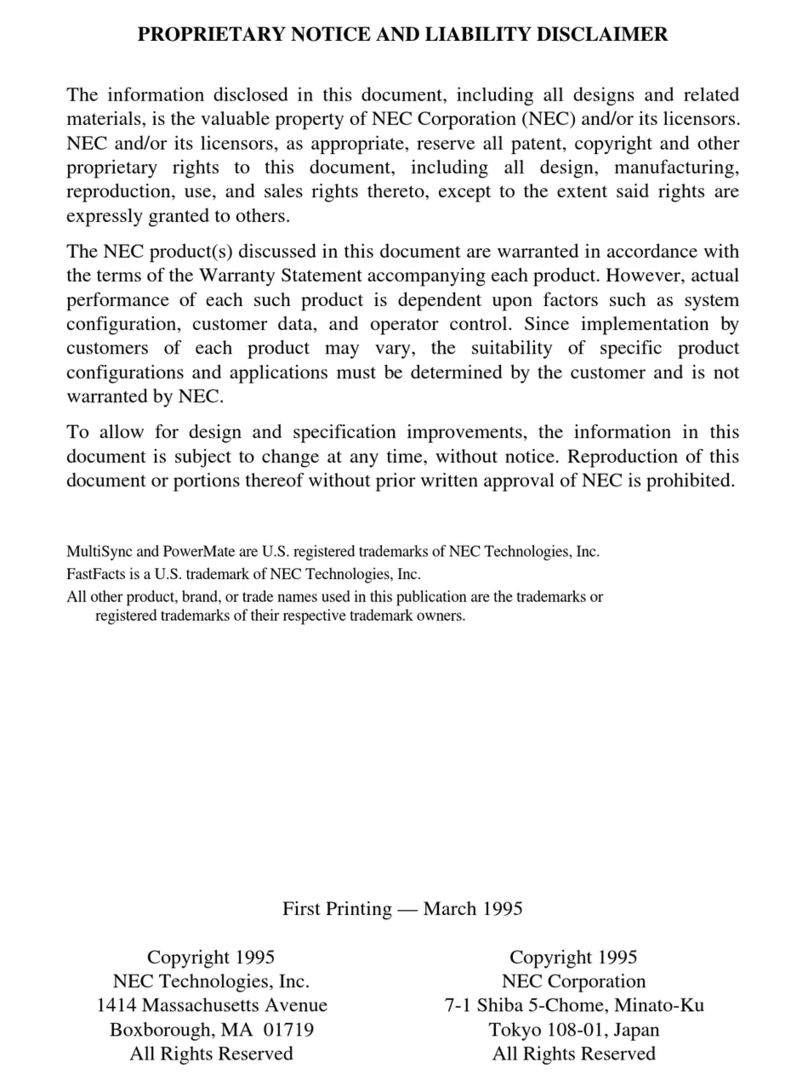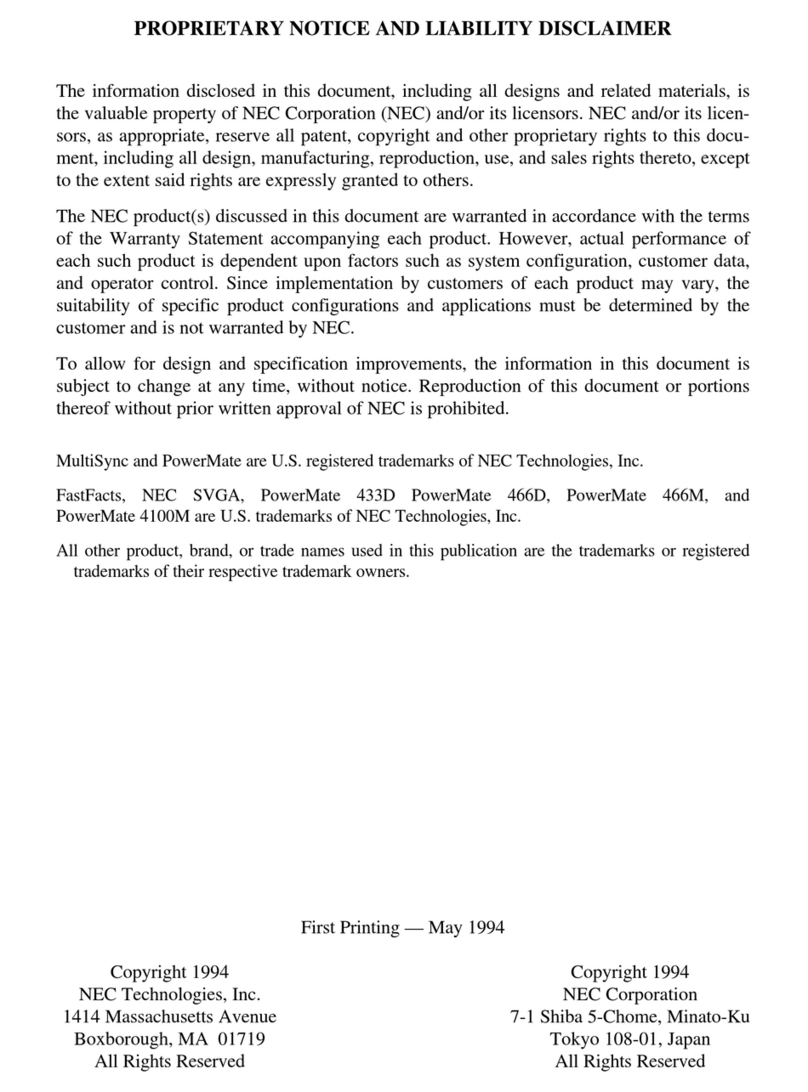viii Contents
3-25 Removing the Front Panel Screws.....................................................................3-30
3-26 Minitower Blank Panel Removal .......................................................................3-31
3-27 Removing the Device Cage Screws...................................................................3-32
3-28 Minitower 5 1/4-Inch Device Screws.................................................................3-33
3-29 Removing 3 1/2-Inch Drive Cage Screws..........................................................3-34
3-30 Securing the Drive in the 3 1/2-Inch Drive Cage................................................3-35
3-31 Minitower 5 1/4-Inch Diskette Drive Cables......................................................3-36
3-32 Minitower Hard Disk Drive Cables....................................................................3-37
3-33 Monitor Connections ........................................................................................3-42
3-34 NEC SVGA Monitor Front Control Panel.........................................................3-43
3-35 NEC SVGA Monitor Rear Control Panel..........................................................3-44
4-1 Removing the Keyboard Enclosure......................................................................4-3
4-2 Removing the Mouse Ball Cover.........................................................................4-4
5-1 Top Cover Screws ..............................................................................................5-3
5-2 Removing the Top Cover....................................................................................5-3
5-3 Expansion Slot Screw .........................................................................................5-4
5-4 Inside Expansion Slot Screw...............................................................................5-4
5-5 Removing the Expansion Slot L-Bracket.............................................................5-5
5-6 ISA/PCI-Bus Backboard Screws.........................................................................5-5
5-7 3 1/2-Inch Drive Bracket Screws.........................................................................5-6
5-8 3 1/2-Inch Diskette and Hard Disk Drive Screws.................................................5-7
5-9 Indicator Panel Connectors .................................................................................5-8
5-10 Power Button Tabs.............................................................................................5-9
5-11 Speaker Screw..................................................................................................5-10
5-12 SIMM Socket...................................................................................................5-11
5-13 5 1/4-Inch Device Screws..................................................................................5-12
5-14 5 1/4-Inch Device Cage Screws.........................................................................5-13
5-15 Power Button Screws .......................................................................................5-14
5-16 Power Supply Screws .......................................................................................5-15
5-17 System Board Connectors and Screws ..............................................................5-16
5-18 PowerMate P60 Desktop Illustrated Parts Breakdown ......................................5-18
6-1 Minitower Cover Screws.....................................................................................6-3
6-2 Removing the Minitower Cover ..........................................................................6-4
6-3 Minitower Bottom Access Cover ........................................................................6-5
6-4 Expansion Slot Screw .........................................................................................6-5
6-5 Front Panel Screws .............................................................................................6-6
6-6 Power Button Tabs.............................................................................................6-7
6-7 Blank Panel Removal ..........................................................................................6-8
6-8 Speaker Tabs ......................................................................................................6-9
6-9 SIMM Socket...................................................................................................6-10
6-10 Removing the Device Cage Screws...................................................................6-11
6-11 5 1/4-Inch Device Screws..................................................................................6-12