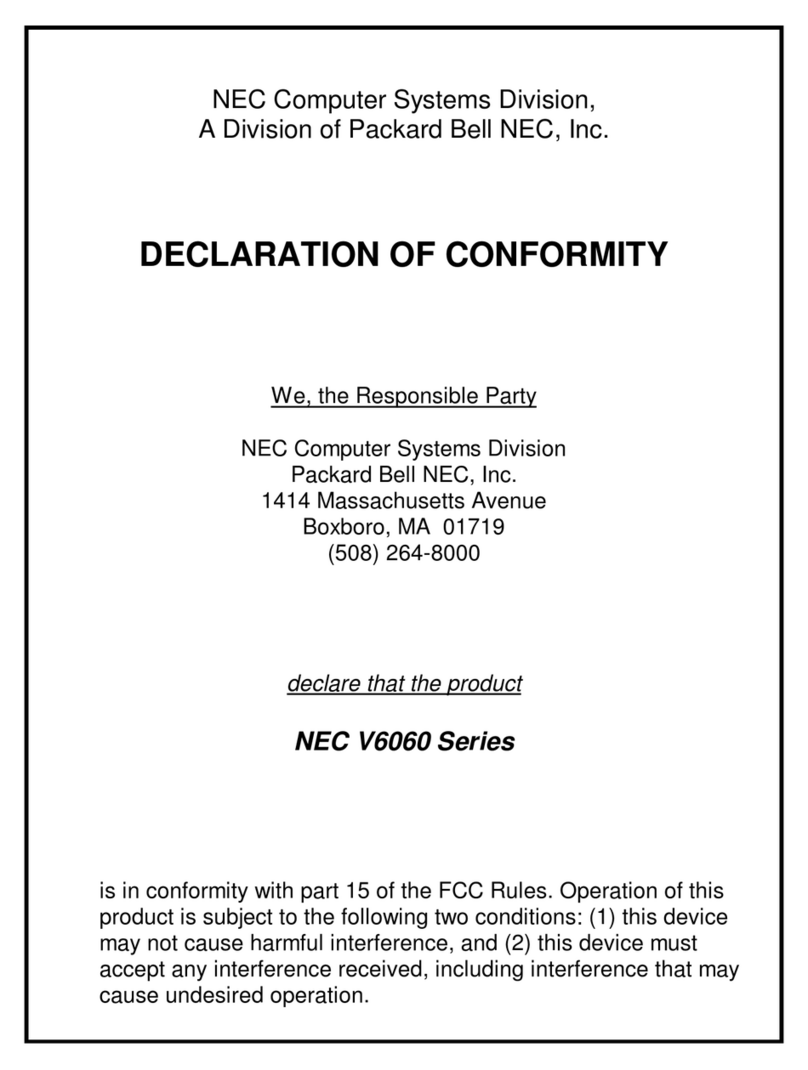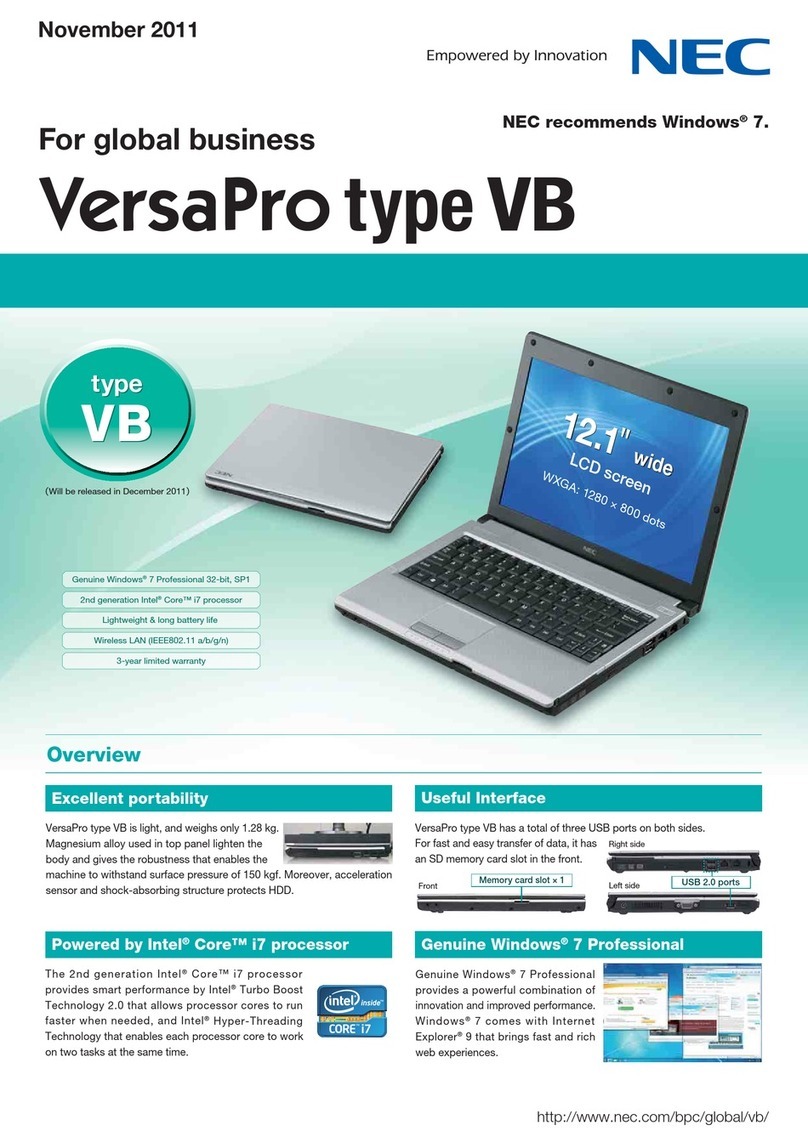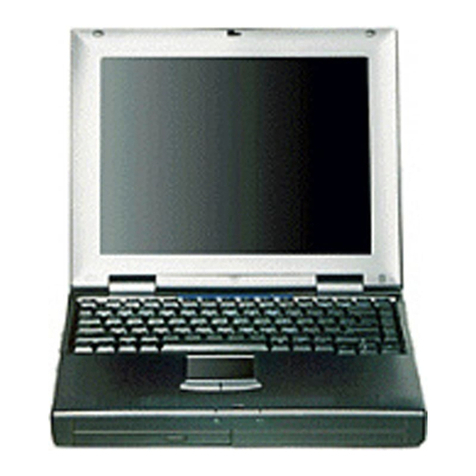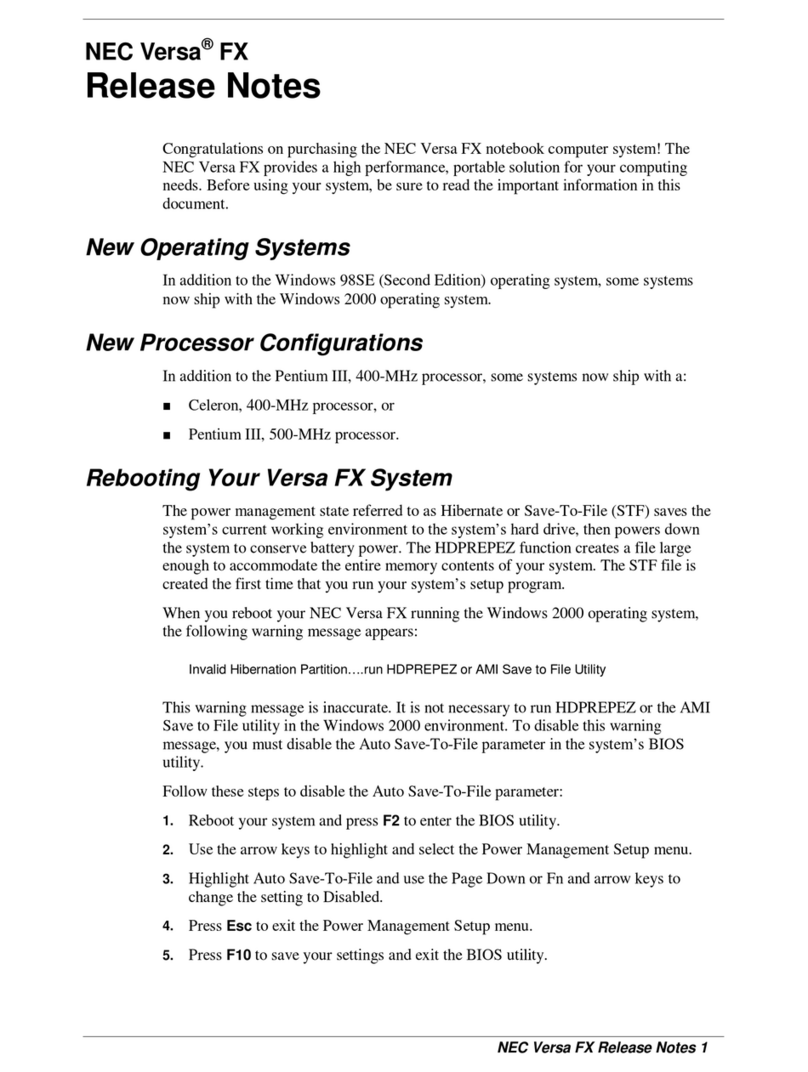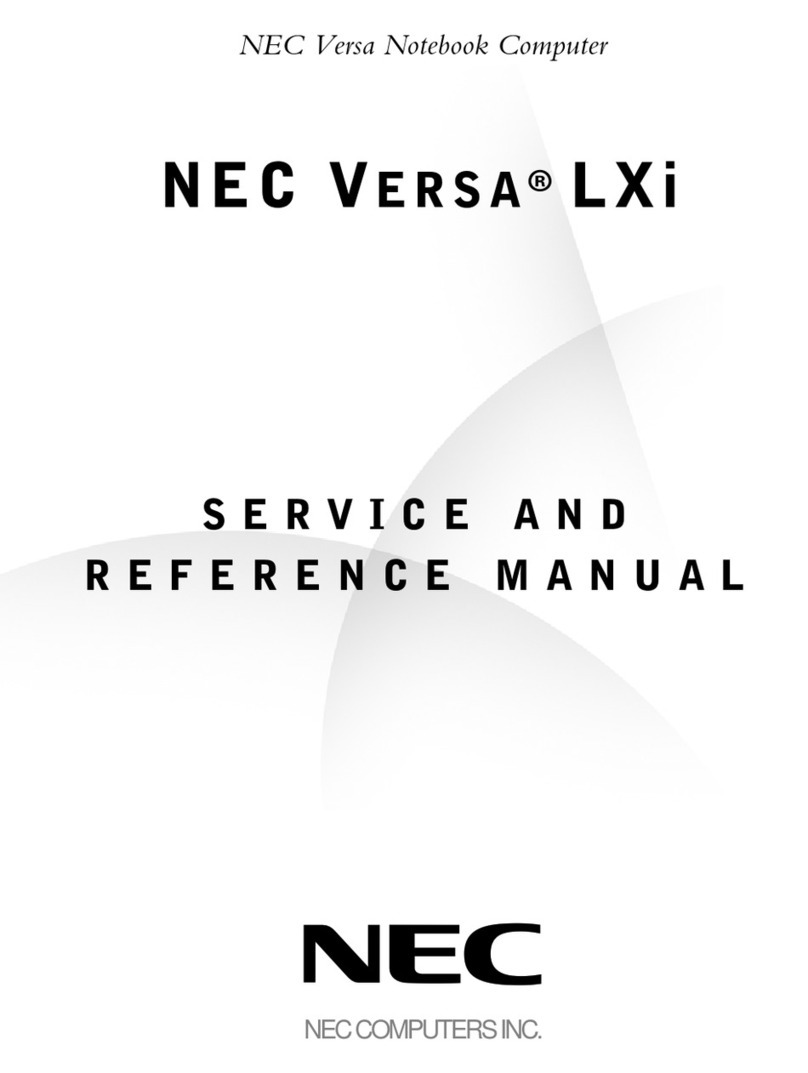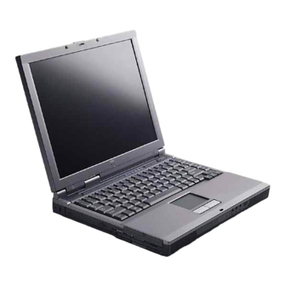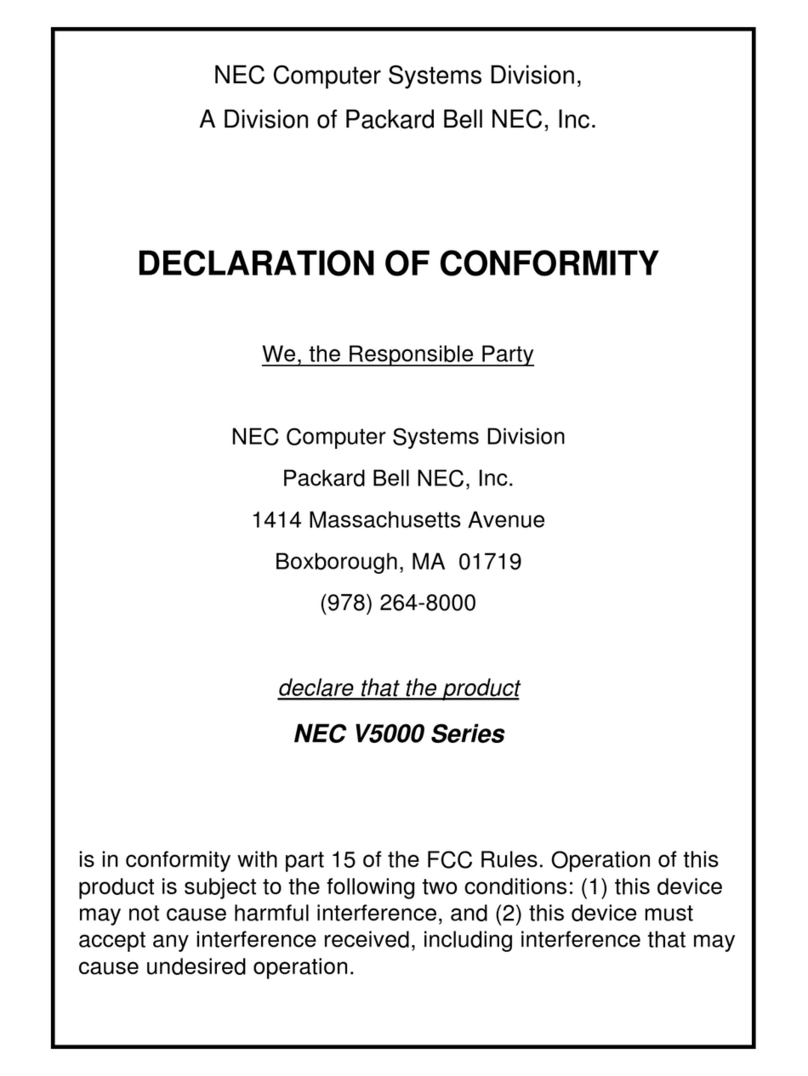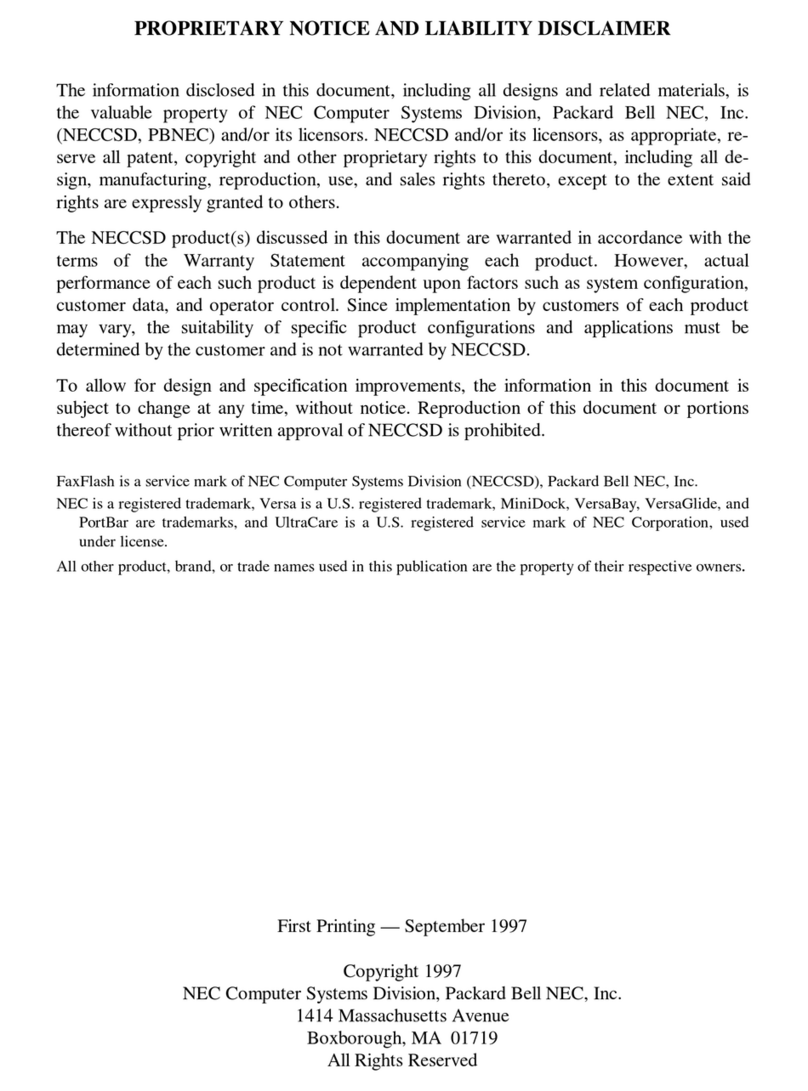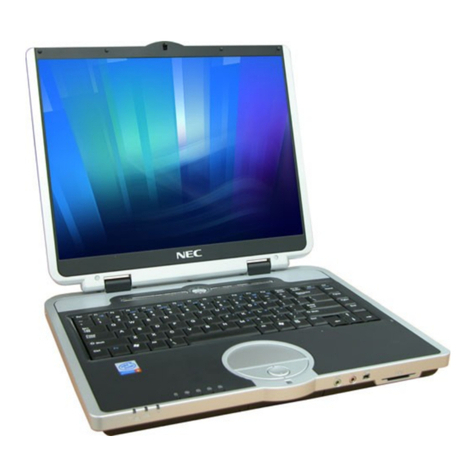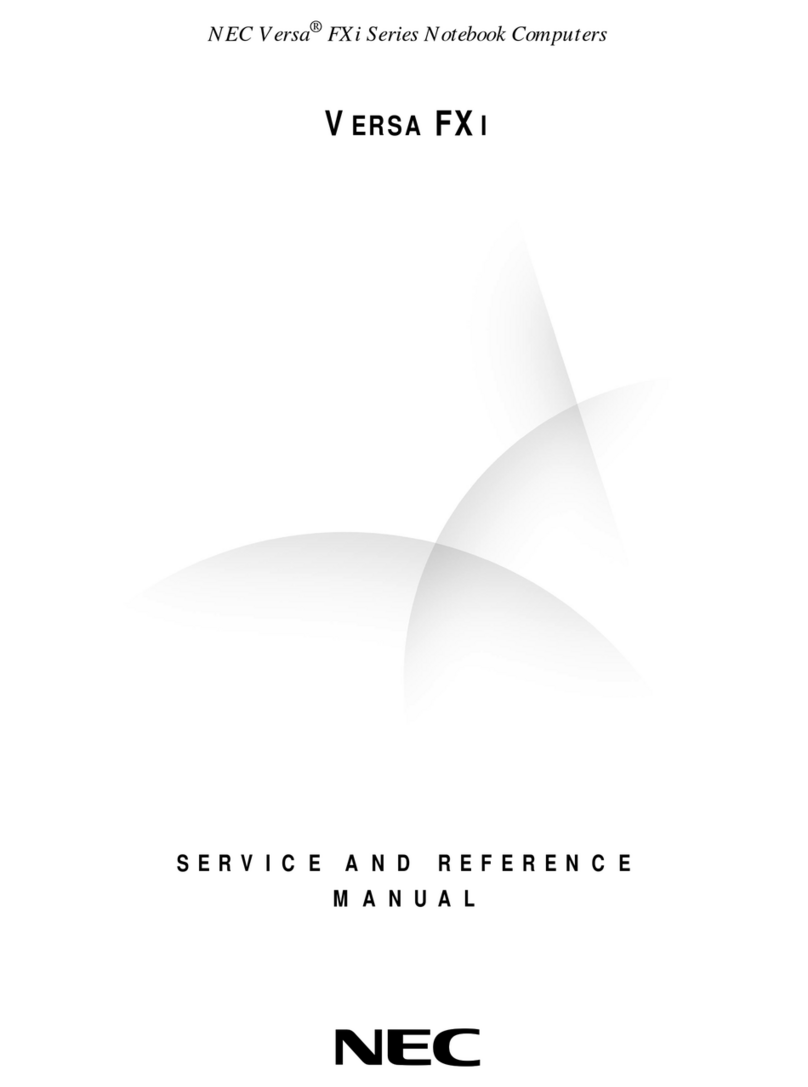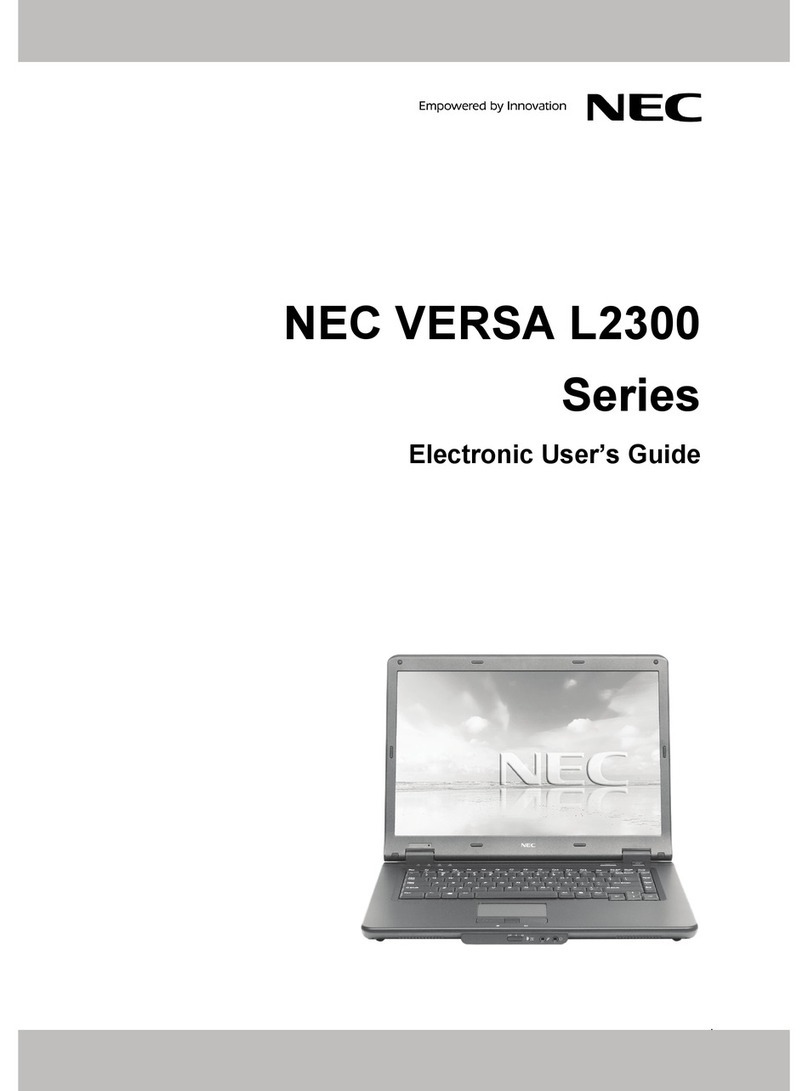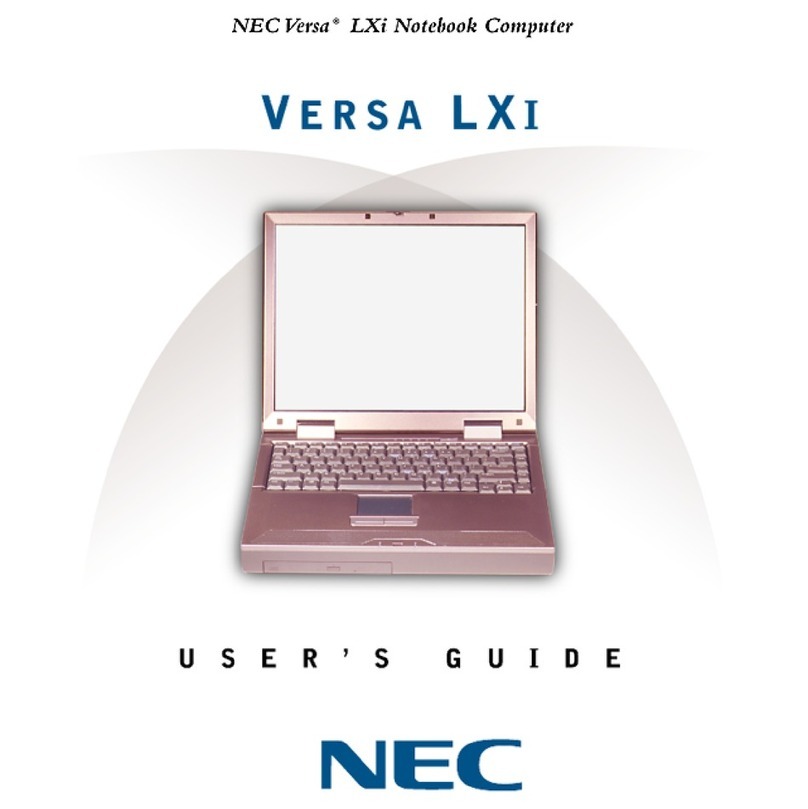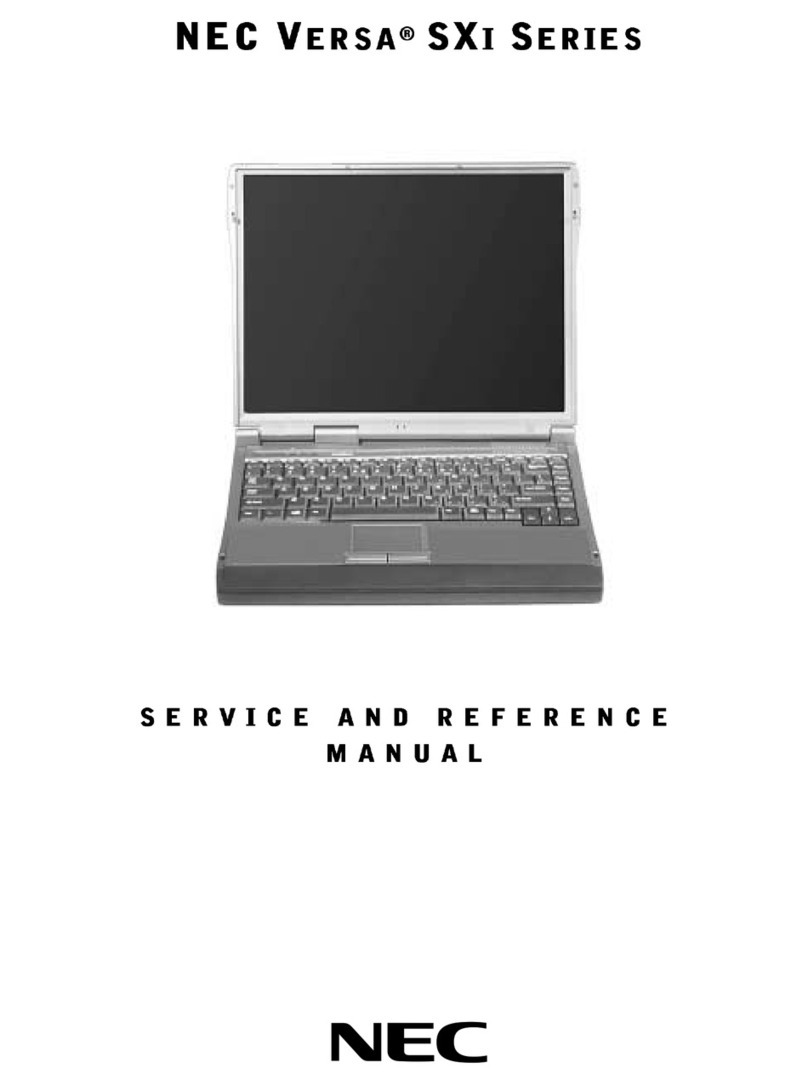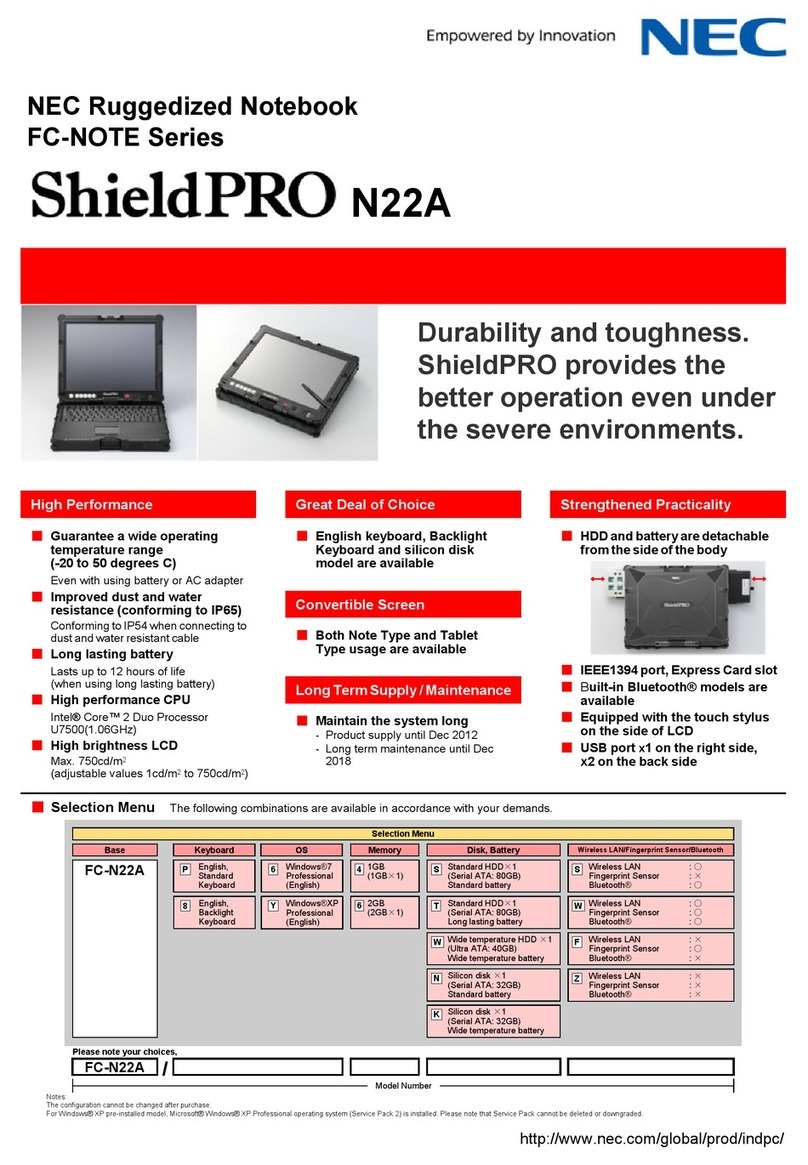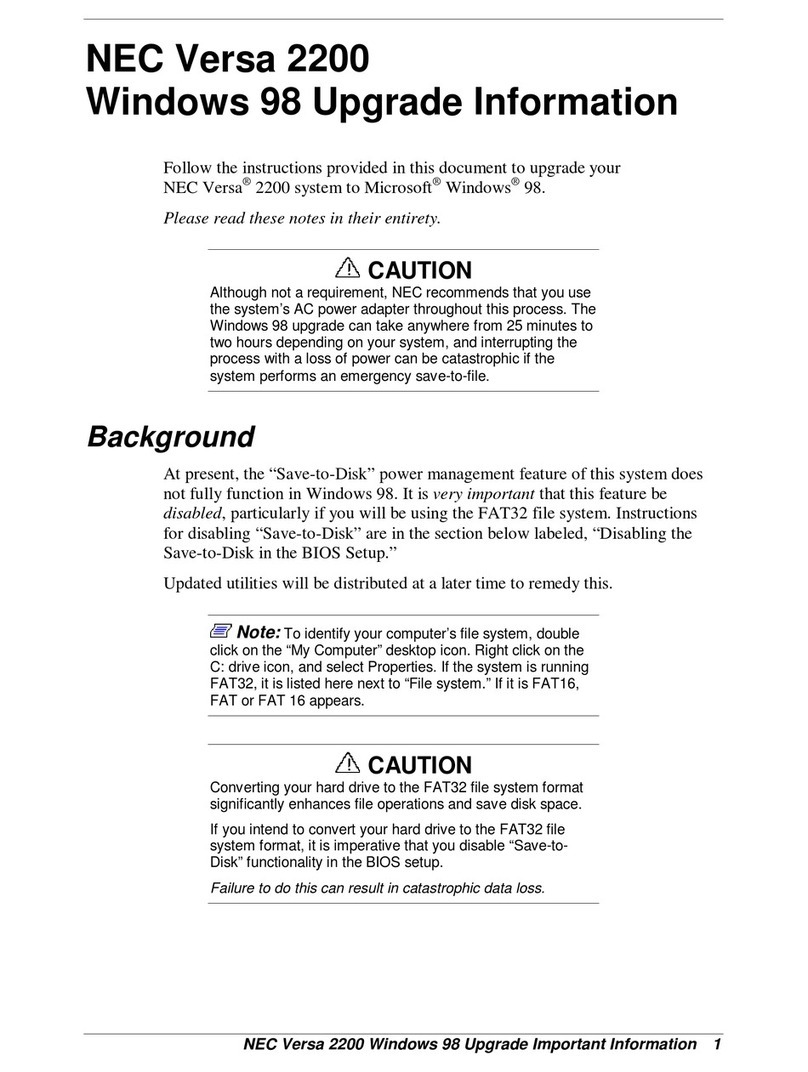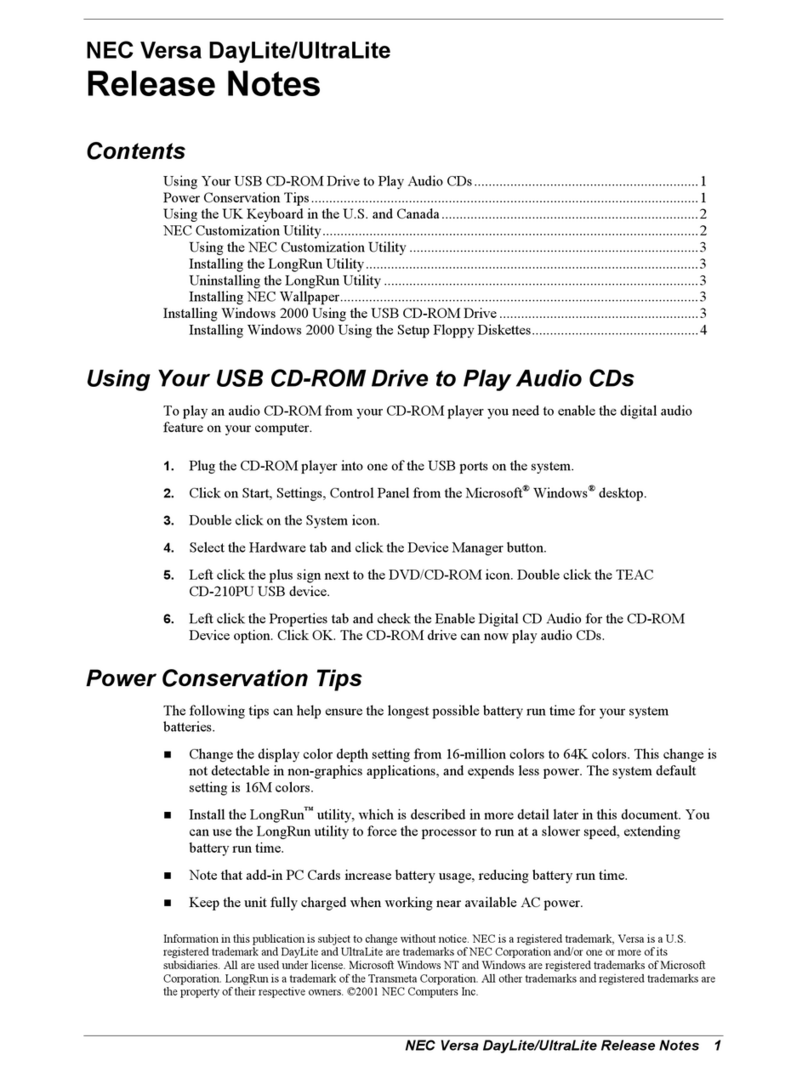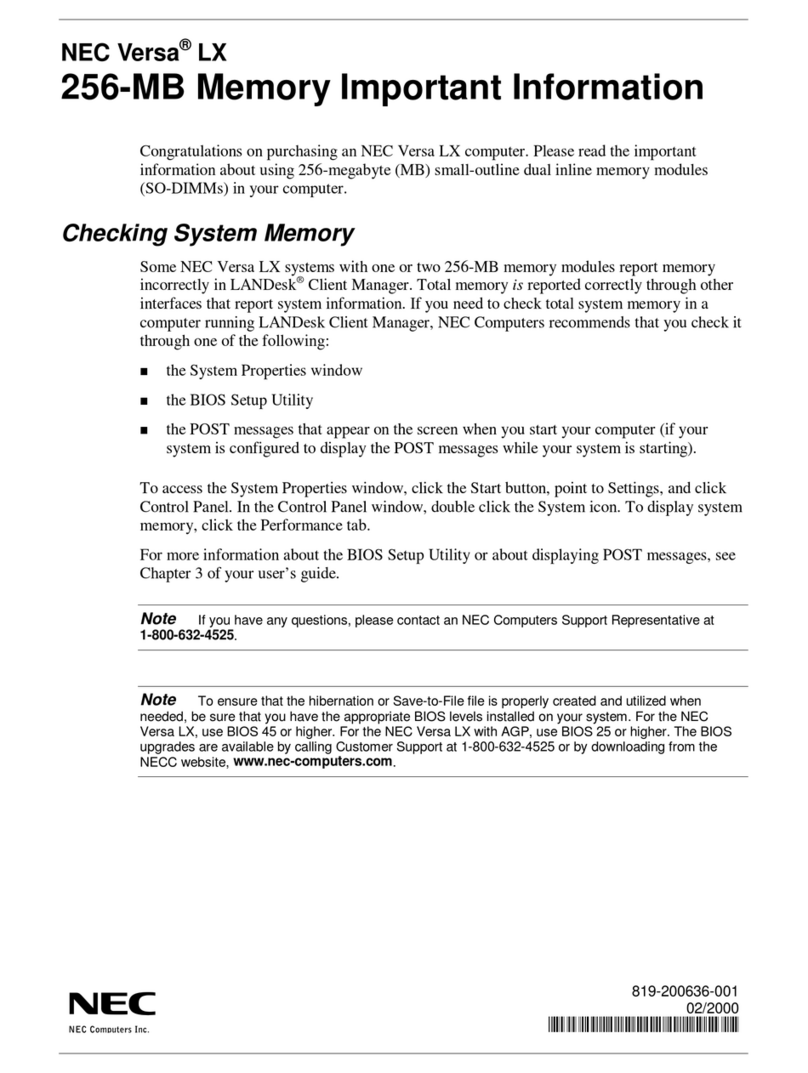Contents v
PowerPanel Menu..........................................................................3-11
Preferences...............................................................................3-12
Customize.................................................................................3-12
Profile Manager........................................................................3-12
Minimize..................................................................................3-13
Help .........................................................................................3-13
Setup Utility and PowerPanel.........................................................3-13
4 Using The Hardware
LCD Panel..........................................................................................4-1
Keyboard............................................................................................4-2
NEC VersaGlide.................................................................................4-4
Making VersaGlide Adjustments...............................................4-5
Changing the Button Configuration ...........................................4-6
VersaGlide Ergonomic Tips......................................................4-6
NEC VersaBay II ...............................................................................4-7
Removing a Device from the VersaBay II.......................................4-7
Installing a Device in the VersaBay II.............................................4-9
Customizing Your System with the VersaBay II.............................4-10
6x CD-ROM Reader......................................................................4-11
CD Loading..............................................................................4-13
CD Care...................................................................................4-13
PC Card Slots (PCMCIA)..............................................................4-14
IR Port .......................................................................................... 4-15
Increasing System Storage And Memory.............................................4-16
Hard Disk......................................................................................4-16
Installing a Memory Card ..............................................................4-20
Installing Options................................................................................4-22
External Monitor ...........................................................................4-23
Printer...........................................................................................4-24
Parallel Devices........................................................................4-24
Serial Devices...........................................................................4-26
External Keyboard/Mouse..............................................................4-27
External Bar Code Scanner............................................................4-29
External Audio Options..................................................................4-29
Docking the NEC Versa 4200........................................................4-30
NEC Versa PortBar 4000 ......................................................... 4-31
NEC Versa Docking Station 4000.............................................4-31
Setting Switches .................................................................................4-32
Updating the BIOS ........................................................................4-32