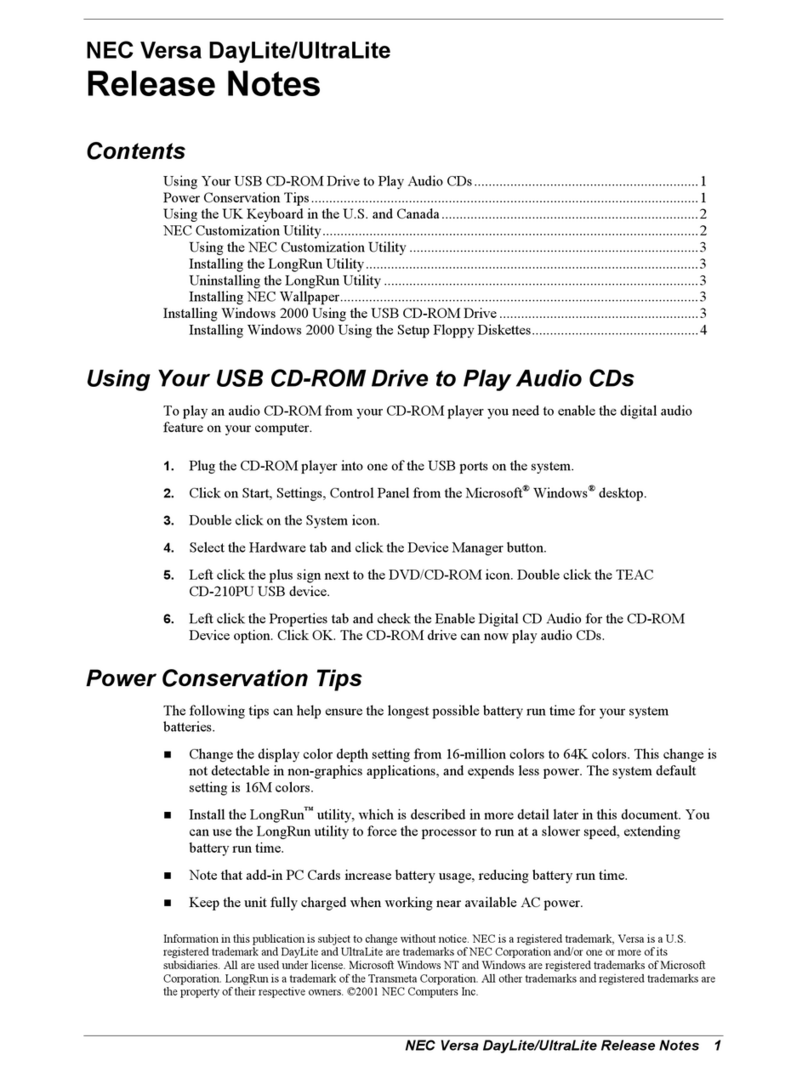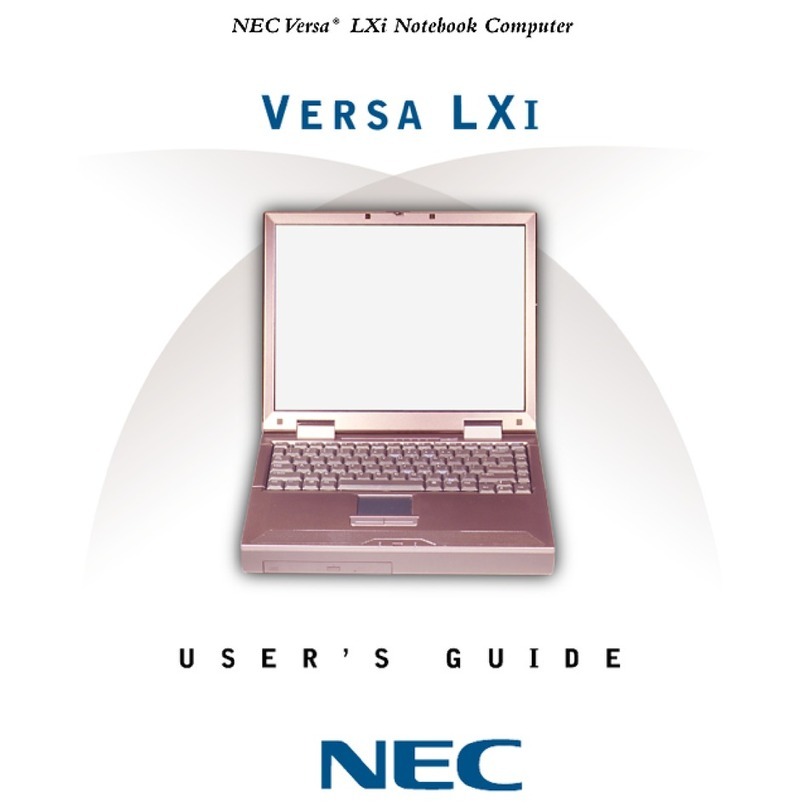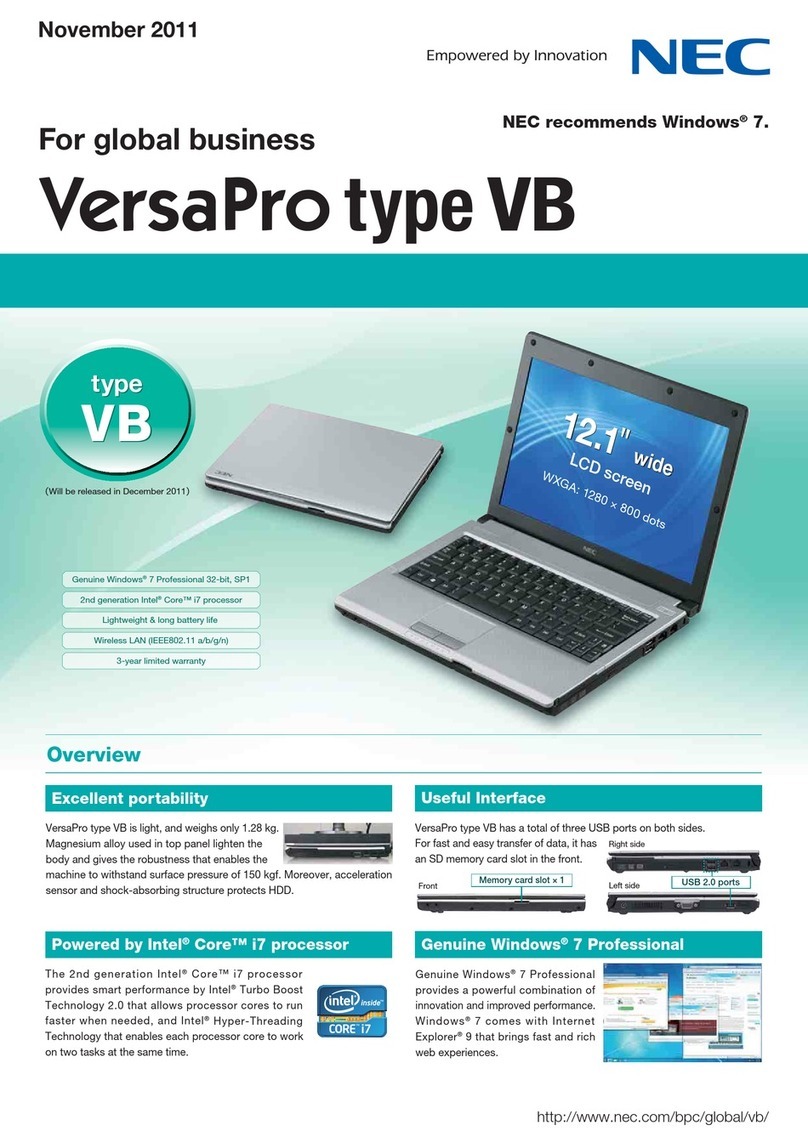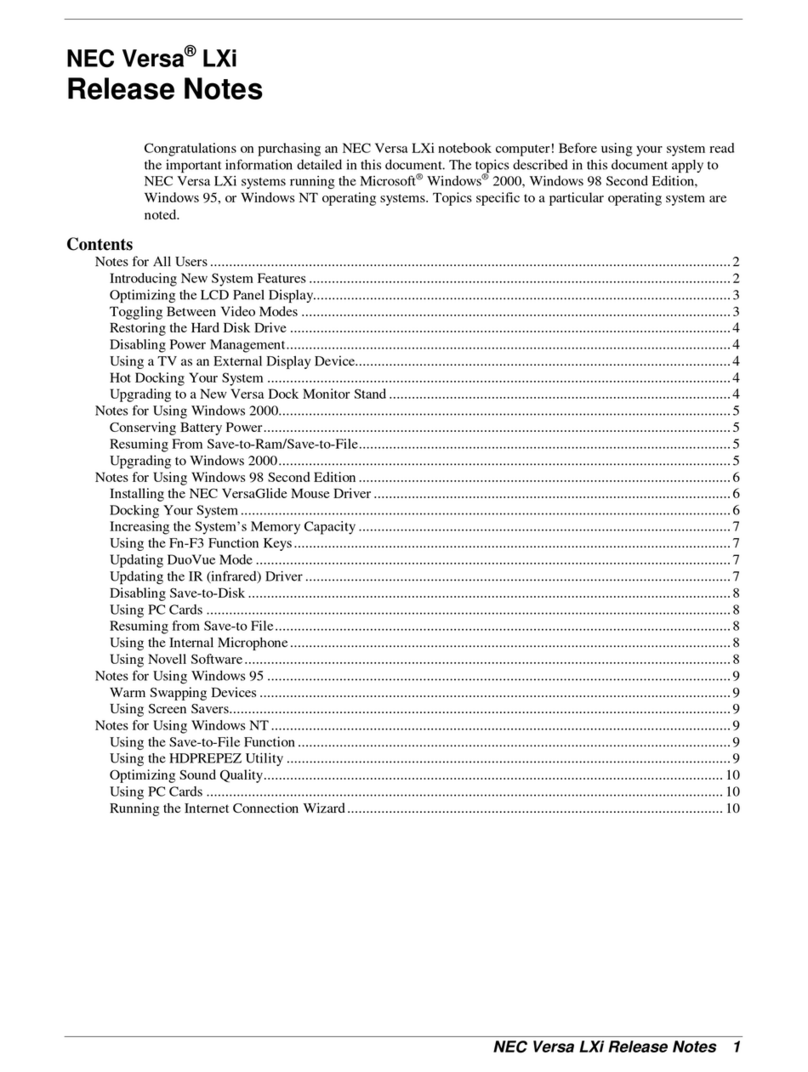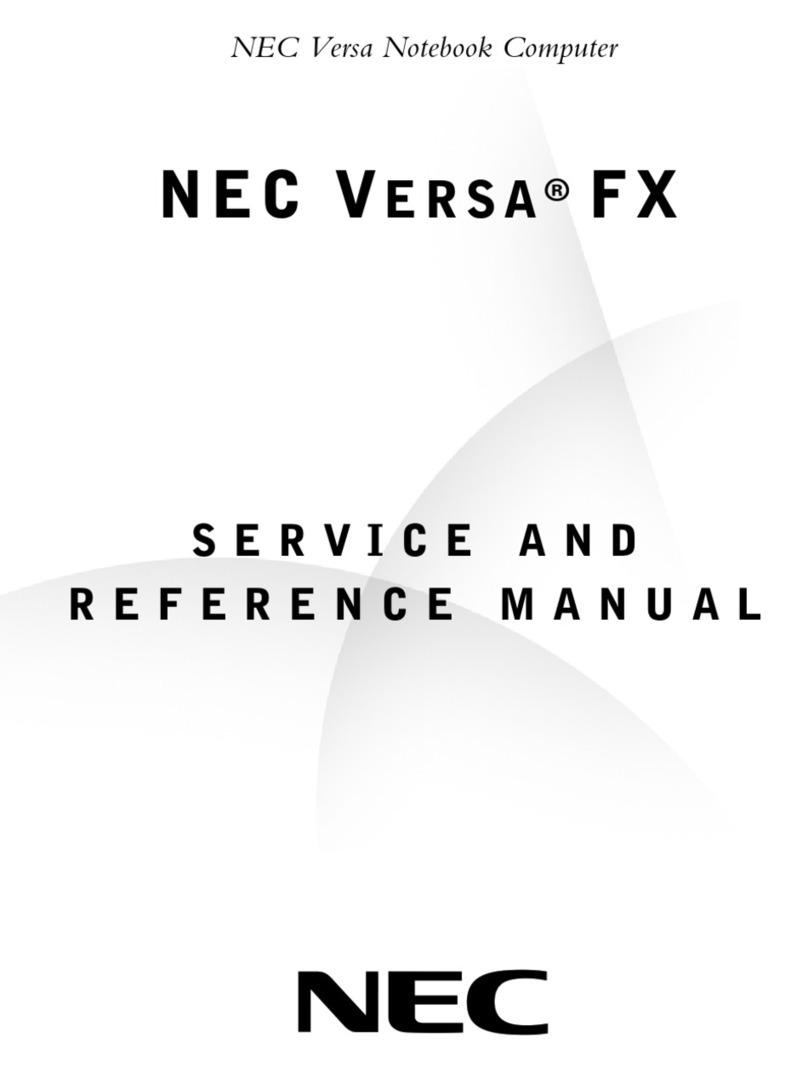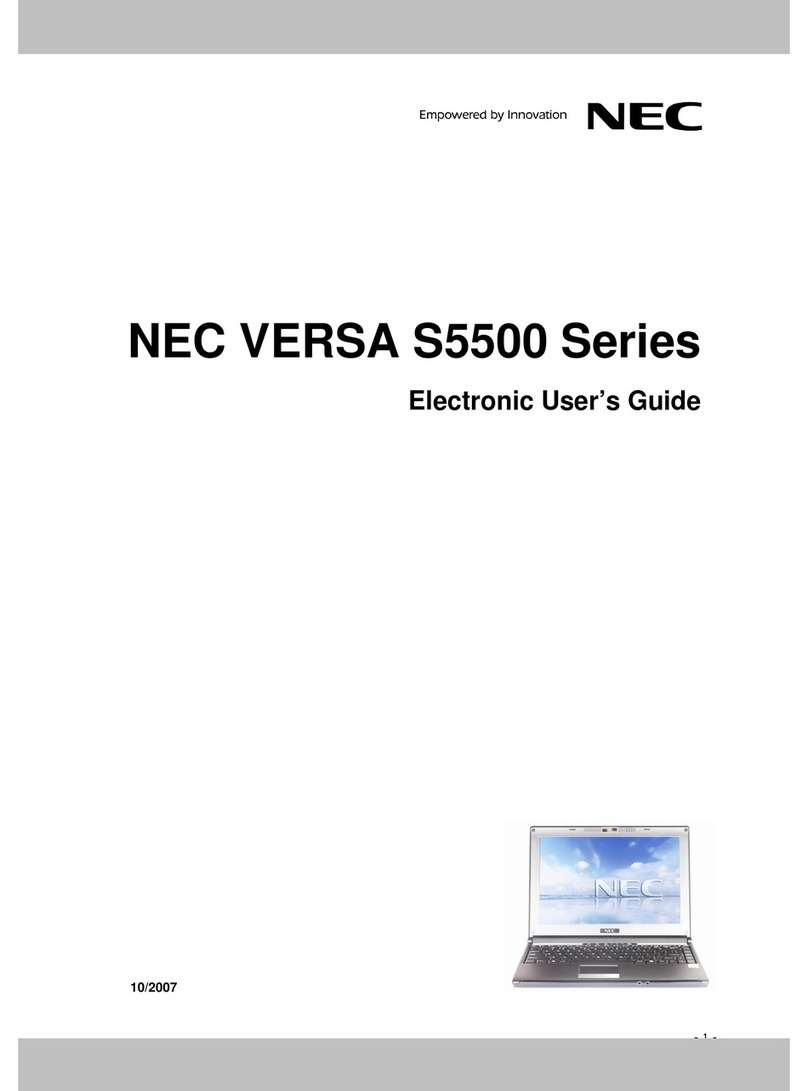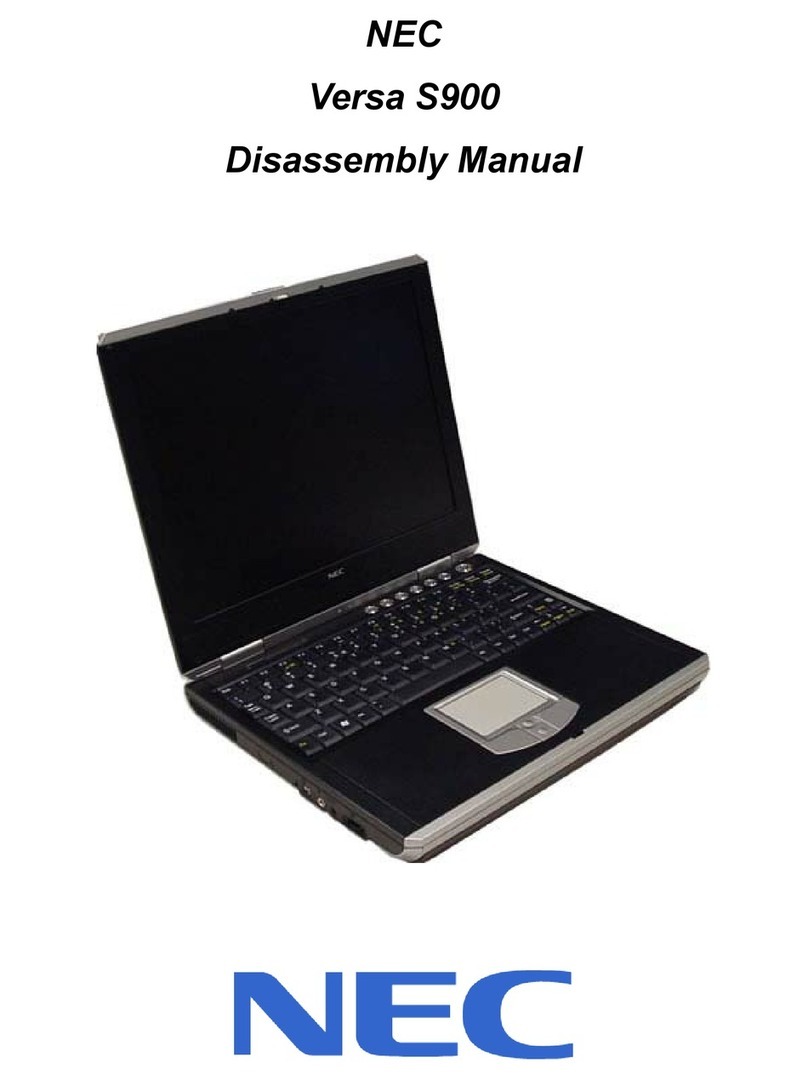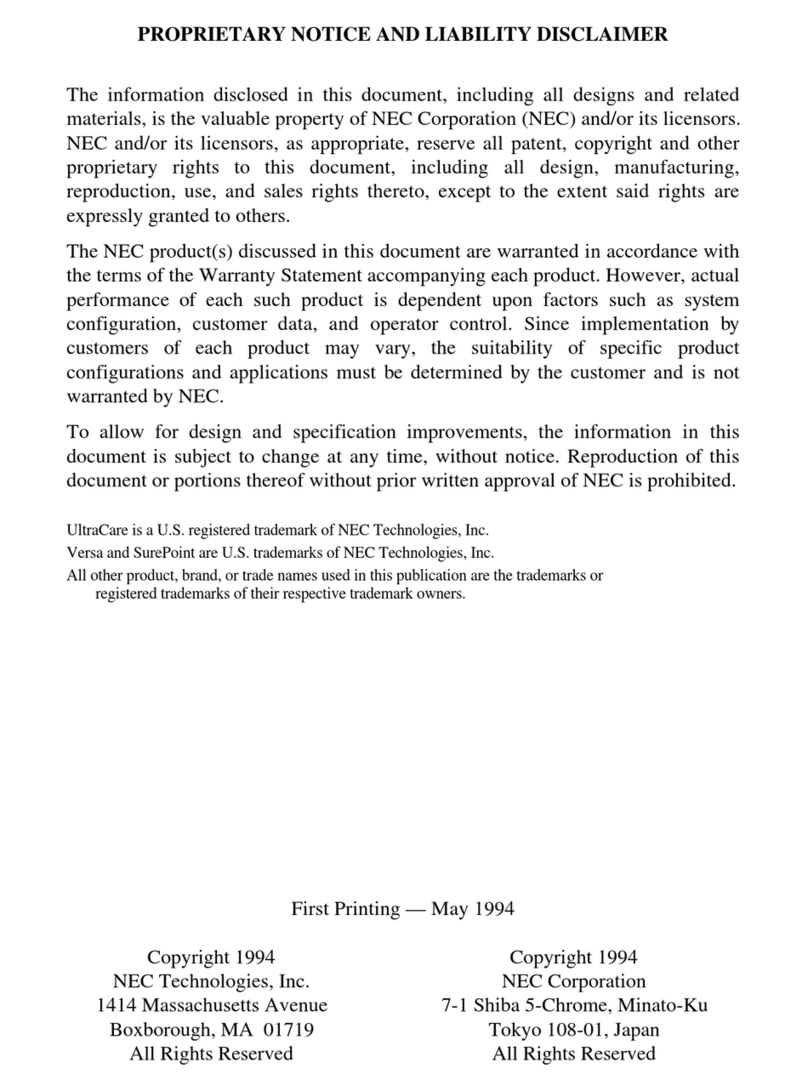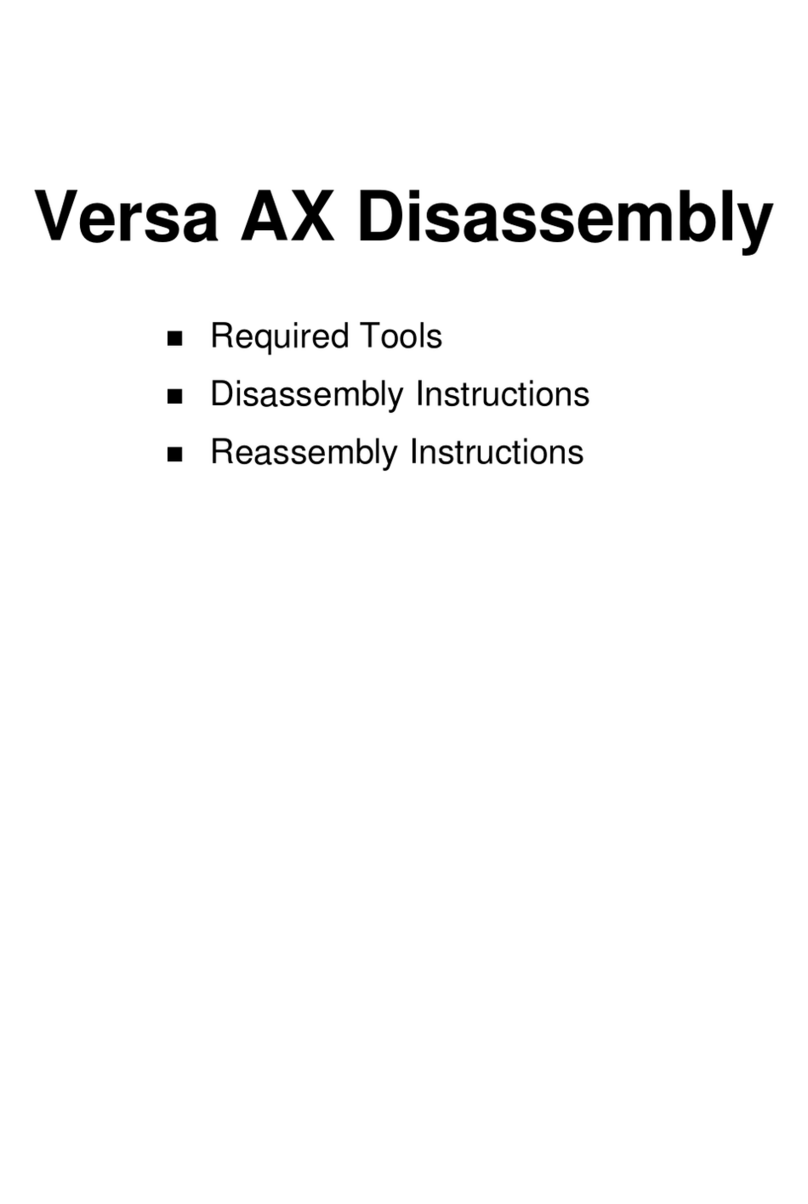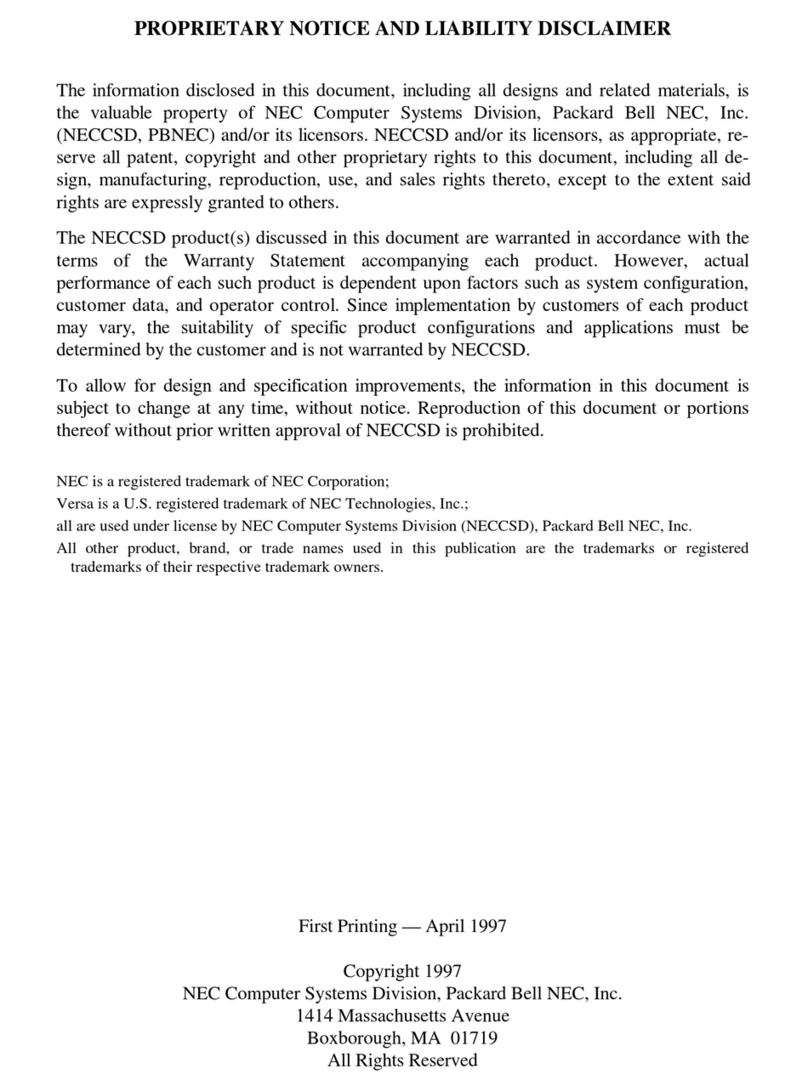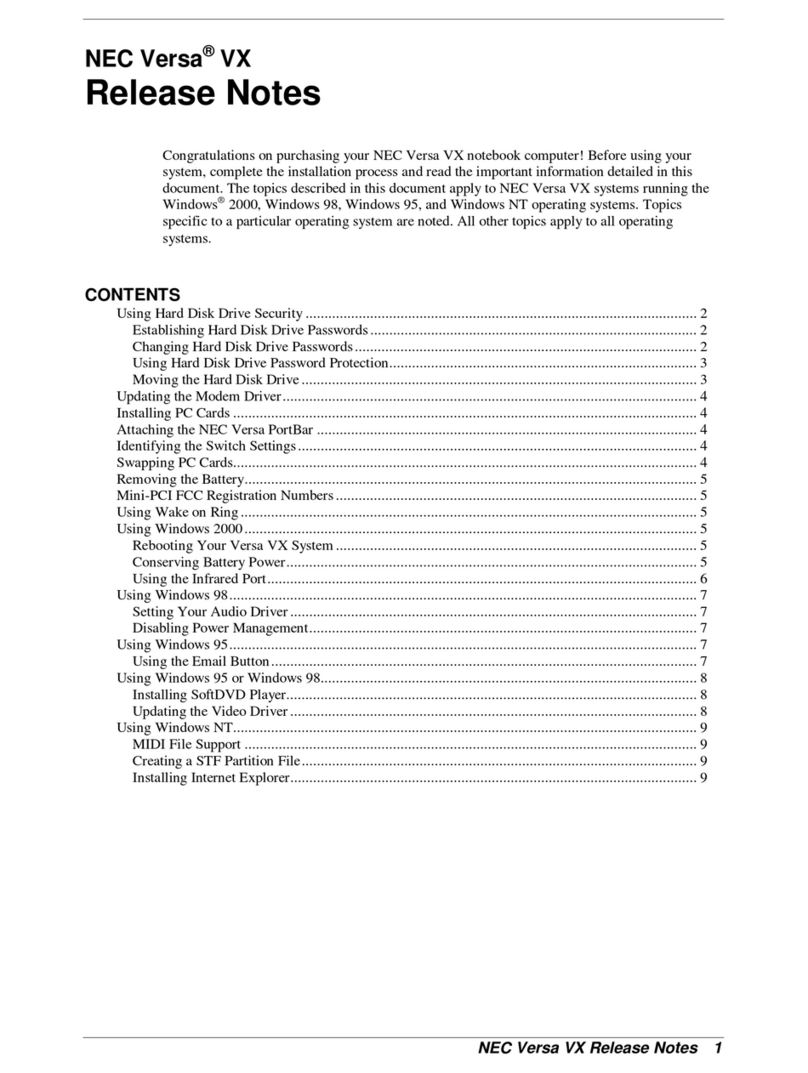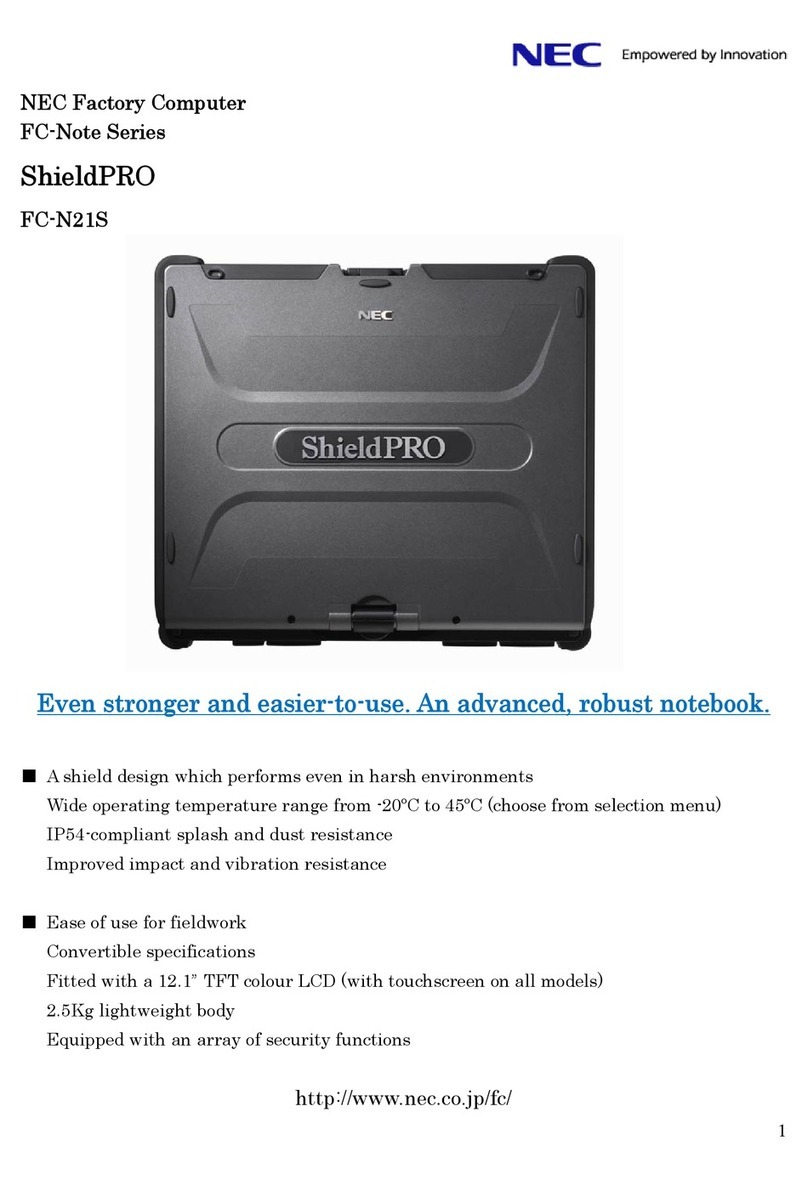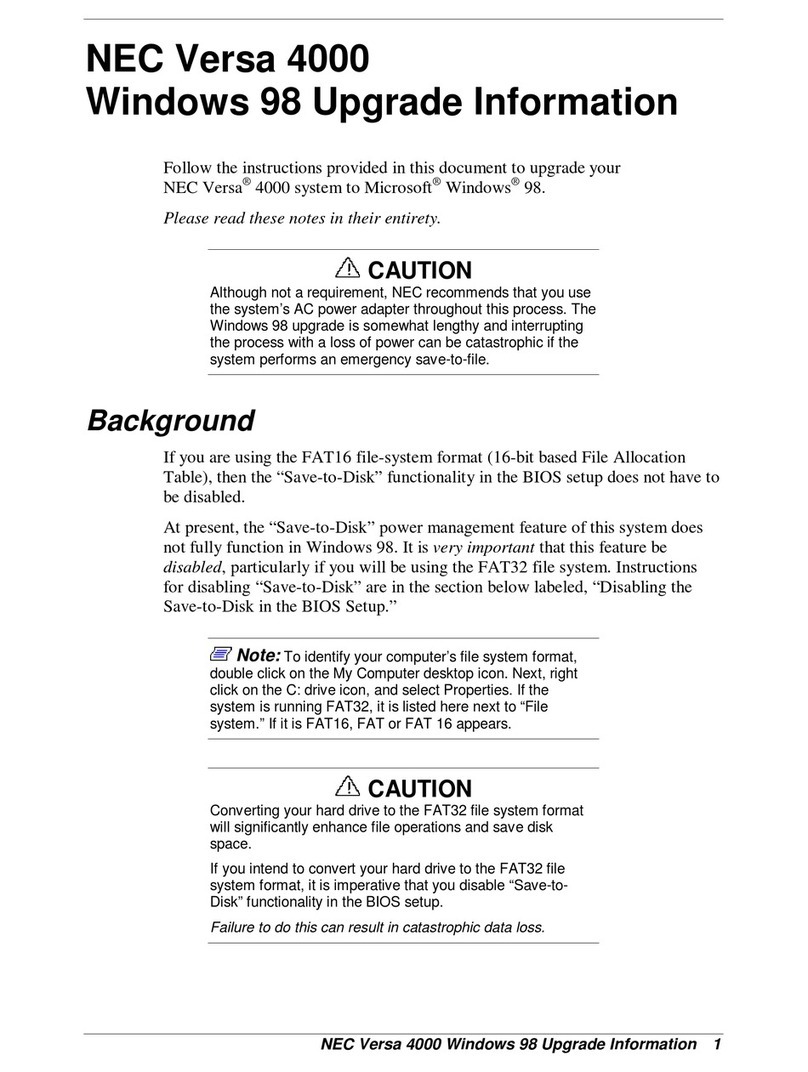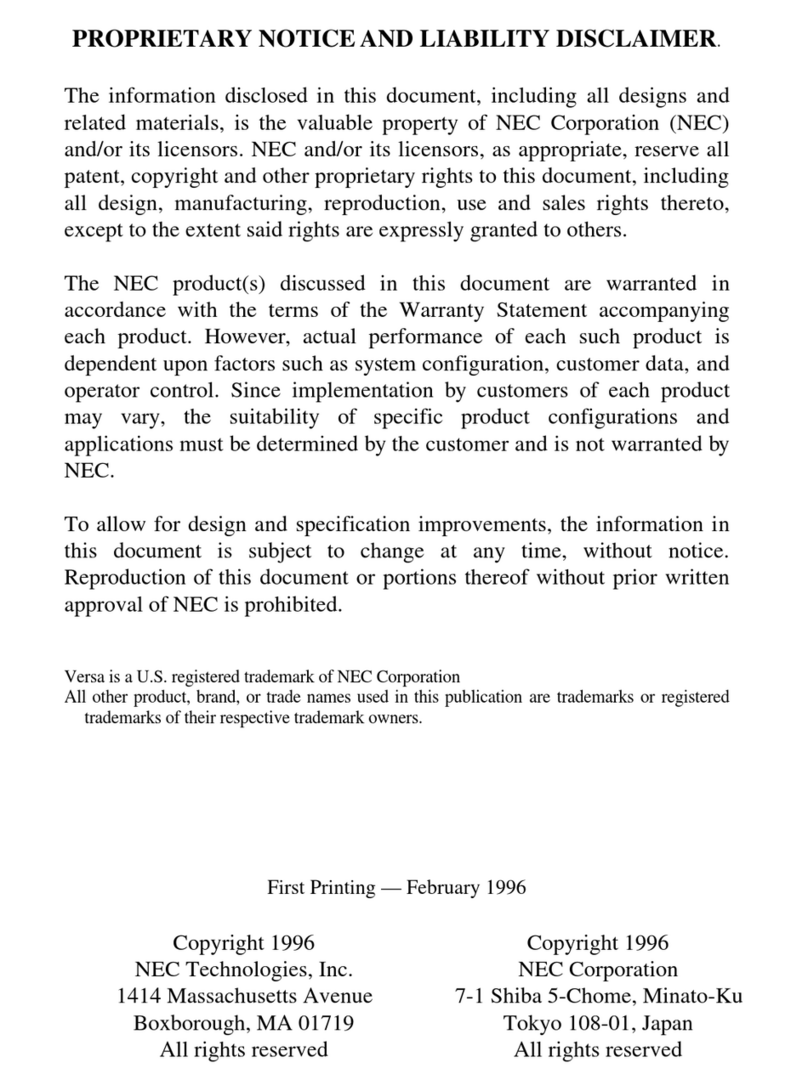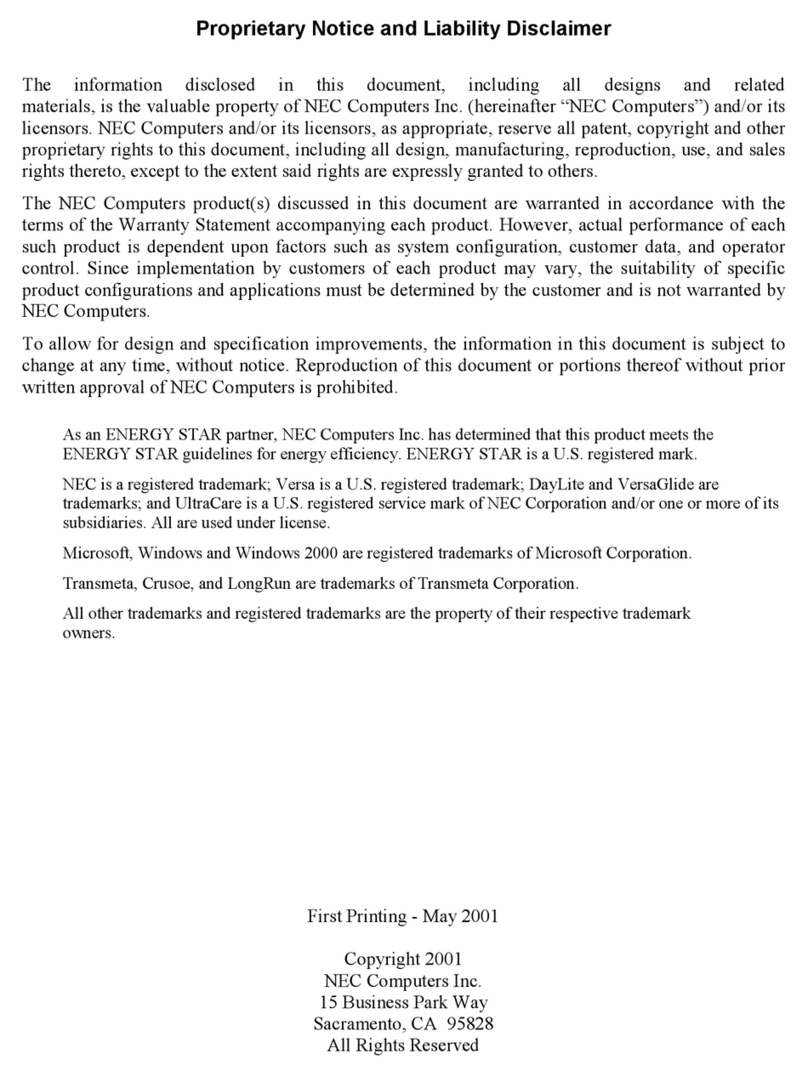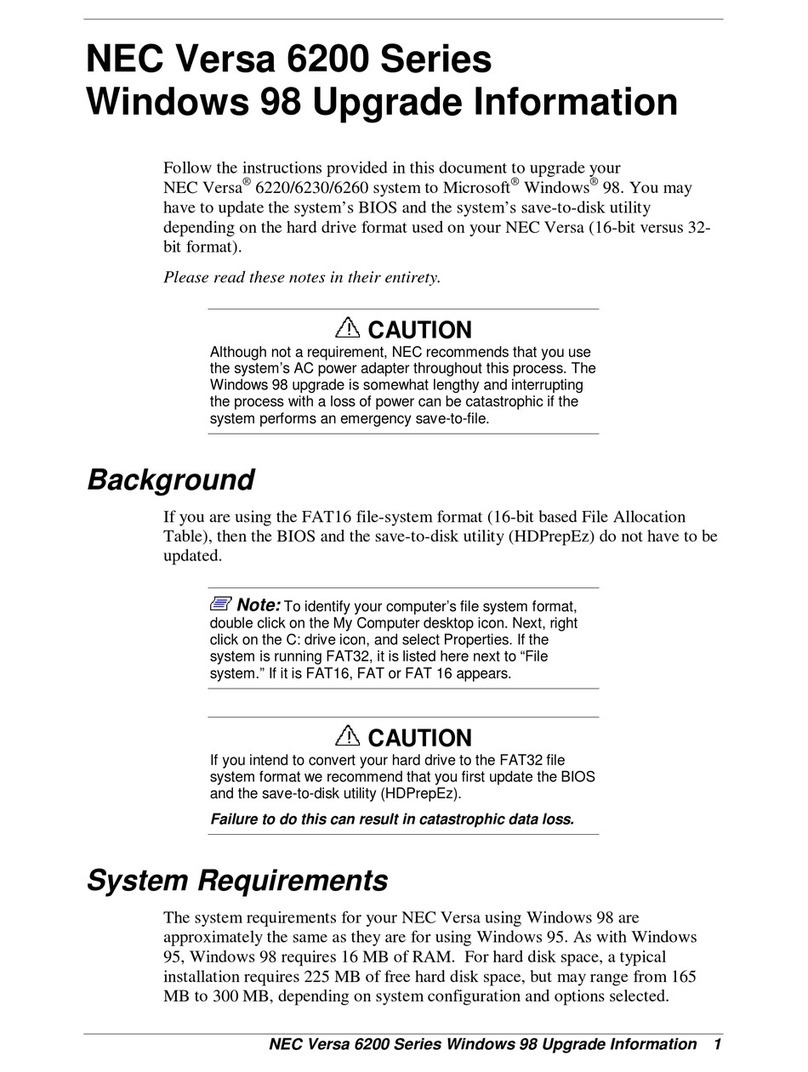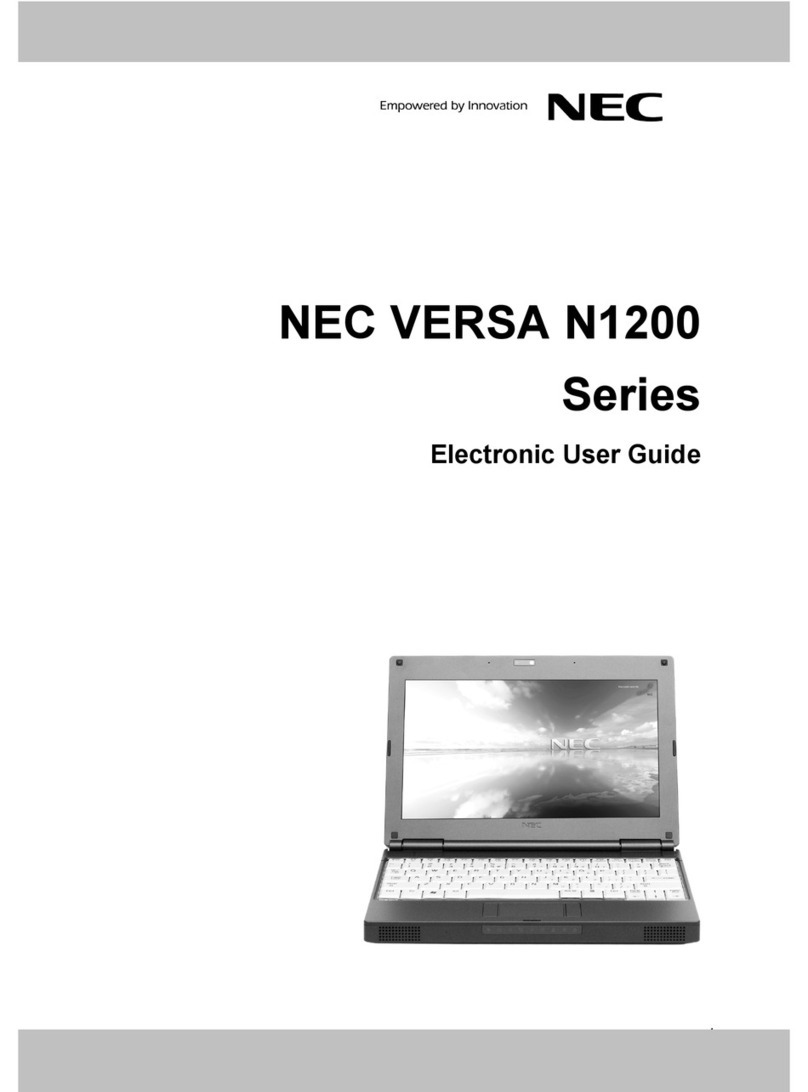Contents v
NEC Utilities...................................................................................................................... 4-6
NEC Customize Utility............................................................................................... 4-6
NEC Customize Utility Screen ............................................................................ 4-6
Using the NEC Customize Utility........................................................................ 4-7
PHDISK Utility for Windows 98 SE .......................................................................... 4-7
Preparing Your System for the PHDISK Utility.................................................. 4-7
Running the PHDISK Utility ............................................................................... 4-8
Applet for Intel SpeedStep Technology ............................................................................. 4-9
Application and Driver CD ................................................................................................ 4-9
Launching the A&D CD with Windows 2000.......................................................... 4-10
Launching the A&D CD with Windows 98 SE/Windows Me.................................. 4-10
Application and Driver CD Dialog Box.................................................................... 4-10
Installing the A&D CD Software.............................................................................. 4-11
NEC Info Center .............................................................................................................. 4-11
Installing the NEC Info Center ................................................................................. 4-11
Uninstalling the NEC Info Center............................................................................. 4-11
PartitionMagic Special Edition ........................................................................................ 4-12
Product Recovery CD ...................................................................................................... 4-12
Guidelines for Using the Product Recovery CD ....................................................... 4-13
Product Recovery CD Options.................................................................................. 4-13
Full Disk Drive Restore ............................................................................................ 4-14
Partition Only Restore............................................................................................... 4-16
5 Using the System Drives and Bays
USB Diskette Drive ........................................................................................................... 5-2
NEC VersaBay IV Slot ...................................................................................................... 5-3
Phoenix BaySwap Utility................................................................................................... 5-3
Installing the Phoenix BaySwap Utility...................................................................... 5-4
Using the Phoenix BaySwap Utility ........................................................................... 5-4
Removing a Device from the NEC VersaBay IV Slot ................................................ 5-5
Installing a Device in the NEC VersaBay IV Slot ...................................................... 5-6
Variable-Speed CD-ROM Drive........................................................................................ 5-7
CD Loading................................................................................................................. 5-8
CD Care ...................................................................................................................... 5-8
Changing the Auto Play Setting.................................................................................. 5-8
CD Read/Write Drive......................................................................................................... 5-9
Variable-Speed DVD-ROM Drive..................................................................................... 5-9
Combination DVD-ROM and CD Read/Write Drive ...................................................... 5-10
Memory Modules............................................................................................................. 5-10
Removing a Memory Module................................................................................... 5-11
Installing a Memory Module..................................................................................... 5-12
6 Communicating with Your NEC Versa
PC Cards ............................................................................................................................ 6-2
Type II Cards .............................................................................................................. 6-2
Type II Extended Cards .............................................................................................. 6-2
Type III Cards............................................................................................................. 6-2
Communication Cards ................................................................................................ 6-2