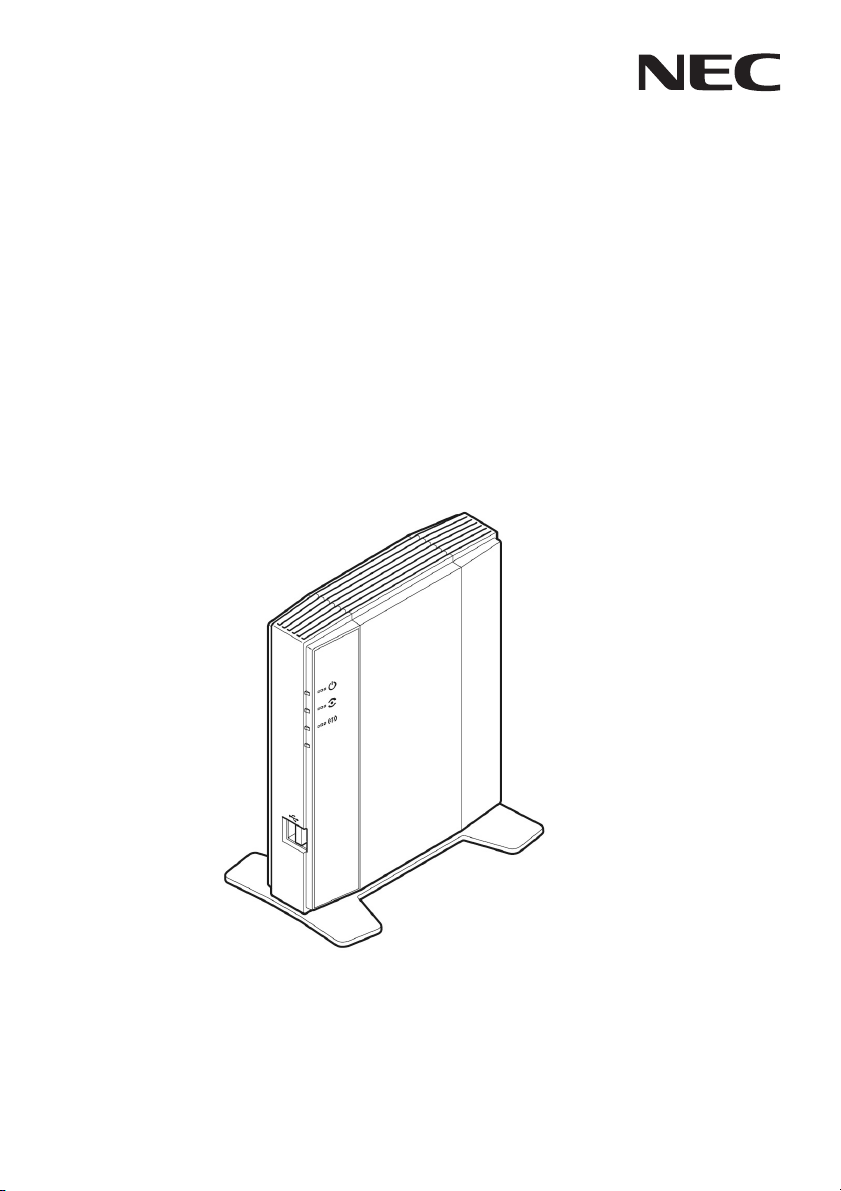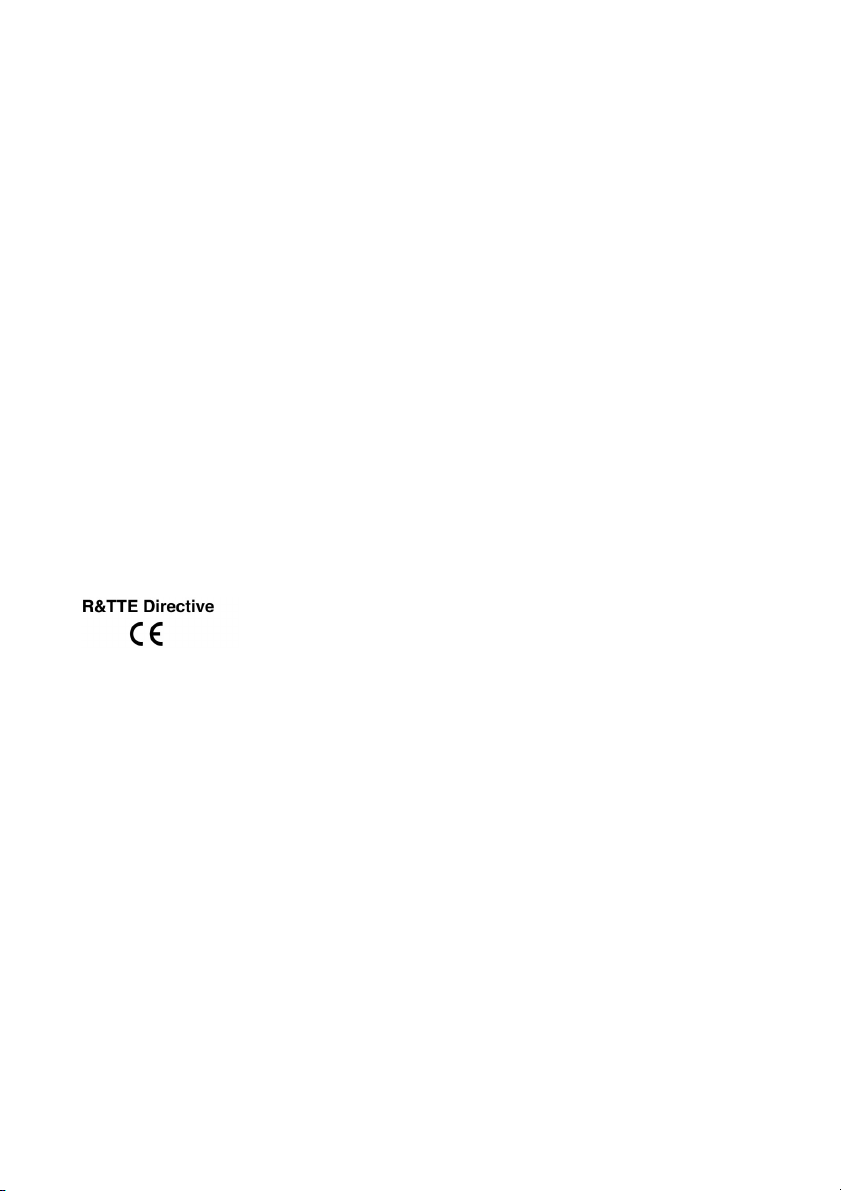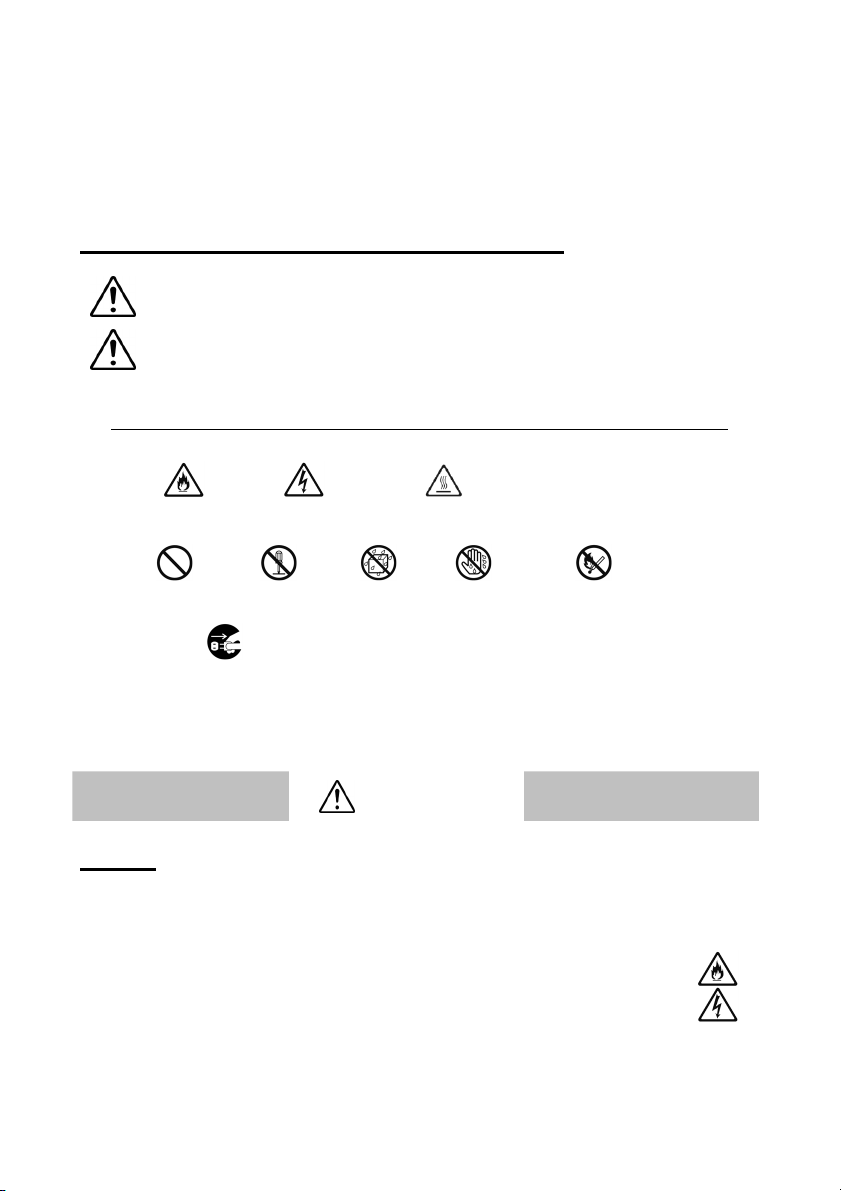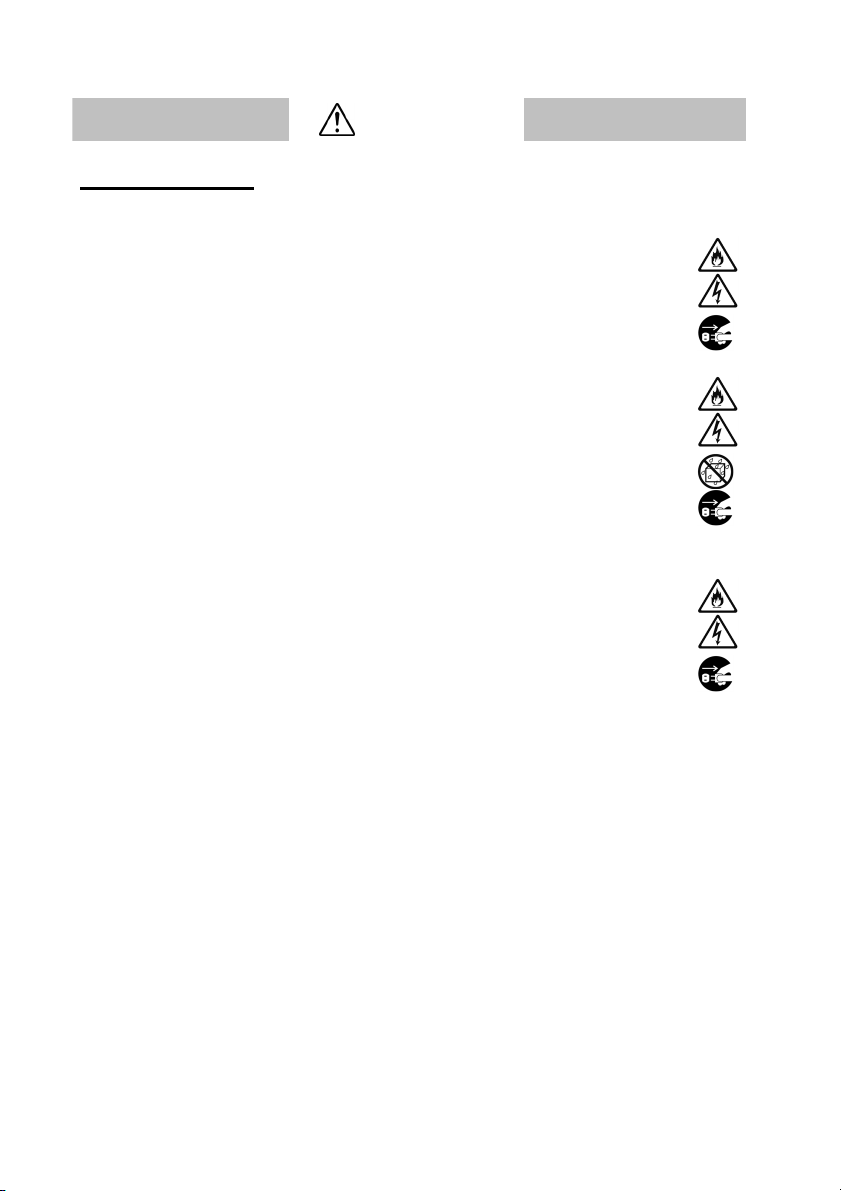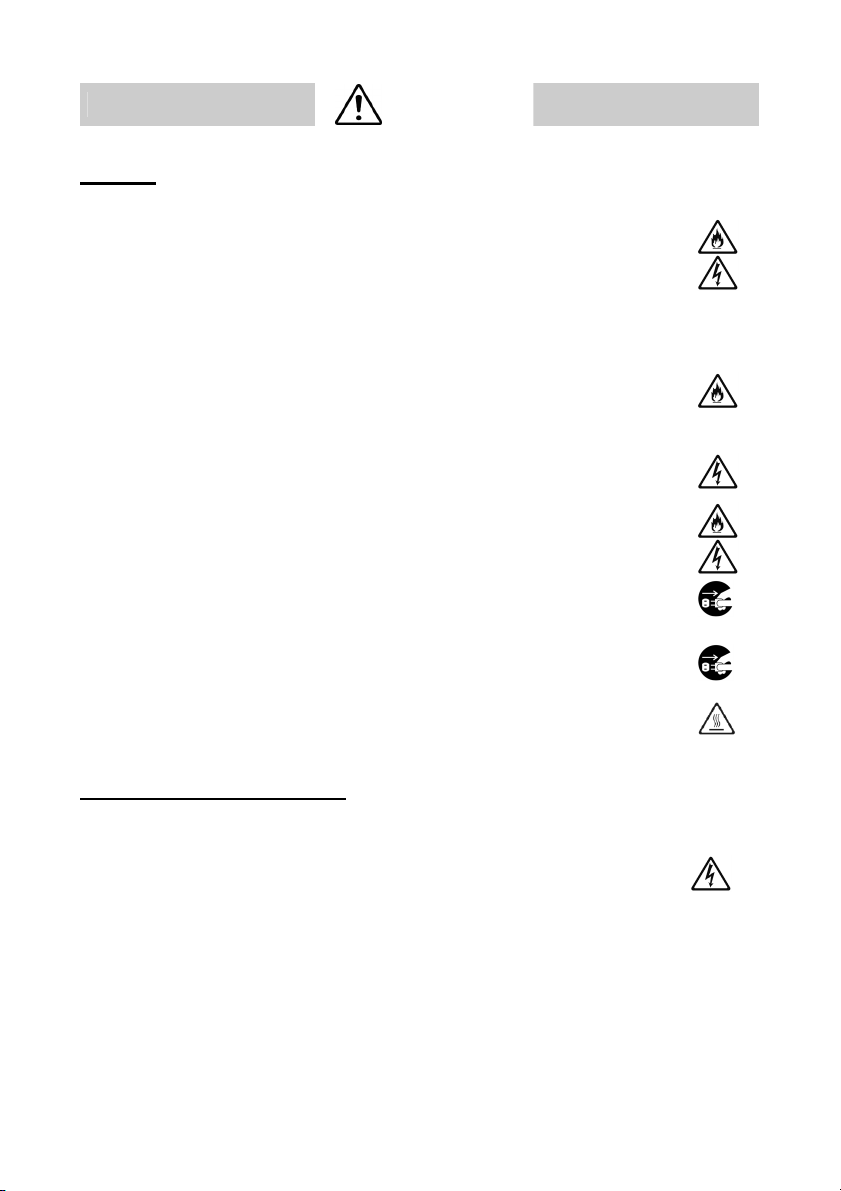9
Caution
Where you should place this product
●Do not place this product in an area exposed to direct
sunlight, near a heat generating appliance such as a
stove or a heater, or in a highly hot place. Otherwise, the
internal parts of this product may heat up, and a fire may
occur.
●Do not place this product in a place where the
temperatures change dramatically, for example near an
air conditioner or a heater. Otherwise, the internal parts of
this product may be wetted by condensation, and a fire,
electric shock or malfunction may occur.
●Do not place this product in a location exposed to cooking
oil or steam, for example near a cooker. Also, do not
place this product in a dusty place. Otherwise, a fire,
electric shock or malfunction may occur.
●Do not place this product in an unstable location such as
on an unstable table or inclined surface. Do not place any
heavy object on this product. Otherwise, this product may
lose balance and collapse, or the heavy object may drop
and an injury may occur.
●Do not place this product in a poorly ventilated space.
This product may heat up, and then a fire may occur.
Avoid the following.
- Placing this product inside a storage rack, bookshelf,
box, etc.
- Placing this product on a carpet and a mat
- Covering this product with a tablecloth, etc.
●Do not stack this product. Stacking this product may
cause a fire because of overheating inside product. Also,
use the provided stand, and ensure that there is enough
space at either side of the product.