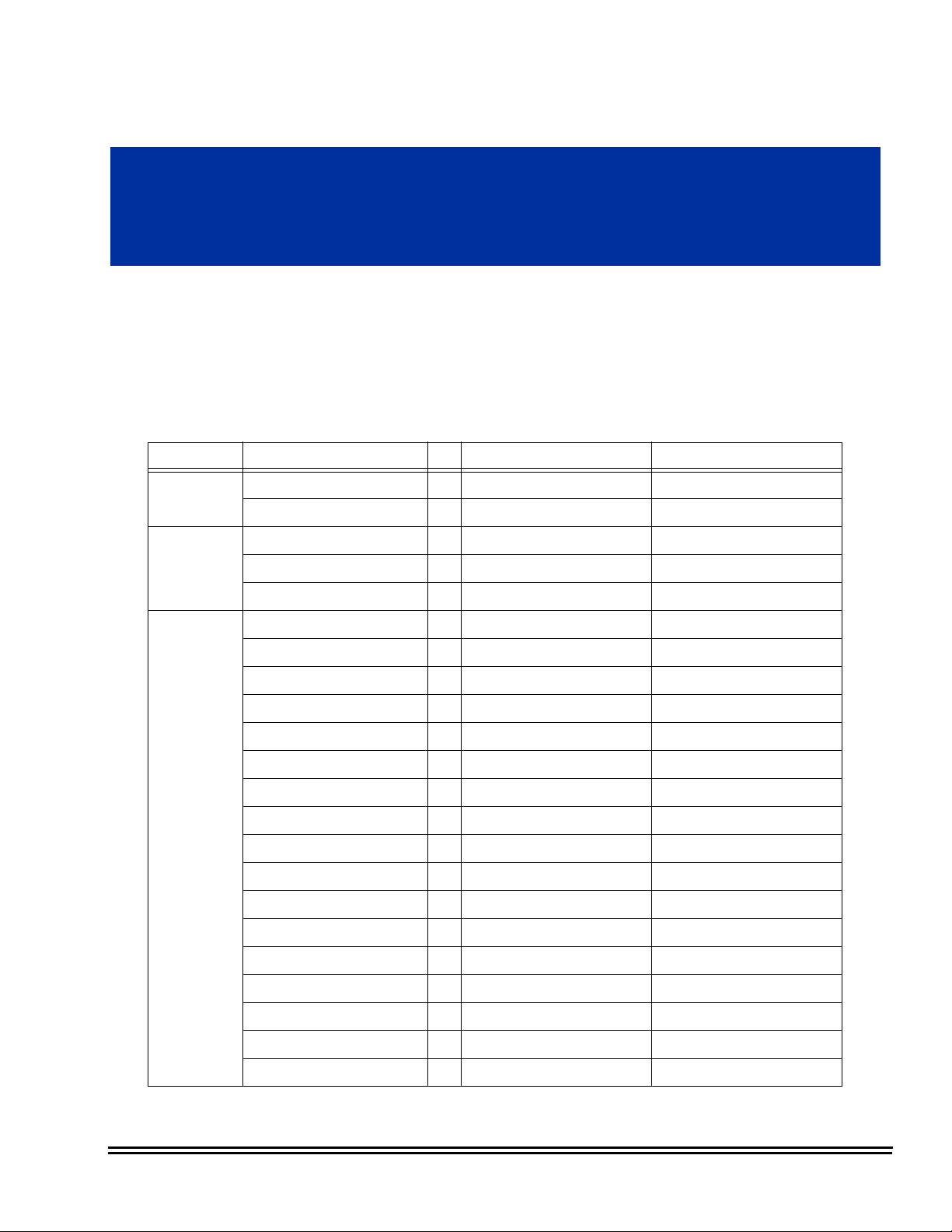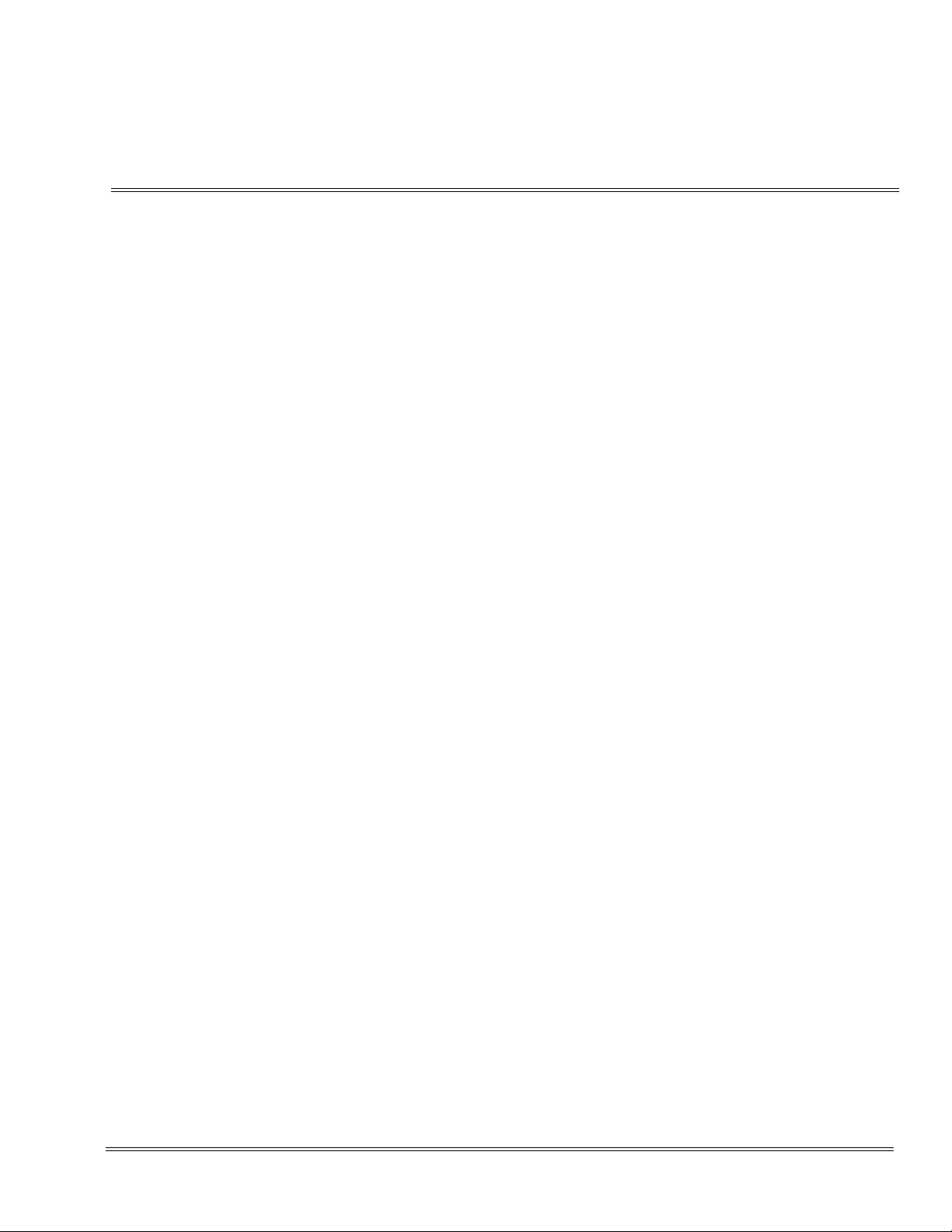UNIVERGE SV8100 Issue 9.0
System Hardware Manual - iii
___________________________________________________________________________________
___________________________________________________________________________________
System Hardware Manual iii
___________________________________________________________________________________
Chapter 3 Installing the SV8100 Chassis
Section 1 General Information .....................................................................3-1
Section 2 Installing the Chassis ..................................................................3-1
2.1 Unpacking the Equipment ........................................................... 3-1
2.2 Before Installation ........................................................................ 3-1
2.3 Installing the 19” (CHS2U) Chassis ............................................. 3-2
2.3.1 Installing the 19” Controlling Chassis .........................................3-3
2.3.2 Installing Expansion Blades in the 19” Chassis (Optional) ........ 3-4
2.3.2.1 Connector Pin-Out on the PZ-BS10/PZ-BS11 ......................3-5
2.3.2.2 Install the PZ-BS10 Expansion Base Blade in the CHS2U Con-
trolling Chassis .....................................................................3-5
2.3.2.3 Install the PZ-BS11 Expansion Blade in the CHS2U Expansion
Chassis .................................................................................3-9
2.3.2.4 Connect the Controlling and Expansion Chassis ...............3-12
2.3.3 Install Grounding on 19” Chassis .............................................3-14
2.3.4 Install Grounding on Multiple 19” Chassis (Optional) ............... 3-14
2.3.5 Install AC Power Cords on 19” Chassis ...................................3-15
2.3.6 Install AC Power Cords on Multiple 19” Chassis (Optional) .....3-16
2.3.7 Install Additional Blades 19” Chassis .......................................3-16
2.3.8 Apply Power to the 19” Chassis ...............................................3-16
2.4 Installing the 9.5” Gateway (CHS2U GW) chassis (AU Only) ... 3-17
2.4.1 Install Grounding on 9.5” Gateway ..........................................3-18
2.4.2 Install AC Power Cord 9.5” Gateway Chassis .........................3-18
2.4.3 Install Additional Blades 9.5” Gateway or Base Chassis .........3-18
2.4.4 Apply Power to the 9.5” Gateway or Base Chassis .................3-18
Section 3 Wall Mounting the Chassis .......................................................3-19
3.1 Wall Mounting the 19” (CHS2U) Chassis .................................. 3-19
3.1.1 CHS2U Chassis Wall Mount Installation ..................................3-19